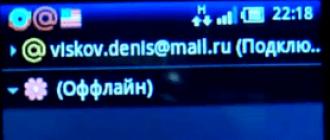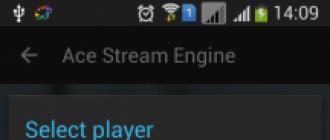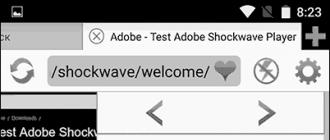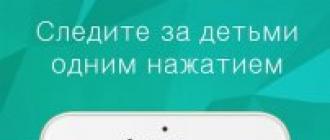Hunters, fishermen, tourists and even mushroom pickers have recently been increasingly using the navigator to hike into the woods or go to a pond. The fact that this convenient and functional gadget will not let you get lost is understandable. But after all, it is possible to mark on it both the usual stands of fish, and mushroom places, so that next year the basket and the cage do not remain empty.
There are, of course, all kinds of applications for androids, phones, smartphones, tablets and other devices, but, firstly, it is somewhat difficult to choose the best option from among them, and even if it works out, they can fail on a long hike. Phone chargers are not installed on a birch or pine, and at the most crucial moment your gadget may simply refuse to work. A good navigator not only holds a charge much longer, but makes it possible to quickly change the battery and generally put in ordinary batteries. In addition, all these applications will not provide such an amount of necessary and useful information as a navigator for a trip to the forest.
Types of travel navigators
Separation to the point of banality is understandable, which is good.
- Simple. Black-and-white little-functional navigators. Most of them don't even have the ability to download new maps. The maximum they can do is mark a few points and plot a couple of routes on an existing map. It is not recommended to take them on a multi-day walk, but it is quite possible to mark the mushroom spots around the dacha or the favorite sites of large bream, carp or catfish.
- Difficult. There is literally room for imagination on these devices. But this space must be approached, if not carefully, then very thoughtfully. Here you will be offered not only a large selection of maps that can be constantly updated, but also an altimeter, compass, barometer and even a pedometer. Not to mention building a route and remembering the path already traveled. Without certain skills, you can get confused.
Depending on what exactly you want from the purchased device and you need to choose. To mark the lake so as not to come from fishing without a catch, or to stake out a small birch grove, where there are a lot of stumps - you do not need to overpay several times for this. And if you like to leave the blessings of civilization a couple of times a year and go admiring unfamiliar forest expanses or picturesque mountains for a week and a half or two, then you should shake your wallet and choose an advanced multifunctional navigator for tourism.
Navigator for fishing and hunting
This issue has already been covered somewhat above, so there is no point in repeating it. But still. Fishing and hunting are different. If you are doing these types of outdoor activities close to home, then soon you won't need a navigator either. But if you are going to a new body of water or to a completely unfamiliar forest, it is better to worry in advance that in your navigator there is a map of this area with all the details and an approximate route to a couple of nearby settlements.
Navigation app for android
And we managed to touch on this issue, but here it is worth deciphering a little. There are a lot of navigation applications. If someone advised you a certain thing, and you completely trust the advisor, you should still drive this navigator a little, after downloading it to your android and always before going into the forest. In most cases, additional, but very useful functions are absent in the initial version, and they will have to be downloaded and installed separately, often for an additional fee. And most importantly, do not forget to make sure that the battery of the gadget is 100% charged before going into the forest.

Navigator for iPhone
This option will be better than android. Firstly, because a good application has updates online, and you will always know where you are. Secondly, the functionality of such applications is much better, and the connection, if the satellite is connected, is many times better.
Navigator Garmin
The most affordable model of navigators among hunters, tourists, fishermen, mushroom pickers and simply amateurs going on a hike. However, the cheapness this time does not mean the lack of quality. The device meets almost all requests. Small in size, which makes it easy to handle with one hand without connecting the other. The case is durable, waterproof and non-slippery. The joystick is convenient even for working with gloves and has a locking function, which is very convenient in order not to accidentally confuse the route or other indicators. The battery is designed for uninterrupted operation for 20-24 hours. The device is equipped with all sorts of useful functions and add-ons. In search of mushrooms, fish or the right path, this is a very good helper.

An absolutely necessary device in the car, it is absolutely useless to argue with this. It will show you exactly how to get to the forest and from that moment you can safely turn it off. It is impossible to navigate in the forest using a car navigator. And not only because the car will not pass there, it will squeeze in here and there. And because he is not programmed for this. It is usually loaded with a map of streets, squares, lanes and suburban highways. They can advise where it is better to go around the traffic jam. Forests and the surface of the lake are indicated by a solid blue or green spot on car navigators, and for a mushroom picker or fisherman they are just like “white spots”.

How to choose a hiking navigator
Before you go to a specialized store, and in the store itself, you need to pay attention to some parameters of the selected device.
Physical parameters
The size and weight of the navigator plays an important role if you have a long walk in rough terrain ahead. Of course, he will not pull his arms or shoulders, but the ideal option would be a device that fits in the palm of your hand and fits into the most convenient pocket, from where you can easily get it at any time without slowing down. There is no need to remind that it should be well protected from moisture, dirt, dust and other troubles.
Display
The color display is not only beautiful, but also much more practical in terms of reading and understanding the displayed information. However, there are two rather significant disadvantages here. Such a screen consumes a lot more energy, which means you have to worry about additional batteries. On a sunny day, you will either have to look for a shaded corner or cover the screen with your hands, as the contrast can play a very unpleasant joke. The disadvantages are not so significant, but anyway, if you plan to use the navigator not on long hiking trips, it is quite possible to get by with a black and white display.
CPU
For avid tourists, who have long-term hikes ahead, the question of processor power is not worth it. The more powerful the better, there is nothing to argue about. Standing in one place and waiting for the navigator to process information on such trips is not only boring, but you can get out of the schedule.
Memory size
The same principle applies here as with processor power. The more memory you have, the more maps you can load into your navigator. The ideal option would be a device that allows you to use additional media such as micro SD. Well, the minimum memory size should be 1 GB.
Charging
This is one of the first questions a seller is asked when choosing a travel navigator. Again, the principle should be: the more, the better. A device whose passport states that it lasts less than 15 hours should not even be considered. On a long hike, you will have to change the batteries more than once or twice, but drag them with you, and to the city, because throwing out charging cells in the forest is to harm nature, it is not very pleasant.
Cartographic capabilities
In addition to the fact that the navigator shows you your location in a certain area of \u200b\u200bthe terrain, it is also good that it allows you to update the maps loaded into it. This will help to reduce the error of indicators and will enable the user to make the necessary adjustments.
Case and cover
A cover is desirable. Especially if during the trip river crossing is planned, during which the opportunity to wet the luggage increases significantly. And the navigator is also not insured against falling from a height or on an untimely turned up stone. Even a high-quality housing of the device itself may not withstand the overloads of a difficult tourist route, so extra protection will not hurt.
The requirements for the body itself were described above, but it is worth repeating them:
- Strength.
- Tightness.
- The presence of softening and anti-slip elements.
We can safely say that in some conditions you will appreciate your prudence.
It is better to go on a multi-day hiking trip with an experienced guide, or a person who has been to these places more than once and knows some signs and relief features that allow you to quickly determine the location of the group and correct the route in case of deviation from the planned paths.
However, a good travel navigator can help out too. The main thing when buying is to adhere to the parameters and requirements listed above and, before going on a trip, thoroughly study all the capabilities of the device, load all the necessary applications and functions into it, and practice a little in familiar terrain. And then your journey will not be overshadowed by an unexpected unfamiliar landscape, which, instead of striking with its beauty, will frighten you with the realization that you are lost.
Not everyone needs a full-fledged car navigator with a myriad of often unclaimed functions. Sometimes there is a need for the simplest and lightest voice navigation application that will simply allow a hiker or traveler to find their way to their starting point.
So, we bring to your attention an excellent application "I'm going home", which simply has to settle in the smartphones of mushroom pickers, hunters, scouts, hikers and other people who often find themselves in the woods or on unfamiliar rough terrain. Now you can be sure that you will never get lost.
You must understand that the main task of this navigator is to lead you to the starting point. The program is very simple, but it copes with its purpose with a bang. There are no maps, compasses, sensors here. The main opportunity is to correct the direction of movement of the owner of the smartphone to the starting point using voice prompts. At the same time, you should understand that the application will not guide you along the opposite route, but along the shortest path to your home (starting point). Therefore, if you saw a quagmire or a precipice in front of you when you returned, go around them. The program will not replace your eyes, but after going around the obstacle, it will again continue to lead you to the house in a straight line, correcting the route. If necessary, you can use Google Maps - the application is compatible with them.
Price: Free
OPERATING PROCEDURE
The algorithm for working with the navigator looks like this:
1. Launch the application
2. Turn on GPS
3. We expect to receive the coordinates of your location at the moment (displayed in a gray window) - these will be the coordinates for the return
4. Press the menu button on the phone and select "Record" from the pop-up menu
5. Next, you will be asked to write down the coordinates in the form of a word: for example, "Camp". After that we press "Write and select".
6. That's it, now that the coordinates of the conditional "home" are entered into the smartphone, you can turn off the program or even the smartphone itself. Then, when you need to find the way to "home", just launch the navigator and press the green button "Go home".
It is clear that such conditional "houses" can be driven into the program many and then just choose the right one from them.

As you can see, "I'm going home" is a navigator, ideal in its simplicity and necessary capabilities, for mushroom pickers, berry pickers, hunters and backpackers, which will not let you get lost. The program works on devices with Android 2.1 and higher version and with GPS navigation support.
The installation of the program is simple. Download the installation file with the .apk extension, upload it to your smartphone and launch the application installation.
As you know, in most ordinary car navigators, only one navigation program is installed and, of course, this is a program for navigating routable vector maps (for example, "Navitel Navigator", "Avtosputnik", "CityGuide", "iGO8", ...), designed for use on a car within settlements and highways. But is the vector map navigation program always sufficient to arrive at the desired waypoint?
1. On the disadvantages of conventional GPS navigators with one navigation program
If you are an inveterate city dweller and leave the asphalt road only for a short stop on the side of the road, then probably yes. But practically any car has to be driven not only on the asphalt roads of cities and towns. Sometimes we, the inhabitants of megalopolises, want to get out into nature - to relax by the river or lake, fish, hunt, go for mushrooms. And, of course, it is more convenient to do this by car, so much so that you can get closer to the resting place on it. The programs "Navitel Navigator", "Avtosputnik", "CityGuide", "iGO8", which are supplied as part of conventional GPS / GLONASS navigators and use vector maps, will only partially help us here - they will drive us along an asphalt or dirt road, only to the outskirts of the populated point, the beginning of a forest or an exit from a busy highway. But you won't go far on vector maps, because:
- forests, steppes, fields, deserts are shown simply by a polygon of a certain color, in which forest glades, glades, edges, paths are not visible;
- the concept of terrain relief is completely absent: mountains, hills, ravines, elevation changes;
- trails, roads with seasonal passability, roads with conditional passability are not shown;
- swamps and swamps are shown with very approximate outlines.
All these features impose very serious restrictions on the possibility of using programs for vector maps in the field (such as Navitel Navigator, Avtosputnik, CityGid, etc.), and having only one of these programs in the car navigator (or even all together), then you will have to go either on a paper map, or wherever your eyes look.
And then, for sure, each of the owners of GPS-navigators will ask the question: “There is a road, the car is driving along it, so why does the GPS-navigator show neither this road, nor where it leads, nor the surrounding area? It was not for this that the navigator was bought, bw. ride on a paper map !!!Is there really nothing you can do?"
Of course! - for this programs are required in the car navigator OziExplorerCE and SAS4WinCE, which were created to solve navigation problems in the field.
2. Why in the auto navigatoroziExplorerCE and SAS4WinCE programs
The main difference and advantage of the OziExplorerCE and SAS4WinCE programs is the ability to use various raster maps in the auto navigator: digitized topographic maps, satellite images of the earth from space (today, almost 100% of the earth's surface is captured from space at different scales, many areas with detailing to individual trees! - and all this is in the public domain), digitized historical maps (give unlimited space for archaeologists and treasure seekers, as accurately as possible, determine the location of ancient settlements, treasures, places of battles, burials, ...).
Let's consider a few typical examples when the OziExplorerCE and SAS4WinCE programs can be very useful, while programs like Navitel Navigator are simply powerless.
Navigator for out-of-town rest
It will allow you to find and mark a cozy deserted beach, an interesting place to relax, bw. later come back here again, tell your friends about it, show a convenient way.
With a navigator for mushrooms, a navigator for hiking in the forest
The navigator will allow:
Imagine you went mushroom picking by car. We drove into the forest, and after driving along a dirt road for some time, we stopped somewhere, took a basket and went through the forest in search of mushroom spots - from tree to tree, from clearing to clearing. Found a mushroom spot - mark it on the raster map in the navigator - next year you can easily come back here again! Well, the basket is already full, it would be necessary to return to the car, but where is it, how to find it? That's right - before you left the car, you marked its place on the raster map and now finding it in the forest, even in the dark, will not be the slightest difficulty! And the route of movement through the forest can also be recorded.
Fishing Navigator
- It will facilitate the search for new interesting places, passages and passages to them.
- Allows you to save the coordinates of successful or unsuccessful fishing spots and return again after a while.
- Fishing often happens to stay up late and come back in complete darkness. The navigator will allow you to save on the map the track of the fishing road along which you were driving in the daytime, and will easily guide you back along this track at night, minimizing the likelihood of getting stuck in the mud in the night forest.
Hunting Navigator
- It will help to remember the coordinates of the parking lot, so that you can return to it later without much wandering.
- Allows you to mark the places of installation of baits, animal trails, holes, dens, hunting lodges.
- It will facilitate the search for places that are promising in terms of hunting.
- Save the track (route) of movements in the forest.
Navigator for searchers, archaeologists
The capabilities of modern navigators with the program for raster maps OziExplorerCE open endless spaces for the activities of amateurs of excavations, searching for burials, treasures, etc. Suffice it to mention the possibility of the simultaneous use of ancient historical maps, together with modern topographic ones, for accurate detection of the sites of ancient settlements, battles, burials, historical battles and natural disasters, ...
3. Programs for navigation on raster maps
So, if the spirit of auto travel is not alien to you, if you, at least occasionally, go out into nature - on vacation to a river, lake, into the forest, if you are an avid hunter or fisherman, and you do not want to restrict yourself to rest in a close crowd of city dwellers on a littered "heel" at the nearest exit from the road, it means You just need raster map navigation programs in the navigator:
- "OziExplorerCE "- the world-famous and well-proven program for navigation on raster topographic and satellite maps.
- "SAS4WinCE" is a project of Russian developers, although young, but actively growing and very promising. SAS4WinCE software is designed for navigation on raster satellite maps, with the ability to switch the scales of satellite images and vector overlay layers over satellite images.
4. Where can I get a navigator with navigation programs raster maps?
- Buy auto navigator with already preinstalled and configured programs OziExplorerCE and SAS4WinCE in our online store site... By ordering such a navigator from us, you will receive a ready-to-use device with a map of your area, which we give you as a gift(the navigator is already ready for use! Instead of collecting fees for a long-awaited trip, you do not need to "dig" the entire Internet in search of maps suitable for your area), with convenient direct access from the main menu to all installed navigation programs (to change the launched navigation program you will need to go into the navigator settings and specify the new path to the program being launched).
- If you are already the owner of the navigator, but there are no raster map navigation programs in it yet, you need install into it programs OziExplorerCE and SAS4WinCE and purchase licenses to remove the limitations of the demo mode of these programs.
IMPORTANT! Your car navigator must be able to install and use alternative navigation programs!
In conclusion: Auto Navigator vs Travel Navigator
Many "experts" of navigators will object to the proposal to go into the forest with an auto-navigator, saying that all this is nonsense - the capacity of the battery is relatively small, the protection from moisture and dirt is weak, and the dimensions are too large. They say that a tourist navigator like Garmin E-trex Venture HC is much better suited for these purposes! Well, I must admit, in some ways they will be right. The main and undoubted advantages of tourist navigators are long battery life, environmental protection and compactness.
But travel navigators also have a number of important drawbacks:
- Price. Are you ready to buy two navigators at once - a separate navigator for the car and a separate navigator for hiking? By the way, the simplest Garmin E-trex Venture HC tourist navigator costs 7990 rubles + maps 2990 rubles. But using a tourist navigator to travel by car will definitely not work normally: the coverage with topographic maps of cities is minimal: there is no search by the address of the house, there is no information about gas stations, shops; there is no input for power from the car cigarette lighter and the screen is very small.
- Cards. The fundamental impossibility of installing the OziExplorerCE program in a tourist navigator and using publicly available topographic and satellite maps seriously limits the practical applicability of this device, since the coverage of the territory of Russia with topographic maps built into a tourist navigator, especially the outback, is far from ideal.
- Chipset. It just so happened historically that due to the absence of serious competition between manufacturers of travel navigators, unlike the car navigator market, the navigation chipset of travel navigators (SiRFftlas-III, 372 MHz) is two generations weaker than those used in car navigators (SiRFftlas-V, 533 MHz). And the development of navigation chipsets was precisely: 1) in increasing the sensitivity of the receiver of satellite signals and 2) the possibility of using reflected satellite signals to determine the coordinates - both of these properties of the navigator are extremely demanded in the forest and mountains!
- The limited possibility, or rather the impossibility, of using a travel navigator to view multimedia content, perhaps, could not be widely spread, not every tourist needs this in principle. However, most of us have small children and it is not uncommon to use the navigator on a long journey to entertain them with the help of cartoons, draw in a graphic editor and listen to children's songs.
To extend the battery life of the navigator, which for different navigators is from 1.5 to 3 hours (against the resource of tourist navigators at 9 ... 12 hours) from the built-in battery (capacity within 900 ... 2000 mAh) there are a number of known solutions:
- turning off the backlight of the car navigator screen allows to increase the resource of the built-in battery up to 4 ... 5 hours. Moreover, the function of turning off the screen backlight is standard for the OziExplorerCE and SAS4WinCE programs, for this there is a special button on the screen that allows you to turn on or off the screen backlight with one click.
- some car navigators allow the use of replaceable batteries, for example xDevice microMAP-Imola HD-5-A4-DUN-FM-AV, batteries for these GPS navigators can be purchased additionally and, after charging them, can be changed in field conditions as they discharge.
- there are various devices (presented in the catalog of our store), allowing to increase the autonomic resource of the navigator up to the same 9 ... 12 hours. The simplest and, at the same time, the most versatile of the autonomous power supply of car navigators - "Battery compartment for 4 AA batteries, with USB connector and microswitch". The principle of using the "Battery compartment" is simple: 4 charged AA batteries with a capacity of, for example, 2900 mAh are installed in the battery compartment, then the "Battery compartment" is connected by a standard USB cable with an autonavigator with a built-in rechargeable battery with a capacity of, for example, 1600 mAh. We get the total capacity of the "Battery compartment" + the autonavigator battery 2900 + 1600 \u003d 4500 mAh, the power consumption of a typical autonavigator is 500 mAh when the backlight is on at full power, which means that the autonomous operating time of the autonavigator from such a power source will be 4500/500 \u003d 9 hours with the backlight. If we add here the reasonable use of the backlight of the car navigator and the ability to carry additional sets of 4 or 8 batteries for the "Battery compartment", then it seems that the question of the limited energy resource of the car navigator can be removed.
There are also several solutions to protect the car navigator from the external environment (dust, dirt, water):
- "Waterproof sealed transparent cover for the navigator" with a special clip that allows you to open and close the cover with a light movement of your hand. The auto-navigator, together with an autonomous power supply, is placed inside this case and hermetically closed with a clip, the auto-navigator is controlled by pressing over the cover.
- A budget version of a sealed cover is a transparent cling film (used in grocery stores), into which an auto navigator is wrapped along with an autonomous power source during a hike. The auto navigator is controlled over the film.
- Using a shock-proof case for carrying the navigator.
The above arguments allow making, in most cases, an unambiguous choice in favor of buying a car navigator, the capabilities of which are significantly expanded by the OziExplorerCE and SAS4WinCE programs. Buying a specialized travel navigator is not always justified for everyone.
Dear auto travelers, hunters, fishermen, mushroom pickers,in this article we have listed only a part of what the navigator can help each of us with. If you know any other useful properties and methods of using the navigator in hiking, travel, outdoor recreation - we ask you to leave your opinions in the comments to this article. We are sure that your experience and your opinion will be of interest to many!
Modern applications can help you find your way wherever you are: in a metropolis, out of town, in a forest or even in a shopping center. In addition, special programs will help you find out where your children are.
Pointing finger for mushroom picker
The app store has a series of programs for navigating the forest. For example, application "Navigator. I'm going home", as the developers assure, it works without an Internet connection, using a GPS signal. For example, it will help you return to the starting point from which your route began. Where to hide, the application will prompt with a voice. It will save the necessary routes in the map, for example, a mushroom or berry place, and help you return to it. There are several versions of the program.
Another application Location Detector (GPS)according to the developer, it can also work without an Internet connection and is suitable for use in forests and mountains. It allows you to independently choose the best map, as well as a navigation method: an arrow or a voice. You can save the places you want, there is also a compass in the functionality. It is also possible to send an SMS message with your location and coordinates.
In the direction of the compass arrow
Many travel users also download compass apps. For correct operation, you must have a phone model equipped with a magnetic sensor.
application "Compass 360 Pro Free", according to the developer, it works properly and accurately anywhere in the world. You can use it like a real compass, it does not require an internet connection and supports many languages.
Similar application "Compass",as the developer assures, it will also allow determining the magnetic and true course, location and address. Displays your position on the lock screen as well.
We are looking for a way out of the shopping center
Pedestrians can navigate in the city, for example, the application "Maps: Transport and Navigation", it will calculate the time of the route, has voice prompts. He will indicate how to get to the desired place by transport, will show the nearest restaurants, cafes, gas stations and pharmacies.
Similar application "Yandex maps" also has pedestrian navigation, which will take into account the passages between houses, paths in squares and parks.
Another assistant for pedestrians can be an application "2GIS: reference book and navigator". Works without internet. In addition, the program will help you quickly find the entrance to the desired building and not even get lost inside the shopping center, showing the desired store or the nearest ATM.
Supervised children
To track the location of a child, there is, for example, an application "Family GPS Locator My Family"... It allows you to set a child mode that will not allow the child to turn off geolocation and change the settings. You can see the history of movement on the map, as well as create places and receive notifications when the child arrives or leaves it. Works with GPS.
Similar application "LifeSign - Family Locator", on the assurance of the developer, it will show on the map where your child is. And you will also know the weather in that place, the level of charge and the availability of mobile communications. It can work even without a GPS signal.
And again the cold autumn rain rustles smoothly and monotonously on the slopes of the huts. There is no end to it, no edge. Around is a wet through and through, completely alien to a human being, and a night and an unkind, silent, endless forest, but for some reason we are comfortable and calm.
The main thing has been done: we managed to build a shelter before complete darkness - to erect two lean-to huts opposite each other with a light canopy thrown between them. A node was co-equipped under it. The rain practically did not flood the fire, which was difficult to light, although individual drops still seeped through the dense frame and spruce branches of the canopy, but hissed powerlessly, dying in the flame.
So, we changed into dry clothes, hung our wet clothes to dry, and got down to cooking dinner. About these two most important elements of survival in a wet and cold autumn forest - about changing clothes and a diet - we, if possible, will talk later, but for now we will settle down on unfolded rugs, which are now warmer and softer than any feather beds, and conduct a friendly conversation to the sounds rain and fire.
We have time to relax and think about how we got to this life. It's a joke, but we got lost, and this can become one of the main reasons for an unplanned wet overnight stay in a hunting raid.
In cloudy, rainy weather, you can get lost in any flat landscape that does not have obvious landmarks: in the steppe, in reeds and reeds, in river and lake channels, and even get lost in the forest, in the taiga, as they say, God himself ordered. True, in the modern world, filled with all kinds of technical achievements, it is possible to get into such a situation only because of one's own frivolity and unpreparedness. Or through inattention, which happened to us more than once.
We have already said that a long-distance hunting raid without a hatchet in a backpack is not serious. So, another omission in preparation for the campaign is the absence of a map, compass and navigator, these three items in their totality. Let's go in order.
The most commonplace knowledge of a map of the area is an important precaution that helps to minimize the risk of getting lost for a long time and seriously under any circumstances. The most perfect frivolity is to go into a raid without examining a kilometer map, or even better - a military five hundred meters. Well, firstly, it's just interesting to know where you are going and where what is: rivers, streams and swamps, natural boundaries and woodlands, glades and clearings, settlements and roads, and in the end the boundaries of those lands to which you have a voucher or a license. The study of the topography of the area is generally a fascinating exercise.
And secondly ... Suppose you realized that you got confused and were able to determine the cardinal points. And then what? Let's say you know that you need to go east, but what is there, right along the line? Maybe a swamp? Or a river with unknown fords? An ordinary map - the good old kilometer - allows you to grasp at once all the details of the landscape over a huge area and instantly outline the path for kilometers ahead. Therefore, the card should be not only in the visual memory, but also in the pocket. By the way, it is very useful to study a satellite map in maximum resolution before going out to unfamiliar lands (if, of course, you can find one).
Once in the fall of 2013 at sunset, not knowing the details of the terrain and not having (by negligence) printouts of a satellite map, I left the taiga almost to the hunting base itself and ... ran into a colossal fellout of the forest. I have never seen anything more grandiose. I knew where the base was, heard it, saw from the navigator that it was three hundred meters away, but could not get through. The dump was so dense, dense and extensive that I was completely exhausted and was already preparing to look under the tree trunks for a place to spend the night in order to rest and recover. But I was suddenly covered with the strongest anger at myself, and on this anger I climbed over the blockage, risking breaking both my legs and neck, and went out to the base.
And then, already at home, I opened a satellite map in Yandex and - please, here it is, that very grandiose blockage. Eh, if only to see it earlier!
A compass is an absolutely reliable thing in a campaign, which served us all faithfully long before the advent of navigators, but in a forest where there is no way to take an extremely clear azimuth by some obvious reference point, with a compass you can only go "in the direction."
Not later than a couple of years ago, on a site already known to us, a friend of mine came out to the car from a swampy, incredibly dense and confused floodplain of a small river. By compass. And he knew that he would definitely come to an abandoned dirt road that stretched almost parallel to the floodplain. I just didn't take into account that there are several forks on the road, similar to each other, like twins.
He got out to the road, but even seeing the sun that had peeped out by that time and holding a compass in his hands, he could not understand where he was: to the right or to the left of the car. It turned out that he went far away at all - he didn't even take the radio. Now imagine yourself in his place: there is a road under your feet, but where to go along it? Of course, my friend knew that if he went to the right, then, even without finding a car, he would come out to the cordon by nightfall, but this was not an option!
In general, waiting for my friend at the car for a very long time, I heard only his third shot and gave a response signal. He later explained that he was trying to find his way around the tracks on the road: if there is a tread mark on the car, it means that we were passing here and we need to go left. But the forest track, with little use, overgrown with dense short grass, did not retain any information on this matter.
This I mean that it is almost impossible to get to the desired point in the forest using only one compass, not knowing the terrain and not seeing the map. Unless you're going to circle.
Navigator ... It is necessary to be able to walk without it in the forest, but it is already impossible not to use it in the forest today, when the 21st century is outside. Just in no case, do not forget that the navigator is not a panacea and may very well fail, albeit extremely rarely, but, as they say, aptly. Let me give you two examples.
My friend, an intelligent and experienced forestry hunter, does not go without a navigator. But one day he admitted carelessness in handling this device - he set the scale too small - and for several hours he spun in a small area of \u200b\u200bthe forest. The problem was that the cursor almost did not move at this scale and covered the track that he himself was drawing. A friend walked an hour, the second in the right direction ... What nonsense ?! Long ago I had to go to the fork in the road, but the forest is still the same. Zoomed in - honest mother! The track is as if a spider has woven a web - circle by circle! This is the same inattention that I mentioned at the very beginning.
My navigator just glitched once. The device suddenly, in a completely incomprehensible way, confused north and south and led me straight into the swamps, and not onto the road. Maybe it was not the gadget that was the case, but some kind of failure occurred in the incredibly thin system of ground stations and satellites. But be that as it may, and I spanked like a zombie, according to the target designation given to me by a smart machine, and, if not for my partner, only they would have seen me. Unlike me, he knew the area and after a while was surprised that it was decreasing: a powerful primary forest was gradually replaced by a frail, low-bog. My partner caught himself, took a compass out of his pocket ... and I learned a lot of interesting things about myself. And at the same time about GPS.
If all the troubles that could happen to you happened to you (the sun is not visible, the map is soaked, the compass is lost, the navigator has "died"), be guided by the wind. In autumn, our winds are usually northerly (noticeably cold) or northwestern (softer, more humid). If you look closely, you can see the direction of movement of even continuous and even clouds. Here is the direction of its movement and be guided.