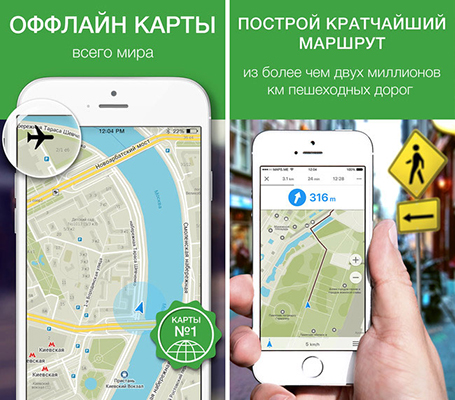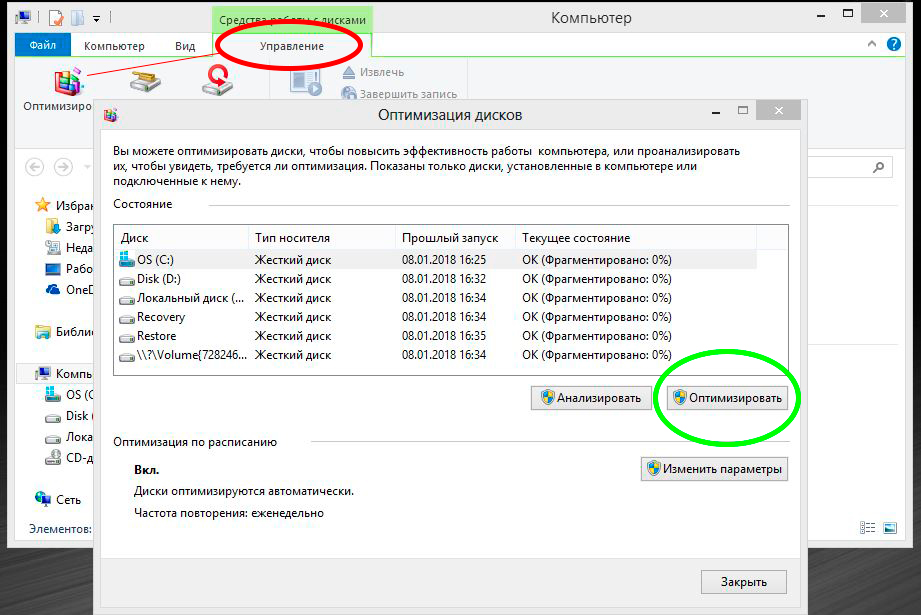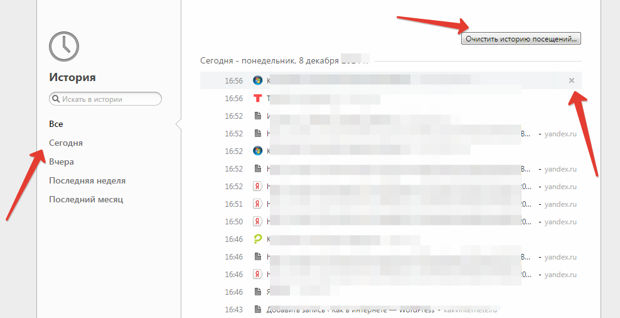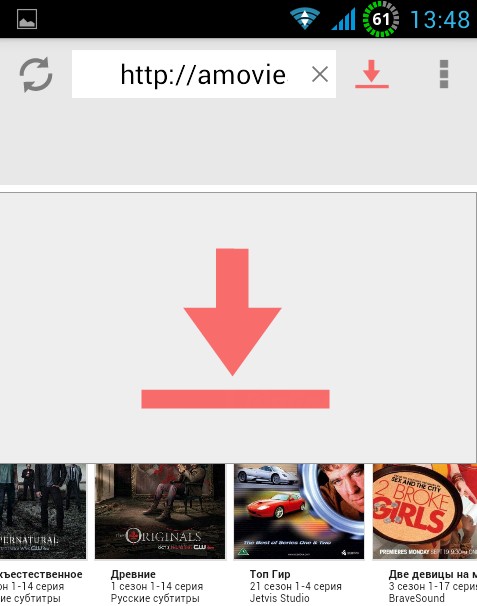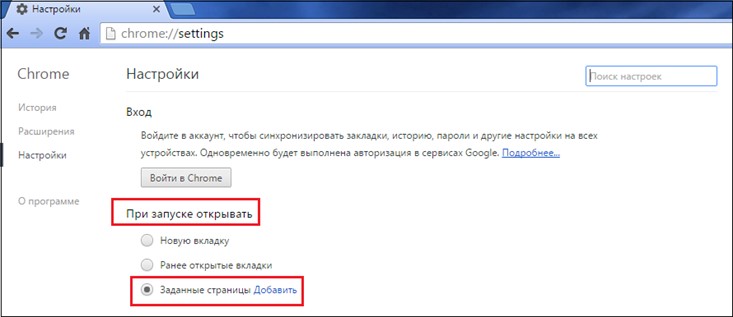All owners of Apple technology are constantly encouraged to update software. So the company is struggling with the fragmentation of gadgets and firmware from which Android suffers, and collect startling statistics for the next presentation. However, at the same time, our devices are slowly killing so that we run after new and fast gadgets.
It turns out that you can turn off obsessive offers to update iOS on any device even without jailbreaking.
Why is it necessary

Although Apple insists on the need to update the software on the device to the latest current version, we know that this is not always necessary.
For example, the first-generation iPad Air still copes with its tasks and is vigorously working on the latest versions of iOS. But after a couple of updates, he will begin to think, lag and freeze. At the same time, the device will not receive all the new chips of the system, which, as always, will work only on the top models.
The situation is similar with the iPhone 6. The smartphone is still pretty good, but by iOS 11 Apple will definitely try to “kill” it to force the owners of the device to buy new models.
So why not just stop updating the firmware on your device?
If earlier it was possible not to connect the iPhone or iPad to iTunes, now the Over The Air update flies to the device and daily reminds about the need for an update. You have to regularly refuse the new firmware, and the files for updating are already downloaded and take up space on the device.
There is an exit
Enthusiasts have come up with a curious way to trick the iOS update system. Using a special profile, you can redirect iPhone or iPad to the tvOS update server. The device will not find the desired firmware there and will not offer to update.
Everything is simple and legal, the method will work on any device even without jailbreak.
Here's what you need to do




1. Delete the update downloaded to the device if it has already flown through the air. To do this, go to Settings - General - Storage and iCloud - Management (storage), find the update and delete it.
hikay.github.io/app/NOOTA.mobileconfig
and click on it in Safari on your mobile device.
4. Reboot iPhone or iPad on demand.
Now you can safely go to Settings - General - Software Update and check for a new version of iOS. The device will not find any updates and will inform you that the installed firmware version is current.
Unfortunately, the annoying red badge will not disappear, but these are trifles. 
How to get everything back
To redirect the device back to the correct update server, just delete the installed profile tvOS 10 along the way Settings - Basic - Profiles.
After rebooting, the smartphone or tablet will see all available firmware updates.
Become real iOS-Jedi.
I continue to experiment with users iPhone. Last time I brought together almost three hundred newcomers who practically do not understand the intricacies of iOS and gave five simple tips that are already made their lives easier. If you missed - and smart comments under the topic are very welcome.
There were fewer users who consider themselves to be real geeks. Maybe most of the respondents simply did not understand the meaning of the word that I tried to call them, but this does not change the essence of the matter. I will try to deal with their top five problems, which generally have a solution.

I am sure it will be interesting for all of us to adopt extraordinary skills so that we no longer look so stupid.
1. Hide iOS update notification

The network has repeatedly raised a storm of discussions about the inappropriateness of installing new versions iOS to old devices. Of course, especially the ancients begin to work too slowly and very smoothly. It is on them that the notification about the system update and the update itself I advise generally delete.
To do this, go to the device settings, select the storage menu and iCloud in the main section, go to management and erase information from a new unnecessary item - after that iPhone should reboot.
Thus, two birds with one stone were killed at once: they got rid of the annoying badge and cleared their memory.
2. Delete the App Store cache in ten tapas

Sorry, work iOS 9.x.x leaves much to be desired. I think this revision of the platform turned out to be the most buggy among all released before. Many people I interviewed this time especially complained about App store - they say, it hangs, then something else. I myself have come across this many times.
Prudent programmers from Apple prepared a solution to any problems with the app store. Just need tap ten times by any icon of program sections - for example, by “Selection”.
Cache App store clears, and the glitch is likely to resolve.
3. We clean the RAM completely

Despite the huge amount of relevant materials that only the lazy did not publish, many still do not understand that removing applications from the multitasking menu iOS doesn't make any sense. At least, it does not affect the battery life of the device or the speed of the system.
However, in clean RAM device burnt geeks still sometimes need. It is for them in iOS There is such a hidden function. To do this, go to the shutdown menu iPhone long press the power button and then hold down the key Home.
After a few seconds, the device will go to the home screen, and its RAM will really be absolutely free.
4. Remember what happened exactly a year ago

With the advent of the service Google photos I uploaded the whole family photo archive with a volume of a couple of hundred GB there - and absolutely free and without SMS. However, it’s not even the storage system itself that pleases me the most, but the “smart” assistant built into it. His favorite function is "What was this day like?" a year or two or more ago.
As it turned out, in iOS There is exactly the same feature. But it is available only to owners iPhone 6s and 6s plus - hidden in the gallery’s quick action menu through 3D touch.
Please note that there will be no corresponding label if photos one year and more not in device memory.
5. Finally, we deal with the dialer

I was surprised, because several advanced users in their opinion noted the inconvenience of the built-in iOS dialers - especially in terms of repeat calls. They wrote that they are nostalgic for the times of button Nokia, where for this it was only necessary to press the call key twice.
Inform in iOS there is a similar opportunity. If you click on the button with the phone in an empty dialer, the field will be filled with numbers last callwhich is very convenient.
Did you already know? Pretty boy!

I’m sure that not everyone knew, did they? I myself was not aware of the existence of most of these features until recently, so do not be discouraged.

Apple is constantly updating and supplementing the operating systems of its devices, releasing the latest firmware versions. If the iPhone constantly offers updates, or even freezes when you try to install them, this problem is fixed in the following ways:
- disable downloading updates;
- delete already downloaded files;
- replace the server with new versions.
There are tips on the Internet to prevent downloads by disconnecting from wireless Wi-Fi. This is illusory, since with the new appearance of the connection the update will continue. Therefore, more effective methods should be applied.
Disabling update downloads is easy. To do this, go to Settings and open the AppStore menu. In the Automatic downloads section, move the slider next to Updates and Programs.

How to remove and prevent download updates on iPhone
To delete existing downloaded update files that take up a lot of free space, you need to go to the "Settings" -\u003e "General" -\u003e "iPhone Storage" section.
The repository lists your applications, updates, and other files. The volume of new firmware versions is large, so usually it is at the top of the list, but not always. We find it and click "Uninstall Update".


After that, the bulk update file will be deleted.
There are recommendations on how to lower the firmware version, but without proper experience, it is not advisable to perform such manipulations.
An effective way to get rid of annoying updates is to replace servers. To do this, you need through the browser download tvOS11 Beta Software application . Further actions are to replace the update check address.iPhone will access the server AppleTV, respectively, system updates will not happen.

If in the future you need to download a new firmware, go to the settings menu and delete the above sentence. The device will automatically find the server you are looking for and update.
Recently, Apple began to force all owners of the iPhone, iPad and iPod Touch to install new software. Almost daily, a notification comes to the device with a proposal to install the latest version of the iOS operating system, and you can’t refuse it. There are options: update now and remind at night. When choosing the second option, it is possible to close the notification, but it will appear again the next day. For this reason, the editors of the site began to search for a solution that would prohibit the automatic update of the iOS operating system on all iPhone, iPad and iPod Touch.
Such a solution was found and it became a rather non-standard solution, but fully working. As you know, even before a message prompting you to upgrade to a new OS appears, the firmware has already been loaded into the permanent memory of your iPhone, iPad and iPod Touch, thereby occupying free space and consuming unnecessary Internet traffic on a Wi-Fi network. To prohibit automatic updating of the operating system iOS 10 or iOS 11, just install the tvOS Beta profile. To do this, open Safari on the desired "apple" device in the web browser, and then click the "Install" button in the "Settings" application that appears. You may need to enter a password and then reboot the device.
These simple measures will prohibit any iPhone, iPad and iPod Touch from not only automatically downloading new versions of iOS operating systems, but also turning off the appearance of intrusive notifications that occur every day. Note that if some new firmware has already been downloaded to the smartphone or tablet, even after installing this profile, it will still be in permanent memory, taking up precious space.
In order to delete the new version of the iOS operating system that has already been loaded into the device’s memory, you need to launch “Settings” and follow the path “Basic” - “Storage and iCloud” - “Storage” - “Management” “iOS 10.XX”, and then select item “Delete update”. To start receiving updates “over the air” again, go to “Settings” - “Basic” “Profiles” and remove the tvOS Beta profile that was installed from there. After that, be sure to restart the device.
This simple instruction allows you to permanently solve one of the main problems of the iOS operating system that millions of people face daily and cannot solve, since Apple makes every effort to ensure that the owners of the iPhone, iPad and iPod Touch install the latest software on the device, even if it works worse than the older one.
Until March 10, inclusive, everyone has a unique opportunity Xiaomi Mi Band 3, spending only 2 minutes of their personal time on it.
Join us at
Automatic system updates are one of the many new features in iOS 12. When it is turned on, the device automatically updates to the latest version of the operating system. In this manual, we will tell you how to disable this option.

When it comes to software updates, it’s best to control this process yourself. As a rule, new versions of iOS come out without serious errors. But there are unsuccessful releases that spoil the feeling of using the device.
Prior to iOS 12, Apple had an intermediate auto-update feature. Users were notified if they want to update their iPhone or iPad at night. If the answer was yes, the device was automatically updated when the owner was asleep. In iOS 12, Apple removed this feature.
The new feature responsible for automatic updates is disabled by default. But if it was activated earlier, for example, during the initial setup of the iPhone or iPad, it can be quickly turned off.
How to disable automatic system updates in iOS 12:
- Open the Settings app.
- Go to the "General" → "Software Update" section.
- Select "Auto-update" and put the toggle switch in the inactive position.
In the same way, automatic updates can be activated. In this case, for the device to update itself, it must be connected to a Wi-Fi network and to a power source.