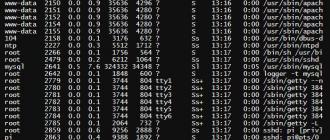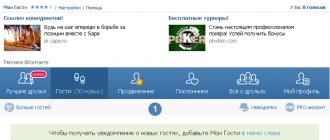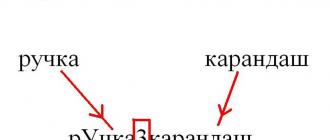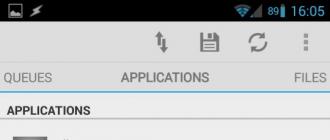AMD Radeon the turn came and the company Nvidia. Its GeForce GPUs are as popular among players as their competitors. Both companies are keeping abreast of the market, offering customers solutions that are similar in terms of performance and price. Therefore, it would be unfair to devote material to building the CrossFire configuration, but bypass the similar capabilities of Nvidia products.
A bit of history
1998 can be considered the beginning of the SLI era. Then the company 3dfx for the first time managed to realize the possibility of combining several video cards to solve one problem. However, the development of the AGP interface slowed down development in this direction, since all motherboards of that time were equipped with only one slot for a video card.
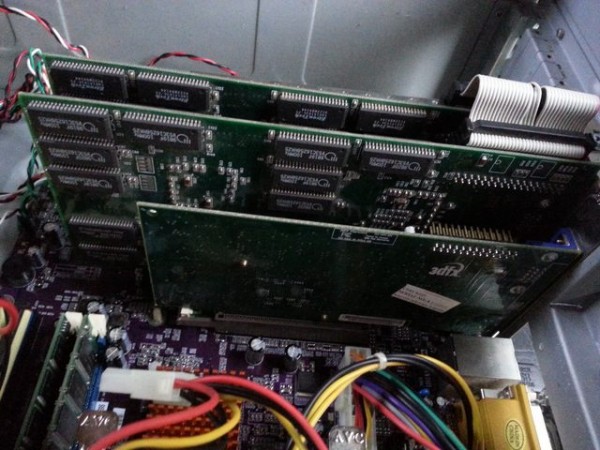
3DFX SLI - the “grandfather” of modern technology
After 3dfx was purchased by Nvidia in 2001, all developments in this direction were waiting for their hour, which came only in 2004. It was then, in the 6000th GeForce series (the first video cards designed specifically for the newest PCI-Express interface at that time), the existing designs were improved and introduced into consumer products.

SLI of two GeForce 6600GT
At first, it was possible to combine two GeForce 6600 or 6800 video cards, with the release of the 7000 series (which presented the first full-featured dual-processor Nvidia motherboard, 7900GX2), it was possible to build a four-processor configuration (from 2 cards), and later a combination of 3 or 4 separate GP.
How to merge video cards into SLI: requirements
As with CrossFire, it’s not enough to buy two Nvidia video cards to configure them in SLI. There are a number of computer requirements that should be followed to ensure the normal functioning of the ligament.

Which video cards can be combined in SLI
Connect two SLI video cards- a bridge is possible only if an interface is provided on the board for this bridge. You can also try to combine them with software, but in this case you cannot do without “dancing with a tambourine”. And it makes no sense to build a tandem of two GT610 or GT720. One card, whose speed will be higher than that of a similar bundle, 2 or 3 times, will be cheaper than a set of a pair of office cards and a compatible motherboard. That is, the lack of an SLI interface on the younger representatives of the graphics accelerators is not caused by the greed of the manufacturer. Nobody puts bridges, because it will make the card more expensive, but there will be no meaning from them. In this way,connection of two SL video cardsI is possible for models of middle and top class. These include GP, the second number of which is 5 and higher (GTX55 0Ti, GTX96 , GTX6 7 0, GTX7 8 0, etc.).

GeForce GT 720 doesn’t have a bridge for SLI
Before how to connect SLI two video cardsIt’s worth making sure that they are built on the same version of the GPU. For example, GeForce GTX650 and GTX650Ti, despite the similarity of the names, operate on the basis of completely different GPUs and therefore cannot work in tandem.
Are there any practical benefits from SLI?
Before, how to combine video cards in SLI, It is desirable to get acquainted with the experience of using such configurations by other gamers and study the specifications of their cards, as well as the characteristics of more productive solutions in the line. Often, in terms of economy or performance, the two-card configuration does not provide any gain. For example, two GTX950s in SLI demonstrate results comparable to one GTX970. The difference in price (about $ 200 and $ 400, respectively) of the cards themselves is justified, but if you take into account the additional costs of a powerful power supply, a dual-slot motherboard, a high-quality and well-ventilated case, it looks doubtful.
A completely different situation if - part of the upgrade procedure of an existing PC, bought a couple of years ago. The GTX650Ti or GTX750 level cards can still be found on sale at a reasonable price (the difference with the new models is roughly equivalent to differences in speed), and technical progress over 3 years did not bring anything revolutionary to the video cards (except that HBM memory provided by AMD, but Nvidia is not yet concerned). Therefore, adding another GPU is quite a rational step for such players.
SLI: connecting video cards
If the computer meets the requirements for creating an SLI configuration, a suitable second video card is purchased - you can proceed to the assembly. After turning off the PC, remove the cover system unit, install the second board in the appropriate slot, connect an additional power cable (if necessary) to it and connect the two cards with the bridge provided. Hardwareconnection of two video cards in SLI This is completed and you can go to the program settings.

Power cables connected to the SLI bundle
Connecting two SLI video cards in Windows
In order for a bundle of two GPs to function normally - you need to install on a PC Windows version Vista or later (7, 8, 8.1 or 10). It is also recommended to download from the Nvidia website the latest driver for the video card. After that, you can proceed to the setting.
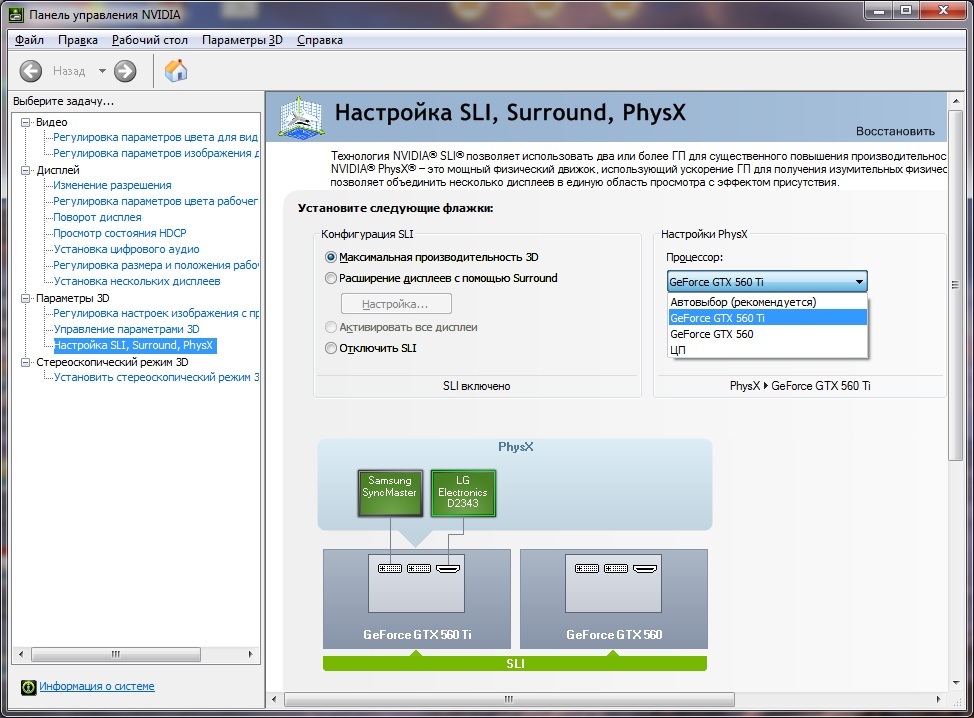
After applying the settings, the bundle is ready for operation. Perhaps for correct settings sLI works In some games you will have to set them special parameters in the “Program settings” submenu. But, as a rule, most modern software does not need it.
7994420702; horizontal
In system Windows vista use the DirectRefresh or Refresh Rate Patcher utilities. Note that the frequency set in these utilities will be used in all applications, including on the desktop.
Warning: Do not fix the problem with these tools for the screen resolutions you use when outputting to a TV, otherwise there will be no image on the TV.
Warning: Some games are hard-coded to use video mode with a refresh rate of 60 Hz, for example, to display videos or the main menu. After removing 60 Hz from the range of possible frequencies, these games may stop working. If after the elimination of the problem some games began to crash / hang, return the frequency to 60 Hz for 800x600 and smaller video modes.
My motherboard supports SLI technology, but in the driver panel I don’t see the SLI control tab
In RivaTuner, on the “Registry” tab (PowerUser), load the base for the current driver and in the “System” section, set the MB_Capable and MB_Enable keys to 1. Reboot.

Also, for some early motherboards that support SLI (on chipsets
3 parts: Installing the Card Setup SLI Mode Performance Testing
If you like to play computer games, you probably want your games to work as best as possible. One of the key features gaming computer - this is his video card; in the case of the manufacturer Nvidia, you can connect together two, if not more, identical video cards to get a huge performance boost. Follow our tips to find out how.
Steps
Part 1 of 3: Installing the cards
- 1 Make sure your operating system supports SLI technology. Two cards in SLI mode are supported windows systems 7, Vista, 8, or Linux. Three and four cards in SLI mode are supported only on Windows Vista, 7 and 8, but not on Linux OS.
- 2
Check the installed equipment. SLI technology requires a motherboard with multiple PCI-Express slots, as well as a power supply with a sufficient number of connectors. You will need a power supply that provides at least 800 watts of power.
- Some cards allow parallel operation of four video cards in SLI mode. Most of the cards are made to work in the mode of two video cards.
- The more video cards, the more power is required.
- 3
Take video cards that support SLI technology. Virtually any modern Nvidia cards support SLI configuration. To do this, you will need at least two identical cards with the same amount of video memory.
- Cards do not have to be made by one manufacturer, it is enough that they are identical models with an equal amount of memory.
- Cards do not have to have the same frequencies, but then you can see a slight drop in performance.
- For best results, use identical video cards.
- 4 Install the video card. Install the cards in two PCI-Express slots on your motherboard. Graphics cards are installed in slots in the usual way. Try not to damage the mount, or install the card at the wrong angle. As soon as the cards are in place - fix them with special mounts, or screws.
- 5
Install an SLI bridge. All cards that support SLI mode are usually shipped with a special SLI “bridge”. This connector connects to the top of the video cards, thus connecting them together. This allows cards to transfer data to each other directly.
- It is not necessary to install a bridge to connect the cards in SLI mode. Without a bridge, the cards will work together using PCI-Express slots on the motherboard. This type of connection will result in reduced performance.
Part 2 of 3: Configuring SLI Mode
- 1 Turn on your computer. After installing the video card, close the computer case and restart it. You do not need to make changes to the settings until the system is fully turned on.
- 2
Install the drivers. Your operating system should automatically detect graphic cards and try to install the appropriate drivers for them. This process may take longer than installing video cards, because the drivers will be installed separately for each card.
- If the installation did not start on its own, download the latest drivers from the Nvidia website and run setup files at the end of the download.
- 3
Configure SLI. Once the drivers are installed, right-click on the desktop and select Nvidia Control Panel. A new window will open where you can change graphic settings. Find the menu item titled "Configure SLI, Physx".
- Select “Maximum 3D Performance” and select Apply.
- The screen will blink several times while the SLI settings are being applied. You will be asked if you want to save the new settings.
- If the control panel does not have the desired function, then your system most likely did not recognize one or more of your cards. Open the Device Manager in the Control Panel and check if all graphics cards are present in the list of video adapters. If your video card is not listed - check the connection, as well as installed drivers.
- 4
Enable SLI technology. Select the Edit 3D image settings item in the left menu. In the general settings, scroll down the list until you find the SLI Performance Mode option. Change the setting from “Single GPU” to “Alternative Processing 2”. This will enable SLI for all your applications.
- You can make individual settings for various video games by opening the Application Settings tab and selecting “SLI Performance Mode”.
Part 3 of 3: Performance Testing
- 1 Check the number of frames per second. There are many different waysto find out the number of frames per second, therefore, you will need to choose the most suitable of them. The number of frames per second will perfectly show the performance of your system, as well as whether everything is processed correctly. Many fans of computer games achieve performance of 60 frames per second at high settings.
- 2
Turn on the SLI operation indicator. In the Nvidia control panel, open the 3D Settings menu. Enable the "Display SLI operation indicator" feature. You will have a bar on the left side of the screen.
- Run your game. As soon as your game is launched, you will see how the strip will change. The bar will become higher - it means that the performance has increased, which means that the video cards work correctly in the SLI mode, improving the display. If the bar is not too high, then the SLI configuration does not greatly affect the overall performance.
Judging by the tests of modern adapters with two top GPUs (Radeon HD 7990, GeForce GTX 690) or similar configurations based on individual cards, nVIDIA technology SLI and AMD CrossFireX as a whole overcame a period of agonizing growing up. In many games, the dual-processor system demonstrates a nearly twofold advantage over the same single GPU, while in others it is quite possible to count on a bonus in the range of 50-70%. At least that's how things are among the games category AAA. Less popular toys usually elude the attention of IT-editions, and how well they are optimized for SLI and CrossFireX, we do not undertake to judge. In addition, the overall optimistic picture is spoiled by failures in individual games, where either the performance still doesn’t scale well or the developers feed on one of the competing technologies, ignoring the other.
In general, video cards with two GPUs have already proved the right to exist at the very top of the NVIDIA and AMD model series. Meanwhile, the SLI and CrossFireX connectors are now installed even on weak adapters like gamers by the standards of gamers like the Radeon HD 7770 and GeForce GTX 650 Ti BOOST. And every time another cheap video card with support for SLI or CrossFireX comes into our hands, there is a desire to check - and how does a pair of such babies behave? On the one hand, interest is purely academic. The processors in the gaming graphics cards of the junior echelon by the number of functional blocks are approximately half of the top GPUs. Here's another way to test the effectiveness of technologies that parallelize the computational load between two GPUs - try to get a performance of two halves that is close to 100% of the result of a top-end processor.
⇡ And we need it?
But we will try to find in such an experiment a share of practical use. In theory, a tandem of weak video cards can be a better buy than a single top adapter. The older AMD models are now the permanent Radeon HD 7970 and its overclocked fellow HD 7970 GHz Edition. Among NVIDIA products, the GeForce GTX 680 and GTX 770 can be considered as a similar pair. Well, the role of their approximate halves are Radeon HD 7790 and HD 7850 (for AMD), GTX 650 Ti BOOST and GTX 660 (for NVIDIA).
Let's compare retail prices of these models. Radeon HD 7790 with a standard memory capacity of 1 GB in Moscow online stores can be bought for the sum of 4 100 rubles, HD 7850 2 GB - for 4 800 rubles. At the same time, the Radeon HD 7970 is priced at 9,800 rubles, which is only 200 rubles more expensive than a pair of HD 7850. But the HD 7970 GHz Edition is already difficult to find in less than 14,000 rubles.
Thus, CrossFireX on two low-priced AMD cards seems to be a dubious undertaking, if only because the Radeon HD 7850, although it is a half HD 7970 in terms of the number of active computing units in the GPU, is significantly inferior to the latter in terms of the core clock and memory. HD 7790 turns the processor at a frequency of 1 GHz, which partly compensates for its more modest configuration compared to the HD 7850, but the weak point of the HD 7790 is a 128-bit memory bus, and most importantly - its size is 1 GB, which will definitely affect the performance in heavy graphics modes (namely, for them we collect such a tandem).
From the point of view of a pure experiment, which is not burdened with financial considerations, the aggregate power of a pair of AMD low-end adapters capable of running in CrossFireX mode (Radeon HD 7770 is not taken into account, building from two of these would be completely ridiculous) , a little lacking to the flagship mark. Let's not forget this circumstance, discussing the results of benchmarks. However, in favor of a pair of HD 7850 plays a 256-bit memory bus - something that NVIDIA can not offer in this price segment.
| Model | Radeon HD 7790 | Radeon HD 7850 | HD 7970 | HD 7970 GHz Edition |
|---|---|---|---|---|
| Main components | ||||
| GPU | Bonaire | Pitcairn pro | Tahiti XT | Tahiti XT |
| The number of transistors, million | 2080 | 2800 | 4313 | 4313 |
| Process technology, nm | 28 | 28 | 28 | 28 |
| 1000 / ND | 860 / ND | 925 / ND | 1000/1050 | |
| Stream processors | 896 | 1024 | 2048 | 2048 |
| Texture units | 56 | 64 | 128 | 128 |
| ROP | 16 | 32 | 32 | 32 |
| GDDR5, 1024 | GDDR5, 2048 | GDDR5, 3072 | GDDR5, 3072 | |
| Memory bus width, bits | 128 | 256 | 384 | 384 |
| 1500 (6000) | 1200 (4800) | 1375 (5500) | 1500 (6000) | |
| Interface | PCI-Express 3.0 x16 | |||
| Image output | ||||
| Interfaces | 1 x DL DVI-I, 1 x DL DVI-D, 1 x HDMI 1.4a, 1 x DisplayPort 1.2 | 1 x DL DVI-I, 1 x HDMI 1.4a, 2 x Mini DisplayPort 1.2 |
||
| Max. resolution | VGA: 2048x1536, DVI: 2560x1600, HDMI: 4096x2160, DP: 4096x2160 |
|||
| 85 | 130 | 250 | 250+ | |
| Average retail price, rub. | 4 100 | 4 800 | 9 800 | 14 000 |
Allocation of prices among nVIDIA graphics cards more favorable for assembling a tandem of two SKUs with a small capacity compared to a single powerful adapter. GeForce GTX 650 Ti BOOST can be bought at a price starting from 5,200 rubles, GeForce GTX 660 - for 5,800 rubles. Both - with two gigabytes of onboard memory. At the same time, prices for GeForce GTX 680 and the newly arrived GTX 770, which is actually an updated version of the GTX 680, start at 13,000 rubles. According to the specifications, the GTX 650 Ti BOOST, the youngest graphics accelerator in the NVIDIA assortment that supports SLI, corresponds to a half GTX 680 (GTX 770) and even has a large number of ROPs, it only works at lower frequencies. The GTX 660, at a frequency equal to that of the GTX 650 Ti BOOST, is more densely equipped with CUDA cores and texture units. Both models are burdened by a relatively narrow 192-bit memory bus.
| Model | GeForce GTX 650 Ti BOOST | GeForce GTX 660 | GTX 680 | GTX 770 |
|---|---|---|---|---|
| Main components | ||||
| GPU | GK106 | GK106 | GK104 | GK104 |
| The number of transistors, million | 2 540 | 2 540 | 3 540 | 3 540 |
| Process technology, nm | 28 | 28 | 28 | 28 |
| GPU clock frequency, MHz: Base Clock / Boost Clock | 980/1033 | 980/1033 | 1006/1058 | 1046/1085 |
| Stream processors | 768 | 960 | 1536 | 1536 |
| Texture units | 64 | 80 | 128 | 128 |
| ROP | 24 | 24 | 32 | 32 |
| Video memory: type, volume, MB | GDDR5 1024/2048 | GDDR5, 2048 | GDDR5, 2048 | GDDR5, 2048 |
| Memory bus width, bits | 1502 (6008) | 1502 (6008) | 1502 (6008) | 1753 (7010) |
| Memory clock speed: real (effective), MHz | 192 | 192 | 256 | 256 |
| Interface | PCI-Express 3.0 x16 | |||
| Image output | ||||
| Interfaces | 1 x DL DVI-I, 1 x DL DVI-D, 1 x HDMI 1.4a, 1 x DisplayPort 1.2 |
|||
| Max. resolution | - | - | - | - |
| Typical power consumption, W | 140 | 140 | 195 | 230 |
| Average retail price, rub. | 5 200 | 5 800 | 13 000 | 13 000 |
⇡ cheating gigabytes
A significant problem in any configuration with multiple GPU is the memory capacity of video adapters. The fact is that the RAM of individual video cards does not add up to one large array. Instead, their contents are duplicated. Thus, even if the cumulative computational capacity of two “cut off” GPUs is comparable to the power of a single flagship core, the tandem has a frame buffer in the amount of memory of one card. And heavy graphic modes, you know, are extremely demanding on the amount of memory. Take the game, known for its thirst for extra megabytes, which we use as benchmarks. Metro 2033 with a resolution of 2560x1440 with maximum settings occupies up to 1.5 GB of RAM, Far Cry 3 - 1.7, and Crysis 3 - almost 2 GB.
Well, since it is for such games and such settings that we are ready to resort to such a strange solution, like two relatively low-end cards in the SLI / CrossFireX configuration, video adapters with RAM less than 2 GB do not suit us well. In this regard, NVIDIA products are a bit more lucky, because even the GeForce GTX 650 Ti BOOST, according to official specifications, comes in versions with 2 GB of memory, not to mention the GTX 660. In addition, even the GTX 680 has no more memory (only for GTX 770 valid versions with 4 GB GDDR 5).
The Radeon HD 7790 is designed as an adapter exclusively with 1 GB of memory, although AMD partners produce models with a doubled frame buffer on their own initiative. The HD 7850 version with 1 GB of memory in connection with the advent of HD 7790, on the contrary, officially ceased to exist. And most importantly, the flagship, Radeon HD 7970 GHz Edition, comes with 3 GB of memory - one and a half times more than AMD’s middling.
But in general - stop guessing. Honestly, the performance of the assembly of two gaming video cards of the middle category in SLI or CrossFireX is difficult to predict based on the bare theory. We need to test, and we are ready for any surprises. But before turning to the practical work, we will discuss another aspect of our exotic project - energy consumption. Based on the typical power of AMD adapters, the HD 7850 tandem should not consume much more power than the single Radeon HD 7970: 2x130 versus 250 W, respectively. The assembly of the HD 7790 is even more economical: twice as much as 85 watts.
Performance-comparable NVIDIA cards are more voracious. GeForce GTX 650 Ti BOOST and GTX 660 have the same TDP - 140 watts. In a pair of such adapters are far superior to the GeForce GTX 680 (195 W) and even the GTX 770 (230 W).
⇡ Test participants
Our task is to assemble four dual-processor configurations: based on the GeForce GTX 650 Ti BOOST and GeForce GTX 660, on the one hand, and on the Radeon HD 7790 and HD 7850 - on the other, and then compare their performance with the performance of powerful adapters on one GPU.
- 2 x GeForce GTX 660 (980/6008 MHz, 2 GB)
- 2 x GeForce GTX 650 Ti BOOST (980/6008 MHz, 2 GB)
- 2 x Radeon HD 7850 (860/4800 MHz, 2 GB)
- 2 x Radeon HD 7790 (1000/6000 MHz, 1 GB)
And these models were chosen as competitors:
- AMD Radeon HD 7970 GHz Edition (1050/6000 MHz, 3 GB)
- AMD Radeon HD 7970 (925/5500 MHz, 3 GB)
- AMD Radeon HD 7950 (800/5000 MHz, 3 GB)
- NVIDIA GeForce GTX 780 (863/6008 MHz, 3 GB)
- NVIDIA GeForce GTX 770 (1046/7012 MHz, 2 GB)
- NVIDIA GeForce GTX 680 (1006/6008 MHz, 2 GB)
- NVIDIA GeForce GTX 670 (915/6008 MHz, 2 GB)
⇡ Test participants, detail
Most of the cards in multiprocessor assemblies are provided for testing by NVIDIA partners, and differ from reference design adapters in terms of clock frequencies. For the purity of the research, they had to be brought to reference specifications. However, showing respect to the work of manufacturers, below we briefly list the advantages of each of the testing participants.
- AMD Radeon HD 7850
- ASUS GeForce GTX 650 Ti BOOST DirectCU II OC (GTX650TIB-DC2OC-2GD5)
- ASUS Radeon HD 7790 DirectCU II OC (HD7790-DC2OC-1GD5)
- Gainward GeForce GTX 650 Ti BOOST 2GB Golden Sample (426018336-2876)
- GIGABYTE Radeon HD 7790 (GV-R779OC-1GD)
- MSI GeForce GTX 660 (N660 TF 2GD5 / OC)
- ZOTAC GeForce GTX 660 (ZT-60901-10M)
ASUS GeForce GTX 650 Ti BOOST DirectCU II OC (GTX650TIB-DC2OC-2GD5)
ASUS sent us a slightly overclocked version of the GeForce GTX 650 Ti BOOST 2 GB with a base frequency of the core increased by 40 MHz compared to the reference specification. A well-known DirectCU II cooling system is installed on the board, which includes heat pipes in direct contact with the GPU chip. Hence the name DirectCU. But, unlike the more expensive models, there are only two heatpipes in the GTX 650 Ti BOOST cooler, not three.
Gainward GeForce GTX 650 Ti BOOST 2GB Golden Sample (426018336-2876)
Gainward also produces an overclocked version of the GeForce GTX 650 Ti BOOST, with the difference from the ASUS implementation that the base frequency of the GPU is increased only by 26 MHz, but there is an increase of 100 MHz to the resulting video memory frequency. The video card cooler also belongs to the open type and contains two copper heat pipes.

MSI GeForce GTX 660 (N660 TF 2GD5 / OC)
The GeForce GTX 660 in the MSI version is equipped with a solid Twin Frozr III cooling system already with three heat pipes. The manufacturer increased the base clock frequency of the GPU by 53 MHz relative to the reference value, without touching the frequency of the video memory.

ZOTAC GeForce GTX 660 (ZT-60901-10M)
This video card already lit up on 3DNews in the initial testing of the GeForce GTX 660. There is a slight overclocking of the graphics processor: from the base frequency of 980 to 993 MHz. The cooling system is an open type design with two heat pipes and a copper plate at the base.

AMD Radeon HD 7850
This is one hundred percent reference video adapter provided by AMD itself. Accordingly, the frequencies of the core and memory with the accuracy of megahertz correspond to the reference ones. Unlike all other participants in the test, the reference Radeon HD 7850 is equipped with a turbine cooler. The radiator has a copper sole and is pierced with three heat pipes.

ASUS Radeon HD 7790 DirectCU II OC (HD7790-DC2OC-1GD5)
The overclocking version of ASUS Radeon HD 7790 is overclocked by 75 MHz in terms of processor frequency and 400 MHz in video memory. In general, AMD-made GPUs allow more factory overclocking compared to their counterparts from NVIDIA. The cooling system of the card is similar to that of the above-described ASUS GeForce GTX 650 Ti BOOST DirectCU II OC. This is a simplified version of the DirectCU II cooler with two heatpipes pressed against the GPU chip.

GIGABYTE Radeon HD 7790 (GV-R779OC-1GD)
This card configuration is similar to the Radeon HD 7990 from ASUS: the GPU operates at the same frequency of 1075 MHz, but the memory frequency is left at the standard 6000 MHz. The cooler is a simple design, formed by a solid aluminum radiator and a big fan. Neither heat pipes, nor the additional metal sole of the radiator, the GIGABYTE adapter can boast.

The theoretical performance of modern video cards reaches one trillion floating-point operations per second. This is ten times more than the fastest quad-core processors ... Alas, but computer games on theoretical speed to spit. Voracious games like Crysis even the most outstanding video adapters of our time are forced to beg for mercy. And here technology comes to the rescue. NVIDIA SLI and ATI CrossFire , allowing the use of two or more video cards.
NVIDIA SLI
Legendary Voodoo 2. It was there that SLI technology was first tested.
Different variations of connecting bridges for SLI.
The abbreviation SLI appeared about 10 years ago. That's when the company 3dfxunveiled a technology called Scan line interleavingthat in translation meant "interlaced frame scanning." The first device with support for SLI was the legendary 3D accelerator. Voodoo 2. It was a separate board with a PCI interface and two connectors: a monitor was connected to the first, and a special cable connecting the Voodoo 2 to the video card already on the computer - to the second. When working in two-dimensional applications, the accelerator was idle and simply transmitted the signal from the video card to the monitor. But when launching three-dimensional games, Voodoo 2 took over all the graphics processing. To build an SLI system, it was necessary to install a second accelerator and connect it to the first one. The result was a jumble of motherboards occupying three PCI slots, since neither AGP, nor even PCIe x16 was there at that time.
The principle of operation of such an SLI is extremely simple: two accelerators sequentially calculated the image lines, that is, one board calculated even lines, the other one was odd. Needless to say, the technology for that time was revolutionary, and Voodoo 2 itself was a very successful accelerator. Unfortunately, after a couple of years, the 3dfx business became quite bad, and NVIDIA bought the company along with all its developments. For SLI, there has been a long lull.
The return of SLI took place in 2004, largely due to the emergence of a PCIe x16 interface. It provided the necessary bandwidth, and the system could have two PCIe x16 slots. The interpretation of the abbreviation SLI has changed: henceforth it meant Scalable Link Interface- “scalable connection interface”.
Typical SLI configuration.
The principle of the Split Frame Rendering algorithm.
The SLI algorithms have also changed. Instead of interlacing, NVIDIA proposed using two new methods to choose from. The first is called Split Frame Rendering (SFR): the image is divided into two parts, each of which is processed by a separate video card. The proportions of the parts may vary depending on the degree of load on each of the boards. Suppose there are a lot of complex objects at the bottom of the frame, and only the sky texture at the top. Then the video adapter, processing the upper part of the scene, will take over most of the frame. Unfortunately, when working in the SFR mode, both boards are forced to process the geometry of the entire frame as a whole, which is not the most beneficial effect on performance.
The second algorithm is called Alternate Frame Rendering (AFR). When it is turned on, video cards start processing frames alternately: one gets even, the other gets odd. In AFR mode, each board calculates the geometry of its frame, and, in theory, the performance here should be higher than in the case of SFR. However, in dynamic scenes saturated with abrupt changes of shots, when using AFR, unpleasant jerks appear. The problem is in uneven loading: the video card that quickly coped with its scene was forced to stand idle while waiting for the second board to cope with its frame. Because of this, the SFR mode, even with a lower average number of frames per second, often provides a more comfortable level of play. Just due to smoothness.
For building modern system NVIDIA SLI requires the following components.
Two identical video cards from NVIDIA family GeForce 7000 or GeForce 8000. There are more ancient video adapters with SLI support, but today they are not relevant. Frankly office models, like GeForce 7200 GS, we also do not take into account. The technology in its current form allows you to use two video cards from different manufacturers and with different core or memory frequencies (they are automatically equalized). BIOS versions may also vary.
Connecting bridge. It is usually included with the motherboard. If you suddenly want to organize SLI based on two GeForce 7100 GS or GeForce 7300 GT / GS / LE, the connecting bridge will not be needed - the video cards will be merged at the program level.
Motherboard on one of the chipsets NVIDIA nForcewith two PCIe x16 slots. The boards for SLI differ from each other in the mode of operation of the graphic connectors. There are “x8 + x8” and “x16 + x16” schemes: in the first case, 8 PCIe lines are connected to each of the PCIe x16 slots, and 16 in the second case. Today, the majority of graphic tandems have a board that supports SLI in “x8” mode + x8 ". However, when using flagship graphics cards, it is better to give preference to a model with full PCIe x16 slots. So you will provide yourself with a little additive in speed.
| SLI Chipsets | |
| Title | PCIe slots |
| NVIDIA nForce 4 SLI | x8 + x8 |
| NVIDIA nForce 4 SLI X16 | x16 + x16 |
| NVIDIA nForce4 SLI XE | x8 + x8 |
| NVIDIA nForce 500 SLI | x8 + x8 |
| NVIDIA nForce 570 SLI | x8 + x8 |
| NVIDIA nForce 590 SLI | x16 + x16 |
| NVIDIA nForce 650i SLI | x8 + x8 |
| NVIDIA nForce 680i SLI | x16 + x8 + x16 |
| NVIDIA nForce 680a SLI | x16 + x8 + x16 + x8 |
| NVIDIA nForce 750i SLI | x8 + x8 |
| NVIDIA nForce 780i SLI | x16 + x16 + x16 |
ATI CrossFire
Video card RAGE FURY MAXX - ATI's first experiment to combine two graphics chips.
Technology Crossfire It was presented to the world in September 2005. However, this is not the first time that a pair of graphics chips has been used in the same system. ATI. At the end of the last century there was a video card RAGE FURY MAXXwhich contained in itself at once two chips RAGE 128 PRO. It provided high performance in games, but due to a number of hardware and software errors did not become popular.
SuperTiling mode - an exclusive company AMD.
Modern ATI graphics tandems support three modes of operation: the already mentioned Alternate Frame Rendering, Scissors (“Scissors”) - an exact copy of NVIDIA's Split Frame Rendering mode, and SuperTilingwhich is really interesting. When using the latter algorithm, the frame is divided into a set of squares with sizes of 32 by 32 pixels. This can be most clearly illustrated by the example of a chessboard: one video card processes white squares, and another video card processes black squares. The load between the boards is distributed evenly, but, as is the case with SFR / Scissors, each video adapter must calculate the geometry of the entire frame. When starting the game driver Catalyst automatically selects one of the three modes of operation which, in his opinion, is best suited for this application.
In the early stages of CrossFire development, it was impossible to assemble a bundle of two identical boards. It took one regular video card, and the other - from the same series, but with an additional chip Compositing Engine. Models Radeon, intended for crossfire modewere called master cards, and a prefix was added to their names CF. To connect two video cards to each other, they used a special external Y-shaped cable, which consisted of two DVI-I connectors (“mother” and “father”) and one DMS-59. Needless to say that the composition of a pair of cards and a cable dangling behind the system unit was far from perfect?
The principle of Alternate Frame Rendering on the example of Radeon.
Time passed, and the technology was actively developed. ATI offered a software version of CrossFire, which did not require any interconnect cables — the video cards communicated via PCIe x16 slots. For the first time, a software connection was tested on low-end Radeon models, and only then on more powerful graphics cards. Modern ATI boards (or, more precisely, already AMD), like NVIDIA boards, are connected using special bridges.
CrossFire technology is very democratic in terms of choice of video cards: any two models with similar architecture are suitable. For example, you can combine video cards Radeon HD 2600 Pro and Radeon HD 2600 XT. But there is one thing: the characteristics of a more powerful video adapter will be reduced to the values of the weaker. In the case of our example, we get a CrossFire system as if on two Radeon HD 2600 Pro.
Chipsets compatible with CrossFire are produced not only by AMD, but also by Intel. However, of all the Intel chipsets, only one X38 boasts the official support of this technology in the "x16 + x16" mode. On the other boards, CrossFire works according to the “x16 + x4” scheme. In general, the difference between the modes is minimal. If you do not plan to set speed records, then there is no special need for two full-fledged x16 PCIe. On AMD chipsets, graphics connectors work in symmetric modes "x8 + x8" or "x16 + x16". The only exception is AMD 570X.
| CrossFire Chipsets | |
| Title | PCIe slots |
| ATI CrossFire Xpress 1600 | x8 + x8 |
| ATI CrossFire Xpress 3200 | x16 + x16 |
| AMD 480X | x8 + x8 |
| AMD 570X | x16 + x8 |
| AMD 580X | x16 + x16 |
| AMD 790X | x8 + x8 |
| AMD 790FX | x16 + x16 |
| Intel 975X | x16 + x4 |
| Intel P965 | x16 + x4 |
| Intel P35 | x16 + x4 |
| Intel X38 | x16 + x16 |
Hybrids invasion
AMD and NVIDIA are actively promoting the idea of combining a conventional video card and an integrated graphics core of the motherboard. Relevant technologies are called Hybrid CrossFire and Hybrid SLI.
The integrated graphics have never been distinguished by outstanding work speeds, so you shouldn’t hope for a serious performance boost from using “hybrids”. And then only owners of inexpensive video adapters will be able to feel this increase. By the way, it is the younger models of video cards that should be the first to provide technology support.
The main advantage of the use of "hybrids" is associated with energy savings. When the computer is working with two-dimensional graphics, everything runs the built-in kernel. But in the games, the main video card will immediately join it.
According to forecasts, the official announcements of the Hybrid SLI and Hybrid CrossFire should take place this spring.
When tandem is not enough
A bunch of 3-Way SLI - the choice for the most desperate enthusiasts.
A bunch of two video cards can significantly improve system performance. However, there are cases when such speed is not enough. And at the end of last year, NVIDIA introduced new version SLI, which allows you to combine three video cards at once. Technology got the name 3-way SLI.
Currently, only two models of video cards support the triple version of SLI: GeForce 8800 GTX and GeForce 8800 Ultra. The reason for such discrimination is that only these video adapters have two connectors for connecting SLI bridges. The bridge itself is non-standard: there are not two but six connectors on it. By the way, theoretically, video cards can also be connected using three ordinary bridges: two rigid and one flexible.
Modern board with four PCIe x16 slots and support crossFire technology X.
To build a 3-way SLI system you will need motherboardbased on the NVIDIA chipset and equipped with three x16 PCIe slots. We are talking about models based on chipsets nForce 680i SLIand nForce 780i SLI. It is also strongly recommended that the processor is more powerful, and even better - the most powerful. At the moment, those can be considered Intel Core 2 Extreme QX9770. It should be noted that of all SLI-compatible motherboards, this processor is friendly only with models on the nForce 780i SLI chipset.
As for the performance gain, it all depends on the specific application. As practice shows, in the presence of a fast processor, the advantage of using three video cards in comparison with two can reach 30-35%. However, the technology reveals all its advantages only at very high resolutions (1920x1200 and higher) with high filtering and anti-aliasing settings. This is understandable: it is unlikely that the owner of the system with a 3-way SLI will launch games at a resolution of 1280x1024 with standard quality options.
The competitor in the face of AMD does not sleep. The company has long been developing Crossfire x - your answer to 3-way SLI. AMD plans to release a driver that will allow to combine not only three, but also four video cards in one system. To connect with each other, video adapters will use the same flexible bridges as in the case of the classic CrossFire.
Motherboards with four graphic connectors are no longer a rarity - all thanks to the chipset AMD 790FX. Motherboards based on it provide two full-fledged PCIe x16 interfaces for the usual CrossFire. When adding a third or fourth video card, the connectors automatically switch to x8 mode. 790FX only supports AMD processors, but Intel fans should not despair. A number of companies (for example, MSI or ASUS) sell motherboards with four graphic connectors, but based on the Intel X38 chipset. It’s far from the fact that the CrossFire X driver will provide technology support on such boards, but there are no obstacles for this either.
If to compare sLI technology and CrossFire in the forehead, the creation of NVIDIA looks more powerful. But the times when CrossFire was frankly weaker than its competitors have already become a part of the past. True, the problems associated with the use of the graphic tandem, NVIDIA is still smaller.
How appropriate is it to build a system with two video cards? First, you need to understand that SLI and CrossFire are not a panacea. If the PC is not well balanced and the processor is a “bottleneck” or rAM, the graphic tandem will have little effect on performance. Secondly, two video cards consume a lot of energy and generate a lot of heat. Therefore, before assembling, you should acquire a spacious case and a powerful high-quality power supply. Thirdly, both technologies strongly depend on the optimization of drivers and games. It is difficult to predict how much the speed of this or that application will increase from using a second video card. Sometimes the gain may be absent altogether.
Does it make sense to collect a tandem of two boards of the middle price segment? It all depends on the specific situation, but in most cases, the purchase of one more powerful video card looks wiser. An expensive motherboard is not required, and there will be fewer problems with operation.
| Compatibility table for aMD video cards | ||
| First video card | Second video card | Connection type |
| Radeon HD 3870 | Radeon HD 3870, HD 3850 | Internal |
| Radeon HD 3850 | Radeon HD 3850, HD 3870 | Internal |
| Radeon HD 2900 XT | Radeon HD 2900 XT, HD 2900 Pro | Internal |
| Radeon HD 2900 Pro | Radeon HD 2900 Pro, HD 2900 XT | Internal |
| Radeon HD 2900 GT | Radeon HD 2900 GT | Internal |
| Radeon HD 2600 XT | Radeon HD 2600 XT, HD 2600 Pro | Internal |
| Radeon HD 2600 Pro | Radeon HD 2600 Pro, HD 2600 XT | Internal |
| Radeon HD 2400 XT | Radeon HD 2400 XT, HD 2400 Pro | Internal |
| Radeon HD 2400 Pro | Radeon HD 2400 Pro, HD 2400 XT | Internal |
| Radeon X1950 CF | Radeon X1950 XTX, X1950 CF, X1900 CF, X1900 XTX, X1900 XT | External |
| Radeon X1900 CF | Radeon X1900XT, X1950 CF, X1950 XTX, X1900 CF, X1900 XTX | External |
| Radeon X1950 PRO | Radeon X1950 PRO | Internal |
| Radeon X1900 GT | Radeon X1900 GT | Program mode |
| Radeon X1800 CF | Radeon X1800 XT, X1800 CF, X1800 XL, X1800 GTO | External |
| Radeon X1650 XT | Radeon X1650 XT | Internal |
| Radeon X1650 PRO | Radeon X1650 PRO | Program mode |
| Radeon X1600 XT | Radeon X1600 XT | Program mode |
| Radeon X1600 PRO | Radeon X1600 PRO | Program mode |
| Radeon X1300 XT | Radeon X1300 XT | Program mode |
| Radeon X1300 PRO | Radeon X1300 PRO | Program mode |
| Radeon x1300 | Radeon x1300 | Program mode |
New quality standards
The scheme of the Super AA algorithm.
SLI and CrossFire can be used not only to improve system performance, but also to improve the quality of the picture. We are talking about smoothing modes SLI AA (for geForce video cards) and Super AA (for radeon).
When SLI AA is enabled, each of the video cards fully processes the same frame, but with different full-screen anti-aliasing patterns. After that, the frames are superimposed on each other and the colors of the corresponding pixels are averaged. Thus, the smoothing quality is doubled. Available SLI AA modes: x8, x16 and x32.
Super AA works on the same principle as NVIDIA development. The only difference is in the available smoothing modes: 8x, 10x, 12x and 14x. Modes 8x and 12x are respectively “doubled” versions of 4x and 6x multisampling, in 10x and 14x modes, 2x supersampling is added to multisampling.