Good afternoon. Most users of the worldwide WAN on computers are worth it. This is the most common of the operating systems, despite its payment. Most of the other OS's are free.
Among the Windows itself, leadership continues to hold Windows 7, as it will not seem strange to many users. I think many people know that a significant number of users have returned from the tenth model of the system back to the seventh. There are several reasons for this phenomenon.
One of the most important - rumors of spyware Windows 10. Yes, and a dozen shows themselves not in the best light. I read a lot of responses about dozens, incorrect work and so on. Therefore, people try to roll back to the seventh or eighth model of the system version.
But, many users were surprised by the news that Microsoft in versions 7 and 8.1 of its system also includes the function of tracking users. More precisely, the function of transferring information to the Microsoft center, which, you will agree, is not very pleasant, and it contradicts Russian legislation.
There have already been several such unsolicited updates since September. I'm not going to list the update now. We will, after all, consider them later. Now, let's talk about how to disable the automatic update of windows 7 (in Windows 8.1 this procedure is carried out in a similar way).
Although, I will say at once, some updates, mainly in the field of protecting the computer's security and improving the functioning of the system - are even very desirable. But, since you decided to turn off the updates, let's consider how to do it completely.
How to disable windows 7 update via Update Center
This way people turn off the updates most often. Although, I will say right away, it does not give a full guarantee that the system will completely cease to be updated. This method disables only minor updates (different third-party software, like Office or not significant system functions).
But, as it does not seem ridiculous, such updates as the determination of the authenticity of the system may remain valid. And if you have a pirated version, Microsoft can recognize it and your system will start working with a black screen and limited capabilities.
So, let's start disabling updates. To do this, go through the "Start" button in the "Control Panel". Next, select the "Small Icons" in the drop-down menu on the right. In the window that opens, select "Windows Update".
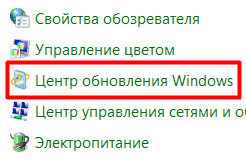
We'll get to the update control panel. In the column on the right, we select the function "Configure parameters".
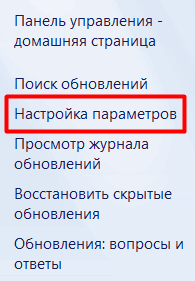
Next, in the "Important updates" drop-down menu, select the line "Do not check important updates". This is why our actions to turn off the update are not finished. You need to remove two checkmarks above the lines "Get recommended updates ..." and "Allow all users ...". After that, do not forget to click Ok.
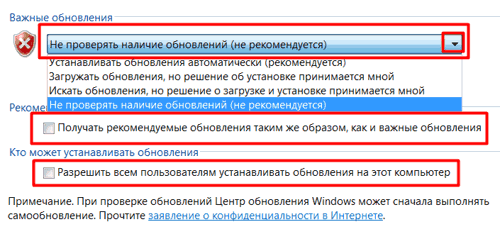
Now your updates are disabled, but, as I said, full guarantee that "Major Updates" will cease, this method does not give. Therefore, we will apply another method, namely, disable updates through services in the control panel of the computer.
How to disable automatic update windows 7 forever
Although, of course, not forever. If desired, we will easily include them again. But this method will guarantee that when you turn on and turn off, no updates will be installed. So, double click on the label "Computer" with the right key and in the drop-down menu we select the item "Management".
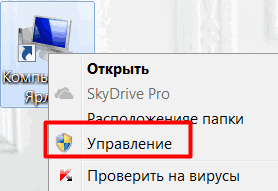
In the computer management, select the "Services and applications" function, then "Services".
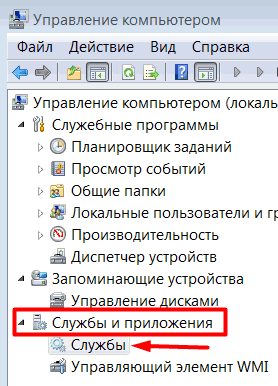
Now, pay attention to the opened window on the right. In it we need to find the service "Windows Update". Usually it is among the other services is the penultimate (I suspect that this is so that this service users pay less attention and do not disconnect it).
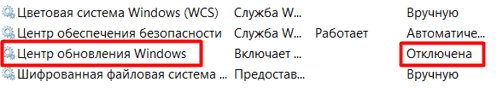
The inscription above this service should be as on my screenshot, i.e. "Disconnected". If this is not the case, you need to turn it off yourself. To do this, click on this line with the right mouse button and select "Properties". We will open a new window, where we are interested in the "Launch type". Select "Disconnected", then click on the "Stop" button. Next, we will click on the button "Apply" and "Ok".
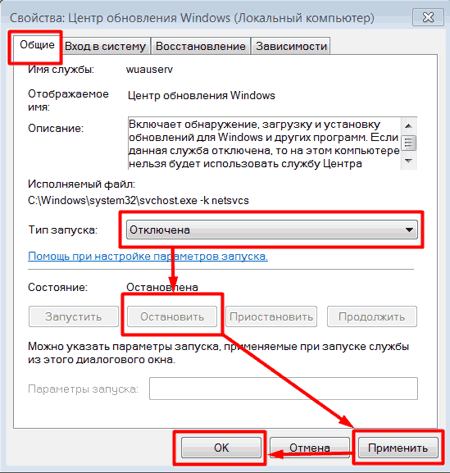
If you do not like messages about update problems from the quick launch line (checkbox with a dagger), click on the checkbox and in the opened window select "Open Support Center".
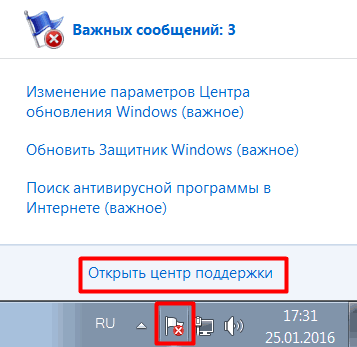
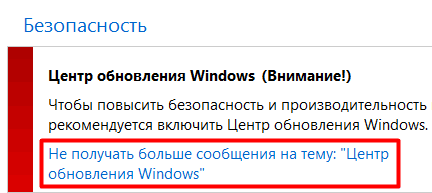
You have disabled windows 7 updates. If desired, you can easily turn them on again if you need new Windows updates. In one of the future posts, I'll tell you how to turn off updates windows programs 7. Success!
PS. If you have an unlicensed version of the system, I advise you to remove the update KB971033, this update checks your version of the system for a license.
PSS. Since I am writing this article in Tatyana's Day, I want to congratulate Tatiana, I wish them happiness and prosperity!
I also congratulate all Russian students! Good luck to you in conquering the granite of science !!!
Understand how to disable windows Update 7 or 10 if you do not need it. The updates are downloaded automatically. They do not "ask" permission from the user, but simply give out an alert that new components have been installed. But it can be changed in the settings, then you will choose what to download and when.
In the OS can be found bugs and "holes", so developers release patches with patches. We recommend that you download all the required updates for Win 7, 8, 10 and other versions. With updates, you can add new features or enhance old ones.
But sometimes there are problems with the installed components. In such cases, you need to manually select which patches you need, and also know how to disable automatic updating of Windows 7, Vista, 8, 10. This should be done if:
- Because of updates, there are critical errors.
- The system hangs while the components are loading.
- Poor Internet speed. You want to swing when the network is not busy and the load on it is minimal.
- You do not have unlimited tariff, so you have to pay for each megabyte.
- There is not enough free memory on the hard drive, in particular, system drive C: \\.
- You do not have time to wait until everything is checked and installed. You need to turn off your computer and go about your business.
- . It does not matter which is 10, 8 or 7. The update can block it.
- You are tired of automatic reboots.
- You want to choose what to put and what to do. For example, if you do not need language packs, because you are already perfectly oriented in the interface. The patch will only take place.
Learn how to disable Windows updates. In the 7-ke and 10-ke algorithm of actions is slightly different.
Windows 7
- Open the Control Panel. To switch between the viewing modes, click on the link at the top right. There is a small arrow pointing down.
- Category "System" (if you have inactive display by icons).
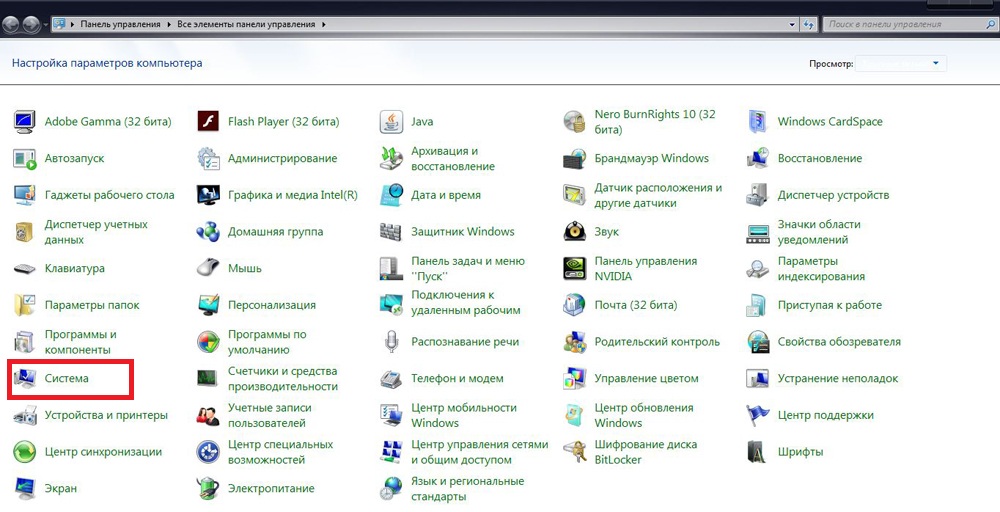
Control Panel
- Menu "Update Center".
- The "Parameter settings" section (on the left).
- In the window that opens, find the "Important" drop-down list.
- You need the value "Do not check for updates". If you want to leave an auto search, select "Search, but the decision is made by the user".
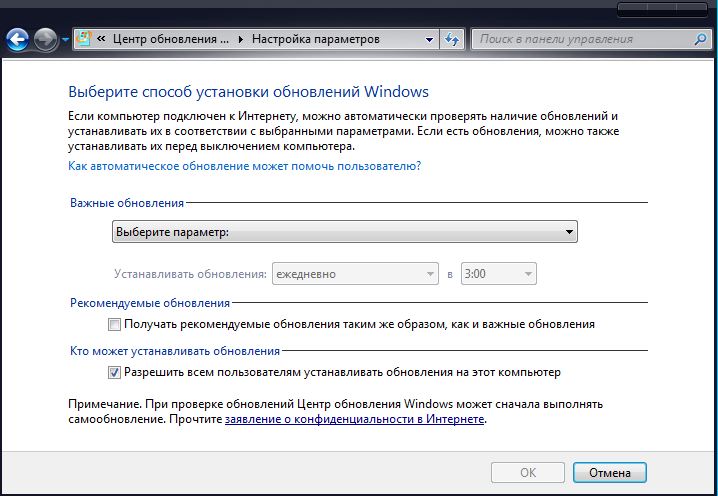
Configuring update settings
- Save the changes and reboot.
After that you will find and install updates yourself. For this, the Center Windows Update click on "Search".
Windows 10
In Win 10, this is done differently.
- Start - Settings.
- "Update and security."
- "Extra options".
- Check the "Delay" check box.
- Click the "Choose how to receive updates" link.
- Move the slider to the "Off" position.
Now updates will not be automatically installed, but this does not mean that they should not be downloaded at all.
Services
Here's another way how to disable Windows Update 10, 8 and 7:
- Start - Programs - Administration.
- The "Services" menu. It can also be accessed through the Task Manager (keyboard shortcut Ctrl + Shift + Esc, the Services tab).
- For Windows 10, another method is relevant. Open Start - Run (or press Win + R). In the entry field, write "services.msc" and click "OK".
- In the window that appears, scroll to "Update Center".
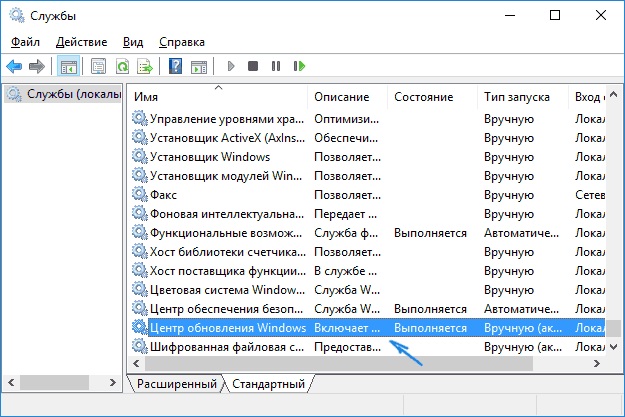
- Double click on it.
- Click on the "Stop" button.
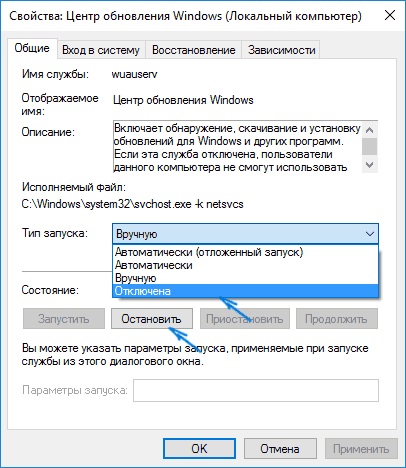
Click Stop
- In the "Startup type" section, select either "Manual" or "Disabled".
- Save the changes.
- Restart the computer.
This prohibits the download of new patches. You can activate it through the "Services".
You figured out how to disable automatic updating of Windows 10, however, you still need to install updates. Without them, the operating system will be unstable, because they are removed from "vulnerabilities" - security holes.
Feb 28 2015
Hello everyone, how to disable automatic updating of Windows 7, many of you probably encountered this problem.
Today I'll tell you how to turn off annoying Microsoft updates.
What is a Windows Vista update?
Operating windows system from Microsoft is not perfect. In the operational period there are all sorts of errors, bugs, lags, vulnerabilities and so on. To remove them, specialists from Silicon Valley improve the software and release updates in order to correct these shortcomings.
In the updates of Windows there are many useful things that can help better protect your computer, increase its speed, eliminate some errors and so on.
But there have also been cases when after installing updates the computer began to work with errors, not stable, turned off and so on. Of course, there are different updates for different software. It is advisable to deal with each separately before the update.
Install updates or not the case is purely for everyone. Weigh all the pros and cons, make a decision, for which you will be responsible.
The update center performs basic operations and settings with updates. You can go to it different ways, let's look at some of them. Perhaps you are interested in information.
Computer Properties
We find the My Computer icon on the desktop, click on it with the right mouse button and go to the properties.
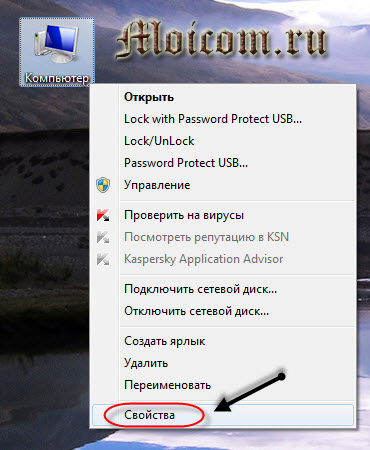
In the lower left corner, open Windows Update.
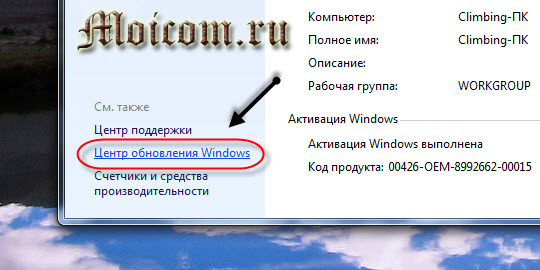
Control Panel
Go to the Start Menu \u003e\u003e\u003e Control Panel.
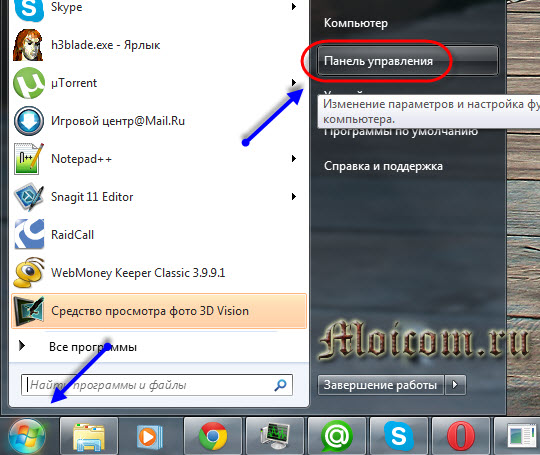
We find the system and security.
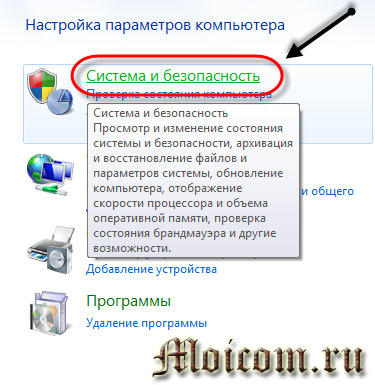
Windows Update Center \u003e\u003e\u003e Enable or disable automatic updates.
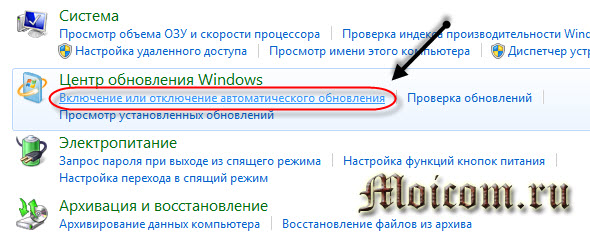
Window run or run the program
Open the window execute - press the combination of buttons (Win + R) on the keyboard, write the command "Control / name Microsoft.WindowsUpdate" and click OK.
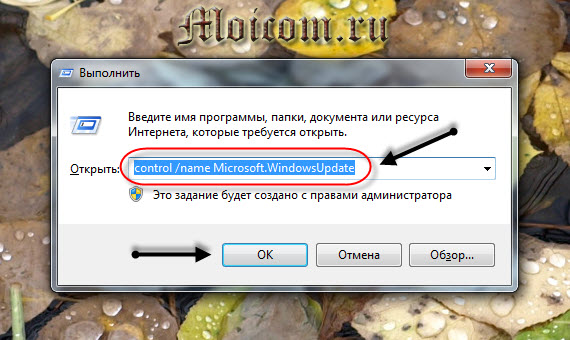
Disable Windows 7 updates
After you enter the update center of Windows, in any of the ways described above, we proceed to setting up the parameters.
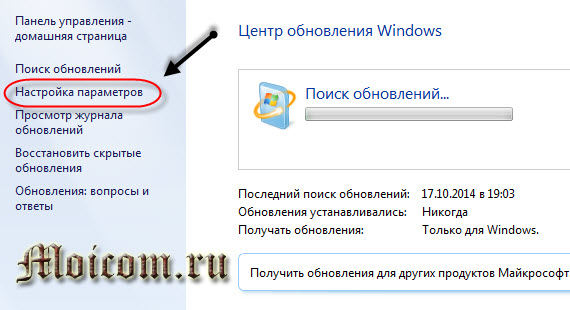
We choose not to check for updates (not recommended).
![]()
Turn off computer management
Find the Computer icon, click on it with the right mouse button and go to the Office.
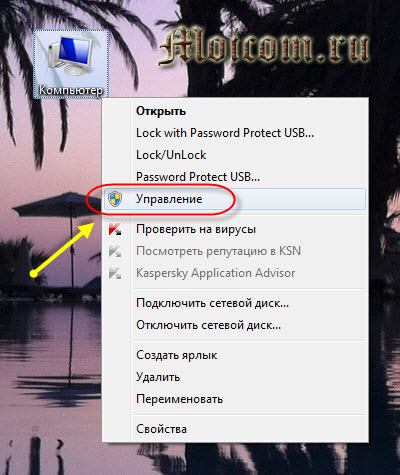
Open Services and Applications \u003e\u003e\u003e Services tab.
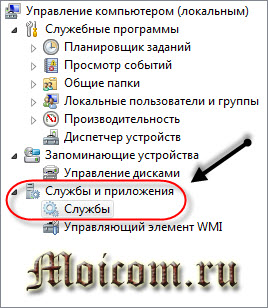
We go to the middle window with a list of services, the slider to the right we go to the bottom of the list, we find Windows Update and go into it.
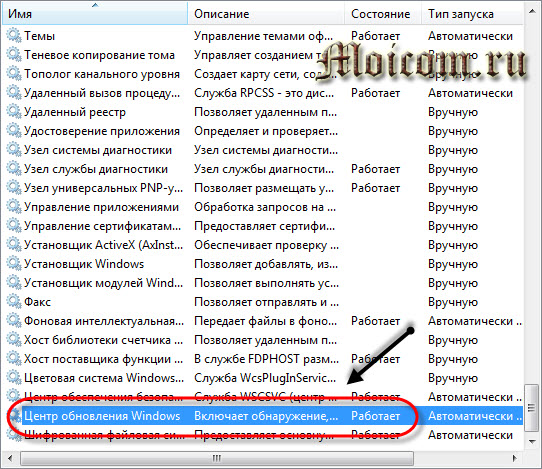
If the service is working, then you need to turn it off, go into it.
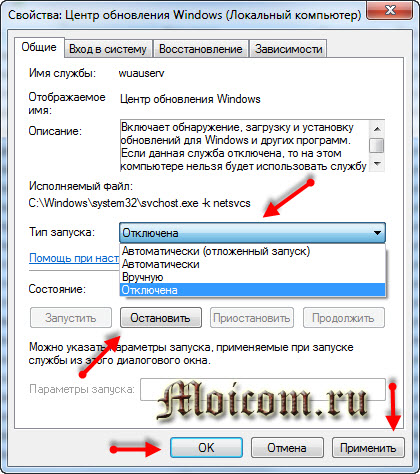
We set the startup type - Disabled, the state - Stop, click Apply and OK.
How to disable automatic update of Windows 7 | site
All these actions are reversible, you can return the changes made and use the updates further.
In custody
Today we have learned how to disable automatic updating of Windows 7, what updates are and why they are needed. All actions with updates you perform at your own peril and risk.
Perhaps you have questions related to updates. You can ask them below in the comments to this article, as well as use the form with me.
Also, you can ask any questions related to computer topics on the page.
Thank you for reading me at
Do you need to disable the update of windows 7 for various reasons and you do not know how to do it?
Then let's deal with this problem together.
Disable the update of windows 7, we can different ways. We will consider 2 options for shutdown.
Option 1. To disable the update of windows 7, we begin the following actions:
You need to go to the desktop and click the right mouse button on the "My Computer" tab, in the opened window go to the "Management" line.
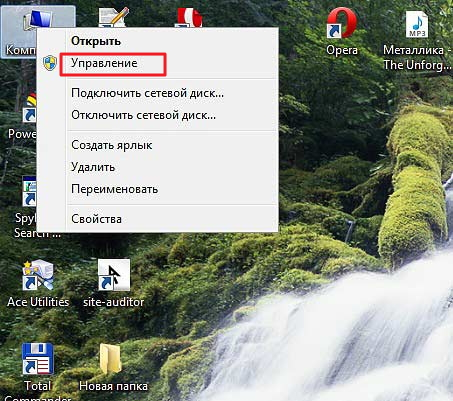
The Computer Management window opens.
In the opened window in the left part of it you need to look for the line "Services and applications". On this line you need to double-click the left mouse button.
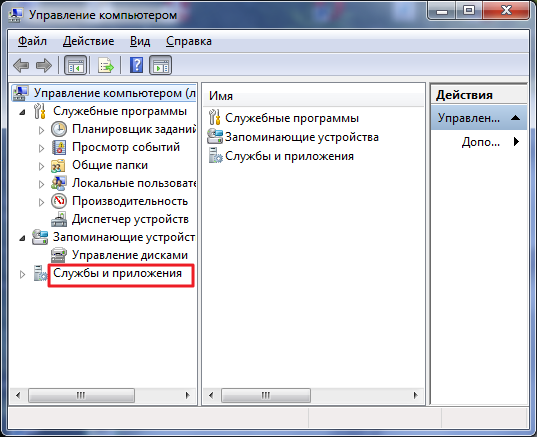
In the left part of the window, the "Services and applications" list opens. Click the left mouse button once under the "Services" item.
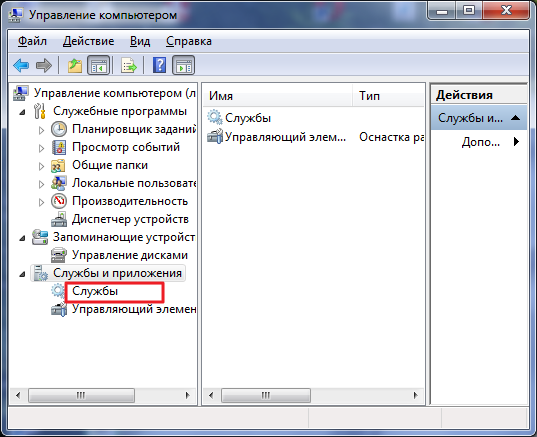
On the right in the window "Computer Management" appeared the entire list of services Windwos 7.
In this list, you need to find the line "Windows 7 Update Center" and double-click on it with the left mouse button.
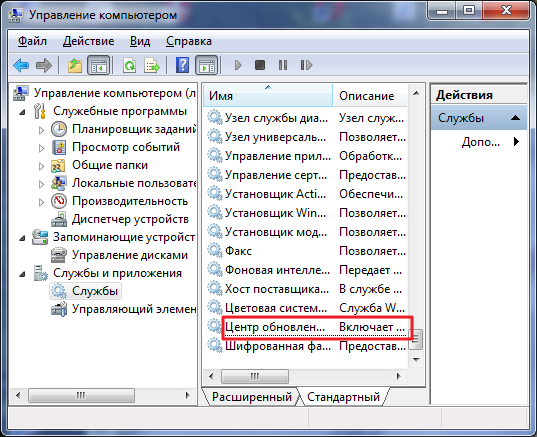
A new window opens. Properties: Windows 7 Update Center. Here in this window and we will disable the update windows 7.
We find the line "Launch type", select "disabled" in it, go to the "Status" line and press the "Stop" button. After that, click the "Apply" and "OK" buttons.
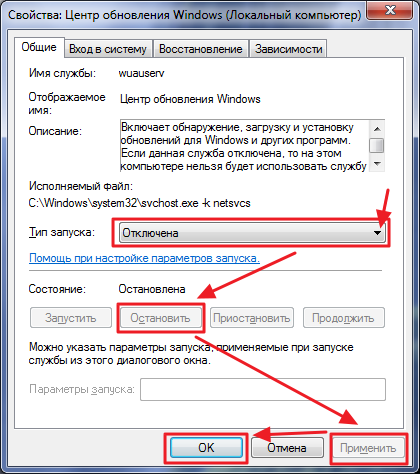
Now you have disabled automatic updating of Windows 7 on your computer.
Option 2. To disable the update of windows 7, we begin the following:
At the bottom left, click the left mouse button on the "Start" button, in the open window on the right, select the "Control Panel" line and click on it with the left mouse button.
Updating the computer software is an important process. But sometimes it makes no sense. Today we will try to figure out how to disable the update center "Windows 7". This service, according to many users, harm brings more than good. After all, it's not a secret for anyone that sometimes files that violate the system are installed in the computer. The error data is corrected with great difficulty. Sometimes even this can be done only by reinstalling the operating system. So you'll have to think carefully how to turn off Windows 7 updates and generally get rid of some already installed files.
Services
There are several variants of the development of events. The first, perhaps, the most difficult. More precisely, it's just non-standard. And a novice user with it will not be so easy to cope with. The thing is that 7 "is in the" Services "section, and to get rid of this process, you will have to look here.
Go to the "Control Panel". There you should look in the "System and Security" folder, "Administration", and then click on "Services". In the window that appears, view the entire list of applications and processes that are started. The one that we need, as a rule, is at the very bottom.
How to disable the update center "Windows 7"? First, find the appropriate line in the services of the system and double-click on it. You will see a window with the choice of parameters. It is worth setting "Disabled" in the startup type. After click on "Stop". And only then you can click on "Ok". The action is completed.
Disable verification
In principle, often users simply choose a simpler version of the development of events. It is enough to disable automatic updates checking to save yourself from unnecessary problems. Even a novice user can cope with this task.
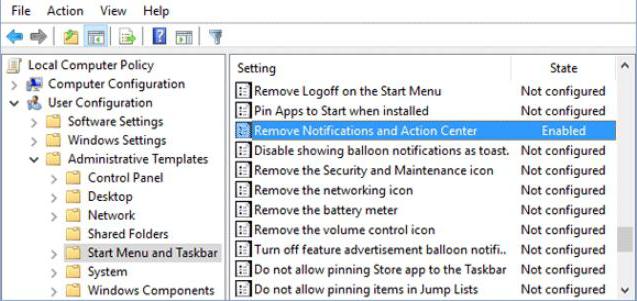
Or rather, the center in charge of this process? Go into it using the system tray, and then go to "Settings". You will see a window in which you can select the type of scan for all updates. There you will see two columns - "Important" and "Recommended." How to disable the update center "Windows 7"? Simply in the first case, set the parameter "Do not check" (it is marked with a red shield and the signature "Not recommended"), and in the second - uncheck. You can confirm your actions. The problem is solved. Automatically the program will no longer work. All updates can be downloaded manually if you independently check or even forget about this annex. As you can see, nothing is complicated in this.
Canceling the Installed
However, it is not always necessary to completely abandon the updating center "Windos 7". Sometimes it's enough to get rid of some potentially dangerous files for the system that have already been installed. But how do I cancel a Windows update?
It is quite easy to do this. Go to "Update Center" and select "View Update Log" there. In the appeared window, at the very top, there will be an inscription " Installed Updates"Now click here and then you will be taken to a service where you can get rid of all the installed files.
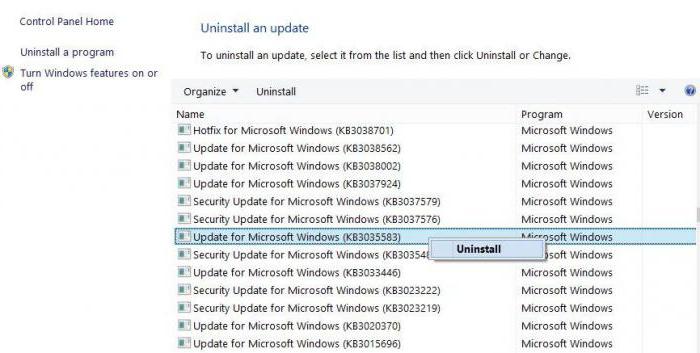
Now all you need is to find the required update files, and then highlight them. Click on the right mouse button, then select "Delete" from the list that appears. Agree with the warning and click on "Ok". A few minutes of waiting - and all problems will be solved. Next, do not forget to turn off check for updates. Just ban it, otherwise the result of the process will be almost useless.
Pirated version
However, there is another interesting and easy way to solve the problem. You are thinking how to turn off the update center "Windus 7" once and for all, and even do not plan to use it in the future in principle? Then you can just put yourself a pirated version of the operating system. There, as a rule, this service is basically disabled. Or it is completely absent.
In truth, this option attracts many users. Especially those who are generally accustomed to using unlicensed operating systems. Assemblers of installers try to save the public from many problems. Therefore, in some, the update center is not listed in the list of available system services. Not the most honest and legal version of the development of events, but it has a place to be. And, as already mentioned, this approach is in great demand.
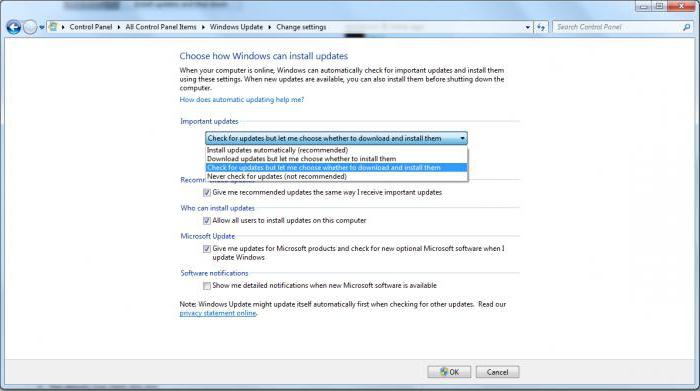
Outcomes
So we figured out how to turn off the update center "Windows 7". As you can see, there are several options. This is either a complete disabling of the application, or working with program settings, or deleting already existing "dangerous" files with changes in the configuration of the center. In addition, there is also the option of installing an operating system without this service.
What kind of approach to choose - decide for yourself. In any case, remember that you should not immediately choose the method of "piracy". Such operating systems and without that a lot of mistakes and malfunctions. It is better to use some more honest methods.





