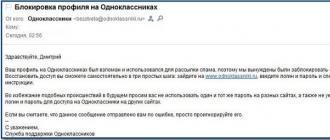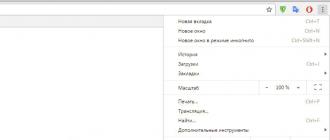Do not leave your laptop or desktop computer unattended, even for a couple of seconds! Otherwise passwords from your page in social networks, from the blog and mail can go into the hands of the attacker. Now this is possible thanks to the birth of free program called WebBrowserPassView. Thanks to her, the secret on your computer will become apparent, and you will not have time to blink.
The software is also available in Russian, and you can download it without any restrictions on the site nirsoft.net. Moreover, the program does not require installation. You can start it, for example, from a flash media on a computer, which for a moment was left unattended by its owner. For everything about everything, the software will need only 2 seconds. It will scan browsers like Mozilla firefox, Google chrome, Internet Explorer and Opera, and remove all passwords from them, including passwords for access to popular Facebook, Yahoo, Google and Gmail sites. The software will conduct all the work automatically and it will even be possible, using the program, to print all the extracted information.
As the CEO of Group-IB, Ilya Sachkov, explained to RBC Daily, such software cannot be considered malicious. The program is executed by the user, it is executed locally and does not send any data anywhere. It automatically provides access to information that can already be viewed in other ways. This program does not carry any new threats.
WebBrowserPassView displays only credentials stored in browser forms, therefore, according to Mr. Sachkov, it is enough not to save passwords using standard web browser tools and in this case, the user is not in danger. In addition, this software can not extract passwords that are protected, for example, by the master key of the Opera web browser. Passwords in IE are encrypted using the web addresses to which they relate, so if you delete your browsing history, you will also not be able to extract passwords.
First of all, you need to use password-protected user accounts and block the computer left unattended. Do not save credentials to important websites in browsers. Where possible, it is recommended to use additional protection in the form of master keys. The main thing to remember is that passwords can be extracted not only by such a harmless utility. Much more often, a couple login - a password is stolen by intruders with the help of malicious software, which really represents a threat to the security of users' private information, the expert notes.
According to the evaluation of the project manager ADV / web-engineering co. Nikita Dubinkin, WebBrowserPassView accesses passwords by scanning system files browsers. At the same time, the program can work with all browsers on Windows OS, except the Safari browser from Apple. To use this program, the attacker must gain access to the attacker's computer. The computer must be authorized under accountused by the victim.
“A specific program is not terrible for users of Apple Safari browser and is not dangerous for those who use Linux or MacOS on their PC. Nevertheless, the very fact of the existence of this program shows that password encryption methods in browsers are not reliable enough. And, in order not to be afraid for the security of your own data, you should refuse to store passwords for important sites ( email, Internet banking systems, etc.) in the browser, ”recommends Mr. Dubinkin.
Additional Information.
SoftColor PhotoEQ 10.03 - automatic image enhancement
Hello!
Get to know the new version of great development. SoftColor PhotoEQ 10.03 - a program that allows you to automatically improve images. The previous version is described in the article. SoftColor PhotoEQ automatically performs color correction, correcting white balance, exposure and contrast problems at the same time. The program has built-in tools for color correction, image editing and color management. Automatic color correction is based on a developer’s own algorithm. It uses an algorithm for spectral detection of lighting, which allows you to train a computer to recognize colors like a person. There are also tools for color correction, image editing and color management for manual work. PhotoEQ fully supports ICC-based color management standards. It is possible to handle both a single image file and batch processing of entire folders. To do this, you can use the "Save Series" button. The interface of the portable version of the SoftColor PhotoEQ 10.03 Rus Portable program, which was used in the preparation of the article, was made in Russian.
sunday, September 24, 2017
Tweet MediaHuman YouTube Downloader 3.9.8.16 - download videos from YouTube and other servicesHello!
09/22/2017 an update of a convenient, pleasant and simply excellent program has been released MediaHuman YouTube Downloader 3.9.8.16, allowing you to download videos from YouTube and other services: Soundcloud, Vimeo, Dailymotion, Vevo, Facebook, VK.com, Bandcamp, HypeMachine, Play.fm, Mixcloud, Hearthis.at. One of previous versions described in the article. With this program you can easily and quickly download the video you want from YouTube and save it on your computer in any of the available formats: MP4, FLV, WebM, DivX / Xvid, MOV, MPEG2 / MPEG4, Apple TV, PSP, iPod, iPad, iPhone PS3, Wii, Xbox360, Zune and others. To do this, you just need to add a link to the video, select the desired format and quality, then click the download button. I note that if you make the appropriate settings, the program tracks the clipboard and, when a link is found, it starts downloading automatically. You can download several files at the same time, download the entire video, or record only the audio track. There is also a download of the contents of playlists and channels. There is a function of tracking the selected channel or playlist with the subsequent loading of new videos. Russian language is supported.
saturday, September 23, 2017
Tweet Digital Clock 4.5.7.1069 - talking digital clock on the desktop for Windows, Linux, Mac OS XHello!
09/20/2017, a new version of a simple, pleasant and free development was released Digital Clock 4.5.7.1069representing a beautiful talking digital clock on your desktop. Digital Clock works under Windows, Linux, Mac OS X. I wrote about one of the previous versions in the article. The clock has a fairly large number of settings. Interesting that in new version You can already make the clock talking. You can choose the type of clock from the available styles, you can change the size of the clock, their transparency, position on the desktop, make the divider blink, or change the distance between numbers. It is possible under the clock to show, for example, the current date, make some kind of note, or, for example, make the color of the clock change with time. Naturally, you can change the time display format or set your own font. And, of course, you can choose your own background color. And one more pleasant and convenient option: you don’t have to keep your watch on your desktop all the time, you can hide it with one mouse click or, if necessary, show it again. In preparing this article, I used portable version Digital Clock 4.5.7.1069 Portable. Download the proven portable version of the program you can quickly and free of charge at the direct link at the end of the article.
friday, September 22, 2017
Tweet The latest issue of Chip magazine №10 October 2017 RussiaHello!
The latest issue of one of the world's oldest and most famous monthly computer magazines Chip №10 October 2017 Russia. Every month the magazine publishes program reviews, equipment tests, unique interviews and much more. useful information. The central theme of the issue: "Watch 4K-video without wires." On the trends for the near future can be found in the article "New products and trends in the fall." Much attention is paid to security. Published an interesting article "Caution: extortionists!" We are talking about viruses WannaCry and Petya. In this issue I liked the article "Protecting the system from viruses." In the "Practice" section, I enjoyed reading the article "How to stay true to Windows 7". At the end of the section are "Secrets and Tips", which will certainly be useful to very, very many users. The magazine is very interesting. I think that it will be useful both for beginners and experienced users.
Log format: PDF. Number of pages: 84. Language: Russian. Size: 48.1 MB. You can read the magazine online or download it quickly and for free via the direct link at the end of the article.
Browsers, email clients and other programs often suggest saving passwords. It is very convenient: saved and forgotten, and sometimes in the literal sense of the word. But what if you need to change the browser, reinstall the system or just log in from another computer? It turns out that browsers store passwords very insecurely. Programs for recovery - weight, and of course, on someone else's machine, they will work no worse than yours.
Browsers
The browser often stores dozens or even hundreds of passwords. Understandably, if you don’t use one password for all occasions (and this is not the best idea), remembering passwords from all sites and forums can be problematic.
If you forgot an important password and do not want to break your head, download and install the program WebBrowserPassView. You will be surprised: it will easily extract passwords from Internet Explorer, Edge, Chrome, Opera, Safari, Firefox and Yandex Browser, and the newest versions are supported. Personally, I tested this program with IE, Firefox, Chrome and Opera - in no case there were any misfires.
Before launching WebBrowserPassView, it is advisable to disable the antivirus, as some will complain that it is malware. The recovery result is shown in the screenshot. Do not blame me, but the Mail column and part of the User Name I have painted over.
Select the passwords you want to remember, run the command File - Save Selected Items. Selected passwords will be saved in normal text file this format:
================================================= URL: Web Browser site: Firefox 32+ User Name: Password user: password Password Strength: Very Strong User Name Field: Password Field: Created Time: 07/09/2015 21:15:16 Modified Time: 07/09/2015 21:15:16 =================================================And of course, the program is suitable for extracting passwords on someone else's machine. If you have local access or remote access via RDP or TeamViewer, then it will be easy to get passwords.
Mailboxes
Continuation of the article is available only to subscribers.
Option 1. Subscribe to the "Hacker" to read all the articles on the site
A subscription will allow you to read ALL paid materials on the site, including this article, for a specified period. We accept payment by bank cards, electronic money and transfers from the accounts of mobile operators.
How do you usually come in Sign in or Classmates? Each time, enter the username and password, or use the ability of the browser to remember the password entered? Do you always use the site offer Remember me?
I think that I’m not mistaken if I say that the majority do just that. What can I say - convenient and fast, especially if you have personal Computerwhich only you have access to. But there is one "but." When someone else constantly does your work for you, everything is forgotten very quickly, alas ...
Passwords are also quickly forgotten. And often we are not ready for this. Few people know that a dull pencil is better than a sharp memory. Few people write their passwords in a special notebook. And after some time you can not remember the data to enter.
And what about the browser? Usually, browsers store the stored username and password for one month, and if you have not used the site for a long time, then after logging in after a long absence, you will again be asked for a username and password. This is where the question arises: how to recover a password to log in. One such decision will be discussed here.
MultiPasswordRecovery (MPR) is a multifunctional Windows solution for decrypting and testing passwords for durability. MPR automatically finds on your computer hidden passwords from popular programs and decodes them almost instantly. This small program knows how 110 popular programs (FTP, E-mail clients, Internet pagers, Browsers, etc.) are stored in their passwords. It works independently, without requiring user intervention.
I will not tell here in detail how to install and run the application. This is the usual procedure. After the launch and quick analysis, the applications and sites for which passwords were recovered can be viewed. The information obtained helps to remember passwords even from those applications that are not supported by MPR (Multi Password Recovery).
What can a program do? In addition to pulling out to view the found passwords, the program displays passwords under asterisks, can delete saved passwords, generate new password and save reports on hDD. Below is a list of the main functions of the program.
Copying Sam filebut. In addition to decryption, MPR allows you to copy the registry file SAM (Security Account Manager database). SAM files store administrator and user passwords. operating system Windows Such a file cannot be read or copied by standard means. MPR allows you to copy the SAM file for further processing by alternative programs.
Deleting Saved Passwords After removing the programs, some leave the saved information, including passwords, which can compromise the security of the computer. Multi Password Recovery allows you to remove such passwords.
Audit saved passwords With this program you can check the saved passwords for stability. When decrypting the found passwords, it shows which ones are vulnerable to various types of attacks. This makes it possible to advance computer security in advance.
Processing blocked for reading files Some programs open files in exclusive mode, which prevents them from being read until the program is closed. MPR uses a special driver to handle such files.
Save found passwords to file Makes it possible to reserve user passwords. When saving, you can protect the file with a password.
Built-in wizard to explicitly specify a password file The wizard allows you to manually specify files with passwords that need to be decrypted, because There are cases when the MPR does not automatically find the necessary files and folders, for example, if a program is installed incorrectly. Such files may be on external media.
Password generator Built-in password generator will help create secure passwordsresistant to dictionary attacks.
Where to take this miracle? Yes, there is always! Type in your favorite search engine the name of the program (Multi Password Recovery) and add the word crack or medicine. With this request, we will be able to find a hacked version of the application. Once downloaded, carefully read how to remove protection.