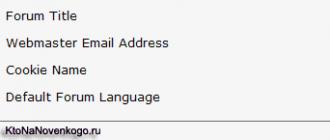Today once again thought about the theme of bad reception of the GPS signal on my chinese smartphone Jiayu G2. But, unexpectedly for me, the problem was solved literally in a couple of minutes - "Chinese" finds satellites within 20 seconds. And now everything is in order.
In October I came chinese phoneordered on Aliexpress. The phone for such money is excellent, and everything would be perfect, but gPS module I found satellites very, for a very long time, about an hour, no faster. And this is when Wi-Fi is enabled and installed a-GPS ticks and GPS EPO Assistance. I was not at all happy and I had to remember a useful post in LiveJournal's blog, the tips from which I used configuring my first smartphone on Android. The essence came down to editing gPS.conf. support programs. The "Chinese friend" helped, but after the first (and while the last) discharge on the factory settings, GPS began to catch even worse - left for an hour outdoors in the search for satellites and no result. And today I started looking for the useful post in LiveJournal's blog and stumbled upon an update in the header of the post:
"Fiction!" I thought and moved without a delay by reference. Compared to the first post this time, even more specific actions were offered, namely, replace the contents of the file gPS.conf. (it can be found on the way /etc/gps.conf., must be root-Read) on the following settings:
NTP_Server \u003d ua.pool.ntp.org.
NTP_Server \u003d 0.ua.pool.ntp.org.
NTP_SERVER \u003d 1.UA.Pool.ntp.org.
NTP_SERVER \u003d 2.UA.Pool.ntp.org.
NTP_SERVER \u003d 3.UA.Pool.ntp.org.
NTP_Server \u003d europe.pool.ntp.org.
NTP_Server \u003d 0.europe.pool.ntp.org.
NTP_SERVER \u003d 1.Europe.pool.ntp.org.
NTP_Server \u003d 2.europe.pool.ntp.org.
NTP_Server \u003d 3.europe.pool.ntp.org.
Xtra_Server_1 \u003d / Data / Xtra.bin
AGPS \u003d / DATA / XTRA.BIN
AGPS \u003d http: //xtra1.gpsonextra.net/xtra.bin
Xtra_Server_1 \u003d http: //xtra1.gpsonextra.net/xtra.bin
Xtra_Server_2 \u003d http: //xtra2.gpsonextra.net/xtra.bin
Xtra_Server_3 \u003d http: //xtra3.gpsonextra.net/xtra.bin
Default_agps_enable \u003d True.
Default_user_plane \u003d True.
Report_position_use_supl_refloc \u003d 1.
Qos_accuracy \u003d 50.
Qos_time_out_standalone \u003d 60.
Qos_Time_out_agps \u003d 89.
QoShorizontalthreshold \u003d 1000.
QoSverticalthReshold \u003d 500.
AssistmethodType \u003d 1.
Agpsuse \u003d 1.
AGPSMTCONF \u003d 0.
Agpsmtresponsetype \u003d 1.
AgpsServerType \u003d 1.
AgpsServerip \u003d 3232235555
Intermediate_pos \u003d 1.
C2K_HOST \u003d C2K.pde.com
C2K_PORT \u003d 1234.
SUPL_HOST \u003d FQDN.
SUPL_HOST \u003d LBS.GEO.T-Mobile.com.
Supl_host \u003d supl.google.com.
SUPL_PORT \u003d 7276.
SUPL_Secure_Port \u003d 7275.
SUPL_NO_Secure_Port \u003d 3425.
SUPL_TLS_HOST \u003d FQDN.
SUPL_TLS_CERT \u003d / ETC / SUPLROOTCERT
Accuracy_thres \u003d 5000.
Current_carrier \u003d Common.
These settings are designed for residents of Ukraine, but for residents of Russia they are very easy to adapt the replacement ua.pool on the ru.pool..
From myself I can add that I use the GPS Status application and after rebooting when you first start the application, I made a cache data reset: in the program we call the menu, then choose Tools., there Manage A-GPS State and Zhmem. Reset., and then Download.
I remove the hat in front of the author of the original post, respected by Mechanicuss. His advice helped not only me, and can help many more suffering.
That's all. All clean sky and stable signal from space.
Presence GPS navigatora B. Android smartphones Or the tablets are no longer surprised. GPS Navigator on mobile platforms has an ondo advantage - it can work without connecting to a satellite, but only through working with mobile towers, but in this case only location coordinates can be obtained. For the global definition of your location, you will have to connect to satellites, as it was in classic portable GPS.
Android does not work GPS
In fact, the reasons why the GPS does not work on android may be mass, so immediately exclude hardware failures (technical problems), it will only help service center.
- Not proper setting GPS.. It happens most often. You can read here. You can test the correct GPS settings using the application GPS test
- GPS does not work after flashing. In this case, the GPS settings are flying. How to return the settings - we read in the article on the link above, the article will be a video in which everything is described in detail.
- Not made primary binding to satellites. In remote areas, this process can take a long time to an hour. But for this, you need to put a phone or tablet on the street or on the windowsill. After binding, the GPS will work faster.
- GPS on Android does not work in closed rooms. More precisely, it can work, but weak. For correct operation, the GPS module should be outdoors and see the sky.
- Hardware problems. If after all manipulations with the GPS settings, the module never showed signs of life, then it will be worthwhile to specialists in the service center.
Android phones contain a GPS module that allows a large number of applications to determine location, as well as navigate the area. Phone functionality with GPS is higher than standard external portable GPS. But they still need to be able to use correctly to use any questions why GPS on android does not work.
How GPS runs on the phone
A little about how GPS works in the smartphone so that it is clear what settings to install.
- Android applications can find a location using a mobile network.
If you go to location settings Android phoneYou will see two options for determining the choice. One of the options for determining is called a network position. This option calculates the coordinates with the help of mobile communications or via Wi-Fi. To the pros this method You can attribute a quick speed of work, and it is not an accurate indication of the location. A slower way is satellite GPS navigation.
- Android phones and tablets use Assisted GPS (AGPS).
This technology allows you to recognize the satellite position using the network and at the same time receiving the data much faster.
- Android GPS can work without mobile communications.
From managers of various mobile networks You can hear that GPS does not work on android, if it is not in the zone mobile Steel. Maybe, but for this you need to properly configure satellite navigation.
- When first determining the position (the first binding) in too remote areas takes time.
This process B. different places May take from ten seconds to an hour. For the first time you always longer, but with the following connections, everything will be held much faster
- Maps matter when android works GPS.
If you open Google Maps.without network connection, then the smartphone will give an error "This application requires active tariff plan" This happens with other applications if the application uses the Internet cards, then a constant connection to the network is required.
- Android GPS should see the sky well.
This rule knows a few. But those who worked with portable GPS is well familiar. Why doesn't GPS work? All the fact that these positions are transmitted from satellites, which means the quality of the transmission will be better if the signal will not interfere with the slab overlap of houses or the meter layer of the Earth in the subway.
- Android GPS depletes the battery of the tablet or smartphone.
Everything is simple here. Want to extend the time of your smartphone? Then turn off the GPS module. This also applies to other modules. Of course, accurate data on how long the time of operation will turn off, no one will say, but in any case it will not be superfluous if you do not use GPS too often.
These are the basic principles related to the issue - how GPS works in a smartphone and tablet.
The presence of navigation modules on smartphones with Android OS allows you to use numerous navigation applications - they are used for laying hiking, cycling and road routes, as well as to track your own location. Therefore, the presence of GPS / GLONASS chips is made a particular preference. Doesn't GPS work on android? Do not matter - first we will try to figure out the reasons, and then let's talk about troubleshooting.
Why may not work GPS on android
If GPS does not work on your smartphone with Android, then the problem can be extremely banal - the navigation module is disabled. This often encounters novice users, not to the end of the impaired android smartphones in the device. In order to enable navigation, it is necessary to move down the upper curtain, behind which numerous shortcuts, clock and notifications are hidden, and find the item "Geodatin" - it should become active (green, bluish, etc.).
Now we can run navigation program And proceed to its operation. By the way, many navigation applications Could notify users about disconnected geodata. This is exactly what the popular Navitel application is received - it will give an appropriate warning and even send the user in the navigation on menu. After that, it will be possible to start laying the route.
You have enabled geolocation in the device settings, installed the necessary applications, but could not achieve any results? It is possible that the whole thing is in your impatience. If it was the first launch of the GPS / GLONASS module, try to wait 10-15 minutes - during this time the electronics will process information about satellites visible in this area. All subsequent launches will occur much faster.
Similarly, it is necessary to do if you arrived with the navigator turned off to another region, for example, from Rostov to Novosibirsk - a navigator needs to give time to recognize its own location (by analogy with the initial "cold" start).
Here are some more reasons for the absence of GPS performance:
- You are trying to perform a "cold" start on the go (in the car) - stop and let the navigator think. Some chips are quite "brake", so they need time and peace;
- You are in the room - inside the GPS buildings do not work (do not confuse with the calculation of the location by tower cellular operators and Wi-Fi zones);
- You are in the unfavorable reception zone - the sky close trees, nearby rocks or high buildings. In this case, you need to get under the open segment of the sky.
If navigation has not earned, try contacting the service center.
GPS stopped working on android, although before it worked? This behavior indicates that there are some internal breakdowns.. If it is too lazy to go to the service center, try to reset to the factory settings.
To check the reception of signals from satellites, use gPS application Test from Chartcross Limited. If the geolocation function is enabled, the GPS chip is working, and you are in the open air, you will see a point on the satellite schematic map with an indication of satellites.
How to set up GPS on android
Some users wonder - how to set up GPS on android? No special settings here, but you can play with the detection method:
- High accuracy - in this mode, location is determined using all wireless modules (GPS / GLONASS, telephone module, Wi-Fi);
- Energy savings - involved wi-Fi network and mobile networks;
- Only GPS - only satellites are activated.
The detection method is selected in the "Settings - Geodatan" menu. For further work with navigation you need a suitable software.. You can choose demon paid app Maps.me with offline cards or paying application Navitel.
Does GPS work badly on android? Exhibit "GPS only" or "High Accuracy" mode, after which try re-testing the navigation work is the most accurate modes.
The geopositioning function in Android devices is one of the most used and in demand, and because it is doubly unpleasant when this option suddenly ceases to work. Therefore, in our today's material we want to tell about the methods of combating this problem.
Why GPS stops working and how to cope with it
Like many other problems with communication modules, malfunction with GPS can be caused by both hardware and software reasons. As practice shows, the second meet is much more likely. Hardware reasons include:
- poor quality module;
- metal or just a thick case that screens the signal;
- poor reception in a particular place;
- manufacturing defects.
Program reasons for geopositioning problems:
- location shift with GPS off;
- incorrect data in the GPS.conf system file;
- outdated version of software for working with GPS.
Now let's turn to the methods of eliminating the problem.
Method 1: Cold GPS Start
One of the most frequent causes of failures in the operation of the GPS is the transition to another coverage area with the transmission of data turned off. For example, you went to another country, but GPS did not turn on. The navigation module did not receive the data update on time, so it will need to re-establish communication with satellites. This is called " cold start" It is done very simple.
1. Exit the room on a relatively free space. If you use the case, we recommend to remove it.
2. Enable GPS reception on your device. Go to " Settings».

On Android to 5.1 - select the option " Geodal"(Other options -" GPS.», « Location" or " Geopositioning"), Which is located in the network connections block.

In Android 6.0-7.1.2 - Scroll to the settings list to the block " Personal data"And tap by" Locations».

On devices with Android 8.0-8.1, go to the point " Security and location", Go back and select the option" Location».

3. In the geodata settings block, in the upper right corner, there is an inclusion slider. Move it right.

4. GPS will be enabled on the device. All you need to do next is to wait 15-20 minutes while the device will configure the position of the satellites in this zone.
As a rule, after the specified time, the satellites will be taken to work, and navigating on your device will work correctly.
Method 2: Manipulations with a GPS.conf file (ROOT only)
The quality and stability of the receiving GPS signal in the Android device can be enhanced by editing the system file gPS.conf.. This manipulation is recommended for devices, which are not officially delivered to your country (for example, Pixel, Motorola devices, released until 2016, as well as Chinese or Japanese smartphones for the domestic market).
In order to edit the GPS settings file independently, you will need two things: and with access to access to system files. It is convenient to use Root Explorer.
1. Start the root exploitor and go to the root folder internal memoryshe is root. If required, provide an application access to the use of root rights.

2. Go to the folder system., then B. / etc..

3. Find the file within the directory gPS.conf..

Click on it and hold to allocate. Then tap three points at the top right to cause context menu. In it, select " Open in text editor».

Confirm your consent to the file system changes.

4. The file will be open for editing, you will see the following parameters:

5. NTP_SERVER parameter It is worth changed to the following values:
- For Russian Federation - ru.pool.ntp.org;
- For Ukraine - ua.pool.ntp.org;
- For Belarus - by.pool.ntp.org.
You can also use a pan-European server europe.pool.ntp.org.

6. If B. gPS.conf. InterMediate_POS parameter is missing on your device. , enter it with the meaning 0 "It will somewhat slow down the work of the receiver, but will make his testimony much more accurately.

7. In the same way, do the default_agps_enable option. you need to add a value True. . This will allow using data cellular networks For geopositioning, which also benefits accuracy and reception quality.

For using A-GPS technology, the default_user_plane \u003d true configuration is also answered, which should also be added to the file.

8. After all manipulations, exit edit mode. Do not forget to save changes.

9. Restart the device and check the GPS operation using special programs For testing or navigator applications . Geopositioning should function correctly.
This method is especially well suited for MEDIATEK SOC devices, but is also effective on processors of other manufacturers.
Conclusion
Summing up, we note that malfunctions with GPS are still rare, and mainly on the devices of the budget segment. As practice shows, one of the two ways described above will help you. If this did not happen, then you are most likely collided with a hardware fault. Such problems can not be removed independently, therefore better decision will appeal for help in the service center. If the warranty period for the device is not yet expired, you must replace it or return money.
On the modern devices Mobile communications are installed GPS and GLONASS sensors. On devices with operating android systemIn particular, it makes it possible to always determine your location and make routes by cards in the phone, without using paper analogues. This is especially important for navigators installed in the car. But what if the GPS does not function on android? First of all, we know the reasons, and then try to correct the situation.
Causes that GPS does not work on Android devices
The easiest and easiest reason that GPS does not work, there is an inactive navigation module. If the smartphone has no default functioning of the navigation module, you need to do it manually. Newbies may not solve this reason until they open the settings. It is necessary to make a switch down and in the menu that opens, next to the clock and notification shortcuts, translate "geolocation" to the active mode.
After activating the navigators in the applications will work standard. In many applications with the navigator, the user notification is enabled if the module is not active.. Applications for making routes on the phone maps automatically throws the user in the Module activation menu before starting work.
If you activated the module and all turned on, but GPS does not respond to your actions, you just need to wait up to 15 minutes until these data are loaded, they do not work in a lightning mode. Visibility from satellites and download speed depends on many factors, ranging from weather and ending with stability mobile signal From tower. After the first download, the data will be installed and will continue to open quickly.
Time to recognize a new place is needed and then when you come with a device to another region or country. Smartphone first determines its location, and then works in this environment quickly.
The remaining reasons, from which GPS may not work when you first start:
- You are trying to start the navigator while driving - stop the car and allow the device to boot in a calm and stable position;
- You are in a place where it does not catch the connection - the GPS indoors does not turn on, unlike the Internet;
- You launch the navigator on the territory with natural interferences for the satellite - mountains, vegetation, building.
After you have found one of the listed reasons and eliminated the problem of the navigator on Android earn. If this did not happen - you have problems with the device - contact the service center for setting up software.
If your GPS worked, and then stopped, it indicates the internal breakage of the device.Before sending it to the service center, make an attempt to fix it yourself, namely, make a reset settings to the level of factory, maybe you have nuddled with the settings and confused the device.
Using the Chartcross Ltd program you can make a GPS test to check the satellite cover zone on your territory. When the module works on the device, it is properly no interference to the signal, you will see on the screen of the Saven card application on you with dots that indicate the location of the nearest satellites.
How to make GPS settings on android
Do not do special settings, everything works automatically. If you want to configure something, you can change the signal detection method:
- High accuracy of the signal will be if you use all the reception points - the GPS module at the phone, internet Wi-Fi and satellite;
- Energy savings are the mode when telephone networks and Internet Wi-Fi are used;
- Only GPS - satellites will work.
Go to the settings you need in the "Geodata" section, where to mark the desired item checkbox. The navigator will work with the help of a special program.There are applications for a smartphone, for example, maps.me. Its functionality also has convenient cards that are offline, its use is free.