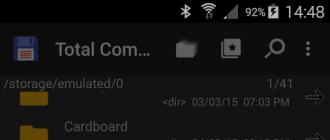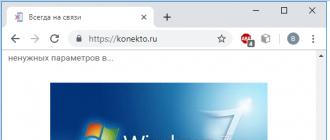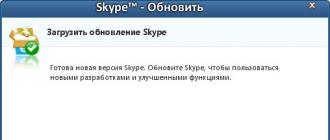- an amazing electronic music editor application for the Android operating system. The program is stylized after the old type of drum machines and synthesizers, which adds to its effect. You can work in real time, with the connection of fourteen synthesizers that will work simultaneously. The peculiarity of this application is the ability to download your favorite tracks.
At the very beginning, a demo track is loaded, it was created by the developers so that users can get acquainted with the incredible capabilities of the application on the fly. After we are greeted by a window with standard help, which explains how to use the program. Note that the app is in English only, so it can be difficult to understand some of the knobs and knobs. But you can always use any application, a translator or trial and error. In principle, this is how new tracks are born. The user starts to accidentally change various settings, and the music is transformed, sometimes successfully and sometimes not.
The number of knobs, keys, switches and other buttons is amazing. Each of them changes the sound, so the output can be a completely different track than it was in the beginning. With so many possibilities, this application opens up unlimited possibilities for creative individuals. Anyone who listens to electronic music will find a great mood here and a unique, hand-made track. It makes no sense to describe what each specific regulator does, it is better to try it on your device.
It is not difficult to choose the desired synthesizer in the application, up to fourteen pieces are available in total. All of them can be run and applied to the processed file in real time. Just imagine, there are a lot of settings in each synthesizer, multiply their number by fourteen and we get an incredibly unique interface. The control is simple, the regulators rotate smoothly and without delays. The application works stably, does not freeze, loads tracks quickly.
In the application settings, the user will find everything he needs, there is even support for FPT servers. That will be useful to the most sophisticated users of this program. CAUSTIC is a great app for creating and editing electronic music. It is striking in the number of possible settings and effects. Recommended for all creative people who love electronic music.
Among the available tools are:
- Sub-synthesizer.
- PCMSynth.
- BassLine.
- BeatBox.
- PadSynth.
- 8BitSynth.
- Modular.
- Organ.
- Vocoder.
- FMSynth.
- KSSynth.
In the attached files: Unzip the sound banks (zip archive) of the instruments to a memory card in the caustic folder. There, for convenience, create your own folder and drop the sound banks from the archive into it. This folder is seen by PCMSynth synthesizer! + Unique Drums bank of the legendary Depeche Mode band! (rar archive).
Download the application for creating and editing electronic music - CAUSTIC 3 for Android you can follow the link below.
Developer: Single Cell Software
Platform: Android 2.2 and higher (ARMv7)
Interface language: English
Condition: Pro (Full version - isp key)
Root: Not needed
Karaoke lovers and people who connect their lives with making music often wonder how to remove vocals from songs. The cost of professionally executed "cons" is very high. What if you don't have enough money, but you really want to buy a song without vocals? The program for creating a backing track will help you to get a “voiceless” track. The user only needs to be patient and apply imagination.
FL Studio
The application is suitable for those who need a utility for high-quality processing of tracks with a large number of options. FL Studio is a program for creating backing tracks from plus. The application is quite difficult to master. The developers have tried to make the interface as accessible as possible. The utility allows you to create and process music on your PC.
The program has a wide variety of effects. The user has the option of internal mixing. The application has support for DirectSound and ASIO drivers. If the user wishes, the sound of a synthesizer, piano and other instruments is added to the track. During operation, the program for creating a backing track can cut off high frequencies.
To make the interface clearer, together with the utility, you should download a freely available crack. The license cost is $ 99. You cannot save the result in the trial version of the program. The application is suitable not only for professionals, but also for novice music creators.

Cubase
This is the best program for creating backing tracks (in Russian). Cubase is one of the main competitors to FL Studio. The program has many quality project templates. The user can work with the built-in mixer and a set of filters and effects. The latest version of the utility was released in Russian.
The authors of the project offer many tools for working with sheet music. If necessary, you can load several tracks into the program at once. With VST extensions, the professional studio has almost unlimited functionality. A program for creating backing tracks from songs is often used to change the sound of tracks in real time. Among the disadvantages are the exactingness of the PC hardware and the high cost of the license.

Audacity
This utility is the most popular program for creating backing tracks (in Russian). Using the application, the user can record sounds from any sources, digitize analog recordings, apply special effects, turn on a timer, and edit tracks and metadata. The program allows you to load several audio tracks at once. Songs can be combined into one sound file. The user has access to the option of aligning tracks according to various parameters.
The most commonly used functions for creating a backing track by removing vocals from a recording, eliminating noise and silence, adjusting the volume level and turning on the equalizer. Among the disadvantages is the inconvenient interface. To export the file to the desired format, you will have to download the LAME codec.

Sony Acid Pro
The program for creating a backing track provides the user with the opportunity to get professional quality music. There is no limit to the number of songs you can download in the app. The songs are based on looped fragments and MIDI tracks. With the help of software, you can create a soundtrack with a surround sound effect and add sound to your video. The application is stable.
Songs created using a utility from Sony can be exported to various file formats. The installer size is 145.2 MB. The program for creating a backing track is free. Utility interface in Russian.
Adobe audition
With this program, music creators remove noise and vinyl "clicks". A professional digital studio can also be used to create a backing track. In order to get the desired result, you need to cut songs without vocals and "glue" them into a single whole. You can create a separate track for each instrument, and then mix the melodies. To make a backing track in the application, you need to run the program and cut the first part of the song with the voice.
Then you need to find the fragment that most closely matches the vocal track and delete it. Then you need to compare the resulting segments so that silence does not fall into the backing track. Next, you should mix the fragments into one file. To remove the "traces" of vocals, you need to hold down the Alt + Z keys and determine the main frequencies of the voice. The exact value is selected in the Notch filter.
It is opened by pressing the Ctrl button. Then you need to copy the music to the end and mix it. The second verse is edited in the same way. It is hardly possible to make a full-fledged "minus", but it is worth trying. The result should be saved in any supported format.

GoldWave
Users who are interested in (backing track) often come across this paid application. The utility differs from its counterparts in a large number of musical effects. The user can experiment with the trial version of the utility. To do this, you need to open the main window and transfer the sound file there. Then you need to select the "effects" section in the menu and mark the "stereo" item.
On the last tab, the user will have to work with the "reduce vocals" effect. Here you can also remove the voice or frequency. The desired result will not be obtained immediately. User can turn on the Stereo Center effect. Then you need to select the line "remove vocals".
The FFT setting allows you to achieve the most acceptable balance between distortion and echo sound. Using the "overlap" option, you can make a smooth transition between fragments. Next, you should enable preliminary listening and save the resulting file. To make a backing track using the "channel mixer" function, select the "cut vocals" line in the submenu. It is worth noting that different effects may be suitable for each track taken separately.
AIMP3 player
This is a free application familiar to many users. Utility interface in Russian. The player is designed for listening and recording music. Not everyone knows that the program allows you to create backing tracks. To complete this task, you need to run the utility and select the desired track.
Then you need to go to the "sound effects" section in the settings. Then you should switch to the "Voice Manager" tab and select the "Vocal Removal Filter" line. The player will create a backing track from any added track. Among the disadvantages of the utility is the lack of the ability to save the result. A user who wants to disable this function must uncheck the corresponding item in the settings.
Hearing a beautiful song, you immediately want to put it on your mobile phone call. But it often happens that not the whole melody is liked, but only a single fragment of it. In such cases, you can't do without a special program for cutting music on Android. They do not take up much memory space, use almost no system resources and allow you to quickly create the desired fragment of a music track. Since there are quite a lot of such applications in the playmarket, we have collected the top 3 of the best of them, highlighting the main features and disadvantages.
Application screenshots
App Description
Ringdroid is an original ringtone editor that will help you cut the desired fragment from a music track in a few clicks. The program is presented as part of the open-source Ringdroid project and does not contain internal advertising.
Using the application, you can create music ringtones for ringtone, alarm and alert sounds using your music library via Ringdroid. The cropping application has a simple interface, you just need to go to the menu, select the desired track and put markers on the desired area. During editing, you can listen to any of the selected parts of the composition and save it to the memory card using a specially displayed button. If you want to record your own audio file, you can do this using the recorder of your device. To work, the program requires access to the list of contacts in order to directly set each of them their own ringtone.
Pros and cons
The advantages of Ringdroid include:
- Complete lack of internal advertising.
- The ability to create your own composition.
- You can save the created music ringtone directly to the memory card.
The main cons:
- There is no way to select tracks by folder.
- You cannot change the resolution of the target file.
- Compatibility issues on devices running Android 4.4.
For Android 3.0 and below, the developer recommends downloading the Ringdroid 2.5 application with an optimized interface. During installation, the required version of the utility will be selected automatically. Before downloading it for free with a direct link to your phone, we recommend watching the training video.
Download
Ringtone make & MP3 cut
Application screenshots
Mp3 Cutter
Application screenshots
App Description
A very easy-to-use music cutter for Android. Supports only audio files in Mp3 format and has an English-language interface.
The main menu of Mp3 Cutter contains only a few functional tabs. Among them: the transition to the music tracks contained in the device, settings and help. The trimmed Mp3 file can be set immediately as a ringtone. An interesting feature of the application is the selection of the trim step, with the ability to adjust from 0.1 to 1 second. Also, for convenience, you can set the path for saving the audio file on the memory card.
Pros and cons
The main advantages of Mp3 Cutter:
- Choice of trimming step.
- The ability to download a high quality ringtone via the application directly from the Internet.
The disadvantages include the fact that the utility can only work with files in Mp3 format. Also, it does not have a Russian-language interface and is not compatible with devices running on older versions of the Android OS. Before installing, we recommend watching a video tutorial on working with such utilities.
Download
The considered programs provide the user with the necessary tools to cut music and create the necessary fragments from your favorite compositions. In the future, they can be used as ringtones for your mobile phone, alarm signals and notification sounds. To create better quality melodies, it is recommended to use the Mp3 Cutter utility, which despite the English-language interface has an intuitive control.
With the advent of sound processing technology on smartphones, music creation has become easier, as now you can create your favorite songs on the go.
If you have a phone or want to create music on your device, there are many music apps in the Google Play Store, from which you can choose the right one. Whether you are a beginner musician or a seasoned professional, these apps are suitable for any user.
Here are the best music making software for Android to unleash your talent and make you a real musician.
Is one of the most widely used music making software on Android. This application allows users create your own tracks using a variety of loops, drums and other instrumental sources. It has over 100 music styles (such as hip-hop, dubstep, rock, funk, drum & bass, techno, house, ambient, jazz, etc.), as well as an 8-channel mixer that allows you to mix songs and add various effects to your compositions.
With Music Maker Jam, you can “rebuild” tracks by simply shaking your device. You can also use the loop selector to combine musical styles. The program has thousands of professional loops to choose from. Additionally, there is a voice recording function. Music Maker Jam is free to download from the Google Play store, but there are in-app purchases such as additional loop libraries.

Is a free music production app for Android that combines synthesizers and samplers to write your own songs. With Caustic 3, you have a choice of 14 Synths for create your own unique sound including Beatbox, Organ, Modular, SubSynth, FMSynth, 8BitSynth, PCMSynth, PadSynth, Bassline, Vocoder and KSSynth. The app also includes a mixing table with global Delay / Reverb effects and a Master section with parametric EQ and limiter.

Files are stored in user-accessible cloud storage. You will be able to use WAV files for later use in BeatBox, PCMSynth and Vocoder.
It is important to know
This free version comes with a time limit on some features. To fully work and create music on Android, you need to purchase a Caustic unlock key, which gives you full access to all the wonderful functions of this application.
Is a powerful music making app for Android. This program allows you to record sound and create interesting mixing loops on different tracks. There are tons of effects to add to your tracks. is he has over 25 effects that you can work with in real time, such as chorus, compressor, delay, double delay, reverse delay, reverb, flanger, noise gate, etc. Professional musicians and DJs will be able to mix their original work with a high-quality stereo sample, and then safely post them on the Internet in any format.

The app also has additional Android music production features such as MIDI sequencing, metronome, cross-fade, automation, time stretching and normalization, sample rate conversion and much more. Once finished, you can export your results and share files on social media.
Is another powerful tool for making music on Android. It is a professional complex mixing tool that not only allows for sequencing but also provides multiple filters and effects in a modular layer system. Effects include a drum synthesizer with over 120 unique sounds, SpectraVoice synthesizer for FFT-based music creation and many modules with several unique effects.

Each one includes modular sounds, warm tones, and professional instruments, making it easy to create studio songs. application supports multitrack WAV export, MIDI import and export, mic or line recording and other real-time recording capabilities.
Is a useful tool for songwriters. It can be used to create simple or complex chord progressions. The program can also be used to experiment and create different chord progressions, and then play them back to understand how they sound. To create a progression, simply select a chord, compound style, and tempo, and then hit the play button. The program will independently generate the desired melody, suitable for the specified parameters.

application has 30 styles and over 50 types of chords for transposition. When finished, you can export it to WAV or MIDI file.
Will be useful
There is also a Lite version available for free, so you can try some of the functionality for free. The full version will cost about $ 5.
A robotic guitarist is virtual guitar and guide to the “three chords” on Android devices. Its chord guide has an easy-to-use interface that lets you change many classical guitar tunings while you play. Pick a chord without looking at your finger positions and simply click on the strings to get sounds recorded from real instruments.

The robotic guitarist will show you the finger positioning diagram for any chord you play. Highly useful for students of guitar playing or those who just need to remember a chord. You can choose between acoustic or electric guitar, piano, violin or harp, mapping a specific instrument to the entire guitar, or even choosing specifically for each string!
Is an Android application that gives you a portable personalized music band right in your pocket. The app offers many instruments, including piano, drum kit, drum machine, guitar, bass. All instruments use the realistic sounds of a real instrument. Application also contains seventy pre-loaded songs, which you can try to mix in real time.

With this application, you can record multitracks on different instruments, as well as combine different tracks of a specific instrument into one track. In addition, it is possible to use the original recording as a basis for forming a complete composition based on a specific instrument.
Other features of the music maker app for Android include multi-finger support, MIDI to MP3 conversion, external USB-enabled MIDI keyboard, download and transfer of music recordings and much more.
Is a semi-professional music production app that provides the full mini recording studio functionality you need to create enjoyable electronic music. You can create your own electronic music playback device to play at parties, post on the Internet, social media, or save it to your personal collection.

Nanoloop offers the ability to use up to six active channels, which can be presented as synth or sampler. Each channel can create up to eight patterns for two instruments that can be sequenced directly from the application. Nanoloop also allows sharing of music projects on Dropbox and SoundCloud.
MorphWiz-Play
MorphWiz Play is another great app for musicians. The program turns your Android device into a synthesizer that can play different sounds and different effects, including performing finger stretching on the playback screen.

While some Android music production programs lack the visual elegance of their iOS counterparts, G-Stomper does look very decent against the background. It also has a great feature set: you can play simulated drum machines and virtual analog synthesizers for complete audio performances. It also focuses on live performance, with 24 drum pads and a virtual piano keyboard at hand. Apply effects, mixer and built-in composer and you'll end up with one of the most complete and awesome music apps for Android.

Sometimes you really want to play some musical instrument, even when you have no skills at all. This week's selection will give you that opportunity. Here are applications for both experienced musicians and beginners, as well as for those who just dream of trying themselves in this creative business.
Pianist HD
This is an application that will help you learn to play the piano, develop existing skills or just play in your free time.
When you open the application, you choose the language and the naming system for the notes. Next is a short instruction in the navigation of the application. In the songbook, you will find various songs that are arranged by levels and categories. For each song you perform, you get rubies. By logging into the app with your Google or Facebook account, you will receive 100 rubies. Rubies can be spent on buying new instruments and songs. A big plus of the application is the presence of many well-known melodies, and the ability to choose an instrument for performance. New songs can be searched using search.
In the application settings, you can change the size of the keys (width and length), performance speed, play mode (perform, practice), turn on the music sheet and much more.
Pianist HD
Solo 2
Solo 2 helps you keep your favorite guitar close at hand. With it you can learn how to play the guitar, develop your skills, play your favorite songs, create chords.
A six-string guitar is located on the main screen of the application. Other guitars are also available for purchase. In the application menu at the top, you can select a capo, record your own melody, learn chords.
In the application settings, you can turn on the vibration of strings, adjust their animation, sound balance, adjust the zone of the strings that reacts to touch, and much more. Solo 2 can be synced with Android Wear or Samsung Tizen to enjoy the game without reaching for your phone.
Solo 2
Tuner - gStrings
Tuner - everyone will need gStrings when tuning a string instrument (bass, violin, guitar, cello). This tuner measures the pitch and intensity.
Notes for adjusting the sound in applications are arranged according to the chromatic scale. The application compares the played note with the desired sound. Tuner - gStrings also has an orchestral tuner.
In the application settings, you can select an instrument, temperament, note naming system, theme, adjust the microphone sensitivity (which will allow you to set up the instrument in a not quiet place) and much more.
Tuner - gStrings
Perfect pitch
This is an application that will help you learn or develop skills to distinguish by ear the intervals, scales, chords, develop a sense of rhythm, and create personalized exercises for effective practice.
There are five tabs on the main screen of the application: hearing training (listening exercises are located here), rhythm exercises (develops a sense of rhythm), free applications (available in a paid version), theory, achievements.
Each heading has a theory, as well as many exercises through which you gain experience and achievements in the application.
In the application settings, you can select the instrument to be used, the note naming system, the tempo used in exercises, set the maximum number of attempts in absolute pitch exercises, select the application language, and much more.
The Perfect Pitch app also has paid content to unlock more features and exercises. Exercises can be bought all at once or separately in sections.
Perfect pitch
Metronome beats
Metronome Beats is a good helper to keep the rhythm for both a beginner and experienced musician.
The application interface allows you to use it both on your smartphone and tablet.
The main screen contains the basic metronome settings. On small screens, they are located on two tabs (on the first you can adjust the number of beats per measure and beats per beat, on the second - the speed of beats).
In Metronome Beats, you can set the timer to stop the metronome after a specific time and number of measures. It is also possible to set the automatic tempo change after a certain number of measures.
In the application settings, you can change the sound of the metronome, create your own sound settings, set up a screen lock when the metronome sounds. Metronome Beats is also available in the Pro version, the functionality of which is much wider.