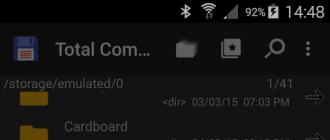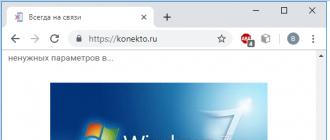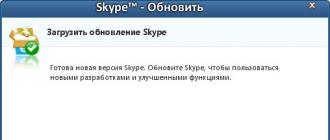Many owners of gadgets with Android OS, while dialing the USSD code, saw a notification that there were problems with the connection. In today's post, we will consider what the mmi code is, why such errors occur. By the way, the special code itself is needed to format ussd requests. These messages can appear regardless of the operator used. But first of all, you should check whether the data is entered correctly. The entire list can be found on the provider's website. If everything is entered correctly, but the error still occurs, read the instructions below.
What is mmi code? If this is the first time the problem occurs, it is most likely a network outage. In this case, use the simple method. To do this, go to settings and tap on the airplane icon to activate airplane mode to completely disable the network.

Then you need to wait a little, about 30 seconds and you can deactivate it. Then again try to enter the request, if the mmi special code is canceled again, you will have to try other options.
Unstable 3G or LTE
This failure can appear if the signal strength is poor. This will be seen by the network icon, if the type changes there, then this leads to failures in requests. To fix it, you need to select one network type, you will find them in the settings section. There, click the "More" icon, then go to mobile networks, there is the desired item. You can try the available options one by one, it all depends on the coverage of your region.

What is mmi code: SIM card verification
This problem is most common when you are looking for an answer to the question of what an invalid mmi code means. Most likely, your SIM card has been used for a long time or recently it was rearranged from one device to another and was damaged.

In this case, try to get the sim card from the device and wipe it with alcohol or an eraser, this can also be done with telephone contacts, if you have access to them. If the result is negative, you need to take your passport and go to the operator's salon. You will be quickly replaced.
Nothing helps
If you can't fix the situation, you can use additional tips. They may not help, but they did help users out sometimes, so try:
- Add a comma at the end of the request, even if it shouldn't be there;
- Go to settings, to the item calls and the location section, disable the default country code;
- If the error appeared after installing the software, then try to remove them and try again;
- If you are outside your home region, then the smartphone may have been connected to another provider or specific commands are not supported on this network. Please check with the support service immediately.
What is mmi code? As you understand, this is a special code used to generate requests and provide interaction between the operator's service programs and the subscriber. If an error appears, try the instructions above. Good luck!
USSD requests greatly simplify interaction with a mobile operator. But sometimes crashes occur, leading to errors like "Invalid MMI code" on Android. What to do in such situations is described in this article.
Reasons for the error
A USSD request is a digital code sent to the operator's servers that returns the result in the form of a message with the requested information. These combinations are used to check the account balance, tariff plan, etc.
Factors affecting the appearance of the error:
- incorrect code;
- network problems;
- failure in the smartphone system.
Solution options
Before following the instructions, be sure to enter the correct code that is available to interact with your carrier.

Note! On some smartphones, the problem is solved by adding a character to the typed USSD code. For example, "* 100 #,". To add a comma, hold down the "*" button, and for a semicolon - "#".
Enabling airplane mode
The likely cause of the problem is a network problem. To reconnect to it, you need to turn airplane mode on and off.
Note! The instructions apply to Andoid 6.0 and MIUI 9 shells. In other versions of the software, the name of the menu items or their location may differ.

Also, for quick access to the mode, hold down the power button until the shutdown menu appears → select "Flight".

Rebooting your smartphone
If manipulating the flight mode did not resolve the issue, you should restart the device.

Wait for the phone to load and check the sending of the USSD request.
Changing the network type
Poor signal strength affects the MMI error and depends on the default network type.

SIM card replacement

The SIM card needs to be replaced if it is out of date and does not meet new standards. It is also necessary for her physical damage (even minor). To do this, visit the office of your operator with a passport and ask her to replace it. This procedure is fast and free.
conclusions
There are several reasons for the error reporting an invalid MMI code. Reconnect to the network using airplane mode or reboot the device, change the network type, or add a character to the USSD code you send. As a last resort, you need to replace the SIM card.
When you try to make a phone call or when sending an SMS, you can see a message about the connection problem on the phone screen. This error can appear when checking the balance on your phone or tablet. In our article, we will tell you how to do certain manipulations in order to restore the connection.
MMI code - a request from a mobile device that contains an asterisk and a hash in its symbols. Such combinations of symbols are used by users for service operations. MMI code runs on mobile devices and tablets, with any operating system. Let's analyze the main ways to solve the problem with MMI.
Often a connection error occurs due to a non-working SIM card. It may have physical damage, so you need to contact the service center to replace it.
3G is a modern technology for mobile communications and Internet access provided by telecom operators. 3G technology continues to be tested, it may not work stably in all regions. Therefore, the MMI error may occur due to the lack of stability of the network coverage.
To fix the error, you need to go to the phone settings. 
Then go to the tab "Mobile network" or "Network mode" and select the network mode "GSM only". 
For the settings to take effect, you need to restart the phone. Connection error or MMI code should be gone.
Reading time: 41 minutes
Typical for smartphones that are trying to send a request for account verification, traffic volume or similar actions. In general, MMI translates as "Human Machine Interface". The interface is formed when sending USSD requests.
USSD requests are those for which, when sent to an operator, the robot generates data that is relevant only for you, for example, a balance. Thus, there is an interactive interaction with the mobile operator. USSD requests are characterized by an asterisk and a closing pound sign at the beginning.
Incorrect connection or incorrect MMI code - reasons
The reason that there are problems, including an incorrect MMI code, may be the phone itself, which has incorrect settings, or a failure may occur due to improper operation of the SIM card. First, you should try to fix the problem yourself, and if there is no positive result, contact the operator for help.

Usually, an error appears at the stage of forming a request, that is, it has not even been sent to the operator's robot yet. Accordingly, somewhere at the stage of creating the required request, a failure occurred or the network was unable to transmit it.
The appearance of the error is not affected by the type of operator or the model of the smartphone / phone, the problem is somewhat removed from these factors, however, an increased number of such errors have been noticed on Android, and in particular on Samsung smartphones. Most likely, this state of affairs is caused by the widespread use of the brand's gadgets.
Connection problems or incorrect MMI code due to smartphone settings
Now consider the wrong MMI code what to do. Initially, you should check, probably the reason is a simple failure of the settings. If the error appears only once, then you can try to send the message again after a short period of time. When there is still no positive result, you should make sure that you enter the correct code. Information about verification codes is on the operator's website.

A little trick that changes the notification mode often helps:
- Expand the list of settings with a swipe from top to bottom;
- Activate airplane mode;

- After a short time, about 30 seconds, turn off the mode and repeat the procedure for contacting the operator.
If such a maneuver does not work, you should restart the smartphone. Hold the “Power” button for 10 seconds, then turn on the phone. In case of failures in the settings, the action should work.
Additionally, you can reset the settings to their original state, for this, either the smartphone function of the same name or the recovery mode is used. The first is a more gentle option, the action is performed as follows:
- Go to "Settings" and select "Backup and reset";

- Next, click on "Reset data", and then "Reset device".
Invalid MMI code on Android - manual network setup
Modern gadgets have long learned to work with 4G communication, it is very fast and advanced, but the modernization of equipment by the operator slows down the progress somewhat. Thus, unstable communication may be observed, then the smartphone will independently change the technology to another that is now available.
Such automatic transitions negatively affect the quality of communication and can be accompanied by its breaks. The problem is indicated by the changing inscription near the display of the number of antenna rods. You should independently set a more stable communication format, even if it is less progressive. For this you need:
- Go to "Settings";
- Expand the full list using the More button;
- Follow the link "Wireless networks";
- Then select "Mobile networks";
- Click on the "Network type" parameter;

- It is recommended to make the 3G point active, if it also does not meet the requirements due to the terrain in the region, then change it to 2G.

The coverage should now be held at the same level and the cause of the error can be eliminated.
SIM card worn out
Alas, there are situations when, due to mechanical deformation or prolonged use, the SIM card is no longer able to perform its direct function - to maintain communication. In this case, you will have to contact the service center for a new card. In this case, the contacts that were recorded only in the memory of the card will disappear.

If the error manifests itself after the next change of the SIM-card - do not be upset, probably, you simply did not fully insert the card. Try to get it and install it again. Sometimes the contacts are deformed somewhat, so that a gap is created that generates an obstacle to the connection. It can also break the card or battery retainers. You can check the performance of the SIM card on another phone.
Replacing the card, if you apply with identity documents, is a quick procedure, while it will be possible to keep your number.
Application conflict
Some programs may not work well in general or specific environments. Such applications cause all sorts of failures, including with the network. To check if you really have this problem, you should start your smartphone in Safe Mode. This does not start any secondary programs. To initialize such a mode, during the startup process, hold down the "Menu" button until the smartphone is fully loaded, and the action will also be accompanied by a corresponding inscription.
If the error disappears, then the application is the culprit. There were conflicts between the FX Camera program and the network, otherwise you will have to consistently iterate over the extensions to determine the cause.
In the end, if the problem still persists, then you can safely point the finger at the network operator. Most likely, he is doing work, modernization, etc. online. Then there is nothing left but to expect a solution to the problem on his part.
If you still have questions on the topic "Incorrect connection or incorrect MMI code - how to fix the error?", You can ask them in the comments
Owners of mobile devices, taking into account the specifics of such technology, often send special USSD requests, which allow them to obtain information about the state of their personal account, used or available tariffs, and so on. This sometimes results in an inability to complete the operation, which is reported by the phrase "connection problems or incorrect MMI code". Or its analogue. A similar problem is observed only on mobile phones running on Android OS.
Of course, this is not the most important, but quite a necessary tool. Therefore, it is important to know what an incorrect MMI code means, as well as ways to find a solution to this problem.
Why this happens:
- The mode involved has failed.
- Poorly working access to the operator's network.
- Damaged SIM.
These are the main root causes. An effective technique is built on the basis of them.
Solving the problem
So wrong MMI code on android - what to do? It is recommended to carry out the steps below, checking the result after each of them:
- Open the phone or smartphone settings menu. Activate "Airplane mode" in it. Wait five to ten seconds. Deactivate in the opposite direction. Analyze the effect.
- Initiate a restart of the mobile device.
- When observing very poor signal quality, it is advisable to experiment with other available alternatives. Return to settings. Go to "More". Go to wireless, then to mobile networks. Choose an alternative connection method. For example, from LTE to 3G and so on.
- Check the status of the card used. Her work surface. You can temporarily put another, the same operator. If it works great, then you will need to replace the old one.
Alternative ways you can try the following:
- When entering a request for information, add a comma after a hash.
- Go to the "Challenges" section in the vehicle parameters. In it - in "Location". Deactivate the option to use the default country code.
- Remove recently installed software from memory if an unpleasant situation began to manifest itself after such an installation.
By the way, it is important to note that when you are in roaming, some of the usual options for such USSD requests may simply not function. In this case, it is advisable to get advice from your operator or wait for the return to the region where the mobile phone operates normally.