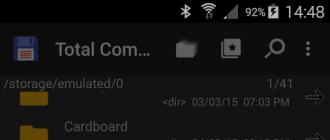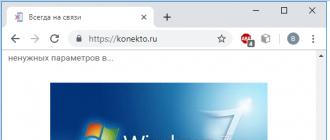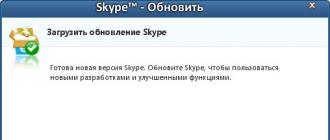Hello, friends. Today we will have an extremely interesting article on the topic: how to delete all tweets on Twitter at once and from the entire account. If you are suddenly faced with such a task, then carefully read this article and just follow all the recommendations described in it.
To delete all tweets, we will use special Twitter applications that must first be connected to our account.
Method number 1. Go to the site Twitwipe and click the blue Get Started button (first, go through the authorization procedure in your Twitter account).

Go down to the very bottom of the page and enter the captcha on the right side, then click the Proceed button.

A window will appear with a notification similar to the following: "Give the TwitWipe app access to your account."

We press the Authorize app button and through the redirect we get to the page, at the bottom of which we see the following window, where we press the YES button, thereby confirming our actions to delete all tweets from your account.

Attention! The TwitWipe app accesses your account and can update your profile, tweet on your behalf, recommend users, and read feeds from a tweet.
Do not worry about this, after deleting all tweets, we will close access to this application in our account settings.
So, after you clicked the YES button, we go down again to the bottom of the page, where we see a window with the process of deleting your tweets in real time.

In this window, you can pause the process, as well as stop it completely. In the process of writing this article, I checked its performance several times, everything works fine.
You can also simply refresh your account page during the deletion process and see the number of tweets decreasing.
Helpful information! You can quickly index a site using retweets that can be done on the site DoctorSmm, as well as recruit the required number of readers to your personal account.
Closing application access to your account
When all your tweets have been deleted, click on your account icon on the right side and select Settings.
After that, in the left menu, select the Application item and opposite our add-on, click the Close access button.

Everything, access to your account for this application is completely closed.
How to Delete All Tweets at Once with Delete Multiple Tweets
Method number 2. Go to this link and in the window that appears, click the green Sign in with your Twitter account button.

A window will appear, as in the previous method, about the ability to provide access to your account. Click the Login button.

Through the redirect, we get to the service page, where the process of deleting your tweets will take place.
In the first line, select the quantitative block of displayed tweets (you can then mark on the same page below those tweets that cannot be deleted) and put a checker opposite the Select All the Tweets that are displayed.

Click the red Delete the Tweets Permanently button and watch the process of deleting tweets. The only inconvenient point here is deleting 50 tweets, but there is also a positive side - you can uncheck the tweets you want to leave.
After deleting all tweets, do not forget to close the access to this application to your account (I wrote above how to do this).
That's it, I will end the article on this, now you know how to delete all tweets on Twitter at once and in total. I hope my advice was helpful to you.
All bye and see you soon.
Anyone can feel the need to completely clear their Twitter feed. The reasons for this may be different, but the problem is one - the service developers did not provide us with the opportunity to delete all tweets in a couple of clicks. To clear the entire feed, you'll have to methodically delete posts one by one. It is easy to understand that it will take a lot of time, especially if the microblogging has been conducted for a long time.
However, this obstacle can be bypassed without much difficulty. So let's find out how to delete all tweets at once on Twitter with a minimum of steps.
Magic button "Delete all tweets" on Twitter, unfortunately, you will not find. Accordingly, we will not be able to solve our problem using the built-in social network tools. For this we will use third party web services.
Method 1: TwitWipe
This service is by far the most popular solution for automated tweet deletion. TweetWipe is a simple and easy-to-use service; contains functions that ensure the reliable execution of a specific task.

Note that TwitWipe does not contain any restrictions on the number of tweets to be deleted and is also perfectly adapted for mobile devices.
Method 2: tweetDelete
This web service from MEMSET is also great for solving our problem. At the same time, tweetDelete is even more functional than the above TwitWipe.
With tweetDelete, you can set specific options for deleting tweets. Here you can specify a certain period of time before or after which the user's Twitter feed should be cleared.
So let's see how to use this web application to clean up tweets.

The tweetDelete web service is a really good solution for those who need to "clean up" not all tweets, but only a certain part of them. Well, if the coverage of a TweetDivision is too large for you and you need to delete a rather small sample, the solution, which will be discussed later, can help with this.
In order to learn how to delete tweets on Twitter, it is important to know a few things. To delete tweets, you will need to use one of the programs below.
- Twidium accounter. A fairly convenient program for maintaining a personal account on Twitter. One of its options is to delete tweets.
- Deleter (DLTTR). This software belongs to mobile applications. One of its functions is to delete multiple tweets at the same time. Such a program is available for download on and iPhone.
- Service to delete tweets TweetDelete Is another way to delete all tweets on twitter. To use the web service, you need registration and authorization on the site. There are several parameters for deleting tweets: by date, for example (tweets posted for a specific time). After choosing the appropriate period, click on "Activate TweetDelete". And then, please be patient and wait for the removal process to complete.
- TweetEraser service. You will also need authorization and related settings here. However, on this service you will have a more extensive list of actions to work with your Twitter account.
There are many more applications, services and programs on this topic on the Internet. The most effective and common ones are described here.
On a note! If we have already talked about social networks, then I will advise you a couple of articles on the topic, or wherever possible. I also wrote an article about that, be sure to read everything.
On this I have all friends! After downloading such software, you will no longer have questions about how to delete tweets on Twitter. Do not forget to ask your questions in the comments, as well as like the article if it helped you. I wish you all health and warmth!
From Uv. Evgeny Kryzhanovsky
Anyone can feel the need to completely clear their Twitter feed. The reasons for this may be different, but the problem is one - the service developers did not provide us with the opportunity to delete all tweets in a couple of clicks. To clear the feed completely, you will have to methodically delete posts one by one. It is easy to understand that it will take a lot of time, especially if the microblogging has been conducted for a long time.
However, this obstacle can be bypassed without much difficulty. So let's find out how to delete all tweets at once on Twitter with a minimum of steps.
Magic button "Delete all tweets" on Twitter, unfortunately, you will not find. Accordingly, we will not be able to solve our problem using the built-in social network tools. For this we will use third party web services.
Method 1: TwitWipe
This service is by far the most popular solution for automated tweet deletion. TweetWipe is a simple and easy-to-use service; contains functions that ensure the reliable execution of a specific task.
Note that TwitWipe does not contain any restrictions on the number of tweets to be deleted and is also perfectly adapted for mobile devices.
Method 2: tweetDelete
This web service from MEMSET is also great for solving our problem. At the same time, tweetDelete is even more functional than the above TwitWipe.
With tweetDelete, you can set specific options for deleting tweets. Here you can specify a certain period of time before or after which the user's Twitter feed should be cleared.
So let's see how to use this web application to clean up tweets.

The tweetDelete web service is a really good solution for those who need to "clean up" not all tweets, but only a certain part of them. Well, if the coverage of a TweetDivision is too large for you and you need to delete a rather small sample, the solution, which will be discussed later, can help with this.
Want to clean up old posts from your Twitter? Or have you decided to completely change the field of activity? In any case, you can delete all tweets on Twitter at once. At the moment, the resource's functionality does not allow deleting many tweets at once. However, especially for this task, there is a special application Twit Wipe, which in a couple of clicks will help you get rid of absolutely all the entries that are on your wall.
To delete, go to the main site https://twitwipe.com/
- essentially, you need to integrate your account with this assistant. Despite the fact that it is presented entirely in English, the interface is intuitive.
- On the first screen, tap the Get Started button. This important button will help you delete all tweets.
- Scroll down after clicking. Drive in the captcha. Without it, you won't be able to quickly delete tweets.
- Next, let the app join your Twitter account. In the page that opens, touch the blue authorization button.
- After 2 seconds, you will be redirected back to the application. Scroll just below the first screen. You will see your account and a question from the app - do you really want to get rid of all tweets? If the intention to clear your page of old entries has not changed, feel free to click on the "YES" button.
- Do not close the window while the uninstallation procedure is in progress. The upload slider will show you how many tweets have already been deleted.
- If you have accumulated too many posts, you will have to wait 10 minutes. After that, go to your profile and tap the F5 key. The page will refresh and you will see a completely blank wall in front of you.
- Twitter will prompt you for the very first tweet.

Remember that this procedure is not reversed. If you deleted tweets in one go, you won't be able to recover them just as quickly. Therefore, before deleting, make an archive copy of your tweets. Perhaps you change your mind and decide to add some posts back to the feed.
How to quickly delete all tweets on Twitter
Quickly delete all tweets on Twitter also possible thanks to the client https://delete.twitlan.com/ On this resource, you will see only one button that will help you clear the wall in one click.

As in the previous application, it is important to integrate one service with another. After that, the app will show you the total number of your posts. The convenience here is that you can select a specific number of tweets to delete. To do this, touch the area opposite the Display Twits From label and select the number of posts that you want to erase.
By refreshing your page, you will also notice that the application has successfully coped with this task. Now you can make new entries. If you are developing your popularity, then it is best to choose one topic for
Let's imagine a situation: you are flipping through your Twitter feed, when suddenly you come across a tweet that interests you a lot. It could be some extremely funny tweet or tweet asking for information, for example. The Twitter developers made sure that you don't have to manually copy such a tweet. You simply hit retweet, and the tweet appears as your repost to your readers. However, what to do when you accidentally retweeted something that you didn't want at all, or you just got bored with some kind of retweet and decided to get rid of it? There is a way out - just delete it.
How to remove a retweet from your computer
Everything is more than simple. You need to go to your profile and in the "Tweets" tab find the same retweet that you don't like. Retweets can also be found in your general news feed, in which case you can easily distinguish them by the green icon in the form of two arrows. It only lights up on your retweets. Removing a retweet from your feed does not require much effort from you - just click on this icon, the retweet will be automatically canceled. Reload the page and you won't see it again.

Find a retweet and delete it
How to remove a retweet from your phone
This procedure looks just as simple on the phone. Open the feed, find the retweet and undo it.

Finding a retweet in your feed

We click on the button with two arrows and such a window will pop up to us. Cancel
Everything is ready. This retweet has been removed.
How to remove all retweets
Unfortunately, this feature is not yet available, and you will not be able to delete all retweets exclusively. However, you can completely clear your feed of all tweets, including all retweets. To do this, you need:

A small instruction for those who want to quickly clear their twitter of past messages. There are situations when a Twitter account is abandoned and eventually remembered and restored. Moreover, search engines index tweets well, especially if the account was created a long time ago, and this can be a good way to promote your own product or service.
So, the first service to delete tweets is Twitwipe

TwitWipe allows you to delete absolutely all tweets with a couple of mouse clicks. It should be noted that if you need to leave several tweets, then this service is not suitable. In addition, search robots in this case (deleting all tweets) may begin to doubt the reliability of the Twitter account.
It is very easy to delete all tweets. The procedure for deleting tweets looks like this:
- Go to the TwitWipe website: twitwipe.com
- Click on the "Get Started" button. Then a redirect to another page takes place, on which it will be necessary to prove that you are not a bot by entering a captcha and press the "Proceed" button.
- At this stage, the authorization of the application on Twitter takes place. TwitWipe specifies a request to grant an app access to a Twitter account. At this stage, you need to click "Authorize" if everything fits.
- After that, you return to TwitWipe.
- TwitWipe asks a final clarifying question before deleting all tweets. If you are sure of the need to delete absolutely all tweets, then agree and press YES, if you change your mind then NO.

Selectively delete tweets
Second service to delete tweets - Delete twitlan allows you to selectively delete tweets in an account.
With the help of Delete Twitlan, you spend more time deleting messages, but in the end you can leave some of them in your own account.
The service loads up to 100 tweets from which we need to select the ones that we need to delete.
The procedure for deleting tweets looks like this:
- Go to the Delete Twitlan website delete.twitlan.com and log in via twitter.
- We give authorization permission for the Delete Multiple Tweets application.
- We return to the application and choose which record to start deleting from.
- Select the tweets to delete and click Delete the Tweets Permanently.
- After deleting, statistics will appear on how many tweets have been deleted. You cannot refresh or close the page while deleting. The total time to delete tweets can be about a minute.
- Log out of Delete Twitlan.
Hello, friends! We continue to explore the issue of deleting tweets. In the last article, we figured it out using the Twitter interface. Today we will learn how to delete tweets selectively or all at once.
It is impossible to do this by means of Twitter itself, so we still have to look for some service with which we can solve our problem. There is a lot of information on the Internet about the TwitWipe service and many recommend using it, but, unfortunately, personally I couldn't even log in there and I'm not the only one.
Accordingly, if some people fail, then I will not recommend and describe this service. Instead, it is better to use Delete Multiple Tweets, which is located at http://delete.twitlan.com/. Let's move on.
How to delete all tweets
Before you can start performing any actions, you must log in to your Twitter account. Next, go to the Delete Multiple Tweets website and click on the "Sign in with your Twitter account" button:

They write to me that the application has downloaded 9 tweets. That's all, I didn't have it anymore. Select all tweets at once. To do this, put the checkbox next to Select All the Tweets that are displayed:

To delete all tweets, click on the "Delete the Tweets Permanently" button:

If you log into your account now, then you will not find a single record in it.
How to partially delete tweets
Select unnecessary tweets with birds and click on the already familiar button "Delete the Tweets Permanently"

Now let's check if we really deleted what we wanted. Go to your Twitter account and see that I had 9 tweets, and there are 5 left.

It follows from this that the service is working and absolutely free, which is good news. So everything worked out for us, this is where I will end the article. If you know more interesting services for managing tweets, then unsubscribe in the comments.
But sometimes the opposite problem may arise - to delete them. If you actively used Twitter, then a lot of publications could have accumulated. Manually removing each one is a lengthy process. Can you speed it up?
Yes, you can. Now I'll show you how to delete all tweets at once. We will do this using online services. There will be three of them in our review.
The first service on the list is Delete.twitlan.com
For our tasks, I registered a new account, and published several entries (and the login process is described). Now let's try to clear the tape. Follow the link below:
http://delete.twitlan.com/
Here on the main page, click on the "Sign in to your Twitter account" button.
On the next page, you need to confirm access. Click on the "Authorize app" button.
After that, we will go to the page with the list of uploaded tweets. The service identified 3 published posts - that's how much I added for the test. You need to check them in the list, and then click on the "Delete the Tweets Permanently" button. Let's try.
All messages have been successfully deleted. The service works.
Trying to delete tweets via TwitWipe
https://twitwipe.com/
Scroll down the page and click on the "Sign in using Twitter" button.

We repeat the familiar operation of access confirmation.
We return to the home page. Here we find the "Welcome to TwitWipe" block. There will be a counter of our publications, and a proposal to delete them. To do this, click on the "TwitWipe!"
The service deletes tweets very quickly. But the progress bar is in trouble. I waited a very long time for it to reach 100%. Although the records were deleted after a couple of seconds. As a result, the video hint was not recorded. But the task is completed.
And the last service TweetDelete
https://tweetdelete.net/
Click on the "Sign in with Twitter" button.

We confirm access again, and automatically go to your personal account.
Here we are asked to delete up to 3200 tweets. You need to fill out a form.
- Age of tweets to delete. Select the time frame for which you want to delete tweets. Or check all by selecting "All my tweets".
- Only tweets containing this word / phrase... You can delete records that contain a specified word or phrase.
- Run this task. How many times to run the task.
- Consent to the rules.
Then click "Delete my tweets!"
Everything worked out again.
As you can see, all services are working. Delete tweets using any of them.