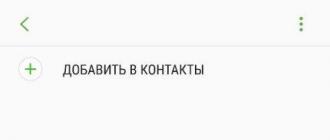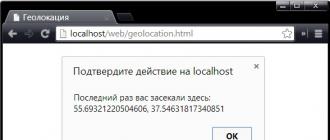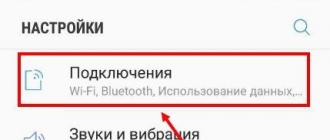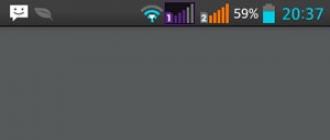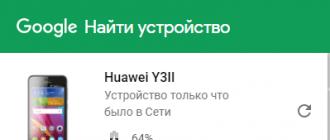Greetings, dear reader! 🙂
Today I would like to touch upon a question that concerns a universal home printer. Specifically: "Which printer is better to use - laser or inkjet?"
The fact is that a printer for a narrow range of tasks is often bought only by specialized institutions (a darkroom, for example, prints only photographs) or by people who need to receive prints of only one type of data (for example, photographers). However, most often a home printer is bought for a universal purpose: for printing text documents, amateur and semi-professional photos. You must admit that it is relatively easier to choose a printer for something specific, and much more difficult - for generalized tasks (text, amateur photography ...), especially if from time to time the printer requires higher quality prints (high-quality photos). Here you need a lot of knowledge or the help of a specialist.
Within the framework of one post, you cannot describe all the points that must be taken into account when choosing (there are many of them, and they all depend on YOUR specific requirements, range of tasks), however, I would like to note the very first and most basic: this is the choice of a TYPE of printer - laser or jet.
In the future, we will return more than once to those of choosing a printer.
Actually, the difference between these technologies (we will not delve into the principles of their work, but note the important for a simple user):
Laser printer - prints with "powder ink". There are two types: color and black and white. Accordingly, the laser black and white printer is applicable for printing only text and documents. For these tasks, it suits perfectly. Laser color - applicable for printing images, booklets, etc.
Pros and cons of black and white laser printer:
Ideal for text
High print speed
Designed for high print load
Low cost per page
- not suitable for images
Pros and cons of color laser printer:
Allows you to print documents and pages containing images and color schemes.
High print speed (relative to color inkjet printer)
- high price
- not suitable for printing photographs
My recommendation: A black and white laser printer is ideal in the office or at home if you do not have to print color images and photos. For this, he will fit perfectly. The fast print speed allows you to quickly print large documents / books. The high load will allow you to print large volumes with peace of mind, ensuring uninterrupted operation of the device. Also, the low cost of the print is good news. The printer allows you to print many pages of text at one filling station (depending on the specific model).
With regards to a color laser printer, we can say that its use is more reasonable in the office than at home. Firstly, such printers are quite expensive (refilling them with ink is also expensive). Secondly, they still will not allow printing photos (the quality will be very mediocre).
Jet printer - prints with liquid ink. Always colored. There are differences in printing technologies (ink composition, printing principle, minimum droplet size ...). This type of printer is ideal as a general-purpose home printer.
Pros and cons of an inkjet printer:
Perfect color printing (ideal for photo printing - photo lab quality prints)
Low price
Low price of one set of cartridges (compared to refilling laser)
The printing speed is quite fast in modern models
- with intensive use, replacement of cartridges is carried out more often
- high cost per page (relative to a laser printer)
My recommendation: If you are looking for a printer that can print and term papers, just documents, as well as quality photosIf you don't want to spend a lot of money to buy this device, then an inkjet printer is what you need (you can buy an excellent inkjet printer for less than 4,000 rubles).
It prints text well (and pretty fast), and just perfectly copes with printing photos and images. In color reproduction, it is unmatched among color laser printers. This quality is more than offset by the higher cost per page. Yes, you will have to change cartridges more often, but these intervals can be increased by purchasing a printer that uses ink economically (from my own experience, I found out that these are printers from CANON).
The printer has become an attribute of almost every apartment and office, we cannot do without printing. Before proceeding with the choice, let's first consider what kind of printer there are. The whole variety of printers is divided according to the principle of operation and purpose, among which the main:
- Matrix.
- Inkjet.
- Laser.
- Thermal sublimation.
Matrix
The simple principle of printing, invented in the early 70s of the XX century, is still used in some offices and businesses. However, it is completely unsuitable for home use due to poor print quality, increased noise and slow operation.
Inkjet 
Quite common, print quality varies based on characteristics. For printing, these printers use cartridges filled with printhead ink.
Laser 
They are used everywhere, both at home and in enterprises and institutions. Most of the machines used are black and white. The image is transferred to the paper by the printing "roller" - the drum, charging its separate areas and attracting small particles of the coloring powder - toner.
Thermosublimation 
More often used in the printing industry than for office printing. They are an alternative to inkjets, but with more high quality printing and the level of color rendering, but for the home they are almost never used, since the prices for them bite very much. Suitable only for those who are seriously interested in photography.
IFIs 
Multifunctional devices ("combines") combine a printer, scanner and copier at the same time. It is very convenient, can be inkjet and laser, but not always cost effective. Sometimes it is more profitable to buy these devices separately.
There are also highly specialized printers, for example, for specific production purposes. But here they will not interest us.
Choosing a printer
Now the question has become which model should be chosen, technology and the number on the price tag. It all depends on your pocket, of course the most optimal from the point of view of convenience, we will IFIs, however, it should be noted that if it fails, there is a chance to lose three devices at once: a scanner, a copier and a printer.
Let's dwell on the options with inkjet and laser printers. What better fit for home, for family?
Home laser and inkjet printer - which one is better
TO advantages of inkjet we can certainly attribute their relative compactness and low cost. For laptop owners, this option is probably preferable.
Print quality - high, but the speed is several times lower than that of laser printers. If your printing needs are small - a few sheets per day - then this option is better.
Cartridges constitute the main cost of such devices, therefore, if they fail (color or black), their replacement will be very expensive.
TO advantages of laser can be attributed to the speed of printing, almost silent operation, good quality, relatively low cost of prints. But the Achilles' heel of these printers is size, price and weight. And during operation, the unit exhales ozone, which is also not very pleasant.
If suddenly one of these printers breaks down, then it is much easier and cheaper to maintain will be laser.
Cartridge resource
After comparing the cartridge yields, it is obvious that laser (several thousand sheets versus several hundred inkjet sheets) in this regard win... However, there is also a drawback - the laser will most likely have to be refueled in specialized service centerssince it will be at home unsafe (toner dust is harmful to the body), hence additional maintenance costs. 
Jets you can also refuel at home using an ordinary medical syringe. 
CISS for inkjet printer
Resource-related disadvantage inkjet cartridge can be leveled using a continuous ink supply system (CISS). 
Ink flows through these tubes automatically and continuously... This system improves print quality and saves costs. The only concern is to add some ink sometimes and everything. 
Pay attention to the connection interface
You can find devices that connect to your computer through the port USB, network ( LAN), by wi-fi channel and other options or all of this in a complex. Previously used still LPT portbut it is hopelessly out of date at the moment. Among laser and inkjet printers, you can easily select those that have the preferred interfaces for you. The wireless connection significantly increases the price of the device.
Paper density
The laser printer can print on virtually any paperwithout losing print quality, which cannot be said about inkjet. Usually, the heavier the paper, the thicker the sheet.
Both those and other devices are generally capable of printing on matte, glossy, office paper, but laser ones with different media densities will cope with this much better. But there are exceptions, expensive inkjet models have a lot to offer.
Types of ink for an inkjet printer
 Distinguish water soluble and ink on pigmented basis.
Distinguish water soluble and ink on pigmented basis.
The first ones are different low cost, color rendering high, however highly susceptible sun rays and ultraviolet light. They will require a special photo paper... Pigment ones are based on a solid dye - pigment, waterproof, provide saturation and durability.
Ability to print on CDs and DVDs
For printing on discs at home, preference should be given to inkjet printers, the cost of such printing will be incomparably lower. Also for such purposes, you can use souvenir printers that can print on small parts.
Photo Printer
It all depends on the number of photos you print, if it is a couple of dozen, then it is better to use jet... As for the quality, here the model is beyond competition sublimation type... If you print photos in large volumes, then it makes sense to use photo printer... Photo paper for lasers is more expensive than for inkjet models. Therefore, for home, we recommend using the latter for these purposes. 
Other characteristics
Other characteristics to look out for include color rendering, drop size, and resolution.
Color rendering - number of colors, modern inkjet printers can use from 4 colors and more. 4 colors are already enough to create a full-color photo, but most likely, when enlarged in size, it will look like grainy... For better quality (if this is your top priority), choose a printer with more colors.
Drop size - here adhere to the principle - the spool is small, but expensive. Although, of course, start from the tasks that you will set for your printer. You just have to remember that the smaller the size drops of printheads the quality will be higher... However, when the drop decreases, you will lose in speed print. You will also have to use higher quality expensive ink.
Resolution (dpi) is an objective characteristic that determines how clear the printed image will be. The bigger, the better.
It is unnecessary to explain the purpose of the printer to anyone. Without this ingenious invention of mankind, the life of modern schoolchildren and students would be much more difficult, and no one would be able to print a photo at home. Better than a printer can only be an MFP, a multifunctional device that allows you to copy and scan. Some devices can also send a fax, and if you take into account that the speed and technology of printing may differ, it will be difficult to navigate the existing range. We will figure out how to choose a printer for home and understand which technology will be preferable in certain conditions. We also highlight the best printers for home 2017/2018.
Let's not pull the cat by the tail, and understand all the complex and boring intricacies of the device of different printers - let's get down to business and find out on what parameters it is worth building the choice of a home or office assistant.
# 1. Printing technology
The following types of printers are suitable for home:
- inkjet printers... These are compact and inexpensive devices that print well in both black and white and color. If you are going to print mainly photos, then it is better to take an inkjet printer. The printing technology consists of spraying ink droplets through the nozzles of the printheads. The main disadvantage you will encounter only some time after the purchase is the cost of replacing the cartridge, which is sometimes almost the same as the cost of a new printer. You can cheat and refill the device with paint yourself, but a number of manufacturers put special chips on the cartridges that do not allow them to be reused - you will have to buy a new cartridge. Another problem is dry ink and clogged printheads, so it is better to print something regularly. You can reduce the cost of each printed sheet thanks to installation of CISS (continuous printing feed system) - relevant for those who print a lot of photos;
- laser printers... The cost is higher than that of inkjet, and the price of each printed page, on the contrary, is very low. You don't have to refuel the printer every month and a half: average toner yield 1000 pages... Printing is carried out with powder paint, which is in the toner. If you need to print a lot of reports, abstracts and other black and white documents, then laser printer - the most economical and the least problematic solution. You don't need to clean anything, but pages print very quickly... There are color laser printers, but they are not suitable for printing photos, as they transfer basic shades to paper. But they will cope with the printing of diagrams, graphs and other simple illustrations with a bang;

- sublimation printer when printing, it uses the process of sublimation, the transition of a dye from a solid state to a gaseous state, and is fixed on paper. The technology provides very accurate color reproduction but is expensive. This is an option for the enthusiastic photographer who wants to set up an entire photo printing studio at home.

Is there some more thermal printersused to print checks in supermarkets and ATMs. They require special paper, and the text on it appears due to the point effect high temperature... This is not a home option, like solid ink printer... The latter is very similar to laser, only it has a higher quality print in color, it prints quickly and is very expensive.
# 2. Color or black and white?
Black and white printing is usually sufficient for students and office workers. Perfect fit black and white laser printer, which will master large volumes and quickly print everything. If you are going to often print color images, then it is more profitable to take color inkjet printer with CISS. Color printing is one of the most important parameters of a printer, so it is very important to think over the basic printing scenarios before purchasing. 
No. 3. Paper size
Most consumer printers print on paper a4 format, and more is not necessary. In 98% of cases. Therefore, you do not need to bother with this parameter much, if you do not need to print large drawings. In this case, it is better to pay attention to printers that can print on paper. a3 format. There are office professional printers that print on paper A2 and A1. On the contrary, there are also smaller printers that can print on pages in the format A5 and A6... These are dye-sublimation printers, as well as compact portable devices.
By the way, paper trays are also different. For home, the one that holds a small number of pages is suitable - 50-150, and for the office it is better to choose a more capacious option.
No. 4. Print speed
If you are going to print a lot and constantly, then in order to save nerves and save time, it is better to take a device where the printing speed (measured in pages / minute) is higher. Even the simplest laser printer will not make you nervous - it prints very quickly. With inkjet everything is more complicated. If they get black and white printing even more or less quickly, then a color print has to wait up to 2 minutes. 
No. 5. Additional features
We won't even talk about the fact that there are MFPs that can not only print, but also copy and scan. These are such popular devices that when we talk about printers, we often mean exactly printer + scanner + copier.
Additional functions include:
- automatic two-sided printing useful in the office when print volumes are high and there is no time to constantly manually turn sheets over. Students, as a rule, need one-sided printing, and if anything - you can turn the sheet over several times and not overpay for this function;
- network connectivity... This is also a function for offices, although under certain conditions it will also be useful at home. Network printers are connected not to one specific computer, but to the whole network, and it will be possible to print a document from any computer in it. As a rule, the connection is made to local network by wired method, but it is also possible wireless connection via Wi-Fi, if the printer and all devices on the network support this technology... In this case, it will be possible to print a document and a photo even from a smartphone;
- memory card slotallows you to print a snapshot immediately after taking it. It is enough to remove the memory card from the camera, insert it into the printer, press a few buttons and get a printed frame. Function in domestic conditions is practically not in demand;
- fax is necessary in the office, and even then not always, so do not overpay for unnecessary opportunities.
If the noise level is important, then pay attention to this parameter. As for the manufacturers, they have long and firmly established themselves in the printer market. Canon, HP, Xerox, Epson and Samsung. 
Best printers for home 2017/2018
Canon PIXMA MG3040

An excellent MFP, compact, convenient and functional. Suitable for printing documents and photos. The latter come out of a very decent quality, since the minimum the volume of a drop is only 2 pl... The volume of a drop can be compared to the size of a pixel: the smaller it is, the clearer the picture is. Maximum color print resolution - 4800 * 1200, black and white - 1200 * 1200, one color photo size 10 * 15 cm will print 44 seconds - a good indicator. The printer can print not only on plain paper, but also on photo paper, glossy paper, and envelopes. The model has a built-in Wi-Fi module (function AirPrint allows you to send documents to print without wires), a small screen and consumes 10 watts during operation. You can fix the problem with fast-out ink by self-refilling. For the money, this is an excellent printer, compact, not very noisy and with high print quality.
Ricoh SP 150w

Good laser printer. The user gets an economical printing device for a reasonable cost. Black and white prints with a maximum resolution of 1200 * 600 will be output at a high speed, it takes 25 seconds for the printer to warm up. It is possible to print on labels, films, envelopes, cards. The printer has a Wi-Fi module, consumes 800 W during operation, prints quietly. Setting up the device is simple and easy, we also attribute compactness to its advantages, and the disadvantage is the lack of AirPrint technology, which is very strange if Wi-Fi module... When you install a dedicated application, you can print wirelessly, but only images. Otherwise, everything is fine - this is a good desktop option for printing documents.
Canon PIXMA G3400

The price, of course, bites, but if you look closely at what you get for your money, the savings are evident. The printer is already equipped CISS, so it will use ink as economically as possible, the color cartridge will be enough to print 7000 prints, black and white - 6000. The quality of color printing is excellent, the minimum drop size is 2 pl, the maximum resolution is 4800 * 1200, however, wait until the photo printed, it will take longer. A photograph of 10 * 15 cm is printed for 60 s. The device scans, of course, faster - it will take 19 seconds on an A4 sheet. Among other things, the printer received Wi-Fi support and AirPrint, consumes 14 watts during operation. Of the minuses, only the price, but according to reviews, this device costs every penny and is called one of the best printers for home.
Xerox Phaser 3020BI

Xerox focuses on professional printing equipment. This model, for example, is intended for a small office, but it will also work as a home printer. The device copes with its main task with a bang - it prints with high quality and quickly, it can print up to 15,000 pages per month, it allows you to print on films, labels, cards, glossy and matte paper, it has a Wi-Fi interface and the ability to print wirelessly AirPrint ... It consumes 313 W during operation, one toner will last for a really long time. A great option for students, teachers, office workers and anyone who has to print a lot. As for a laser printer, this machine is quite compact.
Epson L486

One of the best printers for those who want to print a lot of color photos. This module is distinguished from numerous analogues by its printing technology. It does not use thermal inkjet printing, but piezoelectric inkjet technology... It allows you to make better prints, adjust the droplet size and provides a high resolution print. The printhead is attached to the printer itself, not to the replacement cartridge. This machine can print from maximum resolution 5760 * 1440 with a fairly high speed. The minimum drop volume is 3 pl. Borderless printing is supported. It will take 69 seconds to print a photo. The printer is already installed CISS, there is support AirPrint and memory cards. All this is worth the money and will pay off with interest.
Canon PIXMA G1400

An excellent option in terms of price / quality ratio. The printer is equipped CISS, prints good quality photo, minimum droplet size 2 pl, expendable materials inexpensive, so if you have to print a lot, both in color and in black and white, this good model, only copier and scanner are not here - be careful.
Samsung Xpress M2070W

A good device for a small office or home if you need to type a lot. The device is quite simple to operate, prints quickly, noises at 50 dB and consumes 310 watts. When copying, you can change the scale. In general, the device is very good, there are also minor glitches, but they do not spoil the impression of the device.
HP Deskjet Ink Advantage Ultra 4729

A decent inkjet printer that does a good job of printing documents and photos. Works quickly, does not make much noise, takes up little space, is easy to use and convenient, great for home, economical. The cartridge has a sufficient resource, and consumables are not very expensive. In terms of price / quality ratio, a very good printer.
Canon PIXMA MG2540S

We conclude our ranking of the best printers for the home very cheap device... It is well suited for those who type often, but not a lot. It is difficult to judge this device strictly, given its cost. It copes with basic functions perfectly, prints documents and color images normally, but it is unlikely that it will be possible to print high-quality photos with it - for this you need a slightly different device. The main disadvantage is the inability to refill the cartridge and supply CISS, since there is a chip that requires replacing the cartridge after a certain number of printed pages. For the home, this is still a good option.
Scientific and technological progress moves at the speed of a shopaholic on the last day of New Year's Eve discounts, and today everyone has the opportunity to purchase any type of printing device for themselves. Naturally, we ask ourselves the question: what should we choose?
Modern manufacturers delight with the breadth of the model range. But before proceeding to the direct purchase, it is worthwhile to thoroughly understand the functional side of the question: what is a printer in general, what can it be, what are the disadvantages and advantages of its various types? This is what we will do.
What is a printer?
it technical device, the main purpose of which is to transfer information from electronic media on solid media - paper. The resulting document is called a printout.
This technological achievement has confidently migrated from printing workshops and large offices to compact work tables in cozy apartments.
Now he has become an indispensable home assistant in a situation when you need to print text Document or even a photo.
Multifunctional devices (MFPs) are very popular among consumers, which most often combine the following functions:
- print;
- scanning;
- copier.
There are also telefax models. It is very convenient for efficient office work.

These devices have their own features of adjustment and operation, but we will not dwell on them thoroughly, but will return directly to the main topic. In accordance with the principle of work, there are several types of printing equipment, each of which we will consider separately.
Types of printing devices and their functions
There are several criteria for distinguishing between different types of printing technique:
- principle of operation;
- features of the color layout;
- type of ink suitable;
- the type of source material to be printed.
According to these criteria and chronologically, one of the first in the press was to use matrix technology.

The image was applied to the sheet using a special print head with a certain fixed number of needles that move under the action of electromagnets. The head, moving along the sheet, hit the ink ribbon, leaving a mark on the paper - a dot. Accordingly, the more needles, the clearer the image. Now this principle is used only for checks in cash registers.
There are sublimation printing machines that have not become widespread and are now used only in the printing industry, because they have a particularly high level color rendering. Also, devices based on the technology of a rotating drum are no longer very popular.
Its surface was embossed with various letters and numbers. The width of the drum was the same as the width of the sheet, and the number of rings with the alphabet was equal to the maximum allowable amount of characters in each line. It should be noted that this type was the first produced in the world, and to this day drum technology is considered the fastest.
Of course, most often in modern offices and homes you can find either laser or inkjet printing machines. Therefore, we will pay more attention to their consideration.
Video: Printer, which is better?
Laser printer
Laser printing technology existed at the beginning of the 20th century and was called electrography, later it was called xerography. It is distinguished by high quality of the printed material, speed, low cost per unit of printout.
The central link in the principle of operation of such an apparatus is a photodrum, the main property of which is to preserve on its surface an electric charge corresponding to each point.
The beam from a special scanner hits the mirror, due to which the surface of the drum unit subsequently acquires a positive charge.

The charged areas form the image. Toner (special dye powder) spills onto the drum and concentrates at the charged points, creating a pattern.
Thus, the speed increases significantly, as does the quality. In addition, the printed material is very resistant to external influences... The drawing will not deteriorate due to moisture, the color will not fade.
Jet printer
The technology for applying an image to a sheet is similar to a matrix one, only instead of needles there is a print head with liquid ink. The image is also created using dots. The print head can be attached directly to the ink cartridge, or it can be located in the machine itself, making it easy to change ink.
These “printers” differ in what is the underlying ink used.
They can be:

There are also alcohol based inks, but they are not popular as they dry quickly on the surface of the print head.
This technique has become widespread in many areas of activity, according to this, they distinguish:

Which is better: inkjet or laser printer?
When deciding which unit is best for you, it will be appropriate to compare the characteristics of both:

If we talk about what is better for home - a laser or an inkjet printer, then you should pay attention to all these nuances, as well as to what frequency and in what volumes you are going to print. The larger they are, the more appropriate it will lean towards electrographic technology.
Video: Selection Features
Pros of devices
The main advantages of an inkjet printer include:

If you choose what is best for a photo - a laser or an inkjet printer, the second will definitely be more appropriate and more efficient, because it reproduces colors better, makes them brighter.
The main advantages of a laser printer include:
- cost per printed page is low;
- the speed of work is very high;
- ideal for working with voluminous text material;
- designed for high loads;
- does not require frequent refueling;
- gives a moisture-resistant print;
- can print on virtually any kind of paper without degrading image quality.
Cons of devices
The main disadvantages of an inkjet printer include:

The main disadvantages of a laser printer include:
- high energy consumption;
- high cost of the device;
- unsuitable for photo printing;
- suitable for work only with black and white images and texts;
- refueling at home is excluded;
- toner is harmful to health, it is recommended to ventilate the room after finishing work.
If you are faced with a choice between the described units, be guided first by your financial capabilities. Laser - expensive to buy, economical to use. Inkjet - relatively cheap, but expensive to maintain. Pay attention to the amount of printed material: a few documents per month will not pay off an expensive purchase, but daily printing is another matter.
Today, few people think about what a printer is. For modern man this is a common device. True, the older generation has no idea what kind of adaptation it is. So let's sort it out together.
What is
So what is a printer? If you try to break the word into parts, you can select the English word print, which means "print". Thus, it becomes clear that this device - this is what they print on. More precisely, it is a machine that prints the necessary graphic and text data.
A printer is also an integral part of a modern person. A similar innovation is the mechanical replacement of the typewriter. These devices are quite convenient to use and easy to handle. Until, of course, malfunctions appear. Let's now discuss what printers are. In fact, there are quite a few of them, but we will only talk about the generally accepted classification of these devices.
The matrix
The very first types of printers are dot matrix printers. Outwardly, they are rather large plastic products that weigh a lot. Even a teenager can lift such a device, however, he will feel the heaviness, albeit small.
In a dot matrix printer, the work is based on the presence of an ink ribbon and special needles. These needles act with the help of electromagnets. When necessary information sent from the computer to the printing device, the needles begin to apply ink from the tape to the paper, copying the transmitted information. The ink consumption is quite uneconomical, and the print speed is poor. In addition, such a device is noisy. Refueling printers with a matrix is \u200b\u200ba common thing for their owners.

Lasers
There is also a newer printer - laser. It guarantees fast print speeds and good document output quality. Most often found in offices and centers that provide a service for printing documents from electronic media.
The laser printer is similar in principle to a camera and other devices for creating photographs. It transfers the image through lasers onto paper using light-sensitive filters located inside the device. In the course of working with such modern technology, you can get documents that are not afraid of fading or moisture. Refueling printers with lasers is done infrequently.
Available to all
But there is another type of device that can be bought by the average person. This is an inkjet printer. It has a lower print speed compared to laser, but the output quality and color depth of this model is much higher.

The principle of operation is somewhat similar to the operation of a dot matrix printer. Here, too, the image is formed from dots. True, in these models it will not be done with needles, but with the help of a matrix that contains liquid paint.
Cartridges inside modern printing technology can be of several types. How easy it is to install and maintain the printer depends on this. The inkjet printer has a built-in "tightly" cartridge. This option is not very convenient, in order to use the device again after all the paint runs out, you will have to buy and install a completely new cassette. This is usually done in service centers by craftsmen.
But there are also such models in which the cartridges are easy to get, and the paint is poured into them through a special syringe. These are the most convenient options. So, having mastered some tricks, you can refuel your device yourself. Now that you know what a printer is and what it can be, let's look at the issues of printing modes, setting up and installing this equipment.
Colors of rainbow
There are two types modern devices printing: printer color and black and white. We will now discuss the main advantages and disadvantages of each of them.
Let's start with the most common type - this is a black and white printer. It is most common in home devices. Quite simple and easy to use. Such a device is capable of printing a large number of documents without the need to replace the cartridge. The most convenient are matrix and laser models.

The second option is a color printer. Quite convenient for those who do not want to go to the centers to print their photos, and for those who prefer color palette in documents. Color inkjet printers are often available. Unfortunately, refueling such a device is a familiar thing for the owner. And on top of that, all the paint is consumed very quickly.
Selection rules
So, if you don't know which printer to choose, then follow a few useful tips... They will definitely help you make the right decision.

Connect or not
Now that we've covered what a printer is, it's time to talk about how to make it work. The first thing to do is connect it. Setting up a printer is pretty straightforward.
When you have bought the desired model and brought it home, it must be connected to your personal computer... To do this, you need a special wire. It is included with the equipment. Connect the cable to the printer, and then plug it into a USB port on your computer. Do not turn on the device. Download instead operating system Windows.
The printer is now halfway done. It remains to make the computer "see" your device. To do this, you need to install special program, which will make it possible to work with the information input-output device. That is, you need a driver for the printer.

Installation
In order for the computer to work with the printing device, the printer must be pre-configured. For this, as already mentioned, you need a driver. It is installed as regular program on computer. True, there are some peculiarities here. Let's deal with them.
When you connect the printer to your computer and network, you will need to complete the installation. To do this, insert the special disc that came with your printing device into the drive of your PC, and then follow the instructions displayed on the monitor screen. The printer is configured automatically. Most importantly, do not enable it until the driver installer asks you to. After the process is complete, you will be prompted to print the first test sheet on your printer. He will show how well and efficiently the device works. If the sheet has printed without problems, then you can safely use your new technique.
If the disc is lost
You already know what a printer is, which one is better to buy and how to set it up. But what if there are unusual cases? For example, there is no driver disk. Maybe you lost it or the package was incomplete - the reason, in fact, is not important. The main thing is that there is no driver, which means that it is impossible to work with this printing device.

But do not despair, because the situation is quite easy to fix. You know what model of the device you bought, so you can use the Internet to find everything you need. So if you don't have installation disk with the driver, check the company and accurate model your printing device. After that, you need to go to the manufacturer's website, find the "Printers" section there and identify your model. After that, you will have access to download the required driver package. Download it, unzip and install. After that, you will be able to fully use the purchased equipment.
Try to find all the necessary additional programs only on verified sites. Quite often, under the drivers on suspicious pages, viruses are hidden that can seriously harm your personal computer. So that the best choice - these are the websites of manufacturers. There definitely won't be any viruses.
Thus, today you learned about what a printer is and how to use it. It is up to you to decide which model to buy. Weigh your desires and capabilities, consult with sellers, and you will definitely find something really useful for yourself!