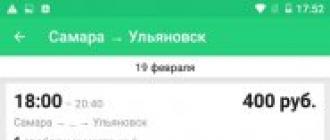Testing in the discipline "Computer graphics" 1. One of the main functions of the graphic editor is: a) image scaling; b) storing the image code; c) creating images; d) viewing and displaying the contents of the video memory. 2. The elementary object used in the raster graphics editor is: a) point (pixel); b) an object (rectangle, circle, etc.); c) color palette; d) familiarity (symbol) 3. Classification of computer graphics by the method of computer processing: a) raster, vector, fractal; b) illustrative, raster, vector; c) raster, vector, animation; 4. Graphics with the representation of an image in the form of a set of objects is called: a) fractal; b) raster; c) vector; d) straightforward. 5. A pixel on a display screen is: a) the minimum area of \u200b\u200ban image that can be independently assigned a color; b) binary code of graphic information; c) an electron beam; d) a set of 16 phosphor grains. 6. Video controller is: a) display processor; b) a program that distributes video memory resources; c) an electronic volatile device for storing information about a graphic image; d) a device that controls the operation of a graphic display. 7. The color of a dot on the display screen with a 16-color palette is formed from the signals: a) red, green and blue; b) red, green, blue and brightness; c) yellow, green, blue and red; d) yellow, blue, red and brightness. 8. Which way of presenting graphic information is more economical in terms of memory usage: a) raster; b) vector. 9. Buttons on the toolbar, palette, working area, menu form: a) a complete set of graphic primitives of the graphic editor; b) a graphical editor environment; c) a list of the graphical editor operating modes; d) a set of commands that can be used when working with a graphical editor. 10. The smallest element of the screen surface for which the address, color and intensity can be set is: a) a symbol; b) the grain of the phosphor; c) pixel; d) raster. 11. Deformation of the image when changing the size of the picture - one of the disadvantages: a) vector graphics; b) raster graphics. 12. Video memory is: a) an electronic device for storing the binary code of the image displayed on the screen; b) a program that allocates PC resources during image processing; c) a device that controls the operation of a graphic display; d) part of the random access memory. 13. Graphics with the representation of the image in the form of sets of points is called: a) rectilinear; b) fractal; c) vector; d) raster. 14. What devices are included in the graphics adapter? a) display processor and video memory; b) display, display processor and video memory; c) display processor, random access memory, backbone; d) backbone, display processor and video memory. 15. Primitives in a graphics editor are: a) the environment of a graphics editor; b) the simplest figures drawn with the help of special tools of the graphic editor; c) operations performed on files containing images created in a graphics editor; d) modes of operation of the graphical editor. 16. What extension do the files of the graphics editor Paint have? a) exe; b) doc; c) bmp; d) com. 17. To display graphic information in a personal computer, a) mouse b) keyboard c) display screen d) scanner 18. The device does not have a feature by which all other devices from the list below are selected: a) scanner b) plotter c) graphic display d) printer 19. To store a 256-color image per pixel, you need: a) 2 bytes b) 4 bits c) 256 bits d) 1 byte 20. The device does not have a feature by which all other devices from the list are selected: a) joystick b) mouse c) printer d) trackball 21. In the process of converting a raster graphic file, the number of colors decreased from 65,536 to 256. The file size will decrease by: a) 4 times b) 2 times c) 8 times d) 16 times 22. Graphics with the representation of the image as a sequence of points with their coordinates, connected by curves that are described by mathematical equations, is called a) fractal b) raster c) vector d) rectilinear 23. Application of vector graphics ki compared to raster: a) does not change the methods of image encoding b) increases the amount of memory required to store the image c) does not affect the amount of memory required for storing the image, and does not affect the laboriousness of image editing d) reduces the amount of memory required for storage images, and makes it easier to edit the latter 24. Which graphic editors are vector? a) Adobe Photoshop b) Corel Draw c) Paint 25. What operations can we perform on vector graphic images? a) Copy b) Cut c) Paste d) Move e) Delete 26. If there are many elements of the graphic image and we need to move them all, a) Grouping b) Union c) Merge 27 comes to our rescue. Specify the sequence of actions to be performed when cropping an image a) Turn on the image settings panel if it is off b) Select a picture c) Select a cropping tool d) Move the mouse pointer to the border of the picture e) Press the left mouse button and drag the border to the desired size 28. The vector image is formed a) From objects b) From points c) From figures d) From pixels 29. When scanning the image, a) Vector image b) Raster image c) Combined image 30. A step effect in the figure is obtained if: a) Enlarge the vector image b ) Reduce the vector image c) Enlarge the bitmap d) Reduce the bitmap 31. When you reduce the bitmap a) The quality does not change b) The quality is improved c) Small details are lost d) A stepped effect appears 32. It is necessary to create an emblem that will be printed on office documents , letterhead and street banner. Which graphics editor should I use? a) Raster b) Vector 33. The bit depth of color is: a) The number of colors in the palette b) The total number of colors in the image c) The volume of the entire image d) The number of bits for storing information about the color of 1 point 34. The bit depth is measured a) B bytes b) In bits c) In Kbits d) In MB 35. When using a digital photo camera, a) Vector image b) Bitmap image 36. To encode color images on the monitor screen, use: a) GBR model b) True Color c ) RGB model d) RED model 37. A color image on a monitor screen is obtained by mixing colors: a) Red green blue b) Red blue yellow c) Magenta blue yellow d) Yellow red green 38. The most common image formats on web pages a) JPEG b) CDR c) GIF d) TIFF 39. The bit depth of the color in the image is 8. How many colors are in the palette? a) 128 b) 256 c) 16 d) 4 40. In which color rendering system is color formed by changing the hue, saturation and brightness? a) HSB b) RGB c) CMYK d) HVS 41. There is a black and white image with a size of 20x20 pixels. What is its volume? a) 400 bits b) 800 bits c) 400 bytes d) 800 bytes 42. A raster file containing a black-and-white drawing has a size of 400 bytes. What is the size of the picture in pixels a) 50 b) 4096 c) 256 d) 3200 43. When printing a certain area on the image, the ink was supplied from the printer in the following proportions: 50, 0, 0. What shade will the printed fragment of the image have? a) Magenta b) Gray c) Yellow d) Cyan 44. A beam with an intensity of 0, 0, 0 was fed to the monitor screen. After 5 seconds, the intensity changed to 0, 250, 0. How did the color of the image change? a) From black to red b) From red to green c) From white to blue d) From black to green 45. The user wants to create an Internet page with a blue background. It uses the command bgcolor \u003d “# XXXXXX”, where the intensities of the color components are set in quotation marks encoded in the 16-base system. What tag should he write? (FF \u003d 255) a)
Option 1
1. One of the main functions of the graphic editor is:
1) image scaling;
2) storage of the image code;
3) creating images;
4) viewing and displaying the contents of the video memory.
2. An elementary object used in a raster graphics editor,
is an:
1) point (pixel);
2) an object (rectangle, circle, etc.);
3) a palette of colors;
4) familiarity (symbol
3. A grid of horizontal and vertical columns, which is formed on the screen
pixels is called:
1) video memory;
2) video adapter;
3) raster;
4) display processor;
4. Graphics with the representation of the image as a set of objects
called:
1) fractal;
2) raster;
3) vector;
4) straightforward.
5. A pixel on the display screen is:
1) the minimum area of \u200b\u200bthe image, which can be independently
set the color;
2) binary code of graphic information;
3) an electron beam;
4) a set of 16 phosphor grains.
6. A video controller is:
1) display processor;
2) a program that allocates video memory resources;
3) electronic volatile device for storing information about
graphic image;
4) a device that controls the operation of a graphic display.
7. The color of a dot on the display screen with a 16-color palette is formed from the signals:
1) red, green and blue;
2) red, green, blue and brightness;
3) yellow, green, blue and red;
4) yellow, blue, red and brightness.
8. Which way of presenting graphic information is more economical than
memory usage:
1) raster;
2) vector.
Test on the topic "Coding and processing of graphic information"
Option 2
1. Buttons on the toolbar, palette, working area, menu form:
1) a complete set of graphical primitives of a graphical editor;
2) a graphical editor environment;
3) a list of the graphical editor operating modes;
4) a set of commands that can be used when working with a graphical
editor.
2. The smallest element of the screen surface for which
address, color and intensity, is:
1) symbol;
2) the grain of the phosphor;
3) pixel;
4) raster.
3. Deformation of the image when changing the size of the picture - one of the disadvantages:
1) vector graphics;
2) raster graphics.
4. Video memory is:
1) an electronic device for storing the binary code of the image,
displayed on the screen;
2) a program that allocates PC resources during image processing;
3) a device that controls the operation of a graphic display;
4) part of the random access memory.
5. Graphics with the representation of an image in the form of sets of points is called:
1) straightforward;
2) fractal;
3) vector;
4) raster.
6. What devices are included with the graphics adapter?
1) display processor and video memory;
2) display, display processor and video memory;
3) display processor, random access memory, backbone;
4) backbone, display processor and video memory.
7. Primitives in a graphics editor are:
1) a graphical editor environment;
2) the simplest shapes drawn with special tools
graphic editor;
3) operations performed on files containing images created
in a graphical editor;
4) modes of operation of the graphic editor.
8. What extension do the files of the graphics editor Paint have?
1) exe;
2) doc;
3) bmp;
4) com.
Option 1
Option 2
1
in
b
2
and
in
3
in
b
4
in
and
5
and
r
6
r
and
Test on the topic "Coding and processing of graphic information"
Option 1
One of the main functions of the graphics editor is:
scaling images;
storing the image code;
creating images;
viewing and displaying the contents of video memory.
The elementary object used in the raster graphics editor is:
point (pixel);
object (rectangle, circle, etc.);
color palette;
familiarity (symbol The grid of horizontal and vertical columns, which is formed by pixels on the screen, is called:
video memory;
video adapter;
raster;
display processor;
Graphics with the representation of an image as a collection of objects is called:
fractal;
raster;
vector;
straightforward.
A pixel on the display screen is:
the minimum area of \u200b\u200bthe image, which can be independently assigned a color;
binary code of graphic information;
electron beam;
a set of 16 phosphor grains.
A video controller is:
display processor;
a program that allocates video memory resources;
an electronic volatile device for storing information about a graphic image;
a device that controls the operation of a graphic display.
The color of a dot on the display screen with a 16-color palette is formed from the signals:
red, green and blue;
red, green, blue and brightness;
yellow, green, blue and red;
yellow, blue, red and brightness.
Which way of presenting graphical information is more economical in terms of memory usage:
raster;
vector.
Test on the topic "Coding and processing of graphic information"
Option 2
Toolbar buttons, palette, working area, menu form:
a full set of graphic primitives of a graphic editor;
a graphical editor environment;
a list of the graphical editor operating modes;
a set of commands that can be used when working with a graphical editor.
The smallest element of the screen surface for which the address, color and intensity can be set is:
symbol;
phosphor grain;
pixel;
raster.
Deformation of the image when resizing the picture is one of the disadvantages:
vector graphics;
raster graphics.
Video memory is:
an electronic device for storing the binary code of the image displayed on the screen;
a program that allocates PC resources during image processing;
a device that controls the operation of the graphic display;
part of random access memory.
Graphics with the representation of an image in the form of collections of points is called:
straightforward;
fractal;
vector;
raster.
What devices are included with the graphics adapter?
display processor and video memory;
display, display processor and video memory;
display processor, random access memory, backbone;
trunk, display processor and video memory.
Primitives in a graphics editor are:
a graphical editor environment;
the simplest figures drawn using special tools of the graphic editor;
operations performed on files containing images created in a graphical editor;
modes of operation of the graphic editor.
What extension do the files of the graphics editor Paint have?
exe;
doc;
bmp;
com.
ANSWERS
1
2
3
4
5
6
7
8
Option 1
in
and
in
in
and
r
b
b
Option 2
b
in
b
and
r
and
b
in
Attached files
GRAPHICS EDITOR
TEST
1. One of the main functions of the graphic editor is:
- image input;
- storing the image code;
- creating images;
- viewing and displaying the contents of video memory.
2. The elementary object used in the raster graphics editor is:
- screen point (pixel);
- rectangle;
- a circle;
- color palette;
- symbol.
3. Deformation of the image when changing the size of the picture - one of the disadvantages:
- vector graphics;
- raster graphics.
4. Primitives in a graphics editor are:
- the simplest figures drawn with the help of special tools of the graphic editor;
- operations performed on files containing images created in a graphical editor;
- operating mode of the graphic editor.
5. Buttons on the toolbar, palette, working area, menu form:
- a full set of graphic primitives of a graphic editor;
- a graphical editor environment;
- a list of the graphical editor operating modes;
- a set of commands that can be used when working with a graphical editor.
6. The smallest element of the screen surface for which the address, color and intensity can be set is:
- dot;
- phosphor grain;
- pixel;
- raster.
7. The grid that is formed by pixels on the screen is called:
- video memory;
- video adapter;
- raster;
- display processor.
8. Graphics with the representation of the image in the form of sets of points is called:
- fractal;
- raster;
- vector;
- straightforward.
9. A pixel on the monitor screen is:
- the minimum area of \u200b\u200bthe image, which can be independently assigned a color;
- binary code of graphic information;
- electron beam;
- a set of 16 phosphor grains.
10. The video adapter is:
- a program that allocates video memory resources;
- an electronic volatile device for storing information about a graphic image;
- monitor processor.
11. Video memory is:
- an electronic device for storing the binary code of the image displayed on the screen;
- a program that allocates PC resources during image processing;
- a device that controls the operation of the monitor;
- part of random access memory.
12. To store a 256-color image, one pixel is allocated for encoding:
- 2 bytes;
- 4 bytes;
- 256 bit;
- 1 byte.
13. The color of a dot on the screen of a color monitor is formed from the signal:
- red, green, blue and brightness;
- red, green, blue;
- yellow, green, blue and red;
- yellow, blue, red and white;
- yellow, blue, red and brightness.
14. A raster graphic file contains a black and white image (no grayscale) with a size of 100 x 100 pixels. What is the information volume of this file:
- 10,000 bits;
- 10,000 bytes;
- 10 KB;
- 1000 bit.
15. The raster graphic file contains a black and white image with 16 shades of gray, 10 x 10 pixels. What is the information volume of this file:
- 100 bits;
- 400 bytes;
- 800 bit;
- 100 bytes?
16. For binary coding of a color picture (256 colors) with a size of 10 x 10 pixels, you need:
- 100 bits;
- 100 bytes;
- 400 bits;
- 800 bytes.
Option 1
1. The code 01101 is used to encode blue. How many colors does the palette contain?
A) 5 B) 3 C) 32 D) 10
2. The devices for outputting graphic information include:
3. The smallest image element on a graphics screen is:
4. Blue color is coded by code 0011, the image of 125 Kbytes occupies the full computer screen. What is the resolution of a graphic display?
5. To obtain a two-color image for each pixel, it is necessary to allocate in video memory:
6. The video adapter (video card) includes:
7. The color of a dot on a screen with a 16-color palette is formed from signals
B) red, green, blue
8. Choose the correct statement about the ratio of raster and vector methods of presenting graphic information:
9. A graphic editor is a program designed for:
10. Paint ?
11. Devices for storing multimedia information are
12. Sound sampling (conversion from analog to digital) is performed using:
B) microphone
D) acoustic speakers
13. Multimedia presentation distinguishes presence in it:
14. What devices should necessarily
15. Select input and output devices for audio information
16. The point of the graphic screen can be colored in one of the following colors: red, green, brown, black. How much video memory will be allocated to encode each pixel?
17. The smallest image element on a graphics screen is:
A) cursor B) picture C) line D) pixel
18. In the process of converting a raster graphic file, the number of colors decreased from 256 to 4. How many times did the file size decrease?
19. The screen resolution in graphic mode is determined by the number of:
B) vertical pixels
20. The graphic image has a size of 150x200 pixels and is created using a 32-color palette. The information capacity of the image is:
Grade 10 Test number 3 "Technology of processing graphic information"
Option 2
1. Devices for storing multimedia information are
A) sound cards B) video cards
C) multimedia presentations D) CDs (CDs and DVDs)
2. Sound sampling (conversion from analog to digital) is performed using:
A) analog-to-digital converter
B) digital-to-analog converter
B) microphone
D) acoustic speakers
3. Multimedia presentation distinguishes presence in it:
1.Text 2.Drawings 3.Sound 4.Photos 5.Animations
A) 1, 3, 4 B) 2, 4, 5 C) 1, 2, 3 D) 3, 5
4. What devices should necessarily be part of a multimedia computer?
1. speakers or headphones 2. scanner 3. printer 4. CD-ROM drive 5. video projector 6. sound card
A) 1, 2, 5 B) 1, 6 C) 1, 2, 3, 4, 5, 6 D) 1, 4, 6
5. Select input and output devices for audio information
A) input - speakers, output - headphones
B) input - microphone, output - headphones
C) input - CD, output - speakers
D) input - CD, output - microphone
6. The point of the graphic screen can be colored in one of the following colors: red, green, brown, black. How much video memory will be allocated to encode each pixel?
A) 4 bits B) 2 bytes C) 2 bits D) 16 bits
7. The smallest image element on a graphics screen is:
A) cursor B) picture C) line D) pixel
8. In the process of converting a raster graphic file, the number of colors decreased from 256 to 4. How many times did the file size decrease?
A) 2 times B) 4 times C) 8 times D) 64 times
9. The screen resolution in graphic mode is determined by the number of:
A) lines on screen and characters in line
B) vertical pixels
C) video memory per pixel
D) pixels horizontally and vertically
10. The graphic image has a size of 150x200 pixels and is created using a 32-color palette. The information capacity of the image is:
A) 18750 KB B) 146.5 KB C) 117.2 KB D) 18750 bytes
11. The code 01101 is used to encode blue. How many colors does the palette contain?
A) 5 B) 3 C) 32 D) 10
12. The devices for outputting graphic information include:
A) monitor B) mouse C) keyboard D) scanner
13. The smallest image element on a graphics screen is:
A) cursor B) picture C) line D) pixel
14. The blue color is coded by the code 0011, the image of 125 KB occupies the full computer screen. What is the resolution of a graphic display?
A) 500х512 B) 640х200 C) 320х400 D) 512х400
15. To obtain a two-color image for each pixel, it is necessary to allocate in video memory:
A) 1 byte B) 2 machine words C) 1 bit D) 2 bits
16. The video adapter (video card) includes:
A) video memory and central processing unit
B) video memory and display processor
C) monitor and video memory D) monitor and scanner
17. The color of a point on a screen with a 16-color palette is formed from signals
A) red, green, blue and brightness
B) red, green, blue
B) yellow, red, green, blue
D) red, green, blue, white
18. Choose the correct statement about the ratio of raster and vector ways of presenting graphic information:
A) the raster method allows you to more compactly store information
B) the vector method allows you to more compactly store information
C) in the case of a raster representation, the information is not distorted when scaling
D) the vector method allows you to obtain photographic image quality
19. A graphic editor is a program designed for:
A) editing the graphic image of font characters
B) building diagrams C) working with graphic images
D) creating a graphic image of the text
20. How to draw a line at an angle of 45 degrees in a program Paint ?
A) use the Picture ® command to rotate B) using a pencil
C) using the CTRL key D) using the SHIFT key