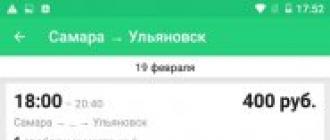With the lightning-fast development of phone apps, personal data protection is no longer a problem. Install CM Locker and protect yourself. You will find out detailed information by reading the materials of the article.
Description of the utility
CM Locker is a lock screen application designed for Android type devices. With the help of the utility, the user will be able to protect personal information, and in case of loss or theft of the device, find it. Thanks to the software, the battery consumption of the device is optimized.
The main functions of the program
Hidden photo
Personal safety comes first. With the utility it will become possible. The main function of CM Locker is to capture the system intruder. When a stranger picks up the phone and enters the wrong code, the system launches the front camera and instantly takes a picture of it. The snapshot from the camera will be sent to the email specified by the user in advance. Now you will always know who exactly tried to view your personal data.
Theft protection
The application protects your smartphone from theft. When installed on a device, the software is synchronized with a Facebook account, so that after a loss, the user can do the following:
- recognize the location of the device;
- activate the alarm;
- lock your phone from a distance.
Display lock
With this option, you can set a personal digital or graphic password.
If your device has a fingerprint reader, you can use it. When activated, the screen of the gadget will not be gray; there are many colorful wallpapers in the application. It is possible to set a lock on any smartphone application.

Additional options
In addition to the main functions, the software is equipped with additional features.
- automatic change of theme and wallpaper;
- daily change of the screen wallpaper when this function is activated;
- weather forecast;
- obtaining data on wind strength, air humidity and UV index;
- instant access to messages on social networks;
- hiding incoming messages from prying eyes;
- launching the player from the lock screen;
- availability of tools: flashlight, calculator;
- camera shortcut on the display;
- instant access to important updates, so all important messages will be read on time.
The utility can be used as a file manager. It optimizes device memory and battery consumption. The user can also use the application to clean the smartphone of unnecessary programs and applications.
How to install software
Installation will happen automatically when downloading. All that is needed from the user is to find a safe site with the program and download it by clicking on the specified link.
Install the app on your phone or tablet without hesitation and use it successfully. Create your own unique password for protection and all personal information will be protected.
CM Locker is an application that will make your device's lock screen even more beautiful and functional. In addition, the mobile program will be able to reliably protect personal data with a password or graphic key.
It's not a secret for a long time that if you are tired of the standard interface of the device or don't like something, you can easily replace it, it's not for nothing that this is Android with its flexible settings. However, it is important to choose a tool that works well, does not eat up precious battery power and has a stylish modern design. CM Locker possesses all of the above advantages, and it also has unique additional functions. So if you have been looking for some download screen lock to your favorite device, then we advise you to pay attention to this particular tool. You can customize it to your liking, there are a lot of themes and various design solutions, there will be plenty to choose from!
What makes CM Locker unique:
As you can see, the set of functions is quite solid, given that the size of the mobile program is quite small, and it consumes even less resources. Plus this lock screen for Android always looks very stylish and impressive, no matter what color your smartphone is. So choose CM Locker, customize it according to your own tastes and enjoy your use!
Description
The first store for free apps, games & videos. 20,000+ users downloaded CM Locker latest version on 9Apps for free every week! You can get various free apps from the store. And it was hot and it was released on 2019-07-22. More similar and hot apps are here too.
What is CM Locker?
CM Locker is the most downloaded screen lock and top rated app lock on Google Play! CM Locker is also an Android optimizer, work accelerator and power consumption manager. With CM Locker you can lock the screen, applications, photos and phone contacts to protect your personal data! The Anti-Theft feature helps you find your lost phone and catch intruders of your confidential data. Hacker Selfie takes a photo of anyone who entered the wrong password. Download CM Locker and install gorgeous HD wallpapers and themes on your phone for free!
What can you do with CM Locker?
★ Lock screen
\u003e CM Locker protects your phone from intruders with a PIN and pattern, fingerprint unlocking is available on supported devices.
\u003e CM Locker offers beautiful themes and wallpapers that will transform your phone screen. Switch on your phone with pleasure!
★ App Lock
\u003e Protect important applications by blocking: Facebook, WhatsApp, VK from intruders.
\u003e Use app lock to prevent unauthorized people from seeing photos, videos, messages and contacts.
★ Burglar photo
\u003e Take pictures of everyone who entered the wrong password.
\u003e The intruder's photo is sent to the mail immediately.
★ Anti-theft protection
\u003e Link CM Locker to your Facebook account so that if you lose your phone, you can remotely lock it, determine the location and turn on the siren.
★ Personalization
\u003e In CM Locker, you will find a wide variety of beautiful and high quality HD wallpapers, themes and unlock modes. Create your own unique lock screen!
\u003e Auto update HD wallpaper.
\u003e The “Daily wallpaper change” function sets the screen with new wallpapers every day.
★ Phone booster and battery saver
\u003e With CM Locker, you will have access to memory optimization, cleaning your phone from junk and optimizing energy consumption by applications with just one click in the quick menu.
\u003e Speed \u200b\u200bup your phone up to 60% and optimize your battery up to 30% with one click.
★ Weather Forecast
\u003e Always be prepared for weather surprises with CM Locker's weather forecast: hourly, 5-day access available to the user. and 10 days. weather forecast.
\u003e Adjust your location to get more information about the weather: wind, humidity and UV index.
How CM Locker can make your life easier?
★ Notification Reminder
\u003e Quick access to new messages received in social networking applications.
\u003e Confidential notification mode is available (their content is hidden).
★ Music controls
Easy control of music playback on the lock screen.
★ Camera shortcut
Take a photo quickly - don't miss the important moment.
★ Convenient toolkit
Flashlight, calculator, recently used apps, brightness, etc.
Why is CM Locker so popular?
★ Protection
Supported by CM Security (named # 1 by AV-TEST 7 times in a row)
★ Efficiency
Uses less memory and battery and features a phone booster from Battery Doctor.
★ Lightness
Weighs less than 4 MB, no more waiting for installation and update.
★ Ease of use
People from over 230 countries love our app, average rating is 4.7! # 1 in the world!
Permissions
■ Contacts / SMS: display calls and messages
■ Camera: shortcut for snapshots
■ Album: customize your wallpaper
■ GPS & Wi-Fi Status: Provide Weather Information
■ Work at startup: protects your device automatically after reboot
stay in touch
Volunteer translators: https://crowdin.net/project/cm-backup-localization
Google + Beta Users Community: https://plus.google.com/communities/101196501941807882629
Facebook: https://www.facebook.com/CMLockerYes/
In my opinion, we are now wasting more cellular data downloading android apps. This top Personalization app is just 7.2M. It wastes almost no energy. 9Apps also provides other hot Personalization apps (games) for android mobile phone. Download now and share with your friends.
CM Locker is a program for Android that will replace the standard smartphone lock screen and bring even more convenience in using the device. This app is the most popular lock launcher. With its help, you can control not only the smartphone itself, but also everything that is inside.
First of all, the most important distinguishing part of CM Locker is its customization flexibility. The application is simple and straightforward, so no one will have any problems enabling or disabling any functions. The launcher uses a PIN or pattern instead of a password.Fingerprint unlocking is also available on some gadgets.
But not only the custom lock screen is appreciated in this application. Nobody wants anyone to see everything that happens on their smartphone. Therefore, even if an intruder or just a curious person gets "inside" the phone, he will not be able to find out your secrets. But first things first.
Key features
- Protection of personal information. As mentioned earlier, the application is capable of blocking more than just the outer shell. It will also protect programs (which you can choose), contacts, photos, music, and more.
- Customization. To make unlocking your phone a pleasant experience, the developers have added the ability to set various HD wallpapers. The library of images is constantly updated. You can enable the function of daily automatic wallpaper change, and then every day the user will be able to contemplate a new design.
- Anti-theft system. The application can be linked to the account on "". In this case, stealing your Android device will not be a big problem. By linking an account, you can block the device, find it or turn on the siren.
- Useful utilities in quick access. Right on the lock screen, you can arrange all the "vital" tools. Flashlight, brightness control, calculator, music control - this and much more can now be used without even unlocking the phone. You can reply to messages immediately in the same way.
- Optimization of the device. In addition to functions that make the smartphone more convenient to use, CM Locker stabilizes the operation of various applications and regulates battery consumption.
One of the main features of the program is photographing the one who is trying to enter your device.If a person enters the wrong password, the front camera takes a picture of him and sends this photo directly to your mail or Facebook. A very useful feature that will help you recognize jealous spouses, nosy friends or even thieves.
CM Locker will be an excellent replacement for the standard screen lock and will bring more pleasure from your smartphone. Millions of people were convinced of this for themselves and were satisfied.
You can download the apk file of CM Locker app for Android from the direct link below.
An android application with which you can use various functions of a smartphone with a lock screen. it Smart Locker (CM Locker - Password lock) - a handy little program that the locked screen of your mobile device is not a hindrance to. Work with your phone's locked screen for as long as necessary.
The application also has other advantages:
- Do you have a feature or program that you use the most? They will be at hand;
- The application supports the function of hiding unnecessary or infrequently used programs;
- The screen can be decorated with a colorful image (wallpaper or theme);
- The app has a handy weather widget function;
- See locker allows you to test an alternative lock screen, which in turn shows the required information and allows you to enable programs directly from the disabled state;
- There is also a lock with a key or by entering a code;
- In total, eighteen programs and games can be selected to turn on from the lock screen, any of them will be turned on with a side swipe to the left of the screen. There is also a dedicated icon for the video camera.
This screen will also guide you through setting up your background screen saver and a few other settings you need in your day-to-day use. Enabling any of the preselected apps on a disabled device using swipes is certainly an incredibly convenient step. In terms of the visual component, the style of the external design is simple, but with all this prostate, there are advanced options for customization and refinement. In addition to customizing the appearance, it is also worth taking a few minutes to animate when using the blocker, as well as enable games and applications from this screen. Additional features will be available for smartphones with the new version of Android. For example, it will be possible to show incoming letters and other important events in life on the lock screen. For convenient use, see locker should remove the code set when turning on the device due to the possibility of disputes between a conventional and an alternative application of the same format, and will also help to avoid the need to turn on the screen in several steps each time.
Basic requirements while using CM Locker - Password lock:
- For the function of showing the weather in your area, you need to turn on the GPS.
- If at the moment several screen lock programs are used on the smartphone, then they will all function at the same time. This will soon lead to problems, therefore, disable unnecessary programs.
- Disable password or other programs of this type to avoid the need to pass the lock screen several times