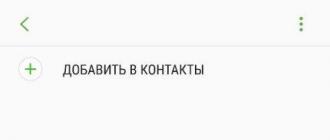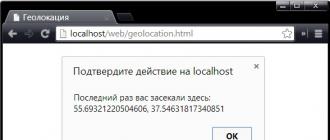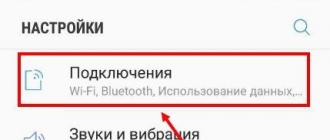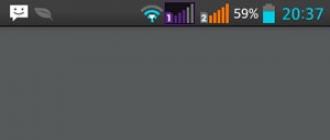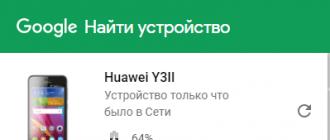Subscribe:

Our article will be especially useful for those who decided to refill a laser printer cartridge on their own.
This procedure is not as difficult as it seems to people without such experience. Follow our recommendations and you will definitely succeed.
Instructions - how to refill a laser printer cartridge.
1. Purchase the correct toner. Since there is no one-size-fits-all toner available for all laser printers, you will have to find the right toner for your printer.
For example, refilling cartridges for hp laser printers should be done only with toner from HP, otherwise, if an HP printer cartridge is refilled with toner from Xerox, it can either damage the printer, or the device will work, but the print quality will be poor.
To find out what toner is needed for your model, look at the printer manufacturer's website, usually they indicate the brand of the toner you need. Also, cans with non-original toner powders indicate for which printer models they are intended.
Before proceeding with the refilling itself, make sure that the toner was stored in a closed, vacuum package and, after opening which, exclude moisture from entering the powder.
be careful - toner is toxic! Under no circumstances should it be allowed to enter the respiratory tract or eyes. It is not only allergic, but also contains carcinogens and substances that lead to diseases of internal organs. Ensure the maximum level of safety - wear goggles, a respirator and rubber gloves.
2. After completing the preparatory work, you can start refilling the laser printer cartridge.
Depending on the cartridge model, you can refill it in different ways. There are two options: first - the manufacturer officially allows refueling, and the cartridge has a refueling hole, and the second, when refueling is not provided. And if everything is clear with the first option, the required amount of toner is poured through the filling hole into the cartridge reservoir, then the filling procedure in the second version is much more complicated.
As a rule, firms specializing in the service of refilling laser printer cartridges, in this case they are disassembled, sometimes completely. There is a method in which a hole is drilled in the housing and toner is poured through it, but this method is not the best. First, you need to know where and how to drill. This requires the appropriate qualifications, and having it, why not disassemble the cartridge? Secondly, as practice shows, after such a refueling, the devices do not work for long.
Therefore, if the cartridge does not have a filling hole, it must be disassembled. The principle is to split the case in two and get to the toner reservoir. Refueling experts also recommend cleaning the tank where lumps of low-quality powder and other debris accumulate.
3. Add the required amount of powder, approximately 2/3 of the container capacity. Reassemble the cartridge in reverse order, install it in the printer and turn on the device.
Important recommendation... Print five, in some cases more, test pages to ensure that the toner is correctly positioned in the reservoir and evenly onto the print rollers. Only after that you can start full-fledged work.
Summarizing the above, I would like to add - although the price of refueling a laser printer cartridge is not very high, but why would anyone pay something if it can be done independently and, moreover, without much effort.
Comments
Do it yourself - the process is simple, but it requires patience and certain skills. But once you have learned this, you can significantly save money and time. Further on the site we will try to tell you in more detail about all the intricacies of self-refilling Canon cartridges.
Refilling Canon Inkjet Cartridges
For refueling, first of all, you need black or red, yellow and blue ink. Prepare the surface by covering it with protective film or paper. Remove the consumable from office equipment, following the instructions for use of the device.
Now let's proceed directly to the process of refilling Canon cartridges with our own hands.
Step 1
Peel off the sticker and you will see a hole under it. If not, then it must be drilled in the place of the recess (see figure).
Step 2
Draw 5 to 20 ml of ink into the syringe. To refill Canon inkjet cartridges, it is important to know the volume of the consumable (in most cases it is indicated on the side).
Step 3
Insert the needle into the hole, but not very deep, about 1 cm. Slowly inject ink.

Step 4
Wipe the surfaces of the cartridge and cover the top with a sticker or tape. Leave the consumable in an upright position for 5 minutes, then mount it in its place in the printer.
Self-refilling of Canon cartridges for color printing is similar, only not one, but three colors are entered. The location of the "multi-colored" holes is shown in the photo.

Important! Refueling of some models of consumables has its own characteristics. For example, in ВС-21 cartridges, the outlet openings must be sealed before refueling.
Refilling Canon Toner Cartridges
Refilling starts with choosing a toner for your printer model. One jar of powder should be enough at a time. Next, prepare the surface and remove the consumable from the MFP.
Let's consider each step in more detail using the example of refilling the Canon LBP 5050 cartridge.
Step 1
Canon cartridges are in two parts. To disconnect them, unscrew two screws on each side, as shown in the photo.
Step 2
Take out the drum unit and primary charge roller by freeing it from the fasteners at the ends;
Step 3
Unscrew the two screws, remove the squeegee and clean the compartment from waste toner and debris;
Step 4
Assemble this part of the cartridge in reverse order;
Step 5
Take a part of the toner cartridge. Unscrew the screw and remove the contact plate;
Step 6
Slide to the side and remove the magnetic roller.
Step 7
After unscrewing the two screws, remove the dispensing blade and you will see a wide slot where you need to add toner. *
Remember to empty the old powder compartment.
Step 8
Reassemble this part and the cartridge in reverse order.
Step 9
Replace the chip as shown in the picture. Remember that each color has its own chip.

Refills for Canon toner cartridges may vary depending on the consumable model. If this instruction did not suit you, you can read about the general principles of the process in the section of our website, here.
Canon Cartridge Refill Video
Refilling Canon cartridges by video allows you to understand many of the nuances and more delve into the essence of the process. As they say, it is better to see once than hear seven times. We suggest that you follow this saying. Watch a video of how inkjet consumables are refilled.
Now watch the video on refilling Canon cartridges that are suitable for laser printers.
Refilling Canon cartridges with your own hands is simple to disgrace. But it is not recommended to make it yourself every time. Firstly, at home it is difficult to enter the required amount of ink into the consumable and this work has to be done more often. Secondly, you can stain expensive furniture, clothing or other interior items. And, finally, you can simply damage the container (as an option, scratch the drum), then you will definitely have to throw almost new consumables into the trash.
Would you like to risk it? Please contact our workshop by phone or other contacts. We guarantee excellent service and low prices.
Do it yourself - it's always beneficial. The fact is that Hewlett Packard consumables are considered one of the most expensive, since their reservoir is combined with the print head. Imagine that every time you run out of ink, you have to go to the store or workshop to refuel. And you print a lot every day. In this case, you will spend a lot of time, not to mention money.
Let's go directly to the process of refilling HP cartridges. The technique may vary, depending on the series of consumables. But, in any case, the general principles have been preserved. Below we will take a closer look at how to self-refill HP inkjet and laser cartridges.
Refilling HP inkjet cartridges
Refueling takes place in several stages:
1. Remove the cartridge from the device and place the printhead down on a covered surface;
2. Remove the top cover or remove the sticker, plug, ball, etc .;
3. seal all ventilation holes (located on the bottom or side);
4. Using a syringe with a fine needle, slowly inject ink of the desired color into each of the three holes (for color) or one hole (for black and white consumables) in turn. See as shown in the illustration for self-refilling an HP cartridge;
5. Return the top cover, stickers, plugs, etc. to their place;
6. Wipe the ink cartridge dry, install it into the device and make a test print.
Attention! Refilling of HP 122 Black inkjet cartridges comes with special features. The design has a preliminary chamber, which is separated from the reservoir by a filter. It is recommended to pierce the filter and refill the camera with ink to avoid airborne air. How to do this, you can see in the video on refilling HP cartridges.
Refilling toner cartridges HP
Do-it-yourself refueling is a more complex process that not everyone can perform. If you are ready to take the risk, then you will need:
Quality toner for your Hewlett Packard printer model;
Cross screwdriver;
Soldering iron or micro drill;
Napkins, brush, gloves, etc.
So let's get started:
1. remove the cartridge from the device;
2. disassemble it and take out the selenium imaging drum (details on how to do this can be found in the sections on our website);

3. Pour toner into the hopper;

4. After refilling an HP cartridge by hand, reassemble it in the reverse order.

There is also an easier way. Some "homebrew" masters recommend making a new hole in the hopper with a soldering iron, scalpel or drill to refill the HP laser cartridge. Pour toner into it, and then seal it with tape. But we urge you not to.
Refilling HP cartridges video
The video about refilling HP inkjet cartridges, which you can see here, is just an addition to the instructions written above. Remember, the models of consumables may vary, so you should not rely strictly on the information we provided.
Now, watch the video of refilling the HP laser cartridge.
At the end of the article, I want to warn that self-refilling of HP cartridges can result in damage to the reservoir and the purchase of a new consumable. This is a complex process, especially when it comes to consumables for laser devices. Plus, both ink and toner are not safe for your health. Therefore, if, after all that has been written and seen above, you decided not to take risks and turn to specialists, we will be happy to help you. Call our workshop or come to the address ...
No one doubts that a printer for home and work use is a very necessary thing. However, ink cartridges run out quickly and cost decent money. Therefore, users have a natural question about whether it is possible to refuel them on their own. Below we will show you how to do this.
If white streaks appear on the printed document, then it is time to refuel the printer. To urgently send several important and urgent pages for printing, we use a little trick. It will allow you to get decent quality for about 5-10 documents. We just take out the cartridge and shake it a couple of times, then put it back in place. Half the battle with self-refilling is choosing a quality ink. It is better to buy toner specially designed for these tasks, sold in reputable stores. We take into account the fact that there are no universal “paints” - the toner will have to be selected in accordance with the type of printer. After purchase, be sure to keep the container tightly closed, at room temperature (within 20-30 degrees Celsius). Avoid getting inside liquids that can damage the toner structure and make refilling difficult. The chemical itself is very harmful to the human body. Therefore, provide maximum protection: a mask that covers the respiratory system, goggles, rubber gloves. An extractor hood or draft can be a useful precaution, effectively removing the effects of our work from the room. Further, the refueling process depends on the design of the cartridge. Some need to be disassembled to add toner, others are equipped with a special hole with a plug that is easy to pull out. Some professionals advise to simply drill a hole in the disassembly cartridge body and plug it in for simplicity. However, in this case, you can easily damage the device, you will have to refuel it more often and send it to rest faster (possibly along with the printer). Since the design of cartridges is very diverse, just read the instructions for the printer to find out how and what to understand. Please note: do not touch the working part of the drum, even with gloves - this element is very easy to damage and disable this. When the toner is poured into the cartridge, and the latter is tightly closed, lightly shake it so that the ink is evenly distributed over the entire surface. If you suddenly spill the ink, never use a vacuum cleaner to collect it. It is better to cover the entire working area with old newspapers in advance, and then throw them in the trash. Before returning all parts to their rightful places, we wipe them with a dry, clean cloth or lint-free cloth. If the printer does not recognize a refilled cartridge, it may be incorrectly inserted, or oxidation of the printhead contacts has occurred. Wipe them gently with rubbing alcohol. In addition, each cartridge is equipped with a chip to monitor ink levels. Therefore, after manual refueling, you will need to bypass this protection. It all depends on the printer model, since there is different software for each device. There are also physical unlockers on sale, or separate new chips for replacement.
You don't have to manually change the ink. Any service center will spend from 10 to 15 minutes on this work for a very affordable price. At the same time, your home will remain clean and tidy, and the device will definitely be in working order.
I would like to devote the next article on my site to refueling the Canon LBP 5050 color laser printer. Moreover, its cartridges have long been "asked" to refill them with fresh toner. And to kill two birds with one stone, I will refuel the cartridges, and my son Vladislav will shoot the whole process with a camera.
By the way, I use this color printer for laser thermal transfer to T-shirts. So this topic is very relevant to my site. Toner, unlike water-based ink, is not washed off with water during washing and a print applied in this way holds much better. No less important is the fact that this printer is quite affordable, it cost me only 5500 rubles. And the print quality is very decent.
Color laser Canon LBP 5050 uses cartridges 716. Also cartridges with this number are used in printers Canon LBP 5970, LBP 5975, MF 8030, MF 8050.
For refilling, we need compatible toner, chips and a screwdriver. I will be using toner for HP. With printer Canon LBP 5050 compatible toner for HP Color LaserJet CP 1215 / 1515n / 1518n / CM1312. Surely there is a toner directly for Canon, but I was offered this and it worked perfectly.

And here is a photo of the label from the universal chip. Here the list of compatible printers is even wider.

I will show a refill using a black cartridge as an example. The colored ones are filled in the same way.
Toner is harmful, so wear gloves and a respirator. Or at least try not to inhale toner dust. So, let's start refilling Canon 716Bk / 716C / 716M / 716Y cartridges.
The 716th cartridge consists of two halves. To separate them, you need to remove the side covers. Take the cartridge in your hand and unscrew two screws, first on one side:

Then on the other.

Now carefully remove the covers one by one. Remember that it is they who hold the halves of the cartridge together, hold it firmly in your hand.


Now the halves of the cartridge do not hold anything. We separate them.

First, let's take the part where the waste toner is stored. Set the drum unit (blue cylinder) aside and remove the shaft from the grooves.

Now, by unscrewing the two screws, remove the squeegee. Below it you will see the waste toner compartment.

The compartment needs to be cleared of working off. An old vacuum cleaner works best for this.

After cleaning, reassemble everything in the reverse order and set this part of the cartridge aside. Now let's get down to the other half. Unscrew the screw securing the contact plate and remove it.

You can now easily remove the magnetic roller by sliding it to the side.


Under the blade, you will see a fairly wide slit through which we will pour toner. But first, also using a vacuum cleaner, you need to clean out the old toner compartment. This must be done! Never mix original and compatible toners!
After cleaning, open the bottle and pour its contents inside the cartridge. Tap the cartridge lightly on the table to distribute the toner more evenly.

The color toner vials contained 45 grams each. And all the contents filled the cartridge to capacity. For some reason, the black toner contained 55 grams and, no matter how hard I tried to fill it all at once, nothing came of it. Some of the toner remains in the bottle. It looks like standard cartridges, designed for 45 g of toner.
After filling in toner, reassemble this cartridge half in reverse order. When installing the dispensing blade, remember that moving it slightly forward or backward will adjust the amount of toner delivered to the magnetic roller.
Now, while gently supporting the drum unit, slide the two cartridge halves together. Then put on the side covers and fix them with screws.

The last step is to replace the chip. Your printer won't work without it. Remember that there is a different chip for each color. Don't mix them up!

That's it, refueling is over. We insert the cartridge into the printer and test it. I don’t know about you, but it worked for me the first time. I only had to slightly adjust the color levels in the print settings. But this is a common practice - the toner is not "native".
Well, in conclusion, a little math (oh, and I love to count everything!). Many are afraid to buy color laser printers because of the expensive maintenance. It really is. Type in Yandex the phrase "Refilling a color laser cartridge" and you will see that the cost of refilling one (!) Such a cartridge costs 1000 - 1200 rubles in a service center. Moreover, a cartridge from a simple monochrome printer costs 250 - 300 rubles.
Therefore, before buying a color laser, I made inquiries and found toner at a price of 137 rubles per 45 grams of each color and chips at 61 rubles apiece. Total, almost 200 rubles per color. Do you feel the difference?
I admit that this is the dealer's price, that is, with a good discount. But even if you multiply this amount by 2, in terms of four cartridges, the savings will be impressive!
And remember - Gods do not burn pots! Refuel your color laser printers yourself and you will have an impressive amount to buy the necessary consumables.
I wish you success!
P.S. After several refueling, I concluded that chip manufacturers program them for a fairly small number of prints. As a result, when the cartridge begins to "require" replacement of the toner with the chip, it is sufficient to replace only the chip. There is still enough toner inside for excellent printing.
As a result, it turns out - for three chip replacements, two toner replacements are enough. That is, now I buy a little more chips than toner bottles. It is possible that your chips are programmed differently, but take note of this information.