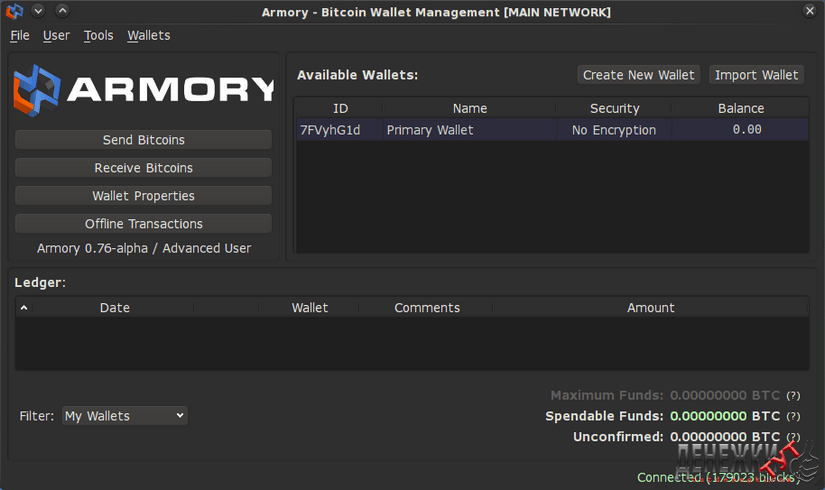Printing documents and photos on your own is not difficult. Any modern printer copes with these tasks, but not every one of them does it equally well. It is necessary to determine the main range of tasks and requirements that the device must fulfill in order to decidewhich color printer to choose: at home they will be alone, and in the office - completely different. The device, which is ideal for printing documents, does not always cope well with color graphics, and the gadget that is optimal for photo printing is not well prepared for replication of multi-page reports. The first category includes laser printers, the second - inkjet. There are also matrix models, but this is a highly specialized exotic or rarity.
Types of printers and their features
Laser
Inkjet printing: which color printer to choose
Before, how to choose a color printer for home, working on the principle of inkjet printing, you need to consider the pros and cons of the above. The price of these devices is much lower, but the resource of the built-in cartridge is much less. Inkjet devices print photos very well on thick paper, including glossy. Also, these printers cope with tasks such as printing a report, report, term paper or thesis, up to 100 pages.
The print speed of an inkjet is lower than that of a laser. He needs longer breathing room, necessary for the absorber (popularly referred to as “diapers”) to absorb excess moisture. And the greater the load - the more often you need breaks.
Continuous Ink Supply System

The advantage of inkjet printers is the ability to install CISS (continuous ink supply system). This device usually costs about half the price of a printer, but can significantly save on replacing cartridges (which can cost almost like a new printer). Manufacturers do not welcome the use of such accessories, since the sale of cartridges for them is more profitable than the production of printers. Usually they void the warranty for installing such a system. But considering that the price of new original cartridges is not much lower than the new printer, the loss of a guarantee is not a big loss, especially against the background of savings.
The CISS is a block of external vessels using capillary tubes connected to cartridges. On them, the ink goes to the heads for printing. Considering that the capacity of the cartridge chamber rarely exceeds 10 cubic centimeters, and the capacity of the external vessel is about 100 cm2, it is necessary to refill it 10 times less often than changing cartridges. Many manufacturers are struggling with CISS by flashing memory cartridges. The system “remembers” the initial ink capacity, and when, according to calculations, they should come to an end, the cartridge becomes inoperative.
To circumvent protection, service centers offer flashing or replacing chips with alternative ones, without “memory” or with the possibility of resetting it. The easiest way for this is for Canon's MP and IP series: holding a menu button for 10-30 seconds disables the memory mechanism, and the printer does not monitor ink levels. A side effect of this possibility is the risk of damage to the cartridge heads if the ink runs out during printing or if the supply of external containers stops.
Occasionally, manufacturers offer off-the-shelf CISS models (such as the Epson L350). They have a risk of failure due to inattentive use is significantly lower. But the price of such devices is higher.

Which color printer to choose: criteria for inkjet models
Most criteria to consider beforehow to choose a color printer with inkjet printing - similar to those for laser. Only the type of ink with which the heads work is added to them. They can be pigmented or water soluble. The former have increased resistance, and the latter are cheaper, but are more afraid of moisture.
- Resolution. As with laser color printers, inkjet models must have at least 300 DPI. The optimal value is 600 DPI.
- Speed. The speed specified by the manufacturer (for example, up to 40 black-and-white sheets or up to 20 color sheets) is “spherical and in vacuum”. In fact, it is significantly lower and depends on the intensity of the load. The normal practical result for the text is 10-15 pages per minute, for graphs and tables in color - 5-10 sheets. It is worth remembering that the more sheets are queued - the lower the speed. For example, in the first minute, the MFP will print 6 sheets in color, in the second - 4, and in the third - only 3 (due to pauses). Duration of printing a photo 10x15 about a minute is a normal result for an inkjet printer (for comparison, a laser is capable of issuing about 3-6 cards per minute).
- Paper types. Everything here is similar to laser models. The only difference is that an inkjet printer prints better on thick sheets than thin sheets. For a laser, there is no fundamental difference.
- Resource. The ink supply in the "native" cartridge usually allows you to print up to 100-200 pages. For interchangeable ones, it is slightly higher and reaches 300 pages (sometimes more). This is normal for inkjet models, but unpleasant for a wallet. Due to the small stock, the cost of a print is up to 10 times higher than that of laser printers. One way to reduce the cost (to the level of laser printing or even slightly lower) is to install a CISS, refilling is also practiced (an ink jar for 500 rubles has a volume approximately equivalent to 10 cartridges, 1000 rubles each).
- Interfaces. To maximize printer compatibility with various electronics and reduce the need for a PC as an intermediate link, it is better to choose a printer with lots of interfaces. Wi-Fi, Ethernet, USB-host, card reader - just do not hurt in most cases.
- Scanner. Like a laser color printer, the scanner does not interfere with the inkjet model. With it, it’s much easier to duplicate documents and digitize paper documents or literature.
A printer is an indispensable thing at home! Without a printer, you can only buy a computer for games! But, this is not serious!
What are the criteria for choosing a printer?
First of all, our people are interested in the economy for the family budget. But, the interests of manufacturers of printing devices and users do not coincide. The buyer wants to find a cheaper printer, and the manufacturer and seller want to sell more expensive.
Printer manufacturers go for a little trick. They can sell the printer even cheaper than the cost, but they try to make consumables - ink cartridges, more expensive and so that only the original cartridge fits the printer of their company. As a result, a cartridge can cost more than half the cost of a printer.
Therefore, when buying a new printer, I decided to provide for these nuances. That there were no problems with refilling ink.
Printer with CISS
CISS - continuous ink supply system. This is a salvation from ruining on cartridges. One original printer cartridge (9 - 10 ml.) Costs more than a 100 ml ink bottle (10 cartridge refills). The savings are huge!
What are the options for installing a CISS?
Install CISS at the nearest service center
The first printer I installed on the CISS 10 years ago was from Epson. I just did it - I went to the nearest printer repair service center and an expert installed this system for me.
This simple option is suitable if you need to print a lot of high-quality photos. If you spoil something, then there will be no one to make a complaint. Buy yourself, in this case, you do not need anything. Go to a service center first, ask if they put a CISS on your printer model and how much it will cost.
By the way, keep in mind that after installing the CISS, you will lose the right to warranty repair of the printer.
Replacing ink tanks was simple. He unscrewed the cap from the bottle, the ink in which ran out and put a new bottle. Year 4, the printer worked "sweat", however, over time, the printer parts wear out, problems with the print head begin, repairs are required, or, buying a new printer.
Buy in the online store and install the CISS yourself
Then I bought a new printer EpsonStylus Photo P50 (now such a model is not on sale). And, installed on it CISS.

You can do the same. First, select the device according to the indicators that you need (printer, or MFP, maximum paper size, print color, do you need scanning and copying functions, do you need printing on DVD discs, and so on). 
Then you make a request in search engines, for example, "CISS for EpsonStylus Photo P50" and select a store, or, an online store. Since the system does not come with a refill, do not forget to immediately buy ink in bottles of 100 or 50 ml.
A printer with a CISS will look something like the one on the left. That is, ink tanks stand next to the printer. When transporting, it is not very convenient.
Then, in Youtube, you make a request, for example: "how to install a CISS on an EpsonStylus Photo printer." I have no doubt that you will find the right video tutorial. I wish you success!
Buy a printer with a CISS installed
I was surprised. It turns out that Epson took into account the love of our people for saving and began to produce printers with a pre-installed continuous ink supply system. Here's an example - the Epson L132 printer. 
This printer has built-in 70 ml ink tanks. This is not 10 ml. cartridges! It’s a good option. The press is 4-color. Enough for home printing.
Refillable ink cartridge printer
After a while, I decided to buy another printer. The fact is that the circumstances of my personal use of the printer have changed over the past 10 years. I used to print entire books for home reading. Now I read documents and books with the help of Pocketbook.
I used to print A4 photos for a home photo album. Now photos look better on the big screen of a digital TV. Guests can be shown not only photos, but also videos about past vacations. And you only have to print photos of grandchildren for grandmother. To do this, it makes no sense to keep a photo printer with a CISS.
That's why I bought another printer, the Canon PIXMA ip4940:

Features of the Canon PIXMA ip4940 printer:
- 5-color inkjet printing;
- borderless photo printing;
- printing on CDs and DVDs;
- printing from the camera (there is a jack for connecting the camera);
- double-sided printing (if you are too lazy to turn a sheet of paper yourself, the printer will do it for you when you make the appropriate settings in the settings).
- refillable cartridges can be purchased to save on ink.
I brought this printer, for an example. You select the printer according to the indicators that you need, and then look for refillable cartridges for it. I ordered a slam-shut device in the MagentaShop online store. Considering the cost of delivery, this option suits me the most. You can choose another option for yourself.
 New PZK
New PZK This is how the new slam-shutters look like for my printer. I draw attention to the fact that cartridges without auto-zeroing chips will be cheaper (reset the ink level counter). But I don’t want to bother with the rearrangement of chips from old cartridges to new ones, so I bought with chips.
For residents of Ukraine, I can advise another option. 5 years ago I ordered cartridges at the FOTOINK online store. They sent me a kit from ColorWay

The kit is assembled in a nice, sturdy box. Syringes are included. And the ink bottles are placed there. I still keep everything in this box. And, periodically I take out the kit and replenish the ink in the cartridges.
Cartridge refilling procedure
- Remove the yellow shipping tape that covers the air outlet when refueling (shown by the red arrow in the “new slam-shut” picture).
- Remove the plug from the filling hole and, using a syringe, fill the new cartridge so that 2-3 mm remain to the top. The cartridge, during refueling, is located in the orange cap.
- Do not forget to plug the hole through which ink was poured with a stopper! Otherwise, while you insert the cartridge into the printer, ink will flow from it onto the table and onto the printer.
- Remove the cartridge that you want to replace from the printer, and replace it with a new one. At the same time, remove the cartridge from the orange cap, and, removed from the printer, insert it into the orange cap - maybe it will come in handy.
- Then you take another cartridge, a new syringe and repeat the procedure. The number of syringes should match the number of colors.
The rest of the ink from the syringe, I pour back into the bottle. I keep the syringes unwashed and, when refilling the cartridges, I immediately see which syringe I need to take to replenish the ink of one or another color.
What is better to buy - a printer, or an MFP?
At first glance, it’s more profitable to buy an MFP - a multifunctional device. In one device, a printer, scanner, copier (copying without a computer).
However, you need to keep in mind that if a printing device fails (and printers tend to break periodically), you will be left without a scanner, which, in itself, rarely breaks). And after that, you won’t keep this huge thing on the table, just to occasionally scan a document!
I think it’s better to buy separately, a good flatbed scanner. It does not take up much space. For example, I put the scanner on the system unit, under the cover of the computer desk. He is almost invisible from there and does not bother anyone. If in 6 years, the printer had to be transported more than once, then what will be done to the scanner?
Again, it all depends on the tasks. If you print a lot of photos, it is better to buy a photo printer, because it is not easy to find multifunction printers with high-quality photo printing, but it will cost a lot.
Do I need to buy a printer with Card Reader?
You may have a question: do I need to buy a printer with Card Reader. On such printers, you can print without using a computer, directly from a memory card, or by connecting the camera to a printer.
If you will print a lot of photos to order, you will open your photo studio, then a printer with a color LCD display for viewing photos will come in handy.
But if you print only for yourself, then Card Reader is not needed. After all, photographs for printing need to be prepared: crop, darken, lighten, retouch something. I don’t understand how to print a raw photo. During shooting, you rarely can successfully crop. And on the monitor screen using Adobe Photoshop, you can crop to the nearest millimeter.
On the pages of this site you can learn how to prepare photos for printing for free.
Conclusions: which printer is better to buy
1) If you need a printer in order to periodically print personal documents, then the cheapest inkjet printer (4-color printing) is suitable for you.
2) If you will print a lot of documents, primarily black and white, you need to buy a laser printer (with black and white printing, because color laser printing is significantly more expensive than an inkjet printer).
3) If you want to take only personal high-quality photos, then you need a photo printer.
4) And if you will print a lot of documents and color photographs - then you need a photo printer with the ability to connect a continuous ink supply system (CISS).
I told you by what criteria to choose a printer. You have to choose a specific model yourself, because changing models is fast. Today one is for sale, and in a couple of months with the same parameters another one will be for sale. And on what parameters
pay attention, you now know.
Nowadays, almost every house has a personal computer, but not everyone has a printer. But sooner or later, the question “How to choose a printer for home?” Arises before everyone. After all, it’s not very convenient for each document that you need to print run in the copy center or to friends. Yes, and in copy centers, the cost of printing is such that if you need to print a fairly large amount of information, then a couple of times you can buy a new printer, given that the prices are now affordable.
When choosing a printer, you need to understand that not only its price indicates its quality, you need to know the main indicators that you need to pay attention to when buying it. Basically, manufacturers raise prices for printing devices arguing that he knows a lot. But it is worth considering whether its additional functions will be useful to you, whether you will ever use them or not, and whether you are ready to overpay for them.
Let's look at the types of printers and briefly go over their characteristics. There are dot matrix printers, but they are not suitable for home, because you can’t print anything special with them, they can display a sign or some text, but in the form of dots. This option does not suit us.
Laser printers Great for home printing. This will be the best printer for the home, if you look at its performance, the price of supplies and the price of the device itself. Such printing devices have rather high speed and print quality.
The image obtained from such a device is more resistant to water, compared with other types of printing devices. This is because when printing, the powder is baked with a laser and this happens under the influence of high temperature, so rinsing it off with water is not so easy. The downside of such a device is that the bulk of them are black and white, a color analogue will cost several times more and in its price category not everyone will suit, especially for home use.
Jet printer also good for home printing. But when choosing it, it is worth paying attention to the fact that for some models the cartridge comes with the print head. This is a very bad option, because when you run out of ink in it, you cannot separately replace the ink tank, which is not so expensive, you will have to change the entire cartridge, the price of which in some cases is almost equal to the price of the printer itself. True, sometimes you can refill a cartridge that is fused to the print head, but this will be discussed in another article.
Also, inkjeters have a disease such as drying out of the cartridges, if you do not turn it on and print for a long time, the ink will simply dry out, which in turn will lead to the need to replace the old cartridge with a new one, and as mentioned above it is not cheap pleasure. To avoid this, it is advisable to turn on the device at least once a week and print something, at least one leaf, but it is necessary.
Refueling such a printer will cost you more than refilling a laser, but if you need color printing, then your option is inkjet. By the way, quite often they put an ink supply device on inkjets, it is very convenient and economically profitable, an interesting and useful article will be written about this.
Also have photo printers. Their principle of operation is almost the same as that of inkjet, they produce pretty good photos, but this is not the best choice for the home. The cost of one photo printed at home will be much higher than if you do it in a photo salon.
To understand how to choose a printer for your home, you need to know and take into account a few very important points, which will be discussed later.
First of all, for yourself, you need to solve several key points. Namely: how often you will use the printer, for what purposes you will use it, whether you will use color printing and how often, whether large format printing will be used, whether print speed and quality are important, etc.
Let's disassemble everything in order. Let's start with how often you print. Based on this, you can determine the type of device (). The fact is that inkjeters have a rather high ink consumption and you won’t print much on them, especially if you use color printing. In laser, the powder consumption is much smaller and the number of printed sheets will be much larger. Therefore, if you need a printing device that will work continuously, then in order to save you can stop at laser printers.
But you need to understand that each device has its own wear. That is, there is a limit on the number of sheets printed per month. This does not mean that if the instructions say that it is allowed to print 500 sheets a month, then printing the 501st one will break it. No, this is just a warning that if you overload the device, it will fail much earlier than the specified time. But this does not mean that the device will break down if you exceed the normal rate at a reasonable frequency, of course.
Therefore, decide for yourself how often you will use the printer and if it receives a rather large load every day, then maybe you should choose a model that has better performance so as not to wear out your new device ahead of time.
To understand which printer to choose, you need to decide for what purpose you will use it and what you will print on it. If you use it to display only black and white text or some kind of graphics, drawings, then the laser option is quite suitable for you, its cost is slightly more expensive than inkjet, but it will quickly pay off. Yes, and you will be very pleased with the speed and quality of printing. If you need to print photographs, color drawings or diagrams from time to time, then you should stay on the inkjet, since the laser version for home purposes is expensive, and the first version turns out to be of better quality.
You also need to consider the type of paper you will work with, because a lot also depends on this. If you print only text, then a printer that works with A4 format is ideal for you, but if you need to print large drawings, then for this purpose you need another device (plotter). But you still need to think about how often you will use this kind of print? Maybe in this case it’s easier to go to the copy center, rather than buy an expensive device?
In principle, a printer that works only with A4 format is quite suitable for home use. All other types of printing can be done in specialized places.
In this question, “How to choose a printer for the home?” You need to consider the print quality of the printer. For the clarity of the displayed image, the same parameter as the optical mouse - dpi, is responsible. This is the number of dots the printer applies per square inch. The higher this value, the better the print quality.
For printing standard text and simple graphic images, a printer with an indicator of 300 dpi is quite suitable. If you will print more sophisticated images and want your text to look sharper, then you need a device with 600 dpi. In the case of printing amateur photos, an indicator of 1200 dpi will suffice. But if you work with professional, high-quality images, then you need a device with 2400 dpi.
When choosing a printer for home, pay attention to its volume and processor frequency. For standard operations and printing small files, 2Mb will be enough, but in the case of printing large documents (books, pdf documents, large presentations) this will not be enough. For such purposes, you need a device with a larger amount of RAM. The processor frequency will be enough at 100Mhz.
You need to pay attention to the time of the first page, especially if your choice fell on a laser printer. In order for the ink to bake on paper, the printer has a stove. To bake it, you need a certain temperature. That's actually it affects the time of the first page, and for each printer it is different. But for home use this is not the most important factor, although attention to it, of course, needs to be paid. It’s not pleasant when you wait for the first sheet with half a minute.
An indicator that you should pay attention to in the question “How to choose a printer for your home?” Is the print speed of the printer itself. This is the number of sheets that this unit can print over a period of one minute. For the home, it will be enough for this parameter to be at least 12-16 sheets per minute. But this does not need to get stuck! At home, losing a few seconds while printing will not be critical.
You can also pay attention to the noise of the device, the possibility of two-sided printing (greatly increases the price of the printer), the presence of paper trays. Laser printers, in comparison with inkjet printers, are less noisy. But laser ones have a considerable minus - the image is formed using powder (toner), which, when printed, can get into the air and the person using this device breathes it. Therefore, it is recommended to ventilate the room after using such a device.
By the way, when choosing a printer for the home, pay attention to the MFP. This is a very functional and useful device. With it, you can print (both color and black and white), scan the image and use it as a photocopier, and sometimes also as a fax.
On this article comes to an end. Now you know how to choose a printer for the home, and what rules to follow. Remember that the price is not the most important thing, because in addition to this there are many more functional characteristics that you just need to pay attention to, so as not to goof off and buy another unnecessary, but expensive toy.
For example, if you assume that in the future you will have to print documents of A3 format, you should not follow a standard A4 printer - otherwise, sooner or later you will have to buy a second one. Even before buying a printer, you need to decide on the amount that you are willing to spend on servicing this device and supplies for it. Well, of course, before buying a printer, it is important to clearly formulate future tasks - that is, understand what exactly and how often you will print.
Of course, printers of a standard A4 format (297 by 210 mm) are much more likely to buy a house. For offices, both A4 printers and A3 printers are purchased - given the potential need to print drawings or posters. To get the printer right, pay attention to its resolution. The resolution of printers for ordinary printing ranges from 300 to 600 dpi (dots per 1 square inch horizontally and vertically). To print high quality photographs, you must select a printer with a resolution of at least 1200 dpi.
It is also necessary to determine in advance the type of printer that you plan to purchase. Inkjet printers are relatively inexpensive, the simplest of them imply the presence of a three-color ink tank, but more often you can see inkjet printers with four ink tanks (they are filled with yellow, cyan, magenta and black inks). Unfortunately, inkjet printers are quite uneconomical - their ink tanks will need frequent refueling.
Laser printers are more expensive than their inkjet counterparts, but their maintenance is much lower. Laser printers have a different principle - in them the dye adheres tightly to the paper in heating. Therefore, purchasing a cartridge for a laser printer at almost the same price as a refilled cartridge for an inkjet printer, you can print with it ten times more sheets. Yes, and laser printer printing is higher. In addition, a laser printer prints text much faster than an inkjet. Usually, if there is no urgent need to print the material in color, you get a black and white laser printer - it costs much less than color.
In some offices, dot matrix printers can still be seen. Their capabilities are extremely limited - the printout can only be black and white. The print quality is not very high, and such a printer is slow and noisy. At the same time, this is the most variant of the printer both from the point of view of purchase and from the point of view of service. If you buy a printer in the first place in order to print photos on it, pay attention to special photo printers. They are quite expensive to maintain, since they imply the use of special paper, which is relatively expensive.
In any case, when buying a printer, you should pay attention to its characteristics and the reputation of the manufacturer. Most often, printers of popular Epson, Cannon or HP brands are purchased for both home and office. For offices, MFPs are often purchased - multifunctional devices that are a combination of a printer with a copier and a scanner. Sometimes this saves space and, but in most cases, still purchase these devices separately.
Sources:
- Which printer is better to choose and buy for home and office + Video in 2019
It is hard to imagine a modern office without a printer. Sometimes during the working day it is used almost without interruption. Therefore, it must be durable and economical. How to choose a printer that meets all the requirements?
Instruction manual
In order to make the right choice, you must first calculate the volume of products that you intend to print per month. If you print less than 1 thousand sheets per month, then a small laser printer is suitable for you. If you are counting on a monthly printout of 5 thousand sheets, then in this case you will need a high-speed printer with the best technical indicators. And if you intend to use the technology to the maximum, then get the most powerful printer, which is designed for a large amount of work.
It is also necessary to determine the format of the documents that you will print. Since today A4 (297x210 mm) is considered to be one of the most common formats, then printers designed specifically for this format can most often be found in stores. But sometimes it is necessary to print larger sheets. So, for the A3 format (2 times larger than A4), you need a larger printer. Naturally, such an aggregate will cost more. Formats exceeding A3 dimensions already belong to professional equipment and plotters are used to print them.
Next, you need to figure out which one you need. If you intend to print documents for internal use inside, then a printer with an average print quality is suitable for you. For important documents, flyers it is better to choose high-quality cars.
When choosing a printer, you must consider the type of paper that you will use. Use the appropriate paper type for each printer.
And the most important thing that you should pay attention to when choosing a color or black and white printer is what you need. Machines with color printing require more costs, so if you do not use this feature, it is better to stay in black and white. But it is important that the technical characteristics of such a machine are appropriate.
note
A printer in the office is a must. It is also important to examine computers in the office. Before choosing a printer, find out what interfaces they have. Standard printer for small workgroups. In addition, the maximum and recommended load are indicated for laser printers. You should not choose entry-level printers with a low monthly load for office use.
Useful advice
Therefore, this article is devoted to how to choose a printer (or how to choose an MFP). Inkjet printer with CISS - the best choice for office and home, in our opinion. The low cost of printing, high-quality images and photographs, the cost of printed text is lower than in laser printing, the convenience of use and refueling, and safety for health - all this makes the inkjet printer number one when choosing a printing assistant.
Manufacturers of office equipment offer a wide selection of so-called multifunctional devices. These devices can act as a printer, scanner, and copy machine. They take up less space than three separate devices, have a lower price and make working with information easier and faster.

Instruction manual
Start choosing a multifunction device (MFP) by identifying your needs. Typically, the MFP is built on the basis of one of the functions, that is, you can distinguish MFP copiers, MFP scanners and MFP printers. You must choose the class of multifunction devices, the leading function of which will be maximally used by you.
Before buying, you should have an idea of \u200b\u200bwhat information you will print and copy on this device. Based on this, you can decide whether you need full color printing, what format you will use sheets, how many pages per month you will print and copy.
Some MFPs are equipped with post-printing processing, if you need to stitch, staple or roll the sheets, it will be much easier to do with such devices.
The cost of the MFP is not only the price indicated on the price tag in the store, it is worth adding the service price of the device to it. Calculate the price of printing or copying one page on an MFP, and then multiply it by the approximate number of pages per month. Decide if you are comfortable with the price of a monthly service.
Some MFPs are very difficult to use, these are real machines with a control panel, they are more efficient and automated, but you won’t figure it out right away, you may have to hire a special MFP operator for them. This is reasonable if the volume of work on the MFP is large and constant, but for a simple office printer-scanner-copier, which occasionally prints any documents, and even more so for a home MFP, this complexity is not needed. You can choose a very simple device with an intuitive interface.
MFPs may have additional features - fax, the ability to send documents by e-mail, wireless MFPs. You need to decide if these features are needed.
When buying a laser printer in an office, you should be guided by its performance and functionality, but for a home user, it will be problematic to deal with a too “sophisticated” machine. Therefore, choosing a technique, it is necessary to focus not only on signs of good quality, but also on a set of options that can come in handy in work.

Instruction manual
In the instructions for each laser printer, the boundaries of the recommended and maximum allowable daily and monthly loads should be indicated, that is, how many pages it can print without affecting its mechanism. The maximum that household devices are capable of is in the range of 7 to 15 thousand sheets per month, however, if the user wants his device to last longer, it should be limited to only one thousand. Dividing by thirty days, you can get a figure of 33 pages per day - this is quite enough for the average consumer. For intense office work, you need to buy a more productive laser printer, since when you copy documents from a household, the drum unit or other mechanics may break.
The future clarity of color and text can be found by paying attention to such a parameter as resolution. For low-cost devices, it is 600 dpi, that is, dots per inch. This is sufficient for plain text, but companies and individual users who value quality even in the smallest detail choose laser printers with a resolution of 1200 pixels, although such an assembly will cost much more. Organizations that need office equipment to print not only A4 documents, but also drawings, should buy an A3 format machine. It will be convenient to print graphs, charts and large tables on it.
The output of the very first sheet always occurs with a slight delay. This is due to the fact that the mechanism needs to “warm up”. The time of such a delay is also an important parameter, because not everyone agrees to wait for their document for as long as 15 seconds, especially in the eternal office rush mode. Some manufacturers have reduced this interval to 7-8 seconds. Speed \u200b\u200balso manifests itself in the number of pages printed per minute. Although for many, how many there will be - 12 or 15 - does not matter. High speed is provided by the best processor, which processes the amount of information arriving to it faster and sends it to print.
You should consider in advance what exactly will appear on white pages: plain text, graphics, or “heavy” PDF images. The required amount of memory of the future device depends on this. For ordinary texts, 8 MB is enough, but users who plan to print PDF files should take care of buying a more “smart” technique, which contains either an additional slot for expanding memory or an integrated compression algorithm for incoming information. It is also worth paying attention to the operating system that the laser printer supports, because some of them are released for one specific OS.
Related videos
Electronics store counters are filled with printers of various types and brands. Among all this diversity, you must choose the one that best suits the needs of a particular user.

Varieties and purpose of printers
First of all, you need to figure out what kind of printers are. All of them are divided into 2 large groups: inkjet and laser. Inkjet printers use liquid ink cartridges. The advantages of such printers include the inexpensive cost of the devices themselves, the availability of consumables. However, a reservation must be made here - the cost of spare parts is really inexpensive, but the price of cartridges can hit any pocket. Plus, with active use, they are short enough. Therefore, if you intend to print often and a lot, this is not your choice. But if it comes to printing several pages once a week, printing school reports, etc., the family will have enough.
Laser printers are based on dry ink printing technology that settles in the right places on the sheet. This is due to the special composition of the ink, which contains special electromagnetic inclusions that react during printing to certain sections of paper. The cost of laser printers is much higher than inkjet printers, but this is offset by the large number of documents that such a printer can on a single cartridge. The resource is a maximum of 500-700 pages in A4 format, and laser - 5000-10000 pages. That's why this printer will be the perfect choice for those who have large stacks of documents, moreover often.
Multifunction devices
An intermediate link not only among printers, but also office equipment as a whole are the so-called MFPs. These devices include 3 office tools at once in one: printer, scanner, copy machine. Optionally, they may include: card reader, photo printer. They can also be either laser or inkjet.
The point is to buy an MFP if the person is faced with the task of providing a small document flow. Here you can scan the print and the document, and make copies of the papers. Then it makes sense to purchase a laser MFP, because they print in the office a lot and often. On the other hand, a similar device can be bought for the home. After all, the IFI can help both in business and in family leisure - printing photos, for example. But there is a fly in the ointment here - if the MFP breaks down, it can be expensive.
Printer and MFP brand selection
Among the mass of manufacturers of office equipment, several brands can be distinguished. Firstly, it is Hewlett Packard, which is a leader in the quality of printers and the quality of warranty service. At the same time, office equipment under this brand has a three-year warranty. It is also worth noting that it was this company that patented a technology that prevents the drying of ink in inkjet cartridges.
Another prominent printer manufacturer is Xerox, thanks to which the word "photocopy" has come into use. It is this manufacturer of the laser printer. And the cost of devices under this brand is quite affordable.
Not from these two giants and such eminent brands as Samsung, Canon, Brother, Lexmark and many others. Therefore, it will not be difficult for the consumer to choose the printer that is most suitable for him according to his interests.
The printer is designed to output digital information on paper or other physical media, such as film, fabric, etc. Printers can be inkjet, sublimation, or laser.

An inkjet printer is much simpler. Ink is fed through the print head onto a sheet of paper. The advantages of an inkjet printer include the low cost of the device, good image quality, the ability to replace one cartridge without replacing others. The disadvantages of an inkjet printer include the low printing speed and the high cost of cartridges.
All-in-one devices function simultaneously as a printer, scanner, copier, and fax. Such devices can also be based on laser or inkjet printing. Also, their parameters include the resolution of the scanning device.
The sublimation printer is designed to print the highest quality photographs. It is distinguished by the high cost of printing kits and is not suitable for printing texts.
Print resolution is a key consideration to consider when choosing a printer. This indicator is determined by the DPI value. The higher this value, the more quality printed images will be. Also important is the print speed, especially if the printer is selected for the office or if you need to print a lot and often.
As additional parameters, the presence of a display can be considered, in cases where the device does not connect to the computer, and the image is printed from a USB flash drive. The presence of Bluetooth and Wi-Fi will be useful to those who want to print photos from a phone or smartphone. There is also AirPrint technology, which allows you to print an image without installing additional software. This technology supports laser and inkjet printers.
To get started, think about why you need a device like a 3D printer. If you just want to try to create 3D models (key chains, small toys, souvenirs), to give your children the opportunity to try such a hobby, then definitely the cheapest 3D printer or 3D pen will be your choice. Otherwise, you should think about a more expensive purchase, which will provide acceptable precision castings.
Printer accuracy and model printing time
Obviously, the higher the accuracy of printing models (indicated in nanometers), the higher the quality of the printed item. But at the same time, the price of the device is growing. Here you need to find a balance of price and this characteristic, so as not to overpay, but at the same time get a printer that will delight you with the results of its work.
Remember also that the higher the accuracy, the slower the 3D model will be produced.
Plastic
Another important criterion for choosing a 3D printer is the material used to create the models. Thus, the purpose of acquiring a printer will also be determined by the need to choose the plastic with which the device works. If you want to experiment with materials, buy a printer that can print with different plastics (note that for printing with ABS plastic you need a heated table, which is not in every model of a 3D printer, even if it is stated that it is universal).
If you are already engaged in modeling and you need a 3D printer for your hobby, you need to remember about the features of manual processing of 3D models after manufacturing.
It may also be interesting to model the printer, which makes it possible to print simultaneously with two plastics (it can be called two-color printing). Such printers make it possible to create more complex and interesting models.
The size of the working chamber
The relationship between the size of the working camera and the price of a 3D printer is direct. But do you need a large working camera if you just want to master 3D printing or make small souvenirs for yourself and friends? By the way, many models can be printed in parts, then glued.
Software
The advantage of the printer for home use is the ease of connecting and managing the printer using special software.
Guarantee
Well, everything is obvious here - the longer the warranty period, the better.
A printer is a device for outputting information on paper, life without which today is unthinkable. The cost of a printer directly depends, first of all, on the method (technology) of printing, on the speed and resolution of printing, the resource of the cartridge and printer, as well as on the components included in the delivery. Introducing you best home printers - TOP 10 rating.
10. Pantum P2500W
Opens the top ten printers for the home compact model Pantum P2500W. A desktop laser printer performs black and white printing with a maximum resolution of 1200x1200 pixels per inch on sheets with a maximum A4 size. Printing can be done on different types of paper: labels, film, postcard, standard office paper. Pantum P2500W has a print speed of 22 sheets per minute with eight minutes to warm up a peripheral device before printing the first sheet. The cartridge resource between refills is about 1600 sheets, and the monthly resource of the Pantum P2500W itself is on average 15000 sheets. Of course, more can be done, but then a resource will be quickly developed for the printer components and you will have to think about buying a new one. In principle, the Pantum P2500W is a decent model for use at home, despite the fact that the noise level is quite low for a laser printer - 30 dB in standby mode and 50 dB during printing. A convenient bonus when using at home is the availability of WiFi, which allows you to set up a "home network" and print information from any device on the network. The user will also appreciate the ability to print from flash cards, which is quite convenient and simple. The cost of Pantum P2500W in the Russian market is 4500 rubles.
9. HP LaserJet Pro P1102

Another great home printer, the HP LaserJet Pro P1102 has a monthly yield of 5,000 sheets, and 1,600 sheets for the cartridge from refill to refill. The print speed of the device is slightly lower than that of the previous model - 18 sheets per minute with preheating for 8.5 seconds. For printing on a printer, paper with a density of 60 to 163 g / m2 can be used, which allows printing on film, photo paper, labels and other paper within the specified density indicators. The HP LaserJet Pro P1102 printer performs black and white laser printing with a resolution of 600x600 dpi. The cost of this model is 6500 rubles.
8. HP LaserJet Pro P1102w

The HP LaserJet Pro P1102w is a complete analogue of the previous model of our top ten printers for the home, of course, with an expanded range of functions for which the user will have to pay about 3,000 rubles. The HP LaserJet Pro P1102w has a built-in WiFi module that allows you to print information from mobile devices that are part of the "home network". Well, low power consumption is inherent in this model thanks to the HP Auto On \\ Off function. The printer itself turns off after the end of work, or rather goes into a “deep sleep”, returning to the operating mode if necessary in just 7 seconds.
7. Canon i-SENSYS LBP6030w

The Canon i-SENSYS LBP6030w Black and White Laser Printer is simply designed for home use, as it is virtually silent: 0dB in standby mode and 49dB during the printing process. Canon i-SENSYS LBP6030w supports WiFi and in addition can print directly from mobile devices running Mac iOS and Android. The monthly yield of the printer is 5000, while the cartridge life between refills is 1600 sheets. The print resolution can be adjusted: minimum 600x600 dpi, maximum 2400x600 pixels per inch. Print speed - 18 sheets per minute with a preheat of 7.8 seconds. The price of Canon i-SENSYS LBP6030w ranges from 7,700 rubles.
6. Canon PIXMA G1400

The Canon PIXMA G1400 Inkjet Color Printer is a great printer for home use. 4 cartridges with black, cyan, magenta, and yellow pigment inks are capable of displaying the desired material on paper at a speed of 9 sheets per minute in the monochrome version and 5 sheets per minute in the full color version. Canon PIXMA G1400 printing paper can be used with a density of up to 275 g / m2, which allows printing on photo paper, loose cardboard, transparencies, labels and standard office paper. Cartridge yield is 7,000 sheets - this is a fairly productive model of an inkjet printer. The maximum resolution of 4800x1200 dpi will contribute to a fairly clear and detailed application of toner on paper. The cost of Canon PIXMA G1400 is an average of 9000 rubles.
5. Xerox Phaser 3020BI

The five best printers for the home includes the wonderful Phaser 3020BI model from the world famous company Xerox, worth 6500 rubles. This is a high-performance LED monochrome printer with 15,000 sheets per month. The Xerox Phaser 3020BI has an LCD display that alerts you to current device processes. This model also has a built-in WiFi module, AirPrint function for printing from Apple devices, TonerSave function for saving toner in the cartridge, and Xerox Phaser 3020BI allows for high-quality printing of watermarks and overlays. The print resolution of the printer is 1200x1200 pixels per inch, while having a print speed of 20 sheets per minute with a preheat of 8.50 seconds before starting to print the first sheet. The cost of the Xerox Phaser 3020BI on average in the Russian market is 6500 rubles.
4. Ricoh SP 150SU

The category of the best combination of "price-quality" includes not just a printer, but the Ricoh SP 150SU MFP, which is suitable for printing at home and even in a small office. A laser, monochrome printer with a resolution of 1200x600 pixels per inch comes with a scanner that gives the resolution for scanning documents at 1200x350 dpi. The print speed of the device is 22 pages per minute, but the scanning speed is 16 pages per minute. It is also worth noting that the Ricoh SP 150SU can also be used as a copy machine without turning on the computer and software. The cost of such a universal device is 7000 rubles.
3. Epson Artisan 50

The Epson Artisan 50 color printer is one of the best printers for the home, which with all the necessary accessories will cost the user 13 thousand rubles. 6 color cartridges are able to recreate a picture in the resolution of 5760x1440 pixels per inch due to the piezoelectric inkjet printing technology, while having a print speed of 38 pages per minute. Images can be printed on any type of paper or on discs. Unfortunately, the original cartridges are not included in the package, but are bought separately.
2. Canon PIXMA PRO-100S

Canon PIXMA PRO-100S is a wonderful printer that will become a real find for photographers and designers who want to have a darkroom at home. The color inkjet printer uses 8 color cartridges to print and gives a highly detailed picture with a resolution of 4800X2400 dpi at the output. The maximum size of paper used for printing is A3 +, which is also important for professional photos. For ease of use Canon PIXMA PRO-100S, the manufacturer has equipped the device with the latest generation USB, WiFi and Ethernet interfaces. The cost of Canon PIXMA PRO-100S on average is 35 thousand rubles.
1. Brother HL-L2340DWR

The leader of our rating of the top 10 best printers for the home is the Brother HL-L2340DWR monochrome laser printer, worth 9,000 rubles. Of course, it is not suitable for color photo enthusiasts, but it can easily cope with fast black-and-white printing, as it is capable of printing 26 pages per minute, and can easily cope with large volumes of work, since the cartridge has a life of 2600 pages. Print resolution is also quite high - 2400X600 dpi. For user convenience, the following interfaces were provided: AirPrint for printing from Apple gadgets, Cortado Cloud Print for wireless printing from Blackberry, Apple and Android devices without installing additional applications on a phone or tablet, Google Cloud Print on the same principle, iPrint & Scan for scanning and saving information directly to a mobile device, as well as wireless printing directly from the gadget without downloading printer drivers, and of course, Wi-Fi Direct. The Brother HL-L2340DWR printer is a multi-interface and high-performance device, the price of which is fully consistent with the quality.