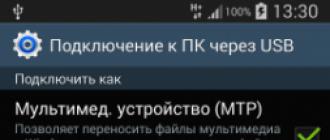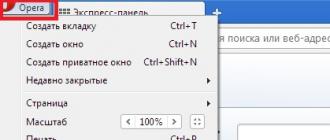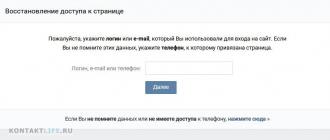CrossFire is ATI's Multi-GPU technology (currently AMD division), which allows you to combine several Radeons to work on building a single 3D image.
The initial implementation of this technology (for X800 and X1800 series chipsets) implied the use of a so-called “master card” and an external Y-shaped cable with a special chip, combining the image fragments transmitted by two cards into a single picture. However, this combination option did not develop, and later on, ATI, like nVidia in its technology, began to use external bridges to exchange information between the integrated cards.
A prerequisite for combining two or more cards into an array (currently up to four GPUs, i.e., four single-processor cards or two dual-processor cards can be combined) is video cards belonging to the same generation, for example, 4870X2 can be combined with 4870 or 4830 with 4870 But to combine, say, the Radeon X1950 with the HD3850 will not work.
Modern option crossFire technology officially called CrossFireX, sometimes CrossFire for convenience is shortened to "CF" (not to be confused with CompactFlash).
The combination of a discrete (separate) with a built-in chipset called Hybrid CrossFire and is accompanied by a number of additional restrictions, this technology is devoted.
When combining cards into an array, each works with its own copy of a set of textures and geometric data, so the actual video memory size is equal to the smallest of the video memory available to each of the video processors working together, that is, for example, when two video cards are combined with video memory sizes of 512 MB and 256 MB we get the effective amount of video memory 256 MB.
The same feature applies to video cards built on the basis of two video processors (identified by the “X2” suffix in the name), with the declared total total amount of video memory, in fact, such a card is equivalent to a card with half the amount of video memory and correspondingly recognized in 3D applications.
Unlike nVidia technology SLI, CrossFire does not impose strict requirements on the chipset manufacturer, therefore, to combine several aTI video cards Radeon theoretically suits the chipset of any manufacturer (even nVidia) with a suitable set of slots, but in practice this configuration is optimally assembled on specially designed Intel or AMD chipsets (depending on the processor used), but you need to pay attention to the following factors:
- The resulting performance of the array of video cards is maximum when each of the video cards included in it is connected to the chipset with the maximum possible number of PCI-E lines for it, i.e. uses a full PCI-E 16x slot. The presence of two such slots is typical for motherboards on top-end chipsets - Intel X38 / X48 / X58, AMD 790FX, etc.
Therefore, if the CF system is built on the basis of “top-end” video cards like the Radeon HD4890, then the use of such motherboards is desirable (for maximum performance), and if you use the combination of two dual-chip cards like 4870X2, then it is necessary. - When using “popular” chipsets like the Intel P35 / P45, which do not have enough PCI-E lanes, a fatal drop in performance occurs only when one of the video cards is installed in a PCI-E 16x slot with one line, when installed in a slot with four or eight lines performance compared with the "full" option drops not so much.
- CrossFire variants with three or four video processors show a real advantage over the same configurations with two video processors only in “extra heavy” modes (large, 1680X1050 and higher, resolution with FSAA enabled), and not all games.
AMD calls this CrossFire, and Nvidia calls Scalable Link Interface (SLI). But both companies mean by these names a similar principle of load distribution in your favorite games across two, three or four video cards.
Building configurations on multiple video cards may not be as easy as you have to answer a few questions. How fast should the PCI Express slots be (a bit later we will just publish an article in which we will examine this question in detail)? Will a bridge be required to connect video cards? How powerful should a CPU be in order to unlock the full potential of video cards? In the article we will answer all these questions, conduct several scaling tests, compare the results and, of course, provide our readers with a complete set of recommendations.
To assess the scalability of SLI and CrossFire depending on the CPU, we increased the nominal clock frequency of 2.66 GHz (133 MHz x 20) of our Intel Core i5-750 processor to almost 4 GHz (190 MHz x21) by changing the base frequency and multiplier in the BIOS . On all Intel processors with the Turbo Boost feature (which are not part of the Extreme Edition or the K family), you can only increase the multiplier by one. We used the Gigabyte P55A-UD7 motherboard for overclocking and turned off the Turbo Boost function. We did not change the number of CPU cores.
Unlike many other platforms that are limited to CrossFire, our motherboard on the P55 chipset from Gigabyte, we supported both CrossFire and SLI, which made it easier for us to compare the two technologies.
| Configuration for comparing Nvidia and AMD video cards | |
| CPU | Intel Core i5-750 @ 4 GHz (190 MHz x 21), Lynnfield, BIOS 1.26875 V, 45 nm, LGA 1156 |
| Motherboard | Gigabyte P55A-UD7, PCIe 2.0, 3-Way SLI, SATA 6 Gb / s, USB 3.0 |
| Chipset | Intel P55 Express |
| Memory | OCZ3G2000LV4GK, PC3-16000 Golden Series, 2 x 2 GB DDR3, 2 x 570 MHz 7-7-7-19 |
| Sound | Realtek ALC889 |
| LAN | 2 x RTL8111D |
| HDD | SATA, Western digital, Raptor WD300HLFS, WD5000AAKS |
| DVD | Gigabyte GO-D1600C |
| Power Supply | Cooler Master RS-850-EMBA 850 W |
| Drivers | |
| Video card | AMD Catalyst 10.4, Geforce 197.45 |
| OS | Windows 7 Ultimate 32-Bit |
| Directx | 9, 10 and 11 |
| Chipset Driver | Intel Chipset Installation Utility 9.1.1 |

Installing the driver for Nvidia video cards
Installing several video cards without any problems passes under Windows vista and Windows 7, even with video cards or GPUs from different manufacturers. AMD and Nvidia video cards can work together in multi-monitor connection scenarios. But if you need to increase 3D performance, the CrossFire and SLI configurations require at least two video cards from one GPU manufacturer. Increase 3D performance by blending aMD video cards and Nvidia is impossible (this was true until recently, until the emergence of the Lucid Hydra technology, which allows you to mix GPUs from different manufacturers on the respective motherboards, for example on MSI Big Bang Fuzion).
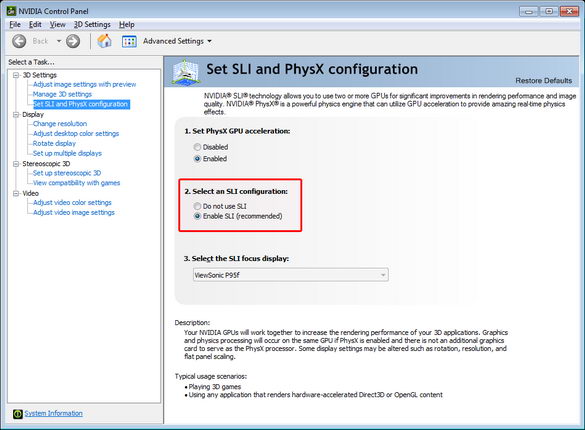 |
To distribute 3D rendering across video cards in SLI mode, you need two identical GPUs and the same amounts of video memory. Different GPUs will not work in SLI, just like video cards on the same GPU, but with different memory sizes. Although the current driver version does not give an error message if video cards with different chips are connected via the SLI bridge. In this case, the bridge will work, but you will not get a performance boost, because the driver will not be able to enable the SLI mode. The SLI menu options appear only if installed video cards can work together.
When using two or more Nvidia video cards, regardless of whether they have the same GPU or not, one can be selected for processing physics (PhysX). This can be done even with two video cards in the SLI configuration after adding a third video card. For example, in our tests we took two GeForce GTX 280 and one GeForce GTX 275 and connected them with a 3-way SLI bridge. The driver recognized a pair geForce video cards GTX 280 in SLI configuration, after which I proposed to single out one of the GeForce GTX 280 video cards or an additional GTX 275 for physics calculations. The driver worked without problems with three video cards connected via the SLI bridge, but when SLI was activated, the third video card with a different GPU was simply ignored.
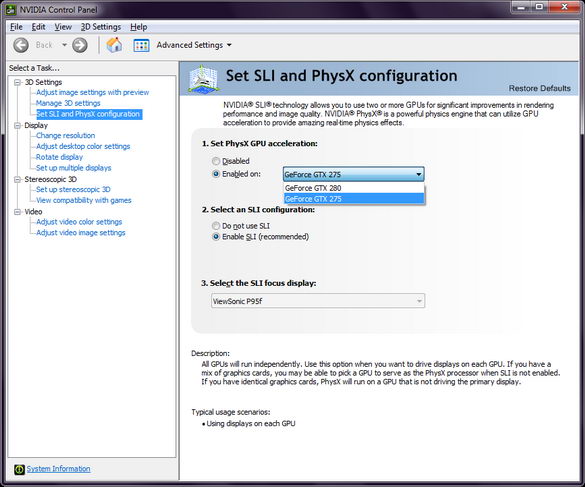 |
Click on the image to enlarge.
Our tests showed interesting, though unexpected results. When two GeForce GTX 280 video cards were combined into SLI, the performance almost doubled, and the additional GeForce GTX 275 had no effect on performance.
After starting the installation, all the necessary drivers were installed automatically and attached to the corresponding video cards. If the driver is installed from scratch, it will announce support for the SLI configuration, and you will need to activate it by selecting the appropriate item. If everything goes well, the SLI configuration will work properly, the video cards will distribute the load on the 3D rendering after starting the game with the presence of the SLI profile in the Nvidia driver. In principle, the SLI configuration can be activated even without connecting two video cards by a bridge.
Installing drivers for AMD video cards
Installing an AMD driver can go as smoothly as an Nvidia driver, and it can cause a lot of trouble. A good scenario is this: you install the video cards into the slots of the motherboard, connect them with the CrossFire bridge, turn on the computer and install the driver. In the worst case, the driver will not find the video card. If you return to the same installed card, the driver will install, but if you install a second video card, the Catalyst Control Center (AMD driver interface) will generate errors, referring to the missing files that do not allow the CrossFire configuration to be enabled.
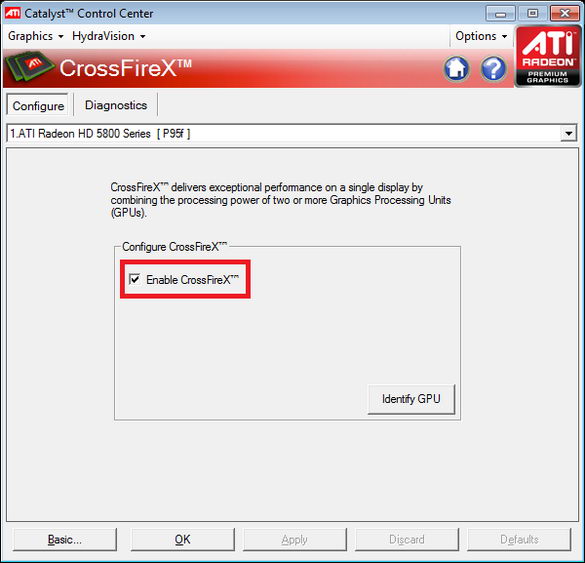 |
Click on the image to enlarge.
If you encounter such errors, they can usually be solved by installing the main video card first and then adding the second one. If this does not help, then remove the CrossFire bridge until the second video card is correctly defined in the device manager and all the drivers are installed. If this does not help either, try installing the first video card in the main PCIe slot, remove it, then install the second video card in the second PCIe slot, then replace the first video card in its slot.
In general, if you are not lucky with AMD drivers, you will have to tinker. Even if the driver correctly detects a video card, it sometimes behaves completely incorrectly when you try to install a video card in another PCIe slot. If you installed the video cards separately, try installing both of them and connecting them with the CrossFire bridge. If the problems persist, you will need a different driver, since uninstalling and reinstalling the driver does not always work. In our tests the most in a simple way turned out to be installing a preliminary version of drivers, which is not officially supported Hopefully, everything will work out for you, and you will get to the Catalyst Control Center interface, which is required to activate CrossFire.
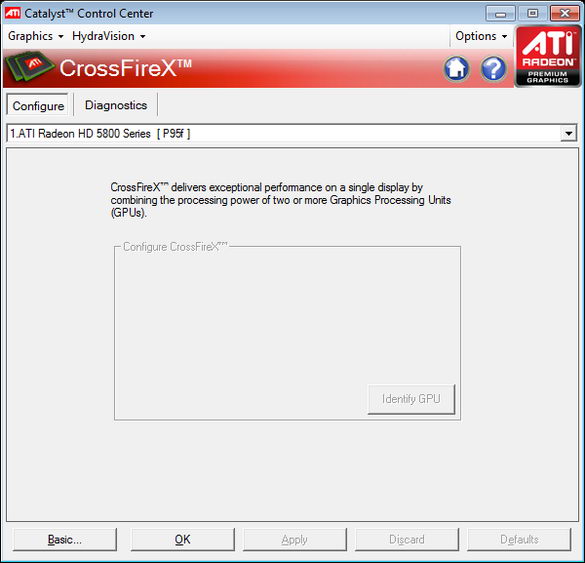 |
Click on the image to enlarge.
After successful installation CrossFire-compatible video cards and drivers, you can turn on the CrossFire mode. In fact, the check mark with activation is set by default, but you can adjust the anti-aliasing and filtering to your liking, then reboot - and your settings will be saved. With current AMD drivers, you cannot activate CrossFire without a CrossFire bridge that physically connects video cards (except for some models for the mass market that support work without bridges). But you can use the CrossFire configuration with GPUs belonging to different classes. But scaling will not be so good. Do not expect a performance gain of more than double compared with the weakest graphics card.
Each video card has physical connectors that determine the number of video cards that can be combined. CrossFire and SLI configurations are very similar in this respect.
If current nvidia Drivers and allow you to enable SLI configuration without a bridge, this imposes an additional load on the PCIe bus. If the cards have one connector each, then you can only connect two video cards. If there are two connectors, then it is possible to combine three or four cards using the appropriate bridges 3-way or 4-way.
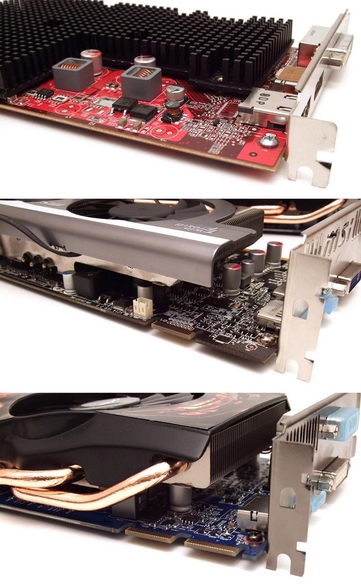 |
Click on the image to enlarge.
The advantages of connecting video cards as a bridge for AMD and Nvidia should be considered separately. You can, without any hesitation, abandon the bridge when connecting video cards for the mainstream market, since the PCI Express bus transfers data fairly quickly. And for some configurations, AMD is the only option - from a pair of Radeon HD 4650 to two Radeon HD 4350. However, if you go down to the Radeon HD 3000 line or go up to the Radeon HD 4670, then you will need a physical bridge.
If the video card is equipped with two CrossFire bridges, then it doesn’t matter whether you use the right or the left one. As there are no advantages of connecting several bridges between video cards simply because it is possible. One bridge will be enough to synchronize data and to recognize the configuration of the CrossFire driver.
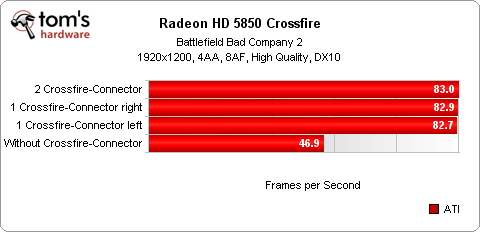
 |
Click on the image to enlarge.
Motherboards do not always provide full PCI Express x16 slots. Available PCI Express lanes are often distributed across two slots, that is, the second PCIe slot can only work with eight lines connected. It also means that the speed of the main physical x16 PCIe slot decreases, if you install the video card in the second slot. This applies to many test platforms, such as the Intel P55 in our case.
However, should not be discouraged. Our tests have shown that even in the case of fast Radeon HD 5870 and Radeon HD 5850 video cards, the drop in performance when switching from PCI Express x16 to x8 is only a few frames per second (we plan to publish a more comprehensive study a little later on PCI Express scaling). In addition, both video cards switch to x8 mode, even if you combine slots x16 and x8. According to the GPU-Z utility, the CrossFire configuration works completely synchronously.

As for Nvidia, you have a little more flexibility when choosing slots. Even the fastest video cards are recognized in the SLI configuration, if you did not connect them with the SLI bridge, that is, all data exchange takes place on the PCIe bus. However, it will have to sacrifice a certain performance. Ideally, you should always use a bridge to connect two video cards. Interestingly, according to the GPU-Z information, when combining Nvidia video cards in x16 and x8 slots, each card in the SLI configuration works at the speed of the corresponding slot.
With the bridge connected, the difference in speed between different PCIe options is within the margin of error. Without a bridge, you can clearly see that the speed of a PCIe interface affects performance; in the worst case, you lose up to 13% in the SLI configuration.
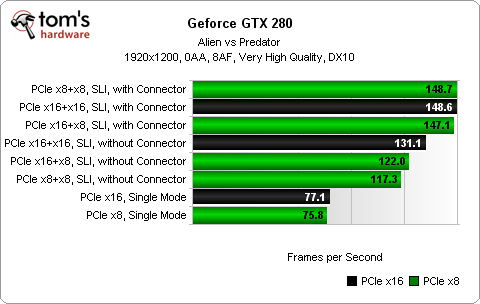
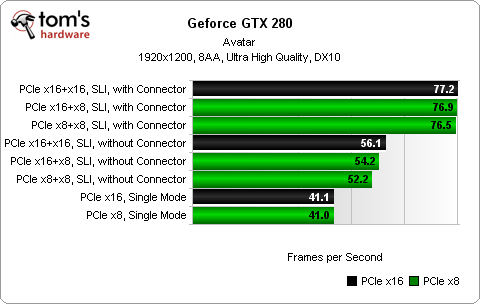

![]()

If you plan to build an SLI configuration, you can only use video cards with the same GPU. In this case, you can take video cards from different manufacturers, although in the worst case, you may get an incompatibility of hardware versions of the GPU or BIOS. Clock frequencies are also an important factor. The first video card (which is located closer to the CPU) is usually considered a master card in the configuration. If you overclock this video card, there is a risk that the second video card will also try to get to the same frequencies. If you often get "overhangs" or overheating, then we recommend adjusting the frequencies of the Master card to match the second video card (or even less), then see if the new configuration will not be more stable. In addition, both video cards must use the same amount of video memory.
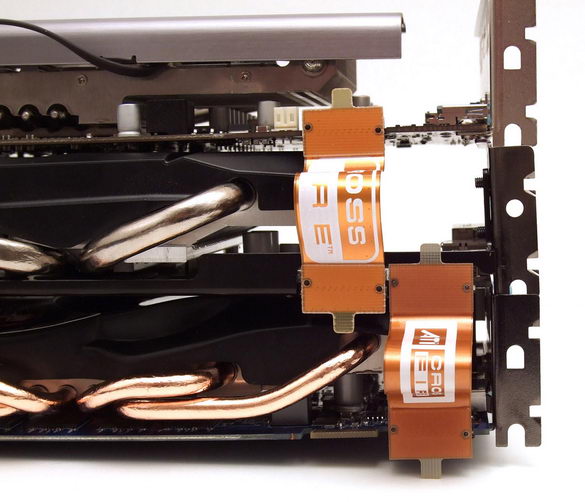 |
Click on the image to enlarge.
AMD cards can be mixed, but you need to stay within the same family, as you can see in the following table . We tried to install a Radeon HD 5800 video card together with the 5700 model, and this configuration did not work. However, you can pair up with the Radeon HD 5870 video card HD 5850 or HD 5830, which will work fine. Whether this justifies itself or not is a moot point, since in the CrossFire configuration you will get, at best, twice the performance of the weakest video card. But at least this approach gives some flexibility. You can buy an inexpensive Radeon HD 5830 today, and then, when prices fall, install the Radeon HD 5850 or HD 5870 computer.
Different combinations in our tests worked great. In the case of AMD video cards, you should use the most fast graphics card as a master card. The performance gain from this is small, but still noticeable in all tests. Again, the combination of video cards in CrossFire with different frequencies can cause problems in case of higher frequencies of the Master card. To correct, you should either adjust the frequency or change the order of video cards. We had to do this in a 3-way combination of the Radeon HD 5830, HD 5850 and HD 5870. The Radeon HD 5870 did not want to work as a master card. Only when we installed it as the third video card did this configuration work properly. However, this step did not affect the performance, since all three video cards slowed down to the level of Radeon HD 5830.
![]()
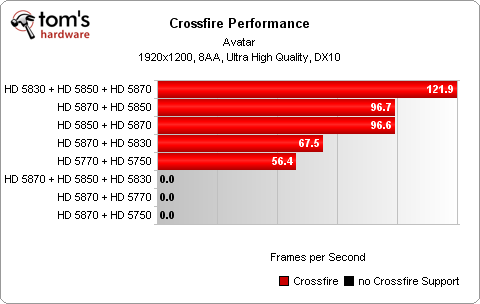
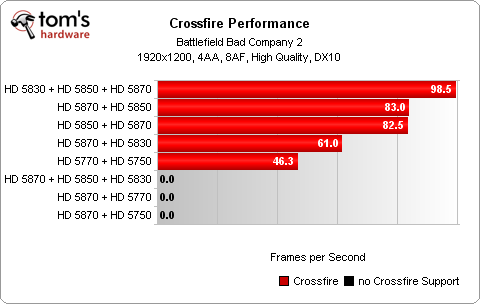
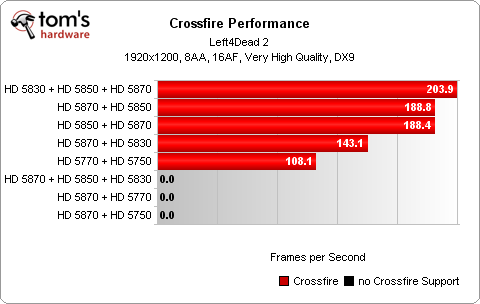

 |
Click on the image to enlarge.
What processor is required to squeeze out the current generation of AMD video cards maximum performance? The processor must be powerful enough for both video card radeon HD 5850 were able to unleash their potential.
To estimate the CrossFire configuration scaling depending on the CPU performance, we overclocked the Core i5 processor from 2.66 GHz to 3.99 GHz in eight steps. Previous experience with CrossFire suggests that additional CPU performance will obviously not hurt if you want to squeeze maximum frequency frames per second. On the other hand, modern games in high resolution with anti-aliasing impose most of the load on video cards.
Improving the performance of the CPU gave a very weak effect when using the newest 3D engines. Only the old DirectX 9 Source engine (Half Life 2, Left 4 Dead, Left 4 Dead 2) showed more tangible differences.
![]()

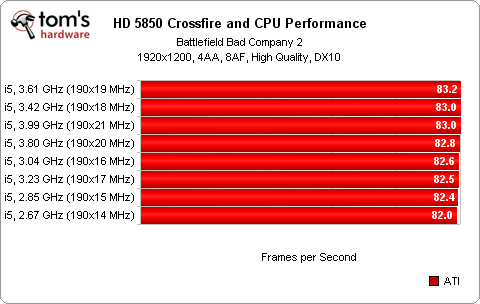

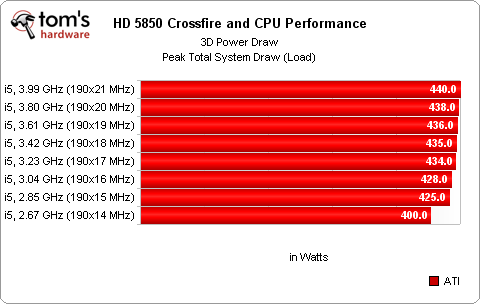
 |
Click on the image to enlarge.
In the case of Nvidia video cards, the results were somewhat different. For the most part, high resolutions and demanding anti-aliasing modes shifted most of the load to video cards. Some differences can be seen in the game Battlefield: Bad Company 2, but even there the increase in CPU performance ceased to have an effect after 3.80 GHz. The old Source engine behaves differently. If in the case of AMD performance is scaled along with the CPU clock speed, then at Nvidia we see very weak changes.
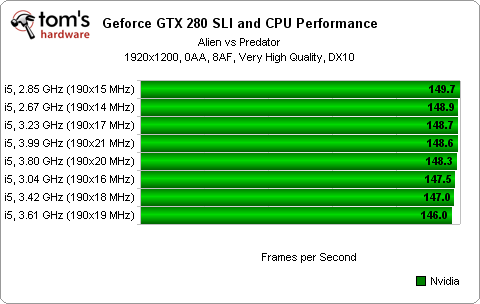

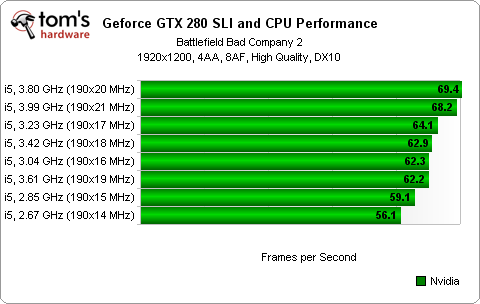

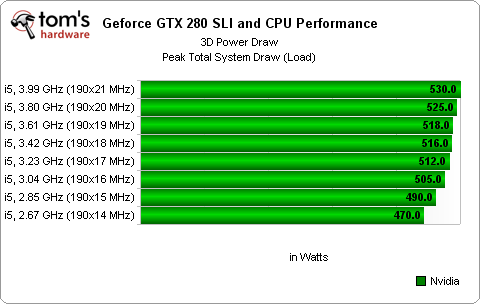
Support and problems
 |
Click on the image to enlarge.
AMD and Nvidia do not have a reliable test in the driver, which would allow to check whether the CrossFire and SLI modes are active, and how well they work. A tick in the driver can be put even if the video cards no longer exchange information with each other. Such situations are not uncommon, but they can be easily corrected if you uncheck the box and then put it back and reboot. The problem can be seen in the performance changes of SLI or CrossFire in games. Honestly, a quick performance test would immediately determine whether the video cards work together or not. Even if you consider yourself to be an experienced user, you still have to run the test and carefully study the results to make sure that SLI or CrossFire works as expected. For a gamer who has little interest in technology, but who really cares about performance, such actions are too complicated and tedious.
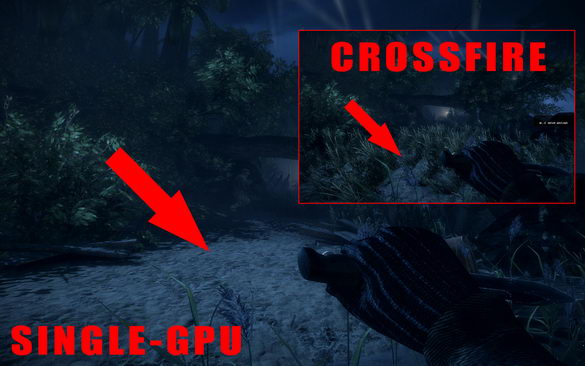 |
Click on the image to enlarge.
The screenshot above shows the scene in Battlefield: Bad Company 2. In some CrossFire configurations, grass appears even where it should not be. We were always amazed at the list of corrected errors in new versions of drivers - there was often indicated the correction of problems in games that we tested weeks before the new driver without any errors. But the PC market with its variety of software and hardware is so complex that it is better not to draw conclusions about the quality of the drivers based only on a single test system. Different platforms and operating systems can have a very noticeable effect on the result.
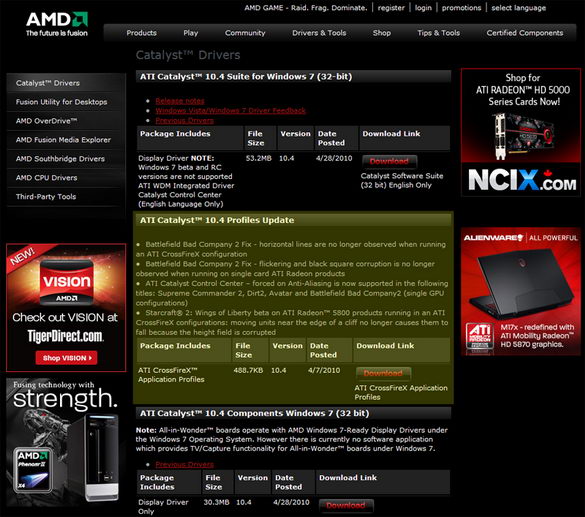 |
Click on the image to enlarge.
We did not appreciate the support of different games, because there are just a lot of games on the market, and each user considers his games to be the most important. In general, the support of the most popular games can be called very good, although some niche games may suffer due to driver problems and poor support for SLI or CrossFire configurations for very long periods of time. In addition to monthly driver updates, AMD offers separate profiles for games in CrossFire. Unfortunately, the number of games is very limited, so we recommend reviewing the README files on a regular basis in order to check whether the drivers support your favorite game. If there is still no suitable profile, then you can always rename the game file being launched to 3dmark.exe, as a result of which you will use the profile of this test. In principle, this approach works well, although using an erroneous profile can cause problems with anti-aliasing.
 |
Click on the image to enlarge.
We should also mention some of the pitfalls of the CrossFire and SLI configurations. If you combine two or more video cards, the GPU temperatures will almost always increase, causing the fans to work louder, and the noise level of the PC will increase. The compact design of many systems copes well with a single video card, but if you install multiple video cards in a CrossFire or SLI configuration, then closely spaced PCIe slots will not allow the video card to take in a sufficient amount of cold air. In the above photo average video card will heat up on both sides. For stable work Such configurations are best to use an additional fan, aimed at the video card.
Conclusion
Driver installation for Nvidia video cards is usually flawless, they immediately recognize the SLI configuration. In the case of AMD, problems may arise, especially if you perform too many installation steps at the same time. Of course, if you're lucky, everything will work right away, but in case of problems, we recommend installing the video cards one by one, and then enabling CrossFire.
Our tests constantly demonstrated performance gains from 65% to 82% when installing several video cards (however, we received even more impressive scaling when using video cards from the latest line of GeForce GTX 400). Performance scaling depends on the quality of game support, resolution and GPUs used. Video Cards AMD Radeon The HD 5750 works perfectly in the CrossFire configuration, and two such low-priced video cards are able to compete with one Radeon HD 5850. If you want to learn more about the performance we received for the GeForce GTX 480 in configurations with one, two, and three video cards, then we recommend refer to the article "
As is already clear from the title of the article, I bought a second video card and decided to take the opportunity to write a detailed article on this topic. Let's start from the beginning - what is Crossfire?
AMD CrossFireX (originally called AMD CrossFire)These are AMD technologies that allow you to combine several video cards into one system to improve computer performance in building 3D models and graphics. Of course, this technology is mainly intended for gamers, though not the poorest, since video cards and motherboards supporting this function are at least in the middle price category. Although the price is not the only nuance that you need to know before buying, and now we consider them.
What you need to buy in the system unit to support CrossfireX
So, to begin with, I will list what we need to buy in order to build a full-fledged Crossfirex:
1) Motherboard (available for purchase at OGO.ru). Here, in principle, there is nothing difficult, but before buying you need to carefully read the specification on the manufacturer's website, since important information is often hidden in stores. So the first is technology support. Crossfirex, but there is one nuance - on the motherboard there should be two full-fledged PCI-E x16 ports working in pairs in x16 + x16 mode, but you can at least x8 + x8 (the difference will be a few percent, but still there is a place), although Ideally, use the first option. In stores, very often they do not disclose information that two of the three ports of the PCI-E x16 operate in x4 mode and, although they can be used, but due to poor use of the second video card, they are not suitable for building Crossfirex. Buying a second video card in this case will simply not pay for itself. At best, they will write about it in the section “ Additional Information", But as practice shows, this is not there. So do not be lazy to go to the official website of the manufacturer and view the specifications for the motherboard that you are going to buy, as here the manufacturer is obliged to specify the real data. For example, here is the information on the Gigabyte website about my motherboard:

To facilitate the search, there is already a list of chipsets that have technology support. CrossFireX,but this is only an approximate list, specify the final support in the specification on the manufacturer's website.
for matplat AMD AM3 +:
AMD 990FX (x16 + x16, PCI-E 2.0)
AMD 990X (x8 + x8, PCI-E 2.0)
for matplat AMD AM3:
AMD 890FX (x16 + x16, PCI-E 2.0)
AMD 890GX (x8 + x8, PCI-E 2.0)
AMD 790X (x8 + x8, PCI-E 2.0)
AMD 790GX (x8 + x8, PCI-E 2.0)
for matplat Intel LGA2011:
Intel X79 (x16 + x16, PCI-E 3.0)
for matplat under Intel LGA1366:
Intel X58 (x16 + x16, PCI-E 2.0)
for matplat Intel LGA1156:
Intel P55 (x8 + x8, PCI-E 2.0)
* The choice of processor is also important here, CrossFireX is possible ONLY on Lynnfield processors (i5-7xx, i7-8xx). On Clarkdale processors (i3-5xx, i5-6xx, Pentium) - IMPOSSIBLE.
for matplat under Intel LGA1155:
Intel P67 (x8 + x8, PCI-E 2.0)
Intel Z68 (x8 + x8, PCI-E 2.0)
* It should be noted that the mat. Boards on Intel P55 / P67 / Z68 chipsets:
1) in the presence of an additional nForce 200 chip, support an x16 + x16 scheme
2) can only support x16 + x4 scheme
for matplat AMD AM2:
AMD 580X (x16 + x16, PCI-E 1.1)
AMD 790X (x8 + x8, PCI-E 2.0)
AMD 790GX (x8 + x8, PCI-E 2.0)
AMD 790FX (x16 + x16, PCI-E 2.0)
for matplat Intel LGA775:
Intel 975X (x8 + x8, PCI-E 1.1)
Intel X38 (x16 + x16, PCI-E 2.0)
Intel P45 (x8 + x8, PCI-E 2.0)
Intel X48 (x16 + x16, PCI-E 2.0)
Avid gamers have probably come across, or at least heard of technologies called SLI and Crossfire, which are commonly referred to as the graphics system of a computer or laptop. In most cases, such terms apply more to stationary systems (this will be discussed later). However, sometimes for normal computer operation you will need to know how to disable Crossfire or SLI when such modes are not used. This will be discussed now.
SLI and Crossfire: Common Concepts
Probably, it’s worth starting with the fact that, from the point of view of modern computer technologies, SLI and Crossfire are specialized modes that support the installation of two or more video cards on a computer.
In stationary systems, two independent video adapters are simply inserted into special slots located on the motherboard. Sometimes you can come across a situation where the motherboard already has an integrated graphics chipset, so to speak, “sewn” into the board, and another one is being installed in parallel with it.
Now we will dwell on both modes in more detail, and at the same time we will see how to disable Crossfire (SLI) using several simple methods if necessary, especially since the two modes do not differ in operation technology.
What is SLI?
SLI technology, which involves installing multiple graphics cards into the system, was developed by nVidia and involves the use of cards only this manufacturer.

In principle, this mode can be called a kind of conditional electronic adapter that connects the two video adapters, allowing you to combine their capabilities into one.
What is Crossfire?
Crossfire is a complete analogy sLI technologyHowever, the authorship of this development belongs to the equally well-known corporation AMD.

An interesting fact is that, as practice shows, a bunch of two or more AMD video cards in Crossfire is much cheaper than using an SLI bridge when installing nVidia cards. In addition, the technology from nVidia does not allow to install such bundles on all motherboards in a row. But if we consider how to disable SLI-Crossfire Dual Graphics, the solution in both cases will be the same. But first consider some features of their use.
Features of connecting video cards in SLI and Crossfire modes
First, each user of a computer system must clearly understand that it is possible to connect two or more graphics cards to the motherboard only in cases where the motherboard itself supports this feature.

For example, to use the SLI mode, the board must be labeled accordingly, otherwise, no matter how hard you try to install two cards on it, they will not work in conjunction. The same applies to the simultaneous use of a discrete adapter and an integrated one. Here you will have to be content with only one of them.
Secondly, you should pay attention to the fact that for working in conjunction with SLI technology, you can only install video cards based on the same chips (for example, nVidia GTX 970 and 980 series, Titan series chipsets or two identical GT cards, etc.). Note: a bunch of 9600 GT and 9800 GT will not work.
Another thing when using Radeon cards. Here you can use “raznochipovye” configuration, for example, Radeon 2600 and 1950. Very often, to increase the performance of the graphics system, R9 series cards are used. Indeed, these pairs allow you to use the maximum capacity for games with or Full HD with a resolution of 2k. Some users use such bundles to increase the overall storyboard frequency, say, to achieve a figure of more than 80 fps (frames per second).

Thirdly, you should not forget that a special adapter must be used for SLI cards, which must be supplied either with the card or with the “motherboard”. Without it, the two cards will not work together again.
Myths about using Dual Graphics mode to increase graphics performance
Some naive users install two cards to increase performance, believing that it will double (once there are two cards on board). It's a delusion. The increase in productivity, as practice shows, rarely exceeds 20-30%.
In addition, this figure is calculated on a weaker map. For example, if we have one card with 8 GB of memory, and the other has 2 GB, whatever one may say, the user will receive only 2 GB at the output. The same applies to the installation of two cards, for example, with 4 GB of memory each. The output will remain all the same 4 GB.
One more thing: if there is one MSI card, and the second one is EVGA, the calculation of the total performance will be made precisely for the one that has the lowest frequencies. So, as we see, it is not worth flattering.
How to disable SLI / Crossfire with the easiest method?
We now turn directly to the process of disabling these modes. Probably, every user understands that the question "how to disable the Crossfire or SLI mode" comes down to not using the second graphics adapter in the system. And, as is already clear, the simplest solution is the usual removal of one of the cards from the slot on the motherboard, which applies to stationary computers.
But after all, on modern ultrabooks, you can install additional equipment, in particular, the same video adapters that, in principle, can use the Crossfire mode. How to disable one of the cards on the laptop? Easy peasy. The methods described below are suitable for stationary computer terminals, and for laptops.
How to disable SLI (Crossfire) mode for a discrete adapter via BIOS?
To disable both modes, you can use bIOS settings. Log in by pressing the Del, F2, F12, etc. keys (it all depends on the version and BIOS developer).
Here we are interested in a tab containing a configuration called Onboard, Integrated Devices, etc. We enter the parameters and set the mode to Disabled (sometimes Off). That’s all.
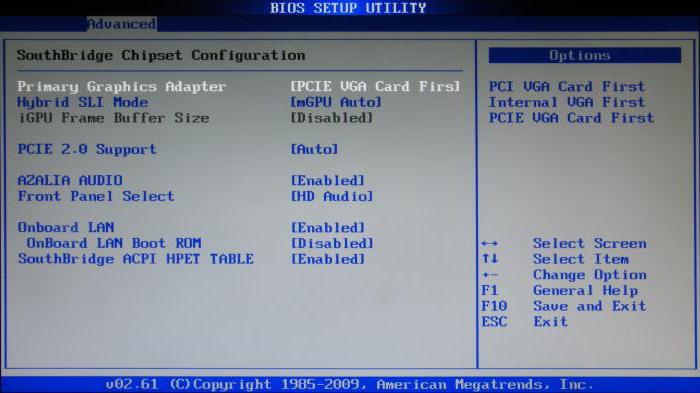
You can go to the Advanced section, where the settings for the mode itself will be indicated if non-integrated, but discrete adapters are used.
Using the Device Manager
Now let's see how to disable Crossfire AMD or SLI nVidia using standard Windows-based systems. To do this, go to the standard "Device Manager". This is done either through the “Control Panel”, or through the “Administration”, or using the devmgmt.msc command.
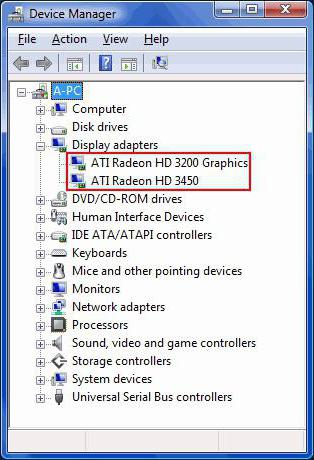
Here you need to go to the video adapter section, where will be indicated installed devices. In this case, as well as in all other situations, the question of how to disable SLI-Crossfire comes down to making one of the cards inaccessible. Select the map to disable and right-click to open the property menu, where there is a button for disabling the device. You can use the same command directly from context menu. After that, even the system does not have to reboot.
Disabling modes using native utilities
Despite the simplicity of the methods described, it is best (and safer) to use "native" utilities for setting up and managing graphics adapters, which are installed automatically when installing the appropriate drivers, or installed additionally.

For nVidia mono cards, use the GeForce SLI Profile Tool, PhysX, Riva Tuner, etc. For AMD chipsets, utilities like the ATI Tray Tool or the ATI Catalyst Control Center and others are useful. Their use is simpler, so much so that you don’t even have to “climb” in the system configuration or in the BIOS to change one or another parameter. If you look at this, the solution to the problem we are considering (how to disable Crossfire / SLI) will be more effective, while eliminating even the occurrence of conflicts between the installed equipment (unfortunately, this also occurs).
Instead of an afterword: is it worth turning off the dual graphics mode?
It remains to add a few words about the advisability of using such modes. Actually, the answer to the question: "How to disable Crossfire (SLI)?", I think, is already clear. As for the installation of two or more video cards in one system and their simultaneous use, there are quite a lot of conflicting opinions. The fact is that much of the performance gains can and cannot be obtained, and equipment conflicts are not excluded.
Of course, if the system does not use graphics capabilities to the maximum, you need to disable these modes, because the simultaneous operation of two cards can lead to severe overheating of the computer, dual power consumption by the graphics system (after all two cards are installed), and also the inoperability of some games, whose software code is simple does not support such modes or is not fully adapted to their use.
In addition, it is not recommended to include bundles in the form of budget cards or mid-level adapters. It is better, instead of two, to buy one more powerful. Productivity will be much higher, and less problems. Yes, and for the money often this option is more preferable.
However, if you look, you can sometimes use such modes, but in situations where two cards are not involved, one of them is recommended to be disabled, and you need to use a special software, designed to manage all the parameters of graphic adapters. And such a shutdown is carried out, as they say, in one click.
Avid gamblers do not sleep at night, thinking how to ensure an increase in the performance of their computer, so that the gaming world will appear before them in all the beauty of the maximum graphics settings. For this, some buy an expensive top-end video card, others buy several low-end video cards and combine them using SLI or CrossFireX technology. What is more appropriate and effective? What is the increase in gaming video performance with two low-end video cards in SLI and CrossFireX modes compared to a single top one?
/>
One video card versus two
Let's take an average player who has one of the new video cards, for example the Radeon HD 7950. What happens to performance if you use the second one with the same CrossFire technology together with it? Testing in the benchmark from Futuremark shows: HD 7950 alone produces 34.9 FPS, two such cards, HD 7950 CrossFireX - 69.9 FPS (at a resolution of 1024 by 768), or 5.8 FPS and 11.6 FPS, respectively, at a resolution 2560 by 1600. The Unigine Heaven 2.0 test shows in a resolution of 1024 by 768: HD 7950 in one copy - 108.6 FPS, in a bundle of two - 163.9 FPS, or at 2560 by 1600 - 39.2 FPS and 77.8 FPS accordingly. As is evident from these tests, two video cards give a performance boost of almost two times as compared with one. It can be argued that for $ 500 (the average price of a Radeon HD 7950 video card is now $ 250-300), this is a worthy solution for most games. It is worth noting that AMD loves to release new video cards with “raw” drivers, so some games, such as Elder Scrolls: Skyrim, Battlefield 3, may not appear as beautiful as they should be.

Two integrated video cards in SLI mode
/>
CrossFireX and SLI
AMD's CrossFireX technology is essentially analogous to NVIDIA's SLI (Scan Line Interleave), both of which serve to combine several video cards for processing 3D images. The first promises an average performance increase depending on the resolution and model of the card by 70-100%, the second - 2 times.
Both technologies require a special motherboard, at least 2 PCI Express x16 / 2.0 / 2.1 connectors, a powerful power supply unit - more than 500 watts and a smart multi-core processor. Video cards are needed in the same series, models can be different (on different chips). The speed of the entire system will be determined by the core of the least productive card. Video cards need to be connected using special flexible bridges, previously a software method was also used, when data was transmitted via the PCI Express bus, and video cards were paired by drivers, but the performance losses of this method compared to the physical one were from 10-15%. The latest models of video cards can not be so united at all. Using CrossFireX and SLI technology, you can combine up to 4 video cards.
An image using multiple GPUs is built using several methods. The first is Scissor (CrossFireX) or Split Frame Rendering (NVIDIA), in which different video cards process different parts of the image that are not always equal. The disadvantage of this mode is the problem of smoothing at the junction of the image parts.
The second mode is SuperTiling (CrossFireX only), when the picture is divided into equal squares, the load on the video cards is distributed approximately equally. The disadvantage is the uneven processing of the graphic and geometric components of the frame.
Alternative Frame Rendering - used by AMD and NVIDIA. Video cards process frames in turn, the pixels and the geometrical component of the frame are calculated together, but due to the unequal characteristics of the frames, the image may “freeze”.
SuperAA (CrossFireX) or SLI AA (NVIDIA) - this method is aimed at improving the quality of the picture more than improving performance. Two video cards draw one image with different anti-aliasing modes, the final image is generated later.
It is unambiguous to say that technology is better than CrossFireX or SLI. At the moment, the manufacturer CrossFireX says that it will soon be possible to work with all applications, including old games, which did not react in any way to an increase in the number of video cards. SLI does not give such a guarantee. However, recently, two technologies were tested using the NVIDIA Frame Capture Analysis Tool (FCAT), which tests the number of “short” and missing frames that are not counted by conventional performance measurement systems by frames per second. The results showed that the CrossFireX bundle usually contains more dropped and “short” frames than the NVIDIA SLI. While there is no reliable data, can an ordinary gamer notice these differences.

SLI bridge
/>
An analysis of bundles of two video cards and one top one showed that the link approaches or exceeds the top one. Thus, a pair of HD 7850 exceeds the HD 7970 GHz Edition (almost at the same level, two HD 7790 cards worked). And two GTX 650 Ti BOOST beat the GTX 680 (NVIDIA), a bunch of GTX 660s also matched in performance to the GTX 780. These are the data for most games, in the game Batman: Arkham City, the CrossFireX pair does not work at all, and at 1920x1080 resolution, two GTX 660 are inferior to one GTX 770. The cost of top cards can be up to 25,000 rubles, a bunch of two more ancient ones will be cheaper without loss of performance. On the other hand, a motherboard with support for CrossFireX or SLI modes costs more than a regular, powerful power supply, it’s also not a cheap pleasure, if you add electricity costs to it, it turns out that the system on several video cards is not much cheaper, and maybe even more expensive systems on the same top-end video card. By the way, old video cards may not support DirectX eleventh version, which also affects the quality of game graphics.
The use of CrossFireX or SLI modes is justified in modern computer games with high demands on graphic adapters and support for DirectX 11, such as Crysis Warhead, Metro 2033, Crysis 2, Far Cry 3, Crysis 3, Battlefield 3, Batman: Arkham City, Dirt Showdown. As for older games, there is not much point in paying more for a slight increase in performance, which may turn out to be invisible to the user.
Directx 11
Video cards are hardware technologies, but hardware alone is not enough. In order for the game to work fully, you also need special software. In order for the game to be compatible with Windows, the DirectX game engine is installed. Version 11 is specially designed for Windows 7, DirectX 11.1 comes with even more modern Windows 8.
Compared with previous versions technology, eleventh low-level support available operating system and hardware, multi-thread processing has improved significantly. Now advanced hardware image processing for tessellation is possible, three additional stages are used for this. Significantly improved texture compression. In version 11, the 5th shader model is built in, which uses many object-oriented concepts, you can easily solve the problems associated with the nature of the shaders with the help of improved interfaces, polymorphism and additional objects.
© bukentagen