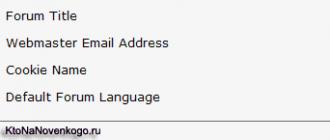Smart Baby Watch Q50 hours work with micro micro-card format with support GPRS Internet (2G) your operator. For the most stable communication, we recommend using the Beeline or Megafon Operators SIM cards if you are in Russia. MTS SIM cards sometimes arise problems on the side of the operator as a result of which the clock does not see the network. To solve this problem, we recommend contacting the operator cellular communication Or change the SIM card to the recommended us.
Such cellular operators as a tele2 or Yota do not support 2G Internet, but you can configure the operator's APN on the clock by sending an SMS command from the phone to the SIM number in the clock: PW, 123456, APN, APN address, APN login, Password APN #
For example, for tele2 it will look like this: PW, 123456, APN, internet.tele2.ru #
A pin-code should not be installed on the SIM card, otherwise the clock does not turn on.
The SIM card slot is under the battery. Remove the back cover of the clock, gently lift rechargeable battery And install the SIM card in a special slot. Put the battery in place, close the lid and turn on the clock.
Install the Setracker application to your smartphone by downloading it from GooglePlay or AppStore.
In the application you will need to pass a simple registration by scanning the registration number of the GPS clock or enter it manually. Next, fill in the fields that the application offers you.
GPS clock is connected to the application using the Internet. Watch that the SIM card in the clock was a positive balance. In the absence of the Internet on the SIM card in the clock, you can easily call the child without any problems and he can also contact you.
When setting up phone numbers in the application you need to be brought through "8", and not through "+7". It also concerns the callback setting ("wiretaps"). If when sending a callback to the clock, they do not call you back, then you have entered the number not through "8" or on the SIM card in the clock there is no Internet.
"Operating Mode" in the application settings allows you to set the GPS data frequency to your smartphone. Too frequent sending will lead to an increase in battery consumption. If you want to check where the child is now, then you can just go to the "cards" and click clarify. The daily update of the GPS data is not necessarily.
In case when you call for hours, you or the child does not hear a voice, adjust the volume during the call to the buttons.
The SOS button is installed phone numberswho will make emergency calls from the child.
You can add up to 20 numbers to the phone book that the child can call from the clock.
Setting the allowed numbers in the application allows you to protect the child from unwanted calls of foreign people.
The LBS function should always be turned on, as this allows you to receive a signal from cellular operators when a child with a clock is indoors.
The geosone setting is a territorial limitation, when the child is released for which you will receive alert.
The award feature is created to encourage children, for example, for completed tasks or simply send hearts to him, thereby showing that parents missed.
The alarm clock allows you to set 3 times.
In the clock there is a remote shutdown. The child will not be able to turn off the clock while the SIM card is installed there and there is an Internet. Turn off the clock will be able to a parent through the "Remote Disconnection" function in the application.
Setting up messaging in the application is necessary to obtain a low charge system data, pressing the "SOS" button and the message about the removal of the clock from the hand.
The "Find Clock" function is designed if you forgot where the clock was put.
In the application you can restore the mode of operation, which means zeroing all settings to the original.
The owners who recently bought smart watches for children with the function of the phone face a problem - how to use this device? We wrote for you step-by-step instructions By setting up children smart watches Using the example of a popular model with SMART Baby Watch Q50. The main purpose of the clock data is determining the location of the child. To configure, you will need:
- map cellular operator GSM;
- smartphone or tablet;
- special application.
Characteristics
Display 128 x 64;
GPRS and GPS communication;
Wi-Fi is absent;
The strap is made of hypoallergenic plastic;
There is a gadget removal sensor with hands;
Battery - 400 mAh;
Speaker, microphone;
Waterproof, outflow;
Weight - 40 gr.
SIM-card
In the clock for a child with the function of tracking and telephone, the format cards are used Micro-Sim. (size 15 × 12 mm). You can choose any of the leading telecom operators: MegaFon, Beeline, MTS. The main condition is support 2G.. The target will suit the most minimal (up to 1 GB of traffic per month).
Before you insert Sims in the smart watch, you need:
- Make sure the balance is positive.
- Activate the SIM card. Insert into your smartphone, make a call to the room.
- Disable PIN. In the settings of the smartphone security.
- Enable mobile Internet. In the network settings, data transmission.
- Make sure the clock battery is fully charged.

Now you can insert Sims in the children's watch. To do this, remove the back cover, unscrewing 4 bolts (for the Q50 model, the screwdriver is included). Raise carefully battery, since it is not removed completely and connected with wires with the housing of the clock. We shift to the right before clicking the SIM card slot. Insert sim card and snatch slot.
Turning on

Next, you need to include children's smart watches. The "On / Off" button holds for a few seconds. Playing the melody - the inclusion signal. The time shows the time - zeros or incorrect, since the required time zone is not installed. And also appears indicator mobile communications. The "E" icon means access to the Internet. The launch of the device lasts less than a minute. Depending on the cellular operator.
application
The most popular application for children's smart watches - Setracker.. Today it is Russified and free. With it, everyone is performed necessary settings, Including the clock connection to the phone. Download the application out Play Market. (Google Play.) if Android is used on the smartphone. For iPhone - download from Apple Store.. Install on your smartphone. Run. In the window that opens, choose the region (Europe and Africa) and the required language. Next you need to go registration (REGISTER - button in the lower right corner):
![]()
- Enter the license code (REG CODE). Located on the back cover of the clock. Either to dial manually, or use the QR code scanning.
- Login (Account). We enter your e-mail address.
- Child name.
- Telephone. It is for this number that will come SMS to restore the password if you forget it.
- Come up with a password (6-12 characters).
- Confirm password.
- At the end, click OK. In the window that opens, I will re-enter the name of the account with the password for the final entry.
![]()
After registration, the application interface becomes available:
![]()
Thus, the Setracker application allows you to perform any user settings:
- Tail the clock to the phone by registering them in the application.
- Configure time on smart clock.
- Translate smart clock into Russian.
Describe the details of the last two points will not, because This is done by simply choosing the corresponding menu partition.
And we will walk in more detail on the functionality of the application for children's clock with GPS.
Listening to watch
To begin with, we will understand how to listen to the child through smart clock. The callback function allows forced to enable the microphone on the smart clock, after which they automatically call back to your phone. At the same time, the clock is not published sound signalsnor light indication, and you can hear what happens around the child within a radius of 1-2 meters. To do this, go to the setracker application - settings - callback. Dial the phone number through 8. The caller's number must be recorded in the contacts of the SOS numbers of the application.
Geolocation
![]()
Geolocation on Smart Baby Watch is configured by selecting one of three modes of operation:
- Normal mode.
- Energy saving mode
- Tracking mode
Phone book
![]()
How to add contacts to smart clock? Easily. In the application menu, choose:
- Permitted numbers. We enter the numbers of subscribers from which you can get through to Baby Watch.
- Phone book. We enter and save the list of numbers and names that will be displayed on the clock screen. As a rule, it is not more than 10 contacts.
Now you can call children's smart watches. Choose need Contact On the smartwater screen. To do this, we turn the phone book by pressing the button 2.
Configure Internet
At least Q50 and do not allow surfing by World Wide WebLet's tell me how to configure the Internet for more advanced models on smart hours.
- Make sure that the SIM card is inserted, the operator supports 2G.
- Find out the settings for the network specified on the official website of the provider.
- Enable the device, go to the settings (Setup, Setup).
- The point "Connection features". Recorded under different names depends on the model.
- Select accounts.
- Press "Options" - "Add".
Fields will open, which are filled, as indicated on the operator's website. Then the application starts on the smartphone. Transmission rate 171.2 Kbps. When loading and settings, the G icon will appear. If it flashes, and there is no network, you should restart the child's device.
How to charge smart watches

To keep the battery longer charge and served long timeAfter purchase, it is recommended to fully charge at least 5 times and discharge the battery.
For charging, a USB cord is used, which comes with a clock. Using it I charge the clock from a PC or laptop. You can charge smart hours and from the network, but it will take a network charger With the current at the output (OUTPUT) no more than 1500 mA.
In this article we will look at the watch of the SMART Baby brand watch instruction By setting up models: Q50, Q60, Q80, Q90, W8, W9, I8 (Q360), D99, G100, G10.
Many clients do not know how to configure Smart Baby Watch smart watches, so we decided to simplify life with your favorite customers and devote a separate article to this topic. Below will be a detailed SMART Baby Watch instruction.
This SMART Baby Watch clock setting instructions are suitable for any models working with the Setracker application (Consider the setting on the example of the most popular Q50 models, Q80, Q90).
If you do not work out the clock, our tech. Specialist Maybe you remotely configure them (the cost of the service is 500 r. To order the service, write to us by mail [Email Protected]website). Good luck in setting!)
Smart Baby Watch Setup Instructions Step 1: Let's start setting up smart clocks from installing a SIM card to a clock with a GPS tracker Q50, Q80, Q90.
We remove the clock clock and insert the sim. Map as painted on a plug. For the Q50 model, you need to unscrew the back cover of the clock. For this model, the screwdriver comes in the kit. Now lift the battery. Carefully! The battery is not completely removed and connected with wires with the closis.

Insert the SIM card as shown in the figure above and snap the SIM card slot.
Before setting up Smart Baby Watch Q50, Q80, Q90, insert the sim. Map to phone and check:
- Works sim. map;
- Is it installed on it PIN;
- Whether a positive balance;
- Is it connected on sim. Carta Internet.
If the above mentioned rules fail, the clock does not work.
Standard clock settings are suitable for sim. Cards of the following operators: MegaFon, Beeline, MTS.
For the remaining settings operators, you will have to be prescribed manually (the list of SMS commands for non-standard settings here).
Attention! On sim. The map must necessarily need the support of the Internet 2G, otherwise the clock-phone will not work. The Internet Package You can choose the most minimal, it will be enough to 1000 MB of traffic per month.
Tip: Choose a proven cellular operator. The accuracy of determining the location of the child will depend on the quality of the network signal.
Smart Baby Watch Setup Instructions Step 2: Download Setracker Application.
Go to the next point of instructions for setting up Smart. Baby Watch. Free app SETRACKER can be downloaded in one of the following ways:
1. Find this program in the app store. For Android - Google Play ( Play Market), for aple - AppStore.
2. Or use the QR code from our article.

This looks like QR code to download the setracker application.
Smart Baby Watch Setup Instructions Step 3: Registration in the Setracker application.
To do this, launch the setracker application.
![]()
On the left we find the Language tab and choose Russian (Russian). In the "Square" tab, we choose the region of Europe and Africa or Asia and Oceania, depending on which part of the country you live.
Attention! Other regions do not need to choose.After pressing the "Registration" button, and in the window that opens, we enter:

Let's consider each section separately:
- Device ID - ID number of your watch (it is unique and indicated on the back cover of the clock). It can be dialing it manually or scan from the box using a barcode scanner (this is such a black square on the right).
- Login - invent it yourself.
- The name - they also come up with themselves and prescribe with Latin letters (As a rule, this is the name of the child).
- Phone - Specify the phone number of the parent in the following format 8 (xxx) XXX XX XX. Attention! The phone is indicated without spaces and brackets. This phone number will be needed if you forget the password from the clock.
- Password - Come up with any password.
- Repeat password - We once again enter the password.
- And in the Square tab: once again we check that the region is chosen in accordance with your area of \u200b\u200bresidence for the European part of Russia - Europe, for Asian - Asia.
- Press the button "Yes"
Smart Baby Watch Instructions for setting up Step 4: Studying the Setracker application interface.
The menu is quite comfortable and simple.

Let's make the necessary settings for each of the menu items:
SOS and family rooms.
Indicate 3 main numbers. Usually these are parents and another relative. Enter their phone numbers.
Let's test. To call from the clock, you need to press and hold the corresponding button (SOS, 1 and 2 button - button 1, 2 and 3 in the settings). The SOS button transfers the call to the most important (which is the first one) number.
Tip: It is better to enter numbers in the format of 8-xxx-xxx-xxxxx, and not after 7 or +7.
Comment: If you dismiss the call from the clock phone, the Autodozvon function is activated. The clock will send a call in three main numbers, two circles. The call will cancel if the child cancels it or if someone from three relatives will not accept the call.
Back call. This feature is also called a "hidden call" or "wiretapping". To activate this feature, you need to enter the number (starting from 8-ki) to which the clock will automatically call. And you can listen to everything that happens next to the child at the moment.
Mode of operation.
You need to set the time interval of the position of the location of the clock from GPS stations. The minimum interval is 1 minute, the maximum is 1 hour.
The less the interval, the faster the battery will be sitting.
Do not disturb.
It indicates a period of time when calls to the phone number enter the child will not (for example, during the lesson).
Setting the messages.
This indicates the phone number to which notifications from smart watches Baby Watch will come (as a rule, this is a phone of one of the parents).
Permitted numbers.
A list of allowed contacts that can call for children's watch phone Baby Watch Q50, Q60, Q80, Q90 are filled.
Phone book.
IN phone book Duplicates the list of contacts, here you make not only phone numbers, but also prescribe subscriber numbers. Not quite logical, because it would be possible to implement it all in the previous paragraph, but it is so done. We recommend this section to fill, so that the child understand who calls him.
Language and time.
A clock-phone with a GPS tracker SMART Baby Watch is synchronized with the server and, if you correctly configure this partition, will automatically display the correct time.
Hand removal sensor.
This is very useful feature. It turns on in the application.
LBS.
This is a way to determine the location of a person with the help of honeycomb operators.
In this menu item, you can enable it or disable it.
Remote shutdown.
The remote shutdown function is needed so that the clock-phone with a GPS tracker cannot be disabled using the clock button. When trying to turn off the clock using the button, the sound record will automatically begin, which will be sent to the parent phone.
Important: Be sure to use this feature, it is very important.
Restoring the default operation mode.
In this section, you can reset the settings to the factory. We recommend to resort to this function only in the extreme case (for example, when incorrect setting hours). Since after resetting the settings to factory, all entered data (telephone numbers, etc.) will be completely removed from the clock.
To make an incoming call on smart clock with a GPS Baby Watch tracker, you need to press and hold the "SOS" button.
Call for hours in two ways:
- through the setracker application. Come to the "Map" section - "Call".
- or standard path: find the number in written book Your smartphone and press the call button.
SMART Baby Watch Setup Instructions Step 5: Working with Setracker:

In this paragraph smart instructions Watch Talk to work with the Setracker application. Clock with GPS tracker work using mobile network. In this regard, there are several levels of the accuracy of the signal acceptance from hours:
- Very precisely - the error is 1-3 meters: in the places of good gPS reception: Most often on the street.
- Error 50-400 meters: In the absence of stable GPS reception or finding a child indoors.
- In the absence of a stable mobile network, the clock uses LBS technology. The clock is determined by the location of the child by the location of the Step mobile operator. And actually show the location of the tower, which was the last registration of the location of the child.
Therefore, when the location icon is red, it means that the location is determined by GPS. When blue is determined by LBS (by cellular tower). For the most accurate location, we advise you to choose an operator with the most stable and confident network reception at the time of hours.
There is a separate type of smart watches - Baby Smart Watch, with which the parent can monitor the condition and activity of its Chad. This is a special type of device, a kind of radionnaire with a pile of additional functions. A small device is inexpensive and will help parents to save their nerves when the child walks on the street. In fact, it replaces as many as three devices: hours, mobile phone and GPS tracker. How to set up a smart watch? Tell us in our article.
Initial device setup
We present to you detailed instructions By setting up children's smart watches 
- To use smart clocks as a mobile GPS device, you will need to install the Micro SIM card. Pre-charge the device through a regular USB, then turn off the device and remove the back cover.
- The cover is removed so - a screwdriver (which also comes in the kit) we unscrew all the bolts and remove the panel. Slowly picker the battery, try not to hurt the wires and do not pull it out of the housing.
- Insert your operator's SIM card to the desired slot. To the connection is automatically configured, there must be a positive balance and payment of the Internet. To reference, the PIN request must be disconnected in advance through the smartphone.
- Fix the SIM card slot cover, insert the battery according to its initial location, put the cover back and tighten. After all the device manipulations can be enabled. The method of installing a SIM card may vary slightly depending on the model.
App for Synchronization of the Smartphone and Smart Watch
To fully use all the devices functions, install the Setracker 2 application adapted to Android and iOS. Although some manufacturers are already installed own programs At children's watches with GPS, SETRACKER2 is today the most versatile, convenient and, most importantly, free service To synchronize and monitor the status. How to install Setracker? 
- Turn on Internet access on your phone. If the Internet does not configure automatically on the Internet to connect it using the following commands in a specified manner, entering them through requests in SMS: PW, 123456, APN, Internet, GDATA, GDATA #
- Install the application whose installer can be found in PlayMarket for android users Or in iTunes for iPhone users.
- Run the utility. In the first dialog box, we set the language and region (in our case "Europe and Africa"), left the remaining fields empty, click "Registration".
- We register our device by entering the ID code (can be found on the clock cover) in the "License" field. Important! Purchase Smart Watch only from proven dealers on official sites, otherwise the risk of running into counterfeit, the ID of which will be already used either lure, which makes it impossible to register in the program.
- Fill out the remaining empty fields, in the page "Account" enter the address mailbox, invent the password, specify the name of the child and the phone in case of losing access to the account. Confirm the data, return to the previous window and enter the recorded account data.
Main features and application interface setracker2
Opening the settings menu, we fall into the device management center, each item that requires separate explanation. 
Rooms sos.. Function for emergency call One of the designated numbers. When you hold the SOS button, you start automatically call the priority number, if it is unavailable, the call is redirected to one of the available indicated numbers.
Walker mode. Advanced Radionan Option. When activating this option, the Smart Baby Watch clock is automatically sent incoming call On your smartphone. What is characteristic, the child will not know when you use this methodwill not hear you through the speaker, while you will have access to the Smart Watch microphone and you can assess the situation in which your child turned out.
Geolocation. 3 Work Modes - Real Time Analysis, Normal Mode, Safe Mode.. From the selected mode, the frequency of updating the GPS tracker data is depends, a battery is very fast, and with an energy-saving enabled you will receive irrelevant information about the location of the child. 
SMS notifications. Extremely important point to pay special attention. When the battery is already on the outcome, or the signal disappeared from the removal sensor, and the child is still fidget and ran away from the permitted territory - you will immediately know about everything if you have a requirement notify in such situations.
Magazine contact. The clock allows you to make calls only to the numbers specified by the subscriber's parent, with the number of numbers in the notebook may not exceed ten.
Hand Removal Sensor. In the settings there is a partition in which you can switch the sensor to the ON position. And off When the slider is enabled, you can come a signal, meaning that the child removed or broke the clock.
Device search. Oh, how not enough for us this feature in the TV consoles. Helps quickly find a lost device that begins to play a signal on demand.
Setting language and time. To avoid errors in the transmission of GPS data and in the mobile communication as a whole - be sure to set the value to the corresponding region of your location.
Every parent is experiencing for his child and tries to protect him from problems. To always be aware of the child's location, use the clock with GPS. In the article we will tell about them in more detail.
Navigation
Of course, children will not always be small, and the time comes when they grow up and want to walk on their own. Therefore, parents start looking for devices so that you can always see where the child is located. There are various clock with built-in GPS beacons, but there are also a phone in them!
Smart Baby Watch GPS Q50

Appearance Clock SMART Baby Watch GPS Q50

Smart Baby Watch GPS Q50 Watch - Side view

Smart Baby Watch GPS Q50 Front View
So let's talk in order how the clock looks with a GPS tracker and how to configure them.
Functions
- Use as a phone. The device is inserted into the device itself and you can make a call on it. The child himself can also make a call, by pressing the key 1 or 2. in terms of quality the connection is good, you will not hear any unnecessary sounds. Unlike simple phone, the clock is constantly on your hand, so it is more convenient to wear them, as they will not fall out of his pocket during games.
- Location tracking with GPS beacon. To track where your child is now, set to your smartphone, computer or tablet Setracker application.

SETRACKER for Smart Baby Watch GPS Q50

Application Map Setracker
- Installation of a kind of "fence" ( Geozone). In the application, you choose a site of the territory, when leaving the alert comes.

Geozone in Setracker
- The history of routes. You can trace where the child walked during the day. This is especially true for those parents, who have children have already went to school.
- Voice mail. This is also an interesting feature, as you can send the child a reminder or something important to say something.
- System of promotions. When a child behaves well, then you can send him a heart, and if on the contrary, then pick up.

Hearts in Setracker
- The parameters are set three contacts to the button. SOS.. IN emergency case The child can click on it and call. If no one will raise the tube from the first number, then the rest will be gained in order.
- In order for other people's numbers it was impossible to call, a special list contains 10 contacts.
- Function "Vote" Allows you to hear everything that happens to the child. It works as follows: Enter your number in the corresponding window, the application will send the command to the clock and they will call you. You answer the call and you can hear everything. The clock itself will not show anything and the child does not know about it.
- It is possible to adjust the reminders about the small charge residue, about the removal of hours, as well as the signal SOS..
- There is also an option "Do not disturb"that is, you can set the time to hear to hear will not be.
- You can make an inactive shutdown button so that the gadget is turned off only according to your desire through the application.

Setracker settings
- There is another option "Health". She considers such indicators as - the path lost, lost calories and sleep time.

"Health" in the setracker app
How to prepare hours to work?

General view of Smart Baby Watch GPS Q50

Preparation of Smart Baby Watch GPS Q50 hours to work
- First, make sure that they have enough charging. With a small battery level, put the clock for charging.
- Disconnect the power button.
- Using a screwdriver, which is also included, remove the cover and carefully lift the battery, just be careful, as it is connected to the device.
- Stick in the SIM card connector. Before this, take a PIN code from it, replenish the score to pay the Internet.
- Secure the SIM card with a special latch.
- Return the battery and place the lid.
- Now you can turn on the clock.
Installing a smartphone application
Either use QR code:


Registration in Setracker
- Device ID - device number. Specifies on the device lid.
- Account - the name of the administrator account
- Nickname. - Name
- P_NUMBER. - phone number
- Password. - password for authorization
- R_PASSWORD. - Repeat password

How to work with the main menu?
- Intercom.. Communication phone with clock. The application can send voice messages to the smartphone. Activate the entry, and the application will be able to save a message, a duration of no more than 15 seconds. The application begins to record a message that lasts no more than 15 seconds. Pressing the SOS key turns on recording listening. To send a message, click the ON button for a long time. The application will write that it has been successfully sent.
- Map (map). Your location at the moment. The application displays the card with the current location. When the icon has a red color, the position is determined with using GPS., and if blue, then through cellular tower (LBS).
- Settings. Here is the main setting of the device.
- SET SOS PHONE NUMBER. Here you can make three phone numbers so that if necessary, an alarm signal was transmitted. When the button is pressed, one number will be applied first, and in the absence of an answer - two others, until someone respond.
- Voice. As a rule, the number of one of the parents is installed as a tracking. There is also the ability to control through the phone.
- No disturbing. You can configure the prohibition of calls and incoming calls at a certain time.
- SMS allers setting.. This is setting up alerts on the ending charging, alarm SOS. etc. .
- Contacts.. You can add 10 contacts that can be called from the clock.
- Restore The Default Work Model. Return to the usual mode of operation.
- Turn off. Disabling the power key so that the clock does not turn on with it. In this situation, the shutdown will be carried out only with the application on the smartphone.
- Safety Area.. This is a security zone. Its minimum radius - 500 meters. Anxiety will be activated when the child goes beyond its limits.
- Rewards. Press the icon in the form of a heart and the display will show hearts and quantities. The child can be encouraged or punished by increasing or decreasing hearts.
- Alarm.. This is an alarm clock. They can be put alternate three at different times.
- Watch. If you lost the device, then send the command to them. They will call for a minute to search for time. You can click on any key to stop the search.
Other functions

Other SMART Baby Watch GPS Q50
Sending SOS Signal
Press the SOS key and hold for three seconds so that the clock is sent to the smartphone alert and changed the mode. You can make three numbers to receive alert. It will be repeated only three times. Encourage notifications in the application and the parents' numbers.
Watching alert
On the clock there is a special sensor, which is located around the hand. Alarm is turned on in a few minutes when the device is removed. They send notifications to parents and in the app.
Signal about the rapid end of charging
The amount of charge is shown in percent. When it becomes less than 20%, then the signal arrives in the application and parents.
Health
The function considers the distance traveled, sleep clock, calories, and so on. It is very helpful, as you can find out, whether your baby sleeps well as he lost in weight when walking or running.
Interior phone
Hold the key "ON" For recording voice message. After recording, an appropriate icon will appear. Press the key SOS. To play a message from hours.
Voice messages
Set the phone numbers of parents. When the command is written, enter the number. You will send a voice message.
Fast set buttons
Clock possess two keys fast set. Both make calls by SOS 1 and 2 numbers.
The address book
Installation of ten numbers is allowed. You can make calls from the smartphone.
How to set the clock through SMS commands?

Setting up Smart Baby Watch GPS Q50 hours via SMS
To manage clock settings via SMS, use the password 123456 or 523681 . From the phone directed the clock successively command:
- pW, 123456, TS # - Verification of the number IMEI
- pw, 123456, center, your phone number # - installation of control contact for hours
- pW, 123456, IP, 52.28.132.157,8001 # - Server selection to work with location
- pW, 123456, APN, APN address, APN login, APN password - Change the APN of the cellular operator. To do this, use a login and password to configure the Internet
Video: Smart Baby Watch GPS Q50 - Detailed Overview and Setup