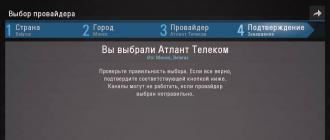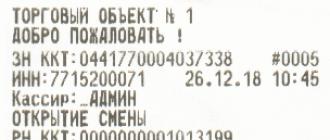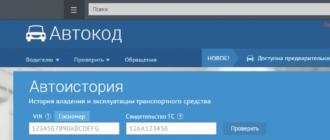The development of television technologies has made it possible to connect Tricolor to the Internet, freeing the client from the need to purchase and install a satellite dish. At the same time, the number of broadcast channels and their quality do not decrease, which makes the service in demand in 2019. The changes relate to both the set of equipment and its settings, making this issue relevant for detailed consideration.
In this article, we will focus on:
- list necessary equipment to organize viewing;
- how to connect the set-top box via the Internet;
- the ability to use the service on 2 TVs;
- possible problems and ways to quickly eliminate them;
- ways feedback with the operator's customer service center.
How to connect Tricolor without a dish via the Internet
The ability to watch high-quality satellite television without a dish became possible with the introduction of a new generation of functional set-top boxes. Now, to exchange data with the satellite, it is enough to connect the receiver to the Internet via a standard Ethernet cable.
The functionality of such devices may include:
- access to the channels included in the service package;
- additional services for online browsing films and series;
- the ability to pause the broadcast, rewind it;
- recording and storing your favorite fragments in the cloud;
- synchronization of one receiver with several TVs;
- other software features that depend on the particular model being used.
Such devices are compact and there is no need to lay numerous wiring. Weather conditions will also now not interfere with comfortable viewing, which is important for some regions of residence.

How to connect the Tricolor receiver to the Internet
A new generation of set-top boxes is beginning to be actively distributed in official sales outlets. You can also use the service of replacing obsolete equipment. To start working with the system, you just need to follow these steps and comply with the requirements:
- connect the Tricolor receiver to the Internet via a classic Ethernet cable or WiFi connection(the first option shows the best speed characteristics, but creates additional inconvenience due to the need to lay a cable);
- a third-party company can be used as an Internet provider;
- to ensure comfortable viewing of high-quality television, the data transfer rate must be at least 5 Mbps;
- preliminarily draw up a service contract for the required channel package. This option may also be accompanied by additional subscriptions to popular online cinemas.
By connecting the device to world wide web and providing uninterruptible power supply, you can proceed with further configuration.

How to connect Tricolor TV yourself to a TV
The set-top box is connected to the TV in a standard way - via HDMI, SCART, "tulips" and other types of connectors. In the classic settings menu, you can connect Tricolor to the Internet via wifi router, providing wireless connection with the world wide web.
For this:
- Go to the console menu and find the "Settings" item there;
- The system may ask security code(default: 0000);
- Find the "Internet" or "Network" tab and select "Wireless" as the type;
- In the list that appears, find the current WiFi network and specify the login parameters;
- Wait for the connection and save the changes.
Unlike basic satellite TV, the channel search is performed only in automatic mode. Additional functionality depends solely on the purchased model of the technical device.
Possible connection problems
The process of installing and configuring technical equipment can be accompanied by a number of problems, many of which are eliminated on their own. After studying the current user reviews, we will identify a list of common problems:
- You are using the wrong model of technical equipment. Despite the presence of an Ethernet connector, not all set-top boxes are suitable for modern protocols. Detailed information on this issue can be obtained on the manufacturer's website or by contacting the operator's support service;
- the lack of broadcast is often associated with low Internet speed or poor Wi-Fi connection. First make sure that the equipment fits the recommended specifications;
- incorrect connection of connectors and their detection by TVs (typical for modern LG and Samsung models);
- incorrect registration in the operator's network or lack of subscription to the appropriate service package.
If problems with the operation of the device occur after receiving the scheduled software update, it is recommended that you restart your receiver and perform a factory reset.

How to connect a second TV to Tricolor TV without a second receiver
If you want to organize viewing on several TVs, but do not want to purchase two receivers for this, you can use several traditional methods:
- the purchase of the corresponding official equipment package for 2 TVs at a reduced cost. In the kit you will receive a full-fledged receiver and an additional set-top box for the second device. Using this option does not require an additional subscription;
- the second method will allow you to watch only the same programs on several TVs, since the broadcast will be conducted from one set-top box. One device is connected here through traditional connectors, the second TV through the socket for the RF antenna. More detailed instructions for connection and settings can be found free of charge on the relevant thematic resources.
Where to go in case of a problem
If you have any additional questions when setting up or operating the technical equipment and related services, you can contact the qualified specialists of the operator support service absolutely free of charge. They will not only give detailed instructions on how to fix the error, but also talk about new promotions for the month and tell you how much such offers cost.
Users have access to:
- free 24-hour room, which may vary depending on your region;
- direct contact with the nearest service office;
- work with the online consultation system on the company's website, which can be used through a computer or laptop.
How to connect a receiver to a TV: 3 principles
TV receiver - signal conductor from the player to the TV Receivers are designed for high-quality signal transmission. The receiver converts digital, analog, video, audio and radio signals. The device can convert several signals at once, redirect them to video or audio display systems. The receiver for the TV does not involve the use of a large number of cables. The signal sources are switched on the receiver itself. The quality of the picture and sound largely depends on the quality of the connection.
How to connect the receiver to the TV
The receiver is a multifunctional device. Convenient for installation is the receiver, which has a small set of tulips and has a convenient and simple interface. The connection scheme will vary depending on the model of the TV and receiver.
The quality of the image will directly depend on the quality of the original signal, the quality of the interface.
The best connection method is considered to be using an HDMI cable - one end of the cable is connected to the back of the TV, the other to the output located on the receiver. The cable will improve picture quality and audio signal transmission. It often happens that the TV or video player has a component output (ypbpr). Then, to connect the receiver, use wires for component connection.
Scheme of connecting the receiver to the TV
Tricolor connection options:
- Satellite receiver Tricolor b520 is connected according to a different scheme. To connect use antenna cable. The receiver is connected to the TV using an antenna cable. The channel search starts automatically. You can tune the TV after the scan stops at the frequency of the receiver.
- For this connection option, you need a cable in the form of "bells". After connecting the cable, turn on the device, wait until the channel number lights up on the receiver. Use the remote control to switch to video mode. In the menu, be sure to select the connection connector.
The inscription on the TV screen should look appropriate. If the inscription is missing or looks wrong, then the receiver is connected incorrectly, and the TV cannot catch the desired signal. To correct the situation, you can try to press two buttons "zero" and "one" on the remote control at once.
How to connect an HDMI receiver
The receiver with the HDMI standard is considered the most modern and versatile. This type The receiver is distinguished by high quality audio and video signals in two types of television formats: analog and digital. You can install an HDMI receiver on any TV.
An HDMI receiver is a device that will provide well-coordinated work video and acoustic system.
This device has a special function. Incorrect installation may cause the entire television system to fail. When buying a receiver, each customer should find out if the store provides services for installing the receiver. If the wizard cannot be called, then before connecting, the user must understand the procedure for connecting the receiver on his own.
Scheme HDMI connections receiver
Receiver connection principles:
- The HDMI receiver has the best signal processing, sound and picture quality.
- You need to choose the type of connection that will contain the least number of wires. The smaller the cable links, the less interference there will be for signal transmission.
- You need to choose a receiver with the highest quality wires. The quality of the broadcast image and sound will depend on them.
You can connect the receiver to both a new and an old TV. One end of the wire is inserted into the receiver's connector, the cable's TV plug is connected to the connector on which it says: "HDMI Input". If the TV does not have the required input, then you need to use the component method for installation.
How to connect the Tricolor receiver to the TV
Correctly connecting the Tricolor is not an easy task, since there are significant differences between the receivers. Before making a purchase, you need to ask the provider as detailed as possible about what kind of receiver he sells to you. Receiver brands change as their firmware changes.
When making a purchase, you need to know exactly which version of the standard is needed - this knowledge will help you choose the right equipment and cable length.
In order to provide broadcasting to all types of premises, it is necessary to use video senders both on cables and on WiFi standards. But it is worth noting that such equipment will cost much more. When buying, you should clarify the power level of the transmitters at a specific frequency.
The Tricolor receiver must be properly connected to the TV
- A feature of the Tricolor is the regular exchange of receiver models. Some providers advise changing equipment before connecting a new receiver. You can learn about the capabilities of the receiver on the forums where users are actively discussing this issue.
- When buying a receiver, it is important to pay attention to whether the interface is suitable. You also need to evaluate the quality of the cables.
- In the case of connecting two TVs to the Tricolor, you must first familiarize yourself with the installation diagram and the cable placement rules.
It is important to note that Tricolor is preconfigured for a specific provider. The first menu item is the channel list. But the list of channels in this case is missing. Usually the Tricolor tuner only outputs a signal, so connecting to two TVs at the same time will be quite difficult.
Tips: How to Connect Digital TV Receiver to TV
Digital television has many advantages over analog television. Digital channels and special signal coding ensures the transmission of high-quality images and sound. There are several ways to connect digital television.
The choice of equipment depends on which connection method is chosen: the tuner may or may not be built-in.
An easy way to set the "number" is to opt for a digital on-air television. To install it, you will need an antenna, a TV and a set-top box. For the connection to succeed, the TV must have a built-in tuner.
Digital television has many advantages over analog
Connection options:
- Digital cable TV. Assumes the use of a digital cable receiver and a specific access module. Connecting a special access module is possible with a digital cable receiver and a PCMCIA slot. Access to paid channels can be obtained by purchasing a smart card.
- Digital satellite TV. The connection method is considered the most time-consuming. To connect the TV you need satellite antenna, convector and satellite receiver and cable. The antenna diameter must be chosen as accurately as possible.
You can connect the receiver and TV different ways. Any connection scheme implies carrying out all work with the TV turned off. It is important to remember that not all TVs can support a digital signal.
Connecting the AV receiver to a TV
Connecting the receiver to a TV or computer provides a streamlined audio and video broadcast. After unpacking the receiver, many may encounter the problem of recognizing the connectors and determining their purpose.
An AV receiver is a switching center that teaches and also distributes all audio and video signals for their intended purpose.
HDMI, RGB, S-Video and RF signal are considered to be of the highest quality in terms of sound and image transmission. The best connection is the one that contains the least number of cables. It is better to choose short cables - they will cost less, and the transmitted signal will be of better quality.
Connecting the receiver to a TV provides streamlined audio and video broadcasting
Connection Tips:
- When buying, it is important to pay attention to the type of connections.
- Pay attention to the connection between the input of the receiver and the TV. It is between the receiver and the TV that the connection must be the most best quality.
- If the choice fell on an HDMI cable, one connector is connected to the connector called "HDMI Monitor Out". It can be found on the back of the receiver. The other end of the cable is connected to a connector called "HDMI Input".
Scart connectors are very popular. Samsung, Pioneer, Scart and BBK tulips have a rich set of connectors and high quality. After connecting the receiver, you can turn on the equipment and check the settings. If the TV shows clearly, then the receiver is connected correctly.
How to connect a receiver for a TV (video)
A receiver is a device responsible for the high-quality transmission of audio and video signals. Choosing a receiver is an important task. When choosing a device, it is important to pay attention to the quality of the cables - the type of transmitted signal will depend on it. The type of connection will depend on the type of receiver. Connection can be done independently or with the help of a wizard.
A modern provider is simply obliged to provide online services to become even more attractive and convenient for customers. This also applies to satellite television, which can be watched even without an antenna. It is enough to connect Tricolor TV via the Internet and calmly enjoy your favorite programs and channels.
In this case, it will not be possible to completely get rid of the equipment. To process the signal and convert it into a broadcast, a modern receiver is required that can do without a dish. Full list suitable devices is presented on the official website of the provider. Additionally, you can check it with a dealer selling equipment for watching modern satellite television.
How to connect Tricolor via the Internet without a plate
Few people know, but users are able to forget about bulky dishes, long tuning and searching for a signal, and dependence on the weather. The provider allows you to do without a plate by turning on the broadcast over the Internet. For this, he has a special service "Online TV". But its connection requires compliance with several conditions:
- the subscriber must have the appropriate equipment;
- Internet speed must exceed 5 Mbps;
- the provider can be any;
- the type of connection does not matter, but cable is preferable;
- connection and payment of one of the TV packages is obligatory.
It is important to add that the list of available TV channels can be disconnected from what is indicated in the package, since not all channels are available online. In addition, individual broadcasts are restricted by the copyright holders.
How to connect Tricolor to the Internet
To connect the Tricolor TV receiver to the Internet, users will need to perform a number of simple steps:
- the first step is to connect the Ethernet cable to the set-top box by inserting it into the appropriate slot;
- then wait automatic connection to the Internet or, if the connection fails, open the receiver's menu with the remote control, switch to the settings and select the "network" item and automatically obtain an IP address;
- if a router with special connection settings was used to connect, select manual setting and independently enter the required parameters;
- after entering the parameters, it remains to press “Ok” and wait for the inscription “connected” or a request to log in by id number;
- after which a message about successful connection should appear;
- then the provider recommends updating the set-top box to the current level (if required);
- and press the red button.
It is important to emphasize that the preparation for operation of the GS AC790 receiver is a little different. detailed instructions available on the satellite company's website.

How to connect Tricolor to TV
Wi-Fi connection deserves special attention. To use this approach and connect Tricolor TV yourself to the TV, you will need:
- turn on the distribution of Wi-Fi;
- open the receiver's menu and switch in the settings to the "Internet" subsection;
- specify "wireless" as the type of connection involved;
- select from the list of networks that opens the option suitable for connecting to the Internet;
- enter the password for the selected connection, if required;
- wait for a message about connecting to the Internet;
- update the receiver to the current level (the current level is indicated in the settings, the current level is in the corresponding section on the site);
- press the red button on the TV remote control.
When using an encrypted connection, select the "add network" item in the list of suggested connections and simply follow the instructions of the system.
If everything is done correctly, the user will be able to watch satellite TV without installing an antenna.
What problems can arise when connecting
Most of the problems and difficulties that arise when connecting are related to the features of the equipment used and the subscriber's mistakes. Among the most common difficulties faced by users are:
- use of outdated equipment that does not support "online TV";
- low speed internet connection to the TV;
- unreliable fastening of the cable or the presence of damage to the wire;
- incorrectly or incorrectly entered settings and connection parameters;
- lack of a subscription to a package of TV channels or an “online TV” connection;
- lack of subscriber registration or incorrectly specified id;
- device malfunction.
In the latter case, a banal reboot of the receiver or resetting the parameters to the factory level helps.
Returning to the problem of entering the correct data, it is necessary to clarify that we are talking about connection parameters that are issued to users by the company - the Internet provider. If this information is not known, you should contact the representatives of the Internet provider and ask them to provide the correct data.

Where to go in case of failure
If it was not possible to connect Tricolor on your own, it remains to seek help from specialists. There are a huge number of ways to contact employees contact center, but the most preferred is a call to a special service number 88005000123.
The call is absolutely free, so you don't have to worry about extra costs. But you should prepare information that will help the consultant identify the caller and provide assistance. It includes passport data, address of residence and location of equipment, service agreement number and smart card id.
Operators will definitely listen to the client in need of help and tips and explain what to do. As a last resort, they will accept an application for the visit of the master and tell you the addresses of the nearest service centers and official dealers of the satellite company. And the subscriber will have to follow the advice received.
The receiver is the device that sends the signals from the DVD player to the TV. Both video and audio signals are processed by the receiver before reaching the TV and speakers, respectively. In this article, we will analyze how to connect your existing receiver to a TV.
For the best quality of the signals passing to the TV, you should connect the receiver with just one wire. In this case, you can switch all signal sources on the receiver itself. On the TV, it remains to press the power button.
Most good way receiver connection is the use HDMI cable. You connect one end of such a cable to the connector on the back of the TV, and the other end to the output on the receiver. Such a cable not only improves the quality of the transmitted image, but also allows you to transmit audio signals.
If your TV or video player has a component output (which is common), then you can connect the receiver using component wires. In any case, no matter what wires you use, do not forget to look into the instruction manual - there should be a connection diagram for the receiver.
Connecting the Tricolor receiver to a TV

Connection satellite receiver The tricolor for the TV is slightly different from the above diagram. Such a receiver can be connected with an antenna cable. To do this, through the antenna jack on the TV, we connect the receiver through the antenna cable. Turn on the receiver and TV. The channel number will appear on the receiver's display. Then press "0" on the TV remote control and start searching for channels. Automatic scanning should stop at the frequency of your receiver. “No Signal” should appear on the TV screen, indicating that the receiver is connected correctly.
Another way to connect digital receiver Tricolor to an LCD TV means using a cable with a bell or Scart connector. We connect the receiver to the TV with the appropriate cable. Then we turn it on. The channel number should light up on the receiver's display. Press the A/V button on the TV remote control to switch to video mode. Then you will need to select the desired connection connector in the menu. On the screen, as in the first case, the inscription "No signal" will appear.
If there is no inscription, or it does not look the way it should (in the instructions and on the Internet you can see exactly how the corresponding inscription should look on the TV screen), the receiver is not connected correctly, and the TV does not see the desired signal. Then you should press the buttons "0" and "1" on the remote control at the same time.
As soon as the signal from the satellite is caught, the Tricolor TV information channel will show the picture. Information about the active channel will appear at the bottom of the screen. You need to press the "i" button on the receiver's remote control twice to see the "Signal Quality" scale and the "Signal Strength" scale on the screen. It is on these scales that you can navigate when you start looking for a signal from a satellite.
The largest operator of Russian satellite television attracts the audience not only with affordable prices and a wide selection of channels, but also with ease of settings. Many subscribers live in remote areas where it is not always possible to contact an official dealer. Since it is not difficult to connect Tricolor TV, most citizens also install and configure the equipment on their own.
Choosing a place to install a plate
Before buying equipment, choose the future location for its installation. Any satellite dish, including for Tricolor, is placed in compliance with the following requirements:
- unobstructed radio visibility in a straight line between the dish and the satellite;
- reliable fastening and the absence of the threat of snow, ice and other things falling from above;
- free rotation of the mirror during adjustment, i.e. it should not rest against the edge of the building wall;
- availability for further service;
- the distance to the receiver is no more than 30 m, with a high-quality cable - no more than 100 m.
The Eutelsat 36A/36B satellite broadcasts to the European audience, the Siberian region is served by Express AT1. Both satellites are in the southwestern sector of the horizon, it must be open. A table that shows the values of azimuths and elevation angles will help you determine the direction more precisely.
The elevation angle in the examples: at the latitude of Moscow, the plates are installed vertically, to the south (Stavropol, Krasnodar) the mirror will look up by 11 degrees, in St. Petersburg and Yekaterinburg, the slope "to the ground" will be 5 degrees. It is determined by a plumb or level, then corrected during the fine tuning process, since for antennas from different manufacturers this indicator is slightly different.

The useful online service tricolor.78.ru contains an interactive map: pointing to the installation point on it, they get the azimuth and elevation (elevation). The angle of the converter for circular polarization is not required, the connector is always turned down to the ground.

Online services "know" even about the most remote corners of our Motherland
In the conditions of high-rise buildings, it is easiest to navigate by the antennas of the nearest neighbors. Tricolor plates are distinguished by a bright company logo. Having found a suitable place for installing the antenna and making sure that the satellite will be available from the selected point, they buy a set of receiving equipment.
Equipment
To receive Tricolor TV you will need:
- Offset satellite dish.
- Converter Ku-band circular polarization (Circular LNB).
- Receiver (receiver).
- Smart card.
- Coaxial cable of the desired length and two F-connectors.
A ready-made kit can be purchased through the Tricolor TV online store, from dealers, as well as in the distribution network. Such a purchase has its advantages - all components are guaranteed to be compatible. For beginners, this is the best option.
One of the advantages of Tricolor TV is the compactness of the plate. Mirror diameter - from 55 to 90 cm, depending on the region of installation. You can check on the operator's website, on satellite TV forums (telesputnik.ru or regional ones), or consult a dealer. When buying, you should always check the completeness of the mount so that all the parts are available.

In most cases, high-quality reception will provide a plate with a diameter of 60 cm
If there are plans to connect more than one TV to the dish, it is more rational to choose a converter with two or more outputs. It costs more, but will provide the ability to independently set channels on each receiver without dropping picture quality. A cable with a thick core and a double copper braid is preferable, especially if its length is 50 m or more. Signal amplifiers will be needed if the cable route exceeds 100 m. Connectors are standard, F-type.
The unit must be equipped with an HDMI interface, as this is the standard digital broadcasting. To connect older TVs, there are SCART or Component connectors.

Many sellers, at the request of the buyer, register the receiver, activate the smart card and set up TV channels. In this case, you only need to mount a home antenna and direct it to desired satellite.
Mounting the plate and cable
The dish is assembled according to the instructions for it and fixed in the chosen place, roughly pointing at the satellite. The rotary mechanism is not yet tightened. Then the cable is measured and laid from the antenna to the receiver. If a long section of cable is suspended, a carrier wire is used. In case of rearrangements, it is recommended to leave a margin, since the coax cannot be spliced.
Antenna connectors are prepared on both sides in the same way. You must act carefully:
- The outer insulation is cut, without damaging the screen, 1.5 cm from the edge, then removed.
- Bend and press along the cable, first the braid, and then the screen foil.
- The inner insulation is cut 1 cm from the edge and removed.
- The copper conductor is slightly stripped if it is darkened.
- Screw the F-connector, clockwise, tight enough. Make sure that the braiding thread does not accidentally break out and does not come into contact with the central conductor.
- The connection is sealed with electrical tape or heat shrink.
- Excess copper is bitten off with side cutters, leaving 2 mm over the edge of the connector.
Connect the finished cable to the converter and to the antenna connector (LNB input) of the receiver. Attention: some receivers have two antenna input, one for the cymbal, the other for the auxiliary receiver.
First power on
Before starting, read the instructions for the receiver. If for some reason it is not available, you must download the electronic version from the Tricolor website.
Insert a smart card into the slot of the receiver. Make sure that the antenna cable is connected to the appropriate connector of the receiver and to the converter, connect the receiver to the TV. Then turn on the power to the devices. As a rule, the receiver immediately switches to the operating mode and the "Settings Wizard" is launched (in Tricolor it is always Russian-speaking). If the "Master" does not start, press the STANDBY button on the receiver's remote control or ON / OFF on the device itself.
Setting up the receiver consists of only five steps:

Select the Information channel - the 45th, if it shows - it means that all previous actions were correct and it was possible to physically connect Tricolor TV. On other channels there will be a message “Encoded channel DRE” - because the receiver has not yet been registered and the card has not been activated.
Registration and activation
They start registering the receiver and activating the card by catching a stable signal from the satellite. It is highly recommended not to do the opposite!
There are two ways to decode channels: online, on the tricolor.tv website (available if the package includes subscription agreement), or by contacting an authorized dealer. During the online registration process, an electronic form is filled out, which will require the following information:
- Receiver ID (DRE ID);
- passport data and contacts (phone, e-mail) of the owner of the equipment or the one who will provide technical support;
- equipment installation address (must be located on the territory of the Russian Federation) and contact address, which may be the same as the first one;
- current mobile number, to get a password from the Personal Account.
The receiver ID checks whether the equipment is registered or not. ID is in the menu on the “Status” tab or is called from the remote control with the button No. ID:

On the Tricolor website, in the "Receiver Information" section, enter the ID in a special field and click the "Check the possibility of registration" button. You will be prompted to continue registration or you will receive a message that you should contact the dealer from whom you purchased the equipment.
After filling in all the fields, press the button "I am familiar with ...", then "Continue", and the field "Individual code" appears.
Attention: this is an Individual card code, please do not confuse it with the receiver ID!

The code is read from reverse side cards, enter in the field and click "Continue". The contract number is displayed on the screen, and a password is sent to e-mail and mobile to enter Personal Area. From now on, the receiver is waiting for the code to unlock the channels, you should not turn it off. The operator allocates 5 days for this procedure, but, as a rule, the image appears no later than after 8 hours.
Video instruction from the official website of Tricolor TV clearly demonstrates the main stages of connection:
Common Problems and Solutions
If the activation process is started, and the signal from the satellite is gone, proceed as follows: connect the receiver to any working Tricolor dish, and activation takes place in normal mode. Or restore the signal quality, and then report to technical support at [email protected] describing the situation, the unlock code will be sent again.