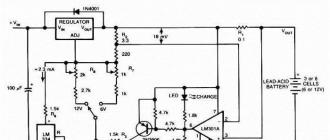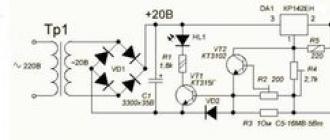The Odnoklassniki administration deliberately did not add the ability to delete a page in the official mobile application.
This was done for security reasons. Who could take advantage of this option?
The option to delete a page is available only in the full version of the site.
That is, exactly in the one that is used when entering OK using a computer.
And therefore, deleting a page from a phone seems to be a very difficult task. But possible.
There is one more trouble: Odnoklassniki is a site that actively uses Flash-animation. Half of the controls require installation.
And if the mobile device does not support this program, then deleting the page seems impossible.
Attention! After deleting a page, it is possible to restore it along with all information within 90 days. If during this period the user has not used this opportunity, then the page is deleted forever. Along with all photos, and other elements.
Content:
Using the built-in browser of the smartphone
This is the easiest and most affordable way to permanently delete a page. The main thing is to get to the full version of the site.
And everything will be very simple there. However, do not forget that after 90 days it will not be possible to restore the information. Therefore, it is worth considering before deleting.
The algorithm of actions during deletion may differ in details (depending on which one is used on the smartphone).
But in general, all actions will be similar. And this is the most important thing.
- Open the browser and enter in the address bar "ok.ru". Then press "Enter".
- Now the system will require you to enter a username and password to access your account. Enter all the necessary information and click "Login".

- After loading the mobile version of the site, you need to call the side menu, scroll down and click on the item "Full website". The browser will offer to stay on the mobile version, as it works better on the device. But just click on the "Go" button.

- After downloading the full version of the site, you need to find a small button that says "More" and click on it. Next - select "Regulations".

- Now a page will open listing the main provisions of the service. But they are not needed. You should scroll through the page to the end and at the very bottom (small) there will be an item "Refuse services." We click on it.

That's all. Now all that remains is to select the reason for refusing services and click on the delete button.
After that the page will be frozen. The conservation period is 90 days. During this time, you can change your mind and return the profile with all the content.
Attention! This deletion option is possible only if the smartphone (and its browser) supports Flash content. If Adobe Flash Player is not installed (and it is impossible to do this), then the necessary items simply will not be loaded. In this case, you will have to delete the profile using a full-fledged computer.
Deleting a page on a PC or laptop
This option is much simpler than the previous one. However, not everyone has it at hand.
But for such a case, you can go to an Internet cafe or ask friends for a laptop. The removal process will not take long.
The advantage of this method is that the user is already on the full Odnoklassniki page.
Therefore, there is no need to “reinvent the wheel” and jump from the mobile version to the full one:
- Open the browser and enter the address in the corresponding line. Do not forget to press "Enter".

- Enter your registration data (login and password) and click on the "Login" button. Nothing will work without authorization.

- On the main page you need to find the button "More". It is usually located on the left side of the window. Click on it, and then on the item "Regulations". Then you need to click on the button "Refuse Services".

- Now we select the reason why we need to delete the page (required), enter the password for the profile in the corresponding window and click on the button "Delete".

That's all. The removal process has begun. After 90 days, there will be no trace of the user in Odnoklassniki.
After this time, you can re-create a profile with reference to the same number. If you need earlier, then only with a new number.
What can motivate the user to take such a decisive step? Yes, whatever. For example:
- disappointment in the philosophy of the social network;
- the need to "lay low";
- Classmates are a distraction that interferes with other activities;
- tired of the old page;
- want to radically change your life;
- no time for communication;
- changing of the living place;
- transition to another social network.
There can be many reasons. But that doesn't change the end goal. Get rid of the profile. Moreover, it is desirable to do this using a smartphone or tablet. The latter, by the way, is possible. But with some reservations.
Above are several ways to delete your profile from Odnoklassniki. The most convenient option is using a full-fledged PC or laptop. Since not all smartphones support Flash content.
However, lovers of mobile devices can perform this operation.
But not if you need to unlock the page or restore access to it.
These actions are performed exclusively with the help of a computer.
But you can create a new profile both from a mobile device and from a regular laptop.
There are no restrictions on this. So, to delete a profile, you need to use one of the above instructions.
The main thing is to do everything exactly as described above. Then there won't be any problems. This process does not require any special knowledge or skills. And this is good news.
Video:
Hello everyone, dear readers! And today I will tell you how to delete an account in classmates from your phone. Need to delete your personal profile on the Odnoklassniki social network, but don't know how to do it right? You will find the answer to this question in this article. So, let's begin?
How to delete an account in classmates from the phone
Before deleting an account, you need to make sure that your smartphone is connected to the Internet, and that a browser is installed on it. In order to permanently delete a page in Odnoklassniki, you need to perform a series of actions:
- Download an internet browser;
- In the address bar, type " m.ok.ru” or select a bookmarked site if you have used it before. The so-called mobile version of the social network will open on the smartphone screen "Classmates".

A suggestion to install Odnoklassniki may appear on the smartphone, but in our case it must be ignored, since we are pursuing the goal of deleting an account on the Odnoklassniki social network.

Via Android App
Deleting a profile in Odnoklassniki from your phone using a special Android application is not as easy as it seems. Therefore, it is best to delete your account using the proposed method above. But at the same time, the software has a chance to restrict access to the profile.
What is needed for this?
First of all, you need to download the application through the Play Market. After that, go through authorization, and only then go to the settings by clicking on the site shortcut in the upper left corner.

After choosing a team "Close profile".

Via iPhone app
Configurations provide the user with the opportunity to close their profile or set up access settings. To do this, you need to perform several basic steps:
- Go to settings (to do this, click on "OK" at the top of the page);
- Select "profile settings";
- Further "Basic";
- A dialog box will open in front of you, in which you need to select the item "privacy settings" or paragraph "Public settings";
- Now you need to perform the action that the program asks.
Your account in Odnoklassniki has been deleted from your phone. Within 90 calendar days from the date of deletion of the account in Odnoklassniki, the user has the right to restore his account again. Until the page is deleted, the owner will not be able to communicate with her friends, listen to music, watch videos, write comments, so this fact should be taken into account.
Friends, do not forget to ask your questions in the comments, and I will be happy to answer each of you. I wish everyone good health and warmth!
So the hour has come when you want to remove the Odnoklassniki application from your phone, what’s the application, and even your personal page on this network. And what…? Well, you never know: the session is on the nose, you need to “encrypt” from someone, another online absorber of free time (represented by ok.ru) has been discovered ... In general, everyone has their own worldly philosophy on this matter.
Here is a detailed guide on how to completely and completely neutralize Odnoklassniki from your phone or tablet. Arm yourself with it and act.
Deleting a profile
1. To delete your account, first log in to the social network (in the browser or through the application).
2. On the profile page, in the upper left corner, tap the very first button (Odnoklassniki logo).

3. In the settings panel that appears, in the "Other" section, select "Full version of the site". In the additional window, confirm the operation: click "Go".

Note. After activating this setting, the site will be displayed on the phone in the same way as on the computer. What we actually need, because it is in this format that you can access the "Delete" function.
4. In the menu under the profile picture, click "Change settings".

5. Move the review to the bottom of the page with options (in the "footer" of the site). In the last column, click on the link "Regulations".

6. Scroll through the terms of use of the site to the very bottom. Click on the "Refuse Services" option.

7. In the window that opens, indicate the reason why you want to say goodbye to your account (check the box next to the most appropriate option).

8. Enter the password to log into your account (field under the photos).
9. Click the Permanent Delete button.
Everything! After this action, your profile will be deleted after a few moments.
How to uninstall the Odnoklassniki app?
Android
1. Go to the "Settings" panel, and then open the "Applications" section.

2. Tap in the Odnoklassniki list.

3. In the "About" panel, click "Stop", then "Clear cache" and "Erase data" and finally "Delete".

4. In the "Do you want to delete the application?" select OK.

iOS
- Hold down the application icon on the desktop with your finger.
- When it "moves", press the cross.
- Confirm the uninstall.
Successful “cleaning” of your mobile device!
Through the Odnoklassniki social network, many people around the world can easily communicate if they are separated by kilometers, seas and oceans. The popularity of the network is only increasing every day, every day someone opens their network page for the first time, and someone has already become an old-timer of the site.
You can access your page from almost any device, the developers have released mobile versions for different operating systems, but, nevertheless, there are those who just want to disappear from classmates forever, that is, delete all their data and the page from the network. It's not so easy to do it: the administration is interested in increasing, not decreasing, users, and creates all sorts of obstacles to make it very difficult. But everything is possible!
Mobile version of Odnoklassniki
The popularity of the network prompted developers to create a mobile version of the site - m.ok.ru, now the main site also displays these symbols in the search engine. Of course, in order not to spend a lot of traffic on visiting a full-fledged site, the mobile version has a “portable” look and functionality.
There are no special differences from the full-fledged version, but still, some functions are greatly curtailed. Such restrictions include deleting your page through the mobile version.
How to delete a page in Odnoklassniki via phone
In this case we need not a mobile, but a full version of the social network. You can access your page from any mobile device (tablet, iPhone, phone) using the browser installed on it: please note that the line should not contain the Latin "m".
Sometimes the request always redirects to the mobile version - we do not need it, reload until the full version of the site opens.
It does not matter at all the type of operating system, the type of phone or the version of the device - removal in the same way as described below:
Also to get rid of your page, if the mobile version of Odnoklassniki is installed on the phone, you need to remove the installed application:

That's it, there is no your page on the popular network on the Internet.
Please note that if you did this voluntarily, then you won’t be able to restore the page using standard means - the administration strictly monitors user accounts, and if the “delete permanently” option is already checked, then all user data is automatically erased from the domain, though not immediately, but after a certain time.
Can I delete my page if I don’t remember either the password or the login
Yes, there is such a possibility - by contacting support before deleting your page. According to the standard scheme, you can restore your login information, and then repeat the sequence described above.
If the page is not deleted in the standard way
And this is possible if there are failures in the system. Try the alternative:
- Log in in the usual way.
- Delete all information on the page - photos, videos, friends, records.
- In the field of personal information on the profile page, instead of your first and last name, write some abracadabra.
- That's it, now this page is not associated with your name, that is, it will no longer hang on the Internet.
You can resort to this method if other options have not worked, and when you type information about you in the search engine, a link to your personal page appears.
Why there is a need to delete your page
- Surveillance on the Internet is becoming more and more obvious - for some services, access to any page is always open, and a person does not want personal information and correspondence to be available to unauthorized persons.
- When registering, you need to enter your data, but the owner of the page decided to change his profile, adjust his age, place of work.
- Theft of personal photos, videos is a very common reason for deleting a page on Odnoklassniki, and traditional protection methods do not work.
- When opening several personal pages at once, one of them must be deleted.