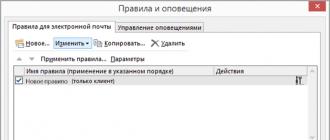Hello dear readers of the blog site. Today I will try to tell you in detail and in an accessible language what setting up a receiver is and how to set up digital television correctly and without unnecessary problems.
In previous articles, I have already talked in detail about. Before you start setting up your TV set-top box, you need it correctly.
Most digital set-top boxes are very similar to each other. They may differ in a set of additional functions, but with all this, they perform their main purpose of "transmitting the converted signal to the TV set" in the same way. If you set up digital television correctly, then you can enjoy watching terrestrial channels at home or in a suburban area.
I would like to remind you that a suitable antenna is an integral part of a complete wiring diagram. It is worth approaching for a summer residence with full responsibility.
Since at the moment there are a lot of TV set-top boxes on sale, I don't see the point in citing a certain one. That is why I will try to describe in an accessible language main nuances on how to set up digital television.
However, if during the entire process certain snags arise. It is worth looking at the instructions out of the corner of your eye, or asking a question in the comments to this article.
The first thing you need to do after turning on the TV is to select the appropriate video input using the remote control. If you have a fairly old TV, this would be a TV / AV switch. If the model is fresh, then it is advisable to choose the connection via HDMI cable.
Now it's worth going to the direct setting of the receiver:
- Using the remote control of the set-top box, we find and press the "Menu" button;
- To make the process of setting up the receiver clear and simple, the first step is to go to the menu and select the appropriate language (in our case, Russian);
- In the section intended for channel search, select the DVB-T2 signal standard. These actions will avoid searching for analog signals;
- Thanks to automatic search, you can get twenty channels from two at once.
I draw your attention to the fact that when setting up digital television, a situation may occur that only ten channels were caught. In order to solve this problem and use the receiver fully, it is worth checking whether the antenna is directed correctly and whether a suitable tower is selected.
Channel search occurs in two packets in turn. That is why at first you will see only ten channels, and after waiting a little longer, the rest will be installed. If the order does not suit you, then this can be easily fixed. However, I will tell about this in one of the new articles on my blog. In order not to miss the latest release, I advise you to subscribe to updates.
A situation may occur that certain channels will not be found. In this case, you should use the manual setting of the receiver. Having selected the required frequency, the search will be carried out channel by channel.
Checking the signal quality when setting up digital TV
At the very end of all actions, it is worth checking the quality of the signal in order to end with peace of mind. Using the remote control with the TV turned on and, accordingly, the set-top box, press the "info" button three times (it is usually yellow). Pay attention to the quality indicators of the received signal and its intensity. If the data is above 60%, then everything is fine.

Be sure to check the signal quality on two different multiplexes: on the first channel and, for example, on TNT.
This is actually all. As I said at the beginning of the article, setting up a receiver and digital television is a fairly easy process. Even a child can cope with this task. And according to tradition, if there are additional questions, I will wait for them in the comments.
Instructions for connecting digital TV to your home TV
To connect your TV to a digital terrestrial TV network to receive the DVB-T2 standard, you need a digital TV capable of receiving DVB-T2, or a DVB-T2 digital receiver that decodes a digital signal from an antenna.
The type of digital receiver you need depends on your TV - for newer TVs that have a composite audio / video input (RCA), a digital video DV input (Digital Video), HDMI (High-Definition Multimedia Interface), an appropriate receiver with the appropriate exit. If you have a TV that does not have a composite input, a receiver with a SCART output is required.
For old TVs without the above inputs, a receiver with a TV radio signal output, connected to the antenna socket of the TV, is suitable. In this case, there is no possibility to watch analogue programs (if it is not provided by the receiver).
First you need to connect the antenna, receiver and TV with the appropriate conductors, depending on the interface used: (DVB-T2, RCA, DV, HDMI, SCART tuner built into the TV, RF signal) as shown below.
Ra look at the connection diagram if possible to take digital TV directly TV with DVB-T2 tuner:
To do this, you need the TV itself, an antenna for receiving a UHF TV signal and an RF connecting cable. After fulfilling these requirements and the necessary connections, select the image source “Digital terrestrial TV DVB-T2” in the TV menu and perform automatic channel search according to the instructions for the TV.
HDMI interface:

To do this, you will need: a TV that supports the HDMI high-definition standard, a digital receiver with HDMI support, an antenna for receiving a UHF TV signal, and connecting wires. After fulfilling these requirements and the necessary connections, select the HDMI input type on the TV and automatically search for channels in the receiver according to the instructions for the receiver.
Consider the connection diagram throughDV connector:

To do this, you will need: a digital video input DV, a digital receiver with a DV connector, an antenna for receiving a UHF TV signal, connecting wires. After fulfilling these requirements and the necessary connections, select the DV input type on the TV and automatically search for channels in the receiver according to the instructions for the receiver.
Consider the connection diagram through the composite RCA connector:

To do this, you will need: a TV with a 3RCA input, a digital receiver with a 3RCA output, an antenna for receiving a UHF TV signal, and connecting wires. After fulfilling these requirements and the necessary connections, select the AV input type on the TV and automatically search for channels in the receiver according to the instructions for the receiver.
Consider the connection diagram via the SCART connector:

To do this, you need: a TV with a SCART connector, a digital receiver with a SCART connector, an antenna for receiving a UHF TV signal, and connecting wires. After fulfilling these requirements and the necessary connections, select the AV input type on the TV and automatically search for channels in the receiver according to the instructions for the receiver.
Consider the connection diagram through the antenna input of the TV
(suitable for all kinds of TVs):

To do this, you will need: any TV set, a digital receiver with a radio frequency output, an antenna for receiving a UHF TV signal, connecting wires. After fulfilling these requirements, automatically search for channels in the receiver according to the instructions for the receiver, automatically search for channels (if available) search for a channel from the receiver. In this case, the ability to view analogue channels disappears (if it is not provided by the receiver).
Antennas
To connect terrestrial digital television, as in conventional analog TV, you must use a receiving antenna. The choice of the receiving antenna, according to its characteristics for each subscriber, is individual based on the distance from the transmitting station, according to the level of the received signal, the conditions of line of sight to the transmitting station. It could be like
effective antennas with high gains with a suspension height of 10 meters or more, as well as indoor antennas. It should also be noted that the concept of "digital antenna" does not exist and in most cases, reception of DTV programs will be possible on an antenna that already exists among subscribers.
The only recommendations may be to use modern certified efficient antennas with narrow directional radiation patterns and align the antenna in azimuth as accurately as possible in the direction of the transmitting station (for example, wave-channel antennas or log-periodic antennas).
In addition, we would like to draw your attention to possible problems with the reception of digital and analog TV when using antennas of the "Polish grid" type (download).
Receivers
As shown in the picture. To receive DTV, you must use either a digital set-top box, often called "Set-top-Box", or a TV with a built-in DTV receiver.
Receivers must receive and decode a digital signal in the DVB-T2 / MPEG4 standard.
Compliance of receivers with technical requirements for them, recommended by the Ministry of Communications and Mass Media of the Russian Federation (download).
How to connect and configure
For digital receivers built into the TV, the connection is simple by connecting the RF drop cable from the antenna to the TV.
In the case of using a digital set-top box for DTV reception, the HF cable is connected to it. To connect digital set-top boxes to the TV, various connection options are used, it also depends on the capabilities of the set-top box. Typically, the standard options are HF cable, composite cable (CVBS), component video output (YPrPb), for modern TVs via HDMI.
Setting up TVs and set-top boxes for each model is individual, however, as a rule, they are simple by analogy with analog TV or connecting a satellite receiver to a TV.
It's not just owners of old CRT televisions that have to prepare for the digital revolution. Not every so-called flat TV guarantees digital signal reception. But don't panic ahead of time!
“Connecting to digital television” is just a popular expression that is cultivated in the media. In fact, you get a digital broadcast decoder, connect it correctly to the antenna and to the TV, and correctly tune it. As they say, plug in and watch.
But how to connect a digital set-top box to a TV and understand the possible problems of receiving programs, read this article.
Briefly about digital set-top boxes
A TV tuner (receiver, decoder), or, more simply, a T2 set-top box to a TV is a small box that can be easily hidden behind a TV set. It acts like a decoder, that is, it converts to digital. Thanks to him, to watch TV of the new standard, you will not need to replace the antenna installation or TV. On the one hand, the decoder is connected to the TV, and on the other, to the antenna. The average cost of this equipment is much lower than the price of a new TV. Owners of old TVs without built-in receivers can choose one of the mass of DVB-T2 set-top boxes on the TV market.
The DVB-T2 receiver provides more options than a TV with a built-in decoder:
- you will be able to record programs;
- stop and play previous recordings;
- tuners with advanced media functions allow you to listen to music in MP3, WMA, view photos, movies in popular DivX, MPEG, AVI formats (including subtitles) and use the Internet via a wireless connection of the TV set-top box.
There are also so-called combo receivers, where both terrestrial and satellite tuners are combined in one device.
But what you don't have to "combine" with is the antenna. To receive digital television, the same antennas are used for the UHF range, as before - for analog TV. However, they must be of good quality and correctly positioned (more on that in the next episode). You will also soon learn how to properly connect your digital set-top box to your TV.
Antenna
Connecting a digital set-top box to a TV begins with a cable connection to a video signal receiver - an antenna. T2 air can be successfully received on the same antenna that you have left from analog TV. If you showed classical television without any interference, then there is no reason to replace the antenna installation. However, if the antenna does not provide good reception, consider buying a new one. But before you do this, check to see if the poor image is an antenna malfunction or incorrect alignment.
Outdoor antenna
To watch digital TV HD DVB-T2, you must pay attention to the parameters of its reception in your region and correctly. First of all, check the broadcast direction, that is, the location of the nearest transmitter, in order to align the antenna correctly. Secondly, check the broadcast frequency of the multiplexes to select the appropriate frequency in the TV box. Third, the stronger the transmitter in your area, the wider its range. The quality of the reception is affected by the local landscape, obstacles. Be sure to make sure it is in acceptable condition.
If it turns out that your old antenna does not provide you with good reception, whether due to a weak signal or terrain, you will be forced to buy a new antenna with better parameters. Which antenna is right?
You will find various antenna modifications in specialty stores. They differ not only in the range of received frequencies (bands), but also in shape, size, quality and material of manufacture. But, as it happens, having a lot of suggestions doesn't make decisions easier.
A little trick. Before deciding and buying an antenna, take a closer look at the rooftops of neighboring buildings to take advantage of the experience of residents who have digital terrestrial TV reception.
When choosing an antenna, follow the instructions:
- if possible, use antennas without an amplifier (passive). They are less susceptible to interference. Each additional signal processing (amplification, division) is a source of noise and causes a deterioration in the quality of reception;
- in conditions of good "visibility" of the transmitter (few obstacles), it makes sense to choose a directional antenna. It has a great advantage: it concentrates and amplifies the signal;
- in difficult reception conditions, when the transmitter is hidden, for example, by a forest belt, choose a wide-angle antenna. Due to its design, it has a wider coverage than directional antennas and is able to "capture" signals from several directions, including reflected;
- if the situation with TV reception is completely unfavorable (far from the repeater, weak signal, closeness of obstacles), then there is no other option but to connect an antenna equipped with a preamplifier.
Room antenna
Thinking about how to connect for T2 reception? Application for terrestrial digital reception has its limitations. If there is a strong air flow in your area, then you can easily afford an aesthetic and comfortable indoor antenna. Unfortunately, indoor antennas themselves are low gain, and very often are equipped with high gain amplifiers. As a result, even in the presence of a signal, reception at the indoor antenna is susceptible to local interference (steps around the apartment, the operation of electrical appliances, passing cars outside the window). This is manifested by pauses in the reception with the "freezing" of the image or with characteristic squares on the screen.
That is why, despite the attractive appearance, this antenna may not be enough to receive digital television on a set-top box to the TV. .
Can I connect a satellite dish to a digital set-top box?
As the name suggests, digital terrestrial television is broadcast over land. Therefore, the frequently asked question: "Is it possible to connect a digital set-top box to?" there is a logical answer - it will not work. Capabilities do not include terrestrial TV signal reception. It "understands" only the satellite signal to which it is directed and tuned.
Connectors and their purpose
Scart
The Scart, also called the Euro connector, can be used to connect devices such as a home theater. He is one of the connectors with a long history. Thanks to him, it is possible to connect a digital TV set-top box to an old TV.
Tulip RCA
RCA, popularly known as Tulip, is an acronym for the Radio Corporation of America, which introduced this jack to the market in the 1940s for connecting mono turntables to amplifiers. This connection uses asymmetric signals and is vulnerable to potential differences between instrument cases and is susceptible to electromagnetic interference.
YPbPr and YCbCr component interfaces
YPbPr (also called component video) is an analog picture standard that until recently was popular in professional applications. Recently, it has fallen out of use for digital television. The essence of this standard is to transmit a signal using three components (components) carried by independent cables to reduce the effects of external interference and signal loss.
YCbCr is a color space model used for digital transmission and storage of images and videos. It uses three types of data: a luminance component, and two differential chrominance components, represented by the difference between luma and two RGB primaries.
RF interface
This is the most familiar RF connector for antenna cables. The first jack you will look at when connecting the receiver to your TV. The encoded antenna signal will enter through it.
HDMI
HDMI connector
Owners of modern flat-panel TVs can connect the digital receiver to the TV using. This combination provides the best picture and sound quality and allows you to display programs in high definition (HD). You can easily find it on the attachment, since it has a characteristic shape of a flattened trapezoid.
How to connect a TV box to a TV via RCA cable
Just use regular tulip cables (or triple RCA cables) and plug in the appropriate jacks on your decoder and TV receiver:
- connect the VIDEO OUT (CVBS) jack on the decoder to the VIDEO IN jack on the TV;
- connect the AUDIO L and R jacks on the set-top box with AUDIO IN L and R jacks on the TV.
The colors of the plugs used can be any, it is important not to confuse cables of different colors between the sockets. The same cable must run between the VIDEO connectors on the TV and tuner and AUDIO on the TV and tuner. It is possible that one end of such a cable is made with a scart plug.
Digital set-top box standard equipment
The basic set of any DVB decoder includes the following items:
- receiver;
- network adapter (power supply);
- remote control;
- batteries (the type and quantity depends on the remote control);
- instruction manual with a warranty card.
The receiver panels are equipped with:
- indicator LEDs;
- lED display for displaying the serial number of the channel;
- main control buttons;
- connectors that you will use depending on which TVs you will connect your digital set-top box to.
The process of connecting a digital set-top box to a new TV
Let's consider the most common step-by-step algorithm: how to connect a digital set-top box to an LCD TV:
- unplug the power cable of the TV from the outlet and do not plug it in until you have finished connecting all devices;
- use a cable to connect the antenna to the decoder through the antenna input;
- connect the receiver to the TV using using the appropriate connectors;
- connect all power plugs to the power supply;
- the installation assistant appears on the TV screen and guides you through all the configuration steps:
- definition of menu language;
- country selection;
- screen format selection (16: 9);
- aim the antenna in such a way as to pick up the signal;
- you can now search for free digital TV channels (20 channels) by following the device's operating instructions or our advice.
Connecting to an old TV
There are three ways to connect a decoder to an older TV receiver:
- through the SCART connector by purchasing the simplest DVB-T2 tuner with an identical output;
- you can connect a digital television set-top box to a very old TV, equipped with only a radio frequency antenna connector, using;
- through the AV input of the TV with an RCA-RCA cord (tulips, bells).
How to connect two or more TVs to a digital set-top box
Can I connect two TVs to one digital set-top box? One digital adapter is designed to support one TV. But if the decrypted signal is divided using a cable divider at the output of the tuner and sent to parallel TV receivers, then you can simultaneously connect a second TV to a digital set-top box and watch the same channel on two TVs without having to purchase an additional TV set-top box. This method will work for multiple TVs in your home too. (The set-top box must have a built-in modulator or install an external one).

Fig 8 RF modulators
How to connect a second digital TV receiver
To watch different channels of digital broadcasting in different rooms, and thereby preserve peace in the family, you need to connect a second digital TV receiver to the existing antenna. This can be done by splitting the antenna signal with a splitter. If you have an antenna without an amplifier, then the usual one will do (do not skimp on its quality). And the owners of active antennas need to use it with a power pass to the antenna from one of the receivers.
Connecting digital television without a set-top box
Connecting digital television without a set-top box to a TV is possible if its model provides a built-in tuner with a proper coding system. The module that is responsible for it, or "card", is sold separately and connects to the TV through the slot. Many modern LCD TVs from leading manufacturers are equipped with such a slot.
Digital set-top box connection diagram
The figure shows a universal connection diagram for a digital set-top box to a TV.
Channel setup
The easiest way to search for channels is auto scan, which is performed by the decoder. To do this, select the MENU button on the STB's remote control, and then scroll up and down to find the "auto scan" option.
The menu interface may differ in different receivers and the autosearch command can be called in different ways. The principle of operation, however, is always the same. After you have started the automatic channel scan, wait a few minutes until the receiver finds all available stations for the TV. Then press the EXIT button to return to watching TV.
Contrary to expectations, setting up a digital adapter may not be so easy and enjoyable for you. Especially if you are not fluent in the electronic menu.
If there are more channels available in your area than you were able to tune, then you should check the various antenna positions and restart the automatic search function for this channel until the tuner finds the channels from the specified multiplex. Also try searching for them manually. It will not be superfluous to search and clarify, for example, on the Internet, the frequencies of the desired channels. Add the make and model of the tuner to your query and execute the "search" command. Perhaps your problem is familiar to other Internet users and there has been a solution for a long time.
If the tuner still does not “see” the channels, but you are sure that you are within its range, and the antenna connection to the set-top box is correct, try selecting the “restore factory settings” option and repeat the program search maneuver. In practice, it happens that the search operation needs to be performed several times.
Frequent connection problems
Broken image
If the image is pixelated or interrupted, then this is not an error of your receiver, but a too weak signal that comes to it. This is often accompanied by a temporary loss of sound or a complete lack of reception and the appearance of the message "No Signal".
Look for a better direction of the antenna, try using the reflected signal. Another reason for a weak signal is the absence or interruption of contact in the cable or connector. Check the cable connecting the antenna to the decoder. Make sure it is not damaged or broken, and that the connectors at its ends are correctly and securely installed.
If the pixelated image only appears on some channels, you may have a problem with a specific multiplexer.
The image is black and white
Probably the reason is that you connected the cable to the wrong connector. You should also check the picture setting in the tuner and select the PAL or AVTO mode there. The receiver itself may also be faulty.
Some channels are missing
If you receive only some of the terrestrial channels, then either yours is wrong, or some channels have changed transmission parameters and need to be searched again. For a solution, run the automatic update of the channel list.
All channels are missing
The edge case, where you are literally not getting any DVB-T2 channels, has many reasons. But check the most likely ones:
- if so far you have received channels without any problems, then perhaps this is preventive work on the repeater. This is a short-term loss of signal;
- if you have just connected the digital TV set-top box to the TV, then check that the equipment is connected correctly and the signal source is selected on the TV. Did you do everything right? Start automatic channel scan.
Another possible nuisance
Some satellite, cable and digital set-top boxes can generate a signal for, but, nevertheless, in the menu of such a tuner you have to set a reduced resolution, otherwise the signal reception is significantly impaired.
When all else fails
If the problem cannot be solved, call a professional installer who will find the cause and fix it. Specialists from service centers use professional signal meters that allow you to accurately position the antenna, and also know how to properly connect the receiver to the TV.
Even as a child, living in the village, I always tried to tune the TV to a good reception of a large number of channels. The only option that I figured out for myself, from these attempts, the higher the antenna is, the better the quality of the channels and the greater their number. But there is a limit to the height of the antenna mast. Therefore, some of the channels were always shown well, some were not shown very much, and some were not shown at all. Now, living in the city, you do not experience problems with the quantity and quality of the TV channels provided, but when visiting the village, sometimes you want to turn on the TV and switch channels choosing an interesting program. But in the village time passes more slowly and modern technologies come there with a delay, and sometimes they do not come at all.
In this regard, I set myself the goal of setting up as many television channels in the village as possible. To begin with, I propose to consider what options are available today to get a high-quality signal and picture on the TV:
1 Cable TV- television, in which the signal is propagated through a television cable that directly connects to each television
Pros: quality TV.
Cons: Subscription fee, available only in major cities.
2 Satellite television. Satellite TV broadcasts by means of a satellite "suspended" in near-earth orbit. The signal is received by viewers on an individual "dish" antenna.
Pros: quality TV.
Cons: Cost of equipment, subscription fee.
3 Terrestrial television... Terrestrial television broadcasts a signal using terrestrial repeater stations, in order to receive this signal it is necessary to use an antenna.
Pros: minimum costs.
Cons: often a low signal level, the display and quality of channels depends on the weather, distance from the tower, mast height, etc.
You can also say that TV channels can be watched over the Internet, but in this article I would like to talk about watching channels without using a computer / laptop, and even more so the Internet.
Of all the methods described, only the use of satellite TV was suitable for me, but I really didn't want to spend money on buying equipment, and then pay a subscription fee. Having rummaged through the Internet, I found an alternative way- terrestrial digital television... The essence of digital television is as follows - the transmission of television images and sound occurs through digital coding of a video signal and a sound signal using digital channels. Digital coding, unlike analog, ensures signal delivery with minimal losses, since the picture and sound are not affected by external factors (interference). From the nuances of using digital television, I will note the following - for a television channel in digital television, there are two provisions, it will either work in good quality, or either will not work at all. Unlike analog TV, there is no borderline state and interference, the only exception is if the channel has very poor communication quality, it can slow down, turn off and turn on again, in order to avoid this, you need to use another antenna, raise the existing one higher or turn towards the TV tower ...
What you need to watch digital TV:
TV antenna;
TV or Set Top Box with tuner DVB-T2 (namely DVB-T2, outdated DVB-T will not work), support for the MPEG4 video compression standard and the Multiple PLP mode.
You don't need to buy an additional antenna, just use the antenna for the analog signal. But the antenna itself is not enough, to watch digital TV you need a set-top box with a DVB-T2 tuner (some modern TVs do not need such a set-top box, since it is built into the TV, this information can be obtained from the documentation for the TV or on the manufacturer's website, in which a similar case is considered ). Set-top boxes are not expensive on average from 1500 to 2000 rubles. In fact, you don't need to buy anything other than this console. Another plus - no need to pay a subscription fee for digital terrestrial television.
It is important to note that digital TV allows you to view a limited number of channels, at the time of this writing, there were 20 of them (perhaps less depending on the region of residence).
Digital television is not tuned according to the principle - the higher it is raised, the more it is caught. You can only tune these 20 channels, plus you can add more analog channels that your antenna will catch (if your DVB-T2 set-top box or your TV has such a function). You can get more detailed information about the number of channels and the possibility of using digital television in your region by calling the RTRS hotline: 8-800-220-20-02 (free call within Russia) or on the website: www.rtrs.rf.
So, I propose to move from theory to practice. In my case, an ordinary television antenna was used, which was very popular 15 years ago. On this antenna, I managed to catch about 3 analog channels in good quality, 2 in satisfactory and a couple more channels appeared in poor quality in good weather.

I purchased a DVB-T2 set-top box. Regarding the choice of consoles, I did not rack my brains, because technically they are all alike as two drops of water. Most of them have two outputs - tulip (some have SCART) and HDMI, there is a USB connector for viewing the contents of USB media. I got the impression that they are all made at the same Chinese factory, only equipped with different boxes and labels. When buying, pay attention to the control panel of the set-top box, since you will use it constantly (switch channels, make the volume quieter, higher, etc.).
I connected the antenna to the DVB-T2 set-top box, and using a tulip (it usually comes with the set-top box) I connected it to the TV.
Tulip - RCA connectors for video and stereo sound. Yellow is for video, white is for mono or left channel for stereo two-channel audio, red is for right channel for stereo two-channel audio.
I'll make a reservation right away that I connected the set-top box to an outdated CRT TV, so I chose a tulip cable, if you have an LCD or plasma TV with HDMI output, then you should connect with a nominal HDMI cable (it must be purchased separately), since the image quality will be much higher.
I switched the TV to AV mode and got to the interface of the DVB-T2 set-top box. Setting up the set-top box requires a minimum of effort, all default settings will suit most users. The main thing to do is to configure the channels. To do this, I went to the channel search menu and selected Auto search.
A few minutes later, the DVB-T2 prefix found the same 20 channels + 3 radio stations. But after a few days from 11 to 20 channels disappeared, on the website rtrs.ru I saw that the towers to which I connected did not support 2 multiplexes (channels 11 to 20), and the fact that they worked for a couple of days was most likely tests. As a result, to watch all 20 channels, I purchased a high-quality, "strong" antenna. Test video below.
ANT-T2-MAX Antenna Test Video
In order to understand the capabilities and settings of this set-top box, I offer a photo of each of the menu items (I apologize for the low quality of the photo).
A digital set-top box, as I wrote earlier, can play files from a USB flash drive. To do this, insert the USB device into the set-top box, go to the menu, select "USB" - "Multimedia", select the format to play (music, pictures, video).
In addition, digital set-top boxes have the ability to record images from a TV to a USB flash drive. To do this, it is enough to press the "Rec" button on the DVB-T2 control panel of the set-top box, after which the recording will go to the USB device.
To summarize, I am very pleased with the quality and number of digital TV channels (of course, more channels are possible, but not all at once). In my opinion, for remote places, summer cottages, villages, settlements where people are not ready to spend 10,000 rubles to purchase satellite TV + pay a subscription fee, I think this option is the most suitable.
It seems that it could be easier than to plug the antenna plug into the antenna jack of a digital receiver and the bells plug into the TV and after automatic tuning you can watch football or cartoons on digital television. In general, “so it is, it is so, but threec and not so ”- used to say the character of Mikhail Pugovkin in one of the thin films. films.
How to connect an antenna
There are some points when connecting several digital terrestrial receivers to one antenna, which I want to outline in this article. If you are watching digital programs with a regularpassive antenna, just apply - splitter and all short-lived. But, the fact is that now very good products have appeared on the market. antennas forDVB- T2 , which have a TV signal amplifier, the power supply of the amplifiers on these antennas is designed for a voltage of 5 volts and these volts are supplied directly from the receiver itself. That is, the power supply unit is not attached to such an antenna, the receiver itself performs the function of the power supply unit. This is very convenient, but it creates some difficulties when connecting multiple receivers to one antenna. Several connection options are used.
Option one“ consistent” .
With this option, the set-top boxes are connected in series, the antenna output of the first set-top box is connected to the antenna input of the second set-top box, from the output of the second, to the third, and so on.
In the options of the first receiver, the antenna power is set to ON, on the other set-top boxes in the chain, the antenna power cannot be turned on.

For example, the Oriel-203 is, in general, a good budget receiver, it does not have such an option, so if you choose a serial connection, terrestrial digital receiverDVB- T2 Must have an antenna output plug.
Another drawback is that the antenna amplifier is powered from the first receiver, and if this receiver is turned off, the rest of the receivers will not work either, since the power to the antenna amplifier will be turned off. You will have to keep the first receiver constantly on, and in case of failure of the first receiver - urgent replacement is required, otherwise “there will be no cine”.
As a temporary replacement for a receiver that has come out of a standing position, you can connect the antenna input plug and the output, since they are “daddy-mommy”, and then supply power from the second working receiver.
Option two with a diplexer.
The second option requires For this connection option, any receivers are suitable, an additional antenna output is not required.

In this case, you turn on the power of the antenna amplifier in the options of all set-top boxes, and with any set-top box turned on, the supply voltage will be supplied to the antenna amplifier. I personally do not observe any drawbacks in this method of connection, except perhaps that you have to fork out for a splitter.
How to connect a set-top box to a TV.
To connect a digital DVB-T 2 to a TV, the receiver has several options for output connectors.
The most common are RCA plugs, familiar to us "bells", these bells can be connected to almost any TV. The signal transmitted through RCA is analog, i.e. the digital signal received from the air is converted to analog.
Connector HDMI, is also available on all digital receivers, unlike RCA, a digital signal is transmitted via HDMI, such a connection is preferable. Many modern TVs that do not have their own digital tuners can be connected via HDMI