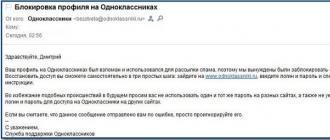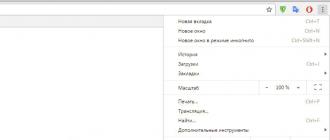Hello dear readers.
Many owners of mobile computers are faced with a situation where their devices do not work as we would like. For example, users are often disturbed by the quiet sound on windows laptop 7. The decision of a similar problem directly depends on the reason. In the article below I will try to tell about all the possible options.
Bad contact of connectors or non-working means of reproduction( )
With this reason, there are usually owners of outdated sound cards. This is due to the fact that the port simply interacted many times with the corresponding plug. As a result, the contacts are erased, because of which the maximum sound becomes quieter.
This problem is solved in several ways. The first is the purchase and installation of a new card. Secondly, you can try to twist the plug in the connector and “catch” the moment when playback is best. The output is to fix in the desired position. using scotch.
Important! If you use headphones, pay attention to the possible presence of an additional regulator located directly on the wire. Often the problem is in it. In this case, to return the best sound, such an addition is better to completely remove.

Regardless, you still need to start the diagnostics with inputs / outputs and wires. To do this, try connecting the external device to another device.
Driver( )
About 50% software problems on the computer associated with the drivers:
Development errors. Typically, these "holes" are closed in new versions. Therefore, it is important to constantly install newer software.
Inappropriate driver version. Moreover, users may incorrectly specify both the operating system assembly and the device itself. For example, utilities designed for Acer will not work on Asus laptops.
Driver conflict. Sometimes, if several multimedia components are used on a device, similar problems may occur.
One of the surest solutions in all such situations is to update the corresponding software:

How to increase the volume?( )
So, if you are sure that there are no hardware problems with the connected devices and connectors, all drivers are suitable and used for their intended purpose, in most cases this situation occurs due to wrong settings OSes This can usually be observed after reinstalling the system.
You can fix the situation as follows:

Driver Setup( )
What to do and how to rectify the situation, if suddenly none of the above does not help? We try to check the driver settings. Since the most popular is RealtekI will tell on the example of this particular component.
In most cases, the icon we need is shown in the tray where the clock is and the choice of language, unless of course you turned it off before. In any case, go to the program. This can also be done through " Start"And" ".
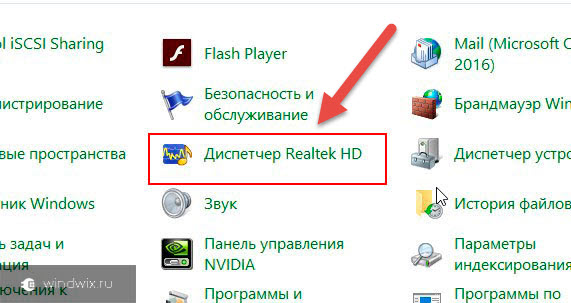
Special program to increase the volume( )
Some people encounter a situation where, when watching a movie or listening to music, the sound of ate is heard. If none of the above helps, you should try to use the application. It will allow several times to increase the volume, not only when playing a specific file, but also all the sounds of the system.
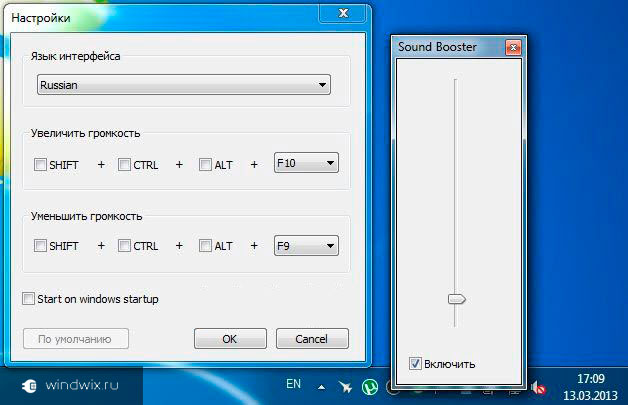
The situation may not be related to the system settings at all. For example, the track itself is simply poorly superimposed on the video. As a backup option, you can use another player, which provides the possibility of increasing the volume above the norm. But the most convenient method of course will be to use.
The application has a wide range of features:
Volume up to 500% in a variety of applications, including browsers, players and solutions for communication. The latter include MSN, Skype and others.
Convenient management, which will be able to understand any user, regardless of computer experience. At the same time it is possible to assign hot keys.
There is an autorun function that will solve the problem forever.
The application does not distort the sound, unlike many similar solutions. The project has a lot of well-written filters that help keep the original idea of reproduction.
Record player( )
This method can be called one of the fastest and most effective in improving sound. You do not need to search for all possible settings. Just install the appropriate application. This step will improve the situation with respect to some files, but not in a complex. Usually " the lucky ones"Are movies, other video and music.
Today there are a lot of players. In some of them you can increase the volume from two to ten times. Despite the wide choice, it is still worth telling about one thing, since it is he who is considered the most popular - VLC. The application uses its own codecs, and not previously installed separately by users. This allows you to control the volume on your own.

If you want to use the previously installed projects, try to find a special program “” or MPC.
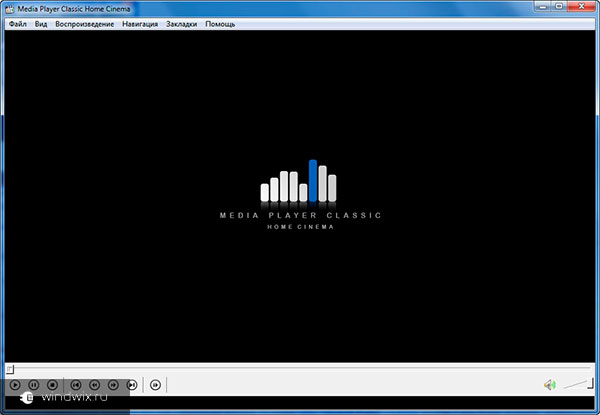
Run the file we need in the above program. Click " Play", and then " Filters". Go to " ffdshowAudioDecoder". We are interested in " Properties ...».
On the left, select " Volume". And in the right part we move the slider until the volume becomes acceptable.
Important! If you suddenly hear crackles in the speakers during the increase in volume (it doesn't matter if it is in external or built-in speakers), move the pointer to the left. When the sound is normalized, you can safely confirm your actions.
It is also worth noting that if your laptop was previously normal, and suddenly everything began to play quietly, it is better to contact a specialized service center or to the seller. This must be done so that the device is diagnosed by specialists.
Well, I hope you can figure out why on your mobile computer Suddenly, the sound began to be insufficiently reproduced, and solve the problem.
Subscribe and tell your friends!
Probably everyone faced a similar problem: the volume in the player is at the maximum, and the sound of the film is barely audible. How can I solve the problem?
- You can mess up, import the movie into a video editor, turn up the volume and save. But it is very long.
- Can do louder sound on the amplifier. But if you use the acoustics embedded in a laptop or monitor, you will not be able to make it louder.
- Sometimes in such cases, the problem can be solved more easily - using Windows OS!
How to make the sound louder? Volume at maximum
Windows 7 and Windows 8 have a great feature - Volume equalization. Nobody agitates you to use it all the time. But if you downloaded a quiet movie, you have the opportunity to watch it comfortably using it, and then turn it off again.
How to enable volume equalization in Windows 8.1
Right-click on the volume icon in the system panel near the clock and select Playback devices:
Tab Reproductionselect the device for which you intend to turn on the volume equalization, and press the button Properties:
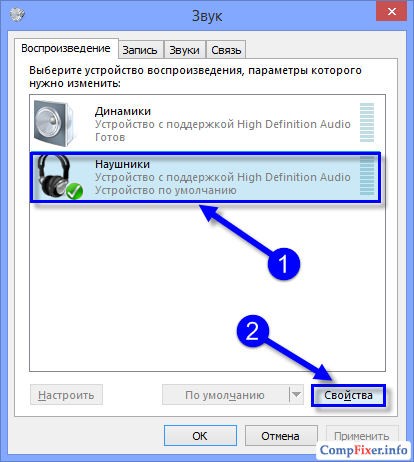
In Windows 8.1, go to the tab Additional features check the box next to the option Volume equalization and press OK to save the parameters:
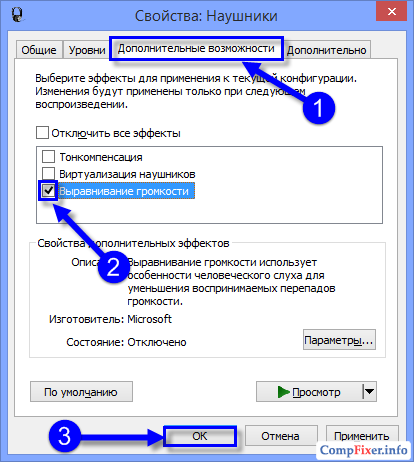
How to enable volume equalization in Windows 7
If you are using Windows 7, you need to go to the tab Improvements, check the box next to the option Loudnessand press OK to save the parameters:
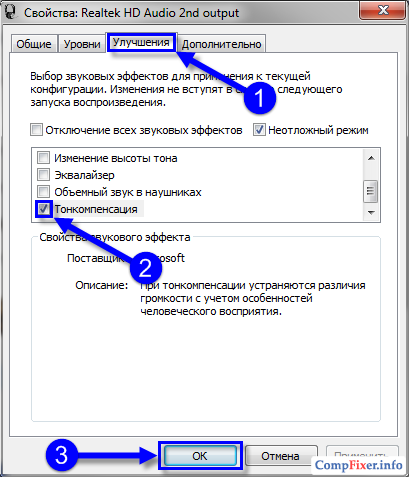
Now you know how to increase the volume of sound by means of Windows.
Very often, users of information technology are faced with too quiet sound on the computer. Of course, this leads to many inconveniences. The reason for this may be several factors that can be eliminated in different ways.
Connectors
Often there is a reason for a bad sound. If you constantly connect additional speakers or headphones to the laptop, the connectors gradually deteriorate, the contacts no longer work normally.
As for the headphones, some models allow you to adjust the volume directly on them. If the problem is really in the contacts, you need to double-check all the wires and the operability of the connected headset, for example, by connecting them to another computer or laptop.
On the right on the desktop are icons, among which there is a sound (near the clock). You need to make sure that the volume is at the maximum position. If this is not the case, the slider needs to be raised up. Further, it is recommended to check the sound on the media device - the player through which music or video is played.
To adjust the sound quality, you can go to the control panel, equipment and sound. There are several tabs, among which for solving problems such as adjusting the volume and controlling sound devices are of interest.
When adjusting the volume, all indicators need to be raised to the level of 100%, and device management assumes recheck the sound of the speakers and headphones in different positions.
The most common driver is Realtek, which can also be displayed in the tray (about hours). If it is not available, you can enter the control panel, equipment and sound, where the dispatcher of the driver used is located.
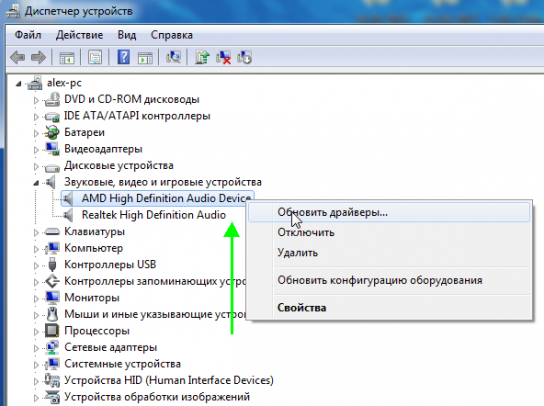
There you can check whether the volume of the sound, surround sound and various sound filters are lowered.
Among the software, there are those that can increase the playback volume of certain files. The need is especially felt in them when a movie with a very quiet sound is being watched. You can use another player, in which the sound is set on the indicators of more than 100%. Also worth mentioning is a special program Sound Booster.
Such a program can increase the volume on a computer up to 500%, this applies to all types of players, web pages, Skype and other programs for communication. It takes up only a small area of memory on the computer, and you can control it with hot keys.
Immediately after downloading, the icon is displayed on the tray so that you can quickly open the program. It also allows you to customize automatic start when you turn on the laptop. It is noteworthy that it uses a variety of filters that set up great sound when playing files.
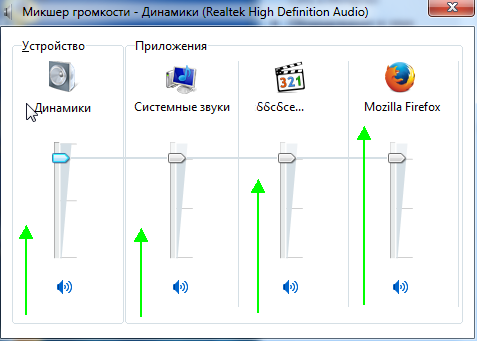
It is very important to monitor the level of sound. If you want him to reach the maximum position, this does not mean that the speakers built into the laptop will be able to withstand it. The program improves the sound if the device does not have any physical damage, but only a low volume of the records themselves.
This codec pack also helps a lot when setting audio playback quality. It can be downloaded on the official website of the program. To start, just open the file with the exe extension. If there is no Media Player Classic player on the laptop, it will be installed automatically.
It will need to play files with a weak sound. Next, you need to open the Play section, Filters, ffdshow audio decoder tab. On the left side of the list will open with the item Volume (volume), which you need to click the left button. On the right will open the volume control, which can be controlled at its own discretion.
Stereo Tool 7
This program is designed to adjust the sound frequencies, each separately and in general. You can adjust the sound by different parameters (about 30 settings), for example, to remove side noises. You can even listen to the radio online, regardless of the quality and speed of the Internet connection. The program can be easily managed both by experienced users and beginners in this business.
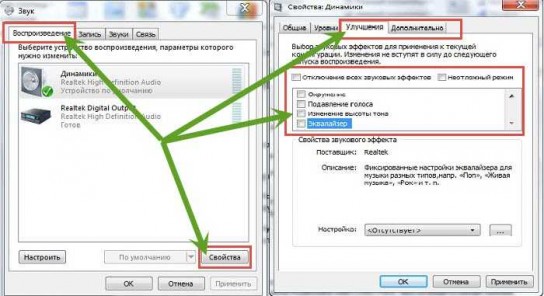
A computer is only a device in which a malfunction may occur due to active or improper use. If a weak sound is not a consequence of this, but a matter of the quality of audio or video recording, there are special programs that allow you to control the sound, regardless of the computer settings.
You can download them on the official sites. Managing them usually does not require special skills, so the novice user can easily cope with the task.
Many laptop owners have encountered the problem of low loudness of their device, which delivers some discomfort when listening to media content. Consider a few simple ways to increase the volume on a laptop.
Why is the volume level low
The reasons for the low sound level on a laptop can be several:
- Wrong settings sound card - there may simply be set low playback level.
- The basic sound level is below normal. You can find media files where the audio track has a sound level below normal. In this case, nothing depends on your computer.
- Bad contacts. The reason may be purely physical: worn connectors, unreliable contacts, etc.
- Incorrect sound adapter drivers.
- The malfunction of the speakers themselves or headphones.
Making the sound louder
After we have decided on the reason for the low level of sound on the laptop, we will determine how to make it higher.
- Fix the level using system tools:
- Listen to the sounds coming from the speakers to make sure they work properly.
- Reinstall the sound card driver. To do this, from the manufacturer's website, download and install the latest driver for your version of the operating system.
- A laptop can simply fail the headphone jack. Check how other speakers or headphones work with your laptop, and if the problem persists - contact the service center for a replacement connector.
- Check the health of external headphones or speakers by connecting them to another computer.
- Try using third-party
Recently, there has been a transition from desktops to laptops, which are not only much smaller in size, but can always be taken along.
In addition, the latest models are almost no noise, but not without laptops and flaws. One of them, quiet sound.
Consequently, many have a question: how to make the sound of a laptop louder? Despite the fact that the speakers in laptops want the best, you can make an increase in sound.
The most difficult thing is to enhance the sound on the laptop when you watch it online, however, using the recommendations described below on a laptop, you can make the sound amplification.
Universal option to make the laptop play louder
Few people will use this method to increase the sound on a laptop. It consists in purchasing high-quality, laptop-optimized speakers.
Connection is very fast. Insert the plug into the USB connector and restart the laptop, the main thing is that the manufacturer is good.
After that, you can easily add sound, not only when viewing downloaded files, but also when you look online.
There is a disadvantage, of course, you need to buy speakers, and this is a waste of money that will not please anyone.
How to make your laptop speakers louder using software
To do this, you can download a free set of codecs: "K-Lite Codec Pack". Together with them (FULL- version) is a player "Media Player Classic". It has its own speaker amplifier.
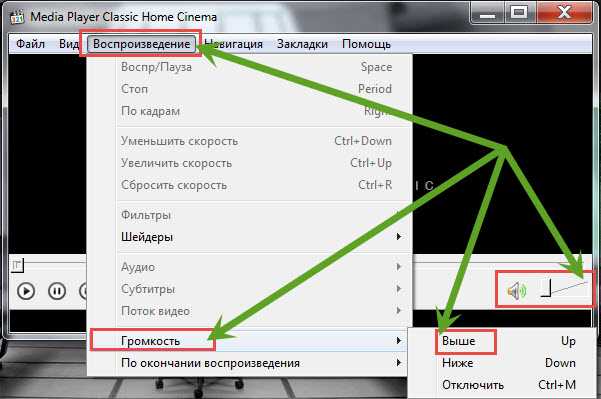
Another option that I use constantly is the VLC player - it is also free in Russian.
In his description they write that he is capable of making the PC louder by 400% - this is certainly not true, but he has a decent potential.
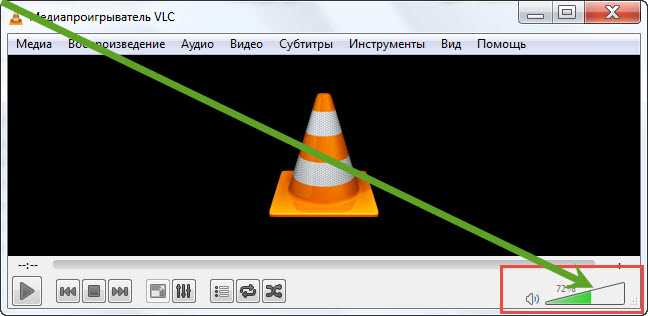
There are other applications, only to make a louder voice in a laptop, those that I described, they can not.
How to add sound when you look online
When watching movies online, adding sound is the hardest. Reproduces them Adobe flash Player, but he has no sound settings.
The first thing you always need to do is update to latest version. The second one is to enter, click on the “sound” section and experiment with the playback settings.
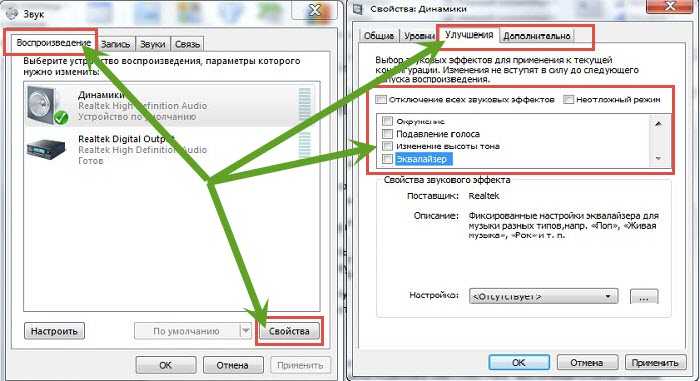
On some windows in the "properties" there may be an "optimization" tab (Enhancements). Then, in front of the “Loudness Equalization” line, check the box and click “apply” at the bottom.
According to the developers, if the sound is too weak, the system should automatically strengthen it. How will in practice, see for yourself.
Particularly assertive can use a small program: "". It really increases the sound in the laptop by almost 100% (the authors say 5 times), and without distortion.
The last thing you need to do (it was necessary to write at the beginning of the article) - update the sound card driver.
For this it is best to enter the office. website of your laptop manufacturer and if it appeared a new version download from there.
Updates from the Microsoft site to him "do not pay attention." This is especially true if you bought a laptop, but operating system installed by yourself. Successes.