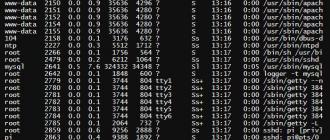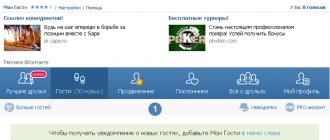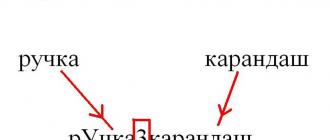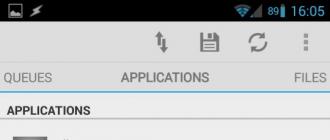_____________________________________________________________________
The DjVu format is gaining popularity today, as it promises to make available tons of books, magazines and other important things.
WinDjView Features
DjVu (pronounced “deja vu”) is an advanced image compression technology that simplifies the complex process of scanning and digitizing paper documents. DjVu is a format that is detailed enough for information to be useful, and, at the same time, small enough to distribute files on the Internet.
Déjà vu files can also be used as an alternative to PDF. It is necessary to take into account that DjVu is much smaller in size than PDF, and also they are compressed up to 10 times better in comparison with GIF or JPEG formats.
Despite this, the format is not as popular as the PDF format, so a special program is needed to access these files to read them, and WinDjView is an excellent choice.


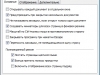
This reader is a complete solution for everyone. windows userswhen it comes to opening, reading DjVu and performing basic editing operations.
The program has a pleasant, intuitive and structured interface without any complicated menus and tabs. Multiple DjVu files can be simultaneously opened, each in its own tab, so that they can be read and analyzed with ease.
While reading déjà documents, you can enlarge the page, mark important statements and extract information into any external files.
Also, you can create annotations for open fileand then save the results to a new one. If the original DjVu is incorrectly formatted, WinDjView can be used to rotate the pages so that the text can be read without problems.
If you need to export the contents of a deja vu into another format, WinDjView can save pages as images (such as JPEG, BMP, PNG or GIF) or extract the information and save it to text file. All created files can be accessed without any specialized software.
Other WinDjView Features
- Copy and Search by text
- List of page thumbnails and their size
- Advanced Printing
- Dictionary support for translating foreign words with mouse pointer
- Content and hyperlinks
- Magnifying glass and zoom function
- Full screen mode
- Display modes: black and white, color, front and back
- Export pages (or parts thereof) to jpg, png, bmp, gif and tiff
- Rotate the page 90 degrees
- Enlarging the image on the page
- Adjusting brightness, contrast and gamma correction
- Hot keys for navigating and scrolling through pages
- If necessary, the reader is in Windows Explorer may associate itself with DjVu files.
WinDjView is a completely free program in Russian. It is easy to install and easy to remove.
Most editions of our library are presented in the format Djvu. Along with PDF It has become quite popular lately with the distribution of books and magazines in electronic form.For view djvu You will need to install a viewer program on your computer. You can choose the most suitable option:
1. Download djVu program Reader from our site
After starting the program, you can open and view the DjVu book. No installation required, easy to use, nothing extra.2. Install the browser add-on from the official site
The most convenient option. After installation, you can view DjVu books in the same window as web pages. It is not necessary to download the publication completely, you can see several pages and only then decide to save the book to your computer or not. In this case, you save Internet traffic, because only the page you opened is loaded.Previously downloaded edition can also be opened in your browser (for example, Internet Explorer) without the need for an internet connection.
Size: 0.9 MB when installing online or 6.9 MB when downloading the installation file.
A few words about PDF
Some publications in the library are laid out in pDF format. To view them you can use the following programs:1. Adobe Acrobat Reader
Program from the developers of this format. Pretty heavy and slow.Size: 33.5 MB
WinDjView is a fast and convenient program for viewing DjVu files under Windows with tabs for documents, continuous scrolling and advanced printing. It is based on the free DjVuLibre library. DjVu format allows you to save documents and images with high quality files of small size.
MacDjView is simple program for viewing DjVu files under Mac OS X, also with continuous scrolling of pages.
WinDjView and MacDjView are free software. You may distribute and / or modify them, respecting the terms of the GNU Open Software License Agreement (GPL) published by the Free Software Foundation; either version 2 of the Agreement, or (at your option) any later version.
Provide financial support to the project by doing.
If you want to place the program on your site, then please do not give direct links to files. Instead, place a link to this page so that users can always download. latest version programs.
WinDjView features
- Support all common windows versions (10, 8, 7, Vista, XP, Server 2008, Server 2003)
- Tabs for open documents. There is an alternative mode for opening each document in a separate window.
- Continuous and one-page viewing modes, the ability to display the turn
- Interface languages: English, Russian (for previous versions - also Ukrainian, Greek, Hungarian, French, Portuguese, Chinese (simplified), Tatar). To install you need to download the appropriate language dll in the installation directory and restart the program.
- Custom bookmarks and annotations
- Search by text and copy *
- Support for dictionaries that translate words under the mouse pointer *
- List of page thumbnails with customizable size
- Table of Contents and Hyperlinks
- Advanced Printing
- Full screen mode
- Quick Zoom and Zoom By Selection Modes
- Export pages (or parts of a page) to bmp, png, gif, tif and jpg
- Rotate pages 90 degrees
- Scale: full page, page width, 100% and custom
- Adjust brightness, contrast and gamma
- Display modes: color, black and white, foreground, background
- Navigation and scrolling with mouse and keyboard
- If required, associate itself with DjVu files in Explorer
* These features are only available for documents with an embedded text layer.
The program can be downloaded for free from our website.
You can rightfully call one of the most popular programs for reading a file in the DjVu format. WinDjVu is free and is distributed on an "as-is" basis, that is, "as is". There are several options for the most So, you can either find one program file and run it without installation, or there are various assemblies. WinDjVu assemblies differ from just a program file in that they themselves copy all the necessary files into the "Program Files" folder and set up associations for the files.
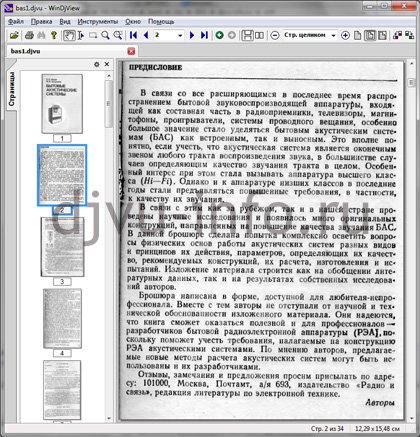
If you downloaded WinDjVu from the proposed build, then by default it is activated englishTo switch WinDjVu to Russian, go to the View-Languages menu and select Russian. Immediately without restarting WinDjVu will display all the inscriptions in Russian.
WinDjVu has a high speed of showing djvu in Russian, opening books is fast, has a simple interface and does not take much space. Unlike WinDjVu, it has a large set of functions, and as already mentioned, windjview more quickly displays djvu file That may be noticeable at high razmerah.djvu file. In general, windjvu is a simple and lightweight program, there are not many possibilities, but there is nothing superfluous. It works quite quickly, there are no negative feelings at work. Again, there are no possibilities for customizing the interface, and the very appearance of windjview is spartan, which does not prevent us from using it for its intended purpose - to read books. The display and flipping works without any complaints, also, the program is stable and there are no hangs, no crashes of the windjview program.
Of the convenient features worth noting the search in the text of the document (only works for documents where text recognition was carried out), remembering the open page - that is, you can return to reading in the place where you stopped. Interactive table of contents allows you to quickly move to the right part of the book. Book viewing is available both in the form of a regular tape, and in a double-page view or in full-screen mode.
In addition to the usual functions for dragging a document to increase the transition to the desired page, rotate, print, and others, WinDjVu has a number of useful and convenient features. The “Selection of area” document viewing mode allows you to select any part of the document and save it as image filefor example jpg. 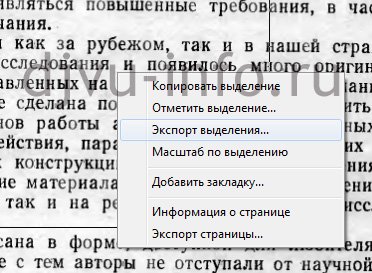
Also, the ability of the WinDjVu program to put a bookmark anywhere and on any page of a document may be useful. In the analogy of a regular book, you place bookmarks in the right places and then you can return to the marked place.
In version 2.1 added the ability to export books to other formats, such as pictures. The ability to view in full screen, annotate the document and many other improvements. Appearance has also become much nicer.
The program for djvu in Russian
Hello friends! Today we will look at another student format called djvu. Why student? - you ask. The answer is simple. This extension, along with pdf, is the most common when storing scanned documents. Translated from the French language - this combination means “already seen”.
In my opinion, an excellent solution for naming a format in this way. How to open a djvu to any student? This is the question we will answer in our article. You should read it to the end and use the advice that will be given below. And I highly recommend to follow the keyboard layout when typing a query in search engine. Because sometimes you get a simple set of meaningless characters, such as this one: xtv jnrhsnm djvu, write your question clearly, for example, than to open swf.
Since its inception, and this is 1998, the format has won a wide audience. This type of file is installed both on the mac (there is such a laptop) and on the ipad. Users of these systems are sufficiently sensitive to software, and the mere fact that our format is popular and among this stratum of the audience speaks volumes. Well, we will return to our review of the extension.
How to open a djvu file - a close acquaintance.
As in the other articles of the site, I recommend first to get acquainted with the history of the creation of the file deja vu and some of its features. After mastering the theoretical part, you can easily and yourself answer the question: how to open the djvu file. In fact, everything is not so difficult.
The deja vu technology itself is a process of image compression, with a slight loss of quality. What does this mean in simple language?
Each scanned document, when saved in Dj Vu format, consists of three layers, each of which is responsible for its own piece of information. For example, the foreground (mask) - contains all the information about the display of the text component. The background is used as a background and stores the images and some features of the original document. The third layer is responsible for storing information about the first two. Of course, knowing how to open bin is much easier, but we are not looking for easy ways.
It is very easy to work with de javu files. In some cases it is possible to copy the text of the document. If this is not possible, then the format can be easily recognized optically and presented in the form of editable text.
Video tutorial
Than to open a format djvu, good free programs for this.
Naturally, one theory will not help us with the discovery of our expansion. For this we need special programs that can work with this type of file.
The first utility that I would recommend is called djvu reader. This is a real old school. That it began to use to open this file format in the far '90. It is free and relevant to this day. I recommend all fans of proven software:
The second utility has a similar name to the first one - windjview. This is not unusual. Because the support of the first project called djvu reader was discontinued several years ago. A new program called windjview has come to replace it. It has more powerful functionality in comparison with the first, and is supported by developers to this day. So if you like to use only fresh software, then I recommend:
The third application is a real combine that opens almost all text formats. Called she stdu viewer. A powerful enough program to open the djvu file and not only it. For lovers of all inclusive, I recommend:
Conclusions: in the article we became acquainted with the file format dj vu, learned about the history of its creation, and conducted a small overview of the programs that can help answer the question: how to open djvu. If someone did not understand how to do this, then I recommend reading the article again more carefully.