Instructions
The Open Document format is an alternative to a closed commercial formatm, such as doc, xls and ppt (used in applications Microsoft Office from 1997 to 2007).
If you have the Microsoft Office 2007 application installed, and you need to open the file format .ods, use the Microsoft Excel spreadsheet program. Open the Excel 2007 worksheet. In the top menu, click the Add-ins tab.
In the drop-down list, select the item "Import file in ODF format". Also, you can select the menu button "Import a spreadsheet in ODF format". The "Import spreadsheet in ODF format" dialog box opens. In it, click on the extension.ods file that you want to open, click the "Open" button.
It is possible to open the file .ods in the second way. Right click on the ods file. AT context menu select the item "Open with ...". further «Choose a program». Select Microsoft Office Excel. Mark the "Use it for all files of this type" option. Click Ok.
If you have Microsoft Office 2003 installed, to open format ods you need a Sun ODF plugin. Download the program from the official site http://www.oracle.com/us/sun/index.htm (the file size is 33 MB).
In addition to Microsoft Excel, there are a number of programs with which you can open files with the extension .xls for viewing and editing.
Microsoft Excel Viewer - free utility from the manufacturer Excel, allowing you to view and print the table.
Microsoft Excel up to the 2003 version differs in its own binary format - BIFF. In 2008, the company published a format specification that took 349 pages.
OpenOffice is an office suite similar to Microsoft, but distributed freely under the Apache license. Development at different times was led by corporations
LibreOffice is also a free office suite. Part of the OpenOffice developers because of administrative disagreements founded their own project, distributed under the licensing of GNU LGPL.
Gnumeric is a cross-platform table editor, released under the GNU GPL license, that is, it is free software.
Kingsoft Office is a proprietary package of office applications produced by the Chinese developer Kingsoft. There are free versions for personal use.
Actively develop applications for viewing and editing Excel files for mobile OS - Android and iOS.
For example, you can install Calc XLS or Office HD on an Apple device. OfficeSuite, Docs To Go, Kingsoft Office - good options for Android OS.
Related Videos
Sources:
- ods than to open
ODS - open format spreadsheets, is based on OASIS. The document consists of columns, rows and cells, the data is stored in XML. It also contains text, images, diagrams. The extension is completely free, so you can open it absolutely in any program to work with spreadsheets, in addition, the format is a direct alternative xlsx format, which is used in MS Excel since version 2007. However, since ODS does not belong to excel, it will work badly with it, viewing and editing ODS best in its "native" programs, which unlike Excel are free.
Free programs that can open and edit.ods.
- Gnumeric - is part of the Gnome Office, distributed on a free basis. Can open most formats of spreadsheets, including ods. The editor has more than 214 unique functions, which are nowhere to be found, and thanks to the open source code you can add your own or edit an existing one.
- - Free office suite, from which the extension .ods went. The program has a nice and intuitive interface, similar to MS Excel. Open source allows you to change the functions of the program.
- - the editor of spreadsheets from the free office package LibreOffice. Has a nice interface, many functions, support for a large number of formats. You can also export the spreadsheet to PDF.
The most common problem, due to which users can not open this file, is an incorrectly assigned program. To fix this in Windows, you need to right-click on the file, in the context menu, move the mouse to the item "Open with," and select the "Select program ..." drop-down menu. As a result, you will see a list of established programs on your computer, and you can choose the right one. We also recommend checking the box next to "Use this application for all ODS files".
Another problem with which our users also meet quite often - the ODS file is corrupted. This situation can arise in a large number of cases. For example: the file was not downloaded completely due to a server error, the file was corrupted initially, etc. To resolve this problem, use one of the following recommendations:
- Try to find the desired file in another source on the Internet. Maybe you'll be lucky to find a more suitable version. An example of a Google search is "File filetype: ODS". Just replace the word "file" with the name you need;
- Ask to send you the original file again, maybe it was corrupted during transmission;
Today we will talk about what an ODS file is, how to open it and what programs can help in this. This is a table created in the Calc application that is included in the free Apache OpenOffice office suite.
Description
The ODS file stores all the data in cells organized in columns and rows. Table formatted in the standard OpenDocument ODS can additionally contain graphic elements, diagrams and text. The OpenDocument standard for all is available and can be used without restrictions. This solution is an alternative to private closed formats, including microsoft documents Office. You can open the ODS file in Excel using various converters (including online) or free office packages. If you still prefer Microsoft Office, you can do without transformations. Excel from the version from 2007, including the second service pack, supports this format. To adapt a similar document to an earlier version of the spreadsheet editor, you can install a plugin called Sun ODF.
ODS: how to open on Apple devices
 You can work with the extension of interest to us in the Planamesa NeoOffice application. This is a package created for Mac OS. There are applications for processing databases, tools for interacting with graphics, presentations, word processors. But if we have an ODS file before it, how to open it, we will be helped to understand a special application for working with tables, which is also included in the package. Speaking of Planamesa NeoOffice, I would like to note a small volume installation file, as well as low consumption of resources. This feature makes it possible to reduce the load on the system.
You can work with the extension of interest to us in the Planamesa NeoOffice application. This is a package created for Mac OS. There are applications for processing databases, tools for interacting with graphics, presentations, word processors. But if we have an ODS file before it, how to open it, we will be helped to understand a special application for working with tables, which is also included in the package. Speaking of Planamesa NeoOffice, I would like to note a small volume installation file, as well as low consumption of resources. This feature makes it possible to reduce the load on the system.
ODS file: how to open in Windows
You can work with data of the specified type in WordPerfect Office from Corel. He is considered a direct competitor to Microsoft Office. The package includes company Presentations (slideshows and presentations), Nuance PaperPort (workflow and scanning), Mozilla Thunderbird Lightning (notepad), Batch Conversion (converter of files from MS Office). But we will be helped by a component called Quattro Pro, because the Tool provides significant opportunities for their creation, as well as the development of charts and the import of various external data, including the format we are interested in. 
The next program that will help us open the ODS is called Lotus Symphony (IBM authorship). This is a kind of branch from the well-known package OpenOffice, but there are a number of significant differences. The package consists of 3 components - Presentations (presentations), Lotus Symphony (word processor) and Spreadsheets. Open ODS will help us the latter, since it is called a special tool for working with spreadsheets. Lotus Symphony is completely free. The program has a multilingual interface. With this solution, you can also convert your format to any other format.
The next program that can help us is called Gnumeric. This is a free spreadsheet processor. You can use this tool not only on Windows, but also on BeOS, SkyOS, React OS, Mac OS and Linux. It is an integral part of the package called GNOME Office. The distinctive features include modularity. You can add various elements that will open before you new features and support for a variety of formats. ODS is supported by default. The package includes 154 functions. With Gnumeric, you can process data in real time, which is not available for all programs. This solution is a complete replacement of packages that require the use of licenses.
The next program that will help us interact with the format we are interested in is called LibreOffice. The tool allows you to process graphics, presentations, databases, texts and the necessary spreadsheets. The package is open in various languages, it is freely used for all sorts of purposes. In the package you will find: Write (text editor), Base (database), Draw (illustration), Impress (presentation), Math (formulas). In addition to those listed, the program also includes one more component - Calc, which provides interaction with spreadsheets. That's what we need. You can manage sheets, analyze information and perform calculations. In addition, the tool supports almost all the functions of the famous Excel, it allows you to export the received data to a PDF-format.
Alternative
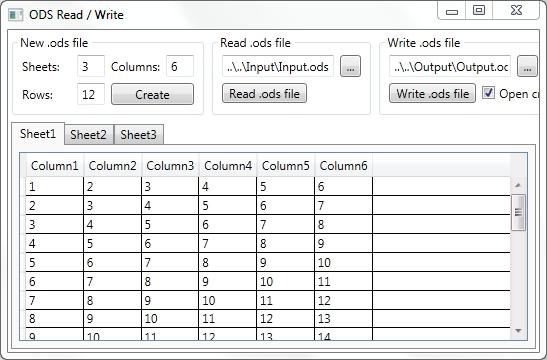 The ODS format can not always be tables, sometimes it can be mailbox or archive for electronic communications. It is created or saved in Outlook Express version 5. The solution is similar to DBX. If you have just such an ODS file, how to open it, you will be prompted by Outlook Express.
The ODS format can not always be tables, sometimes it can be mailbox or archive for electronic communications. It is created or saved in Outlook Express version 5. The solution is similar to DBX. If you have just such an ODS file, how to open it, you will be prompted by Outlook Express.





