Files.ods (Open Document Spreadsheet) are Open Document format spreadsheets created in Open Office or Star Office open source programs. The format is developed by the OASIS community, adopted as an international one and can be used without restrictions.
Instructions
Everyone knows that licensed software is expensive. Therefore, today more and more people for home and work use free or conditionally free software packages that are not inferior to their known brand products. However, when you transfer files created in such programs to another computer, there is often a problem of format compatibility. What to do if there is no license on the computer where you need to open the file software, nor the program in which the file was created? In this case, you need to know what else you can open the file, focusing on its extension.
In this article, consider the file with the extension .ods. Than to open such files and that they represent themselves.
Extension.ods - what is this?
The extension are symbols after the file name, separated by a period. The extension determines the file format, and the computer selects the program by the format, with the help of which the file should be opened.
Files with the extension .ods are created in free office programsah, such as OpenOffice and the like. Meanwhile OpenOffice is a huge package of tools for working not only with texts, but also with tables and graphics. Specifically, files with the extension .ods are spreadsheet files. OpenDocument SpreadSheet - open format spreadsheet.
Consider how to open ODS files, depending on what software is available on the computer.
Free software for opening ODS files
Files with the extension .ods can be easily opened with one of the following programs:
- OpenOffice;
- LibreOffice;
- Gnumeric.
These software products are absolutely free for use on home computer. Let's consider each of them in detail.
OpenOffice
OpenOffice is the most popular package of free office applications. A worthy alternative to the package from Microsoft. Contains tools for working with text documents, with spreadsheets, allows you to create presentations and databases.
The package for working with tables includes the table processor OpenOffice.org Calc. A user who previously worked with Microsoft Excel can easily figure out OpenOffice.org Calc, because the interfaces for programs are identical.
The functionality of the table processor from the free package is impressive:
- built-in mathematical operations;
- various options for formatting cells;
- the ability to build diagrams, although built-in types and a little.
How to open ODS files with OpenOffice? Here everything is very simple. After installing this package on the computer, the latter will identify the ODS files with the OpenOffice Calc table processor. In this case, to open the table it will be enough just to click the mouse on the desired file.
You should know that there are also so-called portable, or portable, versions of the free package. Their installation on the computer is not required, so the computer can not independently map the ODS file to such a package. However, to open a file, simply start the Calc processor from the portable package, and then select the "File" - "Open" menu item (or File-Open if the English version is installed).
LibreOffice
LibreOffice is also a free office software package, a branch from OpenOffice since 2010.
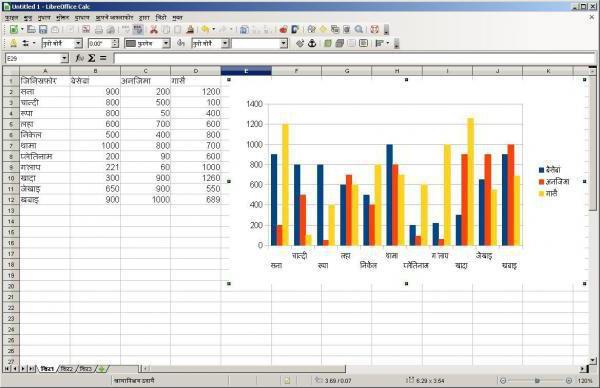
Functionality of programs is identical. And by analogy, if the LibreOffice package is installed on the computer, the files with the .ods extension will be automatically opened by the Calc table processor of this package.
Gnumeric
Gnumeric is another free table processor.
Supports many types of spreadsheets. If this processor is installed on the computer, there will not even be a question what program to open the ODS file. This program automatically associates any spreadsheet file with it and immediately opens it.
![]()
And by the availability of functions, the Gnumeric program even outstrips the Excel spreadsheet from Microsoft.
However, you can not do without minuses - this software product is no longer supported on Windows operating systems.
Open ODS files using the Microsoft Office suite
Despite the abundance of free software for working with open spreadsheet files, users who are wondering how to open ODS files most often want to open such a file on a computer with the installed Microsoft Office suite. The table processor in the Microsoft Office suite has a well-known name for Excel. The most common editions of the package are the versions of 2003, 2007 and 2010.
Consider first how to open the ODS file in Excel 2010.
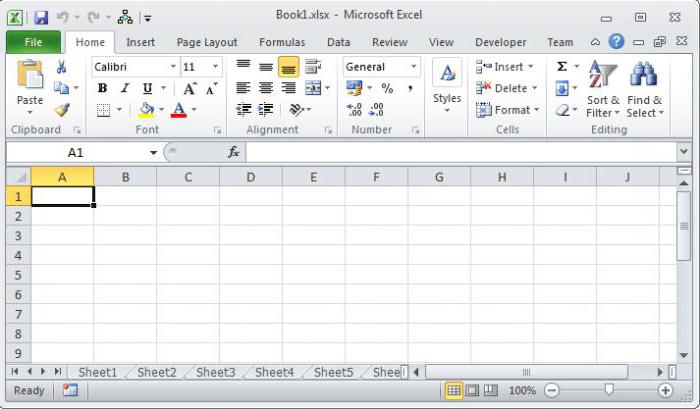
This program contains a built-in plug-in for opening ODS files. That is, all ODS files will automatically open in the given table processor.
And how to open ODS files if the version of Excel is lower than 2010? It is necessary to know that all versions of Excel, starting from 2007 (service pack not lower than the second one), support the ability to open ODS files. This is not a default, so you need to go to the "File" - "Open" menu item.
For Excel 2003, you will need to install an additional plug-in Sun ODF Plugin for Microsoft Office.
Thus, considering the various options, we can conclude that to open files with the extension .ods today there are many software products distributed both under license and on a free basis. We hope that, based on our article, you will be able to choose the most suitable option for yourself.
The most common problem, due to which users can not open this file, is an incorrectly assigned program. To fix this in Windows, you need to right-click on the file, in the context menu, move the mouse to the item "Open with," and select the "Select program ..." drop-down menu. As a result, you will see a list of established programs on your computer, and you can choose the right one. We also recommend checking the box next to "Use this application for all ODS files".
Another problem with which our users also meet quite often - the ODS file is corrupted. This situation can arise in a large number of cases. For example: the file was not downloaded completely due to a server error, the file was corrupted initially, etc. To resolve this problem, use one of the following recommendations:
- Try to find the desired file in another source on the Internet. Maybe you'll be lucky to find a more suitable version. An example of a Google search is "File filetype: ODS". Just replace the word "file" with the name you need;
- Ask to send you the original file again, maybe it was corrupted during transmission;
Chief Technology Writer
Someone sent you to e-mail file ODS, and you do not know how to open it? Maybe you found the ODS file on your computer and you are interested in what kind of file is it? Windows can tell you that you can not open it, or, in the worst case, you may encounter the corresponding error message associated with the ODS file.
Before you can open the ODS file, you need to figure out which file type the ODS file extensions belong to.
Tip: Incorrect ODS file associations can be a sign of other underlying problems in your operating system Windows. These incorrect entries can also cause other attendant problems such as slow starting Windows, computer hanging and other PC performance problems. Therefore, we strongly recommend that you scan your Windows registry for incorrect file associations and other problems related to fragmentation of the registry.
Answer:
ODS files have Different files, which are predominantly associated with OpenOffice / StarOffice OpenDocument (Ver 2) Spreadsheet (Sun Microsystems Inc.).
ODS files are also associated with Outlook Express Mailbox (Microsoft Corporation), NCompass Labs Internet Script and FileViewPro.
Other file types can also use the ODS file extension. If you know of any other file formats using the ODS file extension, please contact us so that we can update our information accordingly.
How to open your ODS file:
The fastest and easy way Open your ODS file - double click on it with the mouse. In this case windows system she will choose the necessary program to open your ODS file.
In case your ODS file does not open, it is very likely that your PC does not have the required application installed to view or edit files with ODS extensions.
If your PC opens an ODS file, but in the wrong program, you will need to change the file association settings in your windows Registry. In other words, Windows associates the extensions of ODS files with the wrong program.
Downloads of software related to the extension of the ODS file:
- FileViewPro * ()
- OpenOffice / StarOffice OpenDocument (Ver 2) Spreadsheet (Sun Microsystems Inc.)
* Some formats of ODS file extensions can be opened only in binary format.
Files.ods (Open Document Spreadsheet) are Open Document format spreadsheets created in Open Office or Star Office open source programs. The format is developed by the OASIS community, adopted as an international one and can be used without restrictions.
Sponsor of posting P & G Articles on "How to open ods format" How to remove a large space between words in Word How to remove a virus from RAM How to fix a runtime error
Instructions
The Open Document format is an alternative to private commercial formats, such as doc, xls and ppt (used in Microsoft Office applications from 1997 to 2007).
If you have the Microsoft Office 2007 application installed, and you need to open the .ods file, use the Microsoft Excel spreadsheet program. Open the Excel 2007 worksheet. In the top menu, click the Add-ins tab.
In the drop-down list, select the item "Import file in ODF format". Also, you can select the menu button "Import a spreadsheet in ODF format". The "Import spreadsheet in ODF format" dialog box opens. In it, click on the extension.ods file that you want to open, click the "Open" button.
It is possible to open the file .ods in the second way. Right click on the ods file. In the context menu, select the item "Open with ...". further «Choose a program». Select Microsoft Office Excel. Mark the "Use it for all files of this type" option. Click Ok.
If you have the Microsoft Office 2003 application installed, you need the Sun ODF plug-in to open the ods format. Download the program from the official website http://www.oracle.com/us/sun/index.htm (file size is 33 MB).
Install the converter as a normal program. Open the Microsoft Office Excel 2003 worksheet. On the Tools menu, click Add-ons. In the "Add-ins" dialog box, click the "Browse" button. In this window, specify the location of the odfaddin.xla file (path: C: / Program Files / Sun / Sun ODF Plugin for Microsoft Office *. * / Converter), then click the Ok button.
The top toolbar, located just above the sheet, now has a new "Sun ODF Plugin" panel. On it are the buttons: "Importing the file in odf format" and "Exporting the ODF file". Click the "Import File .." button. Select the file .ods, click the "Open" button.
How simpleOther Related News:
The saving of tables in the office Excel application included in the Microsoft Office package follows the general rules for saving documents in the operating system Microsoft Windows and does not require the user to understand the hidden secrets of computer resources. You will need - Microsoft Excel Sponsor
You may need to display the Developer tab or run in developer mode if you need to perform a task while developing Office solutions in a Visual Studio environment, writing a macro, running a macro, or creating applications with Microsoft Office programs. You will need - Microsoft
Many Microsoft Office programs support a list of recently used files (MRU). This feature is designed to provide quick access to the files that the user is working with. The built-in method of deleting this list does not exist, but it is possible to clear the list of the latter





