Many users who use the old version of Microsoft's office suite ask the same question: how to open XLSX files. The matter is that files with XLSX have appeared with arrival of an office package Microsoft Office 2007. This office suite began using XLSX files as the main file type for spreadsheets. As a result, users of all older versions of Microsoft Office were left without support for the new format.
If you are also interested in the question, what to open the XLSX file, then you are at the address. Now we will look at some of the most popular programs with which you can open such files without problems.
How to open XLSX: options from Microsoft Office
Microsoft Office 2007 (and newer versions) - of course, the most simple and reliable way solve the problem with XLSX files is to install a Microsoft Office Office suite. You can use any version of this office suite, starting in 2007. But, the Microsoft Office package is a paid solution and it costs a lot of money. Therefore, this option is far from optimal.
Microsoft Office Excel Viewer (or Excel Viewer) is a small free program from Microsoft. The main task of this program is to open files in the formats XLSX and XLS. With Microsoft Office Excel Viewer, you can view the file, print the file or. But, this program does not allow editing of XLSX files. So if you need a complete solution for working with XLSX files, then Microsoft Office Excel Viewer will not work for you.
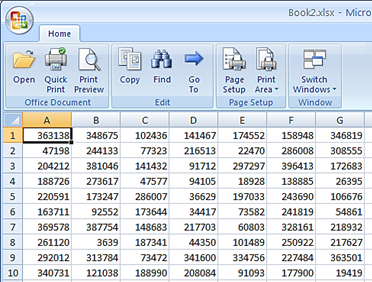
Microsoft Office Compatibility Pack - An update package for older versions of Microsoft Office. After installing this package, the old versions of Microsoft Excel will be able to fully work with XLSX files.
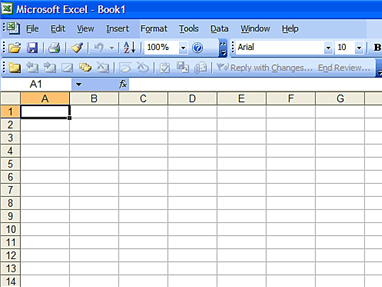
Other programs to open XLSX files
OpenOffice.org - A free office suite with open source. Office suite OpenOffice.org includes such programs as: Writer (text editor), Calc (spreadsheets, allows to open XLSX files), Impress (presentation), Base (robot with DBMS), Draw (vector graphics editor), Math (formula editor). There are also branches from this office package. Such branches are built on the basis of the source code of OpenOffice.org and are developed by third-party developers. The most famous office packages based on OpenOffice.org are LibreOffice and OxygenOffice Professional.
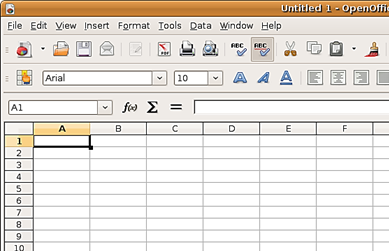
Universal Viewer - a universal program for viewing files. This program supports all popular formats of office documents, pictures, videos and music. Using Universal Viewer, you can open XLSX and see its contents.
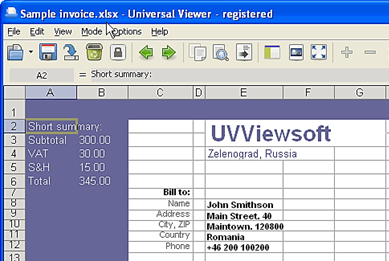
Ashampoo Office - a paid office package from Ashampoo. This office package includes three programs: Ashampoo TextMaker (text editor), Ashampoo Presentations (program for working with presentations), and Ashampoo PlanMaker (program for working with spreadsheets). Using Ashampoo PlanMaker, you can easily open XLSX files.
The xlsx file is a document with Excel 2007 spreadsheets. Documents with this extension appeared with the release of Office 2007 Office suite and came to replace the old xls format.
Excel spreadsheets are used mainly by office workers, accountants, analysts, marketers, directors of different levels, unlike Word text editor documents, the use of which is common both at home and, especially, by students in school. The transition to a new format xls brought with it a lot of inconsistencies in the work of companies. The Excel 2003 version could not open xlsx documents sent by business partners.
How to open xlsx
Microsoft reluctantly disseminated solutions to this problem, hoping to get more revenue by switching users to new version Microsoft Office 2007. But, nevertheless, the solution is at no cost. If you have the version of Office 2003 or XP installed, to open xlsx files in it, do the following:
After the xlsx, docx and pptx file converter is installed, you can open xlsx files in Excel 2003 and earlier versions of the program.
Alternative solutions
If you can not download and install the converter, then all that remains is to ask the creator of the xlsx file to re-save it in the old xls format and send it to you again. To save in xls format, you need to do the following:
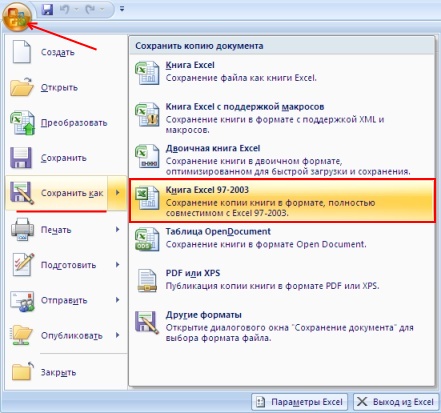
The file will be saved in the old xls format, which will be able to open all versions of Microsoft Excel. The operation of saving in a compatible Excel format is very simple, but in the course of work users constantly forget to do this and "on the machine" click on the diskette - save icon. To work around this forgetfulness, you can customize Excel 2007 so that all of its books are saved in Excel 2003 format by default.
- Click the round button "Office" and in the menu that appears, select "Excel Options".
- Left-click on the "Save" option in the Excel Options window.
- In the right part of the window, in the "Save Books" area, set the "Save files in the following format" option as "Excel Workbook 97-2003". Then click "OK".
Video - Changing the default save format in Excel 2007
From the experience of users in Excel 2007, we can say that changing the save format from xlsx to xls does not lead to any significant limitations of the program's capabilities.
| Like |
XLSX is a file format designed for working with spreadsheets. Currently, it is one of the most common formats of this trend. Therefore, quite often users are faced with the need to open a file with the specified extension. Let's figure it out, with the help of which software it can be done and how.
The file with the extension XLSX is a type of zip-archive containing spreadsheet. He is in the series open formats Office Open XML. This format is the main one for the program, starting with the version of Excel 2007. In the internal interface of the specified application, it appears to be "Excel Book". It's natural that Excel can open and work with XLSX files. A number of other table processors can also work with them. Let's look at how to open XLSX in various programs.
Method 1: Microsoft Excel
Open the format in the Excel program, starting with the version of Microsoft Excel 2007, is fairly simple and intuitive.
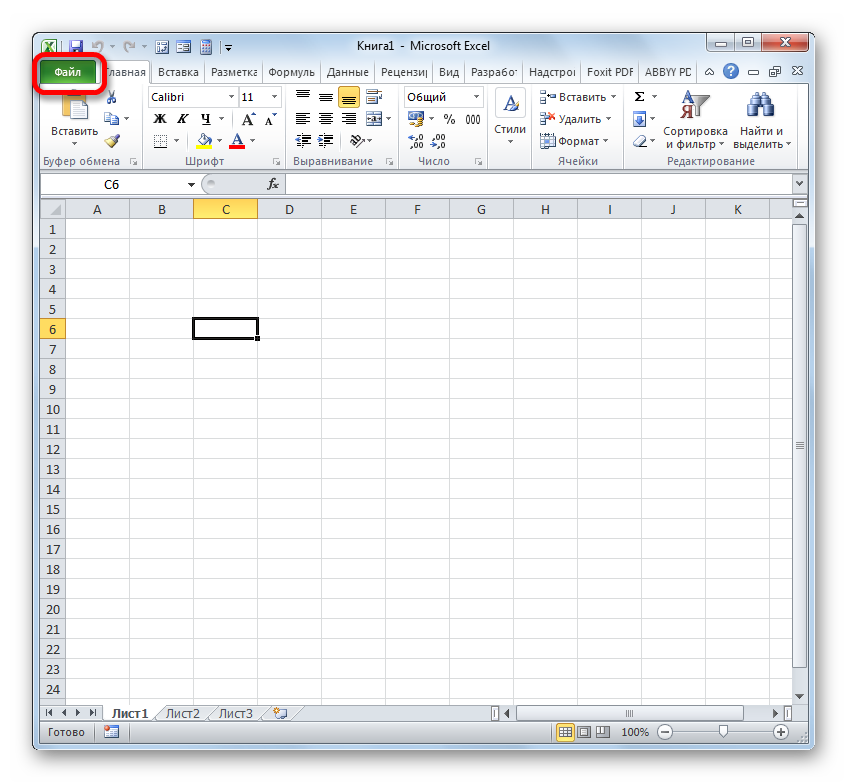
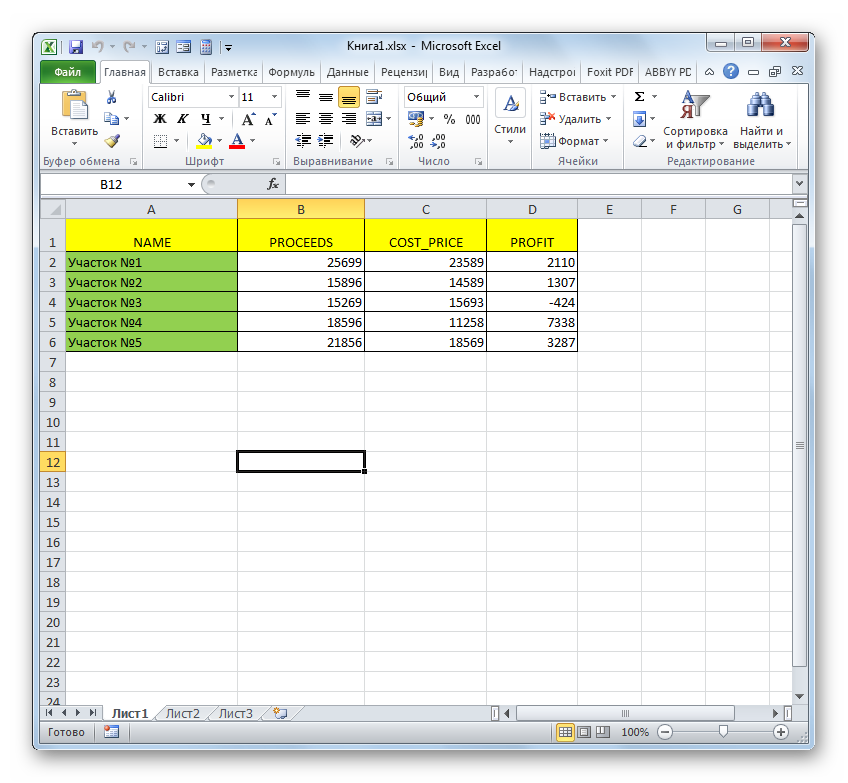
If you use the version of the program before Excel 2007, then by default this application will not open books with the XLSX extension. This is due to the fact that these versions were released earlier than this format appeared. But the owners of Excel 2003 and earlier programs can still open XLSX books if they install a patch that is specifically designed to perform the specified operation. After that, you can start the documents of the named format in the standard way through the menu item "File".
Method 2: Apache OpenOffice Calc
In addition, XLSX documents can be opened using a program that is a free Excel equivalent. Unlike Excel, Calc has XLSX format that is not the main one, but, nevertheless, with its opening the program successfully copes, although it does not know how to save books in this extension.

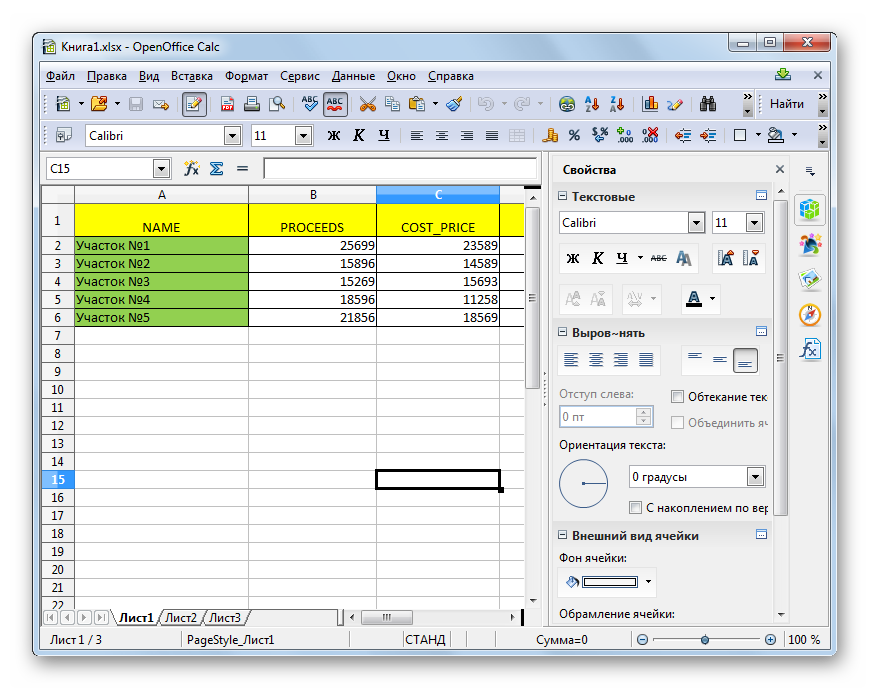
There is also an alternative option for discovery.
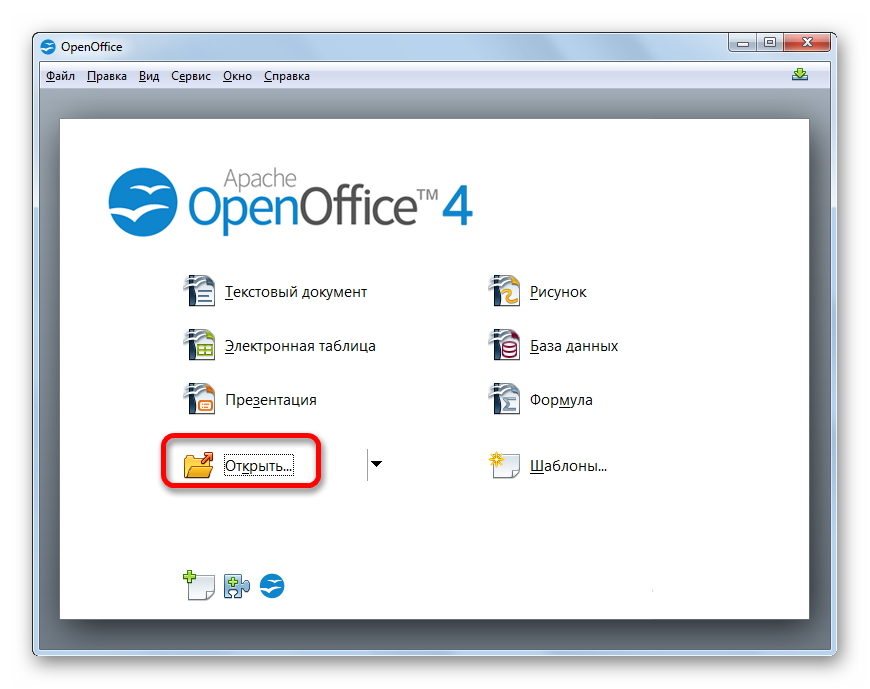
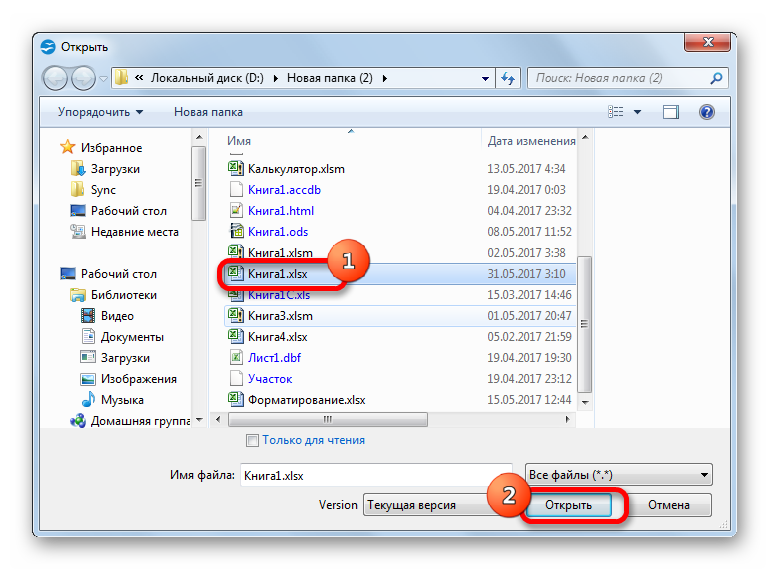
Method 3: LibreOffice Calc
Another free analogue of Excel is. This program also XLSX is not the main format, but unlike OpenOffice, it can not only open and edit files in the specified format, but also save them with this extension.
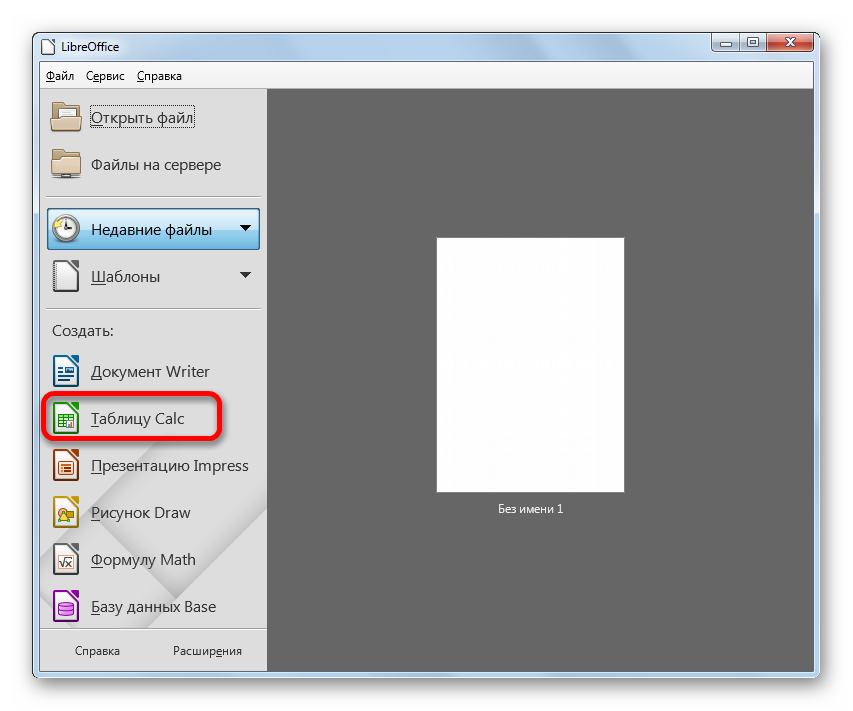
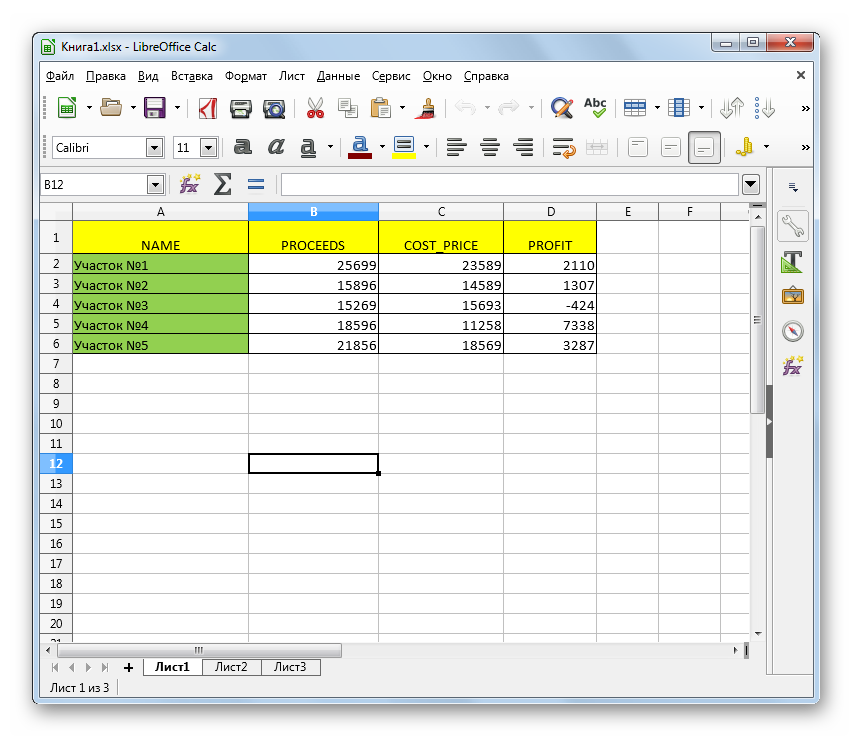
In addition, there is another option to run the XLSX document directly through the interface of the main window of the LibreOffice package without first going into Calc.
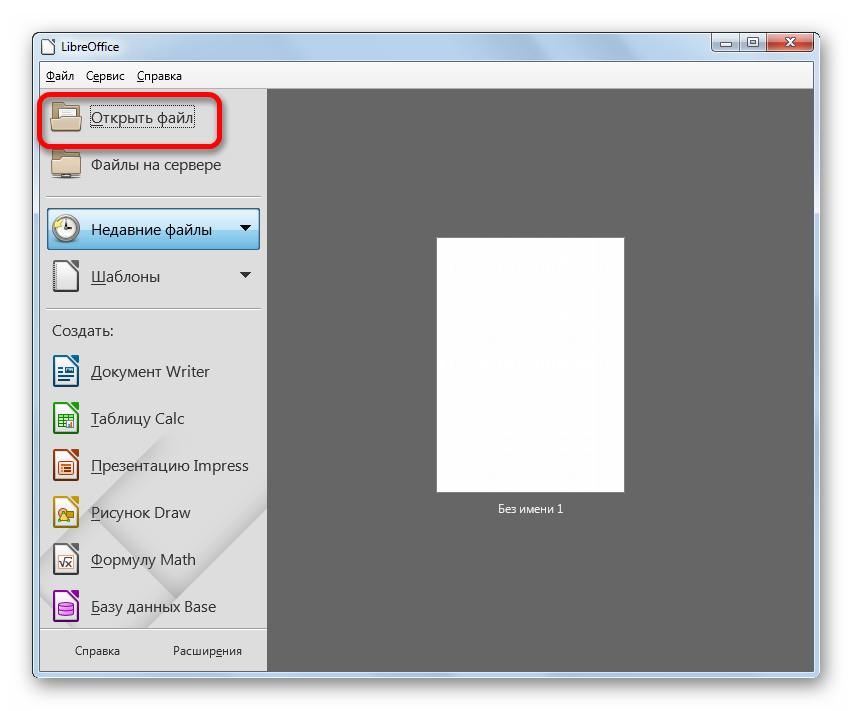
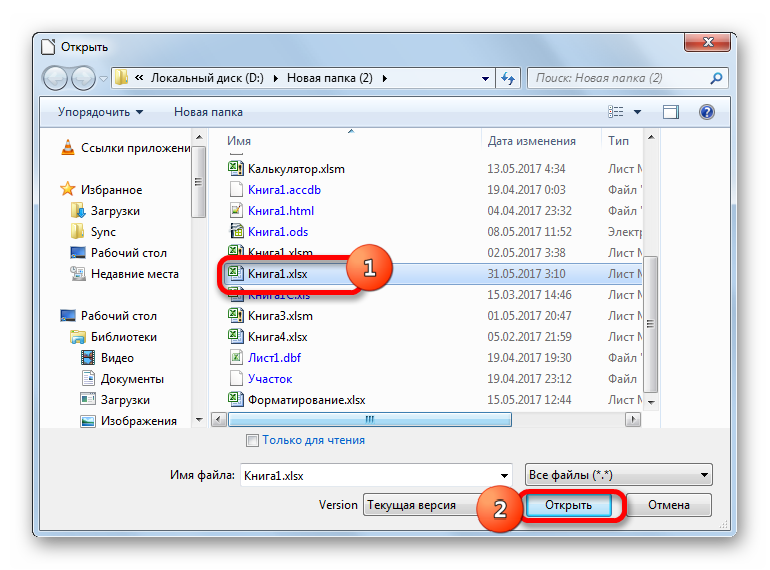
Method 4: File Viewer Plus
The program File Viewer Plus is specially created for viewing files of various formats. But documents with the extension XLSX it allows not only to view, but also to edit and save. However, you should not flatter yourself, because the editing capabilities of this application are still significantly reduced in comparison with previous programs. Therefore, it is better to use it only for viewing. Also it should be said that the free period of using File Viewer is limited to 10 days.
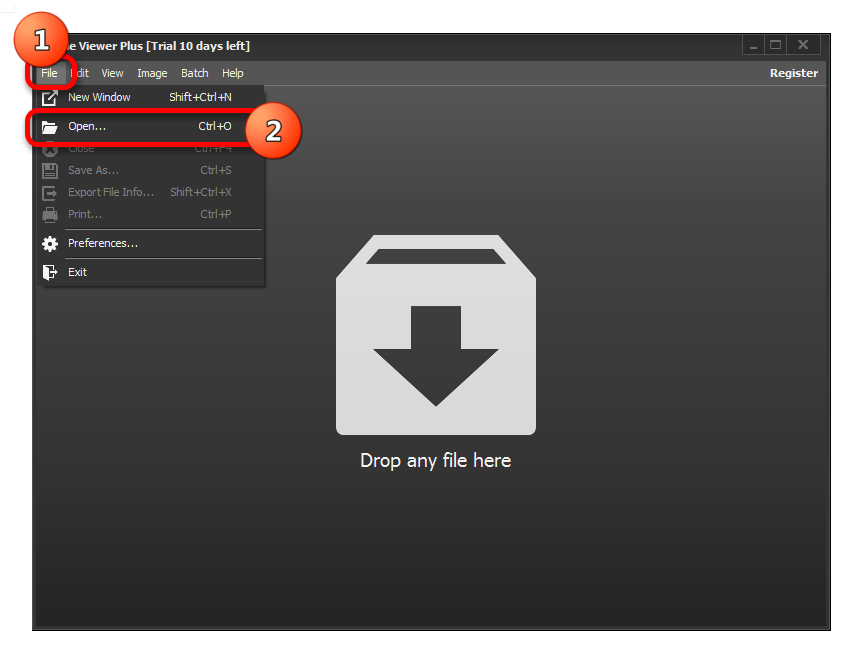
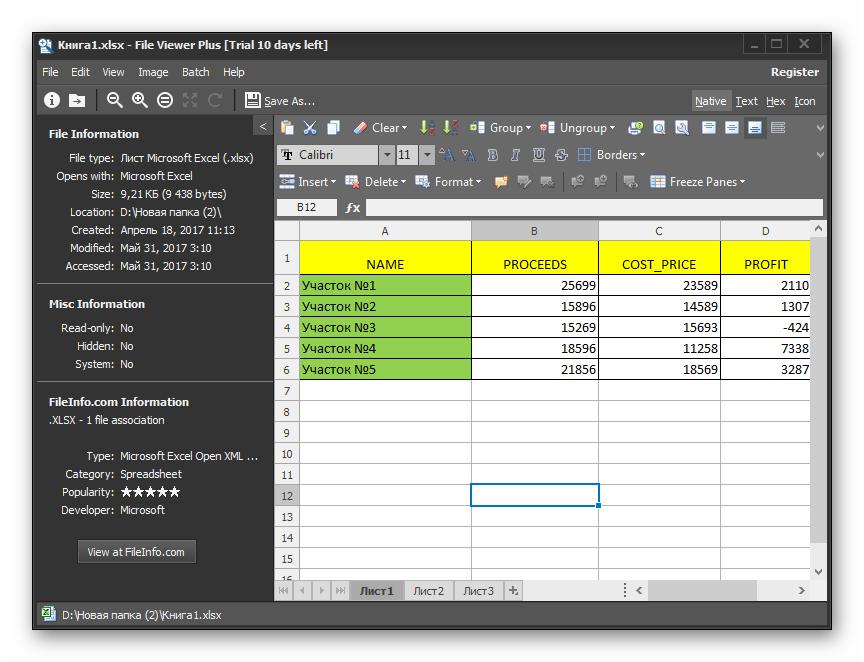
There is a simpler and faster way to run a file in this application. It is necessary to highlight the file name in Windows Explorer , clamp left button mouse and just drag it into the application window of the File Viewer. The file will be immediately opened.
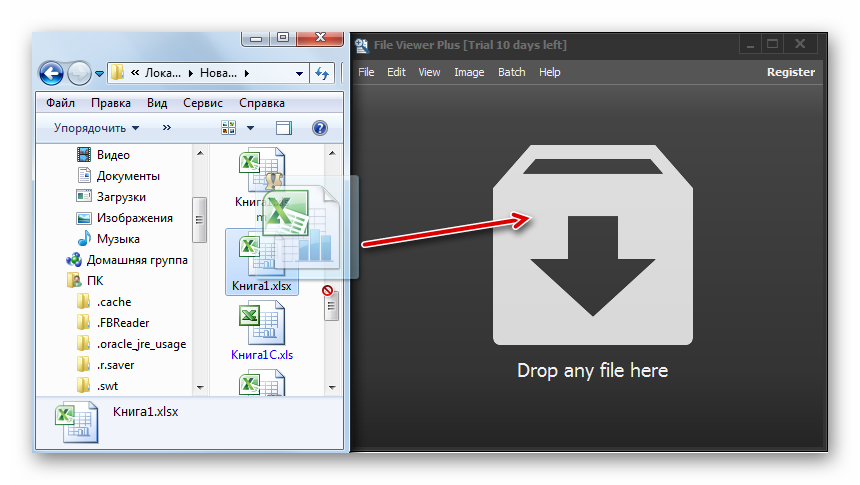
Among all the options for running files with the extension XLSX, the most optimal is opening it in Microsoft Excel. This is due to the fact that this application is "native" to the specified file type. But if for any reason you do not have the Microsoft Office package installed on your computer, you can use the free analogs: OpenOffice or LibreOffice. In functionality, they almost do not lose. In extreme cases, the program File Viewer Plus will come to the rescue, but it is desirable to use it only for viewing, not editing.





