Local file Online file
To convert images, follow a few steps:- Use the "Local file" or "Online file" buttons to specify how to upload the image to the server. Use a "local file" if you need to convert a file from your computer, in order to specify a file located on the Internet, select "Online file" and in the field that appears, insert a link to the file. We do not set any restrictions on the size of the image file, but how more file, the longer the conversion will take. Just be patient and everything will work out.
- If you need to resize it, just specify the size in the "Resize" field for the width and height of the image. If you need an exact fit in height or width, then specify only it and set the "Maintain aspect ratio" flag, in this case the converter will convert the file according to your condition, the second value will be calculated automatically.
- To start converting, click the "Convert" button to start converting. If the conversion is successful, the file will be available in the "Conversion Results" section. If you just need to download the file, then click on the file name. If you want to get other ways of saving, then click on the icon to generate a QR code to upload the result to your mobile phone or tablet, or if you want to save the file to one of the online storage services such as Google drive or Dropbox.
Comparison of RAW and JPG formats
| Format introduction | A camera raw image file contains minimally processed data from the image sensor of either a digital camera, image scanner, or motion picture film scanner. Raw files are named so because they are not yet processed and therefore are not ready to be printed or edited with a bitmap graphics editor. | JPEG is a commonly used method of lossy compression for digital images, particularly for those images produced by digital photography. The degree of compression can be adjusted, allowing a selectable tradeoff between storage size and image quality. JPEG typically achieves 10: 1 compression with little perceptible loss in image quality. |
| Technical details | Raw files contain the information required to produce a viewable image from the camera "s sensor data. The structure of raw files often follows a common pattern: a short file header, camera sensor metadata, an image thumbnail and the sensor image data etc, | Image files that employ JPEG compression are commonly called "JPEG files", and are stored in variants of the JIF image format. Most image capture devices (such as digital cameras) that output JPEG are actually creating files in the Exif format, the format that the camera industry has standardized on for metadata interchange. |
| File extension | .3fr, .ari, .arw, .bay, .crw, .cr2, .cap, .dcs, .dcr, .dng, .drf, .eip, .erf, .fff, .iiq, .k25, .kdc | .jpg, .jpeg, .jpe, .jif, .jfif, .jfi |
| Developed by | Type of format: Image file formats | Joint Photographic Experts Group |
| Associated programs | iPhoto, Windows Photo Gallery, Windows Live Photo Gallery, FastPictureViewer Professional, Rawstudio, ACDSee Pro, Adobe Photoshop, IrfanView, Paint Shop Pro, ImageMagick. | Apple Safari, Google chrome, Mozilla Firefox, Internet Explorer, Adobe Photoshop, Paint Shop Pro, the GIMP, ImageMagick, IrfanView, Pixel image editor, Paint.NET, Xara Photo & Graphic Designer. |
| Wiki |
The main thing is to specify the file on your computer or phone, specify desired format image, click OK. The rest of the settings are set by default.
Supported image formats:
3FR, AAI, AI, ART, ARW, AVS, BGR, BGRA, BIE, BMP, CAL, CALS, CANVAS, CIN, CMYK, CMYKA, CR2 (Canon Digital Camera raw Image Format), CRW, CUR, DCM, DCR, DCX, DDS, DIB, DJVU, DNG, DPX, EPDF, EPS, EPSF, EPSI, EPT, ERF, EXR, FAX, FITS, FRACTAL, FTS, G3, GIF, GIF87, GRAY, GROUP4, HDR, HRZ, ICB, ICO, ICON, IIQ, JBG, JBIG, JNG, JNX, JP2, JPE, Jpeg, Jpg, JSON, K25 (Kodak Digital Camera Raw Image Format), KDC, MAC, MAT, MEF, MIFF, MNG, MONO, MPC, MRW, MTV, NEF (Nikon Digital SLR Camera Raw Image File), NRW, ORF (Olympus Digital Camera Raw Image File), OTB, OTF, PAL, PALM, PAM, PBM, PCD, PCDS, PCT, PCX, PDB, PDF, PDFA, PEF, PES, PFM, PGM, PICON, PICT, PIX, PJPEG, PLASMA, PNG, PNG00, PNG8, PNG24, PNG32, PNG48, PNG64, PNM, PS, PSB, PSD, PTIF, PWP, R, RAF, RAS, RAW, RGB, RGBA, RGBO, RGF, RLA, RLE, RMF (Raw Media Format), RW2 (Panasonic Lumix Raw Image), SFW, SGI, SIX, SIXEL, SR2 (Sony Raw Format 2), SRF, STEGANO, SUN, TGA, TIF, Tiff, TIFF64, TILE, UYVY, VDA, VICAR, VIFF, VIPS, VST, WBMP, WEBP, WPG, XBM, XCF (GIMP image), XWD, X3F (Sigma RAW Picture File)
The original image does not change in any way. You will be presented with another processed picture.
Supported rAW (raw) photo formats with automatic correction and taking into account embedded metadata:
.3FR, .FFF Hasselblad, Hasselblad RAW Image
.ARW, .SR2, .SRF - RAW photo from digital camera Sony, Sony Digital Camera RAW Image
.BAY - RAW photo from digital camera Casio, Casio RAW Image
.CR2, .CRW - RAW photo from digital camera Canon, Canon RAW Image
.DC2, .DCR, .K25, .KC2, .KDC - RAW photo from digital camera Kodak, Kodak RAW Image File
.DNG - digital negative, Digital Negative Image File
.ERF - raw image Epson, Epson RAW File
.HDR - High Dynamic Range image
.MDC, .MRW - Minolta Raw Image File
.MEF, .MOS - Mamiya Digital Camera RAW Image Format
.NEF, .NRW - RAW photo from digital SLR camera Nikon, Nikon Raw Image File
.ORF - RAW photo from digital camera Olympus, Olympus RAW File
.PEF - Pentax Electronic File
.PXN - PictureWorks PhotoEnhancer Image
.QTK - Apple QuickTake Picture Image
.RAF - Fujifilm CCD-RAW Graphic File
.RAW - Digital Camera Photo RAW Image Format
.RW2 Panasonic, Panasonic RAW Image
.SRW - RAW photo from the camera Samsung
.X3F - RAW image from a digital camera Sigma, Sigma Camera RAW Picture File
We get RAW photos when we use professional and semi-professional SLR cameras. There are now smartphones capable of delivering this extension. It has several advantages:
- more accurately conveys colors;
- allows you to adjust the exposure;
- makes it easier to achieve artistic effect in non-standard lighting.
But at the same time, photos in this format are inconvenient to view - for this you need special programseg Capture One Pro, Lightroom, Photoshop, etc. Also, in most cases you cannot print directly from RAW - you have to convert to JPEG, JPG or TIFF.
Method 1: batch convert
Convert RAW to JPEG is better just through special software that allows you to process a large number of photos at a time, for example, ShowExif. it free app, which not only converts RAW to JPEG, but also displays all the data about the image and the camera itself. This way you can check the condition of the used camera before purchasing.
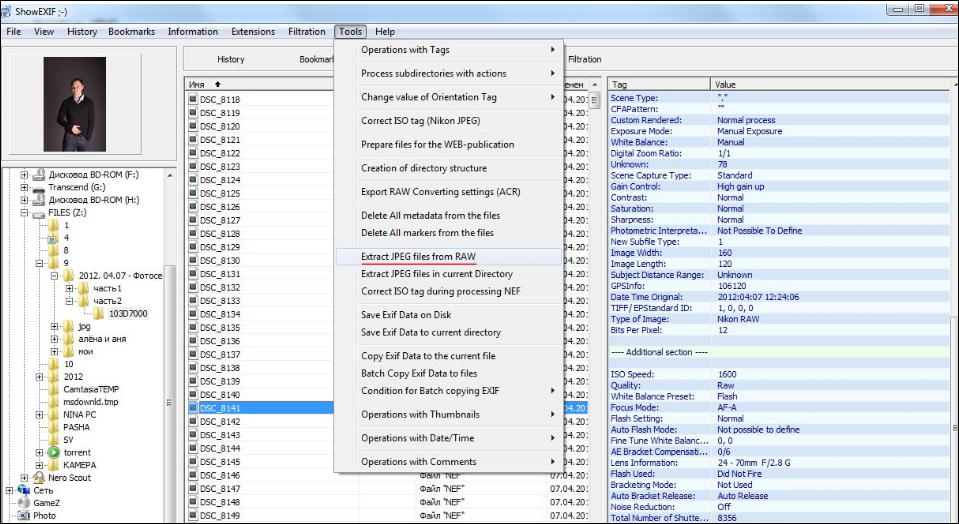
Converting photos from rAW format in JPEG in ShowExif program
After installing and launching the program, you will see a window in which on the left you are prompted to select the desired folder or file. After clicking on the photo, information about the image will appear in the list on the right: what settings were made during shooting, focal length, shutter speed, etc. To change the format, select the photos you need, select Tools - Extract JPEG files from RAW at the top and wait a little. Conversion speed, of course, depends on the processor, but it is usually very high.
A similar method is good in the case when you need to remake the format without preliminary artistic processing, for example, to show it to someone.
Method 2: convert with Photoshop
If, before changing the extension, we need to do some photo correction, it is better to contact graphic editor... Photoshop has a special plug-in Camera Raw, which will open automatically, as soon as you drag the desired image into the working area.
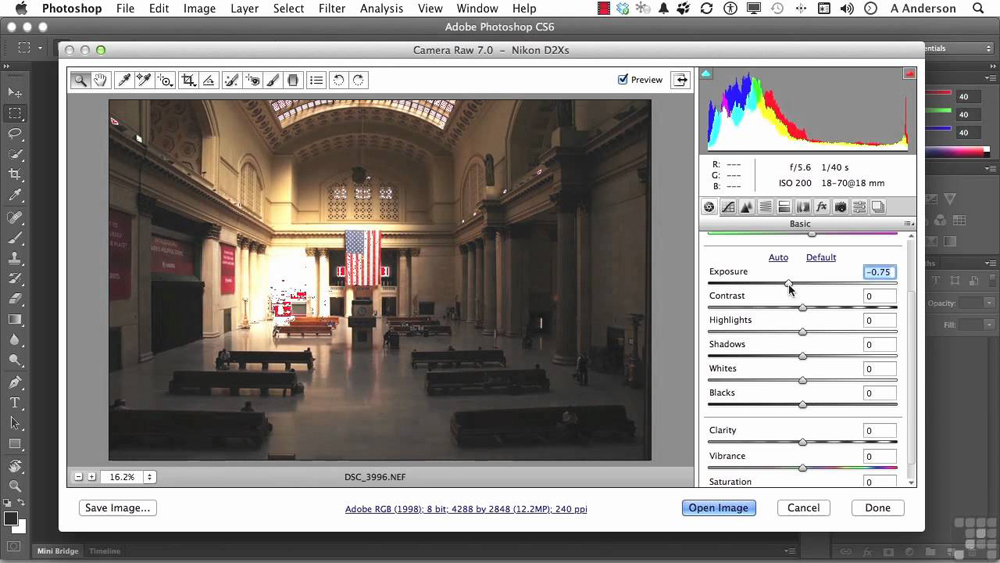
Here you will see the settings window. By moving the sliders, you can change temperature, exposure, white balance, brightness, contrast, adjust clarity, remove noise, make a photo in black and white, and much more. Upon completion of the necessary operations, click "Save As ..." (Save As) and select the JPEG / JPG format for conversion.
This method is good when you need preliminary retouching or color correction, but it is very tedious with a large number of images.
Method 3: processing in Lightroom
Another one popular program for working with images - Adobe Lightroom, so it is useful to talk about how to convert RAW to JPEG in this application.
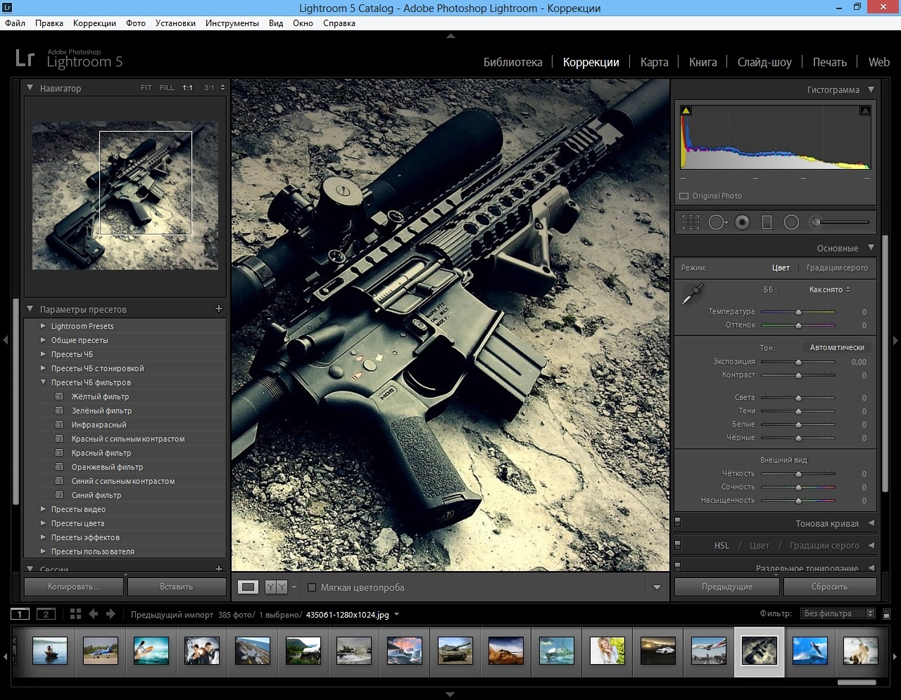
Lightroom window
Lightroom combines the possibility of correction with batch processing: the settings for one photo are applied to all others. It also has everything necessary tools and functions that allow you to debug highlights and shadows, change contrast, brightness, make exposure compensation, convert colors to black and white, etc.
After the necessary manipulations are completed, press Ctrl + Shift + E, select the desired format from the list and click Export.
IMPORTANT. If you plan to switch from Lightroom to Photoshop for further photo processing, then it is better to transfer it to tIFF format and don't sharpen in advance.
The browser is the most common program on any computer. Over the past 5 years, the performance and stability of browsers has increased many times, which made it possible to use them in tasks that were previously solved with the help of others computer programs... This idea is at the heart of all Pics.io branded products.
To convert your RAW images in JPG, you don't need anything but a modern browser. Chrome, Firefox and Safari work just fine for this purpose. To get started, just click and drop your photo into the browser window.

Without registering

Fast JPEG Extraction
You will see your image almost instantly. This is not only because we work with images locally (accordingly, nothing is uploaded to the Internet), but also because the service is able to work with built-in raw file JPG. The service also allows you to switch to raw display mode to correct exposure and other image parameters.
The service also displays in the right column useful information about the file (EXIF data).
Online RAW to JPG conversion - video tutorial site.
Free online converter http: // site allows you to convert RAW to JPG. Here is a short video tutorial showing the product's capabilities: batch conversion, reduction, raw decoding.






