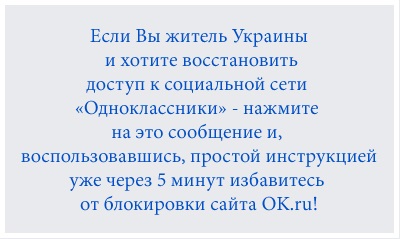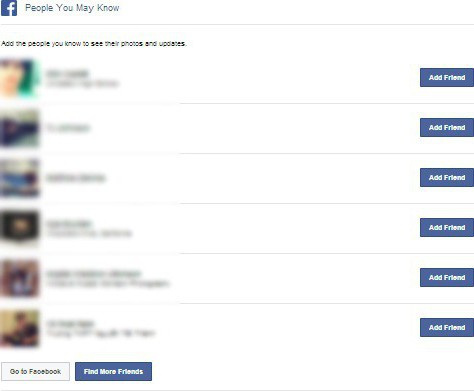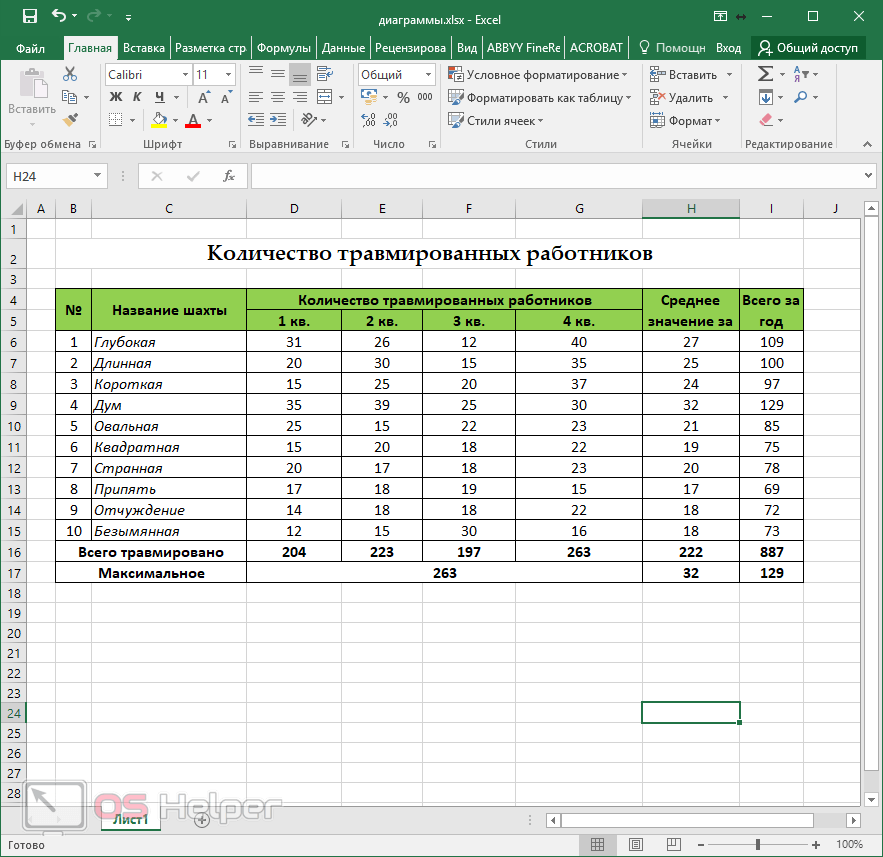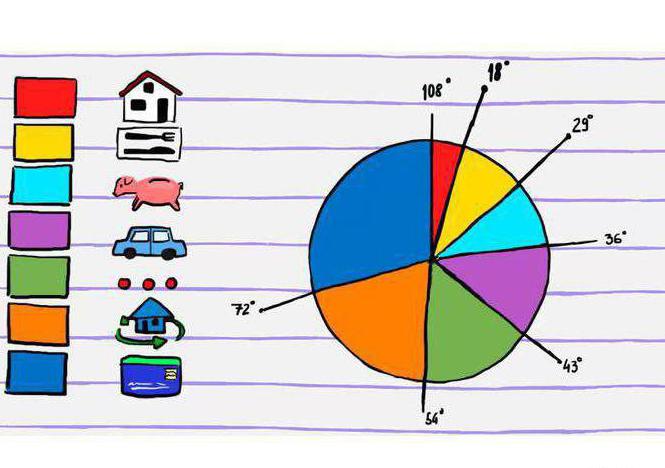This program generates examples from the multiplication table. The decider needs to write the correct answer in a special field and click the CHECK button. After clicking, the program will display the result.
You can skip tasks by clicking on the example that you want to skip, but all the gaps will be calculated and after clicking on the RESULTS button, the number of correct and incorrect answers will be shown, as well as the number of missed tasks.
The program will be useful to everyone who wants to repeat and consolidate knowledge of the multiplication table.
The program requires a java virtual machine (JVM) installed on the computer.
Subject: Mathematics
The program generates numerical series of different lengths (up to 12 characters) and displays them on the screen. The user selects the time of the series and its length. After pressing START, the series is displayed and disappears after a specified time, and the user must repeat it. The program is quite easy to use and will be useful for the development of memory. The program requires java installed on the computer.

Subject: Meta-subject
Automatic analysis of diagnostics. The table presents 4 methods: "Questionnaire for assessing the level of school motivation N. Luskanova"; “Questioning students” (according to N.Yu. Yashina); Methodology “What Am I?”; “Attention Test” (P.Ya. Galperin, S.L. Kabylnitskaya).
For each technique, a table is compiled with automatic output. Points need to be put in gray cells. The findings for each indicator are entered on the Diagnostics Summary Sheet. The archive contains diagnostic materials.


Subject: Meta-subject
Target Audience: for Grade 3
Analysis of dictation and grammar assignments in the 1st grade with individual diagnostics of each student.
The teacher makes a mark for the work; if the student made a mistake, you need to put + from the drop-down list, if there were no errors, leave the cell empty. The upper cells are active - you can enter the classification of errors. In individual sheets, the program carries out automatic data processing for each student. The table has an instruction.


Subject: Russian language
The table provides a list of educational achievements that the teacher evaluates at the end of the year among students. For evaluation, a 5-point system is used (description is attached). For each student, a report is displayed after filling in the main table.
The template provides for changes: you can change the class by a quarter, as described in the table. The table is compiled on the basis of Berdikulova L.I. (the document is archived).


Subject: Meta-subject
Target audience: for the teacher
Analysis and processing of control cheating in grade 1 with individual diagnosis of each student.
The teacher in the upper cells writes the text of the work; makes a mark for the work; the number of corrections that the student made during cheating; indicates errors and words in which they were made. In individual sheets, the program automatically processes data for each student; if there are a lot of mistakes, recommendations “How to write off the text” that can be printed for parents are displayed.
The table has detailed instructions.


Subject: Russian language
Target Audience: for Grade 1
Analysis and processing of data on the surrounding world (VPR) in grade 4. After filling out the table on the achievement sheets for each student, a report appears on the formation of subject and meta-subject results of mastering the basic educational program of primary general education.
On the sheet "Analysis", the mark will be set only after entering the option number.


Subject: World around
Target audience: for grade 4
Analysis and processing of data on the Russian language (VLOOKUP) in the 4th grade. After filling out the table on the achievement sheets for each student, a report appears on the formation of subject and meta-subject results of mastering the basic educational program of primary general education.
After entering the results for each task, the program displays an analysis of the work done. The number of correctly completed tasks, the names of students who completed each task are displayed. On individual sheets of students displayed skills learned at a high level; skills to pay attention to.


Subject: Russian language
Target audience: for grade 4
- This is a software tool designed to solve certain pedagogical problems, having substantive content and focused on interacting with the student.
The above definition fixes that CPC is a tool specially created for solving pedagogical problems, i.e. use in the educational process is its main purpose. Computer tools used in training, but having a different basic purpose and not implementing pedagogical functions, do not belong to CPC. They are considered as a subject of study or act as tools in solving educational problems.
The following main pedagogical tasks, solved with the help of CPC:
1) initial familiarization with the subject area, the development of its basic concepts and concepts;
2) basic training at different levels of depth and detail;
3) the development of skills to solve typical practical problems in this subject area;
4) development of analysis and decision-making skills in non-standard (non-standard) problem situations;
5) the development of abilities for certain types of activities;
6) conducting educational and research experiments with models of the studied objects, processes and activity environment;
7) restoration of knowledge, skills and abilities (for rarely encountered situations, tasks and technological operations);
8) control and assessment of knowledge and skills.
Despite the integral nature of these tasks, their solutions affect each other. Therefore, the types of CPC, as a rule, do not correlate with individual tasks, but with groups of the most correlating tasks.
Content Requirement implies that CPC should include subject material (discipline, course, section, topic). Under the educational material is understood information as declarative (descriptive, illustrative)so tasks for controlling knowledge and skills, as well as models and algorithms representing the studied objects and processes. The presence of substantive content allows us to separate CPC from auxiliary tools that provide technical and methodological support to the educational process (electronic academic journals, monitors for remote monitoring and counseling, etc.).
Computer tutorial- This is a product for the student.

Orientation to independent work of students is the most important characteristic of CPC. At the same time, it is not their integral feature, since there are CPCs designed for group forms of training (for example, multi-role simulators).
It is known that the possibilities of using computers in the educational process are very diverse. It can be used to simulate the phenomena or systems studied, for the implementation of educational games, used to perform calculations, to edit texts, as various kinds of simulators, and also as a tool for design automation, programmable experiment control, as an information retrieval or expert system, as a means of practical training in computer technology and programming itself. At the same time, it is of particular interest to use a computer as a general-purpose didactic tool applicable for teaching any knowledge.
The idea of \u200b\u200blearning with a computer came about a long time ago. The first attempts date back to the late 1950s. At that time, it was already possible to “communicate” a person with a computer by means of a telegraph telegraph apparatus used as an input / output device. A properly programmed computer saves the query text typed by a person on the teletype keyboard into its memory, and upon completion of entering this text performs some analysis of it and prints on the teletype a pre-prepared answer or constructed from suitable text elements. Or simpler - the computer gives the teletype the text of the question or the conditions of the task and waits for the input from the keyboard of the answer, which is then checked with the existing standard to give an assessment: true / false. Since then, continuous scientific research has been conducted around the world to solve the problem of an effective and cheap way of learning using a computer.
computer informatics training program
The problem of high cost was tried to solve in the 70s by the specialists of the University of Illinois. Their forces created the PLATOIY supersystem that impressed with its technical capabilities. Each student here was no longer provided with a teletype, but with a comfortable terminal with a plasma display that provided arbitrary text, graphics and color frames with microfiche accompanied by sound. The calculations for the low cost of the system did not materialize, and after the tests in the conditions of teaching school subjects, the complexity, didactic inefficiency and the complexity of the preparation of educational materials were revealed. The creation of computer-based training systems has taken on a wide scope and in this connection they have spoken about a revolution in education. But in reality, the developed systems did not have a significant impact on the training practice, and none of them received any significant application: the systems were created on their own, and people were trained using books and lectures. With the advent of mass production of low-cost and easy-to-use microcomputers, computerization is now in quantitative terms at a fast pace.
At the end of the 80s, the mentor micro-computer training system was created by the problem laboratory of electronic computers at Moscow State University. This system is intended for teaching subjects of a theoretical nature in universities, technical schools, vocational schools, secondary schools, centers for training, retraining and advanced training of personnel in enterprises. A typical version of the system is designed for training at the same time up to 32 students served by one microcomputer. The system is simple and convenient to manage, does not require special training of teachers and is convenient for students. All communication with the computer occurs at the prompts and control of it. The system equipment includes a general purpose microcomputer, a display with a keyboard, a flexible magnetic disk or magnetic tape, a printer, specialized equipment for connecting students and a teacher with a computer, including mini terminals, power sources for mini terminals and a controller for interfacing them with a microcomputer, a cable system . The system software consists of five parts. Three parts: “Training”, “Exam”, “Test” provide the opportunity to conduct relevant classes. There are two more service subsystems - preparation of control information and protocol processing. The software is implemented and operates in a dialog system of structured programming, which, after its initial loading, provides all further work. According to the commands entered from the keyboard, the required subsystem is reloaded and control information is entered. Further, the system works without accessing external memory. And only at the end of the lesson according to the entered commands does it print out and (or) write to the protocol archive. The functioning algorithms of the main subsystems are designed so that they provide learning management and conducting exams or tests, regardless of the specific content of the training materials, i.e. suitable for automated classes in any subjects. The work of the “Education” subsystem consists in providing training materials, divided into sections, and assigning exercises for each section, in case of incorrect answers, the student is given a certificate explaining the essence of the error and referring to the necessary paragraph of the instructional text. In some cases, additional exercises are prescribed. In the case of a successful answer to all questions in the section, the student proceeds to study the next section. In case of an incorrect answer - return to the previous section or sending to the teacher. The subsystems "Exam" and "Test" are designed to control knowledge and skills. In the "Exam" mode, the student receives a set of sections from the teacher in which he receives the number of exercises defined by the teacher with a limited number of response attempts. Correct answers are confirmed, and incorrect answers are denied, however, certificates are not issued. The “test” differs from the “Exam” in that each student answers all the questions in the training material, and there is only one attempt to answer. Responses are not confirmed or denied. All student work is logged. Teaching equipment is the least fixed and most open for building and development. Only formats and rules for the design of educational materials are strictly defined. There are no restrictions on the subject and content of educational materials, as well as methods or didactic techniques, except for the need to be expressed in the form of multiple choice.
In the period from 1991 to 1994, the Russian Research Institute of Information Systems on the instructions of the State Committee of Higher Education of Russia held four competitions "Electronic textbook". As a result of these contests, more than 150 computer training programs are ready for distribution on IBM PC and compatible with them at the fund of the Russian Research Institute of Intellectual Property. Among these programs, the following main groups can be distinguished: instrumental systems, application packages, training packages. Tool environments are designed to create computer-based training programs. They reduce the complexity of creating these programs, while at the same time, teachers who are not qualified programmers can easily participate in the development of programs. Such systems as Adonis, Lesson, Aosmikro, Scenario, etc. can serve as examples of domestic instrumental environments. The disadvantage of such systems is that they are expensive. In addition, the effective use of instrumental systems requires the involvement of a stable group of specialists, which creates certain difficulties. Training programs can be created on the basis of application packages that allow you to convert mathematical expressions, perform calculations, build graphs, process experimental data, etc. Compared to tool environments, application packages are cheaper, more universal, and accessible to a wide range of users. An alternative to application packages is training packages.
At the Department of General Physics, Novosibirsk State University, computers began to be used when lecturing about 10 years ago. Since 1992, developments have been underway here to create a universal automatic complex intended for lecture demonstrations. The complex includes personal computers, video equipment, TV-monitors and software. To date, a model of such a complex has already been created and is operating.
Modern methods of computer training imply the active interaction of the trainee - the user with the training program. In this case, the whole range of capabilities of a modern personal computer or workstation is used - text, image, sound, video, combined into the concept of "multimedia".
Significant progress in this area was achieved in connection with the development of the large-scale World Wide Web (WWW, W3) project, combining multimedia tools and modern computer networks. Recently, this system has become the de facto standard for many information applications, including training programs. The simplicity of the product development technology in this system is also attractive - there is practically no need to write programs in algorithmic languages \u200b\u200b(the corresponding standard WWW system programs are used), and the creation process is reduced to designing and filling in the corresponding databases and knowledge. Therefore, after a preliminary analysis of computer multimedia tools, it was decided to use the WWW system as the basis for the development of a computer textbook and other software tools.
As can be seen from the above paragraph, the desire to computerize learning arose quite a long time ago (by the standards of such a young science as computer science). Almost every decade, more and more advanced training programs were introduced, but the disadvantages of almost every one of them were their high cost and the rather complicated way of creating the programs themselves and their further support.
Today, many are interested in whether it is possible to learn how to program from scratch.
We all heard stories that people involved in this business have huge incomes, travel to Bali every weekend, and in the first months of their work were able to buy apartments for all their relatives.
In principle, this is not far from the truth, but for such results, experience and reputation are needed. And you need to start with the simplest. We will consider what steps need to be performed by a person who does not know anything about writing programs in order to travel to Bali in the future and buy real estate.
Content:
Step one. Training
Often, novice programmers cannot achieve success for the simple reason that initially they could not properly prioritize.
They present this craft as something romantic, dynamic - just some kind of constant action.
In films, this process is shown not at all as it really is.
Moreover, there generally spelling of codes is not displayed, we are only shown events that revolve around it.
They also show in films that any person without knowledge, experience and even without gray matter in the brain can become a programmer. In this case, you can recall the film "Personnel".

So if you’re just saturated with the spirit of all kinds of films and want to start “coding” yourself, programming is clearly not for you.
Here is the truth about the craft in question - programming is:
- hours, and sometimes a day of monotonous work, during which one cannot relax, one must always be focused;
- endless pursuit of the latest trends in this field;
- similar projects with customerswho themselves do not know what they want and how it should look.
As for the latter, you must worth watching a movie about seven red lines of different colors, one of which is in the form of a kitten. In principle, this is close to the truth, as customers often demand the impossible. It also happens that they order something, but the result does not suit them constantly.
If you are all aware of this and are ready to plunge into the wonderful world of programming, then proceed to the next step.
Step Two First language selection
There are a huge number of programming languages. According to some estimates, their number has already reached several thousand.

In general, C is one of the simplest languages \u200b\u200bthat provides the foundation for everything else. Moreover, its elements are used in many other systems and programs.
But it’s interesting that in good schools, as well as in the courses, students learn languages \u200b\u200bin the following order:
1 Pascal.
2 C ++.
3 Php and everything related to web programming as well SQL (this is a system designed to work with databases through queries).
- Web (development of sites, online systems and everything related to this) - html (although it cannot be called a full-fledged programming language), PHP, Perl, Python, Ruby, Java, Groovy, and ASP.NET technology.
- User software(all kinds of programs like directories, browsers, instant messengers and the like) - Delphi, C, C ++, C #.
- Custom Mobile Software- Java, Objective-C.
- Machine Development (work with microprocessors and other devices, designing robotics) - Assembler, modifications C.
Someone can also add the so-called 1C programming to this list. Do not believe the ignoramuses and people who know nothing! This is not programming at all.
When you get acquainted with the basics of this work, you will understand why you can say that.
Choose what you like best.
Tip: Make your choice right away! You must know exactly in which direction you will develop and what to study in the future.
Most professionals also advised to start their studies with Pascal. This option will allow
You write the simplest programs and have a general idea of \u200b\u200bthe craft in general.
We can say that Pascal is a kind of bridge. A person who just knows mathematics well can go through it into the world of programming.
Attention! Whatever company you get in after training, you will be retrained for themselves. Therefore, you should simply understand the principle of writing programs. And for this there is nothing better than Pascal
Step Three Learning Compilers
For reference: Compiler - This is a technical solution designed to translate the entered commands into machine instructions, roughly speaking, into zeros and ones, that is, into an interpretation on which the machine will understand what to do.
Actually, you will write all your programs and execute them in compilers.
If you decide to follow our advice and start with Pascal, then you should download Free Pascal. This compiler is absolutely free and distributed on the official website.

As you can see, it looks quite "old-fashioned", but programming begins with just that. By the way the C ++ compiler looks pretty much the same.
It is called Turbo C ++ (you can download it).

As for Pascal, there are also GNU Pascal, Turbo / Borland Pascal, TMT Pascal and Virtual Pascal. And for C ++ you can use Borland C ++, Visual C ++, Dev C ++, GCC and Eclipse.
But this, as we said above, is only the beginning. You can’t stop there. When you have made a choice regarding your direction, you can move on to more complex compilers.
Here is a list of the most popular compilers to date. depending on the lines of activity:
ConcerningDelphi, then the compiler is called there. There is also Embarcadero Delphi and some other modifications. Delfi 7 can be downloaded on many sites, for example,. If you chose C, C ++ or C #, then you need Microsoft Visual Studio. You can download it directly on the official website of the manufacturer.
If we talk aboutAssembler and other languages \u200b\u200bthat are practiced in robotics, then immediately you need to download MASM, if you are working on Windows. In general, depending on the chosen field of activity and the company you are working for, compilers can be very different. Some companies write their own code processing solutions. Therefore, if you choose robotics, it is better to study the relevant books and do everything as they say. We’ll talk about this later.
There are also many online compilers. They are useful in that they serve many programming languages \u200b\u200band do not require installation - very convenient!
Here are the most popular ones:
This is a unique service that allows you to create several virtual computers and do anything on them, including compiling ciphers.
Virtual machines will run under control. On them you can at least delete the system folder, install absolutely any program, and so on.

Now, let's start writing your first cipher (code). You can do this even without books and long instructions.
Step Four First code
For the first code, we will use the first language and the first compiler, which we advised to choose above. This is Pascal and Free Pascal.
One of the easiest programs is written as follows:
1 Download Free Pascal follow the link above and run it on your computer.
2 Enter the following: "program [name];". That is, if you want the program to be called "hello", you must enter "program hello;".
3 Enter the begin instruction. This means that the code that will need to be executed in the future has begun.
4 We use one of the most common designs in Pascal “Writeln (‘ [some text] ’);”. It just displays the text. Which is contained in brackets and quotation marks. We will introduce a combination "Hello world!". Usually, this is where you start your journey into the big world of software development. So the next line will look like “Writeln (‘ Hello, world! ’);”.
5 To complete the executable cipher, enter "end." (required with a dot at the end).
6 Now press the button "F9"to run what they wrote. You will see how words appeared on the screen "Hello world!". This is what was required!

To get started with other languages, books usually also provide instructions for writing “Hello, world!”, That is, instructions that simply display such simple text on the screen.
So, you mastered your first cipher! A start. Now move on to intensive training.
Step Five Take online training
The advantage of online lessons is that you see everything clearly, from start to finish.
Therefore, for beginners it is better to begin their journey with online training. Here the best courses in Russian:
- The course "Fundamentals of Programming" from the Educational IT-portal GeekBrains. Everything is told here from the very beginning, from the very beginning. You can study the history, development of this industry, and then gradually become a part of it. The same training cycle can be downloaded from the torrent (here is the link).
- Lessons from the School of Programmers. This course is suitable for those who do not understand anything even in mathematics, do not know the nature of numbers, as information is presented on a computer and other similar moments. That is, if you consider yourself a complete layman, watch these video tutorials.
- "Fundamentals of programming" from EG Lab. Here they will talk about this craft as a whole, about the development of complex tasks and data types (only three lessons). Viewing these lessons will be a great help to start learning a specific language in the future.

After viewing these courses, you need to move on to the lessons dedicated to a particular language or industry of your choice.
If you know English, this is a huge advantage, but only if you already know something.
For some reason, courses for those who have an absolute zero in this issue are not provided there (or they cannot be found).
But there are courses for specific languages. For example, there is Learn Java Simply, C ++ Programming Tutorial for Beginners, How to program in C # - BASICS and much more.
Choose training depending on the direction of your activity.
If you’ve watched at least a few lessons, you can start with something more meaningful, studying books.