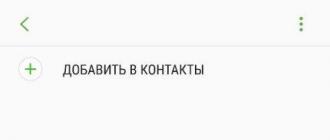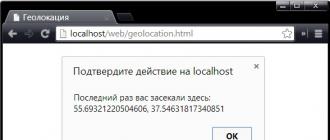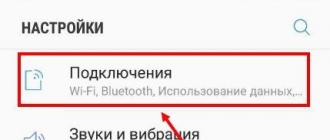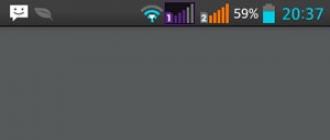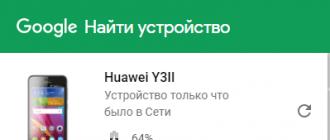Address email and phone number. This information may be needed for more reliable 2-Step Verification when performing actions related to changing key parameters. account.
What is 2-Step Verification?
Why is Microsoft suggesting additional addresses and phone numbers?
In this case, you will receive a code for the second stage of authentication, even if you find yourself without a phone and / or forget the password to one of the email addresses.
In other words, providing additional data reduces the risk of account blocking. You can add up to 10 email addresses and / or phone numbers to your account.
Zip code is not accepted when creating a Microsoft account. What index should I enter?
Before entering the index, enter the email address you want and make sure it's free.
- Make sure to select your country.
- Enter your postcode... If that doesn't work, enter any zip code for your country's capital or largest city. For instance:
- 121087 (Moscow)
- 194100 (Peter)
- 01001 (Kiev)
- 200400 (Minsk)
What are Microsoft's requirements for account password complexity?
The password must be at least eight characters long. In addition, in your account settings on the Microsoft website, you can set a requirement to change your password every 72 days.
![]()
What to do when you can't sign in to your account?
What should I do if my account is blocked?
If these steps did not help you regain access to your account, create a temporary account and contact Microsoft free tech support
Trusted PCs
Strictly speaking, the concept of a trusted PC is not new, as it relates more to aspects of account management. microsoft recordsrather than Windows. However, Windows 8 introduces features that only work on trusted PCs.
Why make your PC trusted?
The main point of a trusted PC is to simplify a series of actions associated with changing and synchronizing sensitive data.
On the one hand, only between trusted Windows PCs can credentials be synchronized. In Windows 8, you had to manually make your PC trusted, and in Windows 10, only the first time you used a specific Microsoft account on that PC. In other words, in Windows 10, after reinstalling the system and signing in with the same Microsoft account, you no longer need to trust the PC.
On the other hand, a number of account settings can be changed from a trusted PC without additional authentication, although in some cases it may still be necessary.
Which PCs should be trusted?
Obviously, this should be your personal PC. Don't trust a public or work computer.
How do I make my PC trusted?
In Windows 10, go to Settings - Accounts - Your details. If you do not see the option shown in the picture, your PC is already trusted.

You can also do this on the Microsoft Account Settings site by signing in from that PC. Instructions.
How do I remove a trusted PC?
You can only delete all trusted devices at once. Go to this page (you need to sign in to your account).
Working with a Microsoft account on Windows
Windows 8 was the first Microsoft OS that lets you create a Microsoft account and switch between it and your regular account without losing your familiar environment.
How is a Microsoft account different in Windows from a regular local account?
The Microsoft account on Windows is the most common local account that you log into with the accounts microsoft data... She has exactly the same profile (% UserProfile%), she can also belong to any groups (for example, Users and Administrators), etc. You can always link any local account to your Microsoft account, or you can end the link.
After installing the system
On Windows 10 go to Options — Accounts and switch to Microsoft account.

How do I go from using a Microsoft account to a regular account?
On Windows 10 go to Options — Accounts and switch to your regular account.
Can I sign in with a Microsoft account without an Internet connection?
Sure! You only need to be connected to the Internet when you create a Microsoft account or switch to using a local account.
Credentials are cached locally, just like in a domain environment, so no internet connection is required at the time of login.
Can I sign in to Windows without a password if I have a Microsoft account?
Synchronizing settings and apps in Windows
In my opinion, sync is one of the most useful windows capabilities, although it can be fraught with surprises.

What apps are covered by Settings Sync?
Shop only. This also applies to automatic login to Microsoft applications with a company account (Mail, Skype, etc.).
Traditional Microsoft apps don't know how to pull their settings from the cloud and automatically recognize that you are using a Microsoft account (OneDrive is rather an exception).
Can I turn off sync for certain apps?
No, you can only disable groups, see the picture above
How do I turn off sync completely?
Use the very first switch in the picture above
Diagnosing problems
If you have a problem switching to or using a Microsoft account, follow these diagnostic steps in sequence:
- Make sure you can sign in with a Microsoft account at https://account.live.com/
- Run Microsoft Accounts troubleshooter
- IN command linerunning as administrator, run sfc / scannow
If a message appears stating that files cannot be restored, zip the \\ Windows \\ Logs \\ CBS \\ CBS.log file.
- Remove third-party firewall and antivirus.
If the problem persists, post your activity report, CBS.log, and the Microsoft Accounts troubleshooter to this forum thread.
Archive (irrelevant information)
The information in this section of the article has lost its relevance over time, as well as due to numerous changes in Skype.
I decided to devote a separate section to Skype, because I am sure that many blog readers use it.

Skype versions
There are two versions of the app:
How Skype and Microsoft accounts get along
You can:
- link both accounts
- sign in to Skype with any of the two accounts, regardless of whether they are linked
What are the benefits of merging accounts?
You will be able to sign in to Skype with a Microsoft account. In a traditional app you don't need to remember another password, and in a modern app you don't need to enter any credentials at all.
The general contact list will be displayed in the traditional and modern applications Skype, allowing you to communicate with contacts from Windows Live Messenger. On the other hand, the same picture will be in the "People" application, which will extend all its capabilities to skype contacts.
However, Skype cannot completely replace WLM in a number of ways. So, it is impossible to transfer files from Skype to WLM and vice versa, and also do not work group chats... In addition, it is not possible to link Skype and WLM contacts.
How to link Microsoft account to Skype account
Communication can be done in both traditional and modern applications.
Traditional Skype
The feature is available in versions 6 and higher. Sign in to the program with a Microsoft account (if you automatically sign in to Skype, sign out to see this option). You will see the window shown in the figure below.
Attention! Do not select the "Register" option if you have has already skype account... Otherwise, your Microsoft account will be immediately linked to your new Skype account.
Modern Skype
Immediately after installation, you will be presented with exactly the same choices as in a traditional application. Therefore read bold red warning above.
How to unlink Microsoft account from Skype account
I hope I have answered all the questions you asked in the comments to the previous post. If you have new questions, feel free to ask them so that I can complete this article. However, this proposal does not mean that I undertake the obligation to resolve the problems... With them you can contact Microsoft's free tech supportby creating a temporary account if necessary.
Post office, cloud storage OneDrive, Windows 8, 10 are all Microsoft account. Not surprisingly, losing a Microsoft account can be a tragedy for the user. But not everything is as bad as it might seem at first, the service is endowed with a convenient tool for restoring a profile, even if the user has forgotten their login and password.
Password recovery
Before you start recovering a lost Microsoft profile password, you need to make sure the following:
- When entering a password, Caps lock is disabled, that is, the function of entering upper case;
- The layout is set to english language (it is in this language that security code from account);
- Check the spelling of the email used to sign in.
If all the above points are observed, then you can proceed to reset and restore the password. For this:
- Go to the official Microsoft website and click the "Login" button in the upper right corner;
- The user will be transferred to the account login panel. At the bottom, click "Forgot my Password":
- At this step, you must select the reason why the account owner cannot log in. There are no global differences in password recovery, but for reference it should be noted:
a) “I forgot my password” - the user has forgotten the password;
b) “I know my password, but can’t sing in” - the profile owner is sure that he is entering the code correctly, but cannot enter;
c) "I think someone else is using my Microsoft account" - there are suspicions about account hacking.
- We choose the 1st option, since the code was forgotten;
- In the next window, you must enter the email or phone to which the profile is attached:
- After entering the email, the user will receive an email containing a link to reset the password. We go through it and enter a new code.
If the account owner has entered a phone number, then an SMS message will be sent to him with secret code... Entering these numbers will replace the lost password.
What to do in case of login loss
To sign in to your Microsoft account, you use your email address as your login. If the user has forgotten it, then it will be impossible to send a request to restore the account. You can find out the email to which the profile is linked in several ways:

If it was not possible to recover email, then the only option is technical support:
To send a request for account recovery via technical support need to provide detailed information of the following nature:
- Full name indicated in the profile;
- Phone number and lost email;
- Account details: date of birth, country of residence, city and time zone, etc.
There are no specific deadlines for considering an application for account recovery. Usually the answer comes within three days. If the account information is correct, the profile will be restored.
To each windows user 8 you need to make choices that you never had to make before. At the very beginning, even before you log in and see the new interface, you must select the type of account that you will use to log in - local or Microsoft account.
Users who don't plan on using the new Modern apps and some of the new features will be more comfortable with a local account that works the same as any other accounts you have used on previous versions Windows. But does it make sense to use a Microsoft account? Let's take a look at the differences between these two types of accounts and try to decide which one to choose.
What is a local account?
The local account in Windows 8 is no different from the accounts that we use to log in on all previous windows versions... It gives you access to system resources in your own user space. You can install desktop applications, change settings - in general, work as usual. However, some of the exciting new features in Windows 8 will not be available to you. In addition, a local account is only created for one system, so if you have multiple computers, you will have to create a separate account for each one.
What is a Microsoft account?
The Microsoft account is a rebrand of all other accounts for Microsoft products. If you've got yourself an Xbox Live account, Windows Live ID, Hotmail, Microsoft Passport, or any other Microsoft account in the past, then you already have a Microsoft account. Rebranding refers to the consolidation of all these separate accounts. Thus, Microsoft ensured the integration of all its services under a single password. Thus, having logged into the system just once, you will get access to all the services of the software giant.
A Microsoft account uses an email address as the username. You can use any email address to create a Microsoft account - whether you prefer Gmail or Yandex, it doesn't matter.
Three reasons to use a Microsoft account
1. Data synchronization and windows settings 8
When you install Windows 8 on your computer or buy a device with a pre-installed operating system, of course, you will want to change your wallpaper, change the update options and network settings, set up devices, set the time and perhaps decide to change the language settings, for example. My point here is that customizing the OS to your liking can take a long time.

However, with a Microsoft account, you only need to go through this process once. After you set up the computer that is associated with your Microsoft account, you can log in to any Windows 8 computer (of course, using your Microsoft account) that is connected to the Internet, and all your basic settings will be automatically synced.
2. Downloading apps from the Windows Store
A new type of application has been created for Windows 8 that is not what we are used to. These applications are downloaded from a specialized store (such as App Store from Apple or Android Market from Google). Most of them are small, so they take up minimal resources. Moreover, these applications can work in full screen mode.

Apps can also be viewed with a local account, but you need a Microsoft account to download and install something.
3. Full access to the set of applications and features of Windows 8
Some applications that come with Windows 8 will not work without a Microsoft account.

Most useful applications, including Calendar, Mail, People, and Messages, will require you to enter your Microsoft account information.

Which account should I choose?
The ability to sync passwords, settings, and even desktop wallpapers between computers and devices running Windows 8 is extremely useful and saves a lot of time. Windows Storewhich is still in its development stage, there are already many great applications out there. So now that you know what the local account offers limited functionality compared to a Microsoft account, the answer to the question "Which should you choose?" is, I suppose, obvious. Good luck!
Have a great day!
Microsoft account is a universal account with which you can use a wide range of services, from electronic outlook mail to the Xbox Live digital content store. And with the advent of Windows 8 it became possible to use this account to log in to operating system... In this article, we'll show you how to sign in to your Microsoft account on various services.
How to sign in to Microsoft through the sites
The procedure for logging into a Microsoft account is the same for all online services - you need to go to the login page, enter your username and password. If you are the only one using your computer, you can also check the "Stay signed in" checkbox so that you don't have to log in to your account every time. After entering all the required data, click the "Login" button.
Although the Microsoft account is the same for all services, they have different login pages. Through the main Microsoft site, you can access your account settings. Via the Outlook website - to email. On the OneDrive site, you sign in to the cloud storage, and on the Xbox site, you sign in to your Xbox Live account for gamers.
Sign in to Skype
A Microsoft account can also be used to sign in to Skype, both on the website and in applications. To log into Skype with a Microsoft account on a computer, tablet or smartphone, launch the application, select the option “Microsoft account” in the login window, enter your username, password and click “Login”.
To sign in to Skype via the website, open the sign-in page and click the Microsoft Account link on it. Enter your username, password and, if necessary, select the "Stay signed in" checkbox, and then click "Login".
Logging into Windows 8.x
To sign in to Windows 8.x with your Microsoft account, select it on the sign in screen, enter your password, and click. If you are the only user of the computer, then your account will be selected by default and you will only have to enter the password.
Access recovery
If you've forgotten your Microsoft account password, on any of the sign-in pages listed above, click the "Can't access your account?" Link. Choose the most appropriate reason why you are unable to log in and click the "Next" button.
Enter your username and confirmation code from the picture, and then click "Next". On the next page, choose how you want to receive the security code - by mail or SMS - and enter, accordingly, your email address or number mobile phone, and then click Next. You will be sent a code that you need to enter on the next page and click "Next". Come up with new Password and enter it twice, and then click Next.