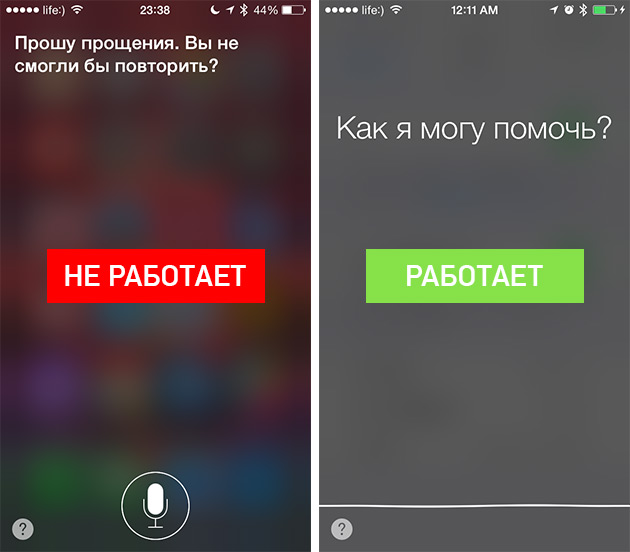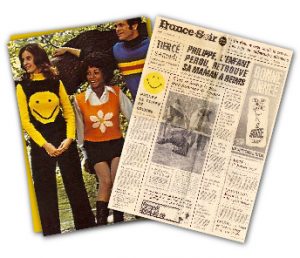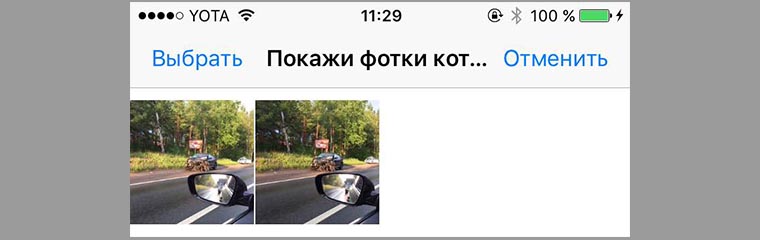Imagine you opened the Skype messenger to contact someone, and you were surprised to find that the friends list is empty. Skype contacts have disappeared - what to do in this situation and whether it is possible to restore the information you need, you will find out by reading this article.
Why did all contacts disappear on Skype? Versions can vary from system error to accidental deletion. But whatever the answer, the problem needs a solution. Let's look at the ways in which information can be restored.
Method number 1
In this case, the solution to the problem is based on the fact that you previously backed up your friends list. In this case, everything is solved very simply. So, if Skype does not display contacts:
- Open the menu and find the tab “Contact”
- Here we need the "Advanced" section. Open it.
- Click the "Restore list from backup file" button. Your problem is resolved.

Unfortunately, not everyone creates a backup in advance, and this, as you understand, is a very useful feature. Just in case, we’ll tell you what you need to do so that you don’t have to think about how to recover data if all contacts have disappeared on Skype:
- Open the same tab as in the previous instruction.
- Choose “Make backups”

- The system will offer to create a separate folder in which your information will be stored.

- To make it work, follow the prompts of the assistant
Method number 2
If after updating Skype all the contacts disappeared, the problem may be in the lost settings. To set it up again properly, do this:
- Go to the same tab as in the previous instruction.
- But this time, select the "Lists" section
- And click on the button "All"
- After the settings are set in this way, all subscribers usually return to their place

Method number 3
Sometimes the reason that after reinstalling Skype the contact list disappeared is the damage to sectors. Then the following instruction will help:
- Open the command line with the key combination Win + R
- Write the command% appdata%

- Find the Skype folder and transfer it to any other place

- Re-launch the messenger
If you transfer the folder, the program at startup starts searching for it and automatically restores all damaged files.
Method number 4
If contacts have disappeared after updating Skype, check to see if there is a folder in which all the profile information is stored on your device.
- Write in the command key% appdata% \\ skype

- Open the folder with your username
- A boring file called main.db

- If it is in place, then the necessary information has been preserved. In some cases, reinstalling the program helps.
- If it is absent (for example, deleted as a result of a system error), we can only recommend rolling back the system to a previous save point
What can be done if you find out by reading another article of ours.
Glad to welcome you, dear visitors! In this tutorial, we will look at several ways to restore contacts on Skype. This article will be useful to those who deleted one or all of their contacts. Also, your profile could simply be blocked, but for this you need to try hard.
1. Recent conversations

2. Backup contacts.
The easiest way to restore Skype contacts is, oddly enough, using a previously saved contact file.
Creating such a file is quite simple inside Skype itself. To do this, open the "Contacts" section, select "Advanced" in the menu that appears, and click "Back up your contact list":

If you need to return all contacts, do the same, only at the end select "Restore contact list" and select the .vcf saved earlier
3. SQLite program
The third method is a bit more complicated, because requires a little caution. We will use the SQLite program for this. It is free and you can download it from the official site of the developer sqlitebrowser.org

We will not install it, but download the portable version. After downloading, you need to unzip the file. When you open the program, you need to find and copy the main.db file to another location, it is located in the following path:
C: \\ Users \\ username \\ AppData \\ Roaming \\ Skype \\ your username

Now when you open SQLite, click “Open Database” and specify the path to the main.db file. To see the contacts, select the “Browse Data” tab and opposite “Table” select “Contacts”. This table stores all your contacts.
Now you can add them manually in your profile or open two SQLite windows and copy the necessary records.
If you have problems with the microphone, read how to fix it.
4. How to contact Skype support

And the last way I know how to restore contacts on Skype will be the help of technical support. In order to contact support, click on this link. Unfortunately, support is not available in Russian, but can be written in English.

On the next page, enter your username and password:

Now specify the parameters as in the image below and click “Next”:

On the next page, you will be prompted to search for an answer in the Skype community. Here select "Text chat support"

Now click "Start chat"

A new window will open before you, in which you need to explain to the support staff the essence of your problem in English:

According to reviews, the support service helps within 3 days from the moment of contact.
This video will make you smile:
That's all for today! In this lesson, we have examined how to restore contacts on Skype. You also now know how to contact skype support. I hope this article has been helpful to you.
You may also be interested in:
Platforms for communication - the opportunity to create a cozy world of people you are interested in. Talking with them for hours attracts with its seriousness or fun, but everything changes when the accounts of friends have sunk into oblivion. Today we’ll talk about how to restore contacts in Skype, consider a few ways to prevent disasters, the strengths of the project.
Restore the lost contact list in Skype
To solve this problem, standard program tools are not enough, so we will use the methods tested by time.
For ease of perception, we will divide the further narration into several logical blocks (description of methods).
Backup copy
A safety net will help minimize the effects of the sudden disappearance of contacts. To create a backup, we need:
To restore contacts, go to the tab Contacts-Optional and select Restore contact list from backup file. Next, select the file from which you want to restore and wait for the operation to complete. 
Folder Manipulation
How else can I recover missing contacts in? The answer is quite simple - using the folder % Appdata%. The essence of the method is as follows:
- Go to the folder C: \\ Users \\ Username \\ AppData \\ Roaming \\ Skype.
- Copy the repository of user and system information.
- Move to another place and re-run the program.
- Built-in algorithms will begin to search for an acceptable file path and will automatically repair damaged fragments of executive files.
Instead of a conclusion
The methods used in this article have been tested by time and have proven their effectiveness in the event of an emergency from friends lists. However, the recovery procedure will be accelerated dozens of times if you periodically create a backup copy of important information (after all, it takes a few minutes).
Good afternoon! There are times when after reinstalling or updating skype it seems that the information about all our friends has simply disappeared. In a state of shock, in a hurry, we scroll through the menu and, of course, we can’t find anything. What to do in this case? First of all, stop, take a deep breath and carefully see if there really is a problem. And we, in our article, will try to help you figure it out.
Why in the new version of skype lost contacts after the update
According to the representatives of Microsoft, just like that, after updating Skype, contacts cannot disappear. They have not disappeared, you have not lost them. They are always stored on a central server.
Data about your respondents may have disappeared after skype was updated, for the following reasons:
- the user is not logged in to his last account or not using his username. If there are several accounts, or someone else worked on your device, this is quite possible;
- for the first time after a subscriber logged into the messenger using Microsoft account, contact information was not synchronized;
- in contacts, the option "online" is selected instead of "everything." If all your subscribers are currently offline, then no one will be visible;
- succumbing to the temptation to import the database of the old account, a file was copied in which there are no contacts, because previously all users have been deleted.
With a simple update of the messenger, all your respondents had to stay in place, they could not abyss.
Why after reinstalling skype contacts are not displayed
There should not be any disappeared data even after you reinstall the program.
The most likely reason that you do not see your respondents after reinstalling the messenger is incomplete synchronization. You need to wait a bit and the data will appear.
How to restore contacts in skype after reinstalling and updating
And yet it happened. You started the messenger for the first time after you updated or reinstalled it, but your friends are not in it.

To solve the problem, try the following:
- in the new skype, go to the "Contacts" tab. In the left part of the menu, select the “all” option;
- nothing changed? Log out of the messenger and try to log in again. Verify that you are using your current account;
- if this is your first time logging in with Microsoft, wait half an hour or an hour, maybe during this time the list of addresses is synchronized, and Skype will display all your users;
- close the application, find the Skype folder and move it to some other place;
- rename the same folder, then open the messenger. If the contacts appear, close the program again, open the renamed folder and copy all contents from it to the newly appeared Skype storage. If the solution does not help, do not forget to delete the new folder and return the name to the old one.
In the old version of the program there was a backup option, in the new one it is not. And even if you saved a file with contact details, downloading it in the updated release will fail.
If all else fails, reinstall skype. Perhaps this way you can solve the problem.
Program for recovering lost contacts in skype
One way to find and recover addresses that have disappeared from the messenger is to use third-party programs. One of them is SQLite.
To use it, do the following:
- download the portable version from the developers site without installing it on your computer. You can find it on sqlitebrowser org;
- unzip and open the program;
- locate the main.db file on your PC, copy it to your desktop or to another place where you can quickly find it;
- in the SQLite menu, click on the “Open Database” option and find main.db through the explorer;
- lost contacts are displayed in the "Table" in the "Browse Data" section;
- copy the necessary accounts of your friends and add them to skype manually.
The recovery program is free.
Why Skype contacts are not restored in any way
If none of the methods described by us helped you, the database with the skype address book may have been corrupted. In this situation, you will have to search for users again and add each separately. You will also have to do the same with the previously deleted base.
Why skype does not show contacts that are online
There are times when you know for certain that your respondents are online, but you do not see them online.

The causes of the problem may lie in the following:
- technical failure on Microsoft server. Have to wait until it will be eliminated;
- skype contacts are not always synchronized quickly when entering through a Microsoft account. Again, the solution is to wait;
- not enough space on the device. Often Skype does not show users on mobile devices running on android or other os. Delete temporary files in the Skype folder or clear the cache;
- check if your interlocutor is in the "Invisible" mode.
findings
The main reason why contacts disappear from my Skype address book is inattention or technical failure. Checking the settings or waiting helps to solve the problem. In rare situations, the database with contact information may be damaged and deleted. Unfortunately, if this happens, you will have to add friends to the address book again.
Video review
Allows people from different parts of the world to communicate with each other in text, audio and video format. The program has a well-thought-out interface and ease of use. It has the ability to add data from other users who are tied to your account.
In earlier versions of Skype, this data was stored on a computer. In recent updates, correspondence and other information is located on Microsoft servers. So, you don’t have to worry that everything will be deleted in case of reinstallation of the program, operating system or some kind of failure.
However, there are situations when the stored data disappears. And a person can delete them himself. Sometimes they need a backup to transfer to another account. What to do in this situation? Consider the question of how to restore contacts in Skype.
The missing
Most often, this problem does not arise due to a software failure, but from inaccurate user actions. If your contacts are gone, first check to see if the account was signed in. The fact is that the data is not tied to the user's computer, but to his account. If this is the problem, then you just have to restart. To do this, open the program window, select Skype in the toolbar, and select "Exit from ..." in the drop-down list. Wait for the process to finish, then enter the registration data from the desired account.
What to do if the data is lost from the account? Perhaps the option to display them has simply changed. To check this, open the program window. Under the block with the username are the contacts. First comes the category of "Favorites", we need the following. Click on its name (there should be a down arrow icon next to it). In the pop-up list, select "All." After that, everything should be displayed. 
Self removal
How to recover deleted contacts in Skype? Unfortunately, the program does not have such an opportunity. If you removed a person from the list, you will need to add him manually through the search.
Backup
This feature is built into Skype. Open the program, in the toolbar click on "Contacts - Advanced - Make backup ...". In the same menu there is an item to restore them.  So without any problems you can transfer information between accounts.
So without any problems you can transfer information between accounts.