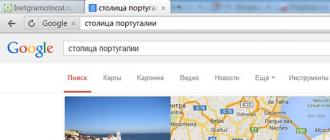A PhD student can find scientific articles on the Internet for writing a literary review of a medical PhD thesis, articles in a foreign language to prepare for the candidate minimum exam, a description of modern research methods, and much more ...
How to search with the help of search engines information on the Internet and will be discussed in this article.
For those who are still not very well oriented in such concepts as the site, the server - I report the initial information about the Internet.
The Internet is a set of sites hosted on servers connected by communication channels (telephone, fiber-optic and satellite lines).
A site is a collection of documents in html format (pages of the site), linked by hyperlinks.
A large site (for example, "Medlink" - the medical thematic catalog http://www.medlinks.ru - consists of 30,000 pages, and the amount of disk space that it occupies on the server is about 400 MB).
A small website consists of several tens to hundreds of pages and takes 1 to 10 MB (for example, my PhD student site on July 25, 2004 consisted of 280 .htm pages and occupied 6 MB on the server).
A server is a computer that is connected to the Internet and operates around the clock. On the server can be hosted simultaneously from several hundred to several thousand sites.
Sites hosted on the server computer can be viewed and copied by Internet users.
To ensure uninterrupted access to the sites, the server is powered by uninterruptible power supplies, and the room where the servers (data center) operate is equipped with an automatic fire extinguishing system, 24-hour duty of technical staff is organized.
For more than 10 years of its existence, the Runet (Russian-language Internet) has become an orderly structure and the search for information on the Web has become more predictable.
The main tool for finding information on the Internet is search engines.
The search engine consists of a spider program that browses the Internet sites and a database (index), which contains information about the sites viewed.
At the request of the webmaster, the robot spider enters the site and views the pages of the site, entering information about the pages of the site into the search engine index. The search engine can find the site itself, even if its webmaster has not submitted a registration application. If the link to the site falls somewhere in the path of the search engine (on another site, for example), then it will immediately index the site.
The spider does not copy the site’s pages into the search engine index, but saves information about the structure of each page of the site — for example, which words appear in the document and in what order, the hyperlinks of the site’s page, the size of the document in kilobytes, the date it was created, and much more. Therefore, the search engine index is several times smaller than the volume of the indexed information.
What and how does a search engine search on the Internet?
The search engine was invented by people to help them search for information. What is information in our human understanding and visual presentation? These are not smells or sounds, not sensations or images. These are just words, text. When we search for something on the Internet, we request the words - a search query, and in response we hope to receive a text containing exactly these words. Because we know that the search engine will search for the exact words we requested in the information array. Because that's exactly what she was designed to look for words.
The search engine searches for words not on the Internet, but in its index. In the search engine index is information only about a small number of Internet sites. There are search engines that index only sites on english language and there are search engines that only Russian-language sites enter into their index.
(The index contains websites in English, German and other European languages)
Runet Search Engines (in the index are sites in Russian)
Features of some search engines Runet
Google search engine does not take into account the morphology of the Russian language. For example, Google considers the words "dissertation" and "dissertations" different.
It is necessary to view not only the first page of the search query result, but also the rest.
Because often the sites that contain the information the user really needs are on page 4-10 of the search query result.
Why it happens? Firstly, many website creators do not optimize their website pages for search engines, for example, do not include meta tags into website pages.
Meta tags are service elements of a web document that are not visible on the screen, but are important when finding your site. search engines. Meta tags make it easier for search engines to search so that they do not need to go deep into the document and analyze the entire text of the site to create a certain picture of it. The most important meta tag - meta NAME = "keywords" - the keywords of the site page. If a word from the main text of the document is not regarded as “search spam” and is in the “keywords” among the first 50, then the weight of this word in the query increases, that is, the document receives a higher relevance.
Secondly, there is a tough competition among webmasters of sites for the first positions as a result of a search query.
According to statistics, 80% of visitors to the site comes from search engines. Sooner or later, webmasters are aware of this and begin to adapt their sites to the laws of search engines.
Unfortunately, some of the site creators use the dishonest method of promoting their site through search engines - the so-called “search spam” to create as if matching the content of the meta tags and the rest of the site’s text — place hidden words typed in the background color on the site’s pages, so that do not interfere with site visitors. However, the creators of search engines track these tricks and the site "search spammer" falls from the heights to the bottom.
On the Internet metaphors and figurative comparisons are of little use. They distort the truth, lead Internet users away from accurate and unambiguous information. The less artistry and more accuracy in the style of the author of the site - the higher the position in the search query results is the site.
In turn, if you want the search engine to find articles for you on the Internet - think like a car, become a car. At least for a while. At the time of the search.
Laboratory work number 2
Simple and advanced search for information on the Internet. Search for information on the Internet on foreign servers.
Objective: to consider the most famous search engines.
Master the basic skills of simple and advanced information retrieval. Learn to work in the English-language search engine AltaVista.
Tasks
Report on the implementation of tasks in the fileWord and save in your folder.
1. Find and process information on the request "Travel". (Specify the search engine and write out the number of links and copy the first three to the report)
2. Find sites on the section "Auto", using the thematic catalog on search engines.
yandex or Rambler systems. (Specify the search engine and write out the number of links and copy the first three to the report)
3. Make a simple search for information using various methods.
(addition on the contrary, subtraction, joker application, contextual search, etc.).
4. To perform an advanced search for information on request “Computer systems in
jurisprudence. (Describe the differences compared to a simple query)
5. Find and evaluate industrial production sites (bicycles). (Give annotation of the first three)
6. Using fully in the request the key phrase "Application of Internet
telephony, search for information. (Specify the search engine and write out the number of links and copy the first three to the report)
7. Find and process information on the query "Intelligent search
systems. " (Copy the concept and a brief description - format)
8. Search for information on previous queries (in English) on
foreign search engines Yahoo, AltaVista and others.
(Play with the programs)
9. In the address bar, enter http://www.altavista.telia.com/
10. Enter the keyword "finance" and select the search area in the Any language window,
for example, England.
11. In the resulting list of hyperlinks, select Official site of Investment Banking.
Group NIKoil. The site will open in English, but with a built-in translator.
After pressing the Russian button, information will automatically be translated into Russian.
tongue. (Write out the number of links and copy the first three to the report)
12. Return using the Back button located on the toolbar to
altaVista server main page and select the section that most suits you
interests (family, politics ...).
13. In the list of hyperlinks received, select, in your opinion, the most interesting.
A page in English will open. In order to read the received
information in Russian, we use the translator (Copy the screen-shot of the page to the report)
test questions
(Find answers to test questions in electronic textbooks, additional reference information and the Internet. Place the report in a Word file and save it in your folder.)
1. What is a viewer?
2. What are search tools?
3. Describe the tasks of search tools.
4. What is the user interface of the search tool?
5. What is a query?
6. What is a URL?
7. What are the types of search engines?
8. List international search engines.
9. List domestic search engines.
10. How to start searching for information?
11. What are the ways to find information?
12. What is a simple and advanced information search?
13. Simple. Search for information. Addition is the opposite.
14. A simple search for information. Subtraction.
15. A simple search for information. Application joker.
16. A simple search for information. The role of capital letters.
17. A simple search for information. Contextual search
18. A simple search for information. Search by title.
19. Advanced Search. OR team.
20. Advanced Search. Team AND.
21. Advanced Search. Team NOT.
22. Advanced Search. NEAR team.
23. Advanced Search. Nesting commands.
24. What are the ways to translate sites on the Internet?
25. How can the quality of translation be improved?
26. Is it possible to translate text in Russian into another language? If possible, how is it
27. At what stage is the most appropriate use of the translation program
Additional background information.
Types of search engines
To search for information on the Internet you need to use search engines made
in the form of WWW-servers. You must connect to one of these servers and further
act depending on the search method implemented on this server. Besides
universal search engines there are special, designed to
finding types of information such as data about specific people or companies
(address and telephone directories), or any specialized information
(in finance, genetics, etc.). The list of search engines, as well as their characteristics
are presented in table. 1.3
Foreign and domestic search engines
Foreign search services
www.yahoo.com Yahoo One of the oldest and most popular search engines.
If the search in your own directory does not give a result,
resources of another search index are attracted.
The information is presented in the form of a tree structure, in which the most generalized sections are presented at the highest level. When selecting one of the sections, a transition to another level occurs with a more detailed description.
www.altavista.digital.com AltaVista One of the largest (but not the largest) search engines in the world. It has a huge coverage of Web-space and a powerful set of search commands. For beginners, the system has a simplified interface.
www.lycos.com Lycos Initially, the service was launched as a search engine based on a robot program that collects information from the WWW. However, most recently the system switched to another model based on cataloging Web sites.
www.infoseek.com InfoSeek Contains a search engine for people on the Internet
www..google.com Google When generating a list of links, first of all it produces links to those pages to which from other documents leads the greatest number of links. When conducting a search on trivial words, it gives good results, because it is guided by the opinion of other users who previously carried out a similar search.
www.dejanews.com DejaNews Finding information in newsgroups
www.aport.ru Aport One of the first search engines of the Russian Internet. The system combines “machine” and “human” factors. When the search results display the address of the page, it is accompanied by a brief description of the Web site. The system pays special attention to the ranking of search results.
www.yandex.ru Yandex It has a mechanism for morphological analysis of words, which is especially important for the Russian language. Provides advanced search tools
Organization of information retrieval
Select a search engine. Finding information begins with selecting a search engine.
To do this, in the address bar enter the URL of the server. Program Internet Explorer will establish a connection with the selected server, and after a while its web page will appear on the screen.
Choosing a search method. Each of the search tools offers two ways of searching: simple (simple search) and advanced (advanced search), using a special query form and without it.
Request Rules
1. Information request may include special character "*", Expanding the search range. The symbol "*" allows you to replace any other character or set of characters to the end of the word.
2. The role of capital letters. Upper case letters search engines are perceived unequivocally, i.e. looking for texts in which the words are written in exactly the same letters. Lowercase letters by search engines are perceived as both lowercase and uppercase.
3. If quotation marks are used in the query, the search engine searches for documents that exactly contain the text that is enclosed in it.
Simple and advanced search for information on the Internet
Each of the search tools offers simple and advanced search options.
A simple query gives a significant number of references to documents, since the list contains documents containing one of the words or a simple phrase entered at the request,
Rules for issuing a simple request:
1. Addition is the opposite. If we need the search engine to find pages on which all the used keywords are present at the same time, then you should put a “+” sign in front of each of them. Using the “+” sign, we narrow the search circle and reduce the number of possible links. For example, you need to find information about Internet protocols. To do this, specify the following in the search bar:
Internet + protocol
The search system will give a list of pages on which both of these words occur, although, of course, it is possible that there is no direct connection between them.
The Aport system performs such a search by default.
2. Subtraction. The circle of information retrieval can be specified not only by the “+” sign, but also by the “-” sign. For example, it is necessary to find information about Internet protocols, but excluding those pages on which the protocol is considered as a regulatory document. To do this, specify the following in the search bar:
Internet + protocol ~ document
3. Application of a joker. In the request for information, you can include a special symbol "*", which expands the search range. The symbol "*" allows you to replace any other character or set of characters to the end of the word. For example, you need to find information about Internet protocols. To do this, we write in the search bar:
Internet * + protocol *
The search engine will search for all documents * which contain phrases consisting of the words “Internet” and “protocol” in various cases.
4. The role of capital letters. Uppercase letters by search engines are perceived unambiguously, i.e. texts are searched for in which words are written in the same way in capital letters. Lowercase letters by search engines are perceived as both lowercase and uppercase.
For example, search by words:
Global + network
returns results in which both the global network and the global network will meet. On the other hand, the search by words: Global Network will give a much narrower result: “Global Network”.
5. Contextual search. In the case of quotes, the search engine searches for documents that exactly have the text that is enclosed in quotes. Search with quotes is called context search.
For example:
"global network"
The search engine will find all documents that contain similar text.
6. Search by title. Each page contains a title. In case of its absence, the sentence from the first paragraph is highlighted as a title. The search results in a link in which the title is present. For example:
■ Title: global network
■ Sub: global network
The Aport search engine has several alternative commands:
■ t = global network
■ s = global network
Advanced search tools allow you to more accurately formulate a search task.
In most search engines, advanced search commands are formed using logical commands.
The advantage of using logical commands is due to the fact that simple search commands for many search engines are implemented differently. Each search engine seeks to make simple search tools the most convenient, and advanced tools the most standard.
Advanced Request Form Rules
1. OR team. OR (or) is used to form a search task consisting of several keywords, if it is necessary that the searched document contains any of these words in any combination. Search service Aport allows you to use both the English spelling of the team, and Russian. For example: OR TCP / IP protocol.
2. Team AND. AND (and) is used to form a search task, when it is necessary that the searched document contains all the words entered by the user at the same time. Similar functions are performed by the “+” command of a simple search. Aport allows you to use both the English keyword AND, and the Russian word AND, as well as the signs "&" and "and".
For example: AND TCP / IP protocol.
3. Team NOT. NOT (does not) set exceptions from the search results. Along with the NOT command in the Aport system, it is allowed to use the “NOT” command. For example: NOT TCP / IP protocol.
4. Team NEAR. NEAR (near) - one of the most convenient advanced search commands. It allows you to combine the merits of keyword search and contextual search. With a deep search, you can get the best results. In the Aport search system, the distance between words is set by the SL # command (..., ..., ...), where instead of the “#” sign you should put a number denoting the limit distance between the specified words, and instead of dots, a list of keywords.
For example: SL5 (protocol, TCP / IP).
5. Nesting commands. Nesting commands allows you to create very complex queries. It is done using parentheses (). The command in parentheses is executed first. For example: AND network (global OR Internet)
Problems when registering on the site? CLICK HERE ! The Antivirus Updates section is fully operational again - always up-to-date free updates for Dr Web, NOD, Kaspersky of all versions. Always fresh versions of the best. free software for everyday use in the section Required programs. There practically everything that is required for daily work. Start gradually to abandon pirated versions in favor of more convenient and functional free analogues. If you still do not use our chat, we highly recommend to get acquainted with it. There you will find many new friends. In addition, it is the fastest and most effective way to contact the project administrators. Do not pass by a very interesting section of our site - projects of visitors. There you will always find the latest news, jokes, the weather forecast (in the ADSL newspaper), the TV program of broadcast and ADSL-TV channels, the latest and most interesting news from the world of high technologies, the most original and amazing pictures from the Internet, a large archive of magazines in recent years , delicious recipes in pictures, informative. The section is updated daily. Do not have time to read something? The full content of the marquee can be found at this link.
Internet search secrets and unusual search engines
Briefly.ru - a summary of any book.
One can argue for a long time about whether the book will die or not, but the fact remains that the current reader is not the one who scrolls through the volume of Lermontov or Tolstoy, but rather the one who still knows how to read. Soon, anyone who knows that Bender is a figment of Ilf and Petrov’s fantasy, and not the hero of “Futurama”, will be able to consider himself a bibliophile, and Homer is not a Simpsons character, but a quite adequate Greek who lived a couple of thousand years ago.
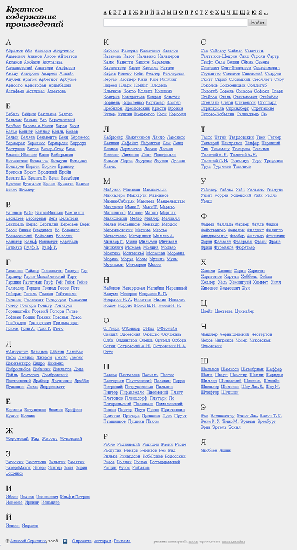
We think that a missing interest in literature is a temporary phenomenon, and there will be times when people will return to books. In the meantime, time dictates its own laws, and resources such as briefly.ru appear. You do not need to be particularly far-sighted to guess who this resource is intended for - of course, for schoolchildren and students. Why read a whole book if you can learn in a few words what the old Meterlink wrote about.
The site briefly.ru collected a large number short contents to various books - from the Divine Comedy by Dante Alighieri to Hamlet by Shakespeare and The Quiet Don by Sholokhov.
The content of the works is sorted on the site by the authors, there is a search function. We must pay tribute to the creators of this resource - they very carefully approached the selection of text for retelling, so most of the works are retold in literary language, everything is clear and ... interesting. Well, perhaps, among those who get acquainted with the content of these books, there is one who wants to know the book by reading it in the original. And not from the screen of a PDA or laptop, but from the white sheets of a regular book, while there is still such an opportunity.
Videoinet.ru - search by video
This service searches for videos from various online video repositories, both domestically, for example RuTube.ru, and abroad.
Everyone knows that the largest video archive is a service. YouTube . However, in practice it turns out that our domestic services for the storage of videos are not much inferior, and in some ways better serviceowned by google. Firstly, domestic services are more democratic with the laid out video - fortunately, in our country, it never occurs to anyone to sue for the fact that a music video or a fragment of a new blockbuster is uploaded to the network for everyone to see. Secondly, the content of the clips that our users upload to the server is closer and more understandable to us. Here, for example, a report from one of the TV channels, which has already become documentary, about the events that preceded Sir Paul McCartney's visit to Ukraine - it turns out there is a village Beatlya in Transcarpathia, in which local Hutsuls are preparing a “garris pisni” for one of the Beatles. And here is another video, where a drunk teacher of one of the capital's universities tries to conduct a lecture. The chance to see this on YouTube is much lower - this is something that is close to our viewers, this is our mentality.

You can search on videoinet.ru by tags, by rating and keywords that are related to the content of the clip. The service allows you to bookmark and make playlists from video clips.
Kartoo.com - search results map
In a situation where a long search on the Internet did not bring any positive result, it is logical to assume that the search query was not entirely successful and should be formulated somehow differently. But the longer a user goes through the pages, the harder it is for him to turn on his imagination and figure out how to describe his problem in one or two words otherwise. In this case, you just need to switch and try some completely different search service, for example, kartoo.com.

The mere presence of an unusual search resource interface can push the user to the idea of formulating his query in a new way. And if we take into account that the results will be completely different from what the previous search engine gave out, we can assume that the chances of finding an answer in this case will be higher.
The search service is completely different from ordinary search engines - its appearance is more like a window of some application. After entering the query word, an animated character appears in the "applications" window, which entertains the user while the results are being prepared for display. This is followed by the construction of a map of the Internet that defines the links between the semantic content of various resources. This map clearly shows which area is closest to the subject of the selected resource and where to look for information. Interestingly, the communications shown on the map can be edited, thereby determining the scope of the search. On the map of Internet resources sites are marked with different icons - those that have a larger icon size, rather correspond to a search query. Using the search engine kartoo.com is very unusual, especially at the beginning. But, nevertheless, you get used to some search abilities instantly - for example, very convenient site icons, which make it possible to judge whether you are viewing this page or not. Also, the search engine stores the history of queries, which is very convenient if you need to return to some kind of result. To do this, you can view a list of words requested in the search engine, and remember which one led to a particular resource. The search engine, unfortunately, does not work well with the Russian text. The search can be performed in one of three modes - all over the Internet, only on English-language pages and using the "parent" filter. When the pages that match the query, the search engine detects a lot, the search results are divided into pages (as in any search engine) and each of them has its own map of the Internet. Any scorecard can be saved and then reused for searching.
Webbrain.com - specification of the search area
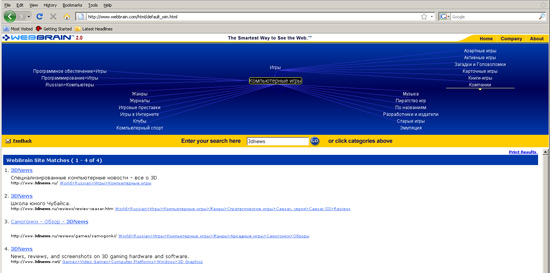
Visual presentation of search results is a frequent occurrence among alternative search engines. The closest and most understandable way of demonstrating the search area is a diagram that, one way or another, is beaten up in unusual interfaces by the creators of alternative search engines. The webbrain.com service is an attempt to make a search engine in which the user could not only search results in a row, but also choose the direction of the search. The search service is very simple. The user enters a query, after which a diagram of words defining the search area is plotted at the top of the page, and a standard list of sites that meet the request is shown at the bottom of the browser window. In the center of the diagram is the keyword that most closely matches the subject of the request. Sometimes the central word can be judged by how “correctly” the search engine identified the meaning of the request. For example, if you enter "3dnews.ru", the system puts games in the center of the diagram. Well, this is true, although, to tell the truth, it seems to us that it would be more logical to see another word in the center of the diagram, for example, “fresh IT news” or “computer”.
The inaccuracy of the results of this search engine is explained by the poor base of indexed sites, however, the idea itself is interesting and, perhaps, someday will be continued. In order to work with webbrain.com, you must have the Java Virtual Component installed, Internet Explorer, Firefox or Netscape.
Agakids.ru - children's search engine
When a child seeks to study a computer, it should be encouraged in every possible way. But letting him search for answers to his questions on Google or a similar “adult” search engine is not worth it. After all, even if the search engine has the function of restricting search results based on undesirable content, it only means that when the filter is turned on, pornography and violence will not disappear completely, but will appear less frequently on the results pages. No search service can guarantee a completely "clean" list of results. Do not solve this problem and the program for parental control.
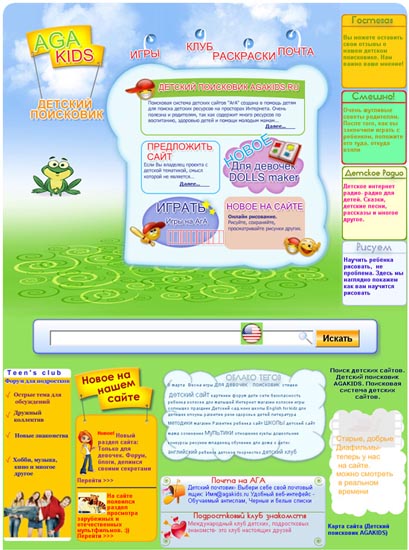
But there is one very good way out - to offer the child to work with the special children's search engine agakids.ru. This service is designed in such a way that it searches exclusively for those resources that have been added to the agakids.ru database and have been approved by the creators of the service. Search service can find useful information and for parents, he will tell you how to raise children properly, how to take care of their health, etc. The site also has children's internet radio, which broadcasts various fairy tales, children's songs, stories and much more.
To make it interesting for a child to use this search engine, work with the results can occur in the mode of visual search, when the pages found are shown as a beautiful animated series of screenshots of the main pages of sites. Adults will probably be more comfortable working in text mode.
Eyeplorer.com - Search the online encyclopedia
Creating this unusual search engine, the creators sought to make it as “smart” as possible, able to fine-tune to the search question. Having decided that there is no more universal base than the one contained in encyclopedic articles, the creators of the service came to the conclusion that a new search engine should be created on the basis of Wikipedia, the popular online encyclopedia. Created by German programmers, eyeplorer.com visualizes search results and gives you the opportunity to refine your search. Eyeplorer.com is a very handy tool to quickly find brief information in a specific area.
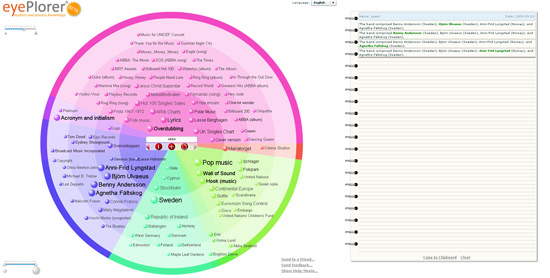
The search engine looks like a pie chart. In the center of this chart is the search box. After the query is executed, the results of the search begin to be marked on this diagram, and these results look like tags links that help the user to reveal the essence of the issue. The links in this diagram lead to the pages of the online encyclopedia. For more convenience, the scale of the chart can be changed using a special slider. Any tag moved to the query field automatically starts a new search, and the chart re-arranges the scorecard. The search query can be refined by adding additional words that clarify the essence of the question. To the right of this diagram there is a notepad to which you can drag comments-links to chart tags, a kind of bookmarks online.
Picollator.ru - search by content of pictures
When you enter a query on most popular search engines that search for graphic files, you get results based on what text is found on the page, as well as on file names. But the less well-known search engine Picollator works completely differently. This system identifies what is shown in the pictures. Naturally, with this approach, the search query should be formulated not as a word or phrase, but as a picture.

This is exactly the case: upload a photo to the server or specify a link to the site where it is already uploaded, and after a few seconds you will see thumbnails of images similar to the uploaded photo. The service has some limitations: it only works with photos of people. In addition, to get an acceptable result, the original photo must be good quality - the face of the person on it should be clearly visible, it is also desirable that he was not turned.
Kwmap.net - offers search directions
The slogan of this site under the search form "Keymap of whole Internet" fully corresponds to the essence of this search engine. The kwmap.net service visualizes the results found in the simplest and most visual way that you can think of - in the form of a road map resembling a metro map. The nodal points of this map are the keywords found by the search engine. The point at the intersection of the paths is the central word, the one that was entered in the search engine's query field.
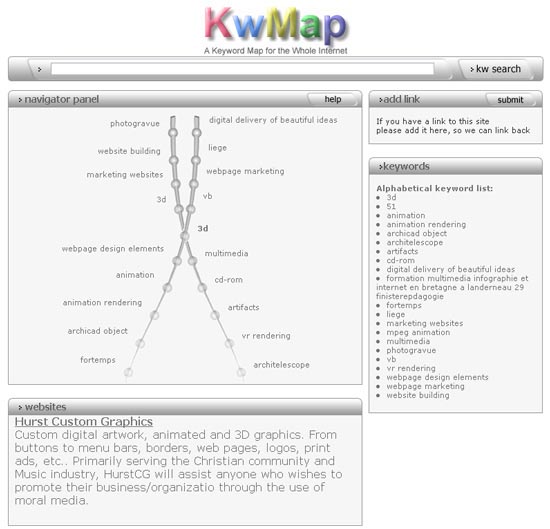
The search engine partly performs the user's work - in the case of an unsatisfactory result, you can not worry about which question to ask more precisely - just look at the visual presentation of the search results and choose one of the keywords. In other words, using these key expressions, you can control the direction of the search.
Conclusion
On this list of "strange" search services, of course, does not end there. The best minds are trying to develop an increasingly sophisticated algorithm for selecting search results on the Internet. But, despite all their efforts, no solution has so far been proposed that would be able to arouse great interest among users. This can be explained not only by the power of habit, but also by the fact that over the years of the existence of Google, Yandex, Yahoo! and other search engines, many users have learned to "filter" the results, skillfully operating with the syntax of the search query, no worse than alternative search engines do. We believe that the situation can change radically only when a search service appears on the horizon that uses its own, not the engine of older systems, and which at the same time will be able to index the same huge number of pages as Google.
The argument over which search engine is the best is definitely doomed to an endless dispute. Surely there are a lot of people who will argue that nothing is better than Google or Yandex. There are those who say that alternative search engines are looking more precisely. Both are right. In the end, in the browser bookmarks there is a place for all search engines that can be useful.
Most of the time spent by the user on the Internet is spent on finding information of interest to him. There are plenty of ways to get this data - you can look at the online encyclopedia and try to find an answer there, you can subscribe to a newsletter on a topic of interest and carefully study incoming correspondence, or you can consult with competent people on the forum by asking them a question.
But the most universal way to find something on the Internet is to use one of the many search engines. Services to search on millions and millions of web sites are perhaps the fundamental link in the world wide web. Without Google, Yahoo, Yandex and many other usual search engines today, a user’s being on the Web would rather be like walking a blind man through a forest. The importance of search engines for working on the Internet is difficult to overestimate - for many users, starting pages addresses of search engines are indicated, and it is from them that the endless journey through various network resources begins for many.
However, the effectiveness of Internet excavations is different for everyone - one person finds information instantly, another one takes a lot of time, and the third one may not find anything useful at all. What is the reason? The answer is simple: searching the Internet is like fishing - you need to know where to catch and what to catch, i.e. where to look and how to look. In today's article we will talk about how best to conduct a search on the Internet, and tell you what search engines exist for this, except for those that are "on everyone's lips."
However, we begin with the very systems that you know. If the user knows the address of the search engine, this does not mean that he knows how to use it. Let's check how well you understand the technology of search queries.
How accurate the results you get, first of all, depends on how skillfully you have formed a search query. For example, if you are looking for information to write course workit is not necessary to introduce its theme literally, especially if the work has a narrow specialization. You will find much more valuable information if you try to find keywords, that is, those words that are sure to appear in your work.
If you are looking for a lost instruction for the car, then by entering the model number, you will certainly get a huge number of sites offering to buy it. To filter out unnecessary links, you can use the search function in the found or exclude some words from the search. In almost every search engine you will find an advanced search function. This is another good way weed out unnecessary results. Among such functions, it may be useful to search for pages that have recently been updated, to search for pages only in a specific language or on sites located in the domain zone you specified.
The time spent on the search can be significantly saved if you know and use the syntax of the query language. Each search engine has its own characteristics here. For example, when you are looking for something on Yandex, you should use the following techniques:
- To search for words that should appear on the page in one sentence, put the & character between them
- To exclude a specific word from the search results, add it to your search by placing ~~ characters in front of it.
- To find pages that contain at least one of the words specified in the search query, separate them with |
- To search for a word in this form, put an exclamation mark in front of it
Google search engine has its own secrets. Here are just some of them:
- To search for information on a specific site (and only on it), enter its address in the request field, preceded by the word site and a colon (for example, site :)
- To search for a phrase that should appear on the page completely, put it in quotes.
- To exclude from the search results pages where a certain word occurs, add it to your query, placing a minus sign in front of it
These are just a few touches that can help make Internet search more efficient. If you want to achieve an optimal result, we advise you to learn more about the syntax of the query language, which is described in detail in the help system of your favorite search engine.
There is no doubt that Google and Yandex are indispensable tools for searching in the network - the search in these systems is convenient, flexible and very accurate. But, nevertheless, this does not mean that alternative search engines have no right to exist. Yes - they index fewer pages, yes - their resource selection methods are largely controversial. But such search engines have one indisputable advantage - they offer something new, different from accepted standards. Since alternative search engines use a different approach to the selection of resources matching the query, the search result will be completely different than in the case of the usual search engines. So, if long searches on known services did not lead to anything, it means one thing - you need to change tactics and try other methods of searching for information, using alternative search engines. Often, alternative search engines use one or more lists with resources that were found by Google, Yahoo, and other large systems to collect results. These results are filtered, the best ones are selected and often for better perception they are visualized using charts, site maps, tag clouds, etc.
Developers of alternative search engines sometimes go so far in their search for a new universal interface that it is sometimes difficult to recognize a search engine in a web page. And yet, these are search engines. Unusual and strange, at first glance ...
- looking for sounds
This resource is intended for those users who are in creative search. Resource allows you to search for sound files different formats - wav, mp3, aiff, au. The database of the resource has a variety of sounds - animal cries, the rattle of cars, the ringing, knocking, sirens, the buzzing of insects, the roar of explosions and firing, the splash of water, etc. Sound files can be searched by different criteria, for example, by size, the presence of two or one channels of sound (stereo / mono), the sampling rate and the bit depth of sound. In the search results, the resource shows not only links to the found files, but also their main characteristics, and also shows a graph of the amplitude of the sound, by which one can judge the nature of the sound of this sample.
The sound effects database FindSounds can be used in various fields - from the development of computer games and other applications to the creation of presentations and various clips. The search engine can be useful, for example, those who create an interactive web-graphics and wants to add variety to the site, accompanied by pressing the page navigation elements with different sounds.
Gnod.net - selects music, books and movies to taste
When a person has a desire to read a new book, listen to some new music or watch a movie, he, as a rule, turns for advice to his friend or acquaintance who has authority in his eyes. However, finding someone who would agree to express their opinion on this issue is not so easy. First, not everyone likes to give advice, because, recommending something to another, a person takes on a share of responsibility, and many stop the question, "What if he doesn't like the film, which I advise?" Secondly, the person who gives advice should understand what the other person will like and what will be completely uninteresting. After all, the taste and color, as they say ...
But there is an easier way to get good advice - use a special search engine, which is made specifically for this purpose. So, you wanted to listen to a new group, but there is no time and desire to look for good music. Resource gnod.net will ask you for several names of musical performers that you like, analyze the results and offer their version of the singer or group, which should also please you.
The service has several databases - by musical performers, by films, books and people. Thus, the resource has incorporated four services: Gnod Music, Gnod Books, Gnod Movies and Flork. The latest service, Flork, is a social experiment to discover people who are interested in communicating with each other.
We gladly tested the music section of this service and introduced three performers - Gerry and the Pacemakers, The Beatles and Hollies. Our selection was not accidental - these three groups belong to the era of the sixties, to an interesting phenomenon that is called the British Invasion (British Invasion). All of these bands played the beat, and the search engine had to offer the band or artist in the same style. So it happened. The result proposed to us is the band Archies, which in the late sixties was on the lips of all Americans with their funny song Sugar Sugar.
After playing with the search engine for a while, we came to the conclusion that gnod.net often gives the right advice, and it’s not very often wrong. For clarity, the results of its "board" the search engine can provide in the form of an animated cloud with the names of groups, authors or films. The database can be replenished independently by conducting "conversations" with a search engine and answering its questions in the style of "I like it" or "I do not like it."
Alldll.net - will find library files
 We recommend that you immediately bookmark this search engine, because sooner or later it will definitely come in handy. Probably everyone had at least once faced with the problem of the absence in the system of some dll library. Usually this leads to the fact that programs or games refuse to start, and the message “Couldn" t find *****. Dll "appears on the screen. There can be many reasons for this, for example, the lack of a file may be caused by an incorrect deletion earlier installed application, accidental file corruption, etc. In addition, the developer could simply not include this library in the distribution kit of his product.
We recommend that you immediately bookmark this search engine, because sooner or later it will definitely come in handy. Probably everyone had at least once faced with the problem of the absence in the system of some dll library. Usually this leads to the fact that programs or games refuse to start, and the message “Couldn" t find *****. Dll "appears on the screen. There can be many reasons for this, for example, the lack of a file may be caused by an incorrect deletion earlier installed application, accidental file corruption, etc. In addition, the developer could simply not include this library in the distribution kit of his product.
It is very simple to correct the situation - just find the missing file on the Internet, download it and copy it to the directory of the program that refuses to start, or to the folder ..WINDOWSsystem32 ... You can find and download the missing file easily and quickly using this service. Resource www.alldll.net is a searchable database for the most popular dll libraries. Files are sorted alphabetically, there is a search function. You can search for the file you are looking for, even if you only know the approximate name of the library. It is enough to start entering text in the request field, and at the bottom of the page there will be a huge list of files that start with the letters that were typed.
Medpoisk.ru
Despite the fact that this search engine uses the search engine from Google, this in no way reduces its value. Medpoisk.ru - is a universal search engine that is designed to search exclusively on medical sites. This site is a great tool for every medic and anyone who wants to get an answer to any question from the medical field. How to treat this or that disease, what contraindications for this or that medicine, to which doctor to turn to - all this and much more can be learned by “asking” from a search engine. The search engine includes a labor exchange and can be used to search for a job among medical professionals. The resource also contains a catalog of medical institutions, sorted by region. Among these institutions are addresses of clinics, medical centers of different directions, maternity homes, diagnostic centers, beauty salons, etc. We sincerely wish you to use this search service out of curiosity, and not out of necessity.
Taggalaxy.de - search for pictures and photos
![]() You may have heard about the popular exchange service. image files Flickr.com? This is the service that was blocked in 2007 by the Chinese authorities after pictures of the sad events of 1989 in Tiananmen Square, located in China’s capital, Beijing, appeared on its pages. Flickr.com is one of the first Web 2.0 services, and the number of images uploaded to it by users is estimated at billions.
You may have heard about the popular exchange service. image files Flickr.com? This is the service that was blocked in 2007 by the Chinese authorities after pictures of the sad events of 1989 in Tiananmen Square, located in China’s capital, Beijing, appeared on its pages. Flickr.com is one of the first Web 2.0 services, and the number of images uploaded to it by users is estimated at billions.
The number of pictures uploaded to the servers of this service is so large that in order to find a specific image in this ocean of pictures and pictures, a separate search engine is needed. The service offers a search service for images, but there is a more interesting way to search for images - using an unusual search engine taggalaxy.de.
This search service is a means to search for images on Flickr.com, with a preview. And its unusual makes the search interface, which is completely made three-dimensional. The search process for a keyword resembles some kind of computer game - different celestial bodies fly in outer space between which you can move in a virtual world.
After the request for a keyword is executed, a system of the sun and planets that rotate around the star will appear on the screen. Each celestial body has its own purpose and is "signed" by the word. In the center of the galaxy is the sun, the key request, all other bodies are auxiliary words, clarifications. If you click the mouse on the sun, this object will come closer, and from all sides it will fly and surround photos, the content of which is determined search query. This three-dimensional model with photos can be rotated in the virtual space, examining in detail and looking for the image of interest. After that, just click on the picture so that it will increase in size, and then it can be better seen and read the description.
In the process of working with this search engine, you can use the scrolling function - it allows you to zoom in or out of three-dimensional planets. The rest of the planets that are visible in the search engine interface after a query are auxiliary words that allow you to refine the query. For example, if you enter "Sky" in the search field, then among the clarifying words-planets there will be the words "clouds", "sunset", "blue" and other tags that are similar in meaning, which users specified when using the Flickr.com service. The disadvantage of the search engine is that taggalaxy.de does not support the Russian language, so you can only enter queries in Latin.
Nigma.ru - filters the results of other search engines
Among all the search engines that can be found on the Internet, there is a special group of search engines. It differs from all the others in that they have a multi-search function, that is, a simultaneous search on several search engines. One of such multi-search systems is the Russian service Nigma.ru.
Nigma contains its own resource base, but in addition it allows you to search immediately for all the most popular search engines, including Google, MSN, Yandex, Rambler, AltaVista, Yahoo and Aport. The mechanism for selecting results in this search engine is different from most of the accepted methods for finding sites. The fact is that the engine of this service uses results clustering. What does this mean? Imagine that you decide for yourself to figure out what "rendering" is. Comparing the results in different search engines, the Nigma.ru engine selected the most likely results and at the same time in the left part of the window, next to the list of search results, displayed the so-called clusters - "visualization", "creation", "system", "rendering", "process", "studio max", "computer graphics" and other words and phrases. These clusters are a thematic group of found documents. In this way, you can quickly narrow the search or refine your search query.
In Nigma.ru, you can also use rubrics to limit the area from which results will be selected - for example, to search only for music resources or to display results for images only. Another possibility of this service may be of interest to schoolchildren and students. Nigma.ru offers Nigma-mathematics and Nigma-chemistry services. The first is designed to quickly solve simple equations and various arithmetic operations, the second allows you to work with formulas of chemical reactions. The search service recognizes more than a thousand physical, mathematical constants and units of measurement, allowing you to quickly perform a conversion from one dimension to another.
Torrent-finder.com - search torrents
Exit - specialized search engine torrents. Sites that are looking for torrent resources on the network a lot. However, torrent-finder.com has a distinct advantage over other search engines - this service allows you to search for files on a huge number of trackers at the same time.