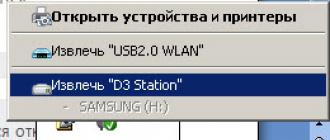Young mummies are always limited in time and try to save it on any little things. Paying for kindergarten, they hope to be able to quickly cope with the task and do without significant overpayments. Unfortunately, huge queues in banks can rarely be called trifles, and ATMs of many financial organizations charge an unreasonably large commission. Many people prefer to become a client of Sberbank, as it is possible to pay for kindergarten through Sberbank Online instantly, cheaply and at any time when there is free time.
What do you need
Only 2 conditions are crucial:
- The presence of the Internet.
- Registration in the remote service Sberbank Online.
Run them very easy. Internet is available in almost every apartment, and each Sberbank client can register in an online bank by contacting an office or working with a terminal.
However, during the payment process itself, it matters what kind of kindergarten a child attends. If we are talking about a private garden, you must work on the details. For the state there is a simplified procedure, since payment for the kindergarten through Sberbank online passes through a common base, where all state day-care institutions are automatically entered after the conclusion of cooperation agreements.
If kindergarten state
To pay a garden is extremely simple. To do this, you must log into your account and:
- In the Main Menu at the top of the page, find “Payments and Transfers” and enter there.
- Among the proposed options, select "Education", and further clarify that this is a preschool institution.
- A whole list of kindergartens and other preschool institutions opens. In order not to waste too much time, the system involves manually entering the name of the desired organization in a dedicated search box.
- After the object is found, the Sberbank online payment procedure starts directly.
- The form opens.
- In it, you need to select the Sberbank card, from which the client is going to pay, the amount to withdraw, the month for which the payment is made and personal data.
- The system shows the data for verification. It is better to do it carefully to avoid loss of funds.
- Confirmation of payment as usual occurs by entering SMS, which came to contact number.
- Upon request, a receipt can be printed out and provided for the kindergarten's accounting department.
Work with details
If the garden is private, you need to know its details. Usually they are completely listed on receipts issued in institutions for payment, but if any is not available, contacting the accounting department will solve the problem. Having on hand all the necessary data, you should get to work, for which there are 2 ways:
- By filling out the form manually. For this:
- enter through the Main menu in "Payments and transfers";
- click in the bottom corner on the picture with the receipt of the bank;
- fill in all fields with red marks;
- confirm the information entered via SMS.
The method is time consuming, because you will have to enter a lot of information, and very accurately verify a significant number of digits.
- The second method will make the task a bit easier. To use it in the same "Payments and Transfers" in the search bar to score the word "garden" and:
- the section on kindergartens and a form for filling will open;
- enter information in all columns with red marks, here they are less;
- if all the data are accurate, after entering a significant part of the fields opens already filled (data from the child, bank and others), the rest will have to be entered;
- confirm the SMS operation.
With each of the methods it is assumed the ability to print a paid check.
How to simplify everything
Step-by-step instruction helps moms understand the course of action, but does not save them from wasting time. However, such difficulties are waiting for customers only with the first payment. Then everything can be automated by saving the payment template. Then, in the future, you will only have to change the month for which the payment takes place and, if necessary, change the amount of payment.
The connection of the autopayment will be quite simple and reliable. Each month, the smart system will independently form a payment, and request permission from the moms to conduct it via SMS. Service cost - 1% of the payment amount.
Paying for kindergarten in Sberbank is really convenient. Instead of standing in lines, it is much more pleasant to spend this time with your baby, play, talk and just have fun.
Payment in Sberbank Online via the Internet is an excellent opportunity to transfer funds for kindergarten and at the same time save time.
For the first payment there are several ways to spend funds, and later use templates or connect an auto payment. All you need is to be a bank customer and connect a remote service.
The expressed desire to pay for kindergarten through the Sberbank Online system assumes that you are a Sberbank client and have access to Internet banking. Therefore, we will omit the explanation of how to register in personal Area and get right to the point.
Transfer through the Internet bank for a computer
Perform a quick and convenient login to Sberbank online by entering your secret ID and password in the indicated fields in the image below.
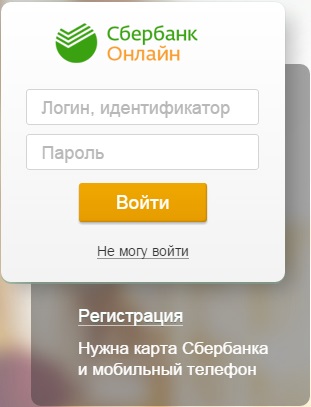
On the personal page of the site, see the balance on your card.
Make sure that the amount of money in the account is greater than the account in the kindergarten receipt. Click the Payments and Transfers tab.
In the window that appears, you should select the item "Kindergartens and preschool institutions" or enter the TIN of the pre-school education institution in search bar and the word “gardens” to abbreviate the names of recipients.
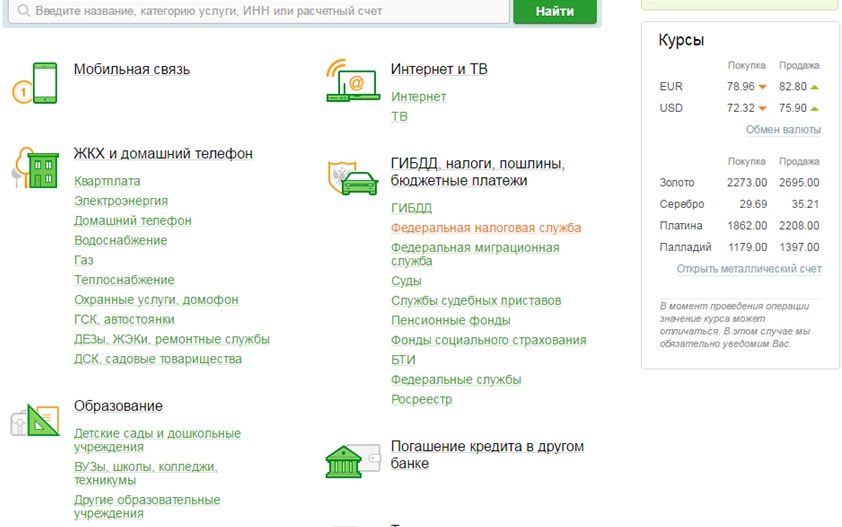
The bank warns you about the possibility of payment only from the card, so select the card account from which you want to make a transaction.
With the receipt, enter all the missing details of the recipient: account number, TIN and BIC. After click with the mouse on button “Continue.”
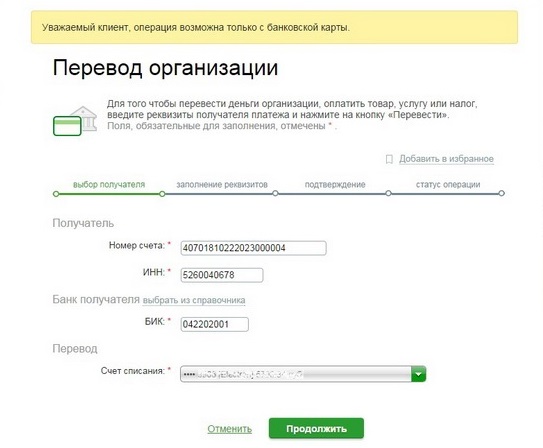
In the payment details, select the type of operation - payments to the budget and continue to fill in the remaining details.
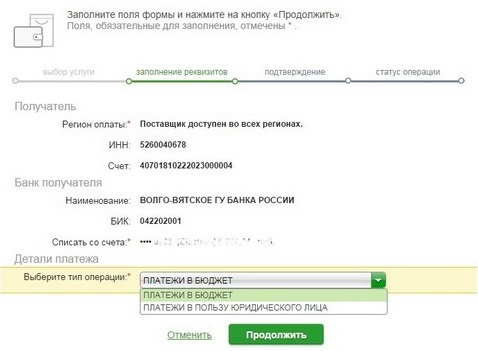
With the receipt you need to take the data requested by the form of payment. Namely (we consider a specific example):
- Recipient name - enter the correct name of the budget institution, as shown in the picture.
- The purpose of the transfer - it is very important to write as required by the kindergarten in the payment notification. Usually the number of the personal account, the name of the preschool institution and its number are written, and at the end there is a note “parental fee for a certain month and year”.
- Payer address - enter your city, street and house.
- Contact phone - your mobile number.
- Amount - enter the amount in the same way as in the receipt for the kindergarten. It is advisable not to round, but specify with kopecks.
The above data are basic, which is usually indicated in the receipt. Additionally, there may be information:
- CSC, OKTMO institutions;
- FULL NAME. one of the parent;
- the child’s last name, group number.
The requested data may vary by region. But this should not scare you, as the differences are usually minor.
Understood? Click Continue.
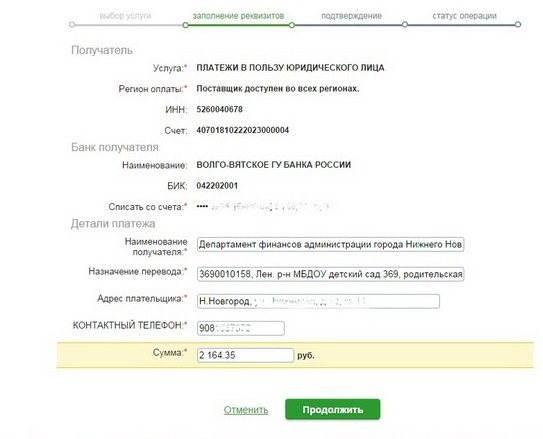
Now, once again, check all the details and making sure that they are correctly indicated, click “Confirm by SMS”. If you have not connected the full package of the Mobile Bank service or you do not have the phone at hand, confirm the operation with a one-time password specified in the printed receipt on the self-service device.
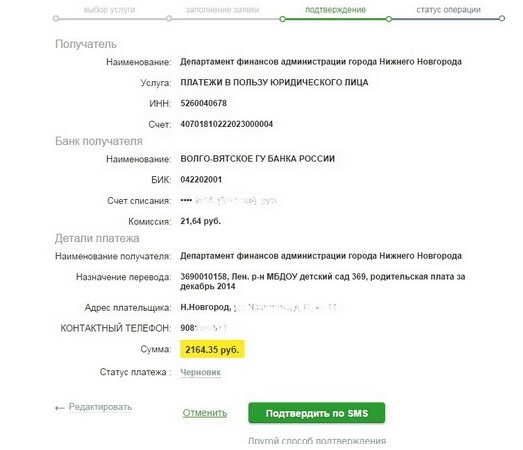
The status of the operation has moved to "Executed". This means that you have successfully made a payment for kindergarten.
With the help of the “Print check” function you can easily receive a payment receipt in print. Click on the print line and a cashier receipt preview will appear on a separate screen.
Send the print to the printer and save the finished receipt in order to submit it to the kindergarten or at the place of demand.
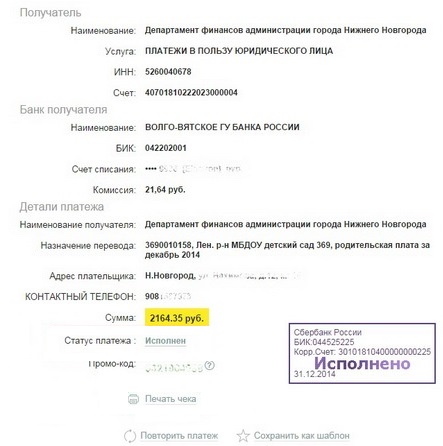
If you want to pay for another child in the same garden, then click on the line “repeat payment” and you will return to the stage of filling out the details, where you can edit the necessary data and carry out the payment again. For your convenience in the future, save the payment for the garden in the templates.
Firstly, all information about the payment made will be saved in the personal menu in the “My templates” item and the next time you will make payment immediately to a budget institution, excluding the process of finding an organization.
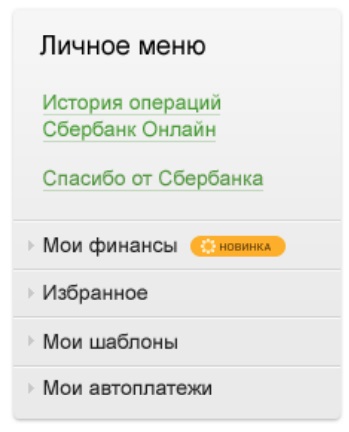
Secondly, if you use the Sberbank Online mobile application, your saved template will be available in the application on the phone. Consider paying through a template in more detail.
Transfer via online banking for mobile devices
It will be much faster to pay from your smartphone, since to enter the system it is enough to enter a five-digit code.
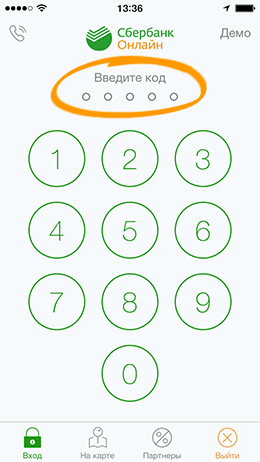
In the main menu you will see information about the account balance. Go to the "Payments" section.
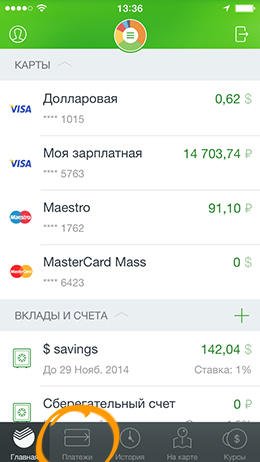
In the “Others” block, you will see the “Templates” line where you need to go.
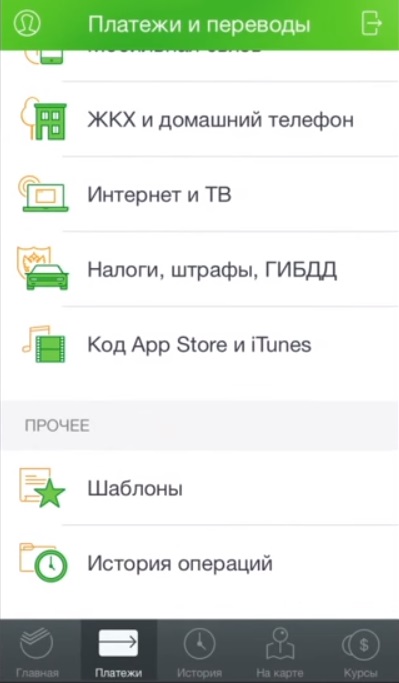
You will see a list of all the templates you have created. Select a template that implies payment for kindergarten. Enter the period for which you want to pay and click "Continue".
![]()
The third step, called "Addition" is to specify the amount of payment.
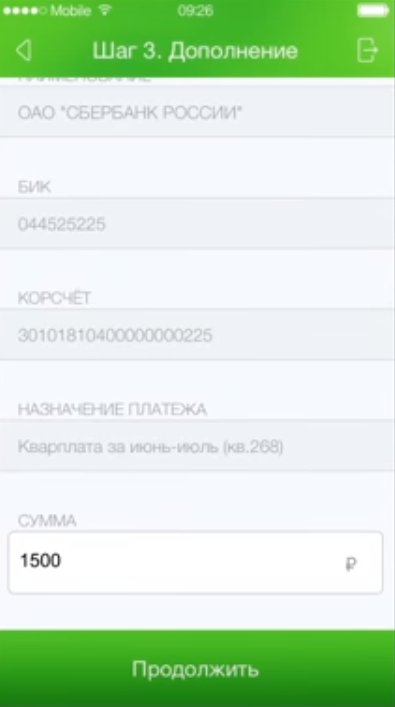
The operation was successful! In a few cases, the payment will be in processing status, but this is not a problem, since this process takes a few minutes.
The number of templates is unlimited, and in the future you will be able to edit some data. Kindergarten payment is also available on any Sberbank self-service device.
If you have successfully coped with the task in the online service, then paying through the terminal will not be difficult for you. The only difference is that through the payment terminal you can make payment both from the card and without it - in cash.
At home, any mother will have classes: wash, clean, cook dinner for the whole family and other things. Even if the child went to kindergarten, time is sorely lacking. Therefore, it is better to make some payments via the Internet. In this article we will tell you how to quickly and without hassle to pay for kindergarten through Sberbank Online.
1. First you need to go to sberbank Online website https://online.sberbank.ru/ and enter the username and password (they can also be printed at the Sberbank ATM)
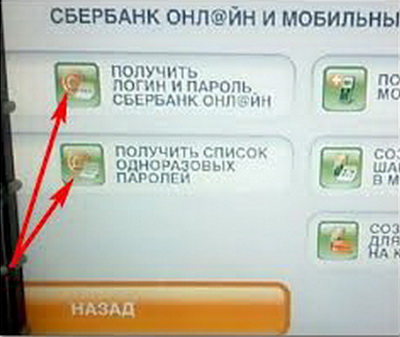
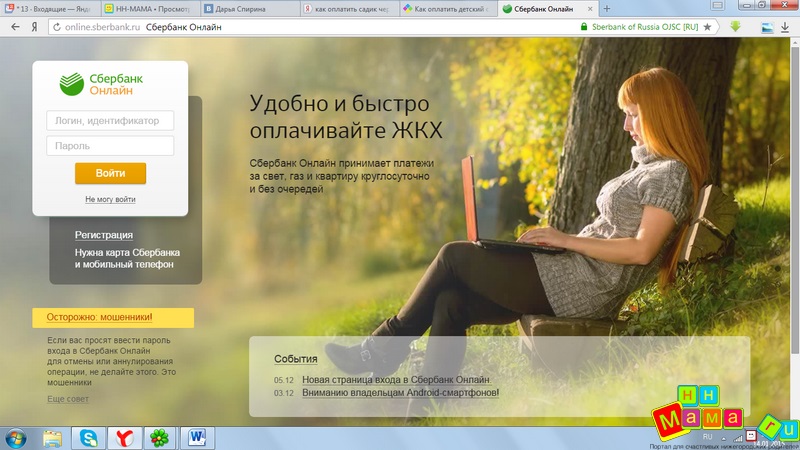
2. After entering the password, you get to home page Sberbank Online. Find the tab in the main horizontal menu Payments and transfers»
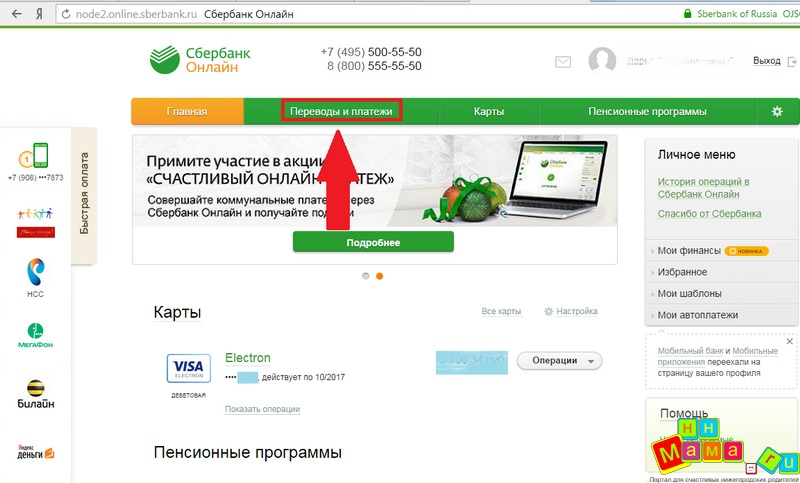
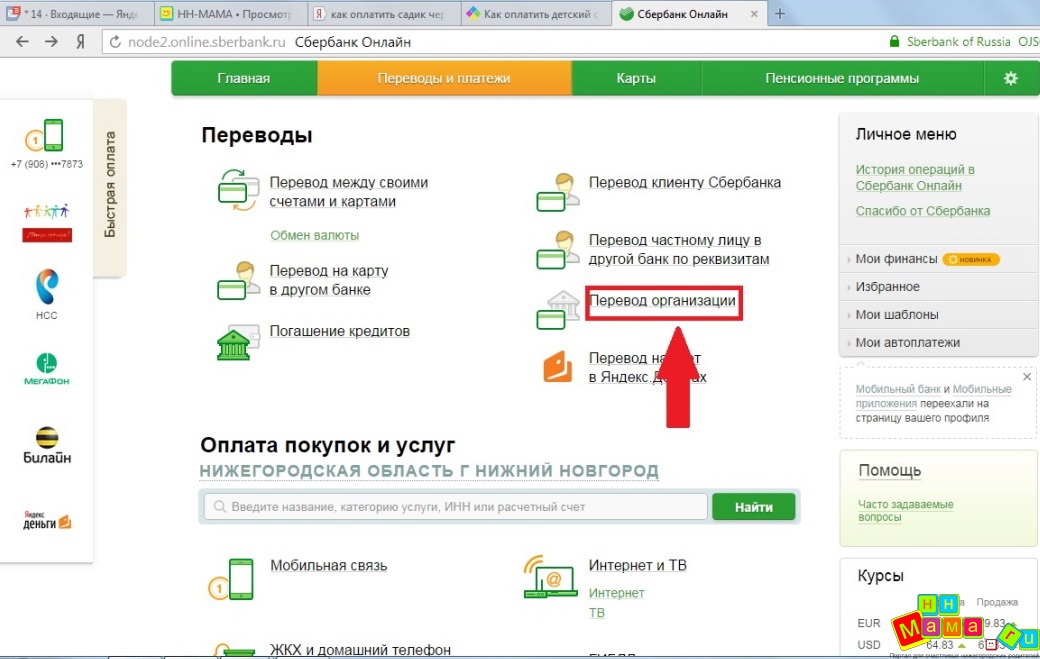
4. On the page we enter beneficiary's current account values (in this case, the Department of Finance), INN, BIK. Next, click the button "Continue"
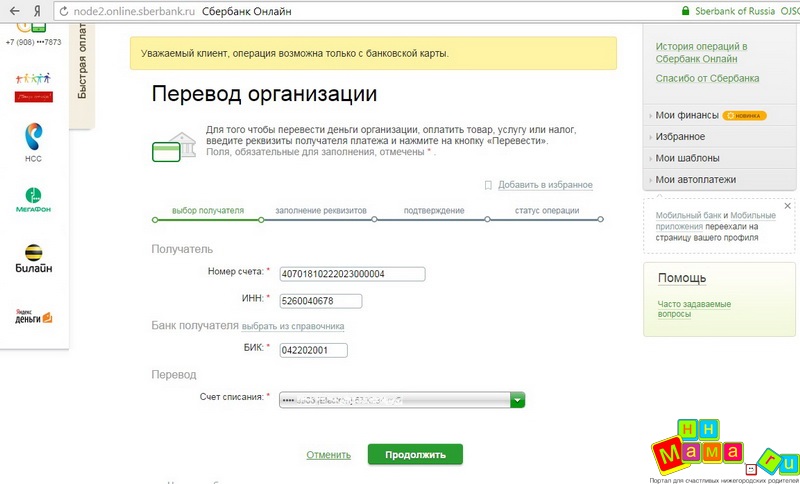
5. After that, on the page that opens, in the field “Enter the type of operation”, select “ Payments in favor of a legal entity". After that, the button "Continue"
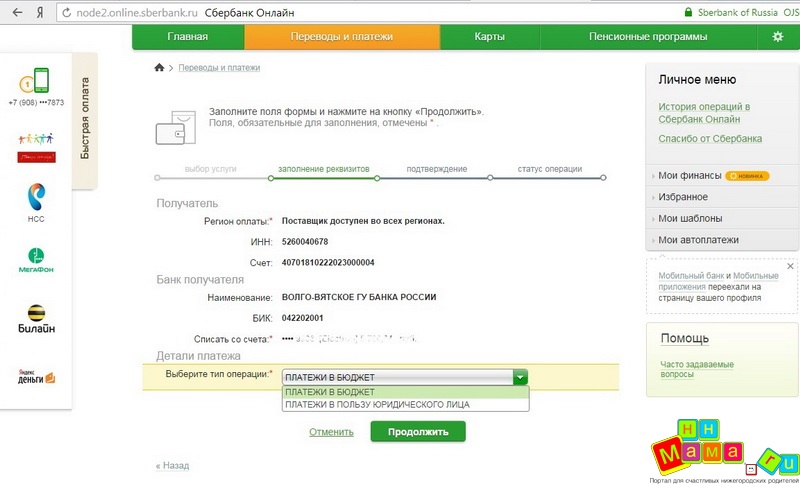
6. On the page that opens, enter the missing values.
The name of the organization is registered in your receipt (in my case it is Department of Finance of the Administration of the City of Nizhny Novgorod)
The purpose of the transfer is l / from the client (ie the kindergarten), which is registered in the receipt, the name of the kindergarten is completely from the receipt, the purpose of payment, which is indicated in the receipt. Thus it turns out the following: 3690010158, Flax. rn MBDOU kindergarten 369, parental fee for December 2014.
In the "Address" field, enter the address of the parent who entered into the contract with the kindergarten.
Your contact phone for communication
In the field "Amount" enter the value that is indicated on the receipt - I have 2164.65 rubles
Click the "Continue" button
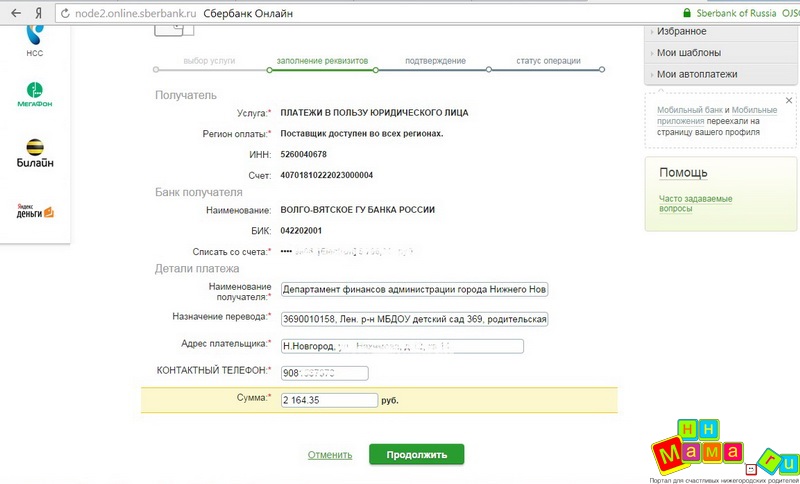
7. On the page that opens, check the entered data. If everything is correct, press the “Confirm by SMS” button (in case the Mobile Bank service is activated). You can also confirm one-time paymentwhich you took through sberbank ATM. In this case, you must click on the link "Another way to confirm", which is located after the button "Confirm by SMS".
Please note that a commission is charged for the operation!
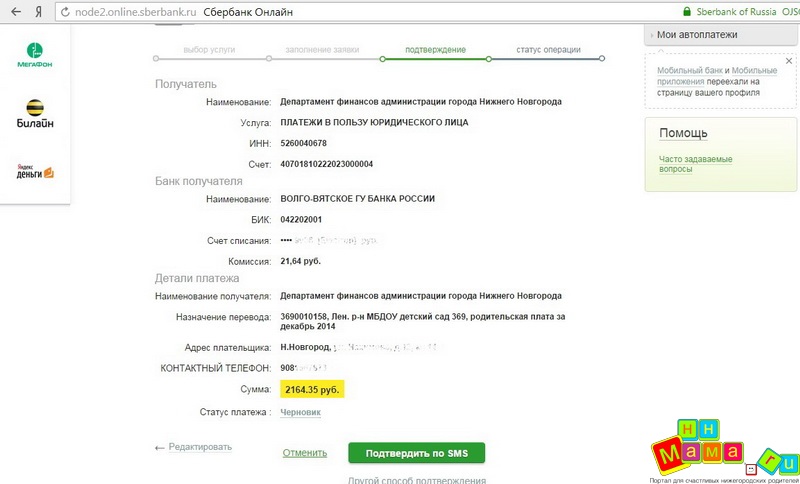
8. In case the operation was successful, on the opened page you will see the seal of the bank with the mark “Successfully”, and in the column “ Payment Status"Will be signed" Executed ".
If everything is so, you will only have to print a receipt to bring it to the kindergarten.
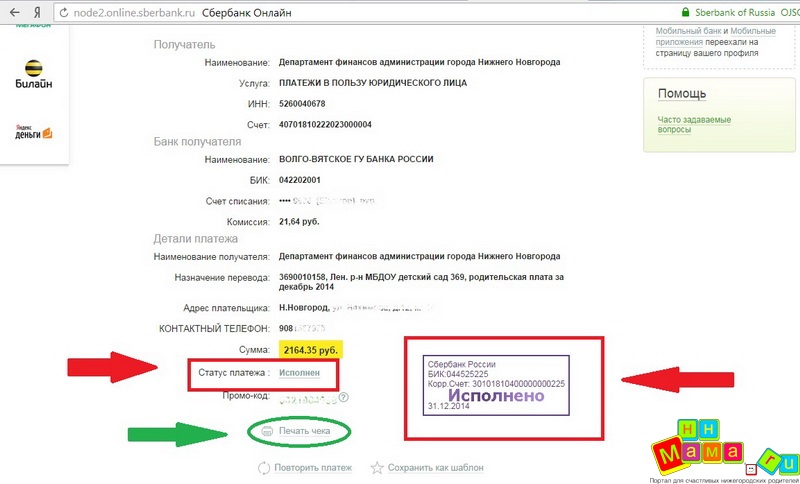
Discuss issues related to the payment of kindergarten, the cost of stay is possible.
no commentsHas bothered - has bothered once again has bothered ...
Hello!!! Unusually for me, I start this post (you can say with curses). Just really no more strength to languish in queues at post offices and banks.
Oh! As it used to be easy and simple, at any time I drove into the savings bank to the terminal that works around the clock, put in a card, entered my favorites and that's it - paid for the garden .
Zero problems. And not any extra problems. Quick, easy and simple (only would be money).
After all, there was such a function from the savings bank, but as soon as we begin to live comfortably and beautifully, something will definitely happen.
An ordinary day, the birds are singing, all this is on the positive (which is what you want), I go up to the terminal as usual, to pay for kindergarten through the terminal we know. And there is a full ...
All op and ration changed and there is no such section so that you can go to your personal account in your favorites and pay for services linked to my savings card. (As I paid for services before).
Poke - poked mercilessly terminal sensor, but all to no avail.
I decided! What you need to contact a consultant for help - so that I myself can not figure it out.
The consultant did not take long to wait. And he told me that everything! - Now pay for kindergarten and other services will have to post office.
Well, okay, I thought and went where they sent (sent).
At that moment I didn’t suspect that I would have to stand in a queue for forty minutes.
FORTY MINUTES - my life thrown into the queue - listening to our esteemed pensioners, about the fact that a small pension and great prices for food and utilities.
I perfectly understand you, myself in such a jo ...!
Something in the queue is not too good, I thought, and began to look alternative ways payment kindergarten.
Yuzal Yandex - Google Google.

Come across articles of raw quality. But he who seeks will always find.
Got an article about how to pay for kindergarten through Sberbank online.
There are no screenshots, and as a pioneer, some points were not clear to me.
So I decided to write this post manual, how i paid for kindergarten and take screenshots.
I hope someone this post will be useful. All images are clickable.
How to pay for the garden through the Internet?
1) And so, if you have a personal account in a savings bank, then we go in and log in.
- Enter the login ID
- password
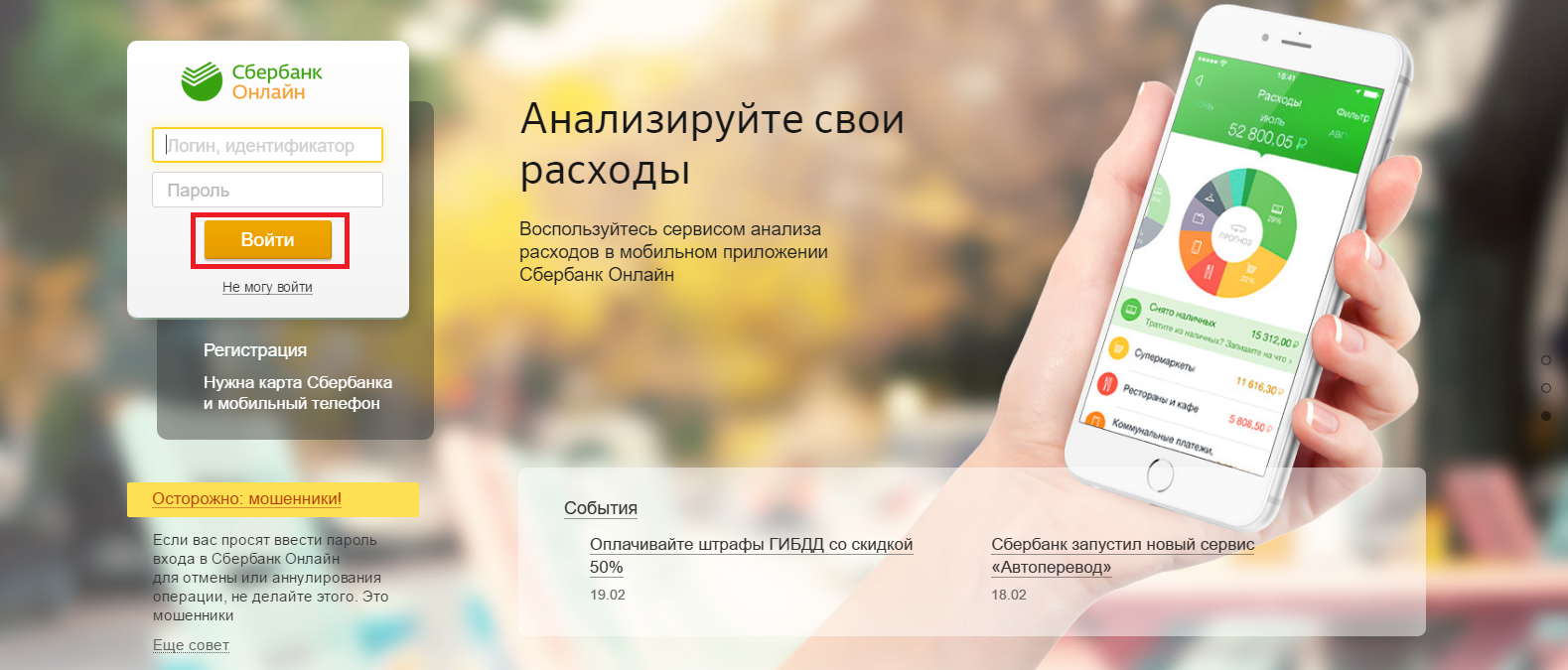
Login: to your mobile phone Or a tablet, who has a gadget - will come sms with a confirmation code.
For those who do not know: The incoming SMS is a one-time and changes every time you log in to the system. This is done specifically for the security of your personal account. Password validity to confirm login is 300 seconds. After this time expires, this password is not valid.
If you accidentally miss the time allotted by the system, then you need to log in again. Do the above written manipulations again. A new SMS will come to you again.
If you have not been able to log in many times (I don’t remember how much, about 5-10, such a case was really not with me) or didn’t enter the confirmation code correctly, then for security reasons the system can block your Sberbank account. Before blocking there will be warnings - be careful.
The way out of this situation is simple - wait some time before the next authorization.
- Enter the code - click "CONFIRM".
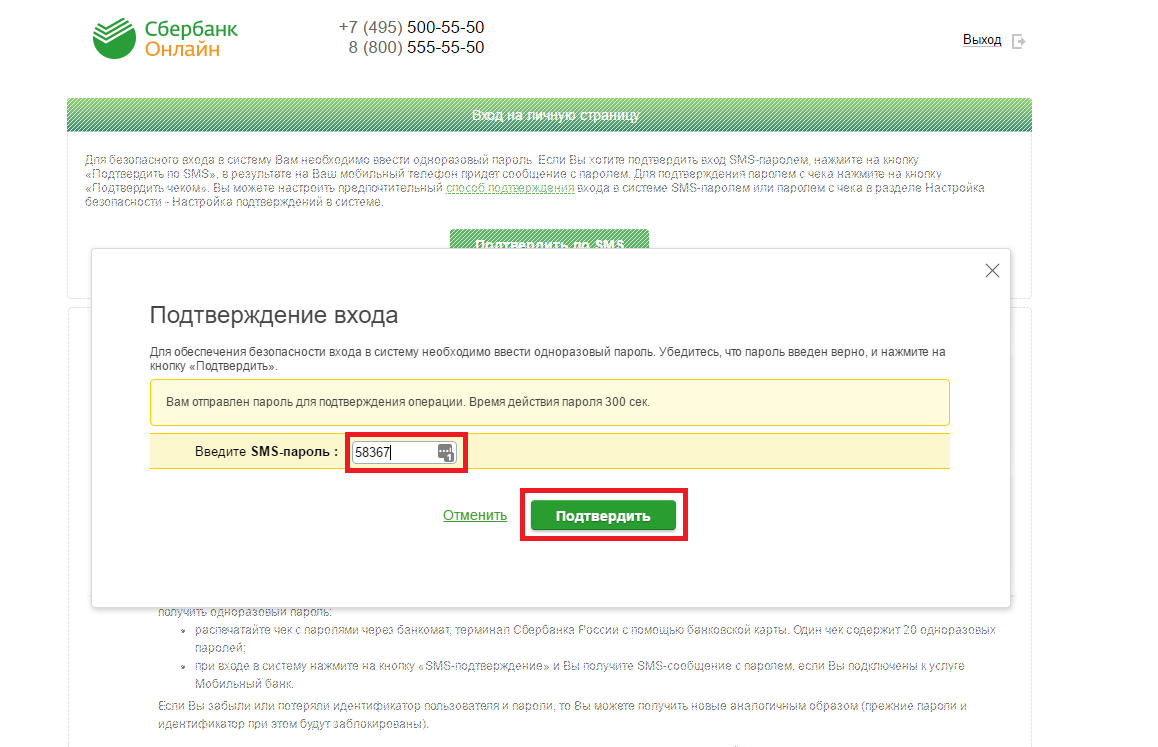
We fall into your personal account Savings Bank. Home Page.
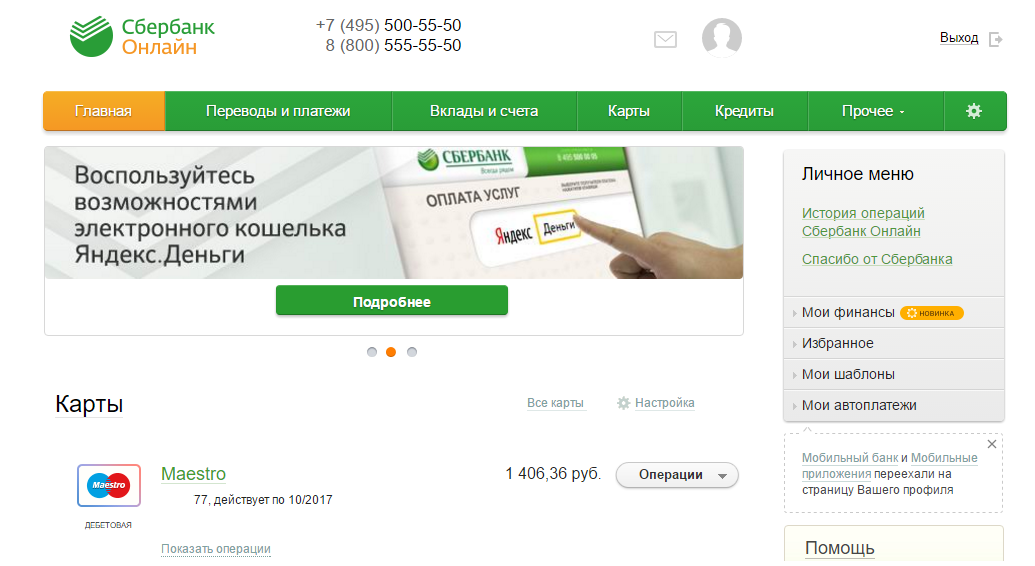
- Choose your region. Click there, as shown in the screenshot.
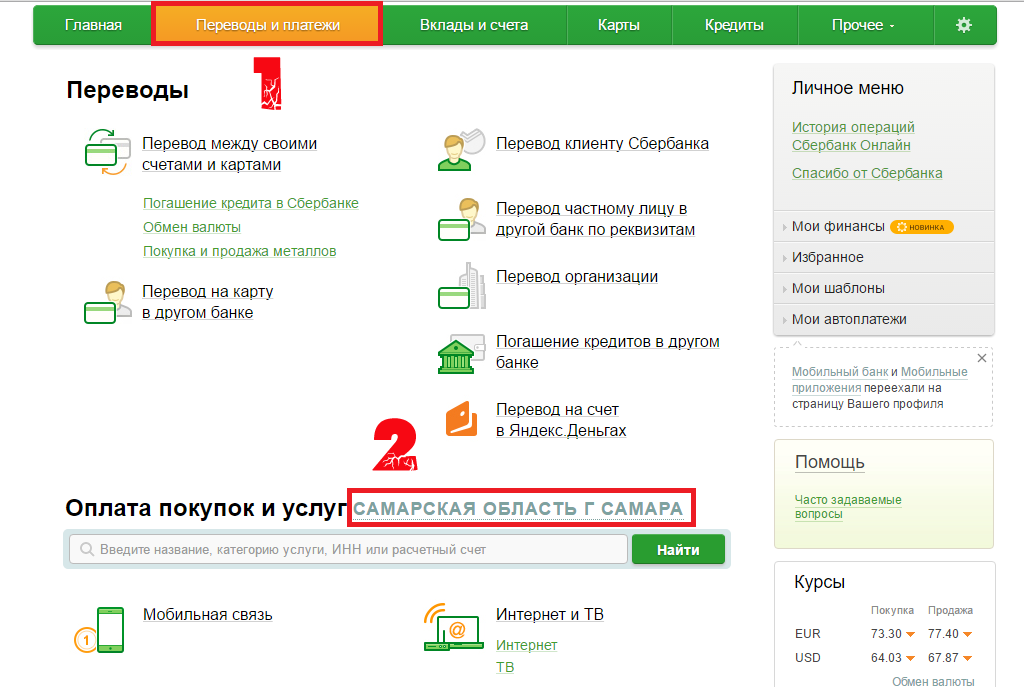
- In the pop-up window, select your region.
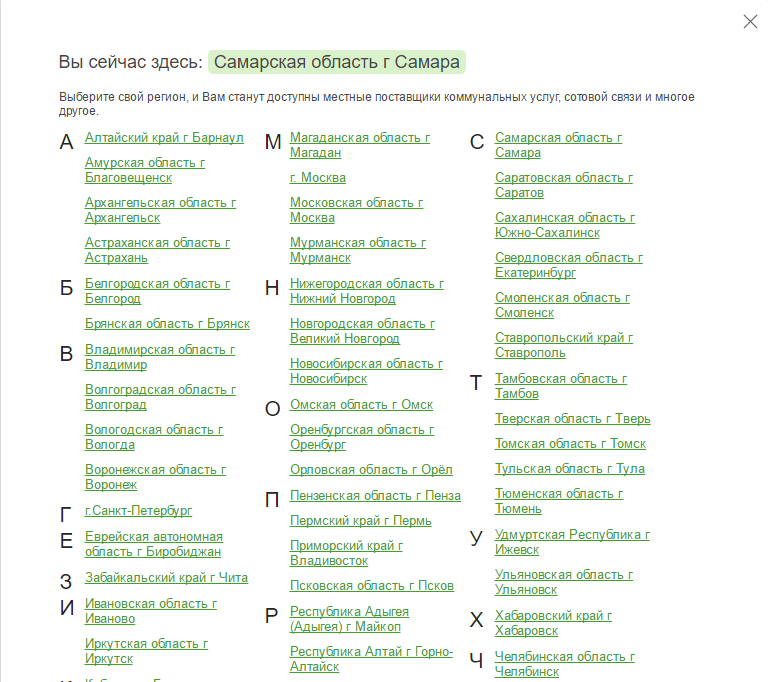
- It now remains to write off the "INN" of your institution in the column payment for purchases and services and click "FIND"
INN find in the receipt given to you in the garden. (See the screenshot).
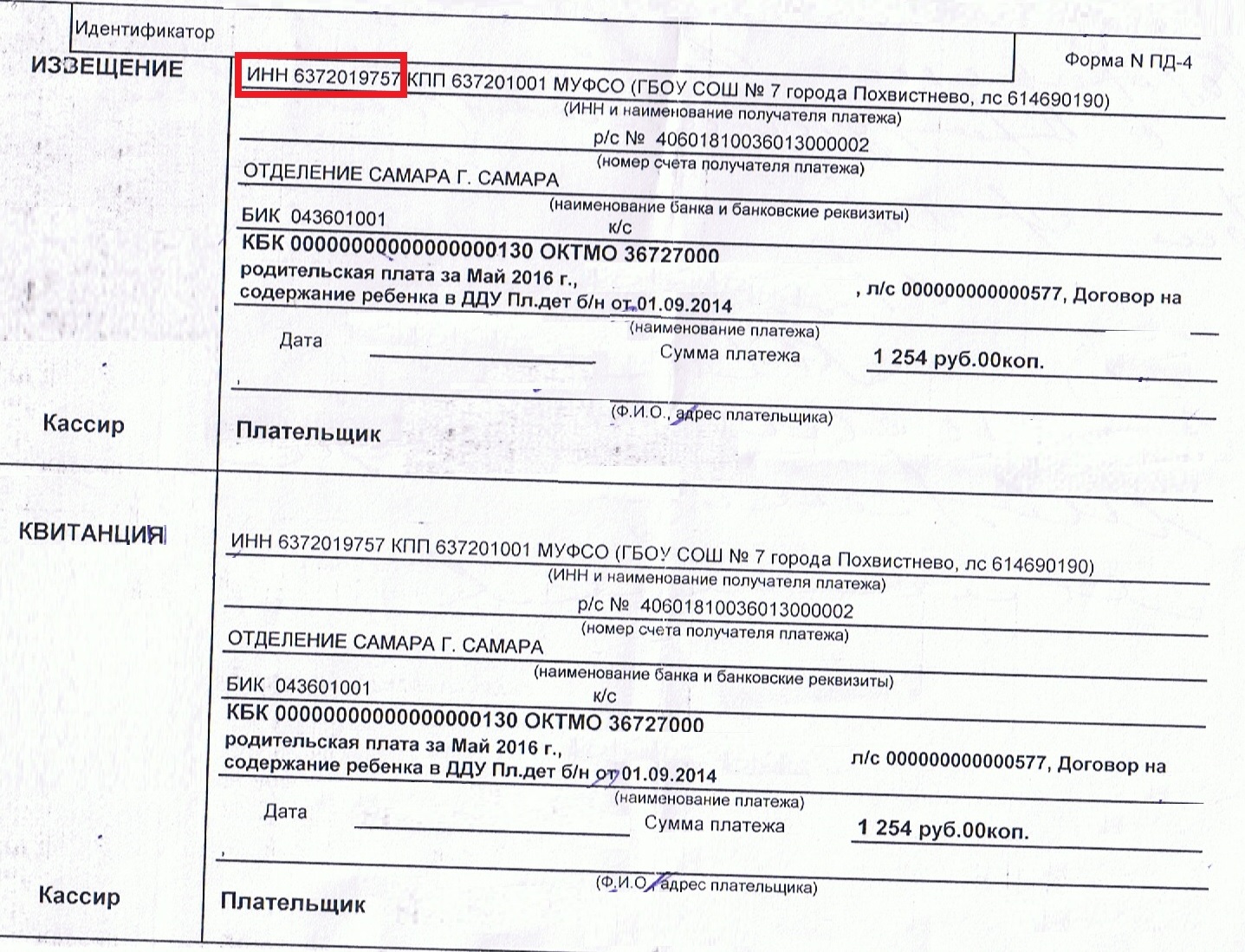
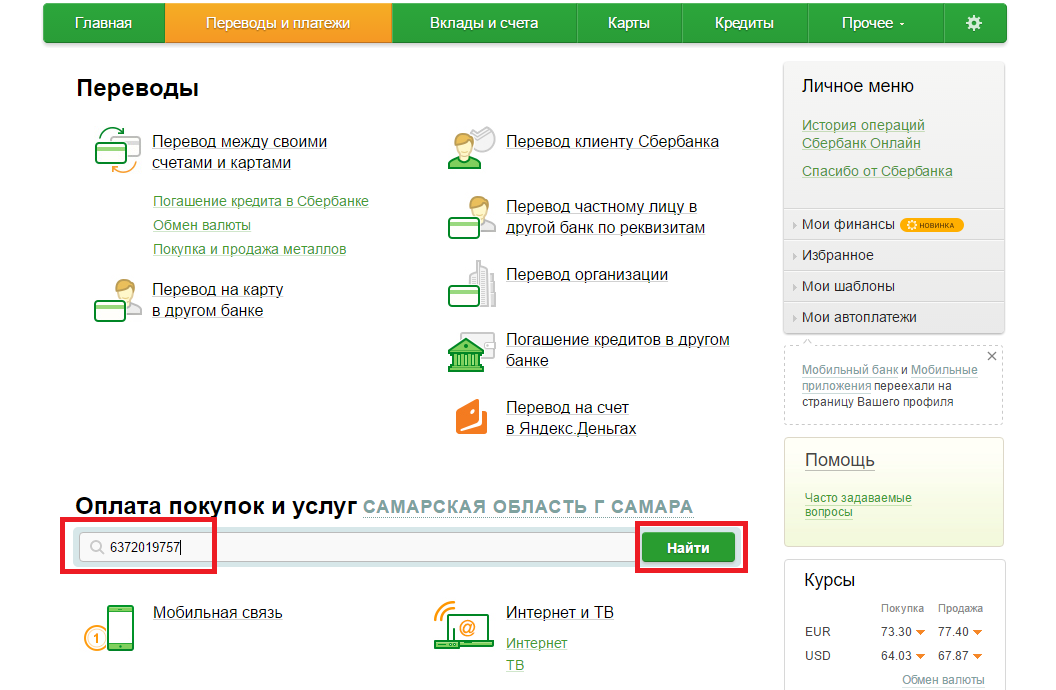
If your search has found more institutions than one. Then we will resort to one more parameter.
Look at the account number (account number of the payee). Choose the right one.
![]()
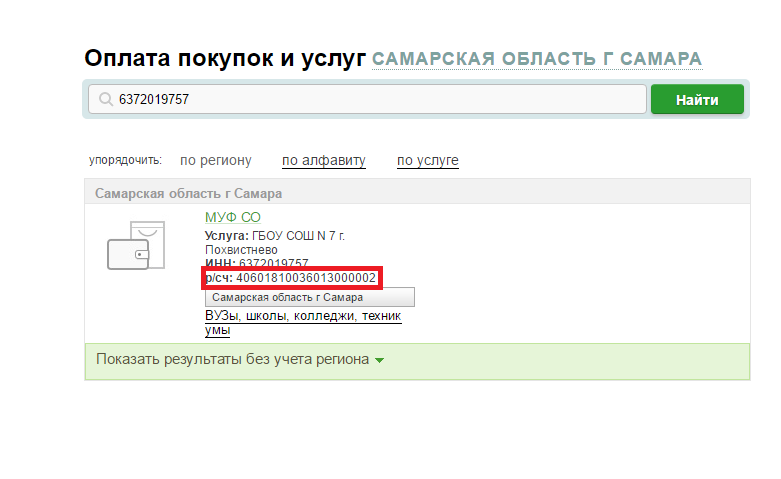
- Go to the form filling out a receipt for the payment of kindergarten. And fill in your data in about this order ...
* Red snowflakes in front of the field filling. These are the fields you need to fill in without fail. If you don’t fill them in, then there’s nothing you can’t do.
1. Choose a service - Choose your institution;
2. Payment from - choose your account debit. This account will be debited for the payment of kindergarten. In my case, this is the maestro card;
3. CSC - Enter the recipient CSC. BCC to be in the receipt; (See the screenshot)
screenshot of receipt kbk
4. Payer's checkpoint - Leave as is;
5. Purpose of payment - we write "Parent fee month and year" In my case it looks like this. "Parent fee for May 2016";
6. The name and surname of the child - We write the name of the child;
7. Child's personal account - In my case, a personal account is not required. But there are regions where this parameter plays an unimportant role. You can get a personal account from an accountant in your kindergarten. Contact the accounting department for more information;
8. Invoice Date - Select the day of payment. I usually write the day when I pay the receipt (today);
9. Name of the kindergarten - Writing the names of your kindergarten.
10. Type of document - Choose a passport of the Russian Federation.
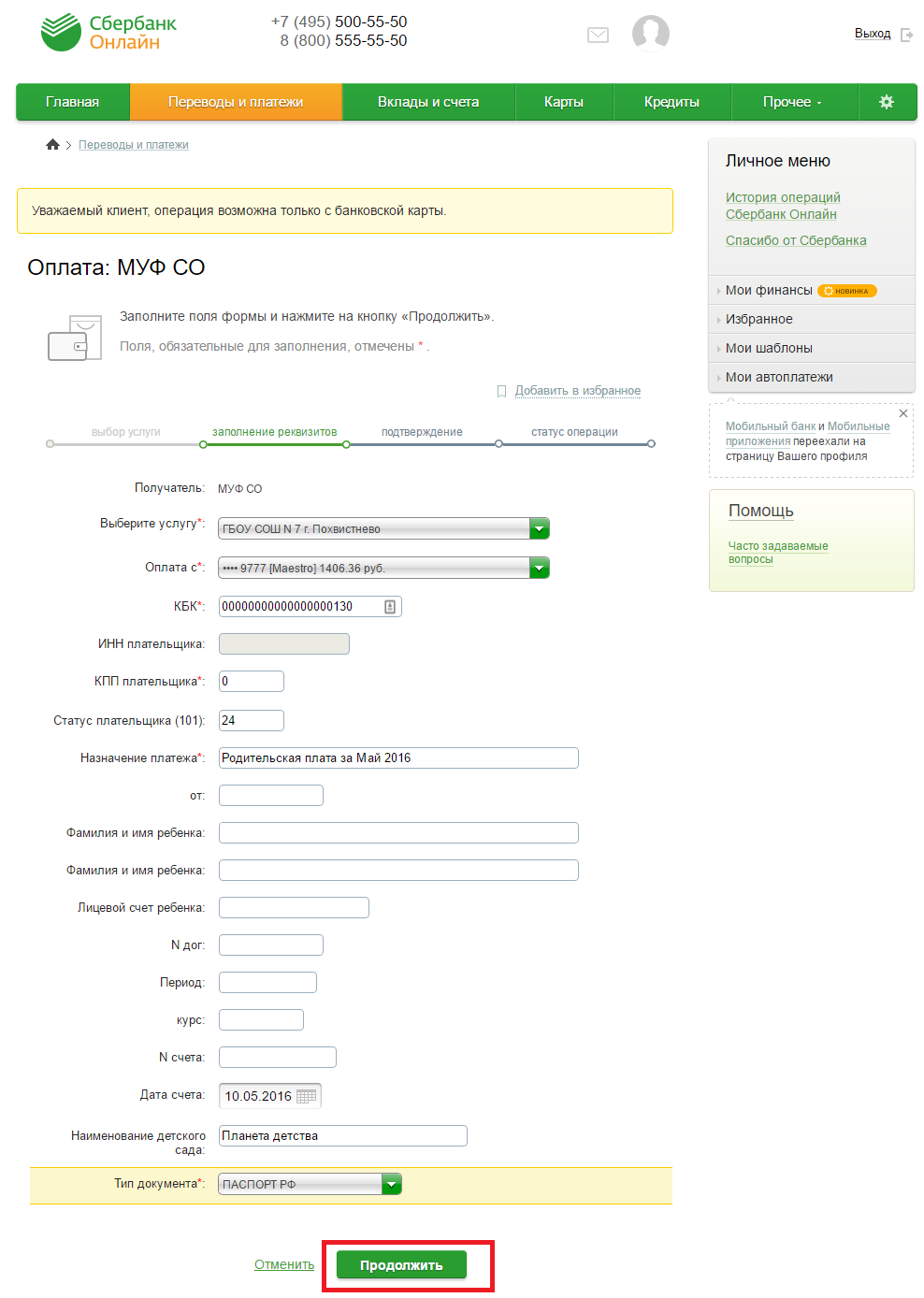
- Click continue and get to the next page ...
Here we once again check the correctness of filling the graph and append a couple more lines.
11. Document number - your passport data (series and passport number)
12. Citizenship - We write what country is a child. In my case RUSSIA;
13. Name - Last Name, First Name, Patronymic of the parent;
14. Address - Place of registration as in the passport. City, street, house, apartment;
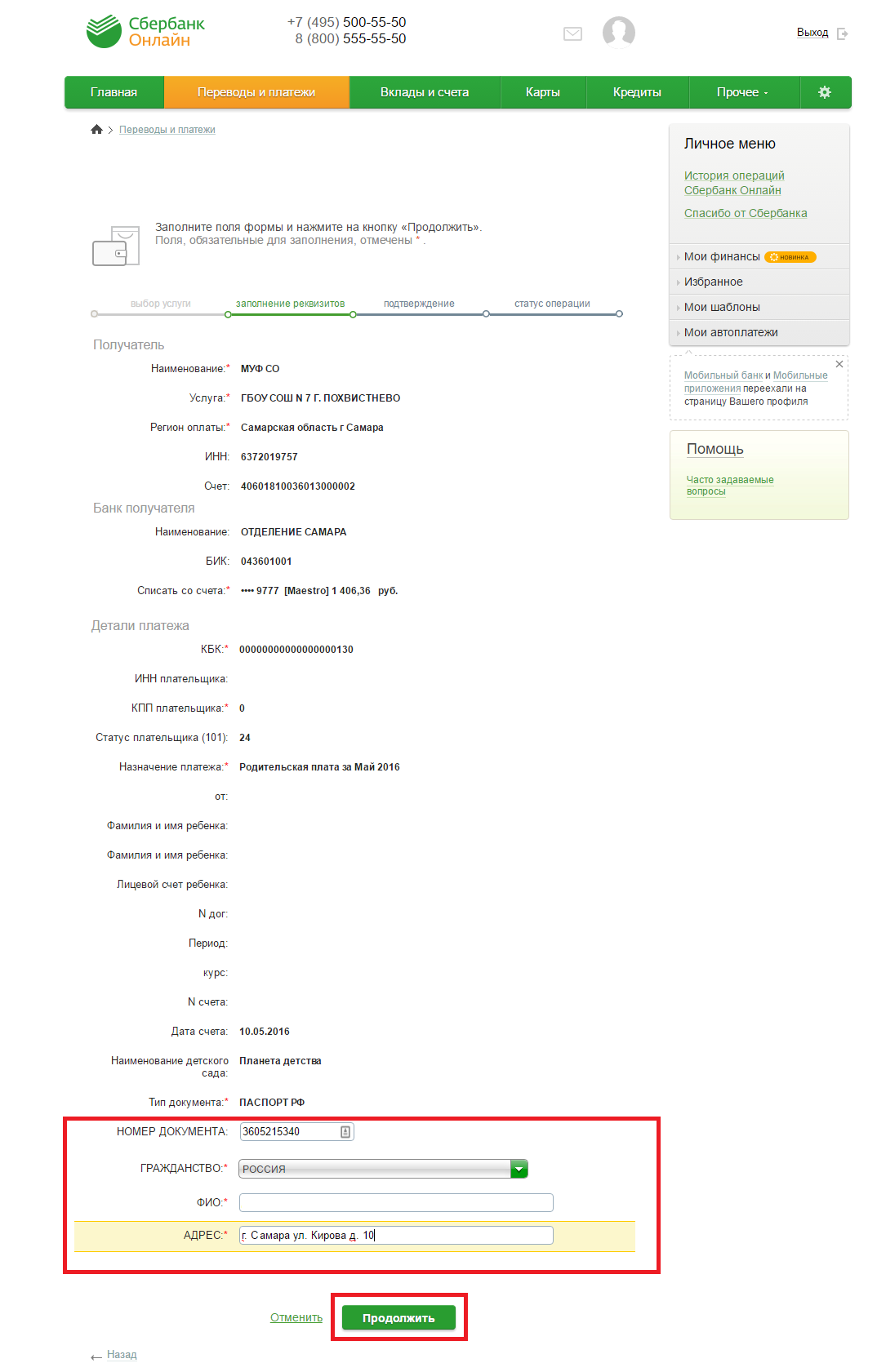
- Click “CONTINUE”
Go to the next page. Check everything again.
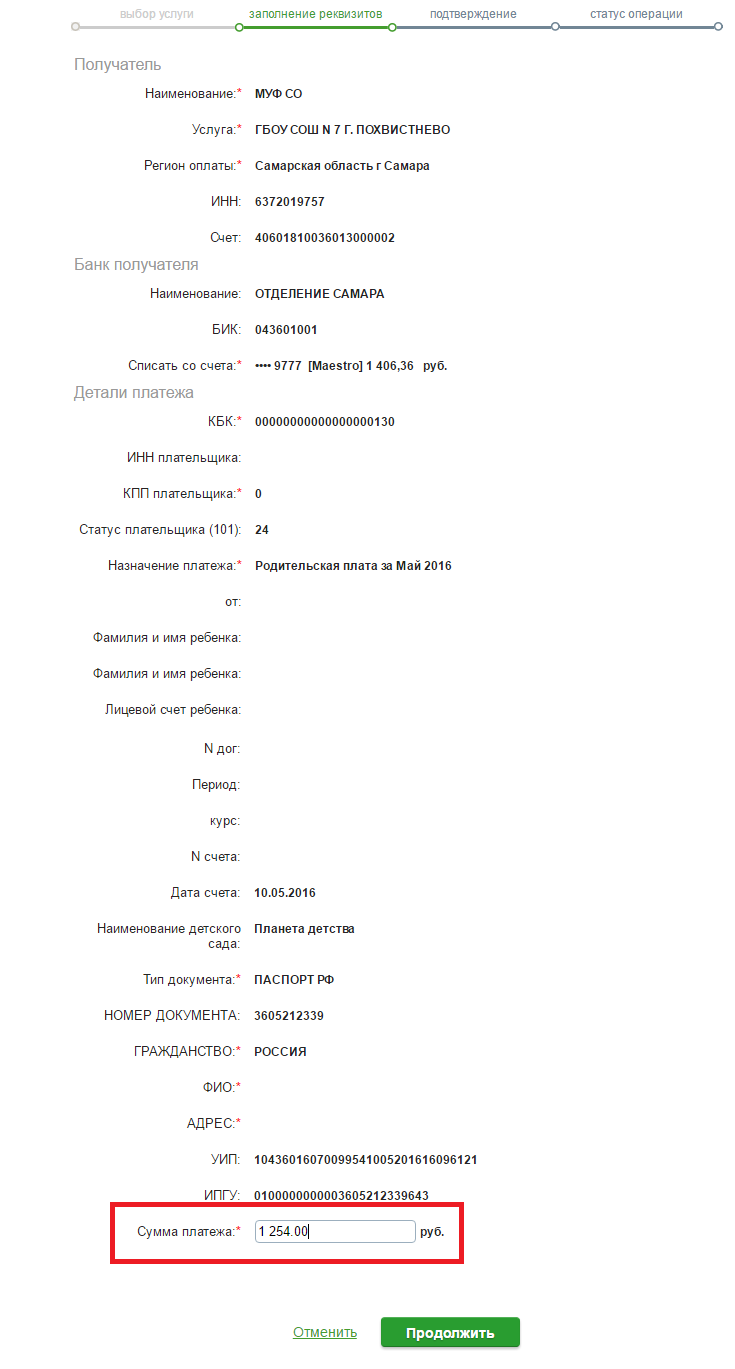
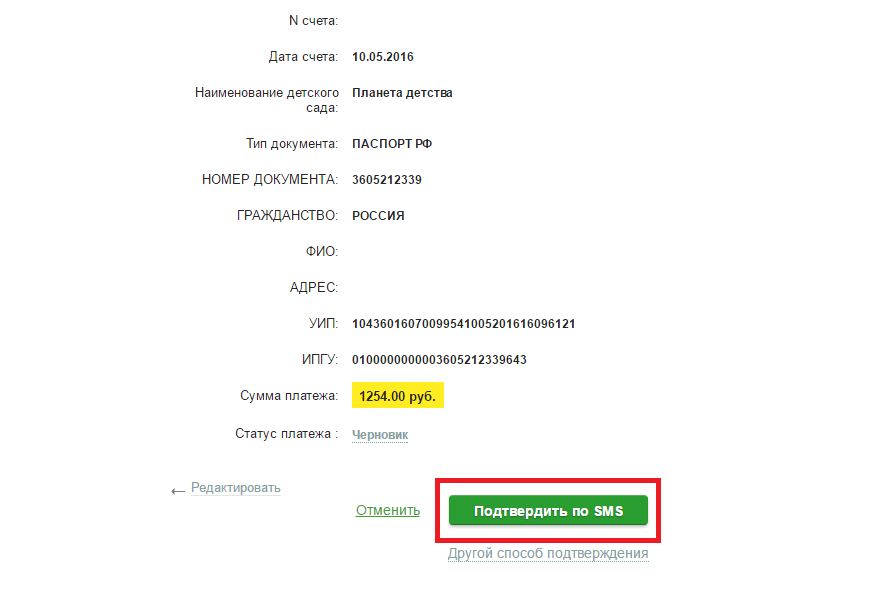
You will receive another smska. Enter the code from the SMS in the column. And confirm.
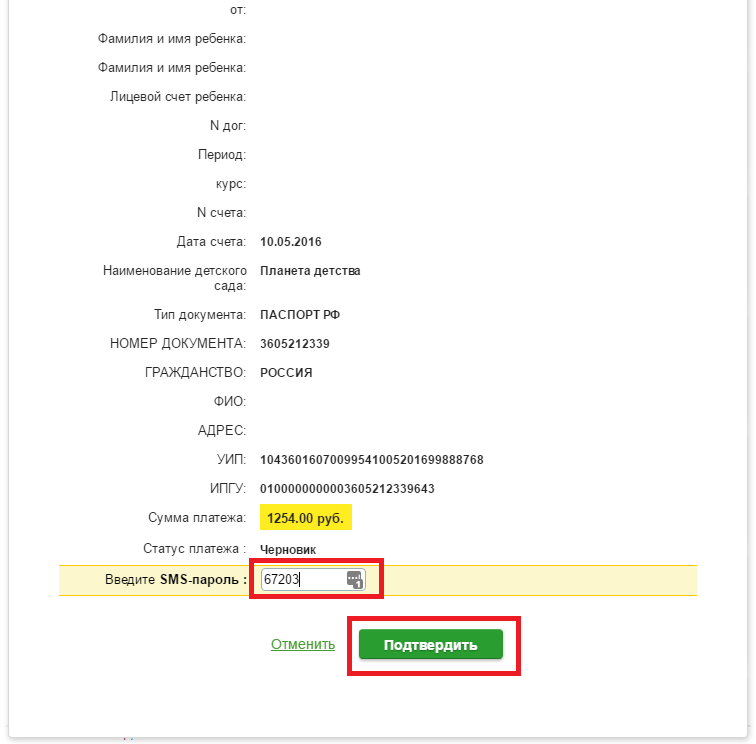
That's all... For kindergarten paid through Sberbank online. It took about 5 minutes, instead of 40, and not what queue.
Even a check is available, which, if anything, can be printed.
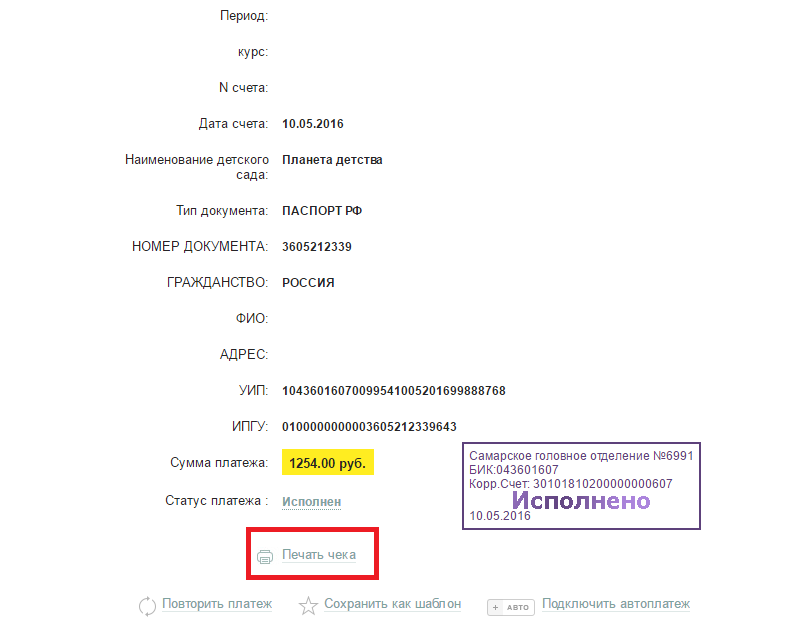
That's all ... Have any questions write in the comments.

Currently, many parents who are trying to combine work, raising children and household chores, prefer to pay for kindergarten with a bank card via the Internet. And this has several advantages. So, payment can be made at any time and in any place. You can do it right from the workplace or from the comfort of your home. You do not need to be distracted from household chores and stand in long lines at the bank. In addition, you can pay for kindergarten not only in cash, but also with the help of a bank card to which your salary was transferred.
Unfortunately, if earlier it was possible to pay for this service without additional charges, now payment for kindergarten through the Internet without a commission is impossible. So, different banks request different commissions, and you can save only on their lower percentage.
It is most advantageous to make payment through Sberbank Online (commission - 1%) or through Yandex Money (commission - 2% of the cost). Will consider step by step instructions payment through each service.
Payment through Sberbank Online
How to pay a receipt through Yandex. Money
In the event that Sberbank Online is not available to you for some reason, you can pay for the kindergarten via the Internet by credit card using the Yandex.Money payment system. To do this, follow a few simple steps:
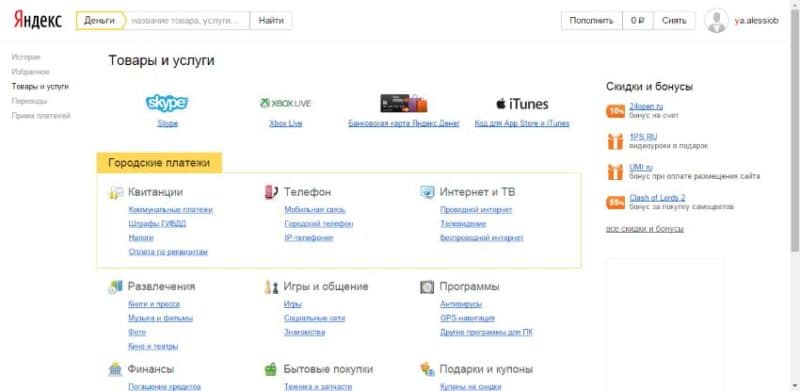
Thus, you can pay a receipt for the garden, but remember that the commission will be not two, but two percent compared to Sberbank Online. Besides, the commission here can not be less than 30 rubles - this should also be taken into account.
Payment through public services
Another payment option with a minimum commission is the website of state services. In order to pay for the service in this way, you need:
- After the authorization on the site has passed, you need to select the necessary pre-school institution. Remember that if you incorrectly pay for the service, then it will take you about two weeks to return the money.
- After the necessary institution has been successfully selected, a receipt will appear on the screen, which will need to be filled out. It should be remembered that in order to pay a receipt, you must know your personal account.
- When the receipt is successfully completed, you will be offered a choice of one of several ways to pay for the service. So, you can pay the receipt with a credit card, Qiwi Wallet or Yandex Wallet.
As a rule, these payment methods are enough to pay the receipt online. If you do not have access to any of the above payment methods, you will have to pay for the kindergarten in another way.