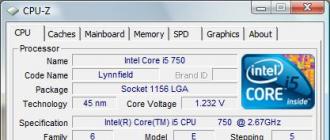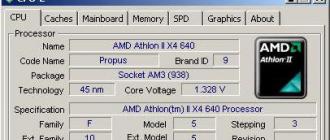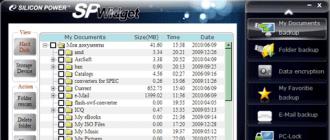There are many video formats now. You may have already come across a file extension that cannot be played by the built-in Windows player.
These formats require special programs, VOB is just one of them. Let's take a look at the advantages and disadvantages of this format, as well as learn how to reproduce and convert to a convenient extension for us.
VOB - what is this format
The VOB format stands for Versioned Object Base and is used as a container for storing files. The file is based on MPEG-2 format, it was created specifically for storing DVD-video. Most often used on DVD movie discs. The file is capable of storing multiple audio streams and subtitles at the same time. Specifically, such a container will be able to store nine audio streams and thirty-two subtitle streams. The volumes are impressive, right? Now you can see how much information can be contained in just one file.Advantages and Disadvantages of VOB Video Files
Video files with VOB extensions, as a rule, are of very high quality, the picture in such files is striking in its clarity and smoothness. The undoubted advantage among other formats is the storage of a large amount of information. For example, if a movie has several soundtracks (soundtracks) and several dozen subtitles, then you can easily select the soundtrack you like and turn on the necessary ones. This method is often used in the study of foreign languages.The disadvantages of this program are that not all users are familiar with this extension. The format does not read the usual Windows Media and this is a clear disadvantage of such video files. In addition, such files are most often encrypted to prevent users from converting and copying them. This is for the purpose of copyright protection. Such video files cannot be added to YouTube, Facebook, Rutube and others. social media... They won't be able to edit them in video editors like IMovie and Movie Maker.
How to open VOB format? List of programs
There are many programs for playing the VOB format.Most Popular:
- Media Player Classic
- BSplayer
- Corel WinDVD Pro
Important- download these programs only from official sites. There are many sites on the Internet that, under the guise of these programs, spread viruses and infect the computers of unsuspecting users.Let's dwell on Media Player Classic and take a closer look at it:

Advice- If there are many files in the folder, then launching one of them will only play a part of the movie. In this case, you need to open a file called "VIDEO_TS.info" (the file may have a different name, the main thing is that the file extension is ".info". Such a file stores access to a DVD movie through a special menu.
Convert VOB files online
It is possible to convert a VOB file to the format you need, but keep in mind that most online converters work only with small files, so you cannot convert a video film weighing one or more gigabytes.For the same cases, when the file size does not exceed 100 mb, we can advise you to use a simple and universal VOB converter:
 There are other online VOB converters available:
There are other online VOB converters available: - Link site quickly converts VOB to AVI
- The site on the link can convert both to MP4 and other formats
How to Convert VOB to MP4
If you need to convert large file VOB to MP4 then here on help will come free program for computer "Free VOB to MP4".
How to convert VOB to AVI
Exist convenient program which can convert VOB to AVI in a few seconds.It is called "Movavi Converter"

How to open VOB format: video
This video demonstrates how to play a VOB file using the program “ VLC Player". As you can see, there is nothing complicated.
One of the popular formats for storing video on DVD is VOB. Therefore, users who regret watching a DVD on a PC are faced with the question of which program can be opened given type files. Let's find this out.
To play VOB, video players or more versatile media player programs are used, as well as some other applications. This format is a container that directly stores video files, audio tracks, subtitles and menus. Therefore for watching DVD on the computer important nuance is that the player not only knows how to work with the VOB format, but also supports the playback of the content located in this container.
Now let's look at the procedure for opening the specified format in specific applications. First of all, it should be noted that if the program is associated with this file extension in the OS settings, as an application for opening it by default, then to start the video in this player, you only need to double-click on the name of the object in Explorer.

If the user wants to run VOB in an application that is not associated with this format by default, then this will have to be done through the interface of the program itself.
Method 1: Media Player Classic
The list of popular media players that can manipulate the VOB format includes Media Player Classic.


There is an alternative option to enable video playback.


As you can see, it makes sense to use the second option only if the desired video has recently been launched in the application. Otherwise, it is much faster and more convenient to use the quick opening option.
But there is another rather simple way to launch a VOB object in Media Player Classic. We mark it in Windows Explorer and drag in open window applications by holding down the left mouse button. The video will play immediately.

In general, Media Player Classic has a fairly wide functionality for primary video processing. But, despite this, the program is quite compact and has a relatively low weight. Its main advantage is a large set of codecs that comes with the application. Therefore, you don't have to worry about what kind of content is in the VOB container, as this program works with almost all types of video.
Method 2: KMPlayer
Another popular video player is KMPlayer. It can play VOB videos too.


It is possible to drag a video file from Windows Explorer into the KMPlayer window, in the same way as it was done with Media Player Classic.

It should be noted that in terms of functionality, KMPlayer surpasses even Media Player Classic and is not inferior to it in terms of the number of different codecs. But the abundance of functions can also be a hindrance to performing the simplest VOB processing operations. In addition, due to its multifunctionality, KMPlayer is quite cumbersome: it uses many times more random access memory than the previous application and takes up more hard disk space. Therefore, it is recommended to use KMPlayer not just for watching videos, but for solving additional tasks for processing VOB files (filtering, cropping, etc.).
Method 3: VLC Media Player
The next option to watch VOB video is to launch it in VLC Media Player.


In addition, VLC Media Player has the ability to add several objects at once, after which they will be played in turn.


In VLC Media Player, you can also use the method described earlier for other software to drag objects from Explorer to the work area of the application.

VLC Media Player is not inferior to previous programs in terms of video playback quality. Although it has fewer tools for video processing, especially in comparison with KMPlayer, but if you just want to watch a movie or video, and not process it, then VLC Media Player, due to the speed of work, can be considered the best choice.
Method 4: Windows Media Player
Windows Media Player is the standard tool for watching videos on a computer with operating system Windows. But, nevertheless, it is impossible to directly open the studied format in the specified program. At the same time, the video in the VOB container can be viewed in this standard player using the file with the IFO extension. The specified object most often contains DVD menu-disk. And already by clicking on this menu, you can see the contents of the video files.


However, it should be noted that the names in the DVD menu do not always correspond to a separate video file. There can be several clips in one file, and it is also possible that the movie, represented by one menu item, will be split between several VOBs.
As you can see, Windows Media Player, unlike the previous software, does not allow you to play individual VOB video files, but only the entire DVD. At the same time, a definite plus of this application the fact that it does not need to be additionally installed, since it is included in the basic set of Windows.
Method 5: XnView
But it's not just media players that can run VOB video files. As strange as it may seem, but such an opportunity is available for XnView programs, whose main task is to view photos and other images.


There is another option to open the video in XnView.

The video file can be dragged from Explorer to the XnView window and it will launch.

It should be noted right away that the function of playing video files in XnView is secondary. Therefore, in terms of playback quality and additional processing capabilities, this program is significantly inferior to all previous applications. It is recommended to view VOB objects in XnView for informational purposes only, in order to find out what kind of content is in these video containers, and not for full viewing of films and clips.
Method 6: File Viewer
You can also play the content of VOB video files using the universal software to view content that might be called “omnivorous”. With it, you can view a lot, from office documents and spreadsheets to pictures and videos. These applications include File Viewer Plus.


Also in this program, you can run a video file by dragging it from Explorer into the application window.

In general, as in the previous case, the quality of video playback in File Viewer leaves much to be desired, although this program is excellent for quickly opening and viewing content for review purposes. But, unfortunately, you can use it for free for no more than 10 days.
This, of course, is not a complete list of all applications that can work with VOB files. But we tried to present the most popular of them in various segments of use. The choice of a specific application depends on the purpose for which you want to open a file of this format. If you want to watch a movie, then the high quality viewing with a minimum consumption of system resources will be provided by the Media Player Classic and VLC Media Player programs. If you need to perform some video processing operations, then KMPlayer is the best of the presented programs to handle this.
If the user just wants to find out what is inside the video files, then in this case, you can use a quick viewer, such as the File Viewer. And, finally, if you do not have any of the specified programs installed, and you do not want to install them in order to view the contents of the VOB, then you can use the standard Windows Player Media Player. However, in this case, the presence of an IFO file is required.
Among the many video containers, there is a container called VOB. This format is most often used for placing movies on DVD-discs, or clips shot by a camcorder. Most consumer video players play it successfully. But, unfortunately, not all media players designed for PC can cope with this task. One of the programs that can play this format is VOB Player.
The free VOB Player app from PRVSoft is simplest program with a minimum of additional functions for playing video format VOB. Let's talk about this program in more detail.
Almost the only function of VOB Player is video playback. The file format this application works with is VOB. No other video formats are supported by the application. But, it is not capable of handling all codecs in a VOB container.
The program has the simplest video playback tools: the ability to stop it, pause it, adjust the volume, change the aspect ratio. Supports full screen mode playback.

Working with playlists
At the same time, the application supports the creation, editing and saving of playlists. This allows you to create playlists in advance, in the order in which the user wants them to be played. In addition, the application has a convenient ability to search for a video in the playlist.

VOB Player benefits
- Ease of management;
- Reproduction of a format that some other players cannot play;
- Support for working with playlists;
- The app is absolutely free.
Disadvantages of VOB Player
- Limited functionality;
- Supports playing only one file format (VOB);
- Lack of a Russian-language interface;
- Problems with playing some codecs.
As you can see, the VOB Player video player is a highly specialized program with a minimum number of functions for playing videos exclusively in the VOB format. It is suitable for those users who are looking for the easiest tool to play just such files. But, it is worth noting that even in a VOB container, this program may have problems with many codecs.
Chief Technology Writer
Someone sent you by e-mail VOB file and you don't know how to open it? Maybe you have found a VOB file on your computer and wondering what it's for? Windows might tell you that you can't open it, or in the worst case scenario, you might encounter a VOB file related error message.
Before you can open a VOB file, you'll need to figure out what kind of file the VOB file extension belongs to.
Tip: Incorrect VOB file association errors can be a symptom of other underlying issues within your Windows operating system. These invalid entries can also produce associated symptoms such as slow Windows startups, computer freezes, and other PC performance issues. Therefore, it highly recommended that you scan your Windows registry for invalid file associations and other issues related to a fragmented registry.
Answer:
VOB files are Game Files primarily associated with Vue Objects (e-on software inc.).
VOB files are also associated with DVD Video Movie File and FileViewPro.
Additional types of files may also be using the VOB file extension. If you are aware of any other file formats that use the VOB file extension, please contact us so that we can update our information accordingly.
How to open your VOB file:
The fastest and easy way Opening your VOB file is by double-clicking it. In this case Windows system she will choose the necessary program to open your VOB file.
In case your VOB file won't open, it is very likely that your PC does not have the required application program to view or edit files with VOB extensions.
If your PC opens the VOB file, but it's the wrong application, you'll need to change your file association settings Windows registry... In other words, Windows is associating VOB file extensions with the wrong program.
Install Optional Products - FileViewPro (Solvusoft) | | | |
VOB Multipurpose Internet Mail Extensions (MIME):
- mime video / x-ms-vob
VOB File Analysis Tool ™
Unsure about which type of VOB file you have? Want to get precise information about a file, its creator and how you can open it?
Now you can instantly get all necessary information about the VOB file!
The revolutionary VOB File Analysis Tool ™ scans, analyzes and reports detailed information about the VOB file. Our (patent pending) algorithm will quickly parse the file and, within seconds, provide detailed information in a clear and easy-to-read format. †
Within a few seconds, you will know for sure the type of your VOB file, the application associated with the file, the name of the user who created the file, the file's protection status, and other useful information.
To start a free file analysis, simply drag and drop your VOB file inside the dotted line below, or click View My Computer and select the file. The VOB file analysis report will be shown below, right in the browser window.
![]()
Drag and drop VOB file here to start analysis
View my computer "
Please also check my file for viruses
Your file is being analyzed ... please wait.
A VOB (Full DVD Video Object File) file can be represented by three main versions:
- a video format for storing and playing data on DVD discs. This presentation of information is the most common modification of the VOB file. Audio / video data, custom navigation menus, subtitles are just a small list of components that a VOB file can contain. The storage location for these files is usually the VIDEO_TS directory on the DVD disc.
The VOB format is unpretentious to play and can usually be opened using the standard built-in video player.
Usually all video players are freely available, but there are also those that are distributed on a paid basis and have the broadest functionality (for example, CyberLink PowerDVD).
In addition to VOBs, DVDs can contain information libraries as and files.
- file generated game program Live for speed(LFS). In this version, VOB file contains 3D car models, their characteristic parameters, descriptive text information... Thus, the user can vary this data by editing the VOB file. It is noteworthy that the VOB file contains information about only half of the race car. When simulating the game, the second part of it is completed in a mirror manner.
- format used to create 3D models in Vue Objects File. This program- a three-dimensional design environment with which it is possible to generate various elements of the landscape. In this case, the VOB file stores data in the form of models of mountains and hills, lakes and rivers, trees and bushes. There are versions of this program for professional users and amateurs.
Programs to open VOB
In order to play a VOB file, you need to know exactly its purpose.
If the VOB format is intended for storing data on DVDs, then one of the following software products must be used:
It is important that the player has MPEG-2 support for playing VOB video data.
If the VOB is a custom file generated by an in-game racing simulator, then Live for Speed should be used exclusively for opening and editing.
When the VOB extension is a 3D model of a terrain element, you need to use the Vue Objects File, a 3D design system adapted to work with this format.
Converting VOB to other formats
Converting VOB to other formats is only available for video data stored on a DVD disc. To do this, most professional users recommend using one of the external video converters. The most popular among them are Aimersoft VOB and Movavi converters. These software modules are distinguished by high conversion speed and quality.