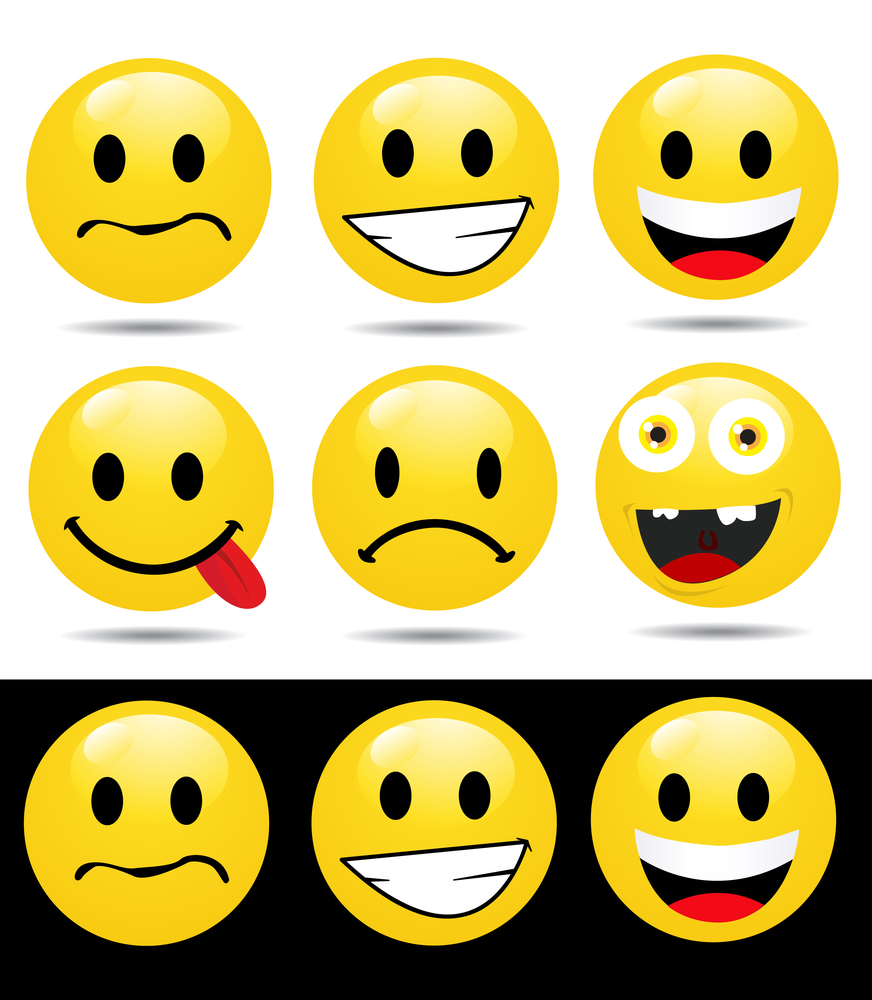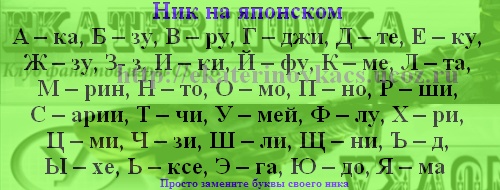The exact time of arrival of the transport to the stop has always been of interest to urban residents. Knowing what time the bus is right for, you can plan your time much more efficiently. As a rule, the arrival schedule of public transport hangs near each stop, but given the number of traffic jams, it is useless to focus on it. However, now the problem with transport is resolved thanks to the Yandex.Transport application.
Yandex.Transport is a new service from the largest Russian company, which allows you to track transport in real time.
The application exists in two versions: for iOS and for Android. Unfortunately, Windows users have not yet got their own version of the application.
However, if you do not have a smartphone or just want to use Yandex.Transport on a computer, below you will learn how to do this.
First of all, we need to download the Android emulator on our computer, which will allow us to launch any applications adapted for this mobile operating system.
If you have not decided on the choice of an emulator, then I advise you to pay attention to BlueStacks - a free emulator with convenient interest and Russian localization, with which you can run almost any Android application on your computer.
Download BlueStacks and install on your computer.
After the first launch of the program, you may have difficulty switching the keyboard layout to English. This situation can be corrected as follows:
1. On the BlueStacks main screen, open the application "Settings".
2. Open section “Change keyboard settings”and then select the keyboard "AT Translated Set 2 keyboard". A list of available languages \u200b\u200bopens, among which you need to find and mark English (USA, International).

Please note that the layout will not switch in a standard way, but using a combination Ctrl + Space.

After that, you must log in to Google. If you do not already have a registered account, you must create it here. Without this, you will not be able to download applications from the Google Play store.

Once you are logged in, return to the main screen and select "Search". In the window that opens, enter the name of the application Yandex.Transport, and then select “Search on Play”.

You will be redirected to the application store, where you can download Yandex.Transport. Press button "Install" and wait for the download and installation to finish.

As soon as the installation is completed, the “Install” button will be replaced by the “Open” button, which must be pressed.

The application itself will start. The program will not be able to automatically determine your city, because by default a map of Moscow will be displayed. To change this situation, open the settings and select your city.
Now Yandex.Transport is ready for use. You will see small moving icons with public transport numbers on the map that display current traffic. Buses, trolleybuses, trams, and a fixed-route taxi are displayed here.

To know how long the bus will come to your stop, you need to log in. If you have not created a Yandex mail account, then you can create it using this link. After that, you can add your stops to your favorites list and visually see how many minutes your bus will fit.
Have a nice use!
Yandex added a function to its Yandex.Transport application that can be used to track the arrival time of public transport in Moscow. This was said in a statement.
With the help of the new function “the user will be able to find out where the bus, trolleybus and tram are located at the moment, and the forecast after how many minutes they will arrive at the bus stop,” they specify in Yandex, adding that the application has information about 758 bus, 80 trolleybus and 38 tram routes.
The current location of buses, trolleybuses and trams “Yandex.Transport” will be indicated by marks on the map. As the vehicle moves, its mark also moves. Yandex receives data on movements from GUP Mosgortrans.
As TASS previously reported, in September 2014 Moscow Mayor Sergei Sobyanin and Yandex head Arkady Volozh signed an agreement under which an Internet company can receive data from the city hall to provide services to city residents. In accordance with the document, the Moscow government will provide Internet companies with data on planned road works and urban public transport movements. The company will also receive data on city parking lots, which will make it possible to pay for them through the new Yandex service. In addition, the city will integrate the city system of registration of charges and payments and the Yandex.Money service, and about 200 news feeds of city authorities will be connected to the Yandex.News news aggregator - agency news will appear along with news from the media.
In October last year, the city authorities announced their readiness to transmit data on the geolocation of ground transportation from GLONASS transmitters installed on urban rolling stock, not only to Yandex, but also to other interested companies, one of which is Google. “Google has recently approached us, which also wants to receive this data for its open services,” said Maxim Liksutov, deputy mayor of Moscow on issues of transport and the development of road transport infrastructure. - We are ready to provide everyone with this data, because the more applications there are, the more convenient it will be for the user. If there is a certain competition in the quality of these applications, we will be only happy. ”
Every week, Look At Me talks about one notable application that changes our understanding of mobile interfaces, and understands what is behind the icon in the App Store - ideas, technologies, developers. In the new issue - a conversation with the creators of the ETransport application, which allows you to track the movement of urban public transport.
The ETransport application finds the stops closest to the user and displays the direction of movement on them. It is enough to choose the necessary stop, and the application will calculate how many minutes this or that public transport will arrive.
ETransport provides users with the opportunity to create their list of favorite stops and routes, so that you don’t have to re-search for those that they most often use.
A tab with a list of favorite stops and routes can be made the start page. - This will simplify the process of using the application.
The ETransport application also saves in memory the last few stops and routes viewed by the user.
The movement of public transport in the application can be tracked both on an interactive map, and according to the list with information about the time of arrival and distance.




The free ETransport application collects information about the location of public transport equipped with GLONASS sensors and calculates the arrival time of buses, trolleybuses and trams to a specific stop. The application automatically determines the user's location and offers him to choose one of the nearest stops on the interactive map. Further on the screen, the list displays the routes and the time after which a particular public transport will arrive at the stop. Thanks to this, you can save time and correctly draw up your route. Also in the ETransport application there is a function to save selected stops and the ability to view the history of their movements.
“When we were students and just starting our small business - a company developing mobile applications, - we lacked an interesting project for a portfolio. I wanted to come to a potential client and say: “Do you know the transport? We did it! ” That is, initially it was a kind of side-project, but in the end it was he who attracted new customers.
The principle of the application’s operation is quite simple - ETransport determines the user's location and offers to select the nearest transport stops on the interactive map, and then shows the approaching transport and the time after which it will arrive at the stop. The biggest problem associated with the launch of ETransport is that it is necessary to agree with the city authorities on the right of access to the data of a specific location of all public transport units. In my opinion, this is strange - after all, the convenient service that we create for citizens is at the mercy of any government. Moreover, this is simply wrong - such data cannot be hidden, it must be in the public domain. In this regard, Peter is at the forefront: there, the authorities not only opened this data to everyone, but also encouraged developers of such projects (but ET Transport is currently considered the best in terms of functionality). In about 40 cities, no one conceals these locations of transport, but in Moscow they are practically classified.
In the coming month, we will launch ETransport in 11 more cities in Russia, but so far I can’t disclose information about which cities are included in this list. I think their residents will definitely not miss this event. In Moscow, for example, in the first four days we attracted more than 40 thousand users. Unfortunately, not everyone noticed that Moscow (as, by the way, St. Petersburg) is still in beta testing, and there aren’t many stops and routes in the application, and the information about the location of the transport itself may differ from the real situation.
Promotorolik ETransport
In the future, we will definitely add the function of building a route “from point to point” in the application, as well as the ability to calculate travel time and even warn our friends about how many minutes you will arrive. We will also remind users in advance that it is time to leave the house so as not to miss your tram, otherwise the next one will not arrive soon. We will pay more attention to ensure that users can communicate with each other, choose the “King of the roads” or the “Mayor of a stop”. We want people to share valuable information with each other (for example, that control is on the line) and discuss different things like boorish drivers and singing conductors.
There are five people in our team. I studied at Ural State University named after Gorky, where I met Maxim Rovkin, our Android developer. He brought Pasha Dick to our team of an incredible server-man - on the eve of the most difficult test of all time, he worked all night to ensure that our application starts in Moscow on time and without problems. It's funny, but with our iOS developer Egor Yeremeyev we first met live after the release of the first version of ETransport. Egor met Max when they passed the exam in different cities (Yegor in Naberezhnye Chelny, and Maxim in Yekaterinburg), but they solved the tests for the Far East with equal zeal. Designer Pasha Osipkin found us on his own - in January 2013 we received a letter from him in the mail saying that your application is excellent, but the design is shit. So Pasha became part of our team, which we are still extremely happy about. "
Yandex.Transport is an application that was developed for mobile devices running the Android operating system and iOC. It allows you to track the movement of vehicles (buses, trams, minibuses, subways) around the city and display their arrival time at a particular stop. Thanks to the capabilities of this program, the user can adjust his time of movement around the city and not wait for a long time for public transport at the bus stop.
Where to download and how to install Yandex.Transport on a PC and mobile device?
Yandex.Transport application is designed for mobile platforms. However, if you install the BlueStacks App Player emulator on your computer, then this program can also be used on a device running Windows 7 and above.
You can download this application on Google Play. From the computer, just follow the link and click the "Install" button. You can download the program from a mobile device using the link. IPhone owners can download the software from the link.
In the next window, confirm the installation of the application. Click “Install” again.


After that, go to the main menu of your mobile phone or run BlueStacks on your computer to check the application for functionality.
How to use the Yandex.Transport application?
The features of the free Yandex.Transport application are as follows:
- Checking the location of the vehicle;
- View the arrival time of a shuttle vehicle to a stop;
- Drawing up the desired route from point "A" to point "B".
To check where the necessary transport is located, perform the following steps:
- The vehicle can be found on the map of the city, increasing the area of \u200b\u200bits movement on the screen (if you, of course, know it).

- However, it’s easier to enter the public transport number in the search box. The program will display several options: minibus, trolley bus and tram. Choosing the right one, the software will display its location.


To make a route from one point to another, perform the following steps:
- Click on the curve icon.

- Specify the address of the start point and the end stop.

- We check the data and click on the "Pave" button.

- A map with a detailed route appears. Below you will see the numbers of vehicles that can reach the final point and where you need to make a transfer. It can be displayed from one to several route options.


In order to see the time of arrival of the vehicle, it is enough to do the following:
- Find the number of the route vehicle, click on it. Next, an item with a mark about the time of arrival at the nearest stop will appear below.

- Since there are many minibuses with the same number, you can click on another vehicle and see its arrival time at a particular stop.

More than 45 maps of cities of Russia, Ukraine, Belarus, Finland are available in the Yandex.Transport program. Thus, you can use this application not only to display the movement of vehicles of your city, but also other settlements.
You can learn more about how to use the Yandex.Transport application in the video:
In the article, I will describe the general functionality of the application online, explain how to work with it, and also tell you how to launch Yandex Transport on your computer.
The Yandex Transport application very quickly gained great popularity among users. Simplicity and convenience, nice design, time saving - in general, the developers did their best. The disadvantage is that the online application is designed for devices running Android and iOS, but there is no official version of Yandex Transport for PC. Therefore, we will use the workaround to launch the application on the computer.
« Yandex. Transport»Is an online application from Yandex that allows you to track the movement of urban public transport in real time. On the screen of your smartphone, tablet or computer, you can see all the online movement of buses, trolleybuses, trams and even minibuses around the city. You can find out where a particular vehicle is coming from and where, the approximate time of its arrival at a stop, see the route line, and also display a complete list of all stops, all in Live mode.
The Yandex Transport app receives data from the GPS and GLONASS sensors installed in the transport, so you will always know how far from the stop the trolleybus or bus you need is.

The application shows traffic in many cities of Russia, Ukraine, Belarus and Kazakhstan, Yandex developers are constantly working on including other cities of Russia and the near abroad in the application, promising further development and improvement of the online system.
How to use Yandex Transport on a smartphone
To get started with the application, just download Yandex.Transport from the Google Play Market and put it into operation. Since the application uses GPS and the Internet, it is advisable to enable both functions on your device.
A map will be displayed on the screen of the device, on which your location will be indicated by a circle with the letter “I”, and you will also see icons depicting the numbers of buses, trolleybuses, trams and minibuses moving along the streets of your city. By clicking on one of these icons, you will see the route number, where and from where it is moving, and after how long it will be at the stop.
In the application settings, you can choose which type of transport should display (or not display the program), you can also select the desired city (the list of cities is quite voluminous).
Visually, the work with the application can be evaluated here:
We launch online Yandex Transport on a computer
Since the application’s functionality is limited to devices based on the Android and iOS OS, PC users may feel some discomfort, not having the opportunity to enjoy the capabilities of Yandex Yandex Transport online on their computers. To avoid this injustice, you need to turn to the capabilities of the Bluestacks 2 emulator, which allows you to run Android applications on your PC.

You can view the Yandex Transport launch algorithm on PC here:
Conclusion
Is an application with convenient and practical functionality that can be used both on Android and iOS devices, and on a PC. Those users who live in cities with city traffic displayed in Yandex Transport will undoubtedly appreciate the practicality of its online functionality, which allows more efficient handling of their time. If you are not yet a happy user of this product, then maybe it's time to take a closer look at Yandex Transport.
In contact with