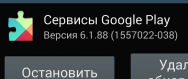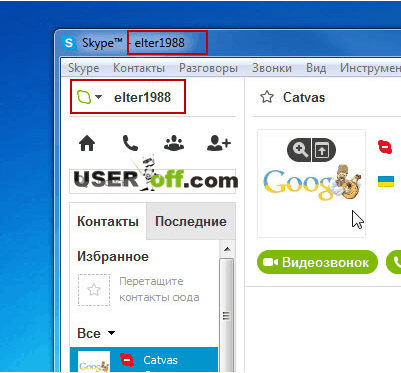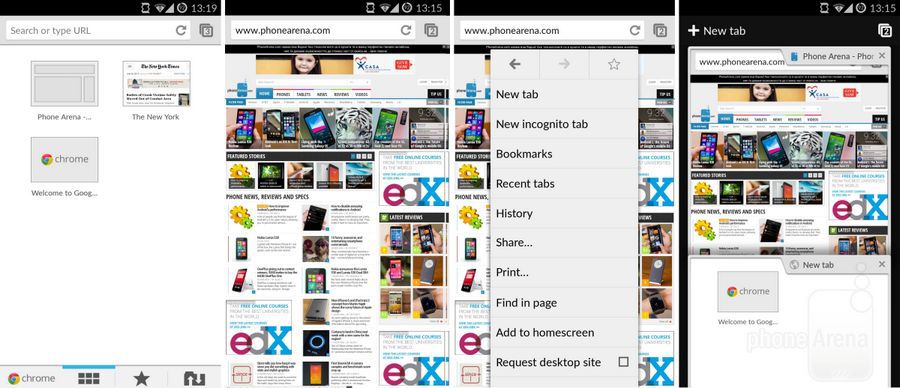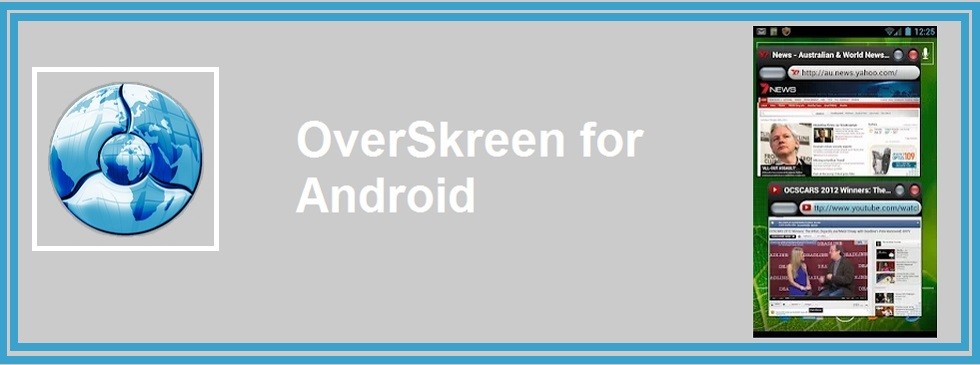VKontakte - how to beautifully design your page
In one of the posts I asked. And she promised to write for those who are interested in how to beautifully design their profile on this social network.
If you have your own page in the social network VKontakte, you can easily change its appearance by changing the theme. This is not at all difficult to do. You can use a simple program Get Styleswhich is available to any beginner. This will require:
- download and install this free program;
- go to the site of the specified program and install any topic you like;
- if desired, it is easy to return to the standard theme or change the design.
For comparison, three pictures of my VK page: the first in standard design, the next two in different versions of new themes. Agree, there is a difference. Bright design is clearly more advantageous.


Let's take a step-by-step look at pictures of how to beautifully design your VK page
1. Enter the site address in the browser line (indicated by the first blue arrow). And select one of the addresses, for example, I clicked on the second.

2. A similar page will open.

3. In the upper left corner you will see an invitation to download the program. Click right on this window.

4. In the computer, on the desktop, such an icon will appear after downloading. Click on it, i.e. We begin the process of installing the program on your computer.
5. Here I refused the item "Full installation" by clicking on "Settings" (highlighted in red square). The window immediately became active, I unchecked "Set Yandex homepage ..." and "Set Yandex default search ..." in both items, because I’m already using a Yandex browser. You act on your own. We cry "Next."

6. At this stage, I also did not agree to the proposal "Install Plusmo ..." by unchecking the box.Clicked Install.

7. We see a congratulation - everything, the program is ready to work.

8. Now the fun part. We go to the site, and we see on the left a list of topics of your choice.To see how your page with a new theme will look, click on the picture itself first, it will increase. If you liked the topic, dto install, click "Apply" (shown by a blue arrow).
Everyone wants to look beautiful and individual, stand out among others and feel special. This also applies to the personal page of VKontakte, which can also be transformed beyond recognition, even without the notorious topics for VKontakte.
Profile Filling
The first thing you can do with your page: complete profile. This will not only show others your preferences, but also simplify the search for you among friends, acquaintances, relatives, classmates, etc. Add information about studies, service, work, then smoothly go to personal interests: cinema, music, hobbies. The more information in the profile, the more interesting you will appear to other people.
Idi page
The ID of your page is a special code, an individual number that you can find in the address bar of your browser when linking to your page. Mostly this is a random number set, which can be changed to an interesting name, nickname or your own character set. To do this, just go to My settings, then go to the general tab and there you will see the address of my page. Here you can change the ID: simply enter the required name in Latin letters (spaces must be replaced with the symbol "_") - you will need SMS confirmationfor the changes to take effect.

Add a photo and make an album
If your albums do not have a single photo - feel free to add them. The page is live if the user constantly writes something on the wall and adds new photos. If the quality of the photo does not suit you, you can use the built-in photo editor VKontakte. To do this, select Edit under each photo. Here you can crop the photo, add filters, frames and other objects to the photo.
Also create thematic albums for easy viewing of photos.
Emoticons in status
We already told how to add emoticons to the status, we only mention why this is done. Emoticons in status- It is not only beautiful, but also very informative. Sometimes there are simply not enough words to convey the mood and emoticons will help you express feelings or simply communicate your mood to others.

Language
Few people know that on the social network VKontakte you can put not only some geographical language, but you can also install interesting language packs. For example, the Pre-Revolutionary package will allow you to transform the page in the era of the Revolution of the early XX century. And the Soviet package will present interesting Soviet names to your Audio Records and Bookmarks.
Topics
Well, finally the topic. You can find specialized skins on a thematic site. Such scripts and extensions help you radically transform the look of your VK page. But remember that such customization of the page is not suitable for users with a weak computer, since the page will glitch and twitch when scrolling.

Transform VKontakte, customize each fieldand make your page more informative. If you decide to look for people on the social network, communicate with them and generally make up a positive impression, then you need to create a VK page.
The design of the page in Vkontakte - how to do it beautifully and not to spoil your reputation.
They are greeted by clothes - they used to say that. In appearance, the person made up the first impression of him. Now, when you go to your personal page in social networks, you can also say a lot about its owner. Therefore, the question arises: how to issue a VK page?
First of all, it is necessary to remember that, having registered, any information and photos posted become available not only for friends. One should not publicly post what one would not want to see later in the news. No need to leave personal information: your phone number, home address, place of study and time when no one is home.
How to design a VK page?
Comments and photos can say a lot about a person. If you post frivolous photos on the page, then in the future they may play a bad service. It will be difficult to prove that it was just tomfoolery. Stupid page design can ruin your reputation for a long time.
How to beautifully design a page in Vkontakte
- In order not to create the wrong idea of \u200b\u200ba person who has his own VK page, the design should be beautiful, stylish and worthy. Choose a wallpaper for the page.
- We go to the online store. To do this, click on the orange button in the upper right corner, then press the function, extension function, then in the search bar we type in my VK wallpaper.
- Choose your favorite wallpaper, install and add the extension. It is highlighted by a green stripe.
- We left the online store, open a new tab, write pictures. Pictures appear on any subject. Choose your favorite, mark the large size and press open, right-click again and select the function to set as wallpaper in contact. And again closed the tabs.
- Finally, they clicked the refresh button.
You wondered, “Why do some recruit on social networks, while others do not?” And one of the important factors is the correct design of the page. Because You need to hook a person in the first seconds when he comes to your page. But if the page is terribly decorated, the visitor runs away from it, because it believes that you are the same as the other thousands of accounts.
And in this article I want to show you how best to arrange your VKontakte page so that a person lingers on it and he has a desire to subscribe and follow you. And this is exactly what is important to us, because, as a rule, people do not register immediately as a team, but continue to follow us for some time. And if you are close to your potential distributor with characters, ethical standards, etc., he will become your partner.
Perhaps, when people registered at once, but today it is no longer so, because today there are a lot of offers. In VK, there are simply hundreds of thousands of pages of networkers who conduct their accounts horribly and scare away their potential partners. And if you select from these thousands and arrange your account correctly, you will attract more and more new partners to your team!
Making your personal VKontakte page for business
Of course, if you simply arrange your account correctly and sit there waiting for dozens of people to write to you right away, this will not happen
Your personal page is only the first point of contact with a potential partner or client. Then everything is decided by the content that you will give. But without this first contact, if a person does not subscribe to you, all the content published in the account is meaningless.
Let's talk about important design issues.
Avatar
Yes, yes, I did not just put the avatar in the first place. It is his person who sees in the issue and sees when he comes to your account. And if there are some obscene photos or cats, then what serious business can we talk about.
When a person writes to me or just adds to friends, I immediately look at his photo. And if it is of poor quality, or, excuse me, on some collective farm in dirty shoes and with a bottle of beer, then I definitely will not take such a person seriously.

If on the profile photo some famous actor, seals, mountains, etc., then this can speak of two things:
- Man has something to hide. Often someone else's photos are taken by those who do not want to show their true face. For example, those involved in the pyramids. They are well aware that they can be met on the street and punished for their actions. And this, believe me, is happening.
- A person is humble or closed in himself. People who are shy about their appearance or are generally afraid to show their lives can throw a lot of problems. And not only to myself, but to everyone else.
Both with the first, and with the second I would prefer not to get involved. Therefore, when you put your photo on the avatar, consider these points:
- Photo must be yours!
- Your face should be clearly visible in the photo!
- You should not have sunglasses!
- No bottles, cigarettes and anything that could discredit you!
- No blurry photos!
- If there are no high-quality photos, then go to the photo shoot.
First Name Last Name
Be sure to include your real name and surname! Like photographs, if a person indicates his false data, he hides something and no one wants to do serious business with him!
Imagine that the person who is following you knows you under one name and when he wants to join you, he will see that you are a completely different person. I think there will be questions that you will have to answer. And along with questions a note of mistrust will arise.
Therefore, firstly, do not be ashamed of your last name, even if it seems unpleasant to you. Very well Radislav Gandapas speaks about it. Can you imagine how shy he was about his last name? And he was shy and even wanted to change. But he didn’t, and now everyone knows him and he is a recognizable brand! And secondly, it follows from the first that you make your brand, which people will talk about. Carry your first and last name with pride before the people!
Information on the page
What people read about you. All of these fields must be filled. A person must own this information about you. You ask why? The more he knows about you, the more confidence you arouse in him. Take even the banal date and year of birth. Many people hide it. But this is one of the important factors by which I (only at first glance) look at how much a person thinks. After all, if he is twenty years old, then you need to communicate with him about one thing, if he is twenty-seven, then he already thinks, most likely, in a different way. And the photo does not determine this.

Of course, this can not always be determined by age, but still this is an important indicator.
Therefore, go to the section page editing and fill in all these fields:
- City. By what city you indicate, people can find you. And if you live in Rostov-on-Don, then indicate the city of your residence - Rostov-on-Don. No Chicago and New York (this is generally, I think delirium)
- Date and year of birth. As I wrote above, you are causing more trust on an emotional level.
- Place of work. Here you can indicate, for example, your VKontakte group. Or just write the name of the company you work for. Just do not specify other people's groups. Thus, you simply help other people create traffic to their pages.
- Website. Everything is simple here - you can specify a link to your landing page in the company or to your blog. For example, I have a link to my success story.
- Groups. I recommend in the privacy settings to hide the list of your groups from other users. You never know what interests you. I think that people who subscribe to you in order to keep track of how you grow in business do not need to know that you are subscribed to the “rush jokes” and “crime chronicle in ...” group. Therefore, we make sure that only we can see the groups.
- Personal information. We fill in all these fields. Your target audience can also find you on them. I don’t know, however, who does this. But they say that they are looking for it.

Keep track of your friends. They are also paying attention. And if you have a lot of friends in stores, blocked subscribers and all that sort of thing, I recommend deleting them, because when a person from the six shown friends sees three “dogs” and two stores, he will definitely consider that you add friends only for quantity.
Therefore, we clean our account from "poor" friends.
This includes the public pages to which you are subscribed. And they are arranged in that order, according to the frequency of your interaction with them. Those. if you interact with a group more often than with others, then it will be in the first place.
The tab “interesting pages” cannot be hidden, so keep an eye on this moment and if there are groups that can adversely affect your authority as an entrepreneur, then simply exit these public posts.
Photo
Both the photo above the wall and the photo on the left are important points! When a person writes to me, I also pay attention to the photo. I look through about five to ten photos. So I understand what kind of person I will communicate with now.

If there is a photo with drunken, incomprehensible pictures, then I immediately have an unpleasant perception of a person.
Remove all “bad” photos! Expose how you travel, work, relax. Show that after you started doing business, your life became interesting!
She did not become interesting? Then do it! Otherwise, you will not be able to recruit on the Internet!
Video
We will not linger here for a long time, because here everything is similar to the photo. Remove all obscene videos!
By the way, if you perceive the information better in the video, then watch it:
Audio recordings
We have the opportunity to hide our audio recordings from all users except ourselves. Just do it. Audio recordings can also affect a person’s perception of you badly.
If you are all such entrepreneurs, but in the audio recordings, you have a thug, then what seriousness can we talk about?
Content
In this article we will not write about what should be the content that you give to people. I already wrote about this in the article. There about Instagram, but the essence is one

I’ll just say here that you must understand that content is dad
And it is your content, after the person has subscribed to you, that attracts him to the business.
What conclusion do we make on the design of the page?
So, after all of the above, we must understand that if our VKontakte page is ugly decorated, then the person simply will not click on the “Add to Friends” or “Subscribe” buttons and will never become your partner, even if he could.
He will find beautiful pages with beautiful business!
Therefore, I wish you to properly design the page and attract more and more people!
And of course, be sure to join me on the social networks that are listed under this article and leave comments, your additions or objections.
Good luck to all!!!
: MLM Entrepreneur, blog author
Subscribe to blog news in the mail so as not to miss useful materials!

Currently, many users cannot imagine their life on the Internet without social networks. In fact, they help brighten up our life, as well as have a great free time. The main advantage of social networks is that they can be used to communicate with other users. For example, many people are creating and promoting their public pages. Accordingly, I want to make them beautiful and unique in their own way. Surely you have wondered more than once about how to design the page "In Contact" so that it pleases you. You can decorate your account on the social network in several ways. Currently, there are both paid and free methods. You just have to decide which one is best for you. Now we’ll give you some popular options on how to decorate your VKontakte page, and you might like one of them.
OK
For comparison, let's talk a little about the social network Odnoklassniki. Decorating your personal page is much easier there, as there are special functions, and the user can choose the more suitable design. Unfortunately, there is no such possibility in VK, and accordingly, the user has to look for a solution to this problem on his own.
Instruction manual
So, let's figure out how to decorate the "Vkontakte" page. You can achieve the result using special plugins. As we mentioned above, there are options for both paid and free. Now we will consider the Page Morph plugin. In fact, this solution has an official resource on which each user can not only select the options that are already provided, but also, if desired, create their own or edit the ones prepared by the system. This project will help create a colorful theme for the VK social network. Now you already know the working way of decorating the page in VK using various topics.
VKTEMY

Under the second option, consider another special program. It is called VKTEMY. This platform is able to completely solve the issue of how to decorate the "Vkontakte" page. With this application, you can not only change the appearance of your profile on a social network, but also edit it as you wish. The program is very convenient and easy to use.
Thanks for the attention of each reader.