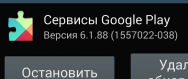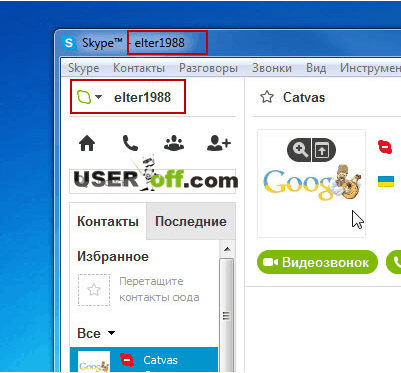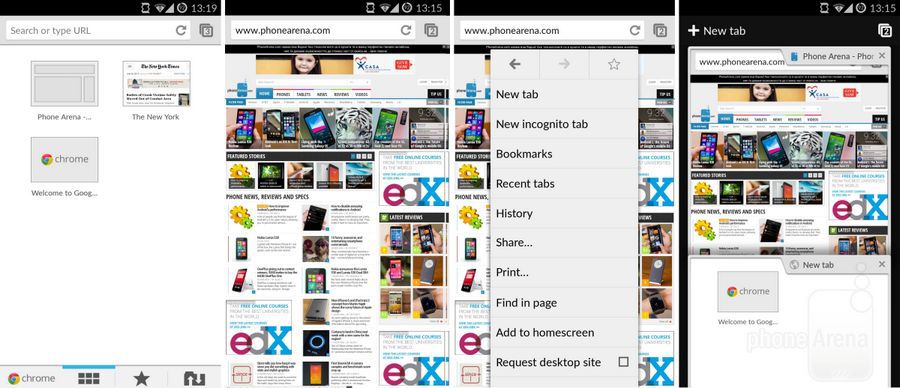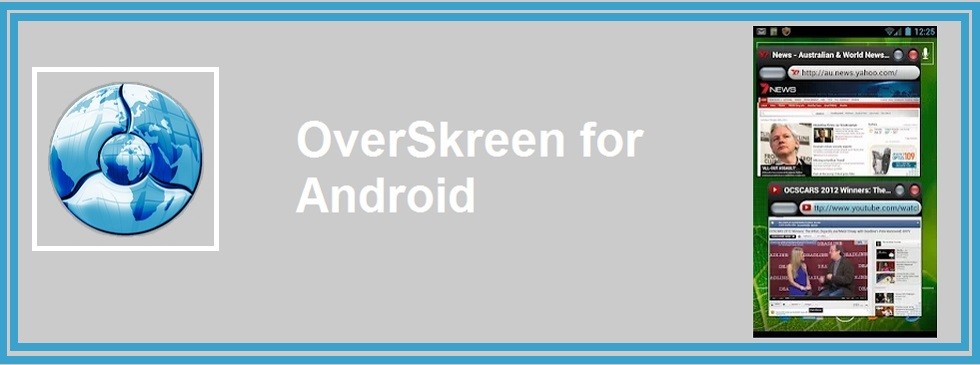Consider why Viber does not work and what to do to fix program errors.
Viber is one of the most popular instant messengers. In the world, this program is considered the best tool for making free voice / video calls and text messaging.
The application has everything you need for communication - contacts are synchronized with the phone book, you can create conversations, secret chats, use animation.
Viber is used by 50 000 0000 users from all over the world. The application can be installed on any smartphone or desktop.
Reasons for the problem
Quite often, users complain about problems when working with Viber.
All of them have a different nature and different solutions, which are discussed below in the article.
The most common mistakes:
- Installation problem. When downloading and installing the program, an error occurs or the activation code for the new account does not come;
- The application stops working after the update;
- Problem with notifications;
- Problems with the messenger functionality - messages are not sent, calls do not work, stickers and other problems are not visible.
Below are simple and effective ways to quickly fix each problem.
Installation error
The first type of problem users may encounter is an installation error.
It occurs if:
- There is not enough memory on your gadget;
- An Internet connection failure has occurred;
- The version of the messenger is incompatible with your mobile operating system;
- the file was downloaded from an unreliable source.
If you install applications from the official store, the cause of the error will appear in the system message.
Viber takes up more than 50 MB of memory on the device.
To free up space, go to Smartphone Settings and erase applications that you are not using.
Then return to the store and try installing again:
If the Internet disappeared during the installation of Viber, the program icon will not work.
Another error when installing Viber is incompatibility with the OS. Information on the current version of the program update can be found on the page in the official software store.
It also contains all the information about which firmware versions it will work with.
If your gadget has an old build of Android or iOS, we recommend that you first update the OS on your phone and only then try to install the messenger.
Note! Not recommended to downloadAPK-file of the program from third-party sites. If the file is infected with a virus, the system may not “skip” its installation, even if you allowed installation from untrusted sources.
Update error
With the release of updates, developers fix all messenger bugs and implement new functionality.
Since Viber is a cross-platform application, you can often encounter compatibility errors between the updated version and your phone.
The correction of this problem depends only on the developers.
Until a new service pack has been released, you can restore the application by rolling back an existing update.
You can do this through the phone settings. Go to the "Applications" window, select the field "Viber" and in a new window clear the cache, remove updates.
Then restart the phone and run the messenger again. Everything should work without problems.
Notifications do not come
It happens that Viber stops showing notifications of missed calls, new messages and conversations.
If you notice that alerts do not appear either in the active or in the background, you need to clear the messenger data.
Also, the problem could be a poor internet connection. If it is too slow, to maintain the normal operation of the main functions, Viber disables secondary options (notifications, animation, etc.).
If you are sure that everything is in order with the network, you need to clean the system of excess garbage, which prevents other applications from working to the full.
To do this, go to Settings-Storage-Cleanup.
In a new window, wait until the system scan is complete and delete the entire cache.
Reboot the phone and open Viber again.
If notifications do not arrive until you open the application, enable system notifications.
In Settings, open the “Notifications and Status Bar” - “Applications” window and activate the “Show notifications” field:
The program does not send messages
Receiving and sending messages to Viber is carried out only through an Internet connection.
Accordingly, any problems with dialogs or incoming calls mean that you have poor Internet or no connection.
Check your mobile network connection (enable data transfer) or connect to a wireless access point.
If the problem persists, reinstall the messenger using Google Play or the App Store.
Can't send messages to a specific user? This means that he added you to the blacklist of contacts. You can only write to a person again from a new account.
registration error
The account in Viber is tied to the user's SIM card. If you change the phone number, you will have to create a new profile in the messenger.
Errors often appear during the registration process. Your phone number may not be recognized by the system.
Also, you cannot use the program until you enter a digital code that will be sent to your gadget in the form of SMS.
If the set of numbers for activation does not come, we recommend that you delete all the message chains in the "SMS messages" section and resend the code.
You can also activate your account through an incoming call.
They will call you and dictate a 6-character code. You need to enter it in the text box of the registration window.
If the messenger does not recognize the phone number, check if a SIM card is inserted and restart the phone.
Calls do not work
Often new Viber users are faced with the problem of using free calls.
If no one can reach you, you have not activated the corresponding option in the settings.
Go to the “Calls and Messages” window. Check the box next to Viber-In Calls. Now other users of the messenger will be able to contact you via voice / video.
Note! If you try to dial a phone number through Viber’s built-in handset and the call does not go, this means that the person you’re talking to does not have a messenger installed. If the line is constantly busy, you are added to the black list. Try calling the person through the cellular network.
On phones without a front camera, you won’t be able to make video calls.
However, if another user calls, you will see his face.
The animation does not work
Viber has a huge number of emoji and stickers for every taste.
Most of them are free, so users are not limited in their choice of multimedia and animation.
All stickers can be sent to interlocutors in correspondence or during a conversation.
The new versions of the program have the ability to send voice messages, which further simplified the use of the messenger.
Now you can hear a person without calls. In correspondence, you can send files, pictures, videos, links.
If you notice that stickers, photos, videos have stopped loading in the messenger, immediately check your Internet connection.
Due to the low speed of multimedia, they simply do not have time to dive.
Is the problem constantly even with good internet?
In this case, you need to erase the program cache (Figure 7) or try reinstalling it.
If the problem persists, make sure that the path to the Viber system folder on your smartphone does not have Russian letters in the name.
Problems with Viber on the computer
The Viber messenger has desktop versions that can be installed on computers with Windows or Mac OS.
Note that the functionality of such versions is very limited - you cannot receive calls, use Viber-Out.
Only the display of personal correspondence, secret chats and dialogs is supported.
If the computer Viber does not start, it is recommended to remove it from the Autorun menu.
The fact is that during the installation process, the program is automatically added to the automatic launch folder so that the messenger loads immediately after the OS is turned on.
Because of this, the computer and the application itself may hang.
To disconnect the messenger from startup, open the Task Manager. Go to the boot menu and deactivate Viber among the list of programs.
Restart your computer and try opening the messenger again.
Total
Viber - One of the fastest, most functional and popular instant messengers.
If you encounter problems with his work, follow the list of recommended actions that were indicated in the article.
If the problem is not resolved, write to the developers about it.
You can do this in the comments on the official page of the application in Google Play or the App Store.
Also, you can leave information about the bug on the company's website https://www.viber.com/en/
Thematic videos:
- this is a program with which you can send SMS, make calls and transfer files (photos, videos, audio). It works on almost all known operating systems and is installed both on the phone and on other devices. The application is economical, does not consume traffic while in the background, and also rationally consumes battery power. Does not require special system settings from the device. If Viber does not work, do not worry, we will tell you what to do in these cases.
Everyone can download and install the utility, it is available for free and registration will not be required when downloading. The installation procedure is also extremely simple, you just need to follow the step by step instructions. But sometimes there are situations when Viber Messenger does not work and you need to know what to do with the application in such situations.
What to do when Viber is not working
What can affect the utility so that it stops working? This sometimes happens, especially with those programs that work through an Internet connection, and there can be many causes of failure. One of the most important is the failure of the Internet on your device. To fix the problem, you will need to disconnect the phone or tablet from the router for a while, which distributes WiFi. And then check if the application works when connecting 3G. The utility may freeze to fix this; just restart the mobile device. Very often, it helps to configure the application so that it functions as before.
First of all, try updating Viber to the latest version:
- (a new version);
- (Russian version)
In addition, server problems may occur. Since the utility is constantly evolving and updated, for this, from time to time, it is required to turn off the servers and reboot the system. This difficulty is not natural, it rarely happens, but it can still cause your conversation to be interrupted. If during communication the network signal is very weak or interrupted, your dialogue may break off or the subscriber’s audibility is impaired. To prevent this from happening, the creators recommend using stable networks. Well, if it's WiFi, it is also at a speed of at least 1 Mbit per second.
In the case when the application still has not resumed work, they propose to do the following:
- Reboot the device on which Viber is installed;
- Make sure that the network is connected to the gadget;
- Uninstall the application and devices, and then reinstall it;
- If the problem is not on your part, wait until they fix the problems on the servers.
Thus, you can eliminate any malfunctions in the program and continue to use it.
Thanks to such wide functionality, the application is actively gaining the attention and recognition of users. It was downloaded and installed on their devices by more than 400 million inhabitants of the globe.
Viber was created in 2010. Since then, almost every year more and more new versions of the program have been released. Thanks to this, it can be installed on any device, because it works on any mobile platform. Updating the utility every year, developers add more and more new features and capabilities. More recently, games have become available, and it is also possible to make video calls between computers. A little more and he will not only be the main serious competitor for Skype, but will replace him completely in this market of services. After all, Skype is already losing in many respects in a comparative description. and install on a smartphone will be very easy. If it is not already on your device, download it and you will see for yourself how convenient the utility is to use.
Viber is a very popular messenger designed to facilitate communication between people around the planet. The audience of the Viber application is constantly growing, the program is being installed on an increasing number of mobile devices and gadgets.
Each user of the messenger at least once during the operation of the application wondered why Viber stopped working on the phone. Consider the main causes of application failure and possible solutions to problems with the Viber messenger.
Error 495: file not found
The situation when an error appears under number 495 happens quite often. This error means that the Viber installation file was not found on the developer's server. Why it happens?
Most likely, the user started downloading the application installation file at the moment when the version of the program was updated on the server, that is, the new installation file has not yet been posted for download, and the old version has already been deleted. You don’t need to panic, it’s better just to wait a while and try to download the Viber application again.

Lack of internet connection
No matter how trivial it may sound, the most common reason why Viber does not work and gives a connection error may be the lack of an Internet connection. Therefore, first of all, you need to check the network in other applications, for example, in the browser. If the pages of the sites open quickly and without errors, it means that the connection to the network is functioning correctly, and the reason is not in it.
If the browser does not display pages, you need to deal with the connection. Let's say the smartphone is connected to the network via Wi-Fi. You should try switching from Wi-Fi to a 3G or 4G mobile network and re-check the Internet. If the connection problem remains, you need to deal with the settings of the APN access point of the phone or contact the company of your mobile operator. Specialists of cellular companies must have the knowledge necessary to configure almost any telephone set.
Alternatively, you can check the balance, perhaps the Internet was blocked due to lack of funds in the account. In this case, replenishment of the balance will solve the problem.
Outdated version of Viber
There are less obvious reasons for the situation when Viber is not working. What to do with the Viber application if it does not work? It is necessary to check which version of the program is used. Perhaps outdated.
To solve the problem, you need to update the messenger and re-check its performance.
The consequences of an incorrect update
The Viber application is constantly being improved, new functions and capabilities are added to the messenger. Unfortunately, sometimes after installing a new version, the functioning of the program may be disrupted. Often this is due to errors in the service pack itself, with incompatibility of Viber versions and the Android operating system. As a rule, if such problems arise, they are fixed in the following service packs. And before the release of the corrected modification of the application, you will have to use the old version of the messenger, after downloading it on the network.
In any case, you need to report the situation to the support team so that the developer starts working on the problem. The more requests from users, the faster the release of a correctly working program update will be carried out.
Block messages by another user
If the Viber application works, but messages are not sent to all contacts, it means that the reception of messages from this account has been blocked by another user. Why on the phone and what to do in this particular case? Technically, the program works, just messages are not sent to all contacts. In the event of a similar situation, it is necessary in some alternative way to clarify the reason for blocking from inaccessible contacts.

The application is unstable, some actions are performed incorrectly
So, Viber does not work, what to do and how to fix it? The following manifestations of the malfunctioning of the messenger are possible:
- Sending messages does not work, but the reception occurs without complications.
- The application stops and unexpectedly resets when performing standard actions in it.
- The application displays a message about the missing Internet connection, although in fact everything is in order with the connection.
First you can try to reboot the mobile device. To do this, hold down the power button until the menu appears. In the window that appears, select "Restart" and wait for the phone to turn on.

If, after a reboot, Viber’s operation does not return to normal, you will have to reinstall the application. To do this, you must first uninstall the program. To erase Viber, you need to enter the list of installed applications, find the desired item with the name of the program, select it and click on the "Delete" button in the window that appears. Now you can install the messenger again. To do this, you need to download and install the Viber application from Google Market or from the developer's site.
Viber spam blocking
The network described cases of blocking messenger users by the developer. Why does Viber not work on the phone in this case? If from one account mass messages are sent to any group of contacts, then the Viber administration perceives this as an attempt to send spam. Outgoing messages are blocked. Incoming messages come to the user as usual.

To resume normal work with Viber, the user needs to contact the developer and explain the reason for mass mailing. In this case, it is possible that the administration will decide to release the lock with a warning to the user to prevent a similar situation in the future. But there are other cases where the administration of the messenger forever blocked the accounts of certain users. In this situation, there is only one way out: create a new account with reference to another phone number that has not previously been registered in the Viber system.
Technical work on Viber servers
If the various possible options for the messenger’s refusal are analyzed, and it’s still not clear on the phone, you should contact the support service anyway. Perhaps the application does not work due to temporary technical work on the servers responsible for the operation of communication via Viber. The support team will provide assistance in any case, even if the failure is not related to the messenger servers.
Conclusion
The Viber messenger, like any other program, can sometimes work incorrectly. The article listed the main problems that arise during the operation of the application, and answers the question about why Viber does not work on an Android phone.

It’s possible to restore the program’s performance even to an unprepared user, however, there may be malfunctions in the application that only Viber support specialists can figure out.
Today you may encounter a problem when the vibe does not work on android and this is really a problem for many.
For example, when I go abroad, for one or two days there is no reason to make a contact to get a SIM card, and there is almost everywhere a free Wi-Fi there.
In addition, the creation of groups is very pleased. I wrote one message and sent it immediately to everyone - quickly, free, easy.
Sometimes the vibe doesn’t work on the android phone of any Lenovo, asus, htc, lg, fly, alkatel, dexp, Xiaomi, micromax, explay, sony, xperia, zte models, but most often they ask why it doesn’t work on the Samsung Galaxy, in particular, c8.
Why? Probably due to the fact that Samsung Galaxy users are the most, although the company does not really care about them.
So, for example, if the Samsung phone is no longer on sale, then no one is looking in its direction - it is no longer being updated, but let's get to the point.
Why did the viber stop working on the android phone
Here you need to look at what exactly stopped working: the microphone does not work, vibration, via the mobile Internet, it says there are no funds, with two SIM cards (it works on one, the other does not), and so on.
I don’t know what your reason is (because of which the vibe does not work today), so here I will describe the basic solutions.
If you don’t find your solution, write in the comments and I will try to curb this problem.
The first thing you should do is just turn off and on your smartphone - such a simple trick often helps a lot.
Viber does not work via mobile Internet

In viber, as in any program created by man, a crash can occur for one reason or another.
One of such manifestations is the situation when it does not work through the mobile Internet.
For convenient work, you need fast Internet access - Wi-Fi wireless access or 3G / 4G mobile.
Try changing the network and see what happens or try to check if other applications using the Internet will send data badly.
For example, open a browser and launch any site: Vk, Instagram, Facebook and so on. If these programs work without problems, then the case is directly related to the vibe in the phone.
Why vibe doesn’t work well on android phone

Another problem that we have to deal with is that the vibe works, but it’s bad.
If the program is still unstable, delete it (after saving the necessary information), clear the cache in the smartphone settings, reboot the phone and reinstall Viber.
Also note that the application is constantly being improved, and developers make changes from time to time.
This is of course good, but sometimes there are problems with the server related to their availability (debug state, restart, etc.). This problem is not permanent, so you just have to wait.
Why Viber Calls Do Not Work Well

Violation, delay or partial swallowing of “words” when talking to the caller calling you is a poor (slow) Internet connection.
Other reasons why Viber does not work and their solutions

By the number of installations, the vibe is certainly a leader among smartphones and has long exceeded 500 million.
Based on the statistics of user queries, I can identify the following most common problems:
- - does not send messages;
- - no connection;
- - installed, but it does not start;
- - pictures, stickers (stickers) are not sent.
Third, delete the application cache. If the program’s performance didn’t return and the errors didn’t disappear, try the following: completely remove Viber from your smartphone after saving the necessary data and then reinstall the application.
NOTE: as I mentioned, problems with work can be related to the presence of debugging from the central servers of the company, since the program is constantly evolving, and developers are adding new features and capabilities.
You have to wait a bit, it may not take long to fix the problems.
Fourth - see if the new version is available to you, if available, update. Fifth - if you turned on the "power saving" mode, the system could send the vibe into hibernation - put it in exceptions.
Sixth - look at what status you are online or offline. Online status means that the vibe is running in the background and is available to receive messages or calls.
If this status changes to offline mode (offline) when you are not connected to the Internet, these functions will not work. That's all. Successes.
Today messengers have become a part of our life. They are needed for everyday communication or for work. There are many instant messengers, but one of the most popular is Viber. Therefore, when we see “the application is not responding”, this can be very annoying. What to do if the vibe does not work on the phone? There are several problems associated with this application. Consider ways to solve them.
Viber messenger
Does not work in the background
If the application does not work in the background, then you may not notice important calls or messages. But this unpleasant moment is solved with ease.
Check:
- First you need to go to "Settings".
- Go to Notifications.
- Make a check: the option "display messages when the screen is locked" should be active.
If you performed this check, and Viber still does not work, then you need to update it.
The application is not responding
Many negative reviews appear due to the fact that the messenger crashes. This error can flash many times. The user is not able to solve this problem.
Unstable functioning is associated with regular interruptions on the part of developers. This is most likely caused by the blocking of telegrams in the Russian Federation. You just need to be patient.
Just in case, reboot your device.
Not working via mobile data
Viber has a simple interface. It has a small number of functions. But, despite all this, the application "eats" the entire Internet. If you use mobile data, then Viber will work quite poorly. Some images may not load.
To solve this problem, you need to switch to a stable connection. Use the wireless type of communication (4G, 4G +). Or, increase the connection speed.
Does not work on other platforms
For example, on Windows Phone, this messenger does not function well. There is no such problem on android. The reason for this is internal problems that occur in internal files.
To solve this problem, it is often necessary to close and reopen the messenger. The program should not work in sleep mode (background).
Another way: reboot your device (laptop, personal computer, phone). Thanks to this, you can clean up the RAM of your device.
If all of the above does not help, and the problem persists, then simply reinstall the program. That should definitely help.
Not working via wifi

Viber does not work through wi-fi
It was described above that this program does not work well through mobile data and prefers wireless. But what if Viber doesn’t work normally through Wi-Fi.
If you are trying to log in to a messaging program over the Internet of a certain organization, then the reason may be some traffic restrictions. Some organizations make such software inaccessible via Wi-Fi.
If a home connection is used as the connection, then an overflowed cache may cause this problem. To eliminate it, you must use the CCleaner program.
The camera does not work in the application

The camera does not work in Viber
The likely reason is the work of the antivirus program. The webcam is often used by viruses, so the antivirus blocks it. Just disconnect the antivirus, and make the call again.
Do the following:
- First, go to the "Settings".
- Go to the "Applications".
- Click on the “Viber” label.
- Click on "Permissions".
- Check the box where the “Camera” item is located.
Not installed and not activated
If the application does not install, then follow these steps:
- Perform a link access test.
- Make sure that the internal memory is sufficient for installation. If not, delete something.
- If you can’t install the vibe on a personal computer or laptop, check to see if your phone device with the active program is turned on.
- Disable the antivirus that can block. Repeat the installation.
If it is not activated, then:
- Check the activity of your phone number.
- Check it is correct.
These are the most common problems. We hope you find the answers you need in this article.