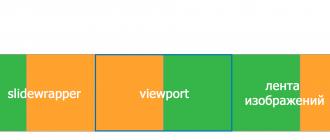Lenovo is a Chinese popular company. Although its equipment is made in China, Lenovo is one of the few companies that manufactures really high-quality products. Many products can be found much cheaper than competitors, while they are better in quality. Of course, not everything is so smooth for this company. In some smartphones, computers, laptops, there are shortcomings that are revealed during long-term operation.
Now we will consider a fairly popular device Lenovo P780. For many users, after a year of operation, the phone starts to work worse. How does it manifest itself? When booting Lenovo P780 does not turn on or simply hangs on boot. Of course, this is not the only problem that users face. For example, by negligence, the phone is flooded with water. What to do in this case? Let's figure it out.
Phone freezes and won't boot
If your phone stops turning on, then the best option for his healing there will be a flashing. In order not to spoil the phone completely, it is recommended to take it to professionals who can bring the smartphone back to life in a few hours. This procedure costs from 500 rubles. Of course, this is a lot, but this way you will get a guarantee that it will work after flashing.
If you do not want to take the device to service center, then you can try to do everything yourself. Let's find out how to do it.
Required Items
So, Lenovo P780 won't turn on, what do we need to fix it? We take a computer or laptop, a USB cable and download the program Of course, we still need suitable drivers. To download them, enter Lenovo P780 w3bsit3-dns.com in the address bar and download the drivers from this site.
Phone flashing
We remove the cover from the smartphone and connect it to the computer via the USB port. On the laptop, open the device manager. Let's go back to the phone. Near the SIM card slot there is a Reseat button that you need to press.

After the done actions on the computer, your smartphone will appear in the device manager. Click on it and update the drivers (you can download or update them via the Internet).
If you have completed everything, then you can proceed to the next step. Now you need to disconnect the phone from the computer and run Flash program tool.
To fix the problem that Lenovo P780 does not turn on, you need to flash the device. First, in the program, click on the Scatter loading button. In the window that opens, select the location where the firmware is located. We click on the file, and the utility opens it. All files must be checked. We put a tick where it says DA DL All With Check Sum, and click on the Upgrade button.
After a few minutes, the program will prepare for the firmware. We take the phone and connect it to the computer. When the device is detected, the firmware will be installed. After 10 minutes, a green circle should light up, which indicates the successful completion of the process.
Turn off the phone and start. If everything went well, the smartphone will boot up and you can reinstall all applications.

Lenovo P780 won't turn on after getting into water
If the phone has recently fallen into the water, then you need to quickly pull it out. In no case do not try to turn it on right away, as you will only reduce the chances of recovery. If he did not turn off himself, then you do it. After all, because of the water, a short circuit will occur, and you will have to change the memory, battery and other elements in the Lenovo P780. You must understand that through various USB ports, chargers, microphone holes, water will quickly get to significant details, which, in turn, will disrupt the operation of the device.
You won't need to replace the Lenovo P780 until you are completely sure that the phone is not working. Remember that even if you wash your device in a washing machine, there is still a chance to save it. The main thing is to follow the instructions.

Fundamental rules
So, what to do if Lenovo P780 won't turn on after being dropped into water?

Conclusion
It is necessary to approach the repair of the device, based on your problem. If he stopped turning on himself, then you should try to reflash the device. All the necessary software can be found on the manufacturer's website Lenovo P780 w3bsit3-dns.com. If the phone has stopped turning on due to your negligence, then you need to follow the above instructions. You do not need to immediately think about replacing the device, as it can be returned to its former life by its own efforts. Remember that all actions must be performed carefully so as not to further harm the device.
This guide will be extremely useful to the owners of phones, whose device “ordered a long life” one day, that is, it stopped turning on. After reading this guide, you will not only learn how to diagnose your phone, but also develop a plan of action in case the device does not turn on due to mechanical impact or software failure.
Phone battery not charging
Let's start our review with the most banal cause of failure: the phone's battery is completely discharged or defective (as a result, it cannot be charged even to the minimum operating level for the initial start-up, not to mention the correct operation of the phone). However, this is quite the case when the phone cannot “start up”.
A related malfunction is a damaged charger or power socket of a Lenovo / HTC / Samsung phone. You can check the malfunction visually: it is enough to determine by eye that charging is not working.
To solve the problem, see the instructions:.
The phone turns on, but Android does not boot (software failure)
Sometimes it is difficult to distinguish a hardware failure from a software one. In order to understand that the phone is turning on, it is enough to see that the LED lights up when the phone is booting up - consequently, the phone showed signs of life.
Relatively rarely, this is due to a breakdown of the phone's matrix; more often, such a malfunction is due to a software failure. Among the forerunners for such errors is the installation of incompatible software, applications from unreliable sources, add-ons, as a result of which Android does not turn on. In other words, non-observance of some conditional hygiene for a mobile device leads to unpleasant consequences, up to the failure of the phone.
What to do with a broken phone? Few options:
- full reset
- hard reset
- phone flashing.
The listed methods of resuscitation of the phone are quite effective if the Android OS does not turn on, however, they entail data loss on internal memory mobile device. Data can be of particular value - contacts in phone book, SMS messages, applications, text notes and other information. Some of the data, however, can be restored if you synchronized your phone with your account in advance. Google entry using standard Android tools.
It's important to know. In order not to litter your phone on Android based unnecessary, "junk" applications, regularly carry out its prevention - at least once a month or two, clean it from unnecessary software and useless files, duplicates that occupy the phone's internal memory space. Suitable for these purposes:
- system section “Options - Application manager”
- any third party uninstaller
- program for android cleaning from garbage - for example,.
Keep your mobile OS clean - and then the chances are that the application downloaded from Google Play, will lead to a breakdown of the Android OS, will decrease in direct proportion. After all, as already mentioned, very often Android does not turn on (the OS does not boot) precisely because of "clutter".
Phone failure due to mechanical impact or moisture ingress
A rare gadget is protected from hardware failure by a durable or waterproof case. So mechanical impact- one of the most common causes of hardware failure, after which the phone does not turn on. The device (phone, smartphone, tablet, camera, etc.) cannot avoid damage as a result of falling or being exposed to water.
As a rule, one or more components of the phone are damaged or oxidized. The modular design of the phone means that specialists can repair the device by replacing a component or board, but in most cases this service is not available or is not rational due to the high cost, which exceeds the cost of the phone itself. That is, the most likely outcome of the problem is the replacement / purchase of a new phone.
What should I do if my phone falls into water?
If your phone fell into the water and “died”, the main rule is to act as quickly as possible.
- Remove the back cover of the device, remove the battery from the phone
- Turn on the hair dryer and dry your phone quickly
- Alternatively, put the phone away from the battery in a bag filled with rice for 1-2 hours. By the way, rice absorbs moisture very well.
- Insert the battery into the mobile device and try to start it.
- If the phone does not work, check the battery performance separately by placing the battery in Charger.
The phone just does not work, the cause of the breakdown is unknown
If none of the tips helped you clarify the reason for the inoperability of the phone, you are left with not many options for solving the problem.
If mobile phone is under the manufacturer's warranty, contact the official service Lenovo center/ HTC / Samsung, etc. If no visual damage on mobile device is not observed, then it is likely that your problem will be solved in your favor.
As a last resort, you will have to use the services of a third-party service center or repair shop, where specialists will diagnose the mobile phone and possibly bring it to working condition. It is clear that diagnostics and repair in this case will cost a certain amount of money.
Summary. In this article, I have listed, perhaps, all the main reasons due to which the phone fails. Also, I have shared a few effective techniques how to turn on the phone in idle state. All mentioned recipes are relevant for popular phone models, including HTC, Lenovo, Samsung. If, however, you could not solve your problem, ask a question through the form feedback in the sidebar and wait for the answer. Good luck!
Understanding why the smartphone does not turn on is quite problematic on its own. You will need special devices for testing, tools for disassembly and of course skills. If you do not have the necessary knowledge and equipment, best solution will contact us.
The main reasons are:
- dead battery;
- charger and battery malfunctions;
- non-working screen;
- effects of moisture and impact;
- operational failures.
It is important to immediately check the condition of the battery and the integrity of the charger. Perhaps Lenovo was not charged enough or the battery is so low that the device does not turn on. Do not be nervous, try connecting the charger and wait for a reaction. If nothing happens for 10-20 minutes, try charging with another charger. Suddenly, the power cable is broken in the charger, so charging does not occur. If the smartphone still does not turn on and does not react at all to charging, even the logo is not visible on the screen, you have a problem. In this case, it is recommended to contact the service center to determine the cause of the failure.
Lenovo smartphone won't turn on
 First of all, specialists in the center make a diagnosis. Immediately check the condition of the Lenovo battery. If the phone battery is swollen or testing with a multimeter shows that the cell no longer holds a charge, it will be replaced. Those conditions are negatively affected by shocks, damage, storage in humid places, and the use of a non-branded charger. The center offers original parts for replacement. How much does the component cost - find out by the phone number on the site.
First of all, specialists in the center make a diagnosis. Immediately check the condition of the Lenovo battery. If the phone battery is swollen or testing with a multimeter shows that the cell no longer holds a charge, it will be replaced. Those conditions are negatively affected by shocks, damage, storage in humid places, and the use of a non-branded charger. The center offers original parts for replacement. How much does the component cost - find out by the phone number on the site.
It is possible that the cell phone turns on, but this is not visible due to a failed screen. Unmute and reboot. If you hear the characteristic sound of turning on, but nothing is visible, then the display module, video chip or display cable is damaged. The master will be able to tell exactly the reason after testing.
The phone does not work due to moisture. Drinks, water, household chemicals, penetrating inside, cause corrosion processes, which leads to the formation of an oxide film on contacts, tracks in microcircuits and boards. The sooner you contact qualified craftsmen in the center, the better. Repair consists of drying, ultrasonic cleaning of contacts, replacement of non-working elements.
Lenovo phone turns off

The fact that the device turns off by itself may be the result of system error. Lenovo malfunctions occur due to a virus application getting into operating system and due to the "contamination" of Android with programs and applications. Downloading various kinds of unverified content from the Internet and Full time job causes the processor to overheat. This factor affects the stability in operation, the smartphone turns off to avoid burnout.
We restore electronics after breakdowns with high quality. This confirms the provision of the guarantee. To the price of the work indicated on the site, add the cost of components. If you order an urgent repair service, this will not affect the quality, because we use original parts, and certified craftsmen do the work. Free shipping available.
The phone does not respond to both the power button and charging.
The first thing to do is put the phone on charge for 30-40 minutes and wait. If all else fails, go to the second point.
The second thing you can do is a hard reset. We clamp power button for one or two seconds, release and immediately press the volume up and down buttons. After that, it should appear system menu where we choose the item that suits us. For example: factory reset, restore and so on. If it still does not respond to the system menu, then the problem may be in the battery.
You can try to buy new battery, or find a suitable one and try to start your phone. There is also an option to reflash the device, but this is very risky and can lead to the death of your device.
If, none of the above actions has yielded results, then you need to contact the Restor service center, where our specialists will help you. And most importantly, quickly, efficiently and with a guarantee.
Lenovo laptop, phone or tablet won't turn on? In this article, we will explain the reasons for which it does not start and how to fix it.
View content to quickly find the right way solutions. Notebook information is provided below.
Oddly enough, this issue can be resolved if you charge your device properly. Some smartphones or tablets have a little problem in terms of battery usage - after going to 20% battery, the device turns off and you can't turn it on until you charge it for a while. If, even after connecting the charger, you cannot turn on the device.
So, you will need to be patient and wait a few minutes before turning your phone on. As for the future, just try to see if something similar happens after the battery level drops below 20%. As a solution, just plug in the charger more often than usual before you notice the 20% displayed next to the battery icon. Here more ways how to save battery life: and .
Forcibly restarting the device or removing its battery
If charging your android devices does not fix the problem and the lenovo phone does not turn on, try removing the battery. This way you can reset your phone if it got into a boot loop state during different processes (such as those mentioned in the introduction of this walkthrough). Basically, you need to remove the battery for a couple of seconds, re-insert it and try again to turn on the device.
If your device has a built-in battery, don't panic. You can still force your smartphone/tablet to reboot. All you have to do is press and hold the power button for about 20 or 30 seconds. Subsequently, your device should boot normally.

Solution. This method costs your data. If you have a memory card on your device, take it out. Otherwise, it will delete all data from it and the device will be restored to its default state.
Each device has a different key combination for factory reset. See various key combination options or search Google for combinations. After entering recovery mode, click "wipe" data to reset it.
4 - Dream of death
In this state, the device automatically enters sleep mode and cannot wake up. To fix this problem we have to use trial-and-error approach, which determines which process is running or not.
Solution. Possible Solution is charging the device, and then press the power button.
5 - Maybe due to dust.
Possible cause if you hold the power button and it doesn't work. It may be time to open the device and clean it with a brush or thinner. After cleaning, place it to charge and then press the power button to start. Check out the cleaning process below the video.
6 - Power button not working
In this case, you can charge the device and press the volume down button. It will start your device, but all the time during startup you have to perform the same operation.
Lenovo won't turn on, 5 more ways
7 - Reinstall the SIM card.
A possible solution could be if you pulled out your sim card and booted up the device and turned it off then plugged it in SIM card. In few cases this method works.

8 - Humidity
Due to the humidity during the rainy and winter season, clogging occurs very often, especially at the connection socket, i.e. battery connector, microphone connector, speaker connector, etc.
Solution. Clean the power connector as shown in this article:
9 - Corrupt OS
The OS may be corrupted, preventing it from being turned on.
10 - Faulty charger
If the charger is not supplying the correct or prescribed voltage.
11- Damaged charging connector
The tablet charger may be damaged or lost.
conclusions
So, did you manage to fix the “Android device won’t turn on” issue using the above suggestions? If you have or if you are still dealing with the same issue, please share everything with us using the comment box below.