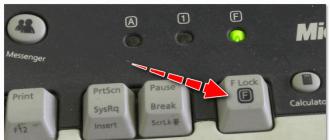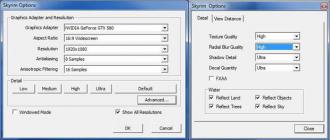In that article, we covered the entire crimping process, from wire stripping. In this article, we will take a closer look at the most critical stage of twisted-pair crimping, namely the crimping scheme. The order in which you need to place the conductors inside the connector causes the most questions and difficulties for inexperienced users. Therefore, it is worth examining this topic again.
As you know, there are four twisted-pair crimping schemes. Two crimping patterns for straight cable and two for crossover. But, do not rush to be afraid of such a variety of schemes, in practice you will need a maximum of two, and most likely, only one crimping scheme.
Straight cable option #1. The most common crimping pattern for straight cable. TIA/EIA-568B standard.
- white-orange
- Orange
- white-green
- Blue
- White-blue
- Green
- white-brown
- Brown
Straight cable option #2. A less common straight cable crimping pattern. TIA/EIA-568A standard.

When using this twisted pair crimping scheme, the colors go in the following sequence:
- white-green
- Green
- white-orange
- Blue
- White-blue
- Orange
- white-brown
- Brown
There are two very important points to note that may not be obvious to the inexperienced eye.
- Since this is a straight cable, the order of the conductors is the same on both sides of the cable. If on one side the first contact of the connector is connected to the green conductor, then on the other side of the cable the first contact is also connected to the green conductor. No changes are required.
- When positioning the conductors, the connector is located with the latch down.
Cross cable option #1. For 100 Mbps networks.

If you want to get a crossover cable for 100 Mbps networks, then you need to crimp one side of the cable according to the TIA / EIA-568B standard, and the other according to the TIA / EIA-568A standard. Figuratively speaking, a crossover cable for 100 Mbps networks is something between the first and second straight cable crimping methods.
When using this twisted-pair crimping scheme at one end of the cable, the colors go in the following sequence:
- white-orange
- Orange
- white-green
- Blue
- White-blue
- Green
- white-brown
- Brown
And on the second end of the cable, the following sequence of colors is used:
- white-green
- Green
- white-orange
- Blue
- White-blue
- Orange
- white-brown
- Brown
Cross cable option #2. For 1000 Mbps networks.

For 1000 Mbps networks, a different twisted-pair-to-crossover crimping scheme is used. In this case, on one side of the cable, crimping is used according to the TIA / EIA-568B standard, that is, like this:
- white-orange
- Orange
- white-green
- Blue
- White-blue
- Green
- white-brown
- Brown
And on the other side of the cable, a new sequence of colors is used, namely:
- white-green
- Green
- white-orange
- white-brown
- Brown
- Orange
- Blue
- White-blue
Conclusions. At first glance, twisted-pair crimping schemes are a dark forest that will never be sorted out. But, as you can see from this article, everything is much simpler.
There are two standards for straight cable crimping, and a crossover cable crimping is the use of both of these crimps at the same time on different ends of the cable. For 1000 Mbps networks, the crossover cable crimp is a bit more complicated, but you'll probably never need it. Since even a crossover cable for 100 Mbps networks is practically not used anymore.
Now all modern network equipment is able to automatically determine the cable crimping scheme and adapt to it. Thus, the crossover cable has lost its relevance and is practically not used at the moment. Therefore, if you do not know which twisted-pair crimping scheme to choose, then use the first one (TIA / EIA-568B) and do not hesitate.
The need to crimp an Internet cable at home without the help of an Internet provider does not often arise. For example, such a need may arise if you move your computer or router to another room. In this article, you will learn how to compress an Internet cable at home with your own hands.
Step number 1. Preparing to compress the Internet cable.
In order to properly crimp the Internet cable at home, you need a minimum of equipment. First, you need the cable itself. If we are talking about an Internet cable, then you already have it. This is the cable you got from your ISP. Secondly, you need RJ-45 connectors (pictured below).
These connectors can be purchased at computer stores or ordered online. Typically, these connectors are sold in packs of 100 pieces, but you can also find them individually. If you buy by the piece, it is better to take with a margin, in case something goes wrong.
You will also need an internet cable crimping tool (pictured below), also known as a crimping tool or just a crimp. This tool can also be found in hardware stores or online.

If you are not ready to buy a crimper, then you can do with a simple screwdriver and do it yourself. But, in this case, the process of crimping an Internet cable becomes a little more complicated.
Step number 2. Remove the outer layer of insulation.
If you want to crimp an Internet cable, then the first thing you need to do is remove the outer layer of insulation. To do this, you can use a sharp knife or a blade on a cable crimping tool (crimper). Run the blade around the insulation of the Internet cable in a circle and remove about 2-3 centimeters of insulation.

Be careful not to damage the internal wiring when doing this. If the internal conductors were nevertheless damaged, then this section of the cable must be completely cut off and the process of crimping the Internet cable must be started again.
Step number 3. We prepare the internal conductors.
Next, you need to unravel everything twisted pairs conductors inside the Internet cable and straighten them slightly. It is not necessary to torment them especially so that fractures do not form inside the conductors. Just untwist and align a little.
After you have removed the insulation from the Internet cable and straightened the conductors, you need to arrange them in the correct order. There are four standards that define the order of conductors in a connector. There are two standards for straight cable (TIA/EIA-568B and TIA/EIA-568A) and two standards for crossover. You can learn more about the circuits that determine the order of conductors.
In most cases, to crimp the Internet cable, you need to use the direct layout of the TIA / EIA-568B conductors (illustration below). If your Internet cable has already been crimped before, then you can simply see how the conductors were located in the old RJ-45 connector.

After you have decided on the circuit, align the conductors and arrange them in one line in the desired order (as in the photo below). If the conductors are too long, they must be shortened. This is conveniently done with a blade on an internet cable crimping tool (crimper).

Now you need to shove these conductors into the RJ-45 connector. If they are arranged in one line, then they will enter easily and each will take its place inside the connector.

Before proceeding directly to crimping the cable, make sure that all conductors have reached the end of the connector.
Step number 4. We crimp the Internet cable using a special tool (crimper).
After the cable is inserted into the RJ-45 connector, you can start crimping. To do this, insert the connector into the crimper and squeeze the handles of this tool hard enough.

If you do not have a crimper, then you can get by with a simple screwdriver. In this case, you need to use a screwdriver to push through each pin on the RJ-45 connector.

On this, the process of crimping the Internet cable can be considered complete. Connect the cable to your computer and check if there is internet. If there is no internet, then you did something wrong. Try cutting off the RJ-45 connector and crimping the internet cable again.
The problem is how to compress network cable? Of course, you can look for a ready-made crimped cable with connectors or ask a friend to help, but such options are not always suitable.
Moreover, sooner or later you will want to rearrange the computer or make repairs and the cable will have to be changed or crimped again.
Often the need to crimp the network cable confuses an inexperienced person. And even if you have everything you need to perform this procedure correctly, it still does not work. In fact, crimping a network cable is very simple.
Network cable. To build local networks, the so-called twisted pair. This is a cable that consists of eight conductors, which are combined in pairs. Each pair of conductors is twisted around each other. Therefore, this cable is called twisted pair.
Twisted pair is divided into categories from 1 to 7. The category is indicated directly on the cable (CAT1, CAT2, and so on up to CAT7). For local network 100 Mbps we need Category 5 twisted pair or higher. As a rule, category 5e twisted pair is found on sale. Category 5e is an improved version of the 5th category, so you can safely buy it. As for the purchase, you need to look for a twisted pair cable in small stores with computer technicians or in markets with a variety of radio equipment and electronics. It is rare in big stores.
Crimper for RJ-45 crimping (crimping tool). Crimper it small device a bit like pliers. Via this device the RJ-45 connector is fixed on the network cable.

You need to look for the crimper in the same place as the network cable. Sellers in stores do not always know the meaning of the word "crimper" so you can just say "crimping tool for a network cable."
Two RJ-45 connectors. We will also need two RJ-45 connectors. These connectors can be bought in the same place where the cable and crimper.

They are usually sold in packs of 100. If you buy by the piece, then take it with a margin, in case you spoil something and you have to crimp the network cable over a new one.
Knife. You may also need a knife to remove the insulation. As a rule, there is a special blade on the crimper for stripping the insulation from the twisted pair. But, without proper experience, it is quite difficult to use it, since it is very easy to damage the conductors inside the cable.
Let's start crimping a twisted pair
Step number 1. Remove the outer insulation. The first step is to remove about 3 centimeters of outer insulation from the network cable. This can be done with a knife or the crimper itself. As already mentioned, most crimpers have a special blade for stripping insulation.

After the insulation is removed, the cable consists of 4 pairs of twisted conductors and a separate nylon thread that can be cut off immediately, we will not need it. It is not necessary to remove the insulation from the conductors, only the top layer of white insulation.
Step number 2. Preparation of conductors. Next, you need to untangle all 4 pairs of conductors and carefully align them.

After the conductors are untangled and aligned, they must be positioned according to the crimp pattern. There are two network cable crimping schemes: straight cable and crossover cable.
The direct crimping option is when the location of the conductors in the connector is the same at both ends of the cable. With cross crimping on different sides cable uses a different order of conductors. For a better understanding, take a look at the illustration (below).

In the past, a crossover cable (or Crossover) was used to connect two hubs or two computers to each other. But, now this option has lost its relevance since modern network equipment can change conductors in automatic mode. Therefore, in most cases, it is the first crimping option (straight cable) that is used.
After you have chosen a crimping method, you need to line up the conductors in the appropriate order. In this case, the conductors should be as even as possible and located parallel to each other. The conductors lined up in order must be shortened by about half. To do this, use a creamer blade.

Step number 3. We put on the connector and crimp it with a crimper. After you have shortened the conductors, you need to carefully insert them into the RJ-45 connector. In this case, you need to make sure that the colors are not mixed up and that all the conductors enter exactly into the holes in the connector assigned to them.

After the conductors have entered the connector, the twisted pair can be crimped. To do this, insert the connector with the cable into the creamer and squeeze the handles.

Everything, on this, the compression of the twisted pair on one side is completed. Now you need to do similar actions for the other end of the cable. When doing this, do not forget in what order the conductors should go.
I hope this instruction will help you figure out how to crimp a network cable (twisted pair).
Twisted-pair cables are used when connecting several computers to a local area network. To begin with, the cable is cut into pieces of the desired length, after which the ends of the pieces are equipped with RJ-45 connectors, which will be inserted into the sockets of hubs and network adapters.
To fix the connector on the cable, soldering is not required, it is attached by mechanical crimping, using a special tool. The connector is fixed during attachment, and it will not be possible to remove it without damaging it.
The cable consists of eight wires, which must be connected in a certain order to the contacts of the RJ-45 connector. You can use a cable to connect two computers together, or to connect a computer to a hub. For each of these cases, there is a different order for connecting wires to the contacts of the wire connectors.
When crimping a network cable, it is important to know the correct arrangement of wires by color and understand the principle of crimping. A twisted pair is eight wires intertwined with each other, enclosed in a dense sheath. Actually, the name "twisted pair" comes from pairwise intertwined wires. This technology is used to minimize interference with the passage of an electrical signal. The cable is crimped with a special tool - press tongs.
The cost of these pliers ranges from 500 to 700 rubles, but you should not buy them for one use - it is better to ask your friends, and if you are going to crimp the cable all the time, then it is better to purchase an expensive, high-quality model. You will also need connectors, it is better to buy them with a margin, because it is not always possible to compress the first time.


When crimping a cable, proceed in the following sequence:
Strip a centimeter off the end of the cable you are going to crimp.
Then unwind the wires and straighten them. After that, the wires are laid by color. Remember that if you connect the cable to a switch, hub or router, then use the standard RJ45 EIA / TIA-568B pinout. Sort the wires by color, straighten them with wire cutters on the crimp and insert them all the way into the connector, the colors should be in this order: orange-white, orange, white-green, blue, white-blue, green, brown-white, brown.


Then insert the connector into the press tongs and squeeze the handles, crimping the cable. This will allow you to drive the contacts into the wiring, and securely fix the wire with plastic fasteners. Repeat the same operations for the other end of the cable.


If you want to connect two computers without a hub, then a cross crimp is required, that is, the inner and outer pairs must be crossed.
Each wire must be crimped so that it reaches the stop and is firmly fixed with plastic holders.
When you do all the described operations and insert the connector into the network card slot, the LEDs on it will flash. This means that you have a local network and the Internet, and you can download programs and movies.
After that, insert the connector into the crimp in the corresponding hole and squeeze the handle. As a result, metal contacts are driven into the wire, and plastic fasteners securely wrap around the wire. As a result of this, on one side of the wire it should turn out like this:


If there is a need to connect another computer to another computer without using hubs, cross crimping should be used. In this case, the color order should look like this:


In recent years, wireless Internet communication has become increasingly popular. Many began to use at home wireless connection(using a modem and a SIM card, for example), but most still prefer a wired connection. And no wonder: inexpensive tariffs, high-quality connection, high communication speed.
With this type of connection, there are practically no problems. However, sometimes unusual situations arise. For example, a cable problem. So, its length may not be enough to move the cable to another room. Therefore, today we will talk about how to extend the cable.
In local networks, the so-called twisted pair is used - this is one of the communication cables, which consists of several isolated conductors. The category is always indicated on the cable.
Crimping twisted pair without tools
To connect the cable to the equipment, the 8P8C connector is used, which is often called RJ45, which, in general, is the same thing.
Now let's talk about cable extension.
Extension with adapter
You will need to purchase a patch cord. A patch cord is a cable or a patch cord manufactured in the factory. For example, you can purchase a patch cord for 5 meters, which would be enough to transfer the cable to another room.
In addition, you will need to purchase a twisted-pair adapter or, as it is also called, an RJ45 joyner.

Insert a patch cord into one connector, and your already crimped cable into the other. This is one of the most convenient and simplest ways to extend the Internet cable.
Extension with twist
In this case, as you may have guessed, you will need to purchase a cable of the required length and twist it yourself. This is not so difficult to do, especially if you have even a little experience, but you need to twist it very carefully.

It is believed that part of the signal is lost when twisting the cable. This is true if the twist itself is made anyhow. In addition, in some cases, a wire break inside the strand may occur, as a result of which the connection may be lost.
In general, this is not the most ideal way to extend the cable, so it should be used only in extreme cases.
Buying a router
You can connect multiple computers to the network by purchasing a router. To do this, connect the main cable to the device to the WAN port, and connect the patch cord to the LAN port, which you connect to the other connector the right computer. Very convenient and inexpensive.

Of course, do not forget that with the help of a router you can easily establish wireless communication to which you can connect various devices that support Wi-Fi connection.
Installing RJ-45 Connectors on a UTP (Twisted Pair) Cable
The order of work when installing connectors is best described by operations, and accompany them with photographs.
1. Cut the cable straight. Even if the old cut looks good, it is possible that moisture or dirt has penetrated under the shell. It is advisable to sacrifice 5-10 centimeters than risk getting a poor-quality connection.
2. Removing the shell. Approximately half an inch (1.25 cm) of conductors must be removed from the sheath to install the connector. Most crimping tools have a special tool for this - a pair of blades and a limiter. It is necessary to insert the end of the cable until it stops, and cut the insulation. It is to cut, not cut through - it is important not to damage the cable cores. There should be enough chalk in the shell material to easily "break off" along the resulting notch line.

Rice. 5.2. Removing the cable sheath.
3. Sorting and alignment of conductors. In principle, it makes no difference which of the cable pairs will be connected to the transmitter. network adapter, and which one to the receiver. The main thing is that it is pairs that are connected, and not conductors from different pairs.
Obviously, it is much easier to make all connectors the same, and even better, according to a standard common to all connectors in the world. Fortunately, it exists - EIA / TIA-568B.

Rice. 5.3. RJ-45 connector and the order of crimping conductors.
You can notice that the pairs are connected to the following contacts - 1-2, 3-6, 4-5, 7-8. In 10/100baseT, only the first two pairs of pins are used - 1-2 and 3-6, the rest are redundant. If a 2-pair cable is used, then you need to connect the pairs to these contacts, leaving the rest free.
To sort the conductors, pairs will inevitably have to be untwisted. This must be done to a minimum length (according to the standard, not more than 1.25 cm), violating the structure of the pairs, the geometric dimensions and the laying pitch of the part of the cable that is not involved in the connector as little as possible.
After the conductors are evenly laid and straightened, you need to align the edge - cut it a little to one length.

Rice. 5.4. Aligning conductors before inserting them into a connector.
4. Insert the conductors into the connector smoothly and slowly. Each core must fall into its own groove inside the RJ-45, and reach as far as it will go. It is convenient to control the process through the transparent housing of the connector (if necessary, you can use a magnifying glass). If any conductor did not go all the way, you need to pull the cable completely out of the connector and repeat the process starting from step 3.
Twisted pair: crimping methods, connection diagram
At least, it should go "behind" the latch, so that after crimping it will be held by the latter.

Rice. 5.5. Crimping the RJ-45 connector.
6. Before crimping, it is advisable to make sure once again that all the cores and the cable sheath are in their proper places. After that, you can insert the connector into the corresponding socket on the tool, and in one movement (but smoothly), crimp it. In this case, the sharp edges of the contacts will cut through the insulation and provide reliable contact. And the latch will be recessed inside the case, additionally securing the cable.

Rice. 5.6. Ready-made RJ-45 connector on the cable.
7. The connector is ready. Before use, it is advisable to inspect it, paying particular attention to the condition of the contacts. All of them should protrude from the body to an equal height.
A similar sequence of actions must be performed with the other end of the cable. At the same time, it should be especially noted that there are two types of cables - straight (pins 1-2 and 3-6 of the first connector are connected to pins 1-2 and 3-6 of the second) and crossed (pins 1-2 and 3-6 of the first connector connected to pins 3-6 and 1-2 of the second).

Rice. 5.7. Straight and cross cable
The physical meaning is quite simple - the transmitter of one device must be connected to the receiver of another. Therefore, to connect the same devices (for example, two computers), you need to use a crossover cable. Hubs, switches, and similar equipment are designed to be cross-wired, and a straight cable option is used to connect them to a computer.
At the same time, for example, two hubs, two switches, or a hub with a switch can be connected in two ways. Either a crossover cable to normal ports, or a straight cable to uplink ports (on some models, a special switch is used to change the port wiring). In new active equipment, this problem is usually solved radically - the auto-select function has been introduced, so any option for wiring pairs in the cable will work fine.
For extra cable protection mechanical damage, a protective cap can be used near the connector. A simple and cheap measure, which, unfortunately, is often neglected. In addition, some types of protective caps protect the latches of the RJ-45 connector from breaking off (during rough handling).
To install the connector in the socket of the network adapter, no additional skills are required - it is absolutely impossible to make a mistake. The only thing you should pay attention to is to check the quality of the fixation (the connector should not be removed without pressing the corresponding element).
Wireless technologies are certainly beginning to take the lead in organizing home and office networks, but they will never replace wired ones, and if they do, it will not be in the near future. The bulk of providers mount their wires directly to the client, and only then begins WiFi operation routers. There are several types of cables for a local network, they differ in channel bandwidth, connection method to a computer, laying method, and others. Consider in order how the standards have changed, what they were, and what is used today.
What is the cable for the local network
The choice of conductor is always initially determined by the topology of the LAN, and the most common are coaxial wires and twisted pair. Fiber optic technology is now widely used, but it is still a developing standard, used mainly for laying highways over long distances. It is not widely used for end user connection. So, LAN wire Ethernet is of two types:
- Coaxial - which is a single-core wire with a screen, separated from each other by insulating material or an air gap.
How to compress a LAN network cable with your own hands
Very strongly resembles a television wire with a resistance of 70 ohms.
- "Twisted pair" - consists of eight strands, intertwined in pairs. Each core is marked with a separate color to simplify installation. Colors are fixed and described by the specification and all product manufacturers adhere to these rules.
- Optical fiber or fiber optic - has a very complex design and is quite expensive to install. The signal in it is transmitted in the form of light pulses through special light guides.
In the 90s of the last century, only coaxial wire was used to build local networks, and such well-known topologies as “bus” and “ring” were developed on its basis. A little later, a star topology based on twisted pair appeared, which is still the most demanded and popular architecture for local and global networks. Now is the time to stop and describe each used LAN cable separately.

Coaxial cable and connectors used
This type of wire is the oldest of the conductors. This cord has one load-bearing copper or aluminum core, which is covered with a thick layer of insulating material. Next comes the screen, made in the form of a tape encircling the central core of aluminum or copper. The upper outer layer is a sheath that protects the cores from damage, made of polyethylene or polyvinyl chloride. There are several varieties of such a cable used for LAN:
- 10Base 5 is a thick type of conductor, with a cross section of 12 mm and a total resistance of 50 ohms for the 8th category and 75 ohms for the 11th. The data transfer rate does not exceed 10 Mbps for distances between end nodes up to 500 meters.
- 10Base 2 - thin, about 6 mm in diameter, is most common for organizing home or small office networks. Its resistance is 50 ohm, but maximum length is 185 meters at a speed of 10 Mbps.
Due to good insulation, the signal in the conductor is practically not extinguished, i.e. packets are not lost, and additional algorithms for checking transmitted or received information are not needed. The only drawback is the rather high cost of production and low speed, so it was subsequently superseded by "twisted pair".
"Twisted pair" - varieties and methods of crimping
LAN cable"twisted pair" got its name due to the fact that it consists of eight strands, intertwined in pairs. Each core is insulated in a color strictly specified in the specification. Polyvinyl chloride or polyethylene is used as an external insulating material that protects the signal from electromagnetic interference. There are several varieties of such a cable:
- UTP (Unshelded Twisted Pair) is an unshielded modification most often used for laying home or office networks when there is no strong interference on the transmitted signal.
- FTP (Foiled Twisted Pair) - a cable with an additional screen made of aluminum foil under the outer insulation.
- STP (Shelded Twisted Pair) - in addition to the general screen, it has an additional one, for each pair separately.
Twisted pair has 7 categories, and the larger the category number, the more protected the wire from electromagnetic radiation. For Ethernet networks Category 5 (CAT5) cable is used, which has a bandwidth of 100 MHz. It is recommended that when installing new objects, use a more advanced modification of CAT5e for higher frequency signals with a bandwidth of 125 MHz.

Twisted pair is used to create a connection at speeds from 100 Mbps to 40 Gbps, depending on the category and quality of the cable itself and on its length between end devices. Typically, the segment length should not exceed 100 m.
The wire must have a connector for connecting to network devices. For twisted pair, an RJ-45 connector is used (8P8C - 8 position and 8 contacts). Inside the connector there are special grooves with contacts for each core. There are several options for crimping network cables: direct and reverse (crossover). A straight patch cord is used to connect a computer to a router or switch, or to connect an active network equipment between themselves. Crossover is used quite rarely and serves to connect two computers to each other. Currently, almost all manufacturers install "smart" network cards, which do not care about the location of the wiring in the connector, but it is advisable to adhere to the standards and arrange the cores as written in the specification. This will help to avoid collisions in the entire network. To make a straight LAN wire cores are arranged in the following order at both ends:
- white-orange;
- Orange;
- white-green;
- blue;
- white-blue;
- green;
- white-brown;
- Brown.
To make a patch cord for ease of use, special pliers are used - a crimper (or “crimping” in the common people). The crimper allows not only to evenly clamp the wire in the connector, but also to cut and strip the insulation correctly. In exceptional cases, you can use a flat screwdriver or a knife, but then the quality will not be satisfactory. There are connectors that are clamped without a crimper, but they are designed for stranded soft wires and may not be suitable for standard twisted pair.
Fiber optic cable
Optical fiber is the most advanced technology for signal transmission over long distances at high speed. The difference in signal transmission is that not electricity, but light is used as an impulse. Light is transmitted through strands of glass fiber reflecting from the inner walls of the conductor. You can transmit several signals at the same time: they will not intersect or cancel each other. The speed of information transfer over such a cable is limited only by the capabilities of the network cards or adapters. The cable is not subject to interference, and is made of non-combustible materials.
The cost of such a cable is relatively low compared to other conductors, but its installation can only be carried out by qualified employees using high-precision and expensive equipment, so it is almost impossible to use it at home. But such a conductor has found wide application for laying highways, because the distances between signal amplifiers can reach hundreds of kilometers. Some providers already provide a service for connecting optics to the house, but end devices are still connected via twisted pair, which is why it is the fundamental standard for networking.
The need to crimp an Internet cable at home without the help of an Internet provider does not often arise. For example, such a need may arise if you move your computer or router to another room. In this article, you will learn how to compress an Internet cable at home with your own hands.
Step number 1. Preparing to compress the Internet cable.
In order to properly crimp the Internet cable at home, you need a minimum of equipment. First, you need the cable itself. If we are talking about an Internet cable, then you already have it. This is the cable you got from your ISP. Secondly, you need RJ-45 connectors (pictured below).
These connectors can be purchased at computer stores or ordered online. Typically, these connectors are sold in packs of 100 pieces, but you can also find them individually. If you buy by the piece, it is better to take with a margin, in case something goes wrong.

You will also need an internet cable crimping tool (pictured below), also known as a crimping tool or just a crimp. This tool can also be found in hardware stores or online.

If you are not ready to buy a crimper, then you can do with a simple screwdriver and do it yourself. But, in this case, the process of crimping an Internet cable becomes a little more complicated.
Step number 2. Remove the outer layer of insulation.
If you want to crimp an Internet cable, then the first thing you need to do is remove the outer layer of insulation. To do this, you can use a sharp knife or a blade on a cable crimping tool (crimper).
Twisted pair crimping, network cable wiring, rj-45 crimping.
Run the blade around the insulation of the Internet cable in a circle and remove about 2-3 centimeters of insulation.

Be careful not to damage the internal wiring when doing this. If the internal conductors were nevertheless damaged, then this section of the cable must be completely cut off and the process of crimping the Internet cable must be started again.
Step number 3. We prepare the internal conductors.
Next, you need to unwind all the twisted pairs of conductors inside the Internet cable and straighten them slightly. It is not necessary to torment them especially so that fractures do not form inside the conductors. Just untwist and align a little.
After you have removed the insulation from the Internet cable and straightened the conductors, you need to arrange them in the correct order. There are four standards that define the order of conductors in a connector. There are two standards for straight cable (TIA/EIA-568B and TIA/EIA-568A) and two standards for crossover. You can learn more about circuits determining the order of conductors here.
In most cases, to crimp the Internet cable, you need to use the direct layout of the TIA / EIA-568B conductors (illustration below). If your Internet cable has already been crimped before, then you can simply see how the conductors were located in the old RJ-45 connector.

After you have decided on the circuit, align the conductors and arrange them in one line in the desired order (as in the photo below). If the conductors are too long, they must be shortened. This is conveniently done with a blade on an internet cable crimping tool (crimper).

Now you need to shove these conductors into the RJ-45 connector. If they are arranged in one line, then they will enter easily and each will take its place inside the connector.

Before proceeding directly to crimping the cable, make sure that all conductors have reached the end of the connector.
Step number 4. We crimp the Internet cable using a special tool (crimper).
After the cable is inserted into the RJ-45 connector, you can start crimping. To do this, insert the connector into the crimper and squeeze the handles of this tool hard enough.

If you do not have a crimper, then you can get by with a simple screwdriver. In this case, you need to use a screwdriver to push through each pin on the RJ-45 connector.

On this, the process of crimping the Internet cable can be considered complete. Connect the cable to your computer and check if there is internet. If there is no internet, then you did something wrong. Try cutting off the RJ-45 connector and crimping the internet cable again.