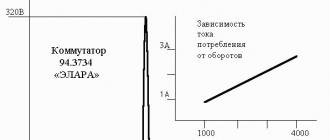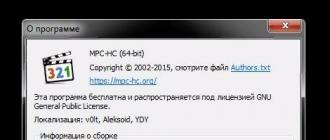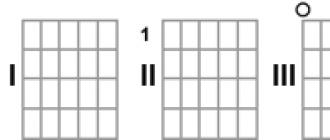An attempt to restart Skype or your computer did not bring any results. I tried to update the version Skype error survived. Everything turned out to be more trivial than I thought. But what you need to get rid of the error - you will find out by reading this article.
So, you see a window with an error - Login is not possible due to a data transfer error. Try restarting Skype, let's start fixing it.
First of all, close Skype, to do this, click on the icon in the lower right corner and select "Sign out of Skype".

After that, you need to go to the folder C: \ Users \<Учетная запись на компьютере>\ AppData \ Roaming \ Skype \<учетная запись в Скайпе>, for this it is necessary make hidden files visible or you can click the "Start" button (you can use the Win + R keyboard shortcut) and enter % appdata% \ skype

Open the folder with your Skype login(v this example this is the site).

Once you are on your Skype profile, find and delete the file main.iscorrupt.

Now start Skype, after this short procedure you can enjoy communication.
Deleting a Skype profile while keeping the conversation.
If the first method did not help you, you can delete the Skype profile, while preserving the chat history. To do this, sign out of Skype ( right click on the icon - "Quit Skype")
Go to the profile ("Start" and enter the search bar % appdata% \ skype) and rename the profile (for example add at the end of OLD).

After that, start Skype, enter your username and password. After signing in to Skype, click Sign Out and sign out (right-click on the icon - "Sign Out of Skype"). Then, in the folder where your profiles are located, go to the old profile (with the ending OLD)

And copy the file main.db(the history of the correspondence is stored in it) in new profile(with replacement of the old main.db). After that, start Skype for you, it should start without error Login is not possible due to data transmission error. Try restarting Skype.
Delete your Skype profile.
If the correspondence is not important to you, you can simply delete your Skype profile (in this case, the entire history of the correspondence will be deleted !!! contacts will remain).
Hello everyone! Faced an error when launching Skype: Login is not possible due to data transmission error. Try restarting Skype. An attempt to restart Skype or your computer did not bring any results. I tried to update the Skype version - the error persisted. Everything turned out to be more trivial than I thought. But what you need to get rid of the error - you will find out by reading this article.
Solution 1
So, you see a window with an error - Login is not possible due to a data transfer error. Try restarting Skype, let's start fixing it.
First of all, close Skype, to do this, click on the icon in the lower right corner and select "Sign out of Skype".
After that you need to go to the folder C: \ Users \<Учетная запись на компьютере>\ AppData \ Roaming \ Skype \<учетная запись в Скайпе> , for this it is necessary to make visible hidden files or you can click the "Start" button (you can use the keyboard shortcut Win + R) and enter % appdata% \ skype
Open the folder with your Skype login.
Once you are on your Skype profile, find and delete the file main.iscorrupt.
Now start Skype, after this short procedure you can enjoy communication.
Solution 2. Deleting Skype profile while keeping the conversation.
If the first method did not help you, you can delete the Skype profile while preserving the chat history. To do this, exit Skype (right-click on the icon - "Exit Skype")
Go to the profile ("Start" and enter% appdata% \ skype in the search bar) and rename the profile (for example, add OLD at the end).
After that, start Skype, enter your username and password. After logging into Skype, click Logout and sign out (right-click on the icon - "Sign Out of Skype"). Then, in the folder where your profiles are located, go to the old profile (with the ending OLD).
And copy the file main.db(the history of the correspondence is stored in it) to a new profile (with the replacement of the old main.db).
Then start Skype. It should start without error " Login is not possible due to data transmission error. Try restarting Skype«.
If the correspondence is not important to you, you can simply delete your Skype profile (in this case, the entire history of the correspondence will be deleted !!! contacts will remain).
For this method, close Skype - right-click on the icons - "Quit Skype".
Then find your profile, for this press the "Start" button and in the search bar enter % appdata% \ skype.
After that, you can start Skype, enter your username and password and enjoy the conversation.
I really hope my article helped you! Good luck to all!!!
An error stating that the login information you entered was not recognized by Skype in Lately appears more and more often in the program. At the same time, if you enter the password deliberately incorrectly, then the program will respond correctly and ask you to check whether the data entered is correct. You will see the same message even if the username and password are entered correctly.
Reasons why you can't register on Skype
Attempts to change the password through the site will lead to the fact that you still cannot enter the program, but open personal profile online you will succeed.
To get rid of this error you should:
- Open the "Task Manager" (this can be done through "Start" or by pressing Ctrl + Alt + Del).
- Find the process associated with the work of Skype and complete it.
- Find a folder with your profile on your PC (most often located at C: \ Users \ Your_user_name \ AppData \ Roaming \ Skype \).
- If the folder is not visible for some reason, you should activate the "Display hidden files" function.
- The found section should be renamed or completely removed from the PC.
- Go to Skype and if the error persists, delete old version and update to the new one. The most current issue can be found.
Often, it does not come to reinstalling the application and everything is solved by simply moving the profile folder to the trash. Please note that after deleting it, the entire history of correspondence with your interlocutors may be erased.
If, when trying to sign in to Skype, you encounter the following error: "Login failed due to data transfer error", do not worry. We will now take a closer look at how to fix this.
The first way
To perform these actions, you need to have the rights "Administrator"... To do this, go to "Administration-Computer Management-Local Users and Groups"... Find the folder "Users", double-click on the field "Administrator"... In the additional window, uncheck the section "Disable account".

Now let's close Skype completely. The best way to do this is through "Task Manager" in the tab "Processes"... We find "Skype.exe" and stop it.

Now go to "Search" and introduce "% Appdata% \ Skype"... We will rename the found folder at our discretion.

Again we enter in "Search" and write “ % temp% \ skype "... Here we are interested in the folder "DbTemp", delete it.

We go to Skype. The problem should go away. Please note that contacts will remain, but call history and correspondence will not be saved.
Second way without saving history
Let's run any tool to uninstall programs. For instance . Find and remove Skype. Then we enter in the search "% Appdata% \ Skype" and delete the Skype folder.

After that, we reboot the computer and install Skype again.
Third way without saving history
Skype must be disabled. In the search we type "% Appdata% \ Skype"... In the found folder "Skype" we find a folder with the name of your user. I have it "Live # 3aigor.dzian" and delete it. After that we go to Skype.

The fourth way with preservation of history
With Skype disabled, enter "% appdata% \ skype" in the search. Go to the folder with your profile and rename it, for example "Live # 3aigor.dzian_old"... Now we start Skype, log in with our account and stop the process in the task manager.

Again we go to "Search" and repeat the steps. Go to "Live # 3aigor.dzian_old" and copy the file there "Main.db"... It must be inserted into the folder "Live # 3aigor.dzian"... We agree to the replacement of information.

At first glance, all this is very difficult. In fact, it took me 10 minutes for each option. If you do everything right, the problem should go away.
The process of registering a new user is painstaking work to create a unique nickname and password. The procedure will also require a dozen mouse clicks, which for many is an overwhelming task. However, what is the frustration of a person when the only result of the steps taken is a message with an error code. Today we will talk about why I can't register on Skype, we will also consider the features of the procedure and the causes of its occurrence.
One of the main advantages of the messenger is its unpretentiousness to the platform, high productivity of the workflow.
Account Creation Errors
In addition to "shoals" on the part of users, resources often demonstrate their dark side... The causes of occurrence are extremely individual, but obey a chain of cause and effect.
As we walk through the story, we'll look at some of the most common examples of issues preventing the creation of account on Skype. For ease of perception, we will divide the further narration into several separate blocks.
Data not recognized
Error " The login information you entered was not recognized"Appears quite often. It arises from a violation of the algorithms for reading alphanumeric sequences.
To solve the problem, just use step by step instructions, an example of which is given below:
Such actions can affect the safety of user information (history of correspondence, list of contacts). It is recommended to create backup data.
Code violation
Skype registration error 450 occurs not through the user's fault, but due to a problem with a specialized service for registering new accounts.
Also, the system automatically sets a limit on the number of created "accounts" per day. If your organization is moving to Skype, create a schedule for adding new users based on the information received.
To solve the problem, just wait a day and try again. If the violation is not resolved, contact.
The system provides automatic fix identified problems of the organizational structure, but its effectiveness is poor.
Other registration options
If none of the above helped, try using another method of registration in Skype, for example, through a browser on the official website. Read more about this procedure.