An optical drive is a device for reading and writing CD / DVD / BD discs. Optical drives come in a variety of designs, sizes and can support different types of discs, which should be considered when choosing.
Of the usual drives, I recommend LG or ASUS, they have proven themselves very well, they have the least problems and are not expensive. Any model with support for recording dual layer discs (DVD-RW DL) will work.
GH24NS
Well, if you need support for burning Blu-ray discs, then you need BD-RE. The favorites are the same - LG and ASUS.
BH16NS
16D1HT
2. DVD drive for computer
Internal DVD drives for computers are designed to be installed in a case and have a metal frame.

Such drives can be of different lengths and for small cases it is better to take a shorter drive and / or a narrower motherboard so that the drive does not rest against the motherboard.

In this case, it will stick out from the body.

3. Laptop DVD drive
An internal laptop DVD drive is smaller and more expensive than a DVD drive. stationary computer.

Laptop drives are available in thicknesses ranging from 10 to 15 mm. To replace the drive in a laptop, it is better to contact service center... But, if you do not want to overpay, then take out the drive and measure its dimensions in order to choose the right replacement.
4. External DVD drive
An external DVD drive can come in handy for a laptop without an optical drive. Usually they are connected via USB and have a plastic case, but they are more expensive than internal ones.

External drives can vary greatly in size. Compact external drive will be good choice for a laptop and is easy to carry.
5. Types of optical drives
DVD-RW (DVD Super Multi) is a common optical burner suitable for most computers.
Blu-Ray - a more expensive drive for reading and writing Blu-Ray discs, only needed if you plan to watch videos from licensed disks Blu-ray format or use such discs to record huge amounts of data.
6. Labeling of optical drives
DVD ± RW - read and write all CD formats and DVD discs.
DVD ± RW DL - sometimes the letters DL are added to the marking, this means that the drive supports dual-layer discs, which is typical of most modern drives.
DVD ± RW / BD-ROM - reads and writes all formats of CDs, DVDs, and reads Blu-Ray discs, but cannot write them.
DVD ± RW / BD-RE - reads and writes all formats of CD, DVD and Blu-Ray discs.
7. Types of discs supported
Modern DVD-RW drives support all modern CD and DVD formats. However, please note that the drive supports double layer (DL) discs, this is the required standard today.
There are also drives with support for DVD discs of the M-DISC format, which, according to the developers, guarantee data retention for 100 years. Moreover, such drives cost the same as conventional DVD ± RW drives.
Blu-Ray drives also support Blu-Ray (BD) disc types. If you are interested in support for specific formats, for example, 128 GB BDXL, then check this data with the seller or on the manufacturer's website by the drive model number.
If you are interested, then below you can familiarize yourself with the main types of disks.
Exists the following types disks:
- CD-R, CD + R, CD-RW, CD + RW - 700 MB (legacy CD formats)
- DVD-R, DVD + R, DVD-RW, DVD + RW - 4.7 GB (modern DVD formats)
- M-DISC - 4.7 GB ( DVD discs with data retention up to 100 years)
- DVD-R DL, DVD + R DL, DVD-RW DL, DVD + RW DL - 8.5 GB (DVD Dual Layer)
- BD-R, BD-RE - 25 GB (modern Blu-Ray formats)
- BD-R DL, BD-RE DL - 50GB (Dual Layer Blu-Ray)
- BDXL - 100/128 GB (4-layer Blu-ray)
Discs with “-” and “+” signs practically do not differ in any way and you can ignore it.
The letter “R” (Record) means that these discs are non-rewritable, that is, after recording, they can no longer be erased and recorded again.
The letters "RW" (Rewritable) or "RE" (on Blu-Ray discs) mean that these discs are rewritable, which means that once they have been written, they can be erased and burned again.
M-DISC discs are high reliability DVD discs, cost several times more than regular DVDs and require M-DISC technology support from the drive. They are great for recording a wedding video, but they are especially stored on them. important information in a single copy is not worth it.
The letters “DL” (Double Layer) mean that these discs are double layer and can store almost 2 times more data.
There are also "DS" (Double Sides) - double-sided discs that can be recorded not from one side, like all the others, but from two. That is, having recorded one side, the disc is turned over and the second side is recorded, which allows recording 2 times more data on it.
If the disc is a DL double-sided and DS double-sided disc, it can store 4 times more data than a regular DVD disc. But this type of media and data storage method is not very reliable and is mainly suitable for recording feature films, which can be downloaded again from the Internet at any time. Pirate movie collections are often sold on these discs. You have probably come across such discs on which 12 films are immediately recorded.
In fact, a DVD can store a maximum of 4.37 GB, a DVD-DL 7.96 GB, a BD disc 23.3 GB, and a BD DL disc 46.6 GB. This should be taken into account when scheduling the recording and it is desirable that the file size is slightly less than the maximum value. For example 4.3 GB for DVD and 7.9 GB for DVD-DL disc.
8. Speed \u200b\u200bof reading / writing disks
All modern DVD-RW and Blu-Ray drives support a sufficiently high write speed for all types of discs (CD, DVD, BD), so you can ignore these parameters.
If you are interested, then below you can familiarize yourself with the read / write speed parameters. different types disks.
- CD ± R - 48x
- CD ± RW - 24x
- DVD ± R - 16x
- DVD ± RW - 8x
- DVD ± R DL - 8x
- BD-R - 16x
- BD-R DL - 6x
- BD-RE - 2x
- BD-RE DL - 2x
9. Interface connector
All modern optical drives have a SATA connector and are connected to motherboard using the appropriate loop.

SATA connectors are different versions - 1, 2, 3 and they are compatible with each other. The speed of any of them is sufficient for an optical drive. So it doesn't matter which version the connector is on the motherboard and which is on the drive.
If you are choosing an optical drive for your old computer, and motherboard no SATA connectors, there are two options.
- You can look for a drive with an old IDE connector, but they are no longer on sale, except in China and they are more expensive.

- Buy an optical drive with a SATA connector and a PCI-SATA controller, which is not expensive at all.

The latter option is preferable, since it will come out at the same price, and it is easier to buy a drive with a SATA connector and it will be more modern. In addition, modern hard drives can be connected to the SATA controller.
10. Power connector
Modern SATA optical drives have a 15-pin power connector. Your computer's power supply must have the same connector. If not, you can use the M0lex-SATA power adapter.

Old IDE optical drives with a Molex 4-pin power connector do not need such an adapter.
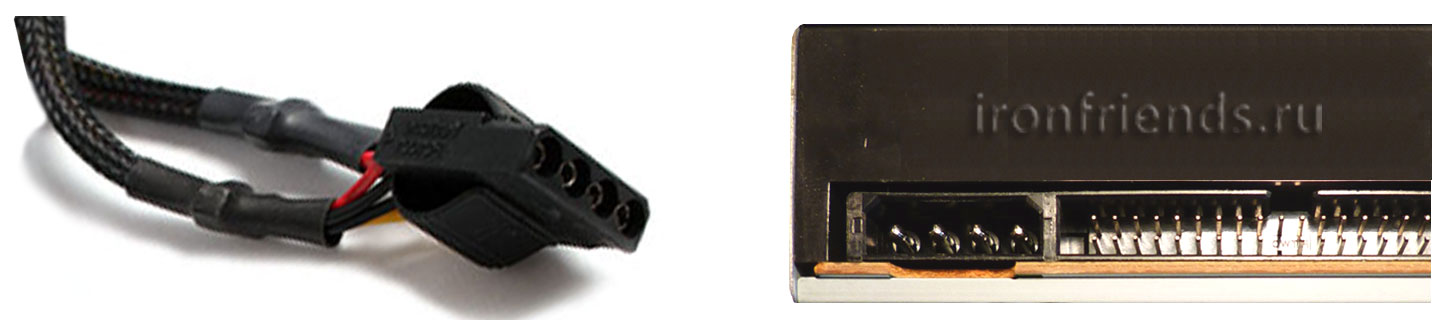
11. Manufacturers of optical drives
I recommend purchasing an optical drive from one of the popular manufacturers: LG or ASUS. I prefer LG drives because they are co-developed with Hitachi and have consistent quality. Many computer professionals prefer ASUS drives, which I buy if there is no LG.
Drives from manufacturers such as BENQ, HP, Lite-On, Pioneer are less popular and are sometimes purchased by disc recorders, since some models of these manufacturers have special recording modes and proprietary utilities. For regular users I do not recommend drives from these manufacturers, as there may be problems or delays in their warranty service.
12. Front panel color
The front panel of the drive is available in black, silver and white. If the computer case is black or black and silver, then a drive with a black plastic panel is more suitable. The silver drive should only be used for a completely silver housing. In this case, the plastic panel will be painted silver and the paint may wear off over time. White actuators are almost no longer available on the market and are only suitable for old white cases. A silver drive can be installed in a white housing instead of a white one.
The drives of the BENQ, Plextor and some others brands may sometimes have a glossy plastic panel. This solution can only be justified for installation in the same glossy case. Since the glossy surface is easily scratched and collects dust and fingerprints, I recommend avoiding glossy plastic.
The color of the drive can be recognized by its marking, since sometimes it does not correspond to the photo on the seller's website. Black actuators have the word “Black” at the end of the marking, silver ones have the word “Silver”, white ones have the word “White”.
13. Packaging
Most optical drives are sold in ordinary cellophane bags, as indicated by the words "Bulk", "OEM" or their absence at the end of the drive label. If at the end of the drive label there is the word "BOX", "Retail" or "RTL" it means that it is packed in a cardboard box. Drives in such a package are one and a half times more expensive and may include a SATA cable and screws. But personally, I do not consider such an overpayment appropriate. Of course, if we are talking about an expensive external or Blu-Ray drive, then you can pay extra for additional safety.
14. The price of the optical drive
DVD-RW drive costs $ 15-20.
The cheapest Blu-ray drive costs about $ 60.
I recommend choosing the most cheap model one of the popular manufacturers (LG, Asus), since there is practically no difference between them. If you like to be reinsured, you can buy the most expensive model, the difference in price will be negligible (about $ 5).
15. Setting up filters in the online store
- Go to the section "Optical drives" on the seller's website.
- Select the recommended manufacturers (LG, Asus).
- View all positions in sequence, starting with the cheapest ones.
- Buy the first model that matches the type and color (DVD ± RW DL, M-DISC).
This way, you get the best value for money optical drive that meets your requirements at the lowest possible cost.
GH24NSD0 24F1MT CH12NS30 12D2HTBH16NS40 16D1HT
We also recommend you our articles on choosing others and.
How to choose a DVD drive for your computer
The fact that DVD media are slowly but surely fading into oblivion is difficult to argue. They repeat the fate of their predecessors - floppy disks and CDs. No "revolutionary" solutions like the release of double-layer or double-sided DVDs could drastically change the situation, and the digital media market in small batches goes into the hands of manufacturers of flash memory and Blu-ray discs. Nevertheless, the DVD format is still the most widespread in the distribution of movies, software, games and music (together with CDs), so the DVD drive is still considered an integral part personal computer.
Let's start, as usual, from scratch. "Scientifically" DVD-drive is an optical drive, a device designed to read and write data from digital media, which, in particular, include cD-R discs, CD-RW, DVD - / + R and DVD - / + RW. Many people still remember the days when a DVD burner was a luxury rather than a necessity. Today, it is almost impossible to find a read-only drive on sale, and there is no particular need for it. Even if you rarely or never use this function (recording), it has practically no effect on the final price, so it makes no sense to purchase a regular DVD drive or even a CD-ROM writer. Unless you collect them.
If you buy a computer from scratch, then by default an internal (packed in a system unit) DVD drive is included in the package. This applies to both stationary PCs and notebooks with netbooks, although the latter are equipped with their own, thinner and more expensive, drive models. The need for a separate purchase of a DVD drive may arise for only two reasons. Either your disk drive for some reason has failed (there can be many reasons - from a factory defect to carelessness during device operation), or this model you are not satisfied with some parameters (noise, speed, design, compatibility), but it was possible to find out only in the process of working with the drive.
Drive speed and major media formats
The question is, what can be bad about this or that drive? The main parameter that is supposedly worth paying attention to is the speed of reading and writing. For in fact, you can feel this speed only if you are going to read or write discs on a truly industrial scale. It is also worth deciding what media you will most often "feed" the device with, because the same CDs are read much slower (more than 9 times) than DVDs. It is logical to assume that if most of the information on the market today is sold on DVD media, then you will mainly shove discs of this format into the drive.

Drive speed is indicated in 1x, where 1 corresponds to 150 Kb / s for CD-ROM and 1.385 MB / s for DVD-ROM. The maximum volume of a standard CD on which music albums are most often found on sale now and small in size computer games (as well as databases and software) is 700 MB. By today's standards, the size is ridiculous, but quite sufficient for recording a dozen uncompressed music tracks, text files, programs or a disc with corporate information (catalogs, prices, instructions, etc.). Theoretically, the CD reading speed is limited to 56x, but in practice this figure does not exceed 40x, because the faster the disk spins in the drive, the more noise it creates during operation.
If you often and enjoy burning discs CD-R (disposable) and CD-RW (rewritable), then your ability to read these media will be limited to speeds of 40x and 48x, or even 24x (for CD-RW). As for recording, by default the drive will run at the highest possible speed, which can be manually changed to a lower speed. 700 megabytes usually fill up within five minutes.
Now let's turn directly to the DVDs that you will encounter most often, both in the process of reading and in the process of writing. We remind you that data exchange with DVD-media can be carried out only by means of a DVD-drive, a regular CD-ROM will not cope with this function by definition.

At the moment there are following discs DVD. This is primarily the most common DVD-ROM, which is the base for film products, games, software and other data produced and sold in series. Writing to DVD-ROM at home is not possible, read only. DVD-ROMs come in single-layer and double-layer, with capacities of 4.7 and 8.5 GB, respectively.
The most common disc format you will encounter is the one-off "blank" DVD-R and DVD + R, which are most often used to store "heavy" information like video and software. Why plus and minus? It's simple, minus discs appeared a little earlier with the filing famous company Pioneer, while "plus" technologies come from Sony and Phillips. The difference lies in the presence of special markings to facilitate the positioning of the drive head, and the use of other reflective material. At first, these differences were critical for the quality of multiple rewrites (of course, for DVD-RW and DVD + RW discs), but today most drive models can easily cope with any version.
Maximum speed reading and writing to dVD-R discs and DVD + R is, depending on the drive model and the quality of the disc, from 8x to 24x, which with a full load of data will be approximately 4 to 8 minutes. There are also two-layer disposable discs with a DL (dual layer) prefix in the name, with a volume of 8.5 GB. However, the write speed for these "giants" is no more than 12x.

In terms of rewritable media, DVD-RW, DVD + RW and DVD-RAM are distinguished. You've probably already come across the first two: 4.7 GB disks with a maximum write speed of 8x. As for DVD-RAM, which can be written to simultaneously with the data reading process, their mass use is limited due to the prohibitive cost.
What else do you need to know about DVD drive speed? Considering the fact that this parameter of the device directly depends on the carriers used in it, it is impractical to strive to buy the fastest drive. Blanks that support high read and write speeds are expensive and are not sold everywhere. Remember that discs are extremely fragile media, prone to scratches, chips, and other physical surface deformation. At high rotational speeds, such interference can lead to destruction of the disc, which simply shatters into fragments and can cause irreparable damage to the drive. As they say, you drive quieter - you will continue.
Features of connecting a floppy drive and sales packaging
Probably everyone has seen an ordinary internal drive. Rectangle (148x42x198 mm) without unnecessary design delights weighing under a kilogram. There are also shortened versions (for compact bodies) with lengths up to 170 mm and lightweight ones up to 750 grams. The most elegant are, of course, DVD drives for notebooks - square dimensions (130x130 mm) with a thickness of only 13 mm and a weight of 120 grams. Nevertheless, these devices are very expensive and capricious in terms of installation, which is best left to professionals.

DVD drive being internal device, is connected with a ribbon cable to the motherboard of the computer, and therefore there are two types of connection - through the parallel IDE interface or the SATA serial interface. IDE today is being replaced everywhere by the more advanced SATA, so when buying a drive separately, you should check the insides of your computer, or rather, with the connectors on the motherboard, in order not to get into a mess. New motherboards are likely to already work with SATA, so you can safely purchase the appropriate drive. What is the advantage? Theoretically - in speed. But in practice, you most likely will not notice the difference.

About packaging. The fact that used drives are not worth buying is, I hope, clear without further ado, because everyone has computer components have their own limited resource... The store will offer you two options: OEM and Retail. OEM - "for the poor" package, which includes a plastic bag plus a disc with installation software. As part of the Retail-kit, in addition to the drive itself, you will find wires (ribbon cable), bolts-screws, blank disks, and if the manufacturer is generous, then an audio cable, and even replaceable panels. Naturally, the second option will cost you a little more than the "polyethylene" one.
Manufacturers and prices
It's no secret that in the DVD drive niche, a brand or trademark often becomes the determining factor in choosing a particular device. AT system unit a lot of all sorts of elements, from the motherboard, video card and ending with the power supply and, in fact, the case of the system unit itself. But all these components, as a rule, are impersonal, because not everyone would think of going inside to see the manufacturer of a sound or motherboard. Many, not too advanced, users are more focused on specific parameters, rather than on the names of companies. With DVD drives it is different, they are just "face" to the consumer, proudly decorating the system unit with an inscription like NEC, Sony or.
There is always a lot of subjectivity in the selection of a specific brand, because few people have to test drives from different manufacturers at home. Usually, we stick with our souls to a specific model, after which we don't want to hear about its change to something else. Nevertheless, there are a lot of players in this market, which we will talk about at the end of the article.

If you have to deal with the recording process often and in large quantities, then there are actually two options. Either constantly change cheap devices, or occasionally face the need to buy expensive models. For both, the resource is a parameter with a finite value. If you are more satisfied with the second option, then pay attention to the quality of the company Plextor, the devices of which are distinguished by high reliability and performance. The cost of Plextor drives is not the only, but the most significant reason why only a select few can afford to communicate with this brand (from 5000 rubles and more).
Roughly the same situation with the products of American companies Dell and Hewlett-Packard (HP)... Good, even wonderful quality, high operating speeds, reliability, but the price in the region of 4000-5000 rubles will not please everyone. Moreover, their products are rarely found on store shelves, and the same Dell prefers to specialize in ultra-thin laptop models.

Actuators produced with the label ASUS and Sony Optiarc (since 2006, the official merger of two companies - Sony and NEC) - strong average. At a cost of around 1000 rubles, they demonstrate high recording quality, and discs created with these drives can be read without problems by devices from other manufacturers, as well as many DVD players. Not noisy, stylish, practical - the best value for money.

Sony Optiarc DVD-RW Drive
The drives from Samsung, Toshiba and Pioneer are considered the most capricious in terms of the quality of the discs. LG drives are the best at handling scratched media. Of course, these conclusions were made during testing. specific models, which, as you know, can be both successful and not very good. In other words, you can be incredibly lucky and your Samsung DVD drive will be omnivorous and tireless, while the ASUS drive, which received high marks from the "experts", will stumble at every turn.
In any case, when buying a DVD drive, pay attention to three things: the package bundle (OEM or Retail), the connection method (IDE or SATA) and the speed characteristics. Well, the design, of course, because the black NEC sticking out on the white case will be striking. Each brand has its own advantages and disadvantages, but in this market, if we are not talking about elite semi-professional quality models, the main and determining factor is still the price of the device, which for the vast majority of DVD drives varies from 600 to 1500 rubles.
The area of \u200b\u200bapplication of optical drives is not only the computers we are used to, but also the car radios, DVD players we use, and some types of optical discs use tape recorders. Even with all this, many people question the need for such devices for reading optical discs. But in order to know how correct this statement is, you must first know what an optical drive is and what capabilities it has.
The period of development of the optical disc drive has more than one generation. Its work is based on a laser beam that is precisely aimed at the reflecting disc layer. This is necessary just to read information from the depressions visible only under a microscope on optical discs, in fact, to recognize information from which it is needed. Therefore, such storage media as optical discs are often called laser.
An optical reader is referred not only to the computer hardware, but also to the multimedia, and all due to the fact that the prevailing information stored on disks is multimedia directed.
What is an optical drive
Optical drive, what is it for? Regardless of the fact that this device has been used by people for a long time, not everyone knows what kind of drive it is. Let's move on to decoding the current term.
An optical disc drive or optical drive is a device that combines both mechanical and electronic components, all of which is based on the use of a laser, its function is precisely to read information from optical discs, while some representatives are also endowed with the ability to write data.
To designate an optical disc drive, synonyms are often used, it can be called an optical drive, just a drive, a floppy drive, and sometimes you hear its less common names. The term floppy drive, like many other terms associated with computers, originated from the English. Disk Drive (Disk drive), which means, in a rough formulation - sets in motion, and it spins, as mentioned earlier, it is the disks. The optical drive is not the only representative of disk drive devices, but the only one used to this day in current computer configurations.
What a standard optical drive looks like

Optical drives are by no means monotonous, which can be evidenced by the presence of their representatives not only in an ordinary system unit with the usual dimensions, but also thinner in a candy bar or laptop, moreover, the drive can be portable.
The main interfaces for connecting to a computer are SATA and USB; such drives are connected to outdated computers using IDE loops. There are other ways to connect the drive to a computer, but they are not popular.
A portable, it is also external, usually, with a USB drive connection interface, is suitable for those who like to use the disc, even if such an option is not provided in the device. In addition, such optical drives can be used on several personal computers, which is also convenient.
There are a lot of different modifications of drives, for example, with a tray, usually controlled by a button, whether at the software level, or with an inlet with the ability to automatically take a disc. It is worth paying attention to a small hole, usually located next to the eject button of the tray, which will help to remove the disc from the drive by dipping a needle into it and thereby activating the ejection mechanism, which is important when the computer is off or when the mechanism is stuck. There is nothing strange here, as long as a perfect technical solution most likely does not exist.
Types of optical drives and their functionality:
An important functional feature of an optical drive is determined by its type, which characterizes the operation with the drive used in the future, and with this the possible disk capacity, the speed of writing and reading from it. For a more complete understanding of what an optical drive is and what functional diversity it has, consider the capabilities of each type.
CD drives
CD - the drive is considered the most common device for reading optical discs, it is divided into:
CD-ROM is a CD-ROM read-only device.
CD-RW - just like CD-ROM, it has the ability to read information from a disk, but in addition to reading, such devices can also write.
DVD drives
DVD - the main function of such optical drives is to use DVD discs:
DVD-ROM - can only read information, DVD-RW reads and writes, but here you need to pay attention to the fact that DVD drives can read and write operations from CD media.
A drive such as DVD - RW DL fulfills all the functions of the previous DVD drives with a small bonus, which is the ability to record on double-layer discs with higher capacity.
Among DVD devices, there is one exception, which includes a combined DVD / CD-RW drive, which, in addition to reading all CD and DVD formats, can only write to CDs.
Blu-ray drive
BD-RE is an optical drive designed to read information from Blu-ray discs with a layer size of 23.3 GB. Its work in comparison with DVD devices is based on a shorter laser wavelength and blue emission spectrum, as well as an increased protective layer of discs. This layer provides high read and write reliability.
Blu-ray technology is mainly used for storing video on such discs high resolution and along with the previous types of drives, it has the ability to use CD and DVD.
HD DVD drive
There are also such types of drives as HD DVD for reading information from all types of discs except Blu-Ray and its more advanced cousin HD DVD / DVDRW, which not only reads but also writes. The main functionality of the device is represented by reading HD DVD discs and reading and writing in the case of HD DVD / DVDRW. Single-layer discs have a capacity of 15 gigabytes, and double-layer discs are 2 times larger.
The importance of an optical disc drive in a modern computer
If the average computer, mid-90s, well, it simply could not exist without such a device as optical drive, but now it is not entirely true. Although such a reader can expand the capabilities of a personal computer, it cannot be called a mandatory computer configuration.
The popularity of drives began to fall sharply with the introduction of other sources of information into the masses: such as flash memory, which takes up much less space in your pocket and, at the same time, every year, has increased its space for storing information and is probably the most popular way to get something. the Internet has become on my computer and the development of piracy in it. Why buy something if it is much more convenient to download it on the Internet and bring it to a friend on a flash drive.
Distributing software, film music and other variety on discs is far from the only way these information products are distributed. Even if we exclude online piracy, almost everything can be purchased at online stores and store it on hard diskrather than optical.
For some, the use of disks is a matter of habit, for someone it is the ability to use previously stored information on them, maybe someone's radio in the car does not have the ability to read from USB media, but in turn copes with reading MP3 disks , of which a huge collection has already accumulated. Of course, it's too early to throw away such devices if they are still needed.
Many people are more accustomed to buying a collectible game edition or a music album on optical disc with beautiful packaging for your collection. Some have kept old, but not forgotten photographs, video footage from the wedding, and it is not always clear where the information will be stored longer.
For example, when assembling a computer, not everyone has the opportunity to download drivers from the official website, but if you have a drive included in the kit, then it will undoubtedly help in this situation, equipment manufacturers complete their technical products software on disk.
Summing up the article: what is an optical drive and a floppy drive, it becomes clear that it is too early to discount such devices. Those who do not know about them, rather, do not need to start using them, because they already did without them before. Those who know the value for themselves of drives will not get rid of them soon. Here, for everyone, their own version will be the best, and new formats of such devices present new opportunities.
Optical DVD drive allows you to watch movies and listen to music on CDs, perform installation operating system... Everyone knows that in order to read various kinds of disks, a good optical apparatus must be installed on a personal computer. It allows you to copy information to a PC at high speed, as well as record it on optical media all the information you need. If you are reading this article, then you are thinking about how to choose the right optical drive for your personal computer. This is what will be discussed below.
Types
Many people believe that installing a good optical drive is not a necessity in today's reality. People are accustomed to using flash drives for almost all purposes. In fact, good optical devices have a number of useful options.
Most modern models DVD-RW drives allow you to read and write DVD and CD discs. Some device options are equipped with special equipment that allows you to apply some inscriptions or images to the back.

And the best optical drives allow you to read videos from licensed Blu-Ray discs, or use these discs to record a large amount of information. This technology is still developing today. Its advantage is that such disks can contain up to hundreds of gigabytes of data. However, the price of the carriers themselves is still quite high, so the technology is not developing in the widest steps. The vast majority of Blu-ray devices can read DVD and CD discs, but they cost twice as much on average.
Disc read and write speed

Be sure to pay attention to the read and write speed of the optical drive when buying. The speed of the device with various discs... It should be noted that it makes no sense to chase ultra-high speeds, as this can lead to constant overheating of the system. For example, 48x is considered the optimum read speed for CDs. This is enough for the wave. With an increase in speed characteristics, the noise generated by the drive increases significantly. In addition, overheating can cause equipment failure rather quickly. DVD-R and DVD + R discs, which can be burned only once, are limited in writing speed. It can be characterized by parameters - 1x, 2x, 4x or 8x.
Versatility

There are models that allow you to simultaneously record and read information. These discs are called DVD-RAM. Until recently, the technology for the production of double-layer discs was considered the most advanced. It made it possible to significantly expand the limiting volumes. If you want to choose the really best optical drive, then focus on its versatility in terms of reading and writing information to various media. It should work without any problems with all those types of disks that were described above.
Interface

It is very important to choose the right device interface through which it will connect to a personal computer. Today there are two main types. The first is the IDE standard. A similar technology was used decades ago. Of course, there is also alternative method connections, namely SATA interface... The second option is considered the most effective method data transmission. Data transfer with this type of connector is ten times or more faster than that of the IDE interface. It is the SATA connector that is used today by PC manufacturers and owners in most cases. If the model has only an IDE connector, then bypass it. This technology is gradually becoming a thing of the past, making the road more modern and faster. Manufacturers of modern reliable optical drives mainly use SATA as the main interface for connecting to a personal computer.
Build quality

When buying, be sure to pay attention to the build quality of the device. A good appliance will be made from quality materials. As a rule, the body is made of metal. On its front panel, plastic may also be present, but in a small amount. The thickness of the metal must be large enough so that if accidentally dropped, the device will not be damaged on a hard surface. In terms of price-quality ratio, optical drives, which are produced in Europe, have gone far ahead of all their competitors.
Laptop Optical Drives

The optical internal DVD drive for a laptop is smaller and thinner than a desktop computer. At the same time, at half the price, it surpasses the external one in all respects.
External DVD drive

HE is designed for a laptop without an optical device. It connects to a laptop with a cable via a USB connector, and is more expensive than an internal one. This model form factor is required for connection to laptops that do not have this device. In addition, the external one is bought by the owners of old laptops, the video drive in which has exhausted its resource, and it is impossible to replace it due to the lack of models with the necessary connectors on sale.
M-Disc recording support

M-DISC technology developed by Millenniata from the USA. The developers claim. that discs made using this technology can store information for up to 1000 years. Discs - M-DISC, thanks to the use of inorganic material, are resistant to light, temperature and humidity. DVD M-DISC has a capacity of 4.7 GB. The company also promises to produce M-DISC Blu-ray discs, which will be 25 GB. M-DISC Blu-ray discs will be readable on standard Blu-ray devices, while a regular M-DISC disc requires a special optical burner with the M-READY logo.
Manufacturers

Let's talk a little about the manufacturers of expensive and budget optical drives. We recommend purchasing devices that are produced by companies that have been on the market for many years. The undisputed leader of the top category is Plextor. These optical devices are a guarantee of quality and durability. Slightly in terms of popularity, this company is inferior to NEC. She also produces fairly high-quality copies for the modern market. You can also pay attention to them when buying. In terms of price-quality ratio, the optical device from this company is far from its competitors. Sufficiently high-quality models are also produced by companies - Samsung, LG, and ASUS. Buy a budget optical drive offer firms BENQ and Sony.
Rating of the best optical drives of 2016
We bring to your attention a rating of 7 noteworthy optical drives of various form factors, mid-range, recognized as the best at the beginning of 2016. The rating is compiled on the basis of expert reviews and feedback from device owners.
Toshiba Samsung Storage Technology SH-224FB

Internal DVD RW DL Drive for Desktop - Toshiba Samsung Storage Technology SH-224FB has an automatic disc tray. A device with a connection interface - SATA, supports recording discs in the format - DVD-RAM, and also has 0.5 MB of buffer capacity. Maximum write speed: CD-R - 48x, CD-RW - 24x, DVD-R - 24x, DVD-R DL - 8x, DVD-RW - 6x, DVD + R - 24x, DVD + R DL - 8x, DVD + RW - 8x, DVD - 16x, CD - 170 ms, DVD - 150 ms. The easy-to-install device has a width of 148 mm, a thickness of 42 mm and a depth of 170 mm. A very reliable device differs quick start recording process. The recording itself takes place at a high speed, supplemented by technology - Samsung WriteMaster, with which the model automatically detects the type of disc. and selects the required write speed. The DVD device is characterized by low power consumption and low heat dissipation.
ASUS DRW-24F1MT

Internal DVD RW DL Drive for Desktop - ASUS DRW-24F1MT has an automatic disc tray. A device with a connection interface - SATA, supports recording discs in the format - DVD-RAM, and also has 0.5 MB of buffer volume. Maximum write speed: CD-R - 48x, CD-RW - 24x, DVD-R - 24x, DVD-R DL - 8x, DVD-RW - 6x, DVD + R - 24x, DVD + R DL - 8x, DVD + RW - 8x, 5x. Reading speed: CD - 48x, DVD - 16x, CD - 125 ms, DVD - 145 ms. Easy to install, it is 146 mm wide, 41 mm thick and 170 mm deep.
LG GH24NSD0

Internal DVD RW DL Drive for Desktop - LG GH24NSD0 has an automatic disc tray. A device with a connection interface - SATA, supports recording discs in the format - DVD-RAM, and also has 0.75 MB of buffer capacity. Maximum write speed: CD-R - 48x, CD-RW - 24x, DVD-R - 24x, DVD-R DL - 8x, DVD-RW - 6x, DVD + R - 24x, DVD + R DL - 8x, DVD + RW - 8x, 5x. Reading speed: CD - 48x, DVD - 16x, CD - 125 ms, DVD - 220 ms. The easy-to-install device is 146 mm wide, 41 mm thick and 165 mm deep. The reliable device has the ability to record discs such as M-Disc, which, thanks to the use of inorganic materials, are resistant to light, temperature and humidity.
ASUS BW-16D1HT

High-quality internal BD-RE drive for a desktop computer - ASUS BW-16D1HT has the ability to write to dual-layer Blu-ray discs. In addition, the multi-format device works with format - BDXL, compatible with media - M-Disc, and supports rewriting technology - DVD-RAM. The device has an automatic disc tray and a SATA connector for connecting to the motherboard. Maximum write speed: CD-R - 48x, CD-RW - 24x, DVD-R - 16 x, DVD-R DL - 8x, DVD-RW - 6x, DVD + R - 16 x, DVD + R DL - 8x, DVD + RW - 8x, 5x, BD-R - 16x, BD-R DL - 12x, BD-RE - 2x, BD-RE DL - 2x.Reading speed: CD - 48x, DVD - 16x, CD - 150 ms, DVD - 160 ms, BD - 180 ms. Before burning a disc, ASUS BW-16D1HT tests the disc by detecting optimal settings to achieve maximum quality. The E-Green technology installed in the device, if you stop using the device, automatically puts it into sleep mode with reduced power consumption. Comfortable graphical interface is an icon to which you need to drag files to write with the cursor. Recorded data can be password protected with a dedicated encryption function.
HP F2B56AA

Slim and lightweight external optical drive - HP F2B56AA type - DVD RW D has a semi-automatic disc tray. The device reads CDs at maximum speed - 24x, and DVDs are 8x. The model is 144 mm wide and 14 mm high. and depth - 138 mm. It is very convenient to take it with you wherever you go with your laptop. The device connects to a computer or laptop via USB 2.0 or USB 3.0 slot. The device works with discs of formats - CD-R, CD-RW, DVD + R, DVD + RW, and DVD-RAM. An external optical device with a recording function is almost silent in operation.
ASUS SDRW-08D2S-U LITE

Beautiful and lightweight external optical drive - ASUS SDRW-08D2S-U LITE is very quiet in operation. The device is easily recognized by the "BIOS" of a computer and a laptop, has rubber feet and a convenient button - Eject. Model type - DVD RW DL is connected to the motherboard via USB 2.0 connector, and is equipped with a semi-automatic disc loading tray. Maximum write speed: CD-R - 24x, CD-RW - 16 x, DVD-R - 8 x, DVD-R DL - 6 x, DVD-RW - 6x, DVD + R - 8 x, DVD + R DL - 6 x, DVD + RW - 8x, DVD - 8 x, CD - 140 ms, DVD - 160 ms. Weighing 280 g, the device is 142 mm wide, 20 mm high and 142 mm deep. Due to its compactness and attractive design, the device is very convenient to take with you wherever you go with your laptop.
Toshiba Samsung Storage Technology SN-208FB

High-quality internal DVD RW DL, slim-drive for laptop - Toshiba Samsung Storage Technology SN-208FB has a buffer size of 1 MB. The device supports the technology - DVD-RAM, has a semi-automatic tray for loading discs, and a SATA connector for connecting to a laptop. Maximum write speed: CD-R - 24x, CD-RW - 24 x, DVD-R - 8 x, DVD-R DL - 6 x, DVD-RW - 6x, DVD + R - 8 x, DVD + R DL - 6 x, DVD + RW - 8x, 5x. Reading speed: CD - 24 x, DVD - 8 x, CD - 150 ms, DVD - 150 ms. Weighing 150 g, the device is 128 mm wide, 13 mm high and 127 mm deep. Due to its compactness and attractive design, the device is very convenient to take with you wherever you go with your laptop.
Conclusion
So our article has come to its logical conclusion. Now, each of you knows how to choose a good optical drive for your personal computer or laptop. There is nothing difficult in this, the most important thing is to take into account the most important parameters, which were noted above. Despite the development of digital technology for storing data, optical devices will be relevant for a long time due to the huge number of optical discs with a record that are in our home, with our friends and acquaintances. After all, these disks can contain valuable, unique recordings. And it's very convenient to install Windows from a disk. In general, it doesn't hurt to have a good optical drive.
The area of \u200b\u200bapplication of optical drives is not only the computers we are used to, but also the car radios, DVD players we use, and some types of optical discs use tape recorders. Even with all this, many people question the need for such devices for reading optical discs. But in order to know how correct this statement is, you must first know what an optical drive is and what capabilities it has.
The period of development of the optical disc drive has more than one generation. Its work is based on a laser beam that is precisely aimed at the reflecting disc layer. This is necessary just to read information from the depressions visible only under a microscope on optical discs, in fact, to recognize information from which it is needed. Therefore, such storage media as optical discs are often called laser.
An optical reader is referred not only to the computer hardware, but also to the multimedia, and all due to the fact that the prevailing information stored on disks is multimedia directed.
What is an optical drive
Optical drive, what is it for? Regardless of the fact that this device has been used by people for a long time, not everyone knows what kind of drive it is. Let's move on to decoding the current term.
An optical disc drive or optical drive is a device that combines both mechanical and electronic components, all of which is based on the use of a laser, its function is precisely to read information from optical discs, while some representatives are also endowed with the ability to write data.
To designate an optical disc drive, synonyms are often used, it can be called an optical drive, just a drive, a floppy drive, and sometimes you hear its less common names. The term floppy drive, like many other terms associated with computers, originated from the English. Disk Drive (Disk drive), which means, in a rough formulation - sets in motion, and it spins, as mentioned earlier, it is the disks. The optical drive is not the only representative of disk drive devices, but the only one used to this day in current computer configurations.
What a standard optical drive looks like

Optical drives are by no means monotonous, which can be evidenced by the presence of their representatives not only in an ordinary system unit with the usual dimensions, but also thinner in a candy bar or laptop, moreover, the drive can be portable.
The main interfaces for connecting to a computer are SATA and USB; such drives are connected to outdated computers using IDE loops. There are other ways to connect the drive to a computer, but they are not popular.
A portable, it is also external, usually, with a USB drive connection interface, is suitable for those who like to use the disc, even if such an option is not provided in the device. In addition, such optical drives can be used on several personal computers, which is also convenient.
There are a lot of different modifications of drives, for example, with a tray, usually controlled by a button, whether at the software level, or with an inlet with the ability to automatically take a disc. It is worth paying attention to a small hole, usually located next to the eject button of the tray, which will help to remove the disc from the drive by dipping a needle into it and thereby activating the ejection mechanism, which is important when the computer is off or when the mechanism is stuck. There is nothing strange here, as long as a perfect technical solution most likely does not exist.
Types of optical drives and their functionality:
An important functional feature of an optical drive is determined by its type, which characterizes the operation with the drive used in the future, and with this the possible disk capacity, the speed of writing and reading from it. For a more complete understanding of what an optical drive is and what functional diversity it has, consider the capabilities of each type.
CD drives
CD - the drive is considered the most common device for reading optical discs, it is divided into:
CD-ROM is a CD-ROM read-only device.
CD-RW - just like CD-ROM, it has the ability to read information from a disk, but in addition to reading, such devices can also write.
DVD drives
DVD - the main function of such optical drives is to use DVD discs:
DVD-ROM - can only read information, DVD-RW reads and writes, but here you need to pay attention to the fact that DVD drives can read and write operations from CD media.
A drive such as DVD - RW DL fulfills all the functions of previous DVD drives with a small bonus, which is the ability to write on double - layer discs with higher capacity.
Among DVD devices, there is one exception, which includes a combined DVD / CD-RW drive, which, in addition to reading all CD and DVD formats, can only write to CDs.
Blu-ray drive
BD-RE is an optical drive designed to read information from Blu-ray discs with a layer size of 23.3 GB. Its work in comparison with DVD devices is based on a shorter laser wavelength and blue emission spectrum, as well as an increased protective layer of discs. This layer provides high read and write reliability.
Blu-Ray technology is mainly used to store high definition video on such discs and, along with previous types of drives, has the ability to use CD and DVD.
HD DVD drive
There are also such types of drives as HD DVD for reading information from all types of discs except Blu-Ray and its more advanced cousin HD DVD / DVDRW, which not only reads but also writes. The main functionality of the device is represented by reading HD DVD discs and reading and writing in the case of HD DVD / DVDRW. Single-layer discs have a capacity of 15 gigabytes, and double-layer discs are 2 times larger.
The importance of an optical disc drive in a modern computer
If the average computer in the mid-90s, well, simply could not exist without such a device as an optical drive, now this is not entirely true. Although such a reading device is capable of expanding the capabilities of a personal computer, it cannot be called a mandatory computer configuration.
The popularity of drives began to fall sharply with the introduction of other sources of information into the masses: such as flash memory, which takes up much less space in your pocket and, at the same time, every year, has increased its space for storing information and is probably the most popular way to get something. the Internet has become on my computer and the development of piracy in it. Why buy something if it is much more convenient to download it on the Internet and bring it to a friend on a flash drive.
Distributing software, film music, and other variety on discs is far from the only way these information products are distributed. Even if we exclude piracy on the Internet, almost everything can be purchased in online stores and stored, for example, on a hard drive, and not on an optical one.
For some, the use of disks is a matter of habit, for someone it is the ability to use previously stored information on them, maybe someone's radio in the car does not have the ability to read from USB media, but in turn copes with reading MP3 disks , of which a huge collection has already accumulated. Of course, it's too early to throw away such devices if they are still needed.
Many people are more accustomed to buying a collectible game edition or a music album on an optical disc with beautiful packaging for their collection. Some have kept old, but not forgotten photographs, video footage from the wedding, and it is not always clear where the information will be stored longer.
For example, when assembling a computer, not everyone has the opportunity to download drivers from the official website, but if you have a drive included in the kit, then it will undoubtedly help in this situation, hardware manufacturers complete their technical products with software on a disk.
Summing up the article: what is an optical drive and a floppy drive, it becomes clear that it is too early to discount such devices. Those who do not know about them, rather, do not need to start using them, because they already did without them before. Those who know the value for themselves of drives will not get rid of them soon. Here, for everyone, their own version will be the best, and new formats of such devices present new opportunities.






