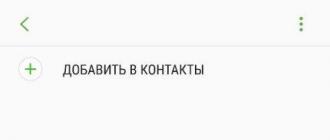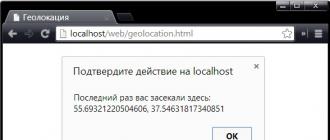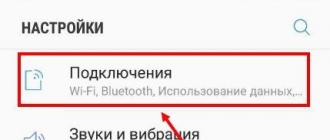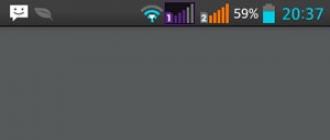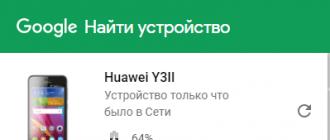Device hard disk
Artyom Rubtsov,R.LAB The clarification of the relationship between Russian and English terminology was carried out by Leonid Vorzhev.
The purpose of this article is to describe the structure of a modern hard drive, tell about its main components, show how they look and are called. In addition, we will show the relationship between the Russian-language and English-language terminologies describing the components hard drives.
For clarity, let's take a look at the 3.5-inch SATA drive. It will be a brand new terabyte Seagate ST31000333AS. Let's take a look at our guinea pig.
A green PCB with copper tracks, power connectors and SATA connectors is called an electronics board or control board (Printed Circuit Board, PCB). It serves to control the operation of the hard disk. The black aluminum case and its contents are called the Head and Disk Assembly (HDA), also referred to as the "jar" by experts. The case itself without content is also called HDA (base).
Now let's remove the PCB and examine the components placed on it.

The first thing that catches your eye is a large chip located in the middle - a microcontroller, or processor (Micro Controller Unit, MCU). On modern hard drives, the microcontroller consists of two parts - the Central Processor Unit (CPU) itself, which performs all the calculations, and the read / write channel, a special device that converts the analog signal coming from the heads into digital data. during read operation and encoding digital data into analog signal when writing. The processor has IO ports to control the rest of the components located on printed circuit board, and data transfer via the SATA interface.
The memory chip is an ordinary DDR SDRAM memory... The amount of memory determines the size of the hard disk cache. This PCB has 32 MB Samsung DDR memory, which theoretically gives the disk 32 MB cache (and this is the amount given in the hard disk specifications), but this is not entirely true. The point is that the memory is logically divided into buffer memory (cache) and firmware memory. The processor requires some memory to load firmware modules. To our knowledge, only Hitachi / IBM indicate the actual cache size in the specification sheet; regarding the rest of the disks, the cache size is anyone's guess.
The next chip is a Voice Coil Motor controller (VCM controller). In addition, this chip controls the secondary power supplies located on the board, from which the processor and the preamplifier (preamp) chip located in the HDA are powered. It is the main consumer of PCB energy. It controls spindle rotation and head movement. The VCM controller core can operate even at 100 ° C.
Some of the drive's firmware is stored in flash memory. When power is applied to the disk, the microcontroller loads the contents of the flash chip into memory and starts executing the code. Without correctly loaded code, the disk won't even want to spin up. If there is no flash chip on the board, then it is built into the microcontroller.
The vibration sensor (shock sensor) reacts to shaking dangerous for the disc and sends a signal to the VCM controller. The VCM will park the heads immediately and can stop the disc from spinning. In theory, such a mechanism should protect the disc from additional damage, but in practice it does not work, so do not drop discs. On some discs, the vibration sensor is more sensitive to the slightest vibration. The data obtained from the sensor allows the VCM controller to correct head movement. At least two vibration sensors are installed on such discs.
There is another protective device on the board - a transient voltage suppression (TVS). It protects the board from power surges. On a power surge, the TVS will burn out, creating a short to ground. This board has two TVSs, 5 and 12 volts.
Now let's look at the HDA.

Under the board are the contacts of the motor and heads. Besides, there is a small, almost imperceptible hole (breath hole) on the disk case. It serves to equalize the pressure. Many people believe that there is a vacuum inside the hard drive. In fact, this is not the case. This hole allows the disc to equalize the pressure inside and outside the containment. On the inside, this hole is covered with a (breath filter) filter that traps dust and moisture particles.
Now let's look inside the containment area. Remove the disc cover.

The lid itself is nothing interesting. It's just a piece of metal with a rubber gasket to keep out dust. Finally, consider the filling of the containment area.

Precious information is stored on metal discs, also called pancakes or platters. In the photo you can see the top pancake. Plates are made of polished aluminum or glass and are coated with several layers of various compositions, including a ferromagnetic substance, on which, in fact, the data is stored. Between the pancakes, as well as above the top of them, we see special plates called dividers or separators (dampers or separators). They are needed to equalize air flows and reduce acoustic noise. They are usually made of aluminum or plastic. Aluminum dividers are more successful in cooling the air inside the containment.
Side view of pancakes and separators.

The read-write heads (heads) are installed on the ends of the brackets of the magnetic head unit, or BMG (Head Stack Assembly, HSA). The parking zone is the area in which the heads of a healthy disk should be located if the spindle is stopped. On this disc, the parking zone is located closer to the spindle, as can be seen in the photo.

On some drives, parking is performed on special plastic parking areas located outside the plates.
The hard disk is a precise positioning mechanism, and for it normal work very clean air is required. During use, microscopic particles of metal and grease can form inside the hard drive. There is a recirculation filter inside the disc to immediately clean the air. It is a high-tech device that continuously collects and traps the smallest particles. The filter is located in the path of the air currents created by the rotation of the plates.

Now let's remove the top magnet and see what is hidden under it.

Hard drives use very powerful neodymium magnets. These magnets are so powerful that they can lift 1,300 times their own weight. So don't put your finger between a magnet and a metal or other magnet - the impact will be very sensitive. This photo shows the BMG restraints. Their task is to limit the movement of the heads, leaving them on the surface of the plates. BMG limiters of different models are arranged differently, but there are always two of them, they are used on all modern hard drives... On our drive, the second stop is located on the lower magnet.
Here's what you can see there.

We also see here the voice coil, which is part of the block. magnetic heads... The coil and magnets form the Voice Coil Motor (VCM) drive. The actuator and magnetic head assembly form an actuator - the device that moves the heads. A black plastic part with a complex shape is called an actuator latch. This is a protective mechanism that releases the BMG after the spindle motor has reached a certain speed. This happens due to the pressure of the air flow. The latch protects the heads from unwanted movements in the parking position.
Now let's remove the magnetic head unit.

The precision and smoothness of the BMG movement is supported by a precision bearing. The largest part of a BMG, made of aluminum alloy, is usually called an arm or a rocker arm. At the end of the rocker there are heads on a spring suspension (Heads Gimbal Assembly, HGA). Usually the heads and rocker arms themselves are supplied by different manufacturers. Flexible cable (Flexible Printed Circuit, FPC) goes to a pad that mates with the control board.
Let's consider the components of the BMG in more detail.
A coil connected to a cable.

Bearing.

The following photo shows the contacts of BMG.

The gasket ensures the tightness of the connection. Therefore, air can only enter the disc / head assembly through the pressure equalization hole. This disc has a thin layer of gold plated contacts to improve conductivity.

This is a classic rocker arm design.

The small black pieces at the ends of the spring hangers are called sliders. Many sources indicate that sliders and heads are one and the same. In fact, the slider helps to read and write information by raising the head above the surface of the pancakes. On modern hard drives, the heads move at a distance of 5-10 nanometers from the surface of the pancakes. By comparison, a human hair is about 25,000 nanometers in diameter. If any particle gets under the slider, this can lead to overheating of the heads due to friction and their failure, which is why the purity of the air inside the containment area is so important. The read and write elements themselves are at the end of the slider. They are so small that they can only be seen with a good microscope.

As you can see, the surface of the slider is not flat, it has aerodynamic grooves. They help stabilize the slider's flight height. The air under the slider forms an air cushion (Air Bearing Surface, ABS). The air cushion keeps the slider flight almost parallel to the pancake surface.
Here's another slider image.

The contacts of the heads are clearly visible here.
This is another important part of the BMG that has not been discussed yet. It is called a preamplifier (preamp). A preamplifier is a chip that controls the heads and amplifies the signal coming to or from them.

The preamplifier is placed directly in the BMG for a very simple reason - the signal coming from the heads is very weak. On modern drives, it has a frequency of about 1 GHz. If you move the preamplifier outside the containment, such weak signal will attenuate strongly on the way to the control board.
More tracks lead from the preamplifier to the heads (right) than to the containment area (left). The fact is that a hard disk cannot simultaneously work with more than one head (a pair of writing and reading elements). The hard drive sends signals to the preamplifier, and it selects the head that the hard drive is currently accessing. This hard drive has six tracks to each head. Why so much? One track is the ground, two more are for read and write elements. The next two tracks are for controlling mini-actuators, special piezoelectric or magnetic devices that can move or rotate the slider. This helps to better position the heads above the track. The last path leads to the heater. The heater is used to adjust the flight height of the heads. The heater transfers heat to the suspension connecting the slider and the rocker arm. The suspension is made of two alloys with different thermal expansion characteristics. When heated, the suspension bends towards the surface of the pancake, thus reducing the flight height of the head. When cooled, the suspension straightens.
Enough about the heads, let's disassemble the disc further. Remove the upper separator.
This is what it looks like.

In the next photo you can see the containment with the top divider and head assembly removed.

The bottom magnet became visible.
Now the platters clamp.

This ring holds the block of plates together, preventing them from moving relative to each other.
Pancakes are strung on a spindle (spindle hub).

Now that nothing holds the pancakes, remove the top pancake. That's what's underneath.

Now it is clear why the space for the heads is created - between the pancakes there are spacer rings. The photo shows the second pancake and the second separator.
The spacer ring is a precision piece made from non-magnetic alloy or polymers. Let's take it off.

Let's pull out everything else from the disk to examine the bottom of the HDA.

This is what the pressure equalization hole looks like. It is located directly under the air filter. Let's take a closer look at the filter.
Since the air entering from the outside necessarily contains dust, the filter has several layers. It is much thicker than the circulating filter. Sometimes it contains silica gel particles to combat air humidity.
Many users are interested in the hard disk device. And not without reason, because today the most common storage device on a computer is the HDD. Further, the principles of its operation and structure will be analyzed.
Winchester is essentially like a turntable. It also contains plates and readheads. However, the HDD is more complex. If we disassemble hDD, we will see that the plates are mainly metal and covered with a magnetic layer. It is on it that data is recorded. Depending on the volume of the hard drive, there are 4 to 9 plates. They are mounted on a shaft called a "spindle" and has a high rotation speed from 3600 to 10000 rpm for consumer products.
Next to the plate block is the read head block. The number of heads is determined by the number of magnetic disks, namely one for each disk surface. Unlike a hard disk player, the head does not touch the surface of the platters, but hangs over it. This eliminates mechanical wear. Since the plates have a high speed of rotation, and the heads must be at an extremely small constant distance above them, it is very important that nothing can get into the inside of the housing. After all, the slightest speck of dust can cause physical damage... That is why the mechanical part is hermetically closed with a casing, and the electronic part is taken out.
Some users are interested in how to disassemble a hard drive. It should be understood that the analysis of a working drive involves a violation of its tightness. And this, in turn, will render it unusable. Therefore, you should not do this if you are not ready to lose all data on the storage medium. If you do not have an urgent need to open the drive, but are just curious about what the hard drive consists of, you can see a photo of the disassembled HDD.
That's why hard drives on magnetic disks during repair, they are disassembled and assembled in a special laminar box. It maintains the environment necessary for such work with the help of a highly purified and tight air supply system. Having disassembled your disk at home, you will definitely make it unusable.
The idle readheads are next to the platter assembly. This is also called the "parking position". A special device brings the heads into the working area only when the disc has accelerated to the required speed. They all move together, not each separately. This allows you to have fast access to all data.
The electronic board, or controller, is usually attached to the bottom of the hard drive. She is not protected by anything, and from this she is quite vulnerable to mechanical and thermal damage. It is she who controls the mechanics. Winchester differs from a laptop from a standard 3.5-inch only in size. Principle work hard the disk is exactly the same. They can differ only in the number of magnetic pancakes and the storage capacity.
As can be traced, the hard drive device is subject to shock, shock, scratches, significant temperature changes and voltage surges. And this makes it not entirely reliable information carrier. It is because of this that the hard drive on a laptop fails more often than on a stationary PC. After all portable devices they are constantly shaken, sometimes dropped, taken out into the cold or placed in the sun. And this, in turn, has a negative effect on the hard drive.
To extend the life of the HDD, do not subject it to drops and shocks, ensure that there is sufficient ventilation in the case, and perform any manipulations with the disk only when the power is off. These shortcomings led to the emergence of a new type sSD hard drives... Gradually, they are crowding out HDDs, which once looked like great media.
Logical device
We learned what a hard drive looks like inside. Now we will analyze its logical structuring. Data is written to the hard disk of a computer in tracks, which are divided into specific sectors. Each sector is 512 bytes in size. Consecutive sectors are combined into a cluster.
When installing a new HDD, you need to format it, otherwise the computer simply will not see free place on the drive. Formatting can be physical and logical. The first involves partitioning the disk into sectors. Some of them can be defined as "bad", that is, unusable for data recording. In most cases, the drive is already formatted this way before being sold.
Logical formatting involves creating a logical partition on the hard drive. This makes it possible to significantly simplify and optimize the work with information. Under logical partition (or, as it is also called, "logical disk") is allocated a certain area of \u200b\u200bthe drive. You can work with it as with a separate hard drive. To understand how a hard drive works with its partitions, it is enough to visually divide the hard drive into 2-4 parts depending on the number of logical volumes. For each volume, you can apply its own formatting system: FAT32, NTFS or exFAT.
Technical details
HDDs differ from each other in the following data:
- volume;
- spindle rotation speed;
- interface.
To date, the average volume of a hard drive is 500-1000 GB. It determines the amount of information that you can write to the medium. The spindle speed will determine how quickly you can access data, that is, read and write information. The most common interface is SATA, which replaced the outdated and slow IDE. They differ from each other in bandwidth and type of connector for connecting to motherboard... Note that a modern laptop's disk can only have a SATA or SATA2 interface.
This article examined how a hard disk works, its principles of operation, technical data and logical structure.
When the computer starts up, a set of firmware written in the BIOS chip checks the hardware. If everything is in order, it transfers control to the operating system loader. Then the OS is loaded and you start using the computer. At the same time, where was the operating system stored before turning on the computer? How did your essay, which you wrote all night, remain intact after turning off the power of the PC? Again, where is it stored?
Okay, I'm probably too bent and you all know perfectly well that computer data is stored on the hard drive. Nevertheless, not everyone knows what it is and how it works, and since you are here, we conclude that we would like to know. Well, let's figure it out!
What is a hard drive
Traditionally, let's see definition of hard disk on Wikipedia:
HDD (screw, hard drive, hard disk drive, hard disk drive, HDD, HMDD) is a random access memory device based on the principle of magnetic recording.
Used in the vast majority of computers, as well as separately pluggable storage devices backups data, as file storage, etc.
Let's figure it out a bit. I like the term " hard drive ". These five words convey the whole point. HDD is a device whose purpose is to store data recorded on it for a long time. HDD is based on hard (aluminum) disks with a special coating, onto which information is recorded using special heads.
I will not consider in detail the recording process itself - in fact, this is the physics of the last grades of school, and I'm sure you have no desire to delve into this, and the article is not about that at all.
Let's also pay attention to the phrase: “ random access »Which, roughly speaking, means that we (the computer) can read information from any part of the railway at any time.
It is important that the HDD memory is not volatile, that is, it does not matter whether the power is connected or not, the information recorded on the device will not disappear anywhere. This is an important difference permanent memory computer, from temporary ().
Looking at a computer's hard drive in real life, you will not see any disks or heads, since all this is hidden in a sealed case (hermetic zone). Externally, the hard drive looks like this:

Why does a computer need a hard drive
Consider what is HDD in a computer, that is, what role it plays in a PC. It is clear that it stores data, but how and what. Here we highlight the following functions of the hard drive:
- Storage of OS, user software and their settings;
- Storing user files: music, videos, images, documents, etc.
- Using a part of the hard disk space to store data that does not fit in RAM (paging file) or storing the contents of RAM during sleep mode;
As you can see, a computer's hard drive is not just a dump of photos, music and videos. The entire operating system is stored on it, and in addition, the hard disk drive helps to cope with the RAM load, taking on some of its functions.
What does a hard drive consist of?
We partially mentioned about the composite hard disk, now we will deal with this in more detail. So, the main components of the HDD:
- Housing - protects the hard drive mechanisms from dust and moisture. As a rule, it is sealed so that the very moisture and dust do not get inside;
- Disks (pancakes) - plates made of a certain alloy of metals, coated on both sides, on which data is recorded. The number of plates can be different - from one (in budget versions) to several;
- Engine - on the spindle of which pancakes are fixed;
- Head block - construction of interconnected levers (rocker arms) and heads. Part of the hard disk drive that reads and writes information to it. For one pancake, a pair of heads is used, since both the upper and lower parts are working;
- Positioning device (actuator ) - a mechanism that drives the head block. Consists of a pair of permanent neodymium magnets and a coil at the end of the head block;
- Controller - electronic microcircuit work manager HDD;
- Parking area - a place inside the hard drive next to the disks or on their inner part, where the heads are lowered (parked) during idle time, so as not to damage the working surface of the pancakes.

Such is the simple device of the hard disk. It was formed many years ago, and no fundamental changes have been made to it for a long time. And we move on.
How a hard drive works
After the power is supplied to the HDD, the engine, on the spindle of which the pancakes are fixed, begins to spin. Having gained the speed at which a constant air flow is formed at the surface of the disks, the heads begin to move.
This sequence (first, the discs spin, and then the heads start to work) is necessary so that due to the formed air flow, the heads float above the plates. Yes, they never touch the surface of the discs, otherwise the discs would be instantly damaged. However, the distance from the surface of the magnetic plates to the heads is so small (~ 10 nm) that you cannot see it with the naked eye.
After starting, first of all, the service information about state of tough disk and other necessary information about it, located on the so-called zero track. Only then does the work with data begin.
Information on the computer's hard disk is recorded on tracks, which, in turn, are divided into sectors (a kind of pizza cut into pieces). To write files, several sectors are combined into a cluster, which is the smallest place where a file can be written.
In addition to this "horizontal" partitioning of the disk, there is also a conditional "vertical". Since all heads are combined, they are always positioned above the same track number, each above its own disc. Thus, during the operation of the HDD, the heads seem to draw a cylinder:

While the HDD is running, it essentially performs two commands: read and write. When it is necessary to execute a write command, the area on the disk where it will be performed is calculated, then the heads are positioned and, in fact, the command is executed. Then the result is checked. In addition to writing data directly to the disk, information also goes to its cache.
If the controller receives a command to read, the first thing to check is the presence of the required information in the cache. If it is not there, the coordinates for positioning the heads are calculated again, then the heads are positioned and the data is read.
After completion of work, when the power supply to the hard drive disappears, the heads are automatically parked in the parking zone.
This is, in general terms, how a computer's hard drive works. In reality, everything is much more complicated, but ordinary usermost likely, such details are not needed, so let's finish with this section and move on.
Types of hard drives and their manufacturers
Today, there are actually three main manufacturers of hard drives on the market: Western digital (WD), Toshiba, Seagate. They fully cover the demand for devices of all types and requirements. The rest of the companies either went bankrupt, or were taken over by one of the main three, or repurposed.
If we talk about the types of HDDs, they can be divided as follows:
- For laptops - the main parameter is the device size of 2.5 inches. This allows them to be compactly located in the laptop case;
- For a PC - in this case, it is also possible to use 2.5 "hard drives, but as a rule, 3.5" are used;
- External hard disks - devices that are separately connected to a PC / laptop, most often acting as a file storage.
There is also a special type of hard drives for servers. They are identical to ordinary PCs, but they can differ in connection interfaces and higher performance.
Other partition HDD the species come from their characteristics, so consider them.
Hard drive specifications
So, the main characteristics of a computer hard drive:
- Volume - the indicator is maximum possible amount data that can fit on the disc. The first thing to look at when choosing an HDD. This figure can reach 10 TB, although 500 GB - 1 TB is more often chosen for a home PC;
- Form factor Is the size of the hard disk. The most common are 3.5 and 2.5 inches. As mentioned above, 2.5 ″ in most cases are installed in laptops. They are also used in external HDD... 3.5 ″ is installed on the PC and on the server. The form factor also affects the volume, since the larger disk can fit more data;
- Spindle speed - how fast the pancakes rotate. The most common are 4200, 5400, 7200 and 10000 rpm. This characteristic directly affects the performance, as well as the price of the device. The higher the speed, the higher both values;
- Interface - method (connector type) of connecting the HDD to the computer. The most popular interface for internal hard drives today is SATA (older computers used IDE). External hard drives are usually connected via USB or FireWire. In addition to those listed, there are also such interfaces as SCSI, SAS;
- Buffer volume (cache memory) - a type of fast memory (by the type of RAM) installed on the hard disk controller, designed for temporary storage of data that is most often accessed. The buffer size can be 16, 32 or 64 MB;
- Random access time - the time during which the HDD is guaranteed to write or read from any part of the disk. Fluctuates from 3 to 15 ms;
In addition to the above characteristics, you can also find such indicators as.
The computer is an irreplaceable part of human society. It processes pictures, sounds, numbers, words. Fortunately, all information can be saved so as not to be lost when the computer is turned off.
The job of a hard drive inside a computer is to store and display information very quickly. The hard drive is a very amazing invention of the computer industry. It can store an astronomical amount of information. This miniature device records almost unlimited amount of information using the laws of physics.
If you accidentally produce formatting hard disk, then it will be possible to recover data from it, but it is long and expensive.
How does a hard drive work?
To understand, you need to break. A hard drive has five main parts:

Disk protection is necessary if we want to use this device for years. And what damage can there be? Disk damage is not a metaphor. In such thin layers, the weight of the head equals the weight of 747 aircraft, and the weight of 747 aircraft is comparable to the weight of a hundred thousand passengers flying at a speed of 100 kilometers per hour. Deviation in a fraction of a millimeter and that's it ...
What an important role is played by the friction force when the rocker arm begins to read information, shifting up to 60 times per second. The rocker arm motor is invisible because this electromagnetic system works on the interaction of two forces of nature - electricity and magnetism. This interaction accelerates the rocker to the speed of light.

Before that, we were talking about components, now let's talk about data storage. Data is stored in narrow tracks on the surface of the disc. During production, more than two hundred thousand of these tracks are created on the disc. Each track is divided into sectors. The track and sector map allows the head to determine where to write or read information. The surface of the disc is smooth and shiny, but upon closer inspection, the structure is more complex. Ferrimagnetic film on the surface stores all the recorded information. The head magnetizes the microscopic area on the film, setting the magnetic moment of such a cell to one of the states "0" or "1", each such zero and one is called bits. The bit value corresponds to the orientation of the magnetic field plus or minus, and there is no need to worry about the safety of the data, because the photograph good quality takes up about 29 million of these cells and is spread over 12 different sectors. Sounds impressive, but in reality such an incredible amount of bits occupies a very small area on the surface of the disc. Every square centimeter of surface contains 31 billion bits. This is what I understand memory.

The hard disk records and outputs information at speeds that are difficult to imagine. Using the laws of magnetism, thin film can memorize many different encyclopedias or hundreds of thousands of photographs easily. The hard drive is actually an amazingly miniature device that records any information in small bits. This masterpiece of engineering pushes the boundaries of intelligent physics bit by bit.
Page 2 of 11
PART I. recovering files from hard drive
CHAPTER 1: HOW DOES A HARD DRIVE WORK AND HOW IT STORES DATA
A little about the hard disk device. General HDD device
What is a hard drive (strictly speaking - a hard drive)? If you have not had the opportunity to contemplate it, then let's say that from the outside it looks like a single metal block. Moreover, it is very durable and completely sealed. The fact is that the technology of the disc is so thin that even the smallest foreign particle that gets inside can completely disrupt its operation. Additionally, a cleaning filter has been placed in the hard disk to prevent a crisis. Also, the case of the hard drive serves as a shield against electrical noise. In fact, a hard drive consists of two main parts - mechanics and electronics. The basis of the mechanical part is made up of circular plates (disks). Actually, there can be only one disk. It all depends on the capacity of the hard drive as a whole. According to one of the versions, the hard drive got the name "Winchester" thanks to the company that in 1973 released the 3340 hard drive, which for the first time combined the disk plates and read heads in one non-separable case. When developing it, the engineers used the short internal name “30-30”, which meant two modules (in the maximum configuration), 30 MB each. Kenneth Houghton, the project manager, suggested calling this disc a "Winchester" in consonance with the designation of the popular Winchester 30-30 hunting rifle. In Europe and the United States, the name "Winchester" fell out of use in the 1990s, while in Russian it remained and received a semi-official status, and in computer slang it was reduced to the words "screw" (the most commonly used version), "winch" and "broom" ... Regardless of what material is used as the base of the disc, it is covered with a thin layer of a substance capable of retaining residual magnetization after exposure to an external magnetic field. This layer is called working or magnetic, and it is in it that the recorded information is stored. The most common are the following types working layer:
OXIDE;
thin-film;
double antiferromagnetic (AFC)
Currently, there are copies of hard disks, consisting of four or more platters. The composition of the discs may vary. They are made from aluminum, glass or ceramic. The latter two are more practical, but very expensive, and are therefore used to create "elite" hard drives. After manufacturing, the plates are covered with a layer of ferromagnetic material. Since the creation of the first hard drives, iron oxide has been used here. However, this substance had a significant drawback. The discs coated with this ferromagnet had little wear resistance. In this regard, currently, most manufacturers use chromium cobalt as a coating for plates. The wear resistance of this substance is an order of magnitude higher than the ferromagnet used for years. In addition, this coating is much thinner, as it is applied by sputtering, which significantly increases the recording density. The ferromagnet is applied to both sides of the disc, so the data will be placed on both sides as well. The plates are placed on the spindle at the same distance from each other, thus forming a package of them. There is a motor under the discs that turns them. Read / write heads are located on both sides of the platters. They are arranged in such a way as to move from the edge of the disc to its center. A dedicated engine is "responsible" for this. Electronics is a board on which various elements "necessary" for the operation of the hard drive are placed, such as a processor, control program, RAM, a write / read amplifier, and others. Each side of the plate is divided into tracks. They, in turn, are divided into sectors. All tracks of the same diameter on all surfaces form a cylinder. Modern hard drives have an "engineering cylinder". It contains service information (disk model, serial number etc.), intended for further reading by a computer ..
Previously, in order for the disk to be ready for use, the user had to carry out the so-called low-level formatting. The BIOS even had a corresponding item. Now this markup is produced immediately during the production of hard drives. The point is that for low-level formatting servo information is recorded. It contains special marks that are needed to stabilize the spindle rotation speed, search for the necessary sectors by the heads, as well as track the position of the heads on the surface of the plates. If you think that "bad" sectors on the hard drive appear only during operation, then you are mistaken. Any newly created hard drive already has a bad block. So, with low-level formatting, these blocks are detected and written to a special reassignment table. Then during operation controller hard disk will replace faulty blocks with functional ones, which are specially reserved for such purposes already during production. In hard disk drives, data is written to and read by universal read / write heads from concentric circles of rotating magnetic disks (tracks), divided into 512 byte sectors. A track is a “ring” of data on one side of a disk. The recording track on the disc is too large to be used as a storage unit. In many drives, its capacity exceeds 100 thousand bytes, and it is extremely wasteful to allocate such a block for storing a small file. Therefore, the tracks on the disc are divided into numbered sections called sectors.
How a hard drive works
Due to its specificity, during the operation of the hard drive, there is no direct contact of the magnetic heads with the surface of the plates. It can be said in another way: the contact is "like death." The heads are designed so that they can "float" above the surface of the plates. The motor rotates the spindle at such a speed (up to 15,000 rpm) that a strong air flow is generated from the rotating discs. This produces an air cushion effect. The gap between heads and discs is fractions of a micron. However, as we mentioned above, contact of the heads with the surface is unacceptable. But there are power outages, you say. Yes, of course. For this case, the so-called "parking zone" was invented. And when a situation occurs in which the spindle speed drops below the permissible limit (during normal operation or in emergency mode when the power is turned off), which is constantly monitored cpu hard disk, the heads are retracted into this very parking zone. The zone is located near the spindle itself, where information is not recorded, so the magnetic heads can easily "lie" on the surface of the disk. How is the hard drive "started"? In a nutshell, it goes something like this. As soon as the hard drive has received power, its processor begins to test the electronics and, if the result is positive, starts the motor that rotates the plates. As the rotation speed increases, the effect of an air cushion is achieved, which lifts the magnetic heads out of the parking area. When the speed reaches the required value, the heads leave the parking zone and, with the help of the controller, "seek" servo marks to stabilize the speed. Then the "bad" sectors are reassigned, as well as the head positioning is checked. In case of a positive result of the work done, the hard drive controller goes into operating mode. Of course, the mechanical process of a hard disk is deeper when examined in more detail, but we are not aiming to describe it in more detail. The main thing is that you understand the basic principles of the mechanism of interaction between heads and plates. If someone is interested in detailing this process, then a huge amount of materials have been created on this topic. And we will move on to another part of the hard drive workflow - data read / write technology.
Hard disk read / write technologies
Reading / writing information to the disk is performed using magnetic heads, the principle of movement of which was discussed above. If you still find the good old tape recorder, then the method of recording / reading sound to / from a magnetic tape is identical to the one we are considering. The data is converted into alternating electric current, which is fed to the magnetic head, after which it is converted into a magnetic field, with the help of which the desired sections of the magnetic disk are magnetized. We already know that the platters of the hard drive are coated with a ferromagnetic layer. A separately selected area of \u200b\u200ba given coating can be magnetized in one of two possible ways. Magnetization in one way will mean zero, in another way - one. This separately magnetized region is called a domain. It is a mini-magnet with a specific orientation of the south and north poles. By acting on a certain domain with an external magnetic field (magnetic head), it will accept this correspondence. After stopping the action of the external field, zones of remanent magnetization appear on the surface. They refer to the information stored on the disk. I would like to note that the data recording density, that is, the actual disk capacity, depends on the domain size. For a long time it was known about two technologies for recording information on a hard drive: parallel and perpendicular. Although the second recording method is more efficient, it is slightly more difficult in technological resolution. Therefore, manufacturers used and improved the parallel method until the physical limit came to it. If you briefly describe the technology of parallel recording, then it is as follows. Domain magnetization is parallel to the disk plane. All, probably, in childhood, "dabbled" with magnets and therefore know that they will be attracted when you turn them to each other by different poles (blue and red). Conversely, if you try to press them together with sides of the same color, then such an attempt will never be crowned with success. So, when using this technology, a stray field arises at the border of neighboring domains, taking away the energy of their magnetic fields. As a result, the outermost particles of the domains become less stable; moreover, the effect of thermal fluctuations on its magnetic order increases. When using the technology of perpendicular writing, the domain magnetization is located at an angle of 90 ° to the plane of the plate. Due to this, the effect of repulsion of unipolar neighboring domains disappears, because in this arrangement the magnetized particles are turned to each other by different poles. This reduces the size of the cross-domain space compared to parallel recording technology, which also increases the capacity of hard drives. However, for this method recording requires the use of a more complex composition of the magnetic layer. Under the thin protective layer is a recording layer consisting of an oxidized alloy of cobalt, platinum and chromium. The substrate consists of two layers of complex chemical composition, called antiferromagnetic-bonded layers. It is they that allow you to remove the internal magnetic field strength. In addition, perpendicular recording requires the use of other magnetic tags that can generate a stronger magnetic field. The density of perpendicular recording is 500 Gbit / in2. This will allow producing hard drives with a capacity of several terabytes. However, science is not standing still, and the development of new technologies is already in full swing. One of them is called HAMR (Heat Assistant Magnetic Recording) - Thermomagnetic recording. This technology is a successor of perpendicular recording and is aimed at improving it. Recording in this case occurs with preheating using a laser. Heating occurs within a picosecond, while the temperature reaches 100 ° C. In this case, the magnetic particles of the domain receive more energy, therefore, when generating a field, a high intensity is not required. And high energy provides increased stability of the recorded information. Again, the use of this technology is impossible without the use of materials with high level anisotropy. However, suitable alloys are too expensive. In addition, thermomagnetic recording requires two separate heads. You also need to take care of how to remove heat from the discs. Still, a huge motivation for the use of thermomagnetic recording is the fact that this technology allows you to achieve a recording density of up to 1 Tbit / inch2
How data is stored on the hard drive
The smallest unit of information that the system operates on management hard disk is called a sector. In the vast majority of modern media, a sector is 512 bytes. Used in this moment the sector addressing system is called LBA (Logical block addressing). At the same time, for small disks or for backward compatibility with old equipment, the CHS addressing system can be used. The abbreviation CHS stands for Cylinder, Head, Sector - cylinder, head, sector. The name makes it clear the meaning of this type of addressing, as tied to parts of a hard disk device. The advantage of LBA over CHS is that the second has a limitation on the maximum number of addressable sectors, in quantitative terms equal to 8.4 gigabytes, LB A is deprived of this limitation. First sector hard disk (or rather, zero) is called MBR (Master Boot Record), or the main boot record... At the beginning of this sector there is a code where control is transferred base system I / O of the computer when it boots. In the future, this code transfers control to the operating system loader. Also in the 0 sector there is a table partitions hard disk. A section represents a specific range of sectors. A record about the partition is entered into the table, with the number of its starting sector and size. There can be four such entries in the partition table. The section, the record of which is in the zero sector partition table, is called the primary (primary). Due to the mentioned limitations, there can be a maximum of four such partitions on one disk. Some operating systems only install on primary volumes. If more partitions are needed, an extended partition is written to the table. This type of partition is a container in which logical partitions are created. There can be an unlimited number of logical volumes, but in Windows operating systems the number of simultaneously connected volumes is limited by the number of letters of the Latin alphabet. These three types of partitions have the widest AR, support among the overwhelming number operating systems and the greatest distribution. In fact, at home or on the scale of client machines of organizations, these types of partitions are found. However, this does not mean that the types of sections are limited to these three types. There are a large number of specialized partitions, but they also use primary volumes as containers. A partition is just a marked-up space on a disk; to store any information in it for organizing the data storage structure, a file system must be created. This process is called section formatting. There are a great many types of file systems, the Windows family uses FAT / NTFS, the operating systems on the Linux kernel use Ext2 / 3FS, ReiserFS, Swap. There are many utilities for cross-platform access to various file systems from operating systems that do not natively support them (for example, providing access from Windows to linux partitions and vice versa). Some file systems, such as FAT / NTFS, operate on larger data structures on the hard disk, called clusters. A cluster can include an arbitrary number of sectors. Manipulating cluster size brings additional gains in file system performance or free space. Thus, the following logical structure of data storage is obtained: the hard disk is divided into partitions (while information about this partition is stored in the so-called master boot record) - they are named C :, D :, E: etc., for each the partition is set to the file system (as a result of partition formatting). The file system contains information about how the space of a partition (logical disk) is delineated and where which files are located on it. Well, further on the section stores files that are divided into a certain number of clusters, physically occupying a certain number of sectors, into which the hard disk tracks are divided. The file system assigns its own addresses to all sectors, and then stores its files at these addresses, writing the addresses of clusters (ranges of clusters) belonging to certain files to its table.