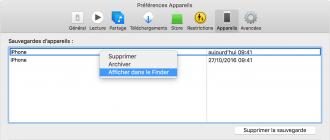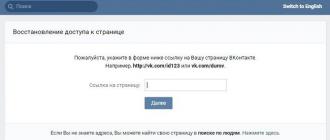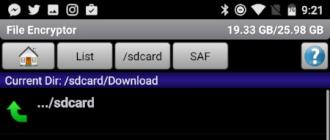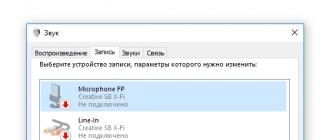Every computer wizard involved in setting up and repairing a PC has repeatedly come across the fact that a computer starts to behave inadequately or does not boot at all, yielding various errors and desperate food by a system speaker. In such a situation, it is often necessary to resort to at least exposure - reset the BIOS, or rather even reset the CMOS parameters. Any professional expert knows at least 3 ways how to reset BIOS settings to factory settings.
Method one. Program.
I often have to go to this method when the computer starts to “pin” and “flatten”, the axis starts to swear by various errors and hang. It helps to return the parameters to the factory, that is, to default. To do this, when you turn on the computer or laptop, press several times (for accuracy) on the button Delete. Notebooks use the F2 button for this. So we get into the holy-saints, in the BIOS settings. There you need to look for sections of something like Load Defaults. For example, I will give the two most common BIOS. In Award-Phoenix BIOS, there are two items in the main menu - “Load Fail-Safe Defaults” and “Load Optimized Defaults”:
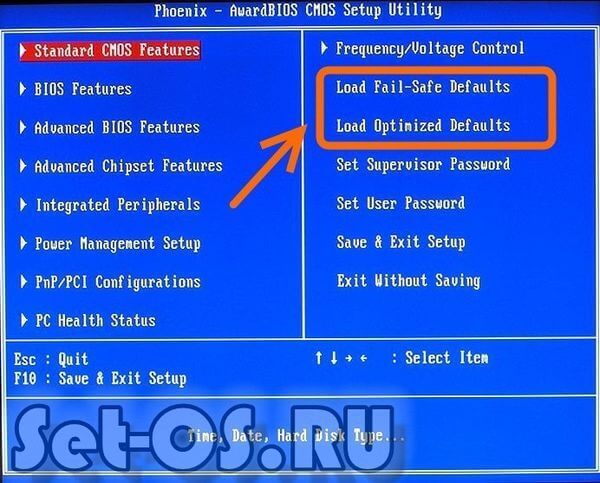
In fact, they are almost identical. I usually choose “Optimized Defaults”. In the AMI-BIOS in the "Save and Exit" section there is a point "Load Setup Defaults":

Select it and get a warning window in which you need to select “Yes”. After a reboot, we get virgin pure CMOS =).
Method two. Jumper (jumper)
On each motherboard There is a special jumper responsible for resetting the BIOS to the factory settings. It is usually signed by CLR_CMOS or CCMOS. It is usually located somewhere near the battery on the system board. Here he is:

You just need to pull the jumper from a pair of contacts and move one contact to the side. That is, he bridged the first and second contacts, and you need to switch it so that it closes the second and third.
Sometimes you can come across such an option:

Here you need to bind the contacts with a screwdriver or something similar.
After necessary contacts closed - turn on the computer, wait a couple of minutes and then turn it off. We return the jumper in place and turn on the device.
BIOS reset!
Way the third. Battery
Another option is associated with the CR2032 system battery, responsible for the safety of CMOS data. Here she is:

To return the BIOS settings to the factory settings, you need to pull it out for 15-20 minutes. How to do it? Click on the clamp foot in the direction opposite to the battery, as shown in the photo:

After that, the battery should pop out of the slots. We wait 15-20 minutes and return it back. Reset bIOS settings computer is complete!
Instructions
Turn on the computer and immediately after appearing on the black screen of the manufacturer's logo of the motherboard, press the Delete button. Alternatively, instead of a logo, a summary of text information about the computer may appear, for example, the type and model of processor, the number of random access memory and so on. Proceed in the same way - press Delete several times.
In some models of motherboards, the BIOS setup input button is different, it can be F2, F10 - this is usually on the bottom line of the screen. Therefore, carefully follow the inscriptions on the screen and follow the manufacturer's instructions. After pressing the correct key on the monitor, a window will appear with the rows of the main system menu settings computer.
Press the up and down arrows or right-left to move through the BIOS menu items. The structure of items varies from different manufacturers of motherboards and firmware, so it is impossible to accurately specify the location of the desired menu.
Look for an inscription similar to Load fail safe defaults or simply Default settings. When you find the item you need, press the Enter button to reset settings to the starting position.
Then select the Save & Exit menu and press the enter key again. Confirm your choice by pressing the button that will lead to. After a reboot, all parameters will be reset to their original position.
For cases where the automatic protection against wrong settings and the computer refuses to enter the BIOS by pressing a button on the keyboard, there is another, more radical way. Open the side wall of the system unit and locate the round large battery. Pull it out of the socket in the motherboard and leave it all for 15 minutes. After that, return the battery back to the socket and turn on the computer. The settings will return to the standard state.
There are situations when, as a result of Bios malfunctioning, the computer stops running. In such cases, to restore the normal operation of the computer, you need to reset settings Bios by default. Return standard settings Bios can even in cases where the computer does not start at all and you do not have the ability to do this in a systemic way.
You will need
- Computer running Windows
Instructions
Turn on the computer and immediately after that press the Del key several times. In this way you will get into Bios. In any version of Bios there is a point with which you can reset settings default. This item is called Load Optimal Defaults. Select it and press Enter. After that, a dialog box appears asking if you want to save the settings. Select Save And Exit. After that, the computer must restart and everything settings will be returned to standard.
Download the firmware and install software for flashing. You can find these components on the fan sites of your phone manufacturer. Install only firmwarewhich is designated as factory. Make sure the phone battery is fully charged. In no case do not disconnect the phone until the message appears about the completion of the software update. Do not use the phone and do not turn off the computer before completing the operation. Try to use only the software that is available, otherwise it is desirable to contact a specialized service for the repair of cellular.
Sources:
- How to return the "old" firmware Android?
Before loading the main operating system computer control is carried out basic system input / output - BIOS. Its firmware contains protocols for checking the operability of devices necessary to start work, as well as the procedure for initiating the boot of the main OS. In these procedures, the user of the computer can make changes and it often happens that the results of such an intervention can be eliminated by returning the standard factory settings of the BIOS parameters.

Instructions
Remove the rechargeable battery installed in the motherboard, which provides power to the chip, which stores the record of the current BIOS settings. This is the most radical and reliable way, but it requires physical, not software manipulation, so before you have to shut down the operating system, disconnect the computer from the network, remove the side panel of the system unit and find the same battery ("tablet") on the motherboard. Do not rush to install the battery back - for more confidence, it is usually recommended to wait about five minutes, and then do all of the above manipulations in the reverse order.
Return factory settings bIOS setup With the help of the corresponding jumper on the motherboard - this option can replace the battery manipulation described above. To do this, you will also need to directly access the "innards" of the computer by removing one of the panels (most often - the left) of its enclosure. Look for the necessary jumper near the battery - next to it on the board should be etched CLR_CMOS or CCMOS. By moving this jumper to another position, you will return to the original BIOS settings.
Use the BIOS reset function provided in the control panel of this basic input / output system. To do this, initiate the procedure for restarting the main operating system and enter the BIOS settings panel - most often this is done by pressing the Delete key during the boot process, but depending on the version you are using, these can be F1, F2, F10, Esc, or even the CTRL + key combination ALT, CTRL + ALT + ESC, CTRL + ALT + INS. Information about what exactly should be pressed, as a rule, appears at the right moment in the bottom left of the screen on english language. Once in the settings panel, it is best to call the help (F1 key) and find the button assigned to the factory reset function — the corresponding entry can, for example, be formulated as Load Optimal Defaults and assigned to the F9 function key. Pressing the desired button, exit the panel, while keeping the changes made.
Related Videos
In an attempt to infinitely improve the characteristics and performance parameters of your computer, many users sooner or later get to the BIOS settings of the motherboard and begin to change something in them. They overclock the processor, change the parameters of the memory, hard drive and so on. And even with an experienced user such manipulations can lead to the fact that the computer stops functioning normally or even does not turn on. In this case, you need to restore standard settings BIOS.

You will need
- - A computer;
- - screwdriver.
Instructions
If the computer “reaches” the system status screen, go to the BIOS control panel and find the item called Restore default settings or some similar phrase. Select this item and press Enter. After that, on the Exit tab, select the line "Save and exit" and confirm the changes made in the BIOS, also by pressing the Enter key.
If the computer does not boot before the above time, reset the BIOS physically using a special jumper switch or a button on the motherboard. In the manual for the board, find the page with the description of the jumpers located on it and check which one of them performs resetting the BIOS settings.
Turn off the computer and remove the side cover to open the card. Find the necessary jumper and switch it to the reset position. On most motherboards, this is a set of three pins, two of which are short-circuited. Relocate this jumper to the next position and wait a few seconds. After that, return it to its original position and turn on the computer.
On some models of boards, especially on those that suggest overclocking, there is a button bIOS reset. If you have such a motherboard, just click this button once, then you can turn on the computer.
Another way to reset BIOS settings is to remove the battery from the motherboard. Gently remove it from the slot, wait a couple of minutes and set it back. This method is good because the battery is clearly visible on the board and its location does not need to be found using the instructions, but it does not work on all models of motherboards.
In the event that the actions described above did not lead to success, the data on the flash memory of the BIOS module is most likely damaged. In order to "revive" the board in this condition, contact the service center. For data recovery operation, you need a special device - a programmer, which is hardly found at home.
Related Videos
Almost every laptop that you can buy in a computer shop comes with an operating system. This has its advantages: no need to spend money on the purchase of the operating system, and there is no need to spend time installing the system. The presence of the operating system on the hard disk of the laptop suggests that hDD contains a hidden partition, which is used to restore the factory settings. Some users specially wipe this section to increase disk space, some do not even suspect the existence of this section.

You will need
- Use shortcut keys to restore factory settings.
Instructions
If you did not know about the existence of this hidden disk and want to use it for its intended purpose, you can use special keyboard shortcuts. To use the functions and applications properly, you need to know these keyboard shortcuts. The so-called must be pressed during boot.
How to restore BIOS default settings? Or, as experts put it, “how to reset the bios”?
How to reset / restore BIOS settings
If your computer boots and allows you to log in to the BIOSit is easy to restore the default settings: to do this, enter the BIOS, select LOAD SETUP DEFAULTS or LOAD FAIL-SAFE DEFAULTS, then select SAVE AND EXIT SETUP and, if asked for confirmation, select Y (yes). After that, the system will reboot and ALL BIOS settings will be restored to their original (factory) settings. See pictures below.

If your computer does not start and it is not possible to enter the BIOSneed to reset the BIOS in hardware.
This situation can occur after setting the wrong values of the critical parameters of the system: the frequency of the processor, the system bus, timings of RAM and some others. Most often, the system does not start after an inexperienced user tried to incorrectly overclock the system 🙂
So, the hardware reset BIOS:
- Turn off the computer
- Remove the cover of the system unit
- We are looking for contacts on the motherboard CLR_CMOS. They look like three needles, two of which are short-circuited, and are usually located near the BIOS battery.
- We remove the jumper and install it on other contacts so that the middle contact now closes with another contact.
- Turn on the computer
If the computer still does not start after the procedure, try the additional steps:
- Turn off the computer.
- Unplug the 220 V power cord from the back of the system unit.
- With the 220 V power cord disconnected, press the power button on the system unit. This is necessary to completely discharge the capacitors.
- Remove the battery BIOS (battery type - CR2032) and insert it with the other side, i.e. "wrong".
- Wait about 10 seconds, then remove the battery again and insert it in the correct direction. Turn on the computer.
If the computer still does not start after that, try replacing the CR2032 battery.
Hi admin, tell me and if you can show me how to reset the BIOS on a laptop? I must say that I pretty much experimented with it, even the Windows now do not boot, changed various settings in the Advanced and Boot tabs, which I don’t remember now, just changed nothing in the Main tab.
I went to one computer forum to inquire what I should do, they gave such advice, reset BIOS settings to factory settings, sort of like entering BIOS and pressing F3, then OK, but in my case it doesn’t give anything, press F2 and F3 , and F5, but all is useless. I ask you to give me advice, the user level is a beginner. Toshiba laptop. Regards, Yuri.
How to reset BIOS on a laptop
Hello friends! If you change the BIOS settings, so much so that the laptop stopped loading, you need to do this. By the way, this also applies to the BIOS of a simple stationary computer, enter the BIOS and reset the settings to the factory settings, sometimes they also say - reset the BIOS to default, which is guaranteed to undo all your incorrect changes made in the BIOS of the laptop.
It is very easy to do and it will take you literally seconds. Practically on all existing new laptops, this operation looks the same, as the manufacturer of the BIOS utility itself with EFI elements is the same for all - InsydeH2O. For resetting to the factory settings, the F9 keys basically respond. If you haven't quite new laptopthen the F3 key.
I suggest you reset BIOS on laptops various manufacturers.
How to reset BIOS on Toshiba, Acer, Samsung, HP laptopSo, turn on the computer and in the very initial phase of the download often press the F2 key (most often). Enter BIOS and immediately pay attention to the instructions in the bottom of the window or in the lower right corner. The inscription F9 Setup Defaults tells us that in order to reset BIOS settings, you need to press the F9 key.


We press F9, a window appears, in it we have to confirm our intentions Load setup defaults, select Yes and press Enter on the keyboard. Everything, settings are reset.

Then press F10 to save the settings and reboot.