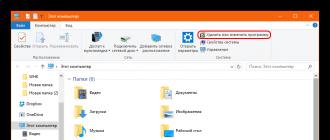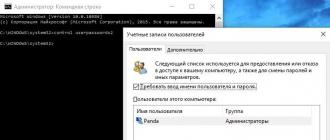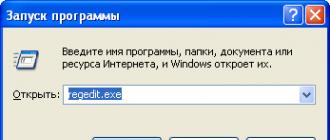In modern cities you can always find a Wi-Fi hotspot. The Internet is in cafes, waiting rooms, hotels, hairdressers, shopping centers - even in transport! In other words, you can connect your tablet to the network at any time. But what if you plan a trip to a zone where there are no Wi-Fi networks, for example, to a dacha or just outside the city, to nature?
In this case, you will need a mobile solution. There are several ways to connect the tablet to the Internet without having a dedicated line or Wi-Fi network at your disposal.
Method 1: Direct connection via 3G / 4G
Wi-Fi module is now installed in all the tablets, but the built-in 3G / 4G modem is still an option. If your device supports this technology, then everything is simple:
- Buy a SIM card operator who provides a service to connect to 3G / 4G network (MTS, Megaphone, Beeline, Yota, etc.). Pay special attention to the coverage area: will this network be available where you are planning to go? Also, carefully read the tariff plans - the mobile Internet is more expensive than the home;
- Place the sim card in the appropriate slot on the tablet. Make sure that "Data transfer" is enabled in the settings;
- Use the Internet - no additional settings are required. Note that connecting to 3G consumes battery power.
For all the settings, you can get advice directly from the operator.
Method 2: 3G modem

If there is no built-in 3G / 4G module in the tablet, you can buy an external modem that performs the same function. The procedure is very similar to the steps from the previous paragraph, adding only the purchase of a modem and the installation of drivers. Also, you need to disable the PIN code check on the modem and put it into "only modem" mode. We recommend using the help of a consultant in the salon of the selected mobile operator - this will avoid unnecessary troubles with the settings.
Note that for Apple devices conventional USB modems will not work - see the next paragraph.
Method 3: 3G WIFI Router

This is the same external 3G / 4G module as the modem from the previous point, with one difference: the Internet is distributed via Wi-Fi. The device can run on batteries or battery with USB charging. From the advantages of the solution:
- With a bad signal, you can put the router on a high place, where it catches better;
- You can connect several devices to the network at once;
- It is possible to connect Apple devices.
When buying, pay attention to all the parameters from the previous point and, additionally, while the modem is working. To use the device is very simple: turned on, selected the desired Wi-Fi network on the tablet, entered a password, and here it is - the Internet.
Method 4: Distributing the Internet through a smartphone

If you have a 3G / 4G network connection on your smartphone, try going to "Settings" -\u003e "Wireless Networks" and find the "Modem Mode" item there. If it is, then your phone can work as a Wi-Fi hotspot. Activate this item, find the desired wireless network on the tablet, connect to it and use.
Separately check in the settings of 3G / 4G smartphone and tablet presence of the parameter "Data transfer" - it must be enabled. Also, keep in mind that when using the access point mode, the smartphone will consume battery power very quickly.
In the modern world, the requirements for Internet quality continue to grow. Production of more and more productive gadgets with impressive functionality. To fully use all the features of the device, it is necessary. This does not always have access to Wi-Fi. The solution to this problem is to connect to 3G. What is 3G - communication technologies belonging to the third generation. And it's about dialing services - the user gets access not only to high-speed Internet, but also to high-quality radio communication. It remains only to find out how to configure 3G on the tablet, since for sure every tablet owner has the desire and the need to always have a good Internet-server at hand.
Varieties of the 3G standard
It is necessary to distinguish two standards of this technology, which are simultaneously two competing concepts:
- UMTC is a universal mobile telecommunications system supported by European countries.
- CDMA 2000 is a multicast with code sharing, used in the US and Asia.
In fact, these standards embody two completely different approaches to the organization of 3G networks. In the case of UMTC, this is a revolutionary approach, which appeared relatively recently. As for CDMA 2000, this is a long-known evolutionary way, it represents the developments on the basis of the second generation of networks.
Configuring 3G Internet on tablets
As a rule, network settings are made during the first start of the device, but you can do it later. This will help detailed instructions. The procedure depends on several factors. First, it has a weighty meaning on which operating system the tablet device works, since each of them assumes the performance of various actions. Secondly, the 3G configuration depends also on the mobile operator, since it is performed via the SIM card. As examples, you can choose the three most common Russian operators - Megaphone, Beeline and MTS. However, you can find out the data for your operator by using the support service.
Megaphone:
- APN - internet;
- The name is gdata;
- The password is gdata.
Beeline:
- APN - internet.beeline.ru;
- The name is beeline;
- The password is beeline.
MTS:
- APN - internet.mts.ru;
- Name - mts;
- The password is mts.
iOS
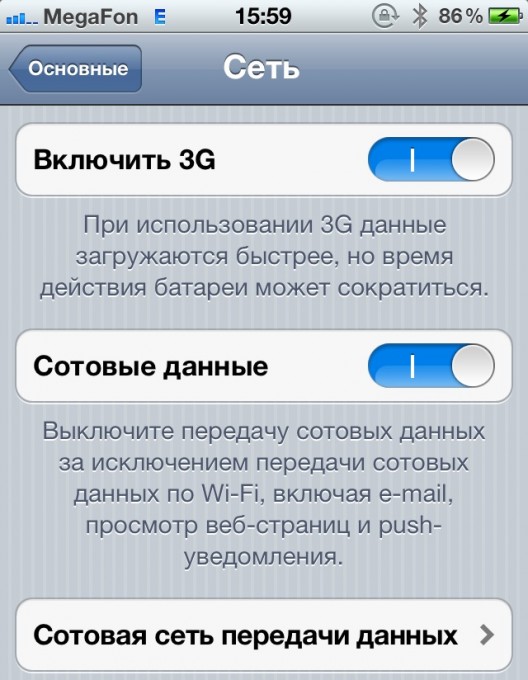
Where is it necessary to use this data? So, if it's a tablet on an iOS platform, the first thing to do is to open the device's settings in the main menu and select the section containing the cellular data. It is just the "APN Settings" tab that opens, you can see the above fields for filling. It is especially important, after the data entry procedure is completed and all changes are saved, check the item called "Cellular Data". For correct operation it is necessary that it be activated. In general, in this fast and simple procedure, the entire 3G configuration is in place. This means that you can start using the fast internet. At the same time, you need to make sure that the service is connected, and there are enough funds on the account.
Android
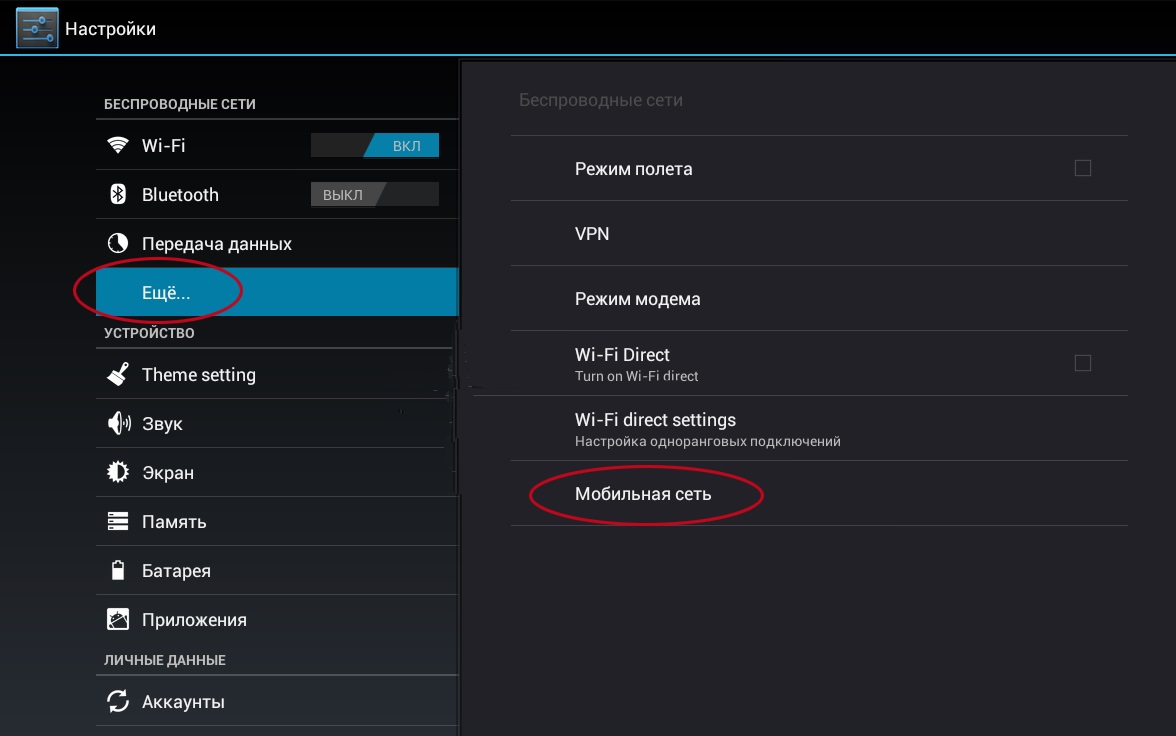
It assumes a slightly different process of setting up 3G Internet. First you need to open the "Wireless networks" settings section. Here is the tab, which contains all the information on mobile networks. You must select "APN Access Points", and then start creating a new point. If all actions are performed correctly, a window with a large number of fields should be displayed on the device screen. However, there is nothing complicated here, since it will only be necessary to introduce only the above data pertaining to the mobile operator. At the exit from the settings, all the changes you made should be saved, and then the active access point you just created should be activated, and the process of transferring data to 3G mode should be enabled.
Windows

With Windows, too, there is no difficulty. To configure 3G, you need to select the appropriate icon on the tablet display and the name of the mobile operator. It remains only to change the input parameters by filling in the fields with the necessary data (as in the example above), and then choose your own connection among the available ones - very quickly and simply.

What to do if the tablet does not have a SIM slot, so you can not connect to 3G, you need to always look for Wi-Fi points? In such a situation, a smartphone with a new generation of networks can help, which can be turned into a router. If the smartphone is not at hand, it's worth looking at mobile routers. What are such devices? First of all, such devices are small in size, so they are comfortable to take with them. They work, as well as conventional routers. The only exception is in the device provided. Thus, high-speed 3G Internet can be distributed simultaneously to several gadgets.
The router can be tied to a specific mobile operator, however there are devices and without a binding, although they are slightly more expensive. The most famous manufacturers of 3G routers are Huawei, TP-Link, ZTE and others. To use the router, just start it up, turn on Wi-Fi on the tablet and connect to the appropriate access point. All data for connection is provided by the manufacturer of the router - you should see the description of the model.
Connecting and configuring a 3G modem

There is another option, with which you can also set up 3G internet for relatively little money. It is about the acquisition and operation of the 3G modem. Buy such a device - no problem. It is also attached to a mobile operator, sold in communication stores and ordinary stores specializing in electronics.
It is worth noting that it is most convenient to use a modem on a tablet that works with the Windows operating system. At the same time, no special manipulation is necessary: connect the modem (it is recognized by the system as a flash drive), make an installation, run a program that connects the Internet, determine the tariff.
How to enable 3G modem on gadgets from Apple? It will not be easy to do this. The system simply does not allow you to connect the modem using the USB port. In this situation, you can only tie a Bluetooth device to the tablet via Bluetooth.
In order to connect 3G modem to the device on Android, you will have to do some simple manipulations. In any case, it's much easier, compared to iOS. To connect, you need a computer or laptop with a Windows platform. First of all, the modem is connected to the computer, then the PIN-code check at startup is disabled. On the computer you need to download a program called 3G Modem Switcher. In the menu of this program, activate the "only modem" option and after successfully completing all operations, disconnect the modem from the computer. Later it can be used on the tablet. To do this, you need to get a special USB adapter, if it was not in the device bundle.
Conclusion
In the article presented, we found out what 3G is and gave the basic advice on setting up and using 3G networks on tablets running different operating systems. With their help, any user can independently perform all manipulations and gain access to a quality and reliable Internet, not to mention a higher speed.
The appearance of the tablet in the computer equipment market caused a real wave of user admiration. Still, because with a display size of only 6 inches, it can be considered a real portable computer of very small size. The tablet can solve almost all tasks that are solved with the help of a personal computer, but, unfortunately, its capabilities are very limited due to the small power and the lack of other technical parameters.
Its main purpose is as follows: the tablet is a multimedia toy capable of playing video and audio files, entertaining with interesting games, in addition, the tablet gives the opportunity to use the Internet for 100%. In most cases, the tablet is bought specifically for access to the Web.
How to connect your tablet to the Internet
Any tablet model has the ability to connect to the Internet using Wi-Fi, but the connector for connecting the LAN cable is not available for all tablets. The Wi-Fi network is only present at the distribution points or in the vicinity of the Wi-Fi router, therefore, due to the limited range in such a way, it is not always possible to use the Internet connection. Very popular tablet models that support the work of sim cards of mobile operators. Such a tablet performs the functions of a mobile phone, and also with it you can use the packet Internet at the tariff of a mobile operator. Only because of this possibility and the price for a similar tablet is much higher than for models that do not support this function, but having the appropriate technical characteristics.
To date, the most current type of connection to the Internet (based on mobility considerations) is performed using a 3G modem. Any tablet has at least one standard USB-connector (or you can use the adapter, if the tablet mini-USB), where you can connect the modem. But the problem of connecting a 3G modem is that not all tablets support it. The fact is that it's not so easy to configure a 3G modem on a tablet, since most tablets work on the basis of the Android operating system, which does not support 3G modem operation. This fact has upset many users, but, nevertheless, more expensive tablet models can be synchronized with a wireless modem. On sale appeared tablets, in which this deficiency was corrected, but the price of them can be three times higher than budget gadgets without this possibility.
How to set up a wireless connection
How to configure 3G on the tablet? First you need to find information for a particular tablet and modem model. However, in most cases, the sequence of how to install 3G on the tablet is the same. Following the steps below, you can configure the connection using an external modem on most tablets. To do this, proceed as follows.
- Make sure that the modem works with the help of a personal computer.
- Disable PIN verification.
- To transfer the modem to the "Only modem" mode.
- Make sure that the CD-ROM emulation is disabled.
- In the tablet menu "Wireless connection" enable data transfer.
- Connect the modem to the tablet and enter the parameters of the 3G operator to activate the new user account.
- Reload the tablet and reconnect the modem.
After performing all the necessary actions near the battery level, the 3G icon will appear. This means that you figured out how to connect the tablet. 3G modem is a very convenient thing. If everything is set up correctly, the tablet is ready to go online.
In this article, we learn all about 3G Internet in general and in particular "what is 3G in the tablet". We learn all the pros and cons of 3G Internet. Learn how to configure and connect it. We learn which operators support 3G-communication. Also try to increase the speed of 3G Internet in several ways.
3G Technology
Briefly about 3G Internet
3G is an English abbreviation, stands for "third generation", which in translation means the third generation. In a general sense, this is a set of cellular services, which include both mobile Internet and radio communication technology, which serves to open a data transmission channel. This Internet differs from the usual for us, so that the usual Internet is the transmission of packets, and 3G is a decimeter band of frequencies. Data transfer rate up to 3.6 Mb / s.
One of the main advantages of 3G Internet is protection from connection disruptions. It consists in the following: after you leave the coverage area of one tower, you immediately fall under the coverage zone of the other.
3G Internet and tablets
Now we will talk in more detail about the 3G Internet using a tablet.
In the 3G tablet connection can be obtained in 2 ways
- If the tablet with an integrated 3G-modem;
- If you buy a separate 3G modem and connect to the tablet via USB.
How to connect 3G on the tablet, we will now talk about this.
If you purchased a tablet with an integrated 3G modem, then you should connect the Internet as follows:
- Buy Sim card of the operator, where there is support for 3G connection;
- Insert it into the tablet;
- Next, you need to go to the Internet settings menu in the tablet;
- There we include "data transfer";
- And if you are in the coverage area, then the Internet will connect itself.
Important. Some operators automatically send out Internet settings, and if there is none, then it's better to go to the operator's website and read what settings he has.
If you have a tablet without a built-in 3G modem.
Then you need to know a few nuances:
- Even if you connect a 3G modem to the tablet, there is no 100% guarantee that the tablet recognizes it exactly as a modem;
- In order for the tablet to recognize the USB device only as a modem, it is necessary to transfer the modem to the "only modem" mode.
Important. Be sure not to check the PIN code for the modem. If you do not do this, the tablet will not save the settings.
How to transfer the modem to the "only modem" mode. Consider the example of MTS.
Connect the modem to the computer. If this is the first connection, you will be prompted to install the driver.

Driver Installation Window
If the installation was successful, the following system messages should appear
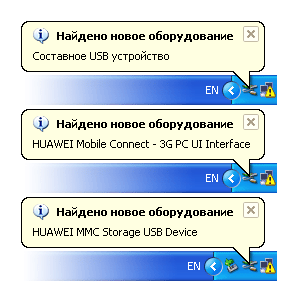
System messages on modem connection
- The next step is to turn off the modem's PIN check. To do this, start the program that the modem installed. In this case, this program is "MTS Connect". In this program, disable the check in the options.
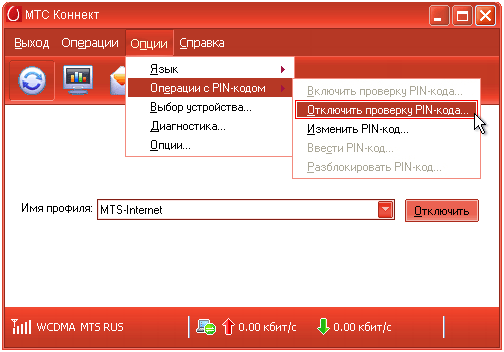
Disable Pin-code verification
- The next step is to put the modem in "only modem" mode. First, you should disconnect the computer from the Internet. Then run the standard program "Hyper Terminal". It is located in standard programs in the tab "link".
The "Connection Description" window opens and you enter the name of your choice. After pressing "Enter" the "Connection" window should open. In the last line "Connect via" choose "HUAWEI Mobile Connect - 3G Modem". After clicking "ok" another window will open, which you can safely close.
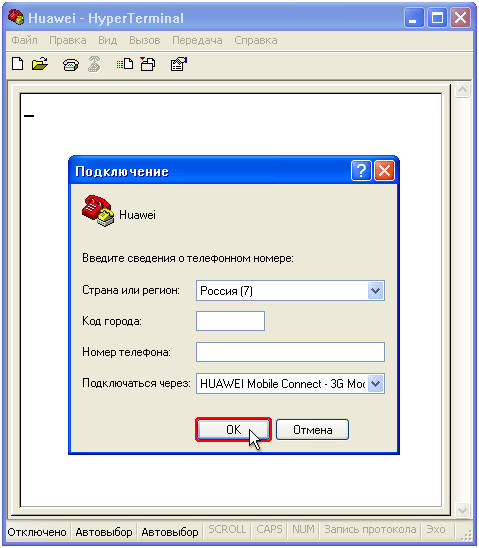

We select the ASCII parameters
- And you need to check "Show input characters on the screen".
- Further in the main window of the program it will be possible to enter symbols. We enter it as shown below.

how to connect 3g on the tablet
After that, we close the window, and answer the incoming question positively. And to the question of interrupting the connection, we respond negatively.
The modem setup is completed, now we will learn how to configure the 3G modem on the tablet.
- The first thing you need to do is enter the tablet settings, select the "Wireless Networks" item, check the box next to "3G (open 3G)" and check the "mobile network" tab to see if data transmission is enabled.

Configuring a Wireless Network
Next, you can connect a 3G modem to the tablet and wait a few seconds before determining it by the tablet. Then you need to enter the access point in the "APN APN" (if there is no automatic configuration).
Here are the data that will help you enter APN

Internet settings
- After you enter all the data, save them. Note that your access point appeared, and the 3G icon appeared (if the signal is weak, then 3G will simply be replaced by G).
Attention. If after all that has been done, the access point is not active, then simply restart the tablet and reconnect the modem.
So, we learned how to configure 3G on the tablet.
Some useful information
The fastest 3G Internet in Moscow is Megaphone. Data transfer rate up to 3.7 Mbps. The average speed is 2.2 Mbps. MTS has a maximum speed of 3.6 (average 1.5), VimpelCom has 2.9 (average 0.8).
The cheapest 3G on Beeline, the cost of the Internet from 1 penny for 1 megabyte.
The best 3G Internet is MTS, and a high data transfer rate and a small fee for it.
What is so good about 3G Internet when compared with Wi-Fi and conventional mobile Internet? To use Wi-Fi there must be an access point from which you can not go far. Mobile Internet, though it allows you to be on the Internet in a larger area, but has a very small speed and is quite unstable. But the 3G Internet has a rather high speed, which allows you to watch video on the Internet in good quality, and there are almost no gaps, or there is not observed at all, which makes it possible to hold online conferences if you are on the road.
In conclusion, we can add that in our time there is no better Internet for travel than 3G. A tablet with 3G is very suitable for using this internet.