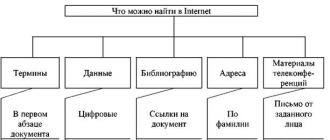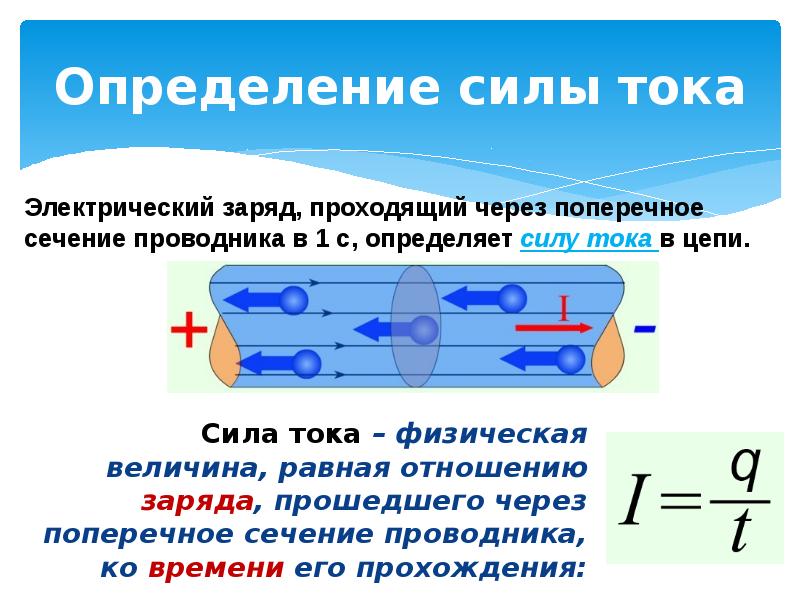The Internet has opened up almost unlimited possibilities! Today, it is possible to pay through it for a wide variety of goods or services, including electricity. Many people who have already managed to understand this system were able to appreciate the convenience of such a solution. No more queues, no search for the address of the nearest branch, the ability to pay for services from another region (for example, from the Moscow region to Voronezh).
At the same time, far from everyone knows how to pay for the supply of electricity via the Internet. Today, there are several ways to do this. The most common is the transfer of money through the official resource of the regional operator. Today we’ll talk about how to transfer funds through the site and about the problems that may lie in wait for you.
Payment of personal account through the website of the regional operator
So, if you do not want to get involved in a cash transfer, but want to pay for electricity by credit card No commission, making it online is easy! One of the most reliable methods is to conduct a payment transaction through the site of a regional operator. This service is provided by most companies that provide the constituent entities of the Russian Federation with electricity. As an example, let’s look at how to pay for personal electricity via the Internet using the Tomskenergosbyt website. The algorithm of actions for all companies is practically the same. To transfer funds you will need to perform the following operations.
- Register on the official resource of the company.
- Get login information, which must be confirmed by the company itself.
- After entering the login and password, you will enter the Personal Account. There you will see a list, one of the options of which is to pay for electricity via the Internet.
- Indicate the required amount, as well as the time period for which this money should be credited.
- Enter the information from the bank card required to complete the payment.
- Select the option "Pay".
That, in fact, is all. As you can see, there is nothing complicated, the set of actions is elementary. But at the same time, some users encounter problems when paying. Therefore, we will further analyze what problems can lead to failures.
Common problems
Can't transfer funds online? Do resources constantly produce any kind of error? Then you need to check your card, because, most likely, the problems are connected with it. The most common problems in this case are:
- lack of a payment option via the network for the card. You can clarify this point directly at the bank where you are serviced. You need to call the department, name the type of card and get the relevant information;
- incorrectly entered data from the card. When paying, you will be prompted to enter four blocks of information: the name of the owner, number and expiration date of the card, as well as CVV2. Be sure to double-check the input;
- incorrect payment amount or lack of funds. Please note that each operator sets his own minimum and maximum levels, be careful when entering and be sure to check that there is enough money in your account;
- exceeding the maximum number of operations per day. Again, information about the presence of a transaction limit can be obtained from the financial institution in which you are served.
Conscientious citizens have no debts for city utility bills and sleep peacefully, without fear, for example, of turning off the lights, because they transferred funds for electricity on time. And if there is a lack of free time, debts accumulate. To avoid this, we will consider how to pay for electricity without leaving your apartment, holding a receipt with the details.
Pay for electricity through the portal of public services, unless, of course, a utility payment service is available in your area of \u200b\u200bresidence. Register at www.gosuslugi.ru and log in personal account. - article to help. Go to the payments section of the "Payment of Housing and Utilities" tab. Find your region and service provider in the list, fill in the details (personal account number) and select a payment method.


A huge number of online payment services daily act as an intermediary between the payer and the recipient, but with their help you can’t pay for the light without commission, alas.
Instruction manual
In order to make a payment, you need to choose desired option on the terminal screen. First, select “Utilities” or “Utility Payments” (depends on the type of terminal), then select your energy company. For Moscow, this is Mosenergosbyt, in other regions its energy companies. If you do not know exactly which company serves your home, do not worry - its name should be written on the receipt.
Next you need to enter the account number. It is written on the receipt. Be careful not to make a mistake, because the number is long. It is best then to double-check it again so as not to “give” your money to another person. Then you need to enter the PP code - it is located in the upper right corner of the receipt, consists of three digits.
After you have entered the account number and the PP code and clicked the “next” button, a window for choosing the payment amount will appear on the screen. Enter in this window either the number indicated on the receipt or the amount calculated by you based on the meter reading. Remember that, unlike the operator in Sberbank, the machine does not accept coins and does not give change, so the amount should be a multiple of ten rubles. Then, if you are sure that everything is correct, click the "next" button.
Now the window “payment amount” should appear on the screen. All money deposited will be displayed in it, taking into account the commission, if any. There is no commission in Sberbank payment terminals, branded terminals of energy retail companies, as well as in Qiwi and CyberPlat terminals, while in others it is indicated at the bottom of the “payment amount” window. If the commission is too large and does not suit you, then you will know it before making the money and you can cancel the operation. If everything is in order, then make bills with the bill acceptor, until you get a figure equal to the value you entered earlier in the window for choosing the amount of payment. Then click the "pay" button and wait for the receipt to print.
Residents of each city apartment receive a monthly payment document, which indicates the amount of electricity, gas, hot and cold water consumed and the amount that must be transferred to the specified account in a strictly defined time frame. But, thanks to the variety of payment methods for housing utilities, timely payment will not be a problem even for citizens who are very busy at work. Everyone can pay utility bills at any convenient place and at any convenient time.
You will need
- - ZhKU payment document
- - passport
- - a plastic card
- - bank account
- - cash
- - online wallet
Instruction manual
If you have any bank near your home or place of work, then come to the department during its opening hours. With the electronic queuing system in place, click on desired button special terminal priority and get a ticket with a serial number.
Wait until the display shows desired characters indicating the window where the bank employee is waiting for you. Present the payment notice to the operator and enter the required amount. Then you will receive back a payment document with a mark on the accepted payment.
In order not to stand in lines, you can pay Housing and communal services through an automated payment terminal. To do this, enter your payer code into the device, which is usually indicated in the upper right corner of the payment notice. Insert bills or a bank card into a special hole and after a few seconds you will receive a receipt of payment Housing and communal services.
If you receive a salary on a plastic card, then use the service fee through an ATM, where you usually withdraw money. To do this, insert the card into the device and enter the pin code.
Then find the section on payment for services in the main menu, in which set " Housing and communal services-Moscow "as the recipient of funds. Enter your 10-digit payer code and the month for which payment will be made.
Click the "Pay" button after the payment amount appears on the screen. Take a receipt confirming payment made, which was debited from the plastic card account.
If you do not want to take care of the payment of the received receipts every month, then if you have a bank deposit or a salary card, issue a long-term order with the bank that will allow you to make regular deductions from your account to pay Housing and communal services.
To do this, come to the nearest branch, present your passport, payroll card (or passbook) and payment document, which indicates your payer code. After the bank employee draws up the necessary papers, you can forget about payment Housing and communal services for a long time, since the bank will be on its own every month in set date transfer payments from your account to the utilities account.
Payment of electricity is a monthly obligation for each person that occurs after an electronic or ordinary receipt arrives. There are those who make payments in the old way, that is, by visiting a savings bank by post or in the window of a bank, as well as a utility center, but modern Internet technologies have allowed people to carry out this process much easier, faster and without problems.
Convenient payment of electricity on a personal account via the Internet
Depending on which housing and communal services the apartment or house belongs to, which can be viewed at the address, you can select the official website of the company providing such services.

You can pay at:
- Tomskenergosbyt;
- Petroelectrosbyt;
- Kherson energy sales;
- Zhytomyr energy sales and the like.
It is important that for payment on a personal account you can use only the Internet, since each company has its own server, on which you need to register by login in the form of a personal account and password, then log in to the system with the specified parameters, and then simply follow system prompts. As a rule, a couple of movements are enough and payment will be made.
Thus, paying by the account is much easier and faster and the funds will be credited to the account in the shortest possible time, even if there is a debt.
The benefits of paying for light online
Having a personal account on the Internet, for example, on the website of your bank or simply having a credit card, you can use various payment methods, and there are a number of advantages.

Namely:
- Utilities can be paid at any time of the day or night.
- You don’t need to ask for leave from work in order to make payments, since you can completely connect auto payment and debiting will be carried out automatically.
- No need to go to an ATM to withdraw money.
- You do not need to defend a large queue for mail or to the savings bank.
Now there are such innovations as the terminal, Qiwi wallet and not only that, which allows you to pay for electricity, water and even gas, and this can be done with virtually no commission.
Where can I pay for electricity on my personal account?
With a credit card you can pay for the light not only on the Internet, but also in the bank branch itself.
It could be:
- Sberbank
- Oschadbank;
- Privat24 Bank;
- Ukraine Bank;
- ERIP Bank;
- RKS Bank and more.
To pay for electricity in the bank, you need to use a receipt in which not only the personal account number, but also the data of the company that will receive the payment. In turn, bank employees must provide the customer with a check, after which all data is checked, both the payer and the information from the receipt. Next, you need to sign the check, get a part from it, which confirms the payment.
Energy meter readings are debited.:
- Independently;
- Automatically;
- With the help of specialists from the energy company.
Nowadays, it’s quite rare to find that the meters are either not sealed or are located outside the house, and therefore basically the data is written off independently, and when paid it is compared with the company's indicators. In case of discrepancies, control checks of data by a housing and communal services specialist can be carried out, visiting their customers.
How to quickly pay for electricity online
Payment of electricity by the meter is not at all difficult, and now everything is possible to do online with various cards. These opportunities are used by many people, however, before implementing the process, it is advisable to familiarize yourself with the basic rules so as not to send funds to the wrong place and then not to look for them. First you need to create your own account on the bank’s website, from the card of which payment is made, which then allows opening a personal account and carrying out all necessary actions.

To pay for electricity you need to use the special category “Utility Payments” or ERIP. It is not advisable to apply automatic search personal account data.
If the mobile bank requires you to enter the meter data, then in order to avoid discrepancies, it is advisable to enter the latest information. When paying for the first time, you may need a full name, as well as passport data, which will allow the system to find the necessary details much faster.
As a rule, there are no problems with such payment methods, however, if questions arise, you can contact a special support service, whose number is always present on the site or send an email to the specified email address. Basically, the answer comes quickly and without a long wait. To receive confirmation of payment, you need to save the check online, which is mainly sent to email account.
How to pay for electricity by credit card via the Internet
To pay the bill in Petroelectrosbyt for light or heating, you can use a bank card, but you should not forget about security in order to avoid registering the card and personal bank account on third-party sites that fraudsters can open. Checking if real banking is practically impossible, but you just need to follow the recommendations of specialists and those who already use such services.
It is advisable to pay at home so that there are no extraneous witnesses when entering such personal data as the password and login from the card.
It is not worth making a payment on the bank’s website, even if the customer is its user, provided that there is no confirmation of the entrance to the website by identifying a phone number. It is not advisable to enter the entire amount for the first time at once. It is advisable to pay 100-200 rubles and wait until they are credited to the account exactly. It is worth looking at the reviews on the Internet about those who already use a certain service to make sure of its reality, fidelity and that the funds always reach the desired recipient.
Recommendations: how to pay for electricity through Sberbank online
Especially in demand today is a service such as Sberbank online, which is used by people not only in Russia, but almost all over the world. To make payments through this service you need to follow the tips below.
Tips:
- First you need to register in your account, which will require a bank card number.
- Next, the mobile bank is connected and the agreement is through registration on the site with the introduction of a code that will arrive on mobile phone.
- It is strictly forbidden to transfer the login and password from the site to third parties, which is a security goal and will protect accounts from fraudsters.
- After registration, the user enters the main menu, from where you can perform all the basic actions, as well as track the status of accounts and the balance on the cards.
- To pay for light and other utility bills, you need to go to the “Payments and Transfers” tab and go to the payment for housing and communal services.
- Below is the electricity section.
- As soon as this item is selected, a list of suppliers providing such services opens.
- If the list does not have the desired name, then it may be located below, but in order not to search for a long time, you can simply use the search bar. Data is entered into it, moreover, exact data of the name of the company providing electricity. It’s important to remember that even if search string didn’t give a result, you can pay the bill by entering data such as TIN, current account and the like.
- Once all the data has been entered, you need to click on the button next, and the system will offer to check the information again. Moreover, if all the information is entered correctly, then the name of the company should be displayed.
- If everything is entered, right, you need to click on the confirm button, and then from number 900 to mobile the phone will come code. It is entered in a special window and the pay button is pressed.
- As soon as the payment has passed, the system offers to save the check, which, upon agreement, is sent to the e-mail inbox. It is important to remember that if a code is sent from 900 that can cancel the operation and supposedly return funds to the account, these are fraudulent actions that should be abandoned, as this will lead to the opening of an account for ill-wishers.
- If payment is made without choosing an organization that provides electricity services, you must carefully fill in all the lines that are marked with red stars. In some cases, you may even need to select a counter, which can be one, two or three tariffs.
- After that, the personal account number is indicated, which can be viewed on previously paid receipts.
- It is equally important to ensure that the receipt shows the date and time of payment, which will confirm the implementation of actions if necessary.
The best option is to make a payment on the website of the service provider, as this will allow you to check debts at the same time, make payments, and even more so the funds will be credited to the account automatically. The most important thing is to carefully check the details, to ensure that there is not even a hint of scammers, and even more so to pay money nowhere. You can also use Mega Billing, Kom Yuey or open payments online.
We use the Internet: payment for electricity (video)
Do not be afraid of transfers via the Internet, as it is not difficult and affordable for everyone. Each person who wishes to simplify their life significantly will be able to pay.
15
August
2015
It is possible to pay for electricity to Mosenergosbyt different ways, including in self-service devices and via the Internet (via the Sberbank-Online system).
Since payment is often carried out independently, it is worth paying attention to the following features:
1) Payments are accepted at the following bank details TIN 7736520080, KPP 997450001, the settlement account may depend on the service you choose or the branch (region) of the recipient’s organization.
2) When paying, you should choose your region. In this case, “g. Moscow".
3) Payment through Sberbank-Online is possible only by credit card.
Instructions - how to pay for the light in Mosenergosbyt through Sberbank Online.
When accepting a payment through the Sberbank-Online system, switch to the “Transfers and Payments” tab. Select the electricity section below:
Organizations found will be reflected under the search bar. Before proceeding, be sure to check the details on your receipt with the details of the organization found (Legal name, TIN, current account). Next, fill in the payer details (additional details):
. Type of paid service;
. Subscriber number;
. Consistently fill in the values \u200b\u200bType of meter, Meter readings, amount payable, for day, night and peak modes.
. Unit Code
. Payment period
Enter (or adjust) the amount of payment.
Verify the final data on your payment and click the “pay” button. When conducting through Sberbank-Online, confirm the operation by SMS password (or the password from the ATM check). When paying through self-service devices, accept the check and remember that you need to collect your bank card.
When conducting an operation through Sberbank-Online, click on the “print receipt” button. If you have a printer, print it immediately. If there is no printer, then save the electronic version of the receipt (as html pages or pdf file)
At the final stage of payment, it is possible to connect auto payment. After which, on a monthly basis, an automatic payment for services will take place.