Accounts can see uploaded pictures, a map with pictures, shared data and lists with friends. Close these categories from all or some of the users will help vkontakte privacy settings. Let's explain where they are located and how to use them. To get into privacy on the resource:
- Tap the photo of ava on the right in the Vkontakte header.
- From the submenu, select the settings section
- In the submenu on the left side, expand the item "privacy ...".
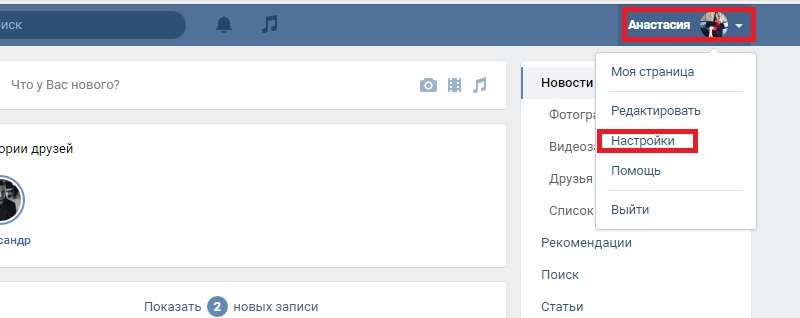
Here you will find 4 large areas for editing: page data, posts, contact me, etc. In all subcategories, you can choose who to show sections about yourself. If this is your first time in this area, you will see that data visibility is open for all Vkontakte users in all sections. To fix this, tap the link labeled as indicated in the image, choose the option that suits you. VK allows you to hide all photos, saved pictures, audio recordings, basic data, comments, location of photos, lists of communities, friends and subscribers.
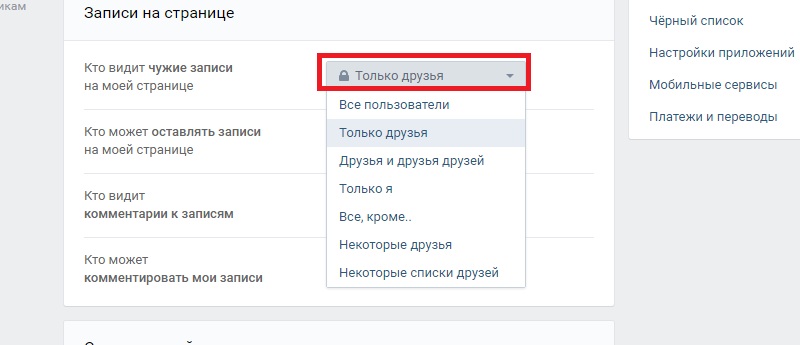
All this can be closed in the subcategory "My page .." What can not be hidden? Posts and photos on the wall, which are left by you, a section with videos and likes on photos and posts. In order not to show the contents of the wall to anyone, you will have to delete everything at once. And the location of the photo is removed separately on the map. How to remove it, we write ... You can also place clips in a separate album and adjust visibility in the "Videos ..." section. We will explain below how to do this.
How to change the privacy settings of Vkontakte
Change VK privacy settings can also be found in the subcategories "Contact me ..." and "Other". In the first area, specify from whom you would like to receive messages, invitations to events and applications and publics, as well as what type of notification. In the "Other ..." area, you can easily configure the page visibility and sending notifications about life events.
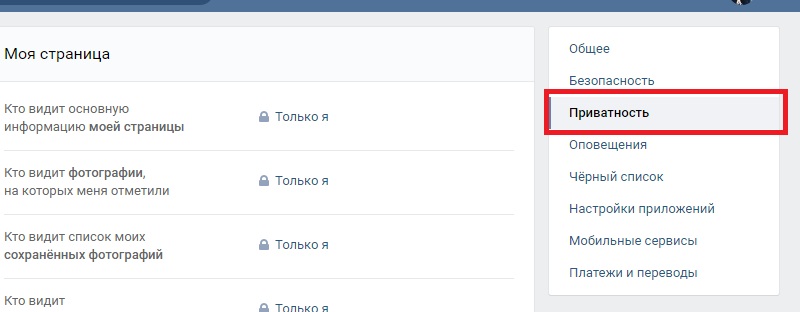
Anyone can view the page with basic settings. To fix, specify only people from VK. The default notifications also contain a list of all sections. This means that if you add a song, friend, photo, people from the friends list will know about it. The settings are saved automatically, you do not need to click anywhere. To make sure everything is configured correctly, Click on the link to view the page. Look at your profile through the eyes of another person.
Where are the privacy settings of Vkontakte
Now you know, where are the main VK privacy settings. Also in any section there are additional visibility functions. Let's open the video clip area to show how it works. If you want to remove some videos from public access, create a new album:
- Tap the button on the right above all the rollers
- Name the album whatever you like. Go to it.
- Tap the "Edit ..." tab
- Note the visibility of the clips.
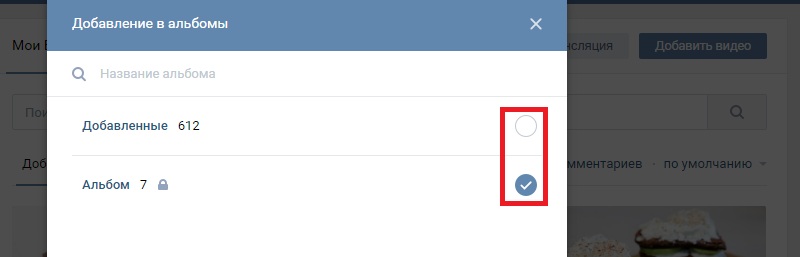
Go back to all the videos that you added. Hover over the right corner of the clip. You will see an icon with additional options... Click on it. In the new form, select “add“ title ”to the album. Open the created one and uncheck the added videos section. The clip will only be available to those who are visible in the new album. If you want to , we advise you not to hide all sections on the page.
How to customize a page in contact, so that your account on this network has the look you want? - After all, each user has different goals, therefore, what may suit one person, another simply does not need it.
Correctly be able to set up a page in contact, every user should be able to. And fill in correctly, too, should be able to. After all, when
, people will immediately notice its correct design.
My task is to correctly explain to you in this article how to set up your Vkontakte page correctly and visually, and what opportunities each user has for this and necessary toolsthat this social network.
Setting up a Vkontakte page is easy!
To customize the page, go to the already familiar to you and many readers of this site in the "My Settings" menu. As shown in the picture below.
Here you will see the items that will help you set up your contact page correctly. And you will no longer have such a question - how to set up a contact.
The main menu items are located in this tab, and you will need to get to know them better. These are the points:
- General
- Privacy
- Alerts
- Black list
- Mobile services
- Balance
Now let's take a closer look at all the features of the buttons listed above, what they do and how they work.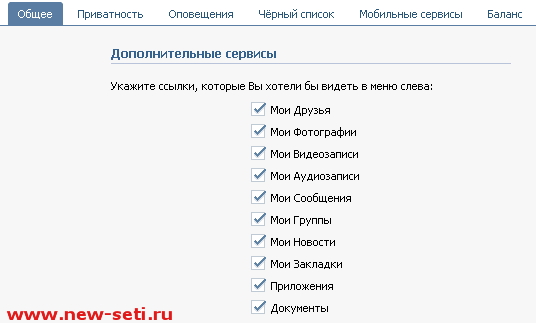
Correctly customize the page in contact can anyone who reads how it is done here.
Learn how to set up a contact page correctly!
Now let's take a closer look at the settings of your online contact page. Let's start, of course, in order.
Why is it necessary to configure in contact personal settings? Why do you need to set up pages correctly in contact? And there are many more reasons why.
And so, in order, let's move forward.
General setting - Helps to enable or disable some services settings in contact. These are settings like:
a) additional services
b) setting up your wall on the Vkontakte network
c) changing the password
d) change your name
e) specify the address email
f) enter the number mobile phone
g) view your page's security history
h) change the address of your Vkontakte page
i) make regional settings, such as language
j) make settings appearance - using the enlarged fonts feature
Setting "Privacy" - This setting changes the access rights to your page in the contact. And you can change the access rights to certain fragments of your page.
This includes features such as viewing and commenting on your photos, posting on your wall, and more. See figure for details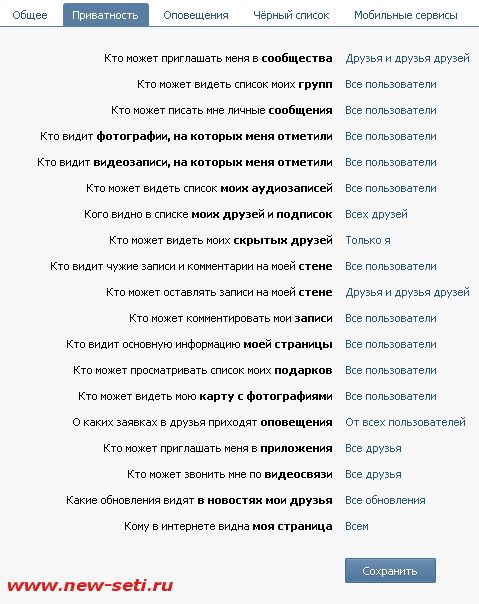
Then comes the setting "Alerts"
- In it you can set up notifications on the site that will come to your email. There is also a notification function using the phone. In this case, you will receive an SMS. You can enable sound functions that you will hear when you receive a message from users of the Vkontakte network.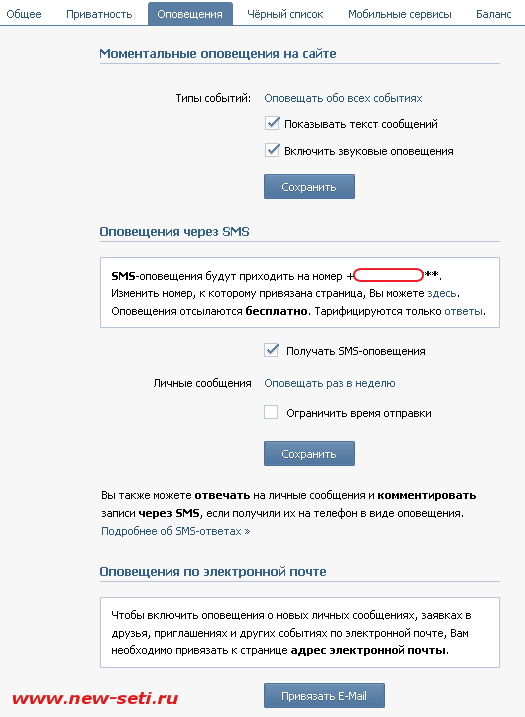
Then comes the setting in contact "Blacklist"
- Here you can enter either a name or a link to the page of an unwanted user of this social network.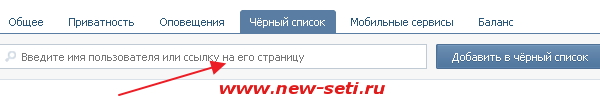
"Mobile services"
- This is an opportunity to use your mobile phone to enter the Vkontakte website. More details about this, we will definitely talk with you in our next articles.
"Balance" - This is the state of your account, which is calculated by votes. You can get votes in a contact by paying for their accrual in the contact network.
You can go to the "settings" section from any page of the VKontakte social network. In the menu on the left, select "Settings". This menu is always shown (not visible only when viewing photos), regardless of whose page you are on or in which section.
By default, the General section opens. The section is indicated at the top of the page as bookmarks.
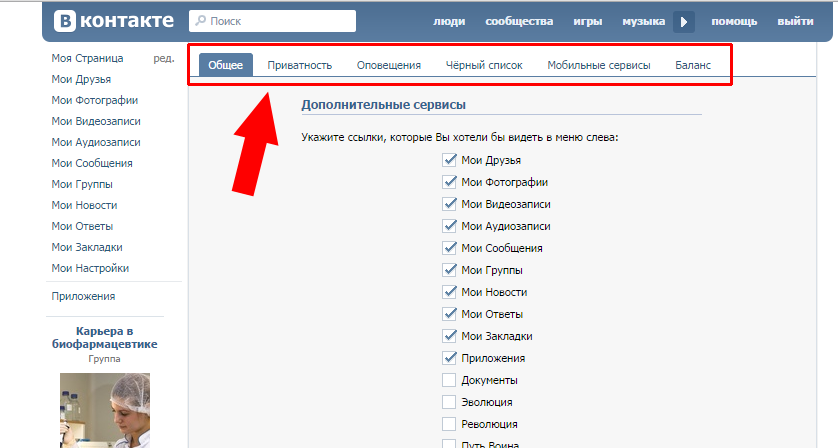
"Additional services". Here the checkboxes are those services or buttons that are shown in the menu on the left. If you uncheck the box, the button will immediately disappear, if added, it will appear. The number of functions depends on which groups you are subscribed to or which applications are running. The more active the user is, the more functions (that is, possible buttons) can be.
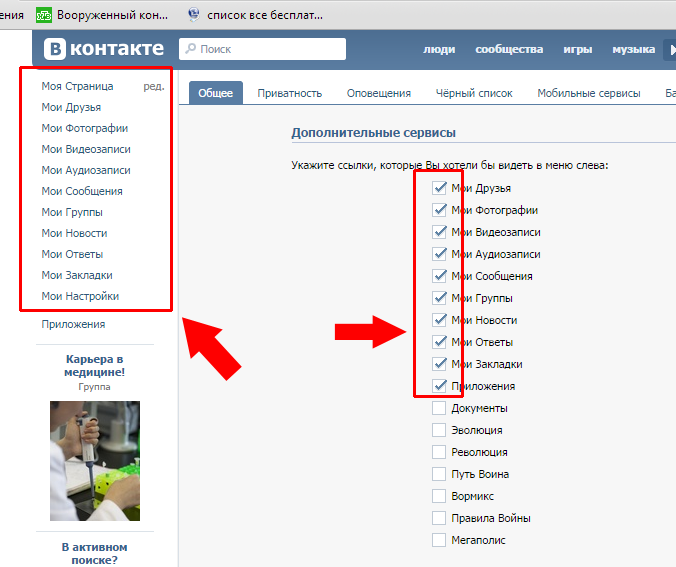
"Wall settings". If you check the box "Show only my posts", then only your posts will be shown on the main page ("My page"), the rest will disappear (those that are already there will also disappear). In the item "Disable commenting on entries", you can accordingly prohibit commenting on any entries on your page (but you can add entries).
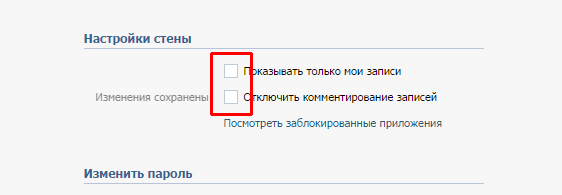
"Change Password". To change the password, you must enter in the first field the password by which you enter your VKontakte page. The next two fields enter new Password (same password in both fields). The password must not match any of the previous passwords. After filling in all the fields, click the "Change password" button.
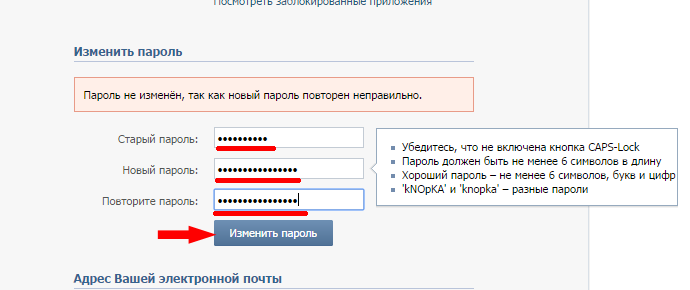
"E-mail address". In this section, as the name suggests, you can add your email address for various mailings, messages, notifications, notifications, and the like. So that the social network VKontakte reminds of itself everywhere and everywhere. Enter your email address and click the "Save address" button.
After that, you need to go to the specified mailbox and confirm the binding. The letter from VKontakte will contain a link that must be followed.
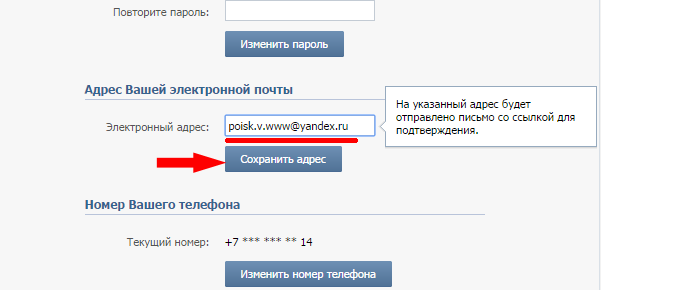
The next section is to change the phone number to which the page is linked. Press "change phone number", a window appears for entering the number. Enter your mobile number (10 digits, without a code +7 or other country code) and click "Get code".
![]()
An additional field for entering the code appears. The code comes to the phone within a few seconds, from the number +79087590365. The code is a five-digit number (at least at this time - September 4, 2014). Enter the code in the line with the inscription "Confirmation code" and click "Send code". If the code has not arrived, we send a request for another sending of the code to your phone - press the line "Send the code again".
This is a very rash point from my point of view. If you do not log out of your profile in an Internet cafe, for example, then anyone can link your profile to their phone.
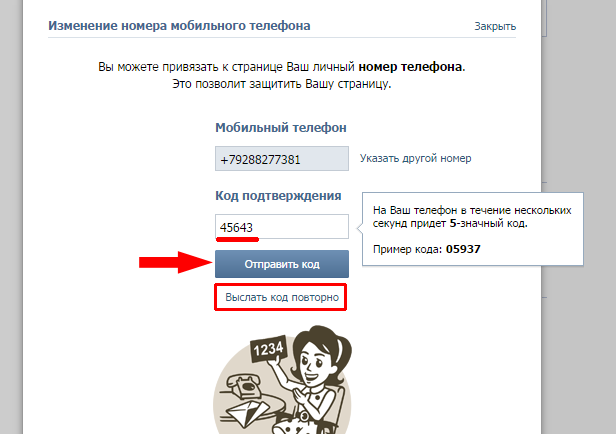
"The security of your page." If in the item "Last activity" you point to "just (Russia, Chrome browser) "(You may have a different entry), then you can see the IP address last visit Your VK page.
Your current IP address is
95.37.193.138
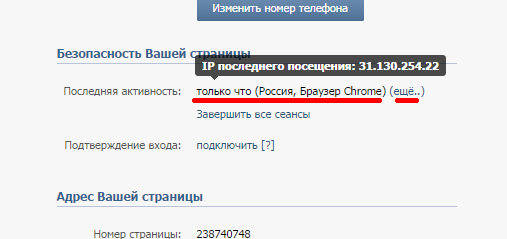
By clicking "more" in the same line, in brackets, you can see all the latest activity - all visits to your page.
If you click "End all sessions", the page will close if it is open on another computer (your page will not close).
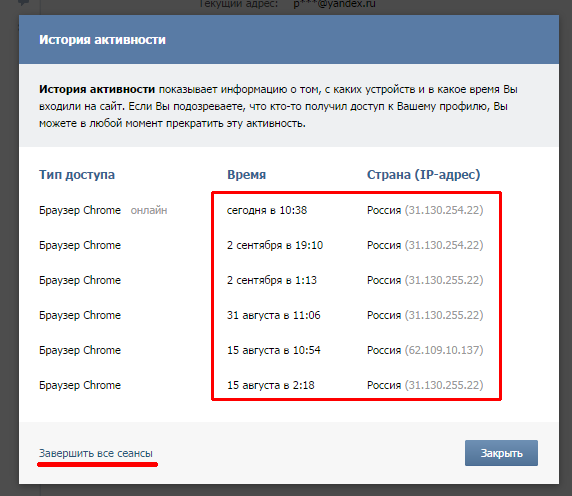
"End all sessions" - the item just described, closes the page if it is open on other computers.
"Your page address". The first line contains your profile number, it may be needed when restoring a page without a phone number (if the phone is lost or the SIM card is blocked, or other incidents). On the second line - email address Your page that you can change. To change the address, select the text in this field, and "http://vk.com" will not be selected, only "id123456789" will be selected, each user has an individual number. Instead of the selected text, we type our address, you can use letters, numbers and underscore "_". If this address turns out to be unoccupied, the button "Borrow address ..." will appear (where instead of dots there will be your address). Simple words have been busy for a long time, there are a lot of users.
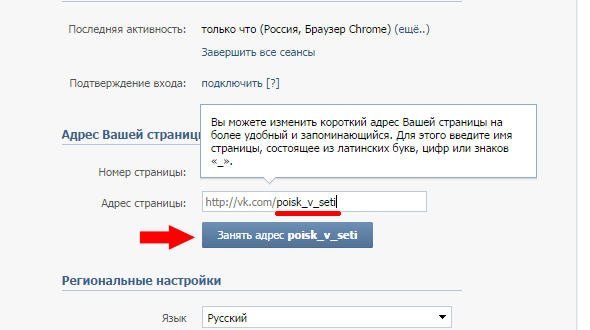
The main social network in Runet "Vkontakte" was created by a team of real professionals. Therefore, a huge number of various settings and functions will please any user. All settings on the site In contact with, are useful for certain actions. There are no empty settings, which are practically unnecessary and hang for show. But, of course, the most popular and popular settings for the Vkontakte service are privacy settings.
What are privacy settings in contact?
These settings are responsible for quite specific functions, namely for the user's access to certain parts of your page. They are very broad and multivariate. It includes both many categories of users and many categories that can be hidden from the bottom. Moreover, there are even functions of partial hiding.
As already mentioned, there are quite a few of them. First, you should clarify what categories of users are. When you add a person to this or that person, he immediately acquires the “friend” status. This means that we already have two categories of users: friends and non-friends. There is a third group - friends of friends. The main one, of course, is the "friends" group. It is this that we can divide into an infinite number of categories.
Contact's own friend categories
:
1. Relatives
2. Close friends
3. Colleagues
4. Friends at school and university.
But apart from them, you can create countless of your own groups of friends. The system allows you to easily and freely move friends from one category to another. Also, any user can be in several categories of friends at the same time, even if in all at once.
What privacy settings can you configure on your contact account?
The Vkontakte service has presented a lot of privacy settings to its users. But each of them has its own clear function. In the settings, we can specify what actions the user can perform. More precisely the category of the user. We can prohibit all users from performing actions at once or only those who are not in the friends list. And of course we can prohibit the execution of actions of the FRIENDS category. Such as relatives, friends at school and so on. Thus, we can select a group of favorites and open some functions only to them. You can create a whole network of privacy settings, with dozens of groups and a specific set of capabilities assigned to each group. So, what actions can we edit.
1
... Group invitations.
2
... Viewing group lists.
3
... Meeting invitation.
4
... The ability to write private messages.
5
... Viewing photos.
6
... View friends lists.
7
... Viewing the wall.
8
... The ability to post messages on the wall.
9
... The ability to leave graffiti on the wall.
10
... Page view.
11
... Viewing gifts.
12
... View the wish list.
13
... Viewing addresses.
14
... The ability to comment on the status.
Is it only in the settings that you can hide your page from viewing?
You can edit certain functions not only in the settings. That is, in the option that we see on the left edge of our account. You can also do it directly. That is, close a certain album of photos from viewing, and so on.
So if you have firmly decided to protect your page from unwanted viewing as much as possible, we advise you to work closely with the privacy settings of your account in contact.
Every day, VKontakte gathers a millionth audience, together with which it rightfully takes its 4th place in the world ranking, while not yielding to such well-known platforms as Pinterest, LinkedIn and Telegram. And even possible. At the same time, there is an acute question: how to "take" a potential user? Change in design, simplicity and usability of the interface, speed technical supportfresh ideas in controls? The answer is unequivocal - yes!
You can set up VKontakte for daily use thanks to a simple menu, which includes:
- Security and privacy settings.
- Alerts and blacklist.
- Mobile services and applications.
- Payments and transfers.
But first things first.
General settings: how to change the VK password?
To enter the section general settings, click on the menu next to your avatar and select "Settings".
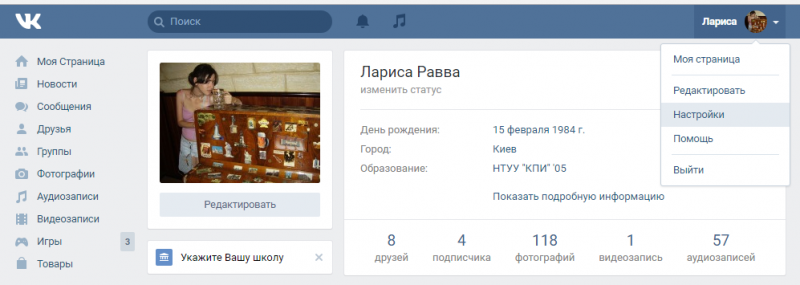
In the line "Password" of the general profile settings, you will see the date last update, and next to the item "Change". Here you need to click it. Come up with the right one and strong password for your page will help one very.
How to change VKontakte language?
Easy peasy! The interface is available in more than 70 languages, one of which can be selected in the Language field of the general settings.
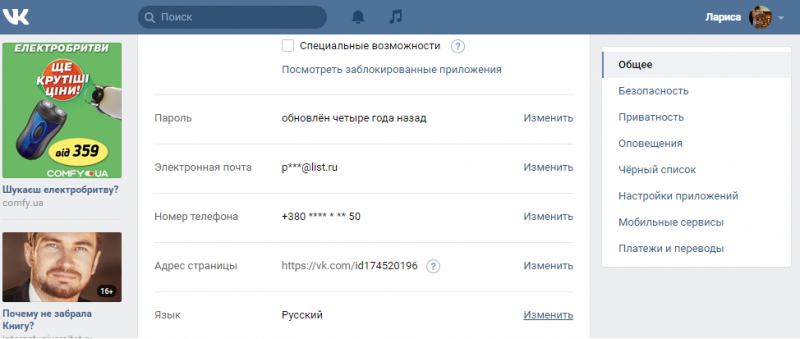
As alternatives, the user is offered "Pre-revolutionary" and "Ukrainian (Galitska)".
How to make a new VK ID for your page?
A unique identifier will help you distinguish your profile among thousands of others. The page number assigned during registration will not go anywhere. It can only be covered with an additional one. Here, fantasy will help you choose an interesting combination of words and numbers.
To do this, in the "Page address" line, click on the "Change" button and enter a new combination of characters in the active window instead of the default ID.
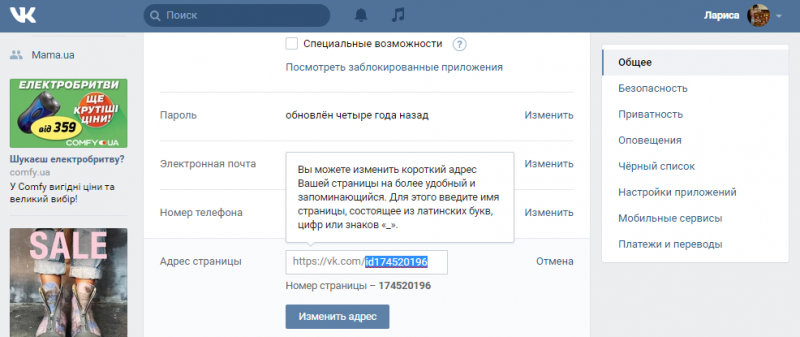
Everything you compose will be located in the address after https://vk.com/. Do not worry about accidentally overwriting this unchanging beginning of the address - you will not succeed, it is not active. This way the system protects you from awkward movements.
How to remove unnecessary menu items, comments and other people's posts from the wall on VKontakte
You can also customize the site menu by checking the box next to the items that need to be displayed in the column on the left of the page.
You can turn off commenting on posts, hide the block of gifts and show only personal posts on the wall in the next field - page settings.
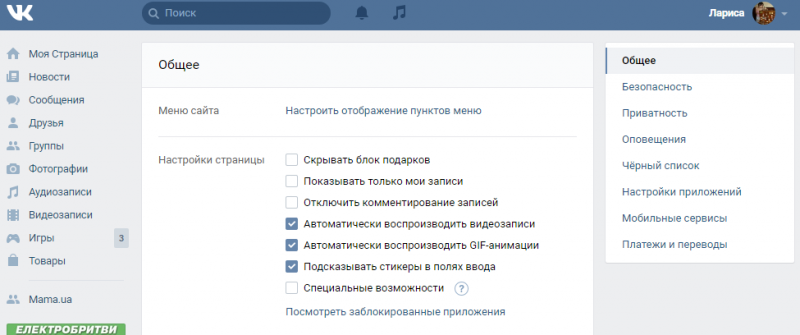
At the very bottom of the general settings section, you can delete the VK page, while indicating the reason for the deletion.
How to make VKontakte secure
The next item in the settings menu where you can see the history of activity is security settings.
The developers have done everything in order to secure users surfing the net. If you often connect to free or public Wi-Fi, then it is better to use a secure connection (HTTPS). So your data will be transmitted in encrypted form, which will greatly complicate the life of attackers. To do this, check the box "Data protection".
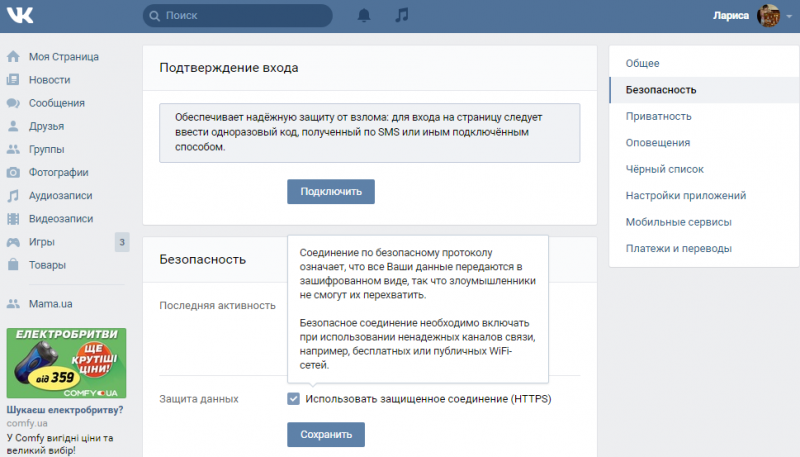
For greater confidence, you can also connect the login confirmation function (at the top of the same page). In this case, every time you try to enter your account, you will need to enter a one-time code received by SMS or other connected method.
What other functionality does VK settings have?
A wide range of privacy settings (the next item in the settings menu) allows you to control access to personal information, photos, audio recordings, groups, etc.
In the notification settings, you can both enable / disable sound notifications and select the type of events, notifications about which will be displayed. Network integration allows you to bind a page to a personal e-mail, not only for notification by mail, but also for security purposes.
The next menu item is the blacklist, or, simply, the blacklist. You can learn more about how to block VK.
Connected sites and apps are displayed in the app settings. You can do two things with them: remove or restrict access to them by clicking on the "Configure" gear opposite the desired one.
In the section "Payments and transfers" you can check the status of your personal account on the VKontakte network. The conventional units of payment on the network are votes. They can be used to pay for gifts and stickers, but not advertising. The right to use votes is granted on the terms






