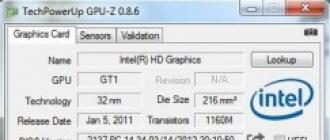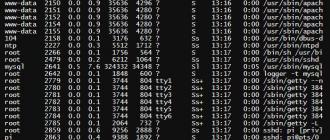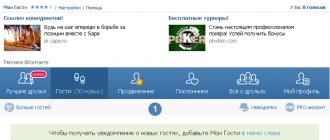Freely teachers spent time with him. But to spite it seems to all the engineer.
Loves ninja turtles. Temporarily single. And you should not combine these two facts into one logical chain.
At the age of four he was noticed writing a detective story, although he was stuck on a title. Probably not enough life experience. Subsequently, I realized that it was necessary to write about feelings, like all great ones. Android also awakens in it all their (senses) spectrum.
Twitter + Google
Social networks are firmly established in our lives. And if on Twitter or Instagram you can still find not every acquaintance, then id in VKontakte is for many akin to the second phone number, it’s not for nothing that the brainchild of Pavel Durov is the most popular social network in RuNet with an audience of over 52 million users. Staying online also helps your favorite Android smartphone, and to make it as convenient as possible - choose the right application.
VKontakte official client

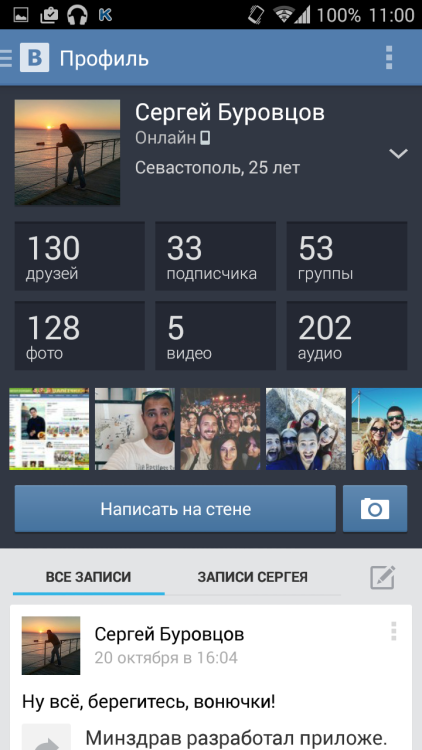

Official clients of social networks, as a rule, do not shine with supernormal abilities, providing users with basic features and recognizable interface elements. The same can be said about the official client of VKontakte, and for many this is quite enough, as evidenced by more than 10 million downloads of the application from Google play.
Pulling out the left curtain, you can see the usual web version of the column with the menu items of the social network, as well as the top five of the last interviewees and visited communities.
The news feed consists of cards a la Google Now, which you can flip down without end and edge.
Of course, in any free application we will be watching ads. Therefore, it can be attributed to the pluses of the fact that here they are not annoying banners, but neatly occasionally appearing messages that are embedded in the news feed, which are not immediately distinguished from the news of any group.
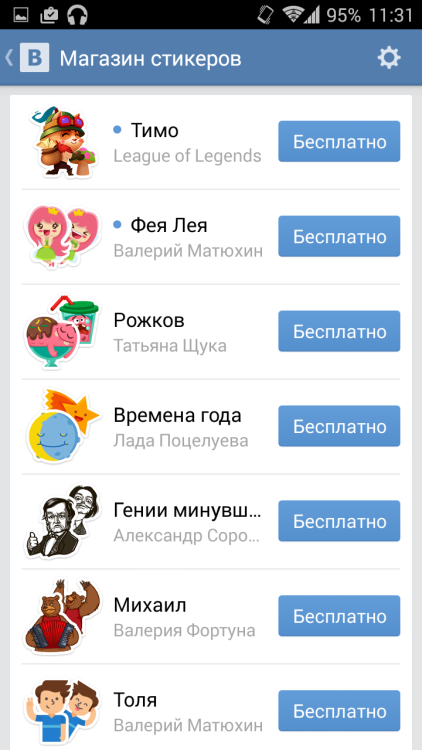

Another feature is the stickers available in the dialogs. More precisely, only one set is available here, and for those for whom this is not enough, a store is provided. Having entered it, you can be happy at first - in front of each position there is a “free” button, but if you try to load one set or another, the user will find that for most of them you have to pay from 0.99 to 1.76 dollars.
However, if you are not looking for any additional features, such as not displaying you online, then the application may well fit.

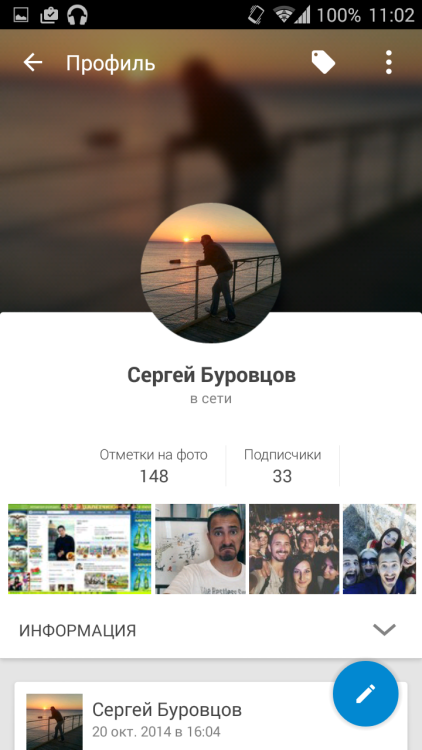

Lynt is a new, increasingly popular client for VKontakte. The secret of his success is very simple - the application is made according to the guidelines and easily conquers users with the beauty of its interface.
User profiles look just fine, the color of the application header can be customized to suit your own taste, and while flipping through the news feed, you can watch beautiful animations of pop-up blocks. The only drawback is the lack of a favorite arrow animation, but I am waiting for the update and I believe in correcting this annoying misstep.
Another important feature of Lynt is the ability to link a VK account with a Last.fm account. In general, Lynt easily replaces the subscription to Google Music, hardly yielding to the latter in convenience.
In the Music tab, as in any other VKontakte client, the user will see the music added to himself, with the only exception that here it is divided into artists and genres. But this is not the most important thing.
In the header of the application there is such an interesting menu item - Overview, and here all the magic begins. In the Review, recommendations are available to the user based on his musical preferences, top performers, top songs that are gaining popularity, and everything is also divided into genres.

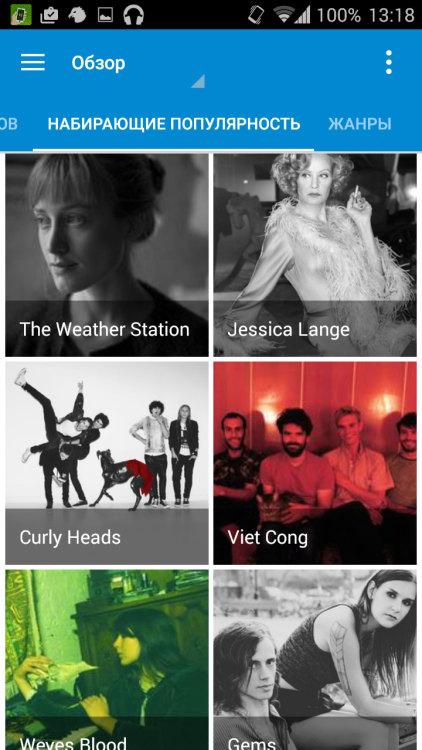
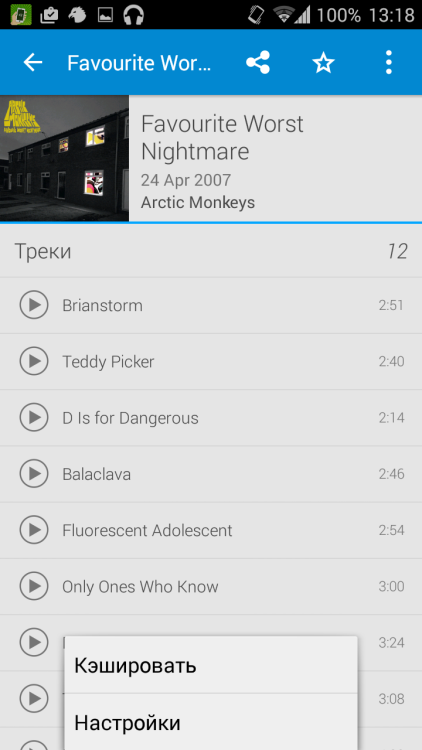
Moreover, it is as convenient to download an album here as it is when using legal services. It is enough to decide that you want to listen to offline, and click in context menu the “Cache” button, after that it will be available in the application under the menu item Music \\ Cache.
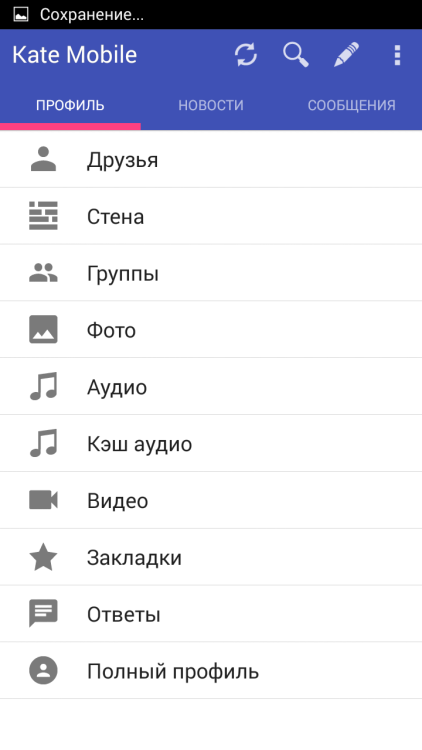
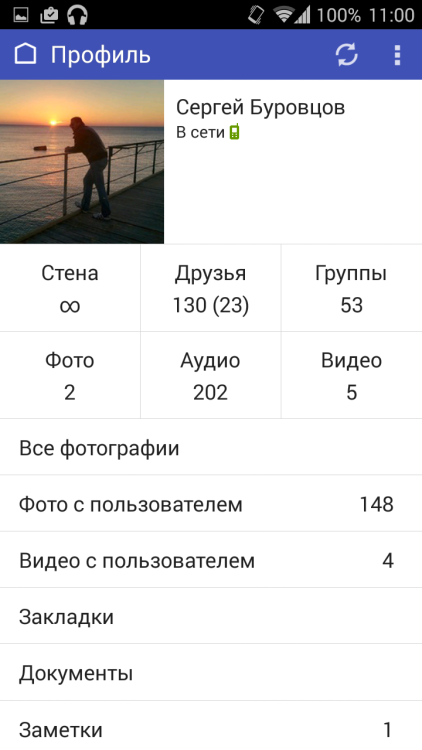

The third application was supposed to be Kate mobilehowever, on November 1, the application was removed from Google Play due to recording company complaints. Nevertheless, we are talking about Android, which means that Google Play is not the only source for installing applications.
“After another complaint from record companies, the free version of Kate Mobile also disappeared from Google Play. But nothing wrong with that. We will continue to develop the application, and everyone can continue to use it. Updates will be posted in this group and on the Yandex Store. Thank you all for your support!".
Unlike other clients, there are no pulling curtains, the interface is divided into three blocks: a profile that replaces the curtain, news and messages.
After last update The design of the application slightly, but pleasantly changed, the menu icons in the profile became prettier, and in the settings you can choose the color of the cap.
But the main feature of Kate Mobile is the opportunities it provides. Music recommendations and a list of “popular” songs are also available here, there is music caching (but not albums, but one song at a time), you can also download video via Kate from VKontakte, and with a choice of quality. Postponed posts, graffiti, polls, transfer of location and documents - almost anything. Perhaps the only thing that Kate Mobile cannot do is show the news from the “recommendations”.
By the way, I returned from Lynt to Kate Mobile because only Kate allows sharing content from other applications through private messages. All other applications offer to post links "to the wall", but I do not need it, I just want to send the girl a video about the tickling of the penguin.
Application:Category: Social Version: 9.9 Price: Is freeA long time ago, the official client of Vk lost his music. And we have already found a huge number of ways to circumvent this problem, I personally described in detail many of my beloved “Vkontakte” including. However, there is also an advanced client for VKontakte, called Tsarsky VK, with the ability to listen to music, the offline mode and other buns. And his name is VK Settings. In the AppStore you can not search for it, unfortunately it is not there. But it is understandable. However, now I will tell you how to install this wonderful client, and then we will proceed to the review of possibilities.
How to download VK Settings:
1. Remove the official VK client
3. Click on the “Install App” button and install Tsarsky VK (the application will be installed on your device)
4. While the application is swinging, open the iPhone settings and change the date of January 1, 2015 to 00:00 (after the first launch, you can return it back).
5. Ibid, in the settings, allow the profile to “ settings” – “the main” – “device control”

That's all, no jailbreaks and other mischief, VK Settings is not required. However, it must be said that a version of iOS 9.3 or higher is required.
Let's talk about the application chips. I think it makes no sense to tell about the interface, because it does not differ from the official client, with the exception of a few items in the side menu.
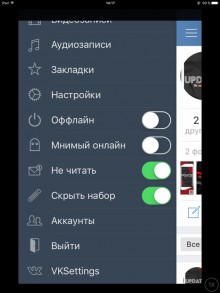
The web has gone fashion to make unofficial clients under the Android operating system. This has long been known to many users who are tired of using the official product offered by VKontakte managers. Let's look at all the questions and try to draw useful conclusions for ourselves.
- Why does the official VKontakte client on Android lose interest among users?
I started with this topic, because the relevance of the official application is the very beginning of the emergence of unofficial clients. Firstly, it is worth noting that the new versions of Android include such a style as Material Design, something that every Android user has loved. The official VKontakte application with a lack of Material Design has been a long time since the Google I / O 2014 presentation, with only small sketches and MD particles that are imposed on the application framework, for users that android version lower than 5.0, still the theme of the application in Holo style, when almost all "Google" applications updated their design to MD and for such versions of "android" last year. It is the reason that I described that pushes young enthusiasts to do their clients on the basis of the open VK API, and ordinary users switch to other designs. Of course, there are other reasons for this. For example, on iOS, the official client as a whole does not need a replacement, because the application matches the style operating system and satisfies the user functionality, well, except that there is not enough section "Audio recordings".
- What third-party clients and instant messengers exist on Android?
Gently turn to this issue. Everyone probably has hands to simply “google” and find the right client. I'm just leaving here a list of all with whom he personally knows, and then your business.
Attention! I refer to the sources of these applications so that you can get acquainted with it!
As you can see, almost everything is from Material Design, but if you are used to the official client, you can try mods.
- If you want to join the fashion of "creating your client" ...
In general, to write your client you need to know the Java programming language, have experience creating applications on Android, experience with third-party APIs is important, you need to be able to work with different methods and be ready to solve various complex tasks that will arise during development. Many programmers can have discussions on this topic, so sorry if you did not take into account something important. So, having experience in this area, I can immediately say, "coding" in Java can not cause any particular difficulties, but for a person who does not know the basics and all of the above, it will be difficult to cope with the development of the client. So you should not think that writing clients for VK is to spit or just to make fun of the “fashion to create your client”, all the projects listed are serious, and this is not just “Hello world!”. If you want to start developing a VKontakte client on Android, then please - social network kindly provides VK API, and on Github you can find the source code with examples of requests to the API (authorization, posting on the wall) Most interesting is that if the project is popular, then an unofficial client can bring money. Many are looking for profit through Donat: users pay you an assigned amount, and you open up great opportunities as a reward to them. This is the most popular way to make money on your creation. But the main thing - do not get hooked to scammers, trust only official sources, so as not to thank the developer for nothing.
I hope this article has given you a little more insight into how projects such as informal mobile customers can bring popularity and profits and why they are more relevant than official products.
To contact me:
My VK page:
Vkontakte is by far the most popular social network in Russia. And the number of users sitting in it from mobile iPhones and iPads is growing every day. But due to Apple’s policy, Vkontakte had to remove many important features from its mobile client, such as listening to music in the background and offline modes.
Fortunately, users who have a jailbreak installed can install VKsettings tweak and use the full functionality. But due to the latest delays in iOS 9.2 jailbreak - iOS 9.3.2, the question of listening to Vkontakte music offline and background has become relevant again. Fortunately, developer Ilya Kambarov (preciserf0x) has integrated the wonderful VKsettings tweak into the VK client. Next, we will explain how to install the royal client of Vkontakte without jailbreak and about its benefits.
Navigation
Supported iOS
- iOS 9.3 - iOS 9.3.5
- iOS 10.0.1 - iOS 10.2.1
Instruction updated
1. How to install the royal client Vkontakte
Alas, for iOS 10, this method has become PAID, so if you feel sorry for 205 rubles. go to the next method.
The installation process of the royal client is extremely simple and does not take you much time, follow these steps:
- Delete the current client Vkontakte
- Open up mobile browser Safari on your iPhone
- Go to the site and follow the further instructions about buying a client
http://vks.precisef0x.ru/
http://ikapps.ru/new/
(link updated) - Tap the VK icon
- Quickly go to the settings and change the date for July 2015
- After installation, change the date back.
- Installation will begin, at the end of which go to Settings->Main->Profiles and controls set up
- Click on ASTRID MOBILE, OOO and confirm permission
1 If the error “I cannot check the programs from“ iPhone Distribution: ASTRID MOBILE, OOO ”” appears, then restart your device and try again.
2 After step 6 (return date) check your time zone, be sure to be yours. Otherwise, an error will appear.
2. Instructions for the free installation of the royal VC on iOS 10
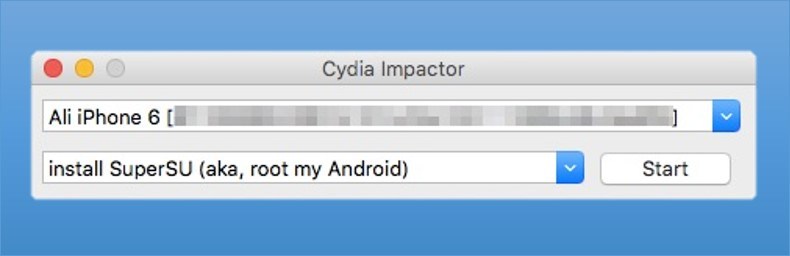
Cons of this method
- After 7 days, you will have to repeat all the steps previously performed.
- You do not have the latest version of VK
You can also jailbreak your device and install VKsettings tweak.
After that, you have a working Vkontakte application with all hidden functions, such as:
- Offline mode
- Ability not to read messages
- Hide typing
- Multi account
- Smart Post (creating a message on your wall without going online)
- Setting tabs VK
- Substitution of client ID (iPhone, iPad, Android, Windows Phone, Windows 8 and many others)
- Turn off safe video search
- Playing music with minimized Vk application (in background)
Video review application:
How to sit Vkontakte offline
In order that other users of VKontakte do not know that you are currently online, you can use the royal client VK.
- To do this, follow the instructions described earlier.
- Open up installed application and scroll down
- Activate the toggle switch offline
That's all, we hope our instructions helped you install the royal client of VK and you can now enjoy all its functions.
Updated
The site from which it was possible to download the Vkontakte client stopped working. The developer said that he can no longer maintain its performance and offers installation on a fee basis.