A guide to free task managers for Android
This guide includes 10 free Android applications that allow you to create simple to-do lists. Almost every manager includes the functions of the scheduler, so the number of aspects of the survey increases:
Interface:
- The presence of Russian localization
- Convenience and speed of working with lists
Functionality:
- Support of services for synchronization, import
- Actual synchronization capability
- Working with tasks: setting priorities, creating sub-tasks
- Scheduler features: creating reminders, repeating events
- Search by task list
- Share Task Lists
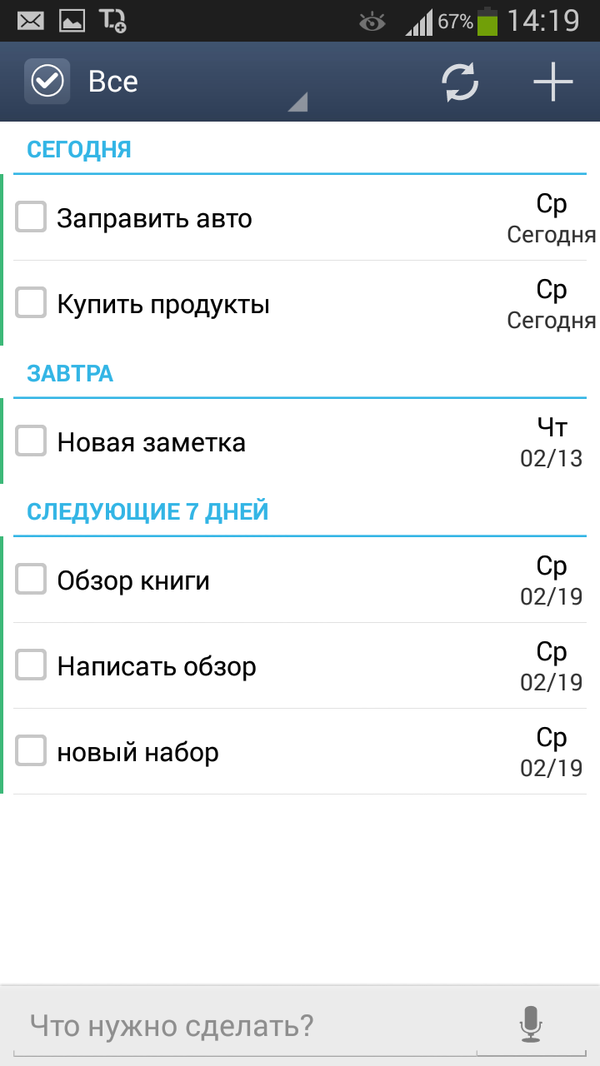
GTasks is a minimal task manager. He is able to import lists from Astrid (although the project is already closed) and TickTick.com, synchronize tasks with the popular Google Tasks service, in combination to work in local mode.
The principle of managing GTasks is very simple. A task can contain a note, from additional parameters specify the priority and execution time (or the interval if the event is repeated). In addition, each task can enter a specific list and / or contain subtasks.
If the speed of control is priority, for these purposes, quick input of several tasks is provided. Not leaving the main page of the application, it is easy to specify the attributes. However, in the free version, you can enter only three tasks at a time. Given that this function is far from unique among programs of this kind, the restriction is somewhat unusual.
The interface GTasks requires addiction. This is due to the fact that managing the subtasks is rather inconvenient, especially if there are many elements in the list and you need to redistribute them, there are not enough filters or other ways of ordering. Completed tasks are deleted and can not be restored. From other shortcomings: quick input of subtasks is not available, and the only solution is to create tasks and transform them into subtasks. There are no design options.
On the positive aspects: multiple selection and group operations with tasks are very convenient.
Summary. In GTasks there are controversial issues related to the interface and functionality, but in general they are not so significant. In the application there is a "core" - the basic set of necessary features.
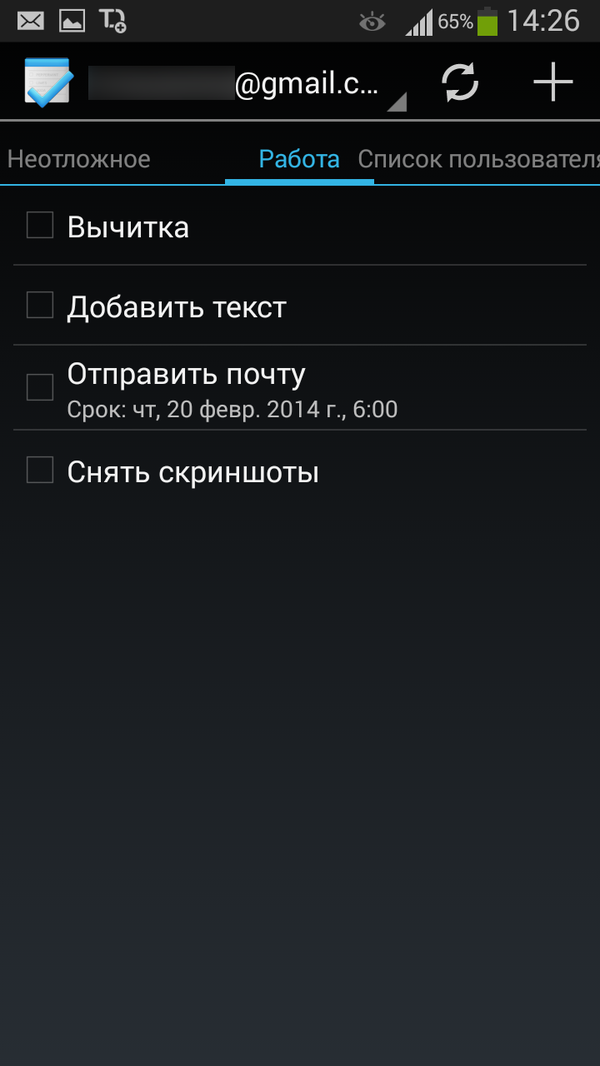
Another manager that synchronizes with Google Tasks, using the basic toolkit of this service. Despite the small number of functions, there are some features in Tasks Free in comparison with GTasks.
Of the most interesting features - quick entry of notes without restrictions. In the settings, you can choose a theme (light or dark) and a reminder mode. With notifications everything is fine: Tasks Free integrates with third-party widgets (Pure Calendar Widget, Agenda Widget, DashClock).
Returning to the most basic functions. Features such as drag and drop, list management, multiple selection are available. When creating a task, you can specify the date and time of execution, select a list of tasks. At the same time, there is no subtask in Tasks Free, you can not specify the priority of the task, the repetition interval.
Summary. In general, Tasks Free is next to GTasks, although many functions are not available (see table). It's best to use this application to create simple task lists. If we talk about more complex management, then the lack of priorities and subtasks is clearly not for the benefit of Tasks Free.
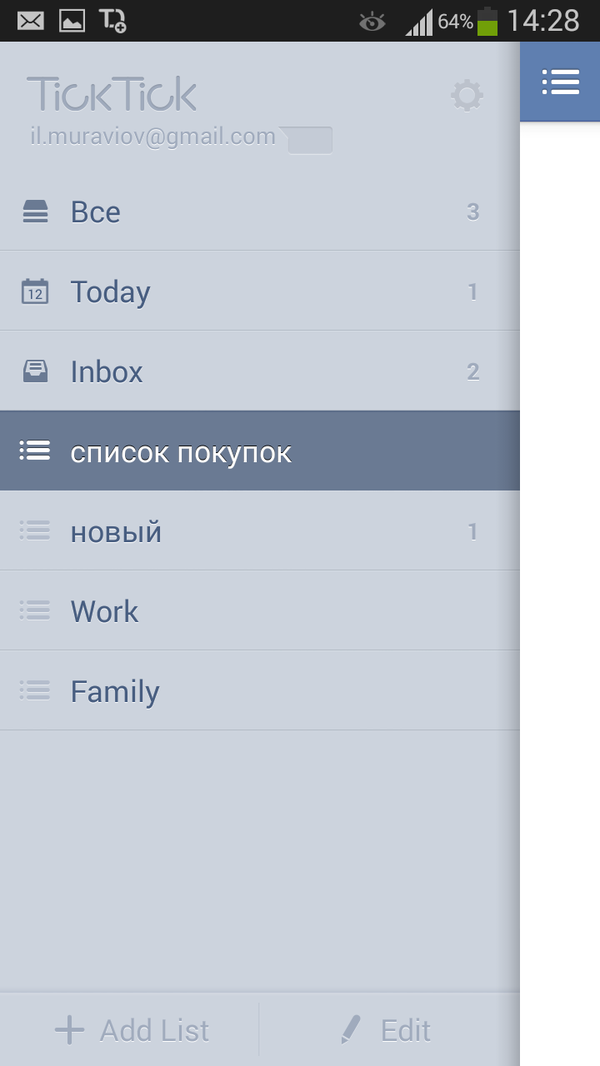
Of the most interesting features of TickTick, you can select checklists. In principle, they can be equated to subtasks, combined into one task. However, the checklist does not provide for the transfer of list items to another group of elements. In any case, the checklist quite well saves the space of the main application screen.
The interface is well optimized for working with tasks. Immediately it is worth mentioning that their quick input is not available. Tasks are closed and transferred to the archive by dragging, with a long press the context menu opens with actions. Thus, for example, you can quickly change the priority without accessing the task edit window. There is a filter that allows you to display only the current job or a specific list, and search.
TickTick can be integrated into the browser (extension for Chrome), integration with email is supported: when sent to a special application service address, the message is automatically converted into a task. It's difficult to judge the relevance of this function, but why not use TickTick as a web clipper, like Evernote, to store notes.
Summary. TickTick combines a convenient, pleasant interface and functionality. Integration with third-party services, synchronization implies accessibility for various platforms. TickTick uses its own service to synchronize tasks, although Google Task support would be an added plus.
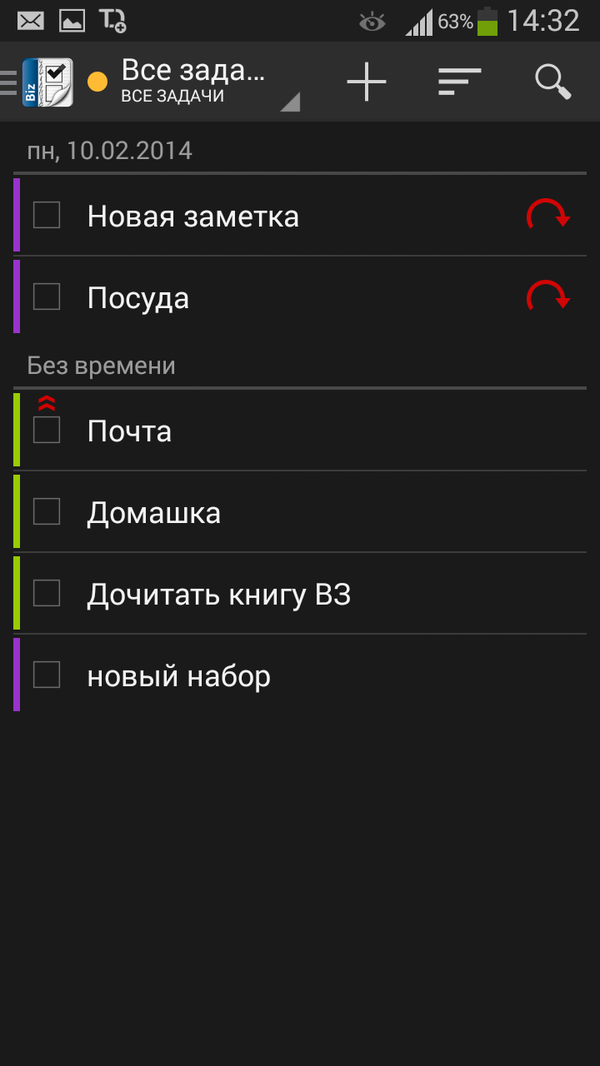
Functionality this application Moved from Google Tasks and Toodledo. Extended work with notes involves adding subtasks, repeating events, reminders for missed calls, clever lists based on the principle of selecting the necessary tasks by a certain criterion.
Grouping tasks uses lists and breakdown by day. Lists can be local or synchronized, here you should add smart lists. Each element is easy to add to your favorites. Business Tasks is one of the few task managers with the search function. As a result, managing large lists does not cause difficulties.
Of the interface's convenience, mention should be made of the marking of lists. Tasks are quickly dragged, closed and easily removed from view. The functionality of the dialog for adding tasks is well thought out. There is almost everything you need: you can attach a note, contact, specify the time and subtasks. Reminders and widget are available for displaying notifications.
Summary. A good task manager, in which it is difficult to look for shortcomings. One of the most functional solutions, including the possibility of "reminders" and convenient management of lists.
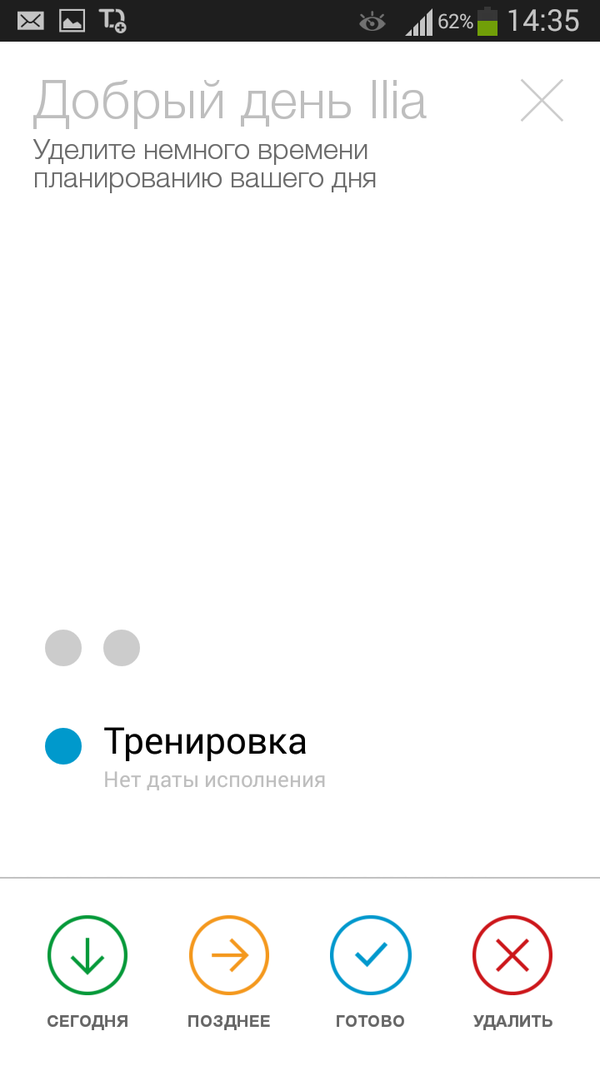
Any.do is one of the favorites of various ratings. Not least, this is due to the design of the application: smooth animation, pleasant design of dialogs and lists, etc.
At the same time, the interface is responsive, and for accessing the functions you do not need to make unnecessary movements. To close the task, you have to cross out the task in the list, to clear the list from the completed tasks - to shake the phone. Long press - to drag the item, short - go to the shortcut menu.
Quick entry of notes (including voice input) is available. Due to this, it is easy to keep records in any conditions, postponing the cases "for later". In the appendage to this, the developers planned the working day. The "Plan" function is a kind of configuration wizard that allows you to quickly distribute tasks.
By remarks. The application is not very convenient for working with folders, it's also difficult to do without subtasks. In terms of organization, it helps to fix tasks by time, chronology, but the filter and search here would come in handy.
Notable features are as follows. Any.do complements the functions with a nice and good compulsive widget: it's simply impossible to forget about any task added to Any.do. The event can be associated with the venue (geographically related reminders). The application can prompt, for example, where you can hold a meeting, depending on the current location of the user.
Summary. Any.do is not only a nice shell, but, more importantly, an intuitive and functional task manager. The application perfectly adapts to the user, contains appropriate functions, which can even be called intelligent.
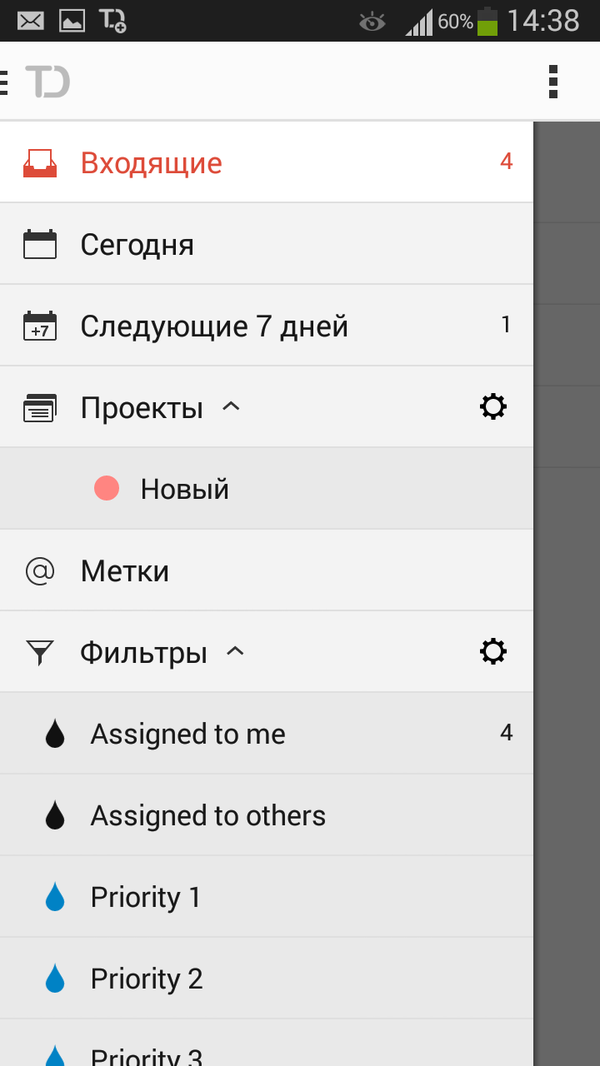
Many developers try to introduce some unique functions into their product, which distinguish it from other solutions. Todoist is not only a full-featured task manager, but also a project manager.
However, as it turned out, the project in the understanding of Todoist is nothing more than a category of tasks. The options associated with project management - in the usual sense - are at a minimum. For example, you can specify the level of nesting, priority, add subtasks, and share the project. At the email you specified when registering, you will receive a report with statistics for 9 days.
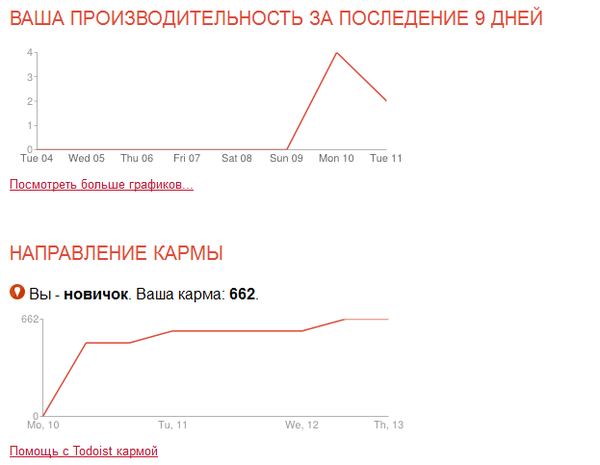
Generally speaking, when working with projects, you can specify the duration of execution. There are no such opportunities. A significant drawback of Todoist is the lack of a list of completed tasks (in the form of history / archive). As a result, if the task was mistakenly marked as done, it is also easy to overlook it.
Some functions were not found in the free version of Todoist. For example, you can add a note only in the premium version of the application.
Despite the above, managing the task lists is quite convenient due to the context menu and drag and drop. In the latter case, you can override the nesting level of the task. Of the other notable features of Todoist are filters. As experience shows, they significantly speed up the search for necessary tasks in long lists of cases.
Summary. Apparently, Todoist's project systems will not compete, but it has significant advantages over light todo managers. The free version would become even more attractive after eliminating the shortcomings in it and removing literally 1-2 limitations.
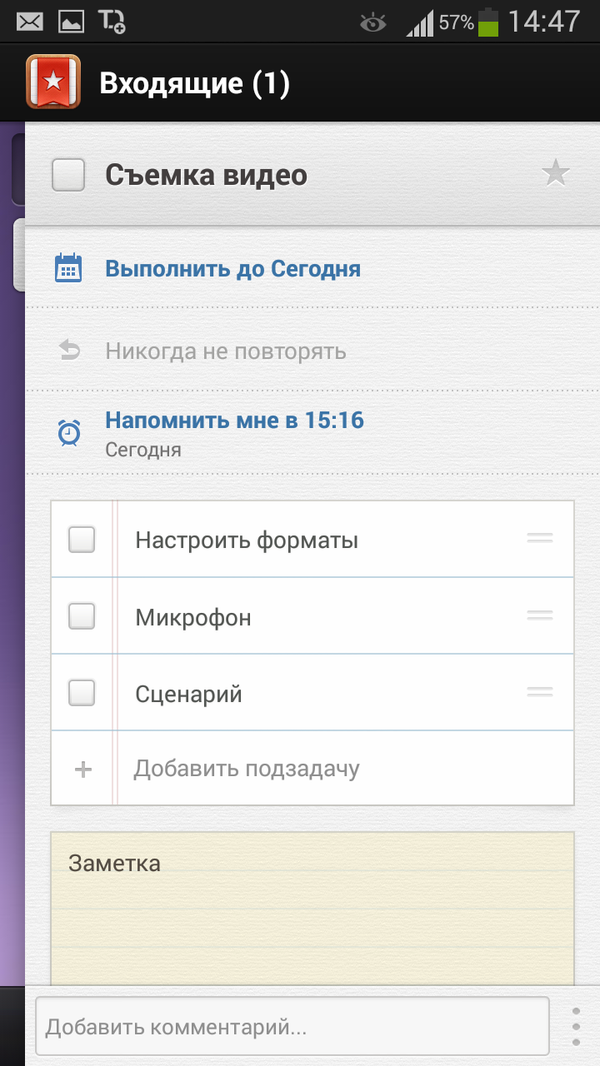
Wunderlist is one of the most famous todo managers. It is available for a wide range of platforms, including iOS, Mac, Windows, Android; in the presence of a full web-interface.
When creating a task, you can specify the time, the number of retries, create a reminder, add subtasks, a note, a comment and, most notably, a file. In the interface of the application it is simply impossible to get confused, and this is a separate plus. The task list is easy to manage. Completed tasks are transferred down the list, hidden with a single click. On the main screen, you can remove only the necessary elements by adding them to your favorites.
Also at the heart of Wunderlist is teamwork. You can attract friends and colleagues to work with lists. True, when you share access to task lists, you can always have a situation when you need to minimize the execution, and the modest capabilities of Wunderlist do not allow it.
Summary. Wunderlist is a beautiful, concise and very understandable tool for managing tasks. In addition, one of the main advantages of Wunderlist is its ubiquitous availability.
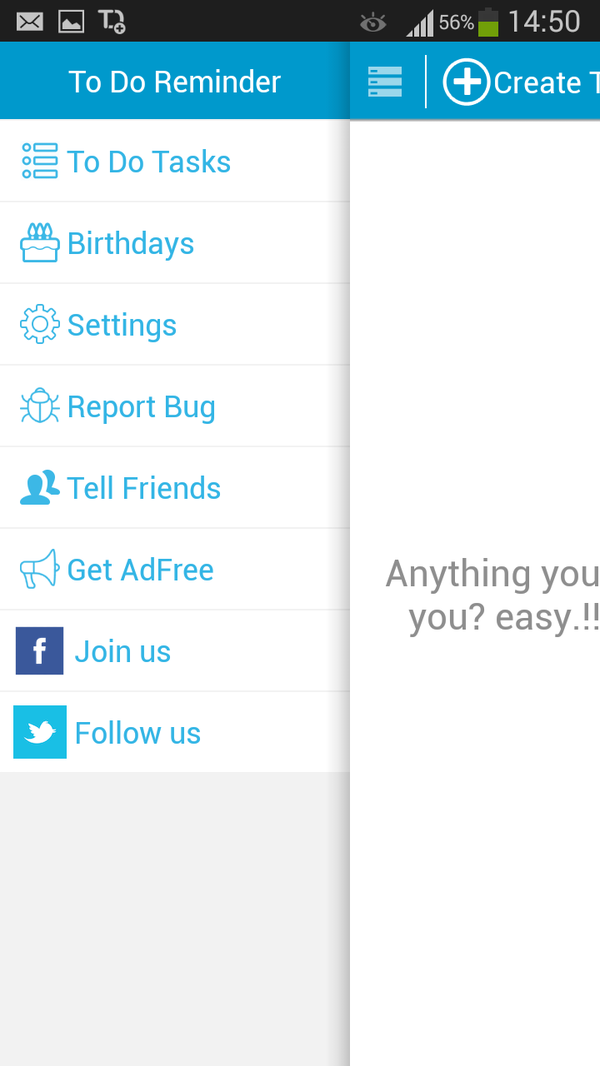
In principle, To Do Reminder repeats the functions of any other similar manager. If you refer to the application name, the Reminder function comes to the fore, and the To Do lists are more of a background.
When creating a task, you can specify the day, time, and the number of repetitions. To organize events, such as a birthday, you can import data from Facebook or from your phone's contact list.
Unfortunately, the inconvenience manifests immediately. First, you can not create tasks in two or three jumps, the date must be necessarily bound to the task (and the default value should be changed). Secondly, to close the task, you need to turn to context menu, and the hidden element must be sought in history. Thirdly, advertising in the free version of To Do Reminder is quite distracting.
However, the main drawback of the application is that tasks can not be ordered. For these purposes, there are no categories, filters, projects, etc., although the function seems to be obvious.
Summary. The To Do Reminder manager is not well suited to fast work with tasks. For the most part, the disadvantages lie in the weak ergonomics of the application. The functionality itself is not bad, and as a reminder program, Reminder is a good option.
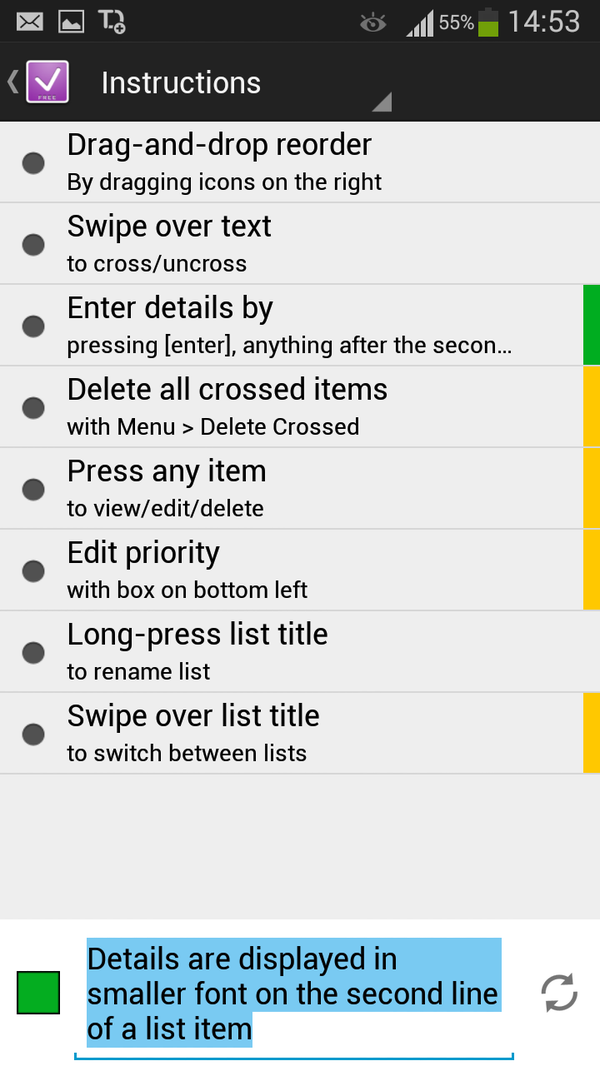
Noodles - perhaps the most minimalistic task manager, preserving, however, the most important functions. It has a simple text interface, very intuitive and convenient control. Noodles tools are easy to learn, using the instructions that come with the program.
Of the most convenient moments, mention should be made of quick and unified creation of lists and tasks: an input field is available at the bottom of the screen. When adding a task, its priority is indicated and, if necessary, the text of the note. The management of the lists is also on top. To reorganize the elements, dragging is used, for strike marking - strikethrough, priority is indicated directly in the quick entry field. Thus, the focus is on the speed of task management.
However, it should be noted very modest functionality of this product. So, synchronization is not available, which makes Noodles a local and single-user solution. Further, tasks can not specify the execution time - that is, there are no calendar functions at all, and third-party services are not supported. There are practically no settings in Noodles.
Summary. Noodles allows you to create all kinds of lists and notes without the possibility of planning and, accordingly, notification of events. Such minimalism is justified, if speed is the first priority.
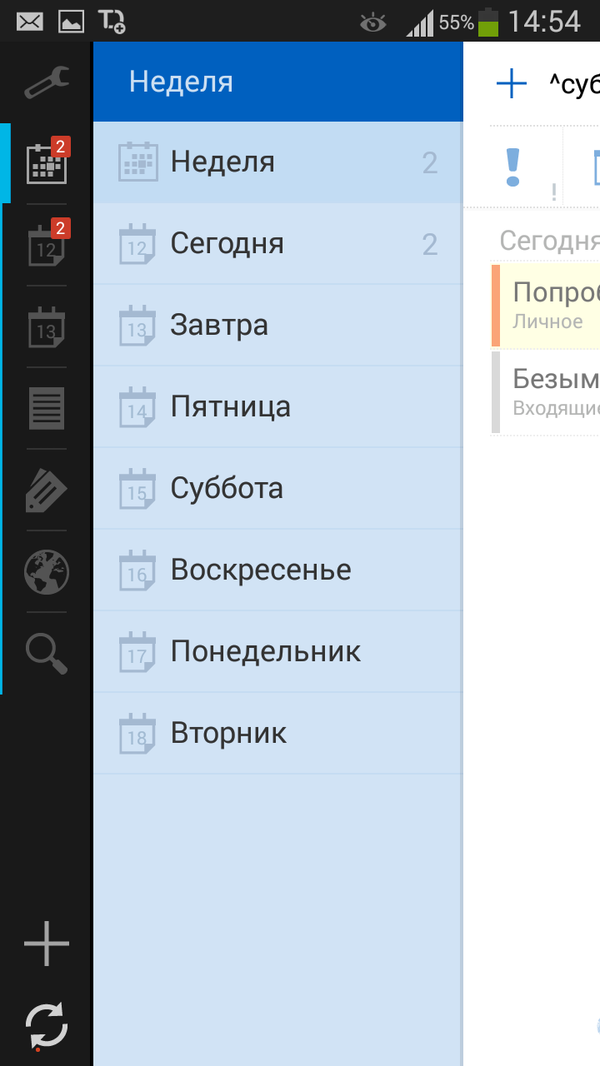
Remember the Milk is another popular application. It integrates with Google Calendar, Gmail, Evernote, is available for Android and iOS platforms, synchronizes data without problems.
Conventionally, we can distinguish two options for grouping tasks: by time and by lists. In the first case, a menu with a choice of time is available: all week or every day (current and six days ahead). The second variant of the display is lists.
In addition to quickly adding tasks, it's easy to see the completed tasks, for this purpose the menu at the bottom of the screen is intended. Remember the Milk allows you to create tasks with multiple notes. In addition, various fields are available: repetition, approximate time, places, links, tags. Tags - more flexible replacement of the usual folders.
The main feature of Remember the Milk is the query syntax, which helps to speed up the addition of tasks, as well as to improve their subsequent search.
Settings app pleased. There are options related to tasks, design, synchronization, reminders, etc.
Summary. Excellent task manager with balanced functionality and pleasant design. It's also nice that in the free version there are functions, most often found only in pro-versions of similar applications.
comparison table
| Program | ||||||||||
| Developer | Appest Inc. | Team Tasks | Appest Inc. | Appgenix Software | Doist | 6 Wunderkinder GmbH | Manpreet Patil | makeramen | ||
| Android version | 2.1+ | 2.2+ | Depends on device | 2.2+ | 2.2+ | 2.2+ | 2.2+ | 2.1+ | 2.1+ | Android and iOS |
| Russian localization | + | + | partial | + | + | + | + | − | − | + |
| Service Support | TickTick.com, Google Tasks, Google Now | Google Tasks | Google Calendar, email | Google Tasks, Toodledo | Google Task | Google Now | Google Now | − | Google Calendar, Gmail, Evernote | |
| Synchronization | + | + | + | + | + | + | + | + | − | + |
| Search | + | − | + | + | − | + | + | − | − | + |
| Priorities | + | − | + | + | + | + | − | − | + | + |
| Subtasks | + | − | + | + | − | + | + | − | − | − |
| Repetitions | + | − | + | + | + | + | + | + | − | + |
| Reminders | + | + | + | + | + | + | + | + | − | + |
| Sharing | − | − | + | − | + | + | + | − | − | − |
Time runs ahead relentlessly. Especially in our age of technological progress, when you need to keep up with the rhythm of life itself, and at the same time forget nothing and catch everything. And with so much information, human memory does not have time to remember everything or just fails. Here, and comes to the rescue mobile on Android, equipped with a functional scheduler tasks. It is thanks to such a competently chosen program that you can unload your memory and throw some of its cargo onto the "shoulders" of this software.
Choose your planner
A few good helpers for your memory
A feature of such mobile applications is the ability to schedule the necessary list of tasks, tasks and expenses for a certain period of time using the calendar built into the scheduler.
In this way, you can specify a specific time and date for each of the tasks that you want to perform. And also include a sound reminder that will not let you forget about it. In addition, the use of such a scheduler helps any person regardless of age to systematize their time. All this in the aggregate leads to a reduction in the costs not only of vitality, but also of material costs. Here are a few proven such programs.
Chief Note
The functional is calculated, first of all, on the manager, who with his help can create the best schedule for performing certain tasks and tasks for himself and assignments for his employees.
This multi-functional case planner for Android has these features:
- Setting of tasks and setting of terms for their fulfillment using the built-in calendar.
- Create a permanent worklist and define tasks for each of them.
- The opportunity to specify contact details for each of the subordinates is implemented.
- Create and edit the customer list.
- Set the time of the signal warning about the expiration of the task.
- To inform you about the expiration of terms using the messages displayed in the status bar. At the same time, there is a function for enabling and disabling these notifications separately for your tasks and tasks and assigned to employees.
- Displays the tasks that have been installed, but not yet completed, on the desktop with the widget.
- The list displays for each employee a list of tasks assigned to him and the status of their implementation.
- Creature backups data with the possibility of recovery.
- Use the "Generator" tab to create a list of periodic tasks.
- Creating duplicate tasks.
- To note the importance of each of them.
- Use the calendar to view a list of tasks, tasks and expenses for each day and week.
- Ability to add tasks to the diary.
- Create projects and add individual tasks to it.
- The best view of the executed projects in the form of a calendar.
- Synchronize with the data on the computer using the backup editor.
As you can see, the functionality of this scheduler for Android is most suitable for middle managers or managers. And this interface and functional is suitable for almost any industry.
Adaptively, this software for Android is suitable for both students and students. At the same time, instead of the names of employees or cases, the names of training subjects may be in the list, and instead of the tasks set, a description of the homework for each of them. In the same way, the schedule of lessons or pairs in the weekly scheduler for Android will be displayed.
TimeAct
The best scheduler for Android in Russia. Therefore, his logic will be most clear to us.
Initially, it was only an Internet resource, providing an opportunity, visiting the site under account, plan your to-do list with the help of a calendar for a day, a week or a month.

The best scheduler for Android in Russia
Then gradually the portal "grew" more and more functions. Now the version of the application for Android is implemented. And it works on Android, starting with version 2. 2. That is, with the launch of any problems will not arise. In addition, this is the best of the free schedulers. Of
its main features should be noted:
- The task report can be displayed as a table or a calendar.
- Easy and intuitive interface.
- The implementation of the search by date and by tag.
- The ability to communicate with other users within the site (the "Wave" function).
- The presence of the "Idea" section, in which the entries are not tied to the date in the calendar.
- The ability to synchronize the version in Russian for Android with a cloud Internet resource.
- The ability to plan goals and objectives for a small team or family.
- The "SMS Assistant" function turns automatically incoming message in the task and puts it to the fulfillment.
In general, this is a global scheduler that includes both a cloud resource and a client application for Android. With the skillful use of it you can protect yourself from unplanned costs of time and money.
So which one is better?
To understand which of the planners on Android for you the best, you need to conduct their comparative characteristics.
- "Chief Note" -has rich, but narrowly focused functional, calculated mainly on the leader. Plus, all information is stored on only one device, and you do not need access to the World Wide Web to access it. But at the same time a large amount of information is not always convenient to store in the internal android memory device.
- "TimeAct" is a global scheduler for Android, which has more flexible functionality. And therefore can be used by all employees of the company regardless of the position held. Plus, it is possible to discuss the tasks between them through a cloud Internet resource. But because of this, the level of security is severely affected and for a full-fledged work with this planner you need constant access to the world wide web.
It becomes clear that the best of the two schedulers for Android we do not choose. The best one chooses for himself, based on his needs.
In fact, the calendar can be found in any smartphone or tablet. This can be an application from Google, or the creation of a device manufacturer (for example, the company has developed a good S Planner). But almost always you can find a more functional solution. In this article we will talk specifically about third-party calendars. They are also called time planners. At the same time, we will not consider programs that are devoid of the calendar, since they already exist.
Price: 529 р. +
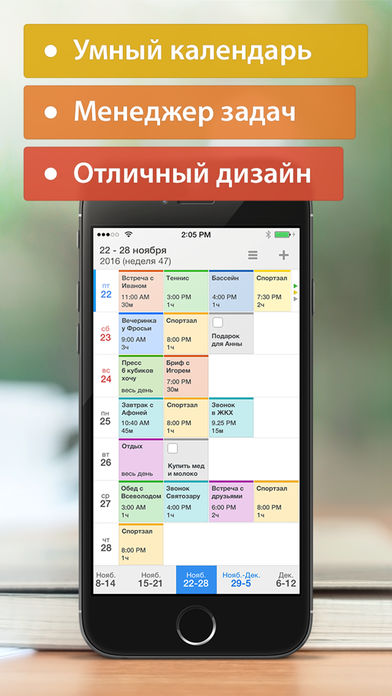
Usually mobile applications for scheduling time are distributed free of charge. But Calendars 5 is the exception to the rule - for him ask $ 6.99. For this money you will get a very convenient application that has a multi-language interface (including Russian language support). Your plans are displayed here by month, by day, by week, and by viewing the daily schedule. And if many competitors offer a month view as a whole by default, then Calendars 5 remembers the last selected type. The tasks here can be planned as one-time, or with a repetition on certain days. There are also subtasks here.
Pluses:
- Supports third-party calendar services;
- Remembers the last used kind;
- You can change the format - from vertical to horizontal;
- Colors for events are applied;
- Not only tasks are supported, but also subtasks;
- Activities can be copied, transferred and repeated;
- Events can be entered with simple sentences.
Disadvantages:
- You can download only to or iPad;
- Very high cost;
- Not implemented a quick transition to a certain week, day or month;
- Smart watches are not supported.
aCalendar +
Price: 3.99 €
This application is an extended version of aCalendar. If the standard version can be tested for free, then the additional functionality will cost you about 239 rubles. But in this way your calendar will acquire a list of public holidays and even mentions of school holidays. Also you will be provided with advanced color settings, bringing their number to 48.
What does aCalendar + differ from many analogs? Many users will say that it is easy to manage and easy to learn interface. Someone will note the presence here of the phases of the Moon and even the signs of the zodiacs. An important function is to invite participants for joint events - for this the program can even create. And this scheduler on Android has a full-screen convenient widget.
Pluses:
Disadvantages:
- By default, the calendar for the week is opened;
- No version on iOS;
- Random advertising is not disabled even in the paid version;
- There is no version for Android Wear.
Google Calendar
Price: Free
One of the few calendars that does not have a paid version. This program also exists not only for operating system Android, but also on "apple" devices. Its interface is made in Russian, and it is as simple as possible. However, it plays the application even in a minus, as simplification simultaneously touched also the functional. It is not possible to create subtasks, not implemented in the calendar, and a tabular display format. Events here can be transferred, but you can not copy - it also strains a little. But most of all, the complete absence of a rapid transition to a specific date, a week or a month - you will in any case have to flip through the calendar, which is not very convenient.
But this scheduler is not the only defect. Google Calendar syncs with the Web service of the same name, so information about events can be accessed on any of your other devices. Also, the app understands a lively speech. The creators themselves propose to master this function on the example of creating training three times a week - if you pronounce this phrase, the program will automatically pick up the days for training. And even here get instant events from Gmail.
Pluses:
Disadvantages:
- Practically complete absence of a rapid transition;
- There are no subtasks;
- There is no tabular format;
- Smart watches are still not supported;
- Events can not be copied.
Fantastical 2
Price: 379 р.
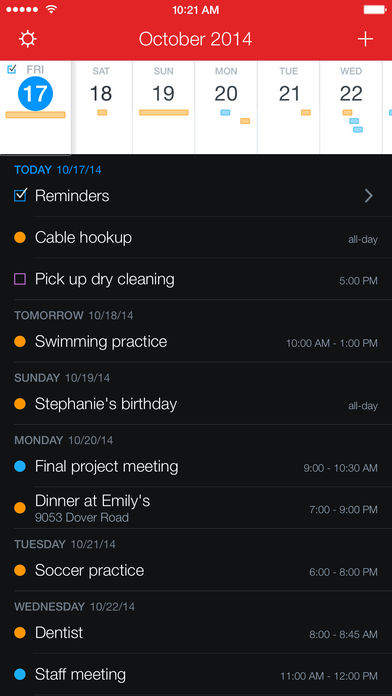
One of the best calendars for iOS, which also includes an application for iMessage. With this calendar, you can interact not only with a smartphone or tablet, but also using Apple Watch. The program is almost everything. Slightly disappointing here is the lack of different colors for events, and this is a basic function for all competitors. Also, not everyone will like that there is no weekly and monthly display of the calendar.
The application allows you to quickly jump to the desired number or week. You can connect contacts, a card, or mailbox - However, this can be said about all the programs discussed today. It's great work with tasks - they can be planned, copied, repeated and perform other actions. Events can be entered not only in text, but also in voice.
Pluses:
- Actions are allowed to share;
- You can enter events with simple sentences;
- Support for Apple Watch;
- There are different tips;
- There is support for web calendars;
- Remembers the last view of the display;
- There are reminders and a widget;
- With tasks and activities, you can perform almost any action.
Disadvantages:
- Have to pay money;
- The Android operating system is not supported;
- Few kinds of display;
- Actions can not be painted in different colors.





