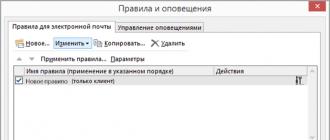It's easy to choose a browser: just download any of the most popular ones and, sooner or later, you will definitely get used to it. But in order for the learning process and further use to be as comfortable as possible, you should know what to look at and count on. Here is a list of the most famous free browsers for Windows 7/8/10. Download them and try them personally - the best way, but do not be lazy to read the entire text, save time.
Google Chrome - the forefront of web technologies
Google chrome this is the most popular browser for today, installed on almost every computer. At first, Chrome gained popularity for its speed and flexibility in settings, including by installing browser extensions. Now it is not the fastest browser, but the most functional with support for all innovations in web technologies. A truly huge library of add-ons allows you to get any functionality.
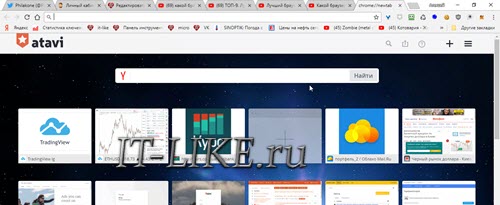
Chromium has under the hood the Chromium engine, which has become the standard for modern browsers. Most popular browsers do it on the Chromium engine. The engine is responsible for rendering the code of pages and scripts -\u003e into a visible page on the monitor screen.
Browser advantages:
- All kinds of extensions that can replace standard programs
- Crash control allows you to keep the browser working even during an error in one of the open windows
- User warning about visiting malicious sites
- Import settings from any browser
- Multilingual interface
- Automatic updates
- There is a developer toolbar
- with a google account
- The built-in task manager allows you to estimate which of the tabs is consuming a lot of processor and memory resources
- Not very convenient bookmarks, no built-in visual bookmarksbut there is
- Works poorly with many open tabs, at the same time eats a lot of memory, but frees it up the fastest after closing them
Google Chrome is considered the best browser for Windows 7 and Windows 8/10 today. But to each his own. I, for example, do not like the uninformative download manager when opening many tabs. True, there is an extension The Great Suspender, which, after a specified time, frees memory from unused tabs. But chrome does not cover them, and to see these pages again, you just need to update them.
Chrome is the fastest to launch on Windows 7, but in 8 and 10 things are bad with it - the load time increases up to two times!
Opera is the best choice
Perhaps, there is no clearer, understandable and easy-to-learn browser for a newbie than Opera. Although Opera is now powered by the chromium engine, it has everything you need to surf without installing additional extensions.
I used to use Opera because of the convenient visual bookmarks (tiles with the most needed sites on an empty tab) and the file download manager. Here it is done very conveniently and clearly. Opera is the best browser for working with many open tabs, and indeed. You can keep several dozen open sites, and this will not particularly affect the speed of work.

Particularly useful in today's realities, built-in and unlimited traffic... And plus to it there is a function "Turbo" for compressing the transmitted data for. But here you need to experiment. Sometimes, on a slow connection, the opposite effect is obtained - the speed decreases even more.
Today, perhaps, not a single person can imagine life without the Internet, without the possibility of communication, the ability to download what you need, communicate via video communication for free, watch free videos and much more. A life modern man divided into two parts. The first is real, the second is virtual. The Internet has become one of the main sources of information. It is rather difficult to imagine the life of a modern person without it, so the efforts of programmers and physicists are aimed at the constant modernization of the Internet space, the creation of high-quality free Internet resources.
Without which Internet access will be impossible? For example, you installed a router at home or connected a dedicated network of an Internet provider, but all this can be called a waste of money if you do not have a browser installed on your computer.
The browser is special programwhich provides access to internet pages. Today there are many browsers from different manufacturers, most of which you can download for free from us. There are so many browsers that it is incredibly difficult, and sometimes almost impossible, to choose the best browser. Each of the web browsers that can be found with us has advantages and disadvantages, so why should you rejoice when deciding to download this or that browser for free, and what everyone chooses to put up with independently. Of course, first of all, manufacturing companies release new browser programs for operating system Windows, because its users are overwhelming.
Since you are reading this article, it means that you want to download a new browser for free on your computer. In order to find the best browser for yourself and download it for free, you need to decide which functions for Internet surfing are your priority. For example, if speed is most important to you, then the best thing for you would be to download the fastest browser for free. In the event that in the first place you are not speed, but, say, the convenience of the interface, the best thing for you would be to download a free browser, which contains a huge number of widgets, an express panel and fairly flexible interface settings.
On our website you can find a special section, which contains all existing browsers for Windows, each of which you can get for free. Among them you will find and can download the most popular ones for free, such as Opera, Apple Safari, Mozilla Firefox, Google Chrome, as well as lesser known browsers such as Chromium, Pale Moon, Maxthon, Byffox and many others, which you can also download from us for free. All these browsers for the Internet have their pros and cons, so the choice is always up to each of you, what you want to download and what to use.
You do not need to worry about the fact that you may not download the latest product. Our site contains only new browsers, so don't waste time looking for newer versions. All browsers that can be downloaded from us are exhibited only in latest versions.
Every browser contains detailed description, in which its main features and shortcomings are described in an understandable language for everyone. After reading this description and looking at the screenshots, you can easily decide whether to download this browser or it is better to look for another. All that remains for you later is to download and install the selected browser on your stationary computer or laptop.
It is definitely worth noting that you can download each browser without registering on the site, which significantly saves your time. Moreover, downloading an internet browser from our website is not only fast, but also absolutely free. We do not demand money from you, just as the manufacturers themselves do not demand it. Free browsers are free in everything, both to use and download, so be careful not to fall for the tricks of scammers.
More than two dozen browsers are presented on this page, which are freely available. Absolutely every Internet user can download a browser to his liking for free, download it for free on his computer, install and surf the World Wide Web!
Browsers are fickle. Very often there are updates, fixes and patches for certain versions. Something new is added, and the obsolete disappears. Because of this, every year you can choose again which browser was the best. And very often leaders change due to the fruitful work of developers or the mistakes of competitors. Therefore, there is an annual TOP-5. What's the best browser in 2016?
K-Meleon is another relative of the Fire Fox, using its engine in its work. But it would seem to make sense to include two identical browsers in the rating? But there are differences, and rather big ones.

For example, saving resources personal computer user. According to this indicator, one can safely award the title of "Best Browser-2016" to Cameleon. Hence the high speed of information processing follows. Separately, it should be noted the convenience of the browser - it can be customized "for yourself" if you know how to work with macros. Well, if this is not enough, many extensions will help you in your business.
But there are also disadvantages:
- Cyrillic in Cameleon is not always displayed adequately. This little flaw can seriously ruin the nerves of users who use this layout. But in latest updates such a bug practically does not appear.
- The interface is stuck in the past. It's too simple and even outdated. It will appeal to conservative users, but when compared with the leaders - it definitely loses on all counts.
- Personalization is hard enough. For users who do not want to poke around in macros, this can be inconvenient.
The oldest of modern browsers, occupying the TOP-5 from year to year. It is held so high not only because of user habit and trust.

Since 1994, when it was created, with each update, the developers have brought something new, convenient and productivity-enhancing to Opera. And the use of the engine with the addition of some of its "gadgets" (since 2013) has made Opera even more functional. The browser has a lot of advantages:
- Excellent working speed. Even with a slow Internet connection, Opera is able to quickly display pages due to the "Turbo" mode.
- Ease of operation thanks to the so-called "hot keys".
- The presence of an express panel. This, however, will not surprise anyone - but it is worth recognizing the increased convenience.
- Synchronization of multiple devices is allowed using the exclusive Opera Link technology.
But with such an abundance of pluses, there are several significant minuses that did not allow him to become the best browser this year:
- The Opera's eternal "disease" is the lack of stability. As it was not in 1994, it did not appear later.
- Opera has a high appetite for computer resources. This is not suitable for weak machines.
- Interaction with scripts and forms of some sites is not fully worked out. Because of this, they may not work or display incorrectly.
It was once the best browser, according to the majority of Russian-speaking users. But over time, he lost ground and was only on the third step of the podium. Although abroad it is still in demand.

It was this browser that made many breakthroughs in its industry - extension store, privacy and much more. We can talk for a long time about the positive aspects of the "Fire Fox":
- Simplicity and convenience. There is nothing superfluous in the interface, and a large number of settings will allow you to customize it as it is convenient for a specific user. The bookmark bar does not pose any problems. There are over 100,000 plugins for additional customization in the browser store - for every taste.
- Browser security. Tracking information about a user who uses Firefox is nearly impossible. The browser prohibits monitoring the activity on the site. But besides that, you can completely hide yourself from sites by setting up a private mode. And the "Master Passwords" function is able to additionally hide passwords and usernames of the owner from any reading scripts and viruses. In addition, in some cases, locker viruses do not even take it.
- Independence. It is able to update itself without involving the user in their problems. Also, without dancing with a tambourine and searching for a special assembly, you can run it on any operating system.
But there is also a lot of negative:
- Low productivity coupled with the requirement of large quantities random access memory spoil the face of Firefox.
- There is some lag - the interface reacts to user actions with some unpleasant delay.
- Scripts are not supported on all sites, displaying incorrectly or refusing to work at all.
A very unexpected appearance on the market of the best new (2012 release) browser. Previously, users did not take domestic crafts seriously, preferring more advanced competitors. But during this time he was able to get ahead, overtaking the competitors and only a little short of the first step. Perhaps this is due to aggressive promotion, but the fact is obvious.

This browser has a large number of fresh and innovative features that have not been included in older competitors. It is worth figuring out why they loved him so much:
- Convenient tiled panel quick launch with support for up to 20 site tiles. The user can add absolutely any resource here.
- Well thought out security. Each downloaded file is scanned for malware. Yandex Browser is also able to check links and sites against a special directory of fraudulent and phishing resources. This also includes the built-in AdGuard.
- Ability to view documents, PDFs and many other formats before downloading directly in the browser.
- Turbo 2.0 mode. Works much better than the one in Opera. At the same time, it is able to compress videos played on the Internet, saving traffic.
- An unusual, fresh and updated interface with the possibility of personalization.
Separately, it is worth highlighting the mouse gestures, which are implemented in this browser much better than in its competitors. They allow you to perform a large number of functions without using the keyboard.

However, there are a few small flaws that negatively affect the perception of the program by users. For example, many people do not like an unusual and, therefore, unusual interface. And without being tied to Yandex, many browser capabilities are simply lost.
For many years now, this titan of its industry has been keeping users' love and never ceases to occupy, if not the top of the ratings, then the approaches to it. He, without a doubt, deserves to be called the best among all other browsers for operating windows systems... Since 2008, Chromium has been actively developing and strives to maintain the position and loyalty of the user.

Overall, the product turned out to be excellent, even considering the use of the new and not fully tested Chromium engine, which was built from the then popular Safari with the addition of V8. And all this - with a beautiful and convenient interface, in which there is nothing superfluous - everything you need is in plain sight. And the unnecessary is hidden deeper so that the user does not accidentally spoil anything.
The popularity of Google Chrome is no coincidence. He has more than enough merits:
- Highest speed of work. There is a function of preloading pages. The speed of work significantly exceeds the performance of competitors.
- Granite security. Newest technologies provide browser protection. It contains directories of all known phishing resources. In addition, downloading a virus is now not so easy even on purpose - if the file has the extension * .bat, * .exe or * .dll, you will have to issue additional confirmation to it.
- Incognito mode. The name speaks for itself - the user is free to go anywhere, but there will be no trace of visiting these sites on the computer.
- Enviable stability. It starts to slow down only on weak PCs, heavy load of the system or its infection with viruses. Also, errors can occur when opening a large number of tabs and / or running many plugins.
- Own "Task Manager", which allows you to track the work of each individual tab. It is convenient when you need to understand how much memory this or that process inside the browser "consumes". Useful for optimizing work - after all, who doesn't have something extra in the pinned tabs?
- A whole store of extensions, each of which can be of great benefit. You can also find there additional tools on personalization.
Deep integration with all Google services, including voice search, translator, google docs and more.
Of the shortcomings, only the exactingness of the computer resources can be distinguished - it requires at least 3 GB of computer RAM. Which, however, for modern device not so much. But if you run some not too old game at the same time, MS Word and Google Chrome on a PC with average capabilities, problems may begin.
Every day, many new programs appear in the world that meet our needs in all areas of digital life. However, whatever one may say, the most important program for every internet user is a browser. That is why it is extremely important to choose exactly best browser of 2017 all of them possible!
Good browser is used not only to browse the web and find information on the web, but also for other purposes. In recent years, the functionality of popular browsers has increased dramatically. Now the browser can be used to process photos and videos, for interactive conferences, games, video conferencing; you can read books, listen to music and watch videos. In addition, web applications can send you event notifications, use your camera and microphone, and render 3D images. Fortunately, the quantity and quality of features in modern browsers is constantly growing.
Today we will talk about new browsers 2017... Of course, they did not appear in 2017 - almost all the browsers presented in the article came out a long time ago and constantly delight us with fresh versions. However, you can be sure that I have only selected for you best browsers 2017, which can be downloaded via a direct link without annoying ads and.
There is no doubt that in Russia and the CIS one of the most popular browsers is Yandex browser 2017. Unfortunately, fake sites are often created to deceive the user and capitalize on his carelessness and naivety. I guarantee you that using the link from the article you can download Yandex browser 2017 in one click - without viruses and unpleasant ads!
Also, judging by the statistics, more than half of users choose the Google Chrome browser. This browser is really fast, functional and secure - however, it also has competitors. Today I will tell you about the new 2017 browsers that can compete with it. Our 2017 browser rating is based on expert opinions and user reviews, so choosing any browser from the article will choose a good browser - there is no doubt about it.
Browsers 2017
Google chrome
An extremely powerful, functional and secure browser. Many different extensions. Best Browser 2017.
Browser from google - Google Chrome is the most popular browser in Russia, the CIS and the whole world. It has already taken over 50 percent of the market - and the number of users of this browser is only growing. Why does it attract users so much?
Google Chrome provides extremely high speed, supports everything modern technologies (HTML5, CSS3, JavaScript), has a user-friendly interface and is one of the safest browsers for children (thanks to the function parental control) and for their parents.
In addition, Google Chrome destroys the common man's idea of \u200b\u200bwhat a browser should be. After all, Chrome can even run web applications! Several years ago, no one could have imagined that it would be possible to process photos or videos online - but now it is a reality. Also, soon, perhaps, this browser will learn how to launch applications from the store Google play... This event will undoubtedly become decisive for the further development of the browser market.
What key functions possesses google browser Chrome:
- Many different extensions and applications in the official browser store
- Cross-platform - Chrome is available on any popular platform (Windows, Linux. MacOS, iOS and Android)
- Highest performance
- Ability to create separate profiles for each browser user
- Incognito mode. In this mode, information about your actions and visited pages is not saved on your computer. Besides, this mode makes it impossible for sites and third-party companies to track your online activity
- Convenient and functional bookmark manager
- Built in Flash player, PDF viewer
- Intelligent blocker of pop-ups and malware
- Various themes
Google Chrome really deserves the title of the best browser of 2017. If you still want something different - then read the article further and learn about the newest and best browsers 2017.
Download Google Chrome
There is only one true and the right way download the Google Chrome browser is from the official website. Download this browser (as well as other software) from third-party sites can harm your device. In addition, this type of malware can steal your data, don't forget about it!
Mozilla Firefox
Although I named Google Chrome the best browser 2017 is not entirely true. After all, it has a direct competitor - Mozilla Firefox. In most tests, Mozilla is not much inferior to the browser from Google, but in some it even surpasses it. Another important aspect - Mozilla is an open browser source code from independent developers. Thus, Mozilla allows you to completely customize the browser for yourself, disable unnecessary functions and options. If you want complete control over your browser, then Mozilla Firefox is your choice.
Key functions and features of Mozilla Firefox:
- Independent project - a free browser that will not "leak" your personal data to marketing companies
- Cross-platform - Mozilla is with you on any platform (Windows, Linux, MacOS, iOS and Android)
- Superior performance, maximum network security.
- A huge number of extensions for all occasions!
- Convenient environment for developers
- Full synchronization between user devices
- Functional interface
- Constant "updates" and browser improvements
Thus, Mozilla Firefox is a great choice if you are looking for a great new browser 2017 - after all, Mozilla very often pleases us with fresh updates.
Download Mozilla Firefox
Mozilla has a great site with a user-friendly and intuitive design. It is only from this site that you should download the Mozilla browser. Trying to download the Mozilla browser from a torrent or a third-party site would be extremely bad idea)
Yandex browser
In recent years, Yandex Browser has become incredibly popular in Russia and the CIS. There are several reasons for this. Undoubtedly, active advertising of the browser in search network Yandex, on television and through contextual advertising... The developer of the browser is Yandex, so it would be foolish not to use your power to advertise your product.
Yandex Browser uses the same engine as Google Chrome - Chromium. The browser has a simple and accessible interface to any user, synchronizes the owner's devices with each other and provides integration with a variety of services that are popular in the post-Soviet space.
Internet browsers download to your computer for free.
Download browsers for the Internet on Windows XP, 7, 8, 10.
Download the best browsers in Russian without registration.
Ya.Browser is a web browser from Yandex, based on the Chromium engine. Combines the best features of popular chrome browsers and Opera, as well as providing unique experiences to its users.

The browser from Yandex is similarly capable of activating the Turbo mode that saves traffic and all the same fast loading pages during a slowdown of the Internet connection, as in. Enjoy a minimalist interface, amazing speed and built-in translator, as well as add extensions from the Google Chrome store.
version: 58.0.3135.79 from 27 February 2019The Opera browser from the descendants of the Vikings brings reliability, speed and convenience, and the use of the unique Turbo mode allows you to quickly load pages even with a critically low speed of the Internet connection.

Opera for PC is a powerful web browser from Norwegian developers who have focused on the reliability and convenience of web surfing.
version: 2.3.1440.57 from 27 February 2019New browser from the developers of Opera, based on Chromium with the Blink engine. Differs in extended functionality and increased ease of navigation.

The web browser interface is very similar to Opera 12 - there is also a sidebar, a basket with closed tabs and a picture display mode. At the same time, the authors have implemented a number of interesting innovations. Among them is a grouping of tabs, an integrated mail client, notes on open web pages.
version: 72.0.3626.119 from 22 February 2019Browser Chrome for a long time was the leader among its peers by a wide margin. It would seem that such trump cards as crazy speed and user-friendly interface left no chances for analogs.

But the increasingly hot breath of competitors in the form of Mozilla and Opera, as well as the conquest of their audience share with new products, such as Yandex.Browser, demanded new accents from the developers.
version: 28.4.0 from 20 February 2019Pale Moon - better alternative Mozilla Firefox. The browser is based on the same software core, but has a lighter interface and 25% increased performance.

It provides excellent page opening speed and increased stability by eliminating some of the tools. According to developers at Moonchild Productions, the browser should be a browser, and it is not necessary to take over the functions of other applications.
version: 65.0.1 from 14 February 2019Mazila Firefox is one of the most popular cross-platform browsers in the world, provides fast safe surfing over the Internet, flexible in settings and huge choice plug-ins and extensions.
 Multimillion dollar fan club mozilla web browser Firefox is accelerating the market by creating conditions for healthy competition with Google's browser. The reasons why users are striving to download Mozila Firefox lie on the surface - it is the emphasis on enhanced protection against malicious sites, high speed with dozens of open tabs and the introduction of innovative technologies like sockets, web consoles or next-generation graphics.
Multimillion dollar fan club mozilla web browser Firefox is accelerating the market by creating conditions for healthy competition with Google's browser. The reasons why users are striving to download Mozila Firefox lie on the surface - it is the emphasis on enhanced protection against malicious sites, high speed with dozens of open tabs and the introduction of innovative technologies like sockets, web consoles or next-generation graphics.
Tor Browser for anonymous web surfing. It is a Firefox web browser with an integrated Torbutton extension, a script blocker and an add-on for logging into sites using the HTTPS protocol.

The program allows you to visit sites prohibited by the administrator or the state, as well as to correspond in web chats, place orders and download files, hiding your IP address and other identification elements.
version: 56.2.6 from 19 December 2018Waterfox is a Mozilla Firefox based browser designed specifically for 64-bit systems. Provides safe and amazingly fast web surfing.

Initially, the Waterfox developers successfully took advantage of the fact that the official mozilla versions Firefox for 64-bit architecture was not provided, and the core of the program was compiled using Intel C ++ Compiler. Despite the fact that the programmers from the office of the "Fire Fox" subsequently released a version for a 64-bit OS, Waterfox continued to demonstrate higher speed than that observed in its promoted relative.