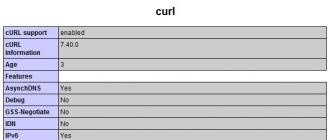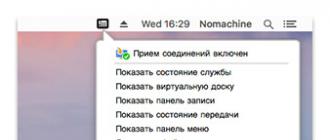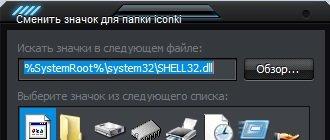Operating Systems
Introduction
An operating system is a complex of interconnected system programs that are loaded when the computer is turned on and are permanently located in the computer's memory. They carry out a dialogue with the user, manage the computer, its resources (RAM, disk space, etc.), launch other (application) programs for execution. The operating system provides the user and application programs with a convenient way to communicate (interface) with computer devices.
The main reason for the need for an operating system is that elementary operations for working with computer devices and managing computer resources are very low-level operations; therefore, the actions that a user and application programs need consist of several hundred or thousands of such elementary operations.
For example, a magnetic disk drive “understands” only such elementary operations as turning on / off the drive motor, installing the reading heads on a specific cylinder, selecting a specific reading head, reading information from a disk track into a computer, etc. And even to perform such a simple action as copying a file from one floppy disk to another (a file is a named set of information on a disk or other machine medium), it is necessary to perform thousands of operations to run drive commands, check their execution, search and process information in tables placing files on disks, etc.
The operating system hides from the user all these complex and unnecessary details and provides him with a convenient interface for work. It also performs various auxiliary operations, such as copying or printing files. The operating system loads all programs into the RAM, transfers control to them at the beginning of their work, performs various actions at the request of the programs being executed, and frees the RAM occupied by the programs when they finish.
The functions of the operating system include:
· Implementation of a dialogue with the user;
· Input-output and data management;
· Planning and organization of the program processing process;
· Distribution of resources (RAM and cache, processor, external devices);
· Launching programs for execution;
· All kinds of auxiliary maintenance operations;
· Transfer of information between various internal devices;
· Software support for the operation of peripheral devices (display, keyboard, disk drives, printer, etc.).
Operating systems can be divided into groups (classified) according to the following criteria:
By the number of users: single-user operating system (serves only one user); multiplayer (works with many users)
By the number of processes: single-task (process only one task - no longer used); multitasking (places several tasks in RAM at the same time, which the processor alternately processes)
By the type of computer equipment: uniprocessor, multiprocessor (tasks can be performed on different processors; servers, as a rule, are multiprocessor), network (ensure the sharing of resources by all tasks performed on the network).
According to the type of interface (method of interaction with the user), operating systems are divided into 2 classes: OS with a command line interface and OS with a graphical interface.
There are several types of operating systems: Windows, Linux, Mac os. The most common operating system is Windows. Let's consider it first, and the rest of the systems will be compared with Windows.
Data for 2006 on the use of operating systems in the world (home computers):
All other OS - 1%
Comparative analysis of operating systems
Windows XP
The history of Windows (developed by Microsoft) dates back to 1986, when the first version of the system appeared, but it did not gain popularity immediately - in 1990, when Windows 3.0 was released. The popularity of the new version of Windows was due to several reasons. The graphical interface allows you to work with objects on your computer not using commands, but with the help of visual and understandable actions on the icons denoting these objects. The ability to work with multiple programs at the same time has significantly increased the convenience and efficiency of work. In addition, the convenience and ease of writing programs for Windows has led to the emergence of an increasing variety of programs running under Windows. Finally, work with a variety of computer equipment was better organized, which also determined the popularity of the system. Subsequent versions of Windows were aimed at improving reliability, as well as support for multimedia (version 3.1) and work in computer networks (version 3.11).
The process of development of operating systems does not stand still, and in 1995 the Windows 95 system appeared, which became a new stage in the history of Windows: the interface changed significantly, the speed of programs increased, the Internet Explorer browser was included in the system.
The continuation of the development of Windows 95 was the operating system that appeared in 1998 (Windows 98). While the interface has been preserved, the internal structure has been significantly redesigned. Much attention was paid to working with the Internet, as well as supporting modern information transfer protocols - standards that ensure the exchange of information between various devices. In addition, a feature of Windows 98 is the ability to work with multiple monitors.
The next stage in the development of Windows was the emergence of Windows 2000 and Windows ME (Millennium Edition). Windows 2000 was developed on the basis of Windows NT and inherited from it high reliability and information security from outside interference. The Windows ME operating system is the successor to Windows 98, but it has acquired many new features. First of all, this is improved work with multimedia tools, the ability to record not only audio, but also video information, powerful information recovery tools after failures, and much more.
The operating system Microsoft Windows XP (from the English. EXPerience - experience), also known under the code name Microsoft Codename Whistler, is an operating system of the Windows family, created on the basis of NT technology. Initially, Microsoft's plans included the development of two independent next-generation operating systems. The first project was tentatively named Neptune, this OS was supposed to be the next update to Windows Millennium Edition, a new system in the Windows 9X line. The second project, called Odyssey, envisioned the creation of an OS based on the Windows NT platform, which was to replace Windows 2000. However, Microsoft's management considered it inappropriate to distribute resources for promoting two different operating systems, as a result of which both directions of development were combined into one project - Microsoft Whistler. Perhaps it is thanks to this solution that Windows XP combines the advantages of operating systems of previous generations already familiar to users: convenience, ease of installation and operation of the Windows 98 and Windows ME operating systems, as well as the reliability and versatility of Windows 2000. Currently, Windows XP is for desktop PCs and workstations are available in three versions: Home Edition for home personal computers, Professional Edition for office PCs and, finally, Microsoft Windows XP 64bit Edition is a version of Windows XP Professional for personal computers based on 64-bit Intel Itanium processor with a clock frequency of more than 1 GHz.
When you compare Windows XP with earlier versions of Microsoft Windows, it is easy to find many significant differences in the new operating system. Despite the fact that this OS was developed on the basis of the NT platform and, at first glance, in its characteristics is in many ways similar to Microsoft Windows 2000, in fact Windows XP belongs to a fundamentally new generation of operating systems of the Windows family. Now the Windows user is not tied to any standard interface that is installed on the system by default. If you do not like the traditional look of windows, controls and the taskbar, inherited by the new OS "inherited" from Windows 2000, then you can easily change them by downloading any of the hundreds of specially designed "Themes" from the Internet. The traditional Main Menu, which opens access to programs installed on a computer, documents stored on disks, and operating system settings, has also undergone a number of significant changes. Now, when you click the Start button, a dynamic menu appears with icons for only the five programs you use the most. This allows you to get started with the applications you want much faster. There are also buttons Log Off and Turn Off Computer, which allow you to end the current session with Windows and turn off the computer.
In the Microsoft Windows environment, the user often has to simultaneously work with several documents or a set of different programs. At the same time, inactive applications are minimized to the taskbar, as a result of which it sooner or later becomes full of icons, and switching between tasks becomes difficult. In order to relieve the taskbar and free up more workspace for displaying icons of running applications, Windows XP uses the so-called task grouping algorithm, according to which programs of the same type running on the computer simultaneously are combined into a logical visual group.
Windows has significant security issues in terms of remote system hacking. Windows in general has in its delivery (ie immediately after installation) a large number of "holes" that allow hackers not only to gain administrative access to the system, but also to run arbitrary code on it. Installing patches regularly released by developers helps to cope with this problem. Then Microsoft's products become mostly secure, but if you do not download updates, operating systems may again be open to hackers.
However, the reasons that holes are constantly found in Windows, the most widespread operating system in the world, stem not so much from the fundamental "leakiness" of the operating system itself, but from the influx of people who want to crack it. If some other operating system were in place of Windows (in terms of prevalence), then it remains to be seen how many holes would be identified in it. And since the system is unpopular, then the meaning of looking for holes in it is lost.
Alternative operating systems
Most people believe that Windows must be installed on the computer to work. Not all users know about alternative operating systems, even fewer have tried these operating systems in practice.
On September 7, 1991, a Finnish student Linus Torvalds posted the source code of what would later evolve into the Linux operating system on the net. The most fundamental difference between Linux and Mac OS and Windows is that Linux is free software licensed under the GPL. For an ordinary user, this means that most Linux distributions (varieties) are free, and for programmers - that they can freely and free of charge use the program code of both Linux itself and the programs included in it and create their own products on their basis. The result of this policy is that there are now over a thousand different Linux distributions. Of course, they are not equal and not all are worthy of attention, but the very idea of \u200b\u200bcreating different distributions for different tasks is quite interesting.
For example, there is Puppy Linux that is only 97.6 megabytes in size and even runs on a Pentium 166 MMX with 128 megabytes of RAM. Note that this is a completely modern OS with support for wireless interfaces and other fashionable things. On the other hand, there is the Debian distribution, the full version of which, together with updates, consists of 4 DVDs and contains a huge number of different programs. There are special Linux operating systems for working with multimedia (Ubuntu Studio, JackLab Audio Distribution, 64 Studio), corporate OCs (as a rule, they do not support the latest innovations, but they are very reliable, well protected, carry a full set of office software). There are distributions for educational institutions (Edubuntu, Skolelinux).
Commercial distributions can be mentioned separately. They are not free. These are mostly corporate or special editions of Linux, although there are versions for home users. The money in such distributions is mainly taken for technical support.
Another important difference between Linux and Windows is that Linux distributions come with a wide range of application software. That is, after installation on a computer, you have a completely ready-to-use system.
Most Linux operating systems use one of two graphical interfaces by default - GNOME or KDE, so even when changing from one Linux distribution to another, the user does not have any problems, he finds himself in a familiar graphical environment. Both interfaces have approximately the same distribution. In short, KDE looks like the Windows desktop, and GNOME resembles the Mac OS desktop. The similarity is, of course, only external. KDE has a huge number of customization tools, so the look and feel of the system can be tailored to suit the most whimsical tastes. A strong part of GNOME is its simplicity and intuitive interface.
The Windows GUI is too tightly integrated with the operating system. In contrast, the Linux graphical interface is not built into the kernel. Accordingly, the operating system can be loaded in command line mode without connecting the GUI (Graphical user interface). This is one of the most important advantages of Linux, allowing it to run on computers with minimal configuration.
An important advantage of an operating system without a GUI is its increased reliability due to fewer running components, each of which can cause a failure. For example, Windows will not boot due to a poorly written graphics monitor driver, which is basically impossible in a Linux configuration without a GUI.
The advantage of Linux is that it is a flexible operating system. The user can choose the Linux distribution that is more suitable for solving his problems, and then also optimize the system "for himself." For most of the settings, you no longer need to go into the console or edit configuration files, everything is done through the graphical interface. Of course, this flexibility has a downside: it can be difficult for a "non-advanced" user to make a choice, since he usually cannot spend a lot of time studying the merits or demerits of different distributions, interfaces or programs.
Linux is ideal for administration because was originally adapted for remote control as it was derived from UNIX. The earliest UNIX machines were expensive minicomputers to which multiple terminals were connected via serial ports. The only difference between local and remote connections was the higher local communication speed (4800 bps to 19,200 bps) compared to the dial-up speed (110, 300, or 1200 bps). In this case, in both cases, the same communication software was used, regardless of whether the terminal was connected directly or through a pair of modems and a telephone line. Even today, with both UNIX and Linux providing a graphical interface, establishing a communication session remains equally simple on the remote and local machine (assuming the user has permission to start the session from the remote host). Thus, if to manage a Linux computer located in another country, I only need to connect to it using the telnet program, then to solve the same problem with a Windows server, I will have to go to that country.
Due to the fact that most programs for Linux are free software, we can say that a whole army of enthusiasts and a certain number of paid employees write code, test programs and are engaged in their localization.
Over the years, of course, a huge amount of software has been accumulated. The easiest way to install software for Linux is to install programs from binary files (packages) that are stored in the repositories (data stores) of a particular distribution. That is, you do not need to search all over the Internet for the desired program. Simply use the "OS package manager" to select the program you need, and it is automatically downloaded and installed on your computer. The size of the repositories depends on the specific Linux distribution. For example, the Ubuntu repos contain over 23,000 packages.
Despite the very large amount of software written for Linux, users migrating from Windows will face the fact that some of the software will be unfamiliar to them. This is due to the fact that not all programs are cross-platform and have versions for both Windows and UNIX systems. Among the most famous cross-platform programs are Firefox and Opera browsers, Thunderbird email client, OpenOffice office suite, Gimp graphics editor, Adobe Acrobat PDF viewer, FileZilla FTP client, Azureus torrent client, Apache WEB server.
The biggest problems arise with specialized professional software, a significant part of which is written only for Windows systems. There is no equivalent replacement for some applications in Linux. These are, for example, the well-known Photoshop, AutoCAD, video editing programs, as well as locally oriented software created taking into account Russian legislation (accounting software, reference and legal bases).
For the younger audience, a serious disadvantage is the inability to run some of the modern games in the Linux environment, and here Windows has a huge advantage over both Linux and Mac OS X, since the PC games industry is primarily focused on Windows. The Wine project was created to solve these problems. This software is used to work with Windows applications and to run Windows games on Linux.
Wine is an alternative implementation of the Widows API for UNIX-like systems. This is a very active and demanded project, but it is too early to talk about 100% compatibility of Wine with all Windows software.
Recently, the business community has become more actively interested in Linux. Companies such as Novell, Oracle, Sun, IBM, Google are actively involved in the development of Linux and various related projects. This is largely due to the openness, security and stability of Linux, criteria that are very important to business. Security in Linux is generally very similar to Mac OS. They are at a very high level on both systems and are significantly ahead of Windows.
A distinctive feature of most Mac OS X users is that almost all of them are migrants from other platforms, mainly from Windows. This is due to the fact that Mac computers were most widely used after the transition to Intel processors in 2005.
The move to a new architecture has greatly transformed the Mac community and, in fact, divided the perception of their computers into two eras - "before the transition to Intel" and "after the transition to Intel". The previous view of Mac users as partisans of a particular sect of musicians, designers, journalists, and other creative people has been shattered. Apple became more open to the outside world, and openness was followed by mass production and a rapid increase in the number of new users.
Macintosh now use standard hardware found in the mainstream marketplace. At the same time, the final cost of Mac computers is still higher, but it could have been much higher if not for the existence in constant competition with Microsoft.
The Mac OS itself is a heavily revised BSD-UNIX system with its own kernel (XNU). While Mac OS and Linux share UNIX roots, there are two fundamental differences between the two.
The first is that Mac OS is installed (without the help of hackers) only on Macintosh computers manufactured by Apple. The second difference is that Mac OS is proprietary software (distributed with conditions prohibiting its free further distribution, use by the user in his own software, making changes to it, etc. - that is, with restrictions on the user's freedom) and Linux is classified as "free" software, so they differ in how they are distributed.
The first Mac OS appeared in 1984, much earlier than Windows. It was specially designed for Macintosh computers (Mac). These computers, unlike the usual PCs, have a closed architecture, that is, the computers themselves are assembled only by Apple. Limiting the user's freedom of choice is far from the best solution. But, as the practice of Apple has shown, sometimes this may be the only possible solution for the company's survival.
It is much more convenient and profitable to concentrate the process of releasing new computers and operating systems in one hand and to adjust the operating system to a certain set of components as much as possible. Moreover, the drivers for these components are written with the highest quality.
The strong point of Mac OS is the virtual absence of viruses for Macintosh. And the point is not only that Mac OS is not very widespread compared to Windows, but also that traditional viruses simply do not work in UNIX environments. In theory, of course, there are samples of viruses that can work with some applications for Mac OS, but their number is simply negligible compared to malware written for Windows. Even remote jailbreaking of a Mac OS computer is much more difficult than jailbreaking a Windows machine, and antivirus programs may only be needed to avoid sending an infected file to a Windows machine, it won't do you any harm. ...
The system interface also has significant differences from Windows. For example, if in Windows each program usually corresponds to one window with tabs and toolbars that open in it, then in Mac OS "floating" windows and panels are used that are not tied to the general window, but located on the desktop.
The common interface of applications and operating system, built according to AHIG standards, is also characteristic. The Apple Human Interface Guidelines (AHIG) is the main document that describes the principles of building a window interface in the Mac OS X environment. This is the first book a developer should read before creating their software for Mac OS. The purpose of this document is to clarify the correct and incorrect approach to building interface design in the Apple operating system. Despite the fact that the document is more of a recommendatory nature, almost all developers try to comply with these requirements.
The main feature of the Mac OS interface is minimalism. This means that when the application is launched, the user is presented with the key, basic elements of the interface and controls and, only as needed, the user can customize the working environment to his liking. In this case, the user will not experience difficulties in mastering the OS interface.
The operating system from Apple is convenient and functional anyway, but Apple is suspicious of user activity. Guided by the principle “The less given to the user, the less it will break”, they have limited the freedom to customize the Mac OS X skin. There are only a few applications to change the default skin, for example: Magnifique and ShapeShifter (10.4 Tiger only). But even they cannot change the design in a cardinal way.
Another distinctive feature of the Mac interface is the dock panel. This is the panel at the bottom of the desktop where you can find icons for files and applications that you want to quickly access, as well as running applications. The panel can be edited, resized, removed and added application icons. You can also note interface elements such as Dashboard and Expose. Dashboard is a panel for working with "widgets", the simplest graphical applications that, as a rule, perform informational functions. Expose is a function of displaying on the screen as thumbnails of all open windows or only windows of the active program.
We are used to seeing Windows as a large jumble of programs, updates, patches, many unnecessary utilities and add-ons. Moreover, all these programs are in no way related to each other and have a completely different, overloaded interface and generally a different approach to its design.
Windows, immediately after its installation on a computer, is nothing. It's like building a house and not finishing it. Mac OS X, on the other hand, comes from the very beginning with the necessary set of tools to complete the work. And although the list of programs for Mac OS is not as impressive as for Windows, but, nevertheless, all the basic necessary applications for work and entertainment are there, moreover, the very concept of creating software from Apple implies that everything is enough to solve one problem one program, the main thing is that it works well. That is, you don't need 10 media players to listen to music, but one iTunes, and for web surfing you need only one browser, and let it be Safari. The developers of the Mac OS interface believe that this will be more convenient for users who will not be confused in the myriad of options, and the computer itself will not turn into a dump of questionable programs that threaten the performance of the entire system. And although now the company does not follow this rule so strictly, the very principle of this approach to software has remained. Therefore, most of the programs used on Macs are quite reliable and have a user-friendly interface.
Similar information.
Their list has grown greatly even over the past 5 years, especially due to the growth in the number of mobile devices. What are their features, how do they differ, what are their advantages and disadvantages?
System classification
They differ from each other in different parameters, in particular, in the distribution of functions between computers. Operating system classes and networks themselves are:
- peer-to-peer;
- double-ranked (have dedicated servers).
There are computers that provide their resources to others. In this case, they act as a network server. The other is their client. Computers can perform one or the second function, or they can be combined together. must at the same time meet the buyer's requests.
List of the most demanded systems
What are the most popular operating systems among users? The list looks like this:
- Windows.
- MacOS.
- Android.
- Ubuntu.
- Linux and others.
There are also less popular ones. For example Fedora or Back Track. But they are common in a rather narrow circle of specialists.
How to choose?
There are different criteria for users. This is primarily the usability and capabilities of operating systems. Each of them has its own advantages and disadvantages. Functionality is important to one, interface to second, personal data safety guarantee to third. Operating systems for PCs, the list of which is longer than those developed for mobile devices, differ from the latter in their requirements for the machine.

They offer their users a different level of comfort and innovative solutions, in many respects the choice is due to the person's profession.
Windows features
New operating systems have emerged in recent years. The list of the most popular ones was supplemented by Android and IOS. However, it is the Windows OS that remains the most demanded in the world, as before.
It is not only the most popular operating system, but also the most comfortable to use, great for beginners. Schoolchildren, office workers and people of all ages - almost all of them use Windows operating systems. Linux is traditionally used by specialized professionals.
pros
The key advantages of the popularly beloved Windows are the following factors:
- user-friendly interface;
- a large number of quality software that can be installed free of charge;
- ease of installation and configuration;
- ease of administration of server rooms.
Cons of Windows
Most versions of Windows are paid operating systems. The list can be found in open sources. The high cost of software is a key flaw in Windows.

Another disadvantage is the instability and vulnerability of the entire OS family to all sorts of malware.
Latest version
How much does Windows 10 cost? It all depends on whether the version will be home or professional. In the first case, the cost will be about 6 thousand rubles, and in the second - about 10 thousand.
The last modification, like the previous one, can have a classic interface or the same as that of the "eight", when you can switch icons on the desktop.
Answering the logical answer to the question of how much Windows 10 costs, with the fact that the cost is not small, we must warn you: do not rush to worry. After all, the license that is provided to the user does not have a final validity period. But software such as online games, antivirus or Office requires regular updates on a paid basis.
Traditionally, if you have a previous licensed version of Windows installed on your computer, you can update it to the latest version for free.
Previous Windows OS
Despite the release of new software, there are those who are comfortable using the previous ones. Different versions of operating systems have their own advantages. Now, along with the "ten", many continue to use the "eights" and "sevens".
Windows 7 came out back in 2009. It included both developments from the previous "Vista", and completely new solutions that relate to the interface and embedded programs. Some software was excluded - games, applications, a number of technologies, and more.
"Seven" has several editions:
- initial;
- home basic;
- home extended;
- corporate;
- professional;
- maximum.
The next version of the operating system, Windows 8, was released in 2012. Its main innovation was the redesigned interface, which was more adapted to work on mobile devices. To date, this product of the company is the most sold.
Outdated versions
There are once popular, but now almost forgotten operating systems. You can start the list of them with Windows 95, it was with this version that many started working with a PC at one time. After it came the no less popular Windows 98. The next system - Windows 2000 - came out at the turn of the millennium and was intended for use on devices with 32-bit processors.
However, the real popularity was found by the Windows XP OS, which appeared in 2001. She only recently lost her primacy to the seventh and eighth versions. For more than 10 years, it was XP that users preferred to install on their computers and laptops.
The subsequent user version was Vista, but its functionality and features, according to experts, were extremely weak, which is why it did not gain popularity.
Other operating systems for computers
However, not everyone uses Windows. There are other PC operating systems as well. Their list includes, in particular, macOS, Linux Ubuntu and other modifications. They are mainly used by narrow-profile specialists.

Ubuntu was designed with a Mac interface in many ways, but the overall style is similar to Windows. Users appreciated the usability, stability and the fact that the OS can be obtained for free. They also like the speed of the machine. But Ubuntu also has its drawbacks - a small amount of software, games, and a complex administration scheme.
MacOS is an operating system developed by Apple for its own computers. It is called a premium user product - it has a beautiful design, user-friendly interface and excellent multimedia capabilities. But this solution is not affordable for everyone, because both the computers themselves and the Apple-branded OS, in comparison with others, are incredibly expensive.

Also for PCs, some use Linux. This system is free, stable, and has a lot of built-in software. However, despite all these advantages, it requires high user skills. Therefore, Linux is most often installed by programmers, networkers and other specialists.
Work on mobile devices
As you know, more and more users prefer to use the Internet not from laptops and PCs, but from mobile devices - smartphones and tablets. There are operating systems that are designed specifically for them. The most common are Android and IOS. But "Symbian" has already lost its former popularity, since its capabilities can no longer cover the needs of users.
In the first place in terms of quantity, by a large margin is "Android". After all, if IOS is an OS created specifically for Apple devices, then the second can work on smartphones and tablets of other brands, for example:
- Samsung.
- Sony.
- Lenovo and others.
"Android" has a convenient interface for its users, allows them to use high-quality software in large quantities for free. It is suitable not only for smartphones and tablets, but also for modern “smart TVs”. Devices based on this OS can be independently reflashed and changed to work.

But IOS, which is an Apple product, is considered to be more stable and much faster, providing customers with a good multimedia experience. But compared to "Android", it is more expensive, since there is very little free software in it. And what is provided for money is very expensive.
About 10 years ago, those who used the Internet on mobile phones actively used the Symbian system, which was a joint development of the leading manufacturers at that time (Nokia, Motorola and others). It works even now, but compared to IOS and Android, it is not able to cope with the tasks that the current owners of mobile devices set themselves.
Other operating systems
In addition to common operating systems for computers and mobile devices, there are also lesser known ones, many of which are based on Linux and require a high level of user skills. Fedora is one such system. It is highly stable, practically does not fall in terms of work. You can forget about freezes, sudden overloads and other problems forever.
There are also specific operating systems. For example, Back Track. This system is free and used by hackers all over the world. Most of the hacks were carried out thanks to Back Track. It was originally optimized to obtain unauthorized access to download data from a particular computer.

People far from the computer sphere know little about the features of operating systems and their real number. On laptops or computers, they install Windows, iPhones are equipped with their own software, and on other smartphones or tablets, Android is installed by default.
But there are other systems, they are generally not intended for a wide range of reasons due to their characteristics. The choice of this or that OS depends primarily on the tasks that a person sets for himself.
It is comfortable to work with Windows on regularly updated hardware, but on old computers it often starts to "slip". Fortunately, there are alternative operating systems for this case - lightweight and secure.
A recent study by the renowned Avast firm demonstrates well what kind of equipment people actually use. About a third of users still use computers manufactured in 2009 or earlier. The average age of most personal computers is over five years.
A quarter of computers have 2GB of RAM or less, and SSDs are the exception. We think this is good. Don't worry and keep using your devices. The Windows operating system also has lighter-weight alternatives that work with older computers.
Lubuntu: a lightweight version of Ubuntu
Topping the leaderboard is Lubuntu, a compact version of Ubuntu with an LXDE desktop.Linux is a lighter system than Windows, in part because it has many different GUI options. If you look at Ubuntu and its sister Lubuntu with the LXDE desktop, the latter seems like a decent lightweight alternative. The big advantage is that it allows you to use your equipment sparingly without sacrificing your comfort. For a Windows user, the system should be easy to use, so it's worth a try.
Linux Mint XFCE: Another Ubuntu Alternative
 Slim Mint is a lightweight version of Linux Mint with an XFCE desktop that is good at saving resources.
Slim Mint is a lightweight version of Linux Mint with an XFCE desktop that is good at saving resources. Even the most popular version of Linux - Linux Mint - is available with an economical interface. We recommend Linux Mint XFCE for slightly outdated hardware. Be sure to try out the built-in tools like the Xplayer media player or the Xreader PDF viewer. They are very careful with resources.
Elementary OS: in a luxurious macOS atmosphere
 Elementary OS stands out for its chic looks.
Elementary OS stands out for its chic looks. Elementary OS benefits from its looks as it incorporates design elements from macOS. In this case, Linux is hidden under the shell. Thanks to the built-in AppStore, you can complete the system with additional software; the base programs are already installed.
Puppy Linux: It couldn't be easier
 Puppy Linux is a very economical alternative for those looking to conserve resources as much as possible.
Puppy Linux is a very economical alternative for those looking to conserve resources as much as possible. If the aforementioned operating systems are not suitable for you because there are not enough resources, then Puppy Linux may be a good option for you. However, this distribution is significantly cut in functionality, which makes it somewhat difficult to work with.
CloudReady: Self-service Chrome OS
 With CloudReady, you can install Chrome OS on any hardware.
With CloudReady, you can install Chrome OS on any hardware. A different option than all the Windows alternatives above: CloudReady. It allows users to install Chrome OS on any hardware. Note: Chrome OS is online, which means it requires an internet connection to use. The operating system is quite economical, so CloudReady is recommended for use on devices designed for surfing the Internet.
Should you use outdated equipment?
Is it still working or is it time to throw it out? Undoubtedly, there will eventually come a point where you have to part with your old equipment. But there is nothing wrong with using old devices for as long as possible. But the software must be fresh - it is better to replace outdated Windows XP or Vista. If old hardware refuses to work with the current version of Windows, there are always many lightweight alternatives.
Most likely you have Windows installed on your computer. This operating system may appear to be free, but it is not. Manufacturers must pay Microsoft for a license to supply Windows computers, and you must buy a copy if you want to install Windows yourself.
There are many operating systems that are actually free. Most of them are pretty well known. The most popular is Linux, and if you read the news about computer technology regularly, this name is unlikely to be unfamiliar to you. Keep reading this article and by the time you finish reading this list, Linux will seem completely ordinary. Here are ten other free operating systems that most of us have never heard of.
1. FreeBSD
If you are using a free operating system that is not Linux, then it is likely BSD based. FreeBSD is just one of several UNIX-like operating systems. Others include NetBSD, OpenBSD, and PC-BSD. Whichever one you use, most of the experience is similar to what you find on Linux. Free and open source software available to one can usually run on another.
Even if you are not a fan of free software, you can use parts of FreeBSD without realizing it. Due to the project's permissive license, some of the code made its way to Apple macOS, Sony PlayStation 4 and Juniper routers.

2. ReactOS
Most free operating systems are alternatives to Windows. ReactOS, in a sense, aims to be Windows. The goal is to provide users with the means to run Windows software without having to buy an operating system from Microsoft.
ReactOS is a free and open source operating system, so it cannot use any real Windows code. The project has partially implemented many of the Windows APIs and has partnered with the Wine project to run programs, applications, and software.

3. FreeDOS
Did you use computers when DOS was the only option? Do you have good memories of MS-DOS?
FreeDOS allows you to relive this bygone era. OS barebones gives you the means to run old DOS programs on newer hardware or inside a virtual machine. Or you can just use it to run old games.

4. Haiku (Haiku or Hokku)
Haiku draws inspiration from BeOS. BeOS was a graphical operating system developed by Be Inc to run on the BeBox back in 1995. The operating system was stuck for five years before the last update came out in 2000.
BeOS may not have been a household name, but it attracted some users and some wanted the operating system to live long enough to create their own open source version. The goal is for software written for BeOS to run on Haiku, similar to what ReactOS wants to do on Windows. All things considered, the haiku team is arguably easier to handle.

5. Illumos
Oracle is used to support an operating system called Solaris. It was originally closed, but the project was opened in 2008. Oracle discontinued OpenSolaris in 2010 and reverted to its own model with Solaris 11 in 2011.

6. Syllable
Syllable is based on AtheOS, an AmigaOS clone that was abandoned around the turn of the century. As for AmigaOS, it is still alive, despite being born in the 80s for a line of computers long thought to be ancient.
Syllable targets home office users with a user-friendly interface and native applications, including a Webkit-based web browser and email client. The fact is that it can do this on a computer with only 32 MB of RAM (although at least 64 MB is recommended for viewing). A complete installation should take up about 250MB of hard disk space.

7. Research operating system AROS
Although Syllable is based on an AmigaOS clone, AROS takes a different approach. It actually puts its binary compatibility with AmigaOS at the API level. This is similar to how ReactOS is targeting Windows and Haiku is targeting BeOS.
You might be wondering if the AmigaOS is worth giving so much attention. Did I mention that AmigaOS is still here? It's not free either. Someone out there is still willing to pay for an operating system that most people have never heard of. AROS offers a way to use some AmigaOS programs without having to pay money. Plus, it's open source and can leave you feeling safe.

8. MenuetOS
That's what MenuetOS is — it's small enough to fit on a single floppy disk. These were flash drives from the 90s and they only offered up to 1.44MB of memory. Given that many Linux distributions have trouble with a 700MB CD, booting from a floppy disk is difficult these days.
MenuetOS is written entirely in 32-bit assembly language and is designed to run with minimal overhead, although it supports up to 32GB of RAM.

9. DexOS
Do all desktop operating systems feel the same? Here's one that takes a different approach. Reviving DexOS will feel less like using a computer in a keyboard classroom and more like playing on a mainstream game console.
Launching applications in DexOS is vaguely like inserting a disc into an old Dreamcast. The experience seems more authentic if you are actually playing the game. And another cool thing? This free OS is also small enough to fit on a floppy disk.

10. Visopsys
Like DexOS, Visopsys is a hobby project by a single developer. Install it if you want to see what just one person can create.
The visual operating system (admittedly the name can be applied to any OS with a working environment) has been in development since 1997. It is not based on any pre-existing OS. This does not mean that the project does not use existing code. Here you will find common GNU tools, and icons that may be familiar to KDE Plasma users.

Will you be using any of these free operating systems?
Most of them are not. The Haiku developers don't work full time. Developer Visopsys explicitly says their OS isn't as feature-rich as Linux, or perhaps a more fair comparison, Syllable. DexOS is more of an experiment than anything else.
However, there are many people who prefer FreeBSD over Linux. illumos may not be well known, even among FOSS lovers, but it has its uses. And didn't I mention using FreeDOS to play all the old DOS games?
Are there any systems on this list that you would like to use? Do you know of another unknown free operating system that isn't on this list? Let us know in the comments!
Introduction
1. Operating system
1.2 OS structure and functions
1.3 History of OS development
2. Windows alternatives
2.1.1 Development history
2.1.3 Usage
2.2.1 History of creation
2.2.3 Usage
2.3.1 Development history
2.3.3 Usage
Conclusion
List of used literature
Introduction
In our time, information technology is increasingly entering everyday life, and the computer has already become a familiar part of it. For most people who have had experience with a computer, the words "icon", "window", "desktop", "start menu" have become familiar and understandable, and the logo of the four-color waving flag is not surprising. I want to say that many personal computer users are so accustomed to Windows that sometimes they do not even know about the existence of other, alternative, operating systems, and even more so do not ask themselves the question: "What is an operating system and how does it work?" But knowledge of all this will not only be useful in modern society, but can also help in choosing the most convenient and productive "shell" for your computer. That is why I decided to make a brief overview of the operating systems that are used today instead of the usual Windows for all of us.
In my work, I mainly used three literary sources. In E. Tanenbaum's textbook "Modern operating systems" I took information mainly on the history of the development of operating systems. The book "Operating Systems, Environments and Shells", the authors of which T.L. and Popov I.I., I used to define the concept of an operating system and characteristics of UNIX OS. And finally, the book by V.G. Olifer, N.A. Olifer. Network Operating Systems helped me characterize the main functions of the operating system and its structure. Also various Internet resources were used, for example, the free Internet encyclopedia Wikipedia.
My abstract consists of two main chapters: operating systems, where I tried to explain what the operating system is, how it works and what it is for, and alternatives to Windows, where I consider directly operating systems that are used instead of Windows. It should be noted that in order not to load the text with repetitions and for simplicity of presentation, in my abstract I used the words "computer", "machine", "computer" as synonyms to denote a computer in our today's understanding. I considered it appropriate to make references to sources only in the case of exact copying or taking of special information, for example, definitions or classifications. In all other cases, I only relied on information from literary or Internet sources, retelling it in my own words and drawing certain conclusions.
My abstract is not intended to find out which operating system is better. The purpose of my work is not a comparison, but an overview of operating systems. This is what I was guided by when writing an abstract. When characterizing each operating system, I tried to draw attention to its main advantages and disadvantages, the scope of its use today and draw a conclusion about its competitiveness with Windows.
1.Operating system
1.1 What is an operating system?
First of all, it is worth figuring out what the operating system (OS) is.
An operating system is a set of programs that provides the organization of the computing process on a computer. In simple terms, this is a program designed to hide from the user all the complexities of "communication" with a computer. And the difficulties arise much more than it seems at first glance. Without the help of the OS, even such a simple operation as writing a file to the hard disk, which we are used to doing by pressing several keys on the keyboard, seems impossible for an uninitiated person. It is necessary to write to the hard disk registers the address of the place where we want to save our file, the address in the main memory, the number of bytes to save, the direction of action, in this case writing. And that's just to write one file!
I think it becomes clear all the importance of the invention of even the very first operating systems, because they helped to save a person from communicating with the hardware directly, providing the programmer with a more convenient command system.
The OS serves as a link between humans and computers, providing the user with a simple, file-oriented interface. The act of writing a file to disk then seems to be simpler than when you need to take care of moving the heads of the hard disk, wait until they are in place, etc.
This is only a general overview of the operating system. Next, I propose to consider the OS in more detail.
1.2 OS structure and functions
Most modern operating systems are modular systems (i.e. divided into separate functional parts). Of course, there is no single OS architecture, but there are universal approaches to structuring operating systems. The most common approach is to divide all of its modules into two groups:
· Kernel - modules that perform the basic functions of the OS;
· Modules that perform auxiliary functions of the OS.
Kernel modules manage processes, memory, I / O devices, and more. The functions performed by kernel modules are the most frequently used functions, so the speed of their execution determines the performance of the entire system as a whole. To ensure high operating speed of the OS, most of the kernel modules are constantly in RAM, i.e. are resident
The rest of the OS modules (auxiliary) perform useful, but not so essential functions, for example, checking the health of computer blocks, detecting device failures, etc.
It is often very difficult to distinguish between OS programs and simple applications. It is believed that those programs that run in kernel mode (i.e., the user does not have hardware access to them) are always part of the OS, while auxiliary programs run in user mode (i.e., the user can change them if he wants).
The kernel is the driving force behind all computing processes, and a kernel crash is tantamount to the collapse of the entire system, which is why developers pay special attention to the reliability of codes and protect them from free user intervention.
Well, now let's move on to the main functions that the OS as a whole performs. In general, they can be divided into two most important, this is the connection between man and machine and the resource management of the machine itself. We have already discussed the importance of the first function above, but it is worth dwelling on the second in more detail.
Modern computers are made up of a processor, memory, clocks, disks, mice, network interfaces, printers, and a myriad of other devices. So, the function of the OS is the organized and controlled distribution of computer resources between various programs competing for the right to use them. Indeed, imagine what would happen if three programs were running on the same computer and they all tried to print their data on the same printer at the same time. Most likely, the first few lines on the sheet would appear from the first program, the next few from the second, etc. The result is complete confusion. The OS puts things in order in such situations. The operating system first allows only one program to be accessed, and the output from the other is stored in a temporary file and queued for printing. At this time, the second program continues to run, not realizing that it is not actually sending data to the printer. It turns out that the OS "deceives" the program. This was an example of temporary resource allocation. Spatial distribution is equally important. It consists in the fact that the OS assigns to each program only a part of a specific resource, and not the entire resource as a whole. The most striking example, in my opinion, is the distribution of several programs in the computer's RAM. It's hard to even imagine how long it would take to process commands if each program were provided with the entire amount of RAM, and everyone else waited for their turn!
The presence of all these functions once again proves the necessity and importance of operating systems. Without an OS, a computer for the user is just a pile of metal, which cannot be reached.
Based on the main functions of the OS, during its development they are guided by certain requirements:
· Modularity;
· Possibility of development of the software system;
· Ease of development;
· Flexibility and adaptability;
· Compatibility of software of different computers within one hardware platform;
· Minimum human intervention;
· Parametric versatility;
· Functional redundancy (the presence of several programs in the system that implement the same function);
· Functional selectivity (the ability to configure the system for a specific user).
You can easily imagine what a long and interesting way the OS went in its development, and what problems the developers faced in order to satisfy all the requirements presented above.
1.3 History of OS development
Of course, the development of OS is closely related to the development of the computers themselves. Early computers did not provide for operating systems, so all the processes of starting and stopping programs, connecting external devices were done manually. The programming was carried out exclusively in machine language. At that time, machines were used more for research purposes, and not for solving specific practical problems. By the beginning of the 50s, with the invention of punched cards - special cards on which the program execution algorithm was transferred - the situation had changed somewhat, but in general, the maintenance and use of computers remained unacceptably difficult.
The first step towards making communication with a machine easier was taken in the late 1950s with the invention of batch processing. The idea was to collect a complete package of tasks (a deck of punched cards), transfer them to magnetic tape, and then, using a special program (a prototype of modern operating systems), sequentially launch them for execution without operator participation. Such processing of tasks has significantly reduced the time for auxiliary actions in organizing the computation process itself. People no longer had to run around the hall to transfer the results of data processing: they were now output to the printer in an offline mode (i.e., without communication with the main computer). However, there was also a significant disadvantage: due to the fact that programmers lost direct access to computers, it took much more time to correct errors in programs.
The next step towards modern operating systems was the invention of the principle of multitasking. Previously, the main processor could sit idle most of the time, waiting for I / O commands from tape or other device. Naturally, this was very inconvenient, and in the case of commercial information processing, such a simple operation could take 80% of the working time. The solution to the problem was to split the memory into several parts, each of which was given a separate task. Now the processor did not wait for the completion of the I / O operation, but switched to the program already ready for execution.
Following multitasking, a time-sharing mode appeared. This mode was designed for multi-terminal systems, when each user could work at his own terminal. For example, twenty users might be logged into the system, and if seventeen of them are thinking, drinking coffee, or minding their own business, the central processor was provided to three users who wanted to work on the machine. However, in such systems, the efficiency of equipment use was lower, which was a price for convenience.
All these innovations naturally required writing an operating system that could be used on both large and small machines, both with a large number of peripherals and with a small number, in the commercial field and in the field of scientific research. It was very difficult to comply with all these requirements. The operating systems then written were millions of lines, very complex, and contained thousands of errors. However, they also contributed to the development of the operating system: some of the techniques that were used in the first operating systems are still alive and present in modern operating systems.
By the mid-70s, mini-computers were becoming widespread. Their architecture has been greatly simplified and resources are limited. All this is reflected in the OS for such computers. They have become more compact and much closer to the concepts of modern operating systems. The most common operating system of that time was UNIX, the history of which we will consider later.
The real revolution was the invention in the early 80s of silicon microcircuits and, as a consequence, the appearance of the first personal computers (PC). In terms of architecture, PCs were no different from mini-computers, but their cost was much lower. This allowed them to be purchased not only by universities, enterprises or government agencies, but also by ordinary people. The then popular UNIX OS was too complicated for non-professionals to use. The task was to create a friendly interface, i.e. intended for a user who does not know anything and does not want to know anything. This is where the well-known MS-DOS (MicroSoftDisk Operating System) appeared. It should be noted that initially MS-DOS had a command line interface that was not very user-friendly. Much later, a graphical environment for MS-DOS was created, called Windows, which later evolved into an independent operating system. It was she who embodied the idea of \u200b\u200ba graphical interface consisting of windows, icons, various menus and a mouse.
It is clear from the history of the development of the operating system that the main task of the operating system has always been to ensure a convenient interaction between a person and a machine. It seems that modern operating systems do the best for this task. However, from year to year, more and more versions of the OS appear, more advanced and with new capabilities, and the history of the development of operating systems receives more and more new continuation.
2. Alternatives Windows
2.1 OS UNIX
2.1.1 Development history
UNIX was originally developed by Ken Thompson of Bell Laboratories in 1969 as a multitasking system for minicomputers and mainframes (huge computers the size of a room).
A huge role in making UNIX so popular, I believe, was played by the ability to port this system to different computers. Before that, for each specific machine, programmers had to rewrite systems from scratch, which, of course, was not a fun task. On UNIX, this problem has been resolved. It was written in a high-level language - C. This made it possible to release only one version of the OS, which could then be compiled (translated) on different machines.
In 1974, UNIX was transferred to universities for "educational purposes." Moreover, it was provided with a full set of source codes, which provided the owners with the opportunity to endlessly correct it. This is how UNIX found commercial use and became one of the most widespread operating systems. The only problem was that each vendor added their own non-standard enhancements, so for a very long time they could not write a software package for UNIX so that they could be run in any version of it. The solution to this problem was the creation of the POSIX standard, which incorporated the most general procedures inherent in most versions of UNIX. This simplified the situation somewhat and brought some unity to the development of UNIX versions.
Today there are a huge number of clones of the UNIX system, including Linux, MINIX, SystemV, Solaries, XENIX, but in all these operating systems the basic principles of implementing algorithms, data structures and system calls are preserved.
The most interesting of the listed OS is Linux. The peculiarity of this UNIX clone is its business model: it is free software. Unlike Windows, Mac OS, and commercial UNIX-like systems, Linux does not have a geographic center of development. There is no organization that owns this system either. Linux software is the result of thousands of projects. Many projects bring together hackers from all over the world who are familiar only by correspondence. Anyone can create their own project or join an existing one and, if successful, the results of the work will become known to millions of users. Users take part in testing free software, communicate with developers directly, which allows them to quickly find and fix bugs and implement new features. This approach determines the cost-effectiveness and popularity of Linux. Today, this OS is used in many devices, ranging from mobile phones, routers and ending with unmanned military vehicles.
Based on the diversity of this OS family, we can conclude what an important role UNIX played in the development of operating systems and, without exaggeration, call it historically one of the most important.
2.1.2 Main advantages and disadvantages
The main advantages of UNIX were originally laid down in the idea that was followed when it was created. "The operating system must rely on a small number of non-hardware concepts that collectively provide a mobile application development and execution environment." Based on this, there are two main advantages of UNIX OS: simplicity and portability. This is perhaps the main thing that distinguishes it from other operating systems.
Simplicity means that UNIX, due to the compactness of the kernel, is undemanding to computer resources (in contrast to the same Windows). In addition, UNIX has many other benefits.
First, a simplified file model that allows you to create an unlimited number of subdirectories on your hard drive.
Secondly, it uses only six basic commands. A fork operation. By "fork", a process creates an exact copy of itself. This way you get two identical copies. The spawned copy most often performs another process - it replaces itself with a new program. This is the second basic operation. The remaining four calls — open, close, read, and write — are for accessing files. These six system calls are the simple operations that make up Unix. There are, of course, a huge number of other commands, but knowing these five, you can easily perform basic operations in a UNIX environment.
Thirdly, the use of a sufficiently developed command language in the basic interface of the system served to significantly simplify UNIX. Even today, with the advent of numerous graphical frameworks (such as the XWindowSystem), there are many users who prefer the primary command line interface.
UNIX portability means that it can be used on different hardware platforms. In addition, it is possible to run programs at once by several users from one machine, which makes it easier to create networks. By the way, thanks to this principle of multi-terminality, UNIX has played an important role in the development of the Internet.
Of course, the UNIX operating system isn't perfect. Examples of dozens of other operating systems can be found that are more sophisticated, provide more powerful programming tools, etc. The main disadvantages of the system include:
· Real-time mode is not supported (a type of multitasking in which the operating system itself transfers control from one executable program to another);
· Poor resistance to hardware failures;
· Decrease in efficiency when solving the same type of tasks;
Poorly developed means of interaction and synchronization tions of processes.
In addition, overloading has been noted in recent versions of UNIX.
However, despite all its shortcomings, the UNIX family remains one of the most popular on the market and in the future can compete well with Windows.
2.1.3 Usage
Originally designed to serve mainframes, today UNIX-like operating systems are mainly used for servicing servers, but there are versions that are quite suitable for home or office use. Also UNIX, due to its powerful combination of standard commands, is ideal for creating applications.
UNIX is good for the power user because requires knowledge of the principles of functioning of the processes occurring in it. Therefore, it is unlikely to suit "beginners". However, real multitasking and hard memory sharing ensure high reliability of the system and if you need a reliable, flexible OS, UNIX will suit you one hundred percent. This is why the UNIX line is so popular these days. In terms of reliability, most modern operating systems are unlikely to be able to match it. It is no coincidence that the military and government organizations often give their preference to UNIX-like operating systems.
So, starting almost as a toy project, today the UNIX family of operating systems is successfully implemented in various fields of activity: from banks and government structures to offices and supermarkets.
2.2 OS / 2
2.2.1 Creation history
The OS / 2 operating system began as a joint development of IBM and Microsoft (1984). However, the project subsequently fell apart, and Microsoft remade its version of OS / 2 into WindowsNT, and OS / 2 itself continued to be developed at IBM, which still did not pay due attention to this operating system. In general, the competition for leadership in the OS market between these companies greatly influenced the further development of operating systems developed by both Microsoft and IBM.
OS / 2 was originally conceived as a replacement for MS-DOS. Even then it was clear that MS-DOS had a number of significant drawbacks associated with limited memory and file system, and could not use the full potential of computers of that time. The concepts behind the development of the new OS were promising: OS / 2 was supposed to support preemptive multitasking, virtual memory, a graphical user interface and run DOS applications. However, most of these plans could not be implemented.
The first version of OS / 2 1.0, released in 1987, contained most of the features required for a multitasking OS. However, it lacked a graphical representation and lacked drivers for many popular printers and other devices. In addition, it was quite demanding on computer resources; execution and interaction of DOS applications were very slow, and sometimes impossible; the user could work with only one application at a time, while the rest of the processes were executed in the background. All these shortcomings did not allow OS / 2 to “explode” the market for operating systems like UNIX. Most of the users preferred, though not perfect, but familiar MS-DOS, or switched to Windows 3.1, released by Microsoft around the same time.
I believe that IBM was just rushing to release the first versions of OS / 2. Otherwise, this operating system could compete with the Windows and MS-DOS line.
Of course, with every new version, OS / 2 got better and better. Already in OS / 2 v2.00 (1992) the main shortcomings of the first version were eliminated, moreover, it was the first available and working 32-bit operating system for personal computers, which undoubtedly attracted attention to it in the OS market. This was followed by the release of fairly successful network versions of OS / 2 (for example, Warp 3, WarpConnect, Warp 4). From that moment on, OS / 2-like operating systems began to be developed more like networked ones.
In 1997, there were good reasons to say that OS / 2 is living out its life as an operating system. For example, IBM officially announces the retirement of OS / 2 from the consumer market, the OS / 2 development department has been disbanded, and users have been advised to migrate to other operating systems. However, seeing that the world is more and more immersed in the sphere of business and the Internet, IBM still returns to support OS / 2-like systems and in 1999 presents a new version: Warp4.5 ServerforE-business (Aurora).
Thus, the OS / 2 family of systems has quite real development prospects and it is at least premature to talk about the disappearance of this OS from the market.
2.2.2 Main advantages and disadvantages
It is rather difficult to single out any general advantages of OS / 2 family systems, since each version has its own pros and cons, which may not be present in subsequent upgrades. However, the following can be considered common to all versions:
· Powerful support for Internet facilities and networking (especially for network versions);
· Stable operation of the system kernel, which means reliability.
The main and biggest disadvantage of OS / 2 is the very small number of software and applications written for this operating system. In part, I think this is due to the policy of IBM itself. At the very beginning of the development of OS / 2, IBM did not treat this system carefully enough and practically did not cooperate with software developers. It is also surprising that there are currently no drivers for this system on the official IBM website. In addition, none of the OS / 2 versions comes with primary codes, i.e. IBM, despite numerous requests from users, deprives them of the opportunity to independently develop the system, as is done in the case of Linux. (Although in fairness it should be noted that a new version of OS / 2, called osFree, is currently being prepared for release, which just implies open source code.) Why such a strange attitude of IBM to its creation remains a mystery to me.
A relative disadvantage of the system can be called a rather difficult and confusing process of installing the OS on a computer. Although, for advanced users, this is unlikely to be a problem.
Otherwise, OS / 2 is a stable system that confidently occupies its own (albeit small) niche in the operating system market.
2.2.3 Usage
Today, many of the largest corporations in Europe trust OS / 2 to manage their computer networks, but it should be noted that OS / 2 is not widely used in Russia. OS / 2 has never been particularly popular as a home operating system, remaining in the shadow of Windows.
Of course, OS / 2 is used as a server, where reliability and performance are required from it. Due to its stability, OS / 2 is used in banking as an operating system for ATMs. OS / 2 is also convenient for use wherever it is necessary to process large amounts of information, for example, at weather stations or in the field of scientific research. Less commonly, this system is used to develop applications. It is interesting to note that OS / 2 has gained some popularity among gamers because Conflictness of applications is significantly lower than that of the same Windows line.
So, we got acquainted with another alternative to the Windows family. However, I doubt that the OS / 2 family can strongly push Windows in the OS market, at least for today. This is primarily due to the small amount of software for this OS, and therefore with low popularity among PC owners. However, you shouldn't treat OS / 2 with disdain and throw it off the scale, because once IBM has given sufficient attention to its development, it will immediately unleash its full potential.
2.3 MacOS
2.3.1 Development history
It should be noted right away that MacOS is designed to be installed on computers manufactured by Apple. A feature of these computers is that both the software and the "internals" of the computer itself are assembled by one company, namely Apple. This approach allows you to achieve the maximum balance between software and hardware that will be used with it, which, in turn, virtually eliminates the possibility of hardware conflicts that we often encounter when using the IBMPC. However, such computers are not ideal. The point is that they are monolithic computers, i.e. it is almost impossible to connect new devices or upgrade old ones. This, I believe, can be a serious disadvantage for some users, especially those who are used to assembling their computer on their own.
It is important to note that it was the Macintosh (namely, the so-called Apple computers) were the first personal computers, and it was MacOS that was the first commercial operating system that offered the user not a command line interface, but a graphical one so familiar to us today, with windows, folders, icons and the mouse pointer. The release of this operating system became a real revolution in the world of the PC, and many of the techniques used in it became the basis for the development of future operating systems. For example, the OCWindows GUI is almost identical to the macOS GUI. So we can safely say that MacOS is a kind of progenitor of Windows.
The first version of macOS was released in 1984, along with Apple's first Macintosh personal computer. It took up only 216 kb of disk space and worked even when copying from one computer to another. But such a product was completely unprotected from counterfeiting, so the developers devoted all the further time not only to its technical improvement, expansion of functionality and stability, but also to protection. The main drawback of the first version was that only one "frozen" program led to the failure of the entire system, i.e. there was no preemptive multitasking principle. This flaw was fixed in the next OS versions. After the first version of MacOS, nine modifications were released. With each version, MacOS has become more colorful, more spectacular, easier to use and more reliable.
To date, the latest version of this operating system is MacOSX, which has absorbed all the best from previous versions, and in my opinion can rightfully be called one of the most convenient operating systems.
2.3.2 Main advantages and disadvantages
The debate over which is better than the IBMPC platform or the Macintosh has been going on for a long time. From my point of view, the question about the pros and cons of Macintosh computers, and hence the MacOS operating system, is rather relative.
Traditionally, the disadvantages of macOS include the high price. Yes, indeed, the prices for Apple computers are almost twice the price of regular IBMPCs. But for this money you get a beautiful computer of excellent quality with its own special personality and a modern operating system, developed taking into account all the latest technologies and scientific achievements. At the same time, MacOS was created specifically for Macintosh computers, which allows you to use the capabilities of hardware one hundred percent, and not overpay money for new items that you do not know when and with what you can evaluate.
The second drawback is the limited range of Macintosh computers. It turns out that Apple is driving the user into certain limits: after all, in order to enjoy all the advantages of MacOS, he simply must buy himself a Macintosh. But on the other hand, having come to the store, you will not have to think long about which Macintosh to choose, while the quality of each of them will be at the highest level.
Another unpleasant problem is the closed nature of MacOS, which primarily affects the lack of software for it from third-party developers. Until now, some important software products written for Macintosh do not exist, and gamblers will not be able to roam, since games are developed primarily for Windows, and then for MacOS, and you will not find some toys at all. But time does not stand still, and organizations appear that are engaged in the development of software products for MacOS, and well-known software developers are interested in making their product work on Macintosh computers. Most importantly, Apple has included BootCamp in the latest version of MaOS, which makes it easy to install Windows and use any software on Macintosh computers.
Also among the undoubted advantages of MacOS, I think, is the absence of conflicts between software and hardware, which the same Windows cannot boast of at all, and almost complete protection against viruses, worms and other evil spirits, because the number of malicious programs that can infect MacOS is practically is equal to zero. Therefore, I believe that this operating system still contains more advantages than disadvantages.
The debate about which is better can be continued indefinitely, but if you ask those who decided and bought a Macintosh computer, whether they agree to change it to another, most likely you will receive a negative answer. Macintosh users love their computers. This can be explained by the fact that Apple's management creates its products primarily for people. Their main strategy is beauty and convenience. In addition, all their developments are in step with the times, and even a little ahead of it. Buying a Macintosh computer with MacOS OS, you can be sure that it will not become obsolete in six months, but will be relevant for a long time.
.3.3 Usage
Considering all the advantages of MacOS, the question immediately arises why it is still not as widespread as its main competitor, the well-known Windows OS. The answer to it follows from the disadvantages listed above: high price, lack of software, limited models, etc. Therefore, most users prefer the familiar IBMPC configuration with its familiar Windows.
However, despite this, MacOS nevertheless gained considerable popularity in the business sphere and among professionals involved in computer graphics and printing.
Based on this, I think the time is not far off when Apple computers running macOS will become so popular (and they have all the prerequisites for this) that they will compete with Microsoft with its Windows operating system.
Conclusion
So here we are at the end of our overview of Windows alternatives. Of course, there are many other operating systems, besides those present in my work, that can replace Windows. I have tried to consider only the most widely used ones. We can say with certainty that there are no “bad” or “good” ones among them. Each of the considered operating systems has its own pros and cons. Their use depends on the scope of application, and accordingly the tasks that are assigned to them. Some operating systems are ideal for processing large amounts of information and are distinguished by their reliability, for example, the OS / 2 line of systems. Others are affordable, such as Linux. Still others please with their colorfulness and showiness, for example, MacOS.
Of course, it’s hard not to agree that the brainchild of Microsoft will be the leader among software in the OS market for a long time, especially among “home” operating systems. There are quite understandable reasons for this: mass character, availability, ease of use, etc. However, there are quite worthy competitors suitable for home use as well. The most striking of these systems, I think, is macOS. This system has its drawbacks, but all of them are lost against the background of its convenience and reliability. In addition, Windows is also not an ideal system. Application conflicts alone are worth a lot, and Windows' demands on hardware resources are by no means low.
In any case, when choosing an operating system, you should not be guided by the trend of fashion. As I said, you must first of all proceed from the tasks that the OS should perform. After all, as we found out at the very beginning of work, the operating system is the main link in the work of a person with a computer. The success of this work, and just its convenience, can strongly depend on the choice of OS.
1. Olifer V.G., Olifer N.A. Network operating systems. - SPb .: Peter, 2002 -544 p.
2. Partyka T.L., Popov I.I. Operating Systems, Environments and Shells: A Tutorial. - M .: FORUM: INFRA - M, 2003.- 400s.
3. Tanenbaum E. Modern operating systems. 2nd ed. - SPb.: Peter, 2002 - 1040p.
4. Kuznetsov S. "UNIX is dead, and I am alive" - \u200b\u200bArticle on the Internet (http://www.citforum.ru/database/articles/art_7.shtml)
5. PURPOSE AND FUNCTIONS OF THE OPERATING SYSTEM. - Article on the Internet (http://sapr.mgsu.ru/biblio/ibm/contents/nazn.htm#UNIX)