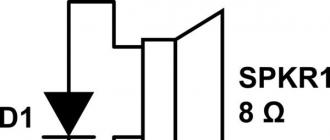1. To access the Internet at the airport, you need to have a username and password. You can get this login and password in special machines installed at all terminals. The machines look like the picture below.

2. Turn on your laptop (or other device with wifi), activate wifi if it was disabled. Find and highlight Airport WiFi Free among the wireless networks your device will detect. Connect to this network. After successful connection, open the browser that you usually use - the main page of the airport should automatically open. By the way, even without the Internet, you can get a lot here. useful information... If you have already found a machine for issuing passwords and logins, then go to it, if not, then maps of the location of these machines by terminals can be found on this airport website. I have already copied these maps, see them. The machines on the maps are marked with asterisks.

3. Now, in fact, the procedure for obtaining a password and login. We approach the machine - it has a touch screen. Go to English by clicking the English Version button.

4. The screen will display instructions for scanning your passport. Make sure Passport is highlighted on the left side of the screen.

5. We get your passport. We open it on the page with personal data (where the photo is), turn this page down with a strip with data from ourselves. We stick the passport into the Passport Scanning slot until the end, until it rests against the inner wall.

6. Holding the passport, click on the Scan button.

7. The scanning process is in progress. After scanning, there may be a pause of 15-20 seconds. Don't panic and wait calmly.

8. The screen will display information: name, surname, passport number. If everything is fine, click on the Get Account button. There may also be a pause for a few seconds here - just wait.

9. On the next screen you will see your username and password, as well as an offer to print them. We print. It also says that this username and password are valid for 5 hours. If you exceed it, you need to get new ones, but with one passport this can be done no more than 3 times.

10. We take away the printout.

11. The printout will look like this:

12. We return to the laptop, where in the upper left corner of the main page of the airport we enter the Username and Password from the printout, as well as the numbers in the black rectangle. We mark the item I have read and agreed to Terms of WiFi Service. Click on the Login button.

13. If everything went well, then open another window of your browser (this is most likely necessary so as not to accidentally close the airport page and thus not disconnect from the Internet) and go online.
| Transport and navigation | Useful and interesting | Other sites of the author |
|---|---|---|
21.02.2018, 12:18
At the airport, you may need the Internet: at work, in order to contact loved ones, or simply to brighten up the waiting time. Most often, wi-fi at the airport is paid or limited in time, for example, you can use it for half an hour for free, for the next time you will have to pay extra. But there are many ways to avoid unnecessary spending. We will tell only about the most common ones and introduce you to an interactive map of free wi-fi.
Mobile applicationsThe convenient and simple Foursquare app will search for a zone with free Wi-Fi in minutes. It is enough to type “foursquare + airport name” in the application itself or in Google, for example, “foursquare Dubai Airport” and you will receive tips, comments, among which there will certainly be tips on where to find free wi-fi at the airport and even passwords from a paid one.
Also installed application in a smartphone or tablet 4sqwifi (IOS) or Venue Spot (Android), they will select comments related to the location and passwords to WI-FI in Foursquare, which will significantly save time and effort.
There are also applications that show passwords for closed wi-fi networks, such as wifimaps.net. They can be used in the case when the Wi-Fi access point is known, but the password is unknown.
Cafe with free Wi-Fi
Almost every airport has a cafe with free Wi-Fi. If you don't need the Internet for a long time, you can quickly connect to wi-fi, find necessary information and leave quickly as well. But even if you order a cup of coffee, your wallet will not be much empty, but you can safely use the Internet as much as you need.
Tourists with 3G / 4G Internet
What to do, if free connection limited in time
If free wi-fi at the airport is limited in time, then there are several ways to extend it:
With the restriction NOT for registered users:
- Change your IP address (just restart your computer)
- Clear browser cookies
- Change the time on your gadget
- Change your MAC address. For this there is even special programs Some of the most popular are Mac Makeup for Windows and Link Liar for iOS.
- You can register again each time after the free minutes have expired. In this case, you will need to specify the name of the new address each time. Email... They can be quickly generated using special applications (10 Minute Mail, Guerilla Mail).
And for dessert, about a free wi-fi card created by computer security engineer and blogger Anil Polat. Interactive map WiFox contains information about free internet with passwords of most major airports in the world.
Airports are marked on the map with blue airplanes - just click on them and all the information will appear on the left: the name of the network and the password. You can also enter a city or airport name.
The information is constantly updated, so if you travel often, then we advise you to take WiFox into service. Moreover, this map is available in the application for iOS and Android.
Vnukovo Airport and NETBYNET (Wifire brand), a subsidiary of PJSC Megafon, have completed a project to organize wireless high-speed Internet access via wireless technology... NETBYNET announced the completion of the construction of a Wi-Fi network at Vnukovo International Airport, one of the three main airports in Moscow and the Moscow Region. From today, all visitors to the airport will have access to wireless high-speed Internet in Terminal A, in the check-in, departure, arrival and transit areas.
The project was implemented within four months, since October 2016 the service has been working in test mode. Depending on the radio environment and location of the user, the Internet is already available today at speeds up to 150 Mbps.
In order to use the service, a passenger or visitor of the airport must be identified in the network - by the number mobile phone or using account on the Unified portal of public services. After authorization, the user is given 20 minutes free access to the Internet.
Users logged into the network are automatically redirected to the interactive portal WI-FI.RU with various related services: news, video, music, departure and arrival boards. Particular attention is paid to issues related to navigation at the airport, informing about the status of flights and passenger registration.
Points Wi-Fi access installed in terminal A of Vnukovo airport are one of the better solutions in the carrier class and are used to build high-traffic Wi-Fi networks (airports, stadiums, train stations). This equipment is characterized by the stability of the declared technical characteristics and high throughput. This allows for increased coverage and high speed for computers, smartphones, tablets and other portable devices.
The user authorization system at the airport is included in Unified system authorization used in the Moscow passenger transport (MCC, Land transport, Metro, Aeroexpress trains, including those running on the route Kievsky Railway Station - Vnukovo Airport). Those. more than 12 million users of Wi-Fi services in Moscow will not have to re-identify. Having passed identification at the airport, guests of the capital will be able to use Wi-Fi networks participating in the program of a single information space without re-identification.
Vnukovo International Airport - one of the largest air transport complexes in Russia. More than 170 thousand flights of Russian and foreign airlines are served at the airport annually. The airport's route network covers the entire territory of Russia, as well as neighboring countries, Europe, Asia and Africa.
Vnukovo International Airport stands out among the airports of the Moscow aviation hub for its transport accessibility. A traffic light two-level entrance from two independent highways (Kievskoye and Borovskoye) leads to the station square, and the unique underground railway station "Aeroexpress" is located directly in the main terminal A.
The Vnukovo airfield complex has two modern runways with a length of 3,500 and 3,060 meters, the airfield capacity is 58 takeoff and landing operations per hour. Air terminal complex Vnukovo with a total area of about 300 thousand square meters. m is able to provide a capacity of up to 35 million passengers per year.
NETBYNET provides fixed communication services (FSHPD) in more than 80 cities of Russia on the territory of seven federal districts: Central, Northwestern, North Caucasian, Southern, Volga, Ural and Far East. The company has more than 940 thousand subscribers throughout Russia among individuals and about 40 thousand among legal ones. In all regions of its presence, NETBYNET provides services of broadband Internet access, digital and interactive television, telephony and mobile internet on the LTE network in Moscow and the Moscow region, and in some large cities - in Orel, Cheboksary and Lipetsk.
At the end of 2015, the Company was twice awarded significant awards in the field of telecommunications, such as "Time for Innovation - 2015", "Crystal Headset", and also became a laureate of the "Big Number" award.
For obvious reasons, Russian and foreign travelers are always interested in the question: is there a Wi-Fi at the Sheremetyevo airport? This problem often arises in many air harbors in Russia. So, let's figure it out, is there free wifi at Sheremetyevo airport?
In preparation for the 2018 FIFA World Cup Sheremetyevo International Airport completed a project to commission a free and wireless system Internet access.
High-speed Wi-Fi covers all accessible passenger areas of the airport. This area is almost 400 thousand km2.
Reference. Work on the modernization of the existing wifi "Sheremetyevo" began in the winter of 2016, today over 150 signal points are already actively working there.
How to connect to Wi-Fi
How to connect WiFi at the airport? Establish a connection with wireless network Wi-Fi passengers can use smartphones, iPhones, tablets or laptops.
To connect, you need to perform a few simple steps:

- in the field that appears, enter your mobile phone number;
- choose a way to get the code.

The owner of the device can press the " Free call". By making a call to the specified number, the user will automatically gain access to the network.  In addition, the subscriber can use the "Callback" function:
In addition, the subscriber can use the "Callback" function: 
- a call will arrive on the smartphone;
- it is necessary to remember the last four digits of the number;
- drop the call;
- in the code entry field, enter these numbers, which are the password.
For authorization through the portal, the subscriber must enter Personal Area"Gosuslug".  There are also two activation methods here:
There are also two activation methods here:

These simple manipulations are the answer to the question: how to connect to wifi at Sheremetyevo airport. However, another question arises: what is the average data transfer rate.
Average data transfer rate over Wi-Fi network
As mentioned above, over 150 Wi-Fi signal points have been installed at Sheremetyevo airport, which cover a huge area. Maximum speed internet connection reaches 2 Gbps.

However, advanced users understand that the more subscribers use this Network, the lower the speed. On average, "users" are provided with 20 Mbps. This speed is enough to freely surf the Internet and chat with friends.
Is there a time limit for using free Wi-Fi
Sheremetyevo has free WiFi, but passengers may not enjoy it for long. Passengers are allowed to surf the Internet freely only for the first 15 minutes, then a prepayment is required, which varies from 99 to 299 rubles:
- 99 p. - 90 minutes of free traffic;
- 149 p. - 180 minutes;
- 299 p. - 720 minutes.
Important! You can pay for the extension of the connection with wi-fi using bank card, mobile phone bill or e-wallet.
What to do if you cannot connect to Wi-Fi
Some passengers face difficulties connecting to wi-fi:
- The most common problem when trying to solve a problem is how to connect a Wi-Fi network at Sheremetyevo: SMS does not come, or a call with an authorization code does not come. You can eliminate the malfunction by waiting two minutes and then repeat the action.
- Another difficulty is the inability to pay for the extension of the connection with the Network. Here you need to make sure that the account from which you are debiting Money, a positive balance of the required volume. If necessary, you need to top up the balance through the terminal and make a payment.

Conclusion
Now tourists and travelers can easily connect and use Wi-Fi network while waiting for a flight. And the question of how to connect the Internet at Sheremetyevo is discussed in detail in the article.
The airport is definitely not the best place on earth. Food here costs a million times more, people are not very welcoming, and after the registration and verification procedures, it somehow becomes quite uncomfortable. But viewing a Facebook feed or a couple of dozen pictures on Instagram makes the traveler's lot much easier. But sometimes it seems like getting cheap, reliable Wi-Fi is easier at the Vatican than at the airport.
In general, it is worth making sure that you never get stuck in any terminal looking sadly at the screen of your smartphone. The following 6 tips will help you get connected to the Internet at the airport.
Visit Boingo Partner Pages to Bypass Payments
Airport Wi-Fi systems often have partner pages, free sites that you can use to get unlimited access to Wi-Fi. If the airport is using the Boingo hotspot, go to home page> The Good Stuff> click on one of the free pages> open a new tab. Leave the first tab open and go to the content you want.
Fool the network by resetting the time limit
Airports know how long you've been using their Wi-Fi thanks to the Media Access Control (MAC) address - a specific number that identifies your computer or device. Download Technitium MAC Address Changer for Windows or Linkliar for OS X to change your MAC address. This will fool the network into thinking that you are using a different computer.
Enter "? .Jpg" at the end of the URL
This is an old trick, but it still works in some airports. By adding "? .Jpg" at the end of the URL of the site you are trying to access, you can bypass Wi-Fi restrictions. But keep in mind that this only works if the network allows it.
Use the console to bypass paid access.

Sometimes airports prevent web browsing by simply disabling the address bar. If you are using Chrome or Firefox, there is a technical trick you can try to get around this.
Chrome: Click Menu> Other Tools> Developer Tools. You will see a pop-up screen. To go to the site that you need, in search bar enter the following formula> window.location.href = "http://www.google.com".
Firefox: Menu> Tools> Web Console. Press the double arrow of blue color at the bottom of the screen. Then, to get to the site, do everything in the same way as in the case of Chrome.
Find Wi-Fi passwords in Foursquare comments
If you run around the airport hoping to catch wifi signal, it won't help if you don't know the password. Fortunately, the kind and generous people have probably already posted this information in the comments on Foursquare.
"Rewind" the time on your computer

If all other options do not work, sometimes it helps to simply change the time on your gadget. If the airport offers free Wi-Fi for a limited period of time (for example, one hour), you can try to change the time on your device. It's an incredibly easy trick, but sometimes it really works.