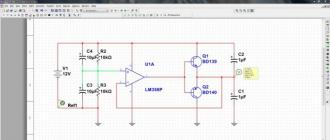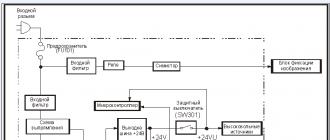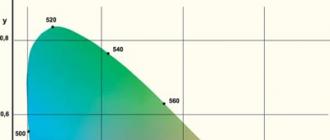Content:
Recently, manufacturers of various electronic gadgets have almost all come to a common connector for charging and transferring data to a computer or other device. But more recently, each brand, and sometimes a model of a phone or digital camera, had its own special plugs. Such devices still work successfully for almost half of the population.
And then the moment comes when the charger has become unusable, or where the person is there is no necessary connector, and the phone needs to be charged. Just for such a case, there is a universal charger, popularly called a "frog".
Now let's try to understand what kind of battery charger it is, how it can charge various batteries, what advantages, or maybe, on the contrary, disadvantages it has over conventional switching power supplies and in what cases it can be used.
What is charging
In appearance, the "frog" charger is a small box, on one side of which there is a plug for an outlet, and on the other - two contacts under transparent plastic on a spring.
This universal charger is intended for mobile phone batteries, and indeed for any lithium batteries, the capacity of which does not exceed 2000 mA / h, the current strength is 200 mA, but the voltage at which the battery is charged should be in the range from 3.5 to 4.8V.
The most interesting thing is that when purchasing a frog, several adapters are included with it. Therefore, there may be a necessary plug among them. If this does not happen, then to charge the battery it will have to be removed from the device.
Moreover, the undoubted advantage of such a device is the presence of its own battery in it, which will allow recharging the battery where there is no electricity. Albeit not completely, but still ...
So how does it happen that the contacts of the "frog" phone charger are suitable for any batteries, and how to use such a device, now let's try to figure it out.
How do I use the device?
The battery is connected using two spring-loaded contact plates that are adjustable in width. That is why you can choose the required size between the contacts. Regardless of how many terminals there are on the battery, the two outermost ones usually work when charging. Just in case, you can look at the battery itself - opposite the necessary contacts there are always signs "+" and "-".

After installing the battery in the “frog” type charger, press the “TE” (test) button. If the green LED ("CON") lights up, this will indicate the correct polarity of the connection. If this did not happen, it is necessary to change the polarity by simply pressing the "CO" key. There are models without a polarity reversal button. In such devices, it changes automatically as needed.
Then you can plug the universal charger into an outlet. At the same time, the "PW" lamp (network presence) on the panel should light up, and the "CH" LED should blink. After about an hour and a half (some batteries can be charged up to 5 hours), the “FUL” indicator will light up, indicating that the battery is fully charged.
Although the instructions claim that you can not remove the charger from the outlet after charging the battery, it is still worth doing it. After all, all the "frogs" are made in China, which means that the quality of such devices leaves much to be desired.
Some features
Sometimes there are situations in which you cannot do without such a universal charger. For example, after the battery was completely discharged, the phone remained unused for some time. In this case, if the battery charge falls below the level set in the gadget program, the device simply will not perceive the battery as a power supply. In this case, it will not be possible to charge it with a standard device. It is then that such a "frog" will come in handy for the phone. Moreover, when the battery is fully discharged, the "CON" light will not light up during testing either.
The way out of this situation is as follows. Ignoring the polarity, you still can't check it, for 5 minutes the "frog" with a battery is connected to the network. And after 5 minutes of such charging, the polarity is again checked with the "test" button.

Varieties of "frogs"
In general, such battery charging devices are not recommended to be used very often. in their essence they are shock, i.e. the battery is charged from them in an emergency, expedited manner, which means that with constant use it will quickly become unusable.
There are 3 types of "frogs" (they are also called "toads" and "clothespins"), namely:
- For use in a car. Such a device has a cord with a plug that fits into the cigarette lighter socket. A convenient option for emergency phone discharge on the road.
- Charger for the phone battery, powered by a 220 V network. The standard and most common type of "clothespin".
- Frog for charging 5 V. A charger that has a USB plug instead of a 220 V plug. These "toads" are the smallest of all in this line. They can be worn on keys instead of a key fob.
Some nuances
It happens that such a charging for the phone battery does not behave as expected. And there are reasons for this. It has already been written about the complete discharge of the battery, but what to do if a full charge light immediately lights up on a discharged battery? In this case, you can discard the battery. this suggests that he has fallen into disrepair. A fast, within 10-15 minutes, full charge can also tell about problems with the battery.
If the "FUL" and "PW" indicators light up at the same time, this indicates a poor contact of the device with the battery.
That's probably all there is to say about this universal charger.
For cases when charging the phone is impossible using the standard ways for it, a device called "frog" was purchased. It is distinguished by its omnivorousness and versatility.
Details are under the cut.
So, to the point.
Characteristics from the seller
* Input: AC 110-240 V 50/60 Hz
* Battery output: DC 4.2V DC 300 mA max
* Claims batteries with a capacity of up to 3000 mAh
* LED display with backlight showing the charge level
* Availability of USB port for charging MP3 players and other devices
* USB output: DC 5V 500 mA Max
The electronic "amphibian" came in a standard pimpled package in 30 days. For such a "creature" the speed of movement through the mother is commendable.
The device differs in the presence of an LCD display showing the charge level, and a USB port, which will be discussed below.
The device itself: 
USB port: 
Characteristics declared by the manufacturer: 
Giblets - the 1st image shows that the protective film has not been removed from the internal display, which can be removed after disassembly (China has not been without surprises). 

Charge the battery directly.
It is noted on the seller's website that in this mode the maximum current is 300mA. In practice, it turned out 0.24 A. 
A charge in this mode of a conventional battery of a modern phone from scratch with a capacity of 1 Ah will last a little more than 4 hours, which is acceptable for such a device due to its versatility.
I drew attention to the value of the maximum current indicated on the device's label of 1.4 A, which can be likened to the “sport” sticker on Chinese shoes and unequivocally hints about its roots.
Charging process 
USB port operation.
From the description on the site it is clear that this port is used to charge devices from the network, and not from the battery, which would be very helpful. But is it possible to admit the thought that this will not be confirmed empirically? Of course not, not in our case.
When trying to power from the port with the battery connected, the voltage turned out to be 3.3 V. 
The phone politely refuses to charge. 
When connected to the mains, the output voltage is 6 V. 
The phone is charging, but the voltage sags to ~ 4.7 V. The output current is ~ 0.3 A with the declared maximum 0.5 A. This should be expected, since the USB output works from the same filling as the charge output directly to the battery, with the same amperage. In this mode, the device heats up, but not critical. Here the seller apparently just copied the power settings from the standard USB port.
Conclusion: A foreigner from habitats "china", family "frog", type "advanced with LCD display and USB port" has the right to exist in the niche of backup power supplies in the absence of the ability to charge the phone in the usual way. And this happens, from practice, dead charge ports and failed chargers are recalled.
Pros:
- Versatility;
- The presence of a charge level indicator;
- USB port for charging anything that can be charged in a similar way;
Minuses:
- Cheap assembly, originally from the basement (indelible flux, broken tracks, soldering curve and even the presence of a protective film on the internal display, the whole range);
- Long charge of capacious batteries, low output current (but this is a conditional drawback, it will work for a phone).
Charger "Frog". a well-known universal device designed to restore the charge of lithium batteries in mobile phones and other small-sized gadgets. With a different type of battery, this device should not be used.
Charger "Frog"
—
a well-known universal device designed to restore the charge of lithium batteries in mobile phones and other small-sized gadgets. This device cannot be used with another type of battery.
Role in everyday life
Sometimes there are moments when there is no charging block from a smartphone or mobile at hand, it is irretrievably broken or was lost, and it is not possible to acquire it in the near future. In this case, he is replaced by "Frog". universal charger. Alternative names. "Clothespin", "frog". This device is equipped with adjustable contacts, to which the battery itself, previously removed from the device, is connected directly. Of course, such a process involves some inconvenience associated with the constant removal of the battery and the possible failure of the settings, but sometimes this is the only successful way out of this situation.


Where and what can you use it for?
As mentioned above, this device is suitable for recharging most of the small-sized equipment, mainly phones and cameras. Usually, instructions are attached to the frog device, but the problem may lie in the content of the text of the brochure in a foreign language, since these devices are mostly made in China.
Some useful information
In addition to the cell phone, the "Frog" charger is capable of charging a camera, pocket computer or navigator, but only if lithium batteries with a small capacity are used. The device is connected to a network with a standard voltage. When the battery is fully charged, the device will automatically disconnect from the mains. This usually takes about two to three hours.
There are several types of frog devices that can be connected to various sources of electricity:
- To a regular household socket with a voltage of 220 volts.
- To the car network. 12 volts.
- Connection to PC via USB port. 5 volts.
The most practical and common is the home-powered frog charger. The choice of the type of device depends on the personal preference of each.
Explanation of the designation of the device
Each such device has several indicator lamps, next to which letter designations are indicated, which help to regulate the entire recharging process:
- Full, ful. indicates that the battery is fully charged.
- Charge, ch. then the charging process is in progress.
- Power, pw. the device is connected to a power source.
- Con. the polarity is correct.
- Te. polarity check is in progress.


How does the "Frog" charger work
CHARGER Frog. HOW TO CHARGE THE PHONE WITH A FROG. CHARGING THE FROG.
Read also


When connecting new equipment, error code 45 "The device is not connected to the computer" is quite common, in this article we will look at how to fix this error. Symptoms of a specific error Often the message that an error has occurred appears ...


Wipro said it is partnering with RiskLens to provide quantitative cyber risk assessments to corporate clients and government organizations. The Indian IT service provider said the new services provided through this partnership are ...


How to check an iPhone for viruses: methods and programs The iOS mobile platform is deservedly considered the most secure in terms of hacker attacks. In general, in the entire history of the existence of this operating system, any successful attacks can be counted by ...


Capture all. - or just a part. - of your screen with a few keystrokes. Windows 10 October 2018 Update introduced a new way to take screenshots last year. The sniper tool is missing; Sketch notch is being cut ...


The ability to remotely control Android in our world has long been an ordinary procedure, not a mythical tale. It wasn't long before people switched from landline phones to compact multifunctional smartphones with ...


Dec 14, 2019 9:07 a.m. PST Apple is putting a lot of emphasis on the availability of its products, from the iPhone and Apple Watch to AirPods and more. In a new interview, Sarah Herrlinger, Apple's head of global access, suggests ...
Charger frog... How charge telephone frog. Charging frog. Charger TOAD. How is it used.
Charging "frog". How to use.
In this video I will show you how charge the battery with using charging "frog". Advertising and cooperation :.
How do I adjust the polarity manually? First, you should clamp the battery in the charger so that the device contacts are connected to the “-” and “” terminals. If the battery has three or more contacts, then you need to use the two outermost ones.
If the polarity is correct when connecting, when you press the left button "Te" a green light with the inscription "Con" should light up, otherwise press the right button "Con", then "Te" again. On some devices, the "Con" LED may light up when connected without first pressing.
The most convenient are the models that automatically determine the polarity, respectively, they do not have the right button for changing the polarity.
If everything is done correctly, the green "Con" light is on, which means you can plug the device into a power outlet. At this point, "Power" and "Charge" should turn on. When the battery charging process is completed, the right LED “Full” will light up. The device can now be removed from the socket and the battery used as directed.
Non-standard situations
If the "Con" does not light up at all, then the battery is completely dead and needs to "swing". In this case, it can be connected in any way in any polarity, and then plugged into the network for five minutes. If "Charge" blinks, it means that charging is carried out correctly, if not, then you need to change the polarity with the right button and see how the "Charge" indicator behaves in this case.
Read also




Apple has made a product in the guise of an IPhone and has captured its own consumer with excellent quality, the highest performance, a novelty of large technologies. Taking care of users is also represented by a special kind of functionality. To the android user ...


When choosing a mobile device, the question arises: which company to choose? In this case, a detailed comparison of all parameters will help. When choosing a mobile device, the question arises: which company should you choose? In this situation, it will help ...


Health and safety in your workplace is not without reason. But some people just want the world to burn. "Safety before anything else." a common mantra in the workplace, alas why some people don't take it seriously? Like a voice ...


Additional detailed annotation on configuring TP-LINK routers. And this time we will get to know how to configure TP-LINK TL-WR840N. A fascinating model of a router that is suitable for a small house, in a different office. I have already left ...
If "Power" and "Full" started to light immediately, then most likely the battery in the "frog" is poorly installed, it should be secured more securely.
- 1000 mAh. 5 o'clock.
- 800 mAh. 4 hours.
- 500 mA / h. 2.5 hours.
How to use the frog charger?
The classic device is designed for 220-volt voltage, on the back of its cover there are two sliding pins located parallel to each other. they can be separated to the required distance corresponding to the distance between the battery contacts.
When turned on, it is possible to correct the polarity manually via buttons or automatically. It all depends on what model your Frog charger is.
If the battery is completely worn out, the following situations may occur:

If desired and with some skill, the “frog” charger can be built with your own hands using a simple circuit.
Batteries with more than two contacts can be charged using the described device, but for this it will be necessary to disassemble the battery and connect the charging to it, bypassing the controller.
Following from all of the above, one can understand that the "Frog". a universal charger, very useful in case of breakdown of other power sources, small-sized batteries, as well as the inability to charge the gadgets in the usual way, which happens quite often. At the moment, manufacturers offer all new devices equipped with a USB port and LCD display, which greatly simplifies their use.
- The presence of a USB port that allows you to charge most devices.
- Ease of use.
- Versatility.
- Relative fragility with frequent use.
- Long process of charging capacious batteries.
"Frog". the best option for a backup energy source
Despite a few shortcomings, "Frog". The charger, the price of which is very diverse (from 60 to 650 rubles), is a fairly useful thing in the household, if only because it is able to literally revive the batteries of phones and cameras that are not showing signs of life. But it should be borne in mind that you need to use this device as needed. Too frequent charging with the "Frog" can lead to a rapid depletion of the battery and, accordingly, its failure. Paradoxically, this is true.
Despite the fact that these chargers are mainly made in China, you should not neglect such products. On the modern market, you can find universal and unique auxiliary devices that can significantly simplify our life and give a second chance to parts that otherwise would certainly go to the trash heap. Therefore, it makes sense to have at least some idea of how to use the device "Frog" for the usual recharging of the phone battery.
Post Views: 11
If your mobile phone is dead and you don't have a home charger at hand, you shouldn't despair. In such a situation, a "frog" for charging batteries will become a real find. Its main advantage is its versatility, ease of use, prevalence and low cost. It is suitable for batteries with different connectors. Consider the principle of operation and the rules for using a frog.
The frog is a simple device designed to charge the batteries of mobile phones of various models and manufacturers. Learn more about how to charge your phone battery without your phone →
In addition, the "toad" can charge a lithium battery from cameras and other small equipment.
Outwardly, it looks simple and is a plastic box with a plug on one side and a special clip for contact with the battery on the other side. The design of the "frog" allows it to be used for batteries with connectors of different sizes thanks to the movable contact terminals.
The universal device does not require any special technical knowledge or skills. To use a frog, there is no need to think about how to properly insert a battery into it. She herself will determine its polarity.
Varieties of universal chargers
Today on sale you can find several types of devices of this type, designed for lithium batteries of mobile phones and other small-sized equipment that are different in power supply:
- from car cigarette lighter;
- from USB port;
- from an electrical outlet.

Also, universal charging can be automatic and semi-automatic. The main difference is the number of indicator lights. Automatic machines have three, and semiautomatic devices have four. The automatic “toad” will itself determine the correct polarity, and the semi-automatic will require additional control of the correct connection using the buttons.
How to use the frog?
How do I use the universal device? The algorithm for its application is simple and the same for everyone. You can charge the lithium battery of your phone, camera, camera, navigator with a frog, provided that it has the following characteristics:
- capacity no more than 2000 mAh;
- current 200 mA;
- output voltage 3.5-4.6 V.
Charging the battery with a frog if it does not meet these characteristics will fail.
First, the battery must be disconnected from the technical device. Then it is installed in the "toad" so that the terminals (+ and -) coincide with the contacts of the device. Most chargers of this type have up to 4 terminals, but, as a rule, two extreme ones are used.
The next step is to check the polarity if the model is semi-automatic. To do this, click on the Te button (it is on the left). If the green indicator is on, then the battery is connected correctly. If the connection is incorrect, use the CO polarity change button (located on the right), and then TE again. In an automatic model, you do not need to determine the polarity yourself.
During operation, the mains indicator PW and CH will be active, and at the end of the process - FUL, indicating that the battery can be used further. After 2.5-5 hours after placing the battery in the device (time depends on the battery model), it can be removed. It is fully charged and ready for use.
Important! The frog is only suitable for charging lithium batteries. Batteries of a different type, after an attempt to restore them by the “toad”, will become unsuitable for further operation.

What to do in a non-standard situation
When using the universal charger, atypical situations may arise, for example, the battery is charged too quickly or the indicator lights are missing.
How can I charge the battery of cellular terminals if no indicator of the work device comes on? In such a situation, it is recommended to press the CO button.
If no changes have occurred after this, most likely:
- there is an error with the contacts, you need to change the polarity;
- Battery inoperative;
- "Toad" broke.
The device will help in a situation when the phone battery is completely empty and has not been used for a long time. In this case, it must be placed in the frog for 10 minutes, after which it must be charged with the terminal's native device.
If, during operation, the device signals a full charge after 10-15 minutes after connection, then it is out of order. And the FUL indicator, which is active when connected to the network, indicates that the battery is unusable.
If the FUL and PW indicator lights up at the same time, then there is no contact between the charger and the battery.
"Zhabka" can be easily bought in online stores, it is inexpensive. This makes it even more attractive to users. It is extremely simple, so if necessary, you can make it yourself from scrap materials. To make it, you will need a clothespin, unnecessary charging from any phone, a few pins, a block of wood, pliers, a glue gun and a soldering iron.
A clothespin is attached to the bar using superglue or a glue gun. Place two pins next to each other at a distance of 0.5 cm. The ears of the pins must be removed, and the point must be driven into the piece of wood by half a centimeter. The end of the pin, where the eye was located, is slightly bent forward. The plug, cut off from the charging, is attached to the pins, having previously determined the plus and minus. It is advisable to mark the polarity on the board, so that later there will be no difficulties with this. The fastening of the pins and wires should also be strengthened with glue so that they do not loosen during operation. When using such a frog, the battery is connected to pins (homemade contacts) and fixed with a clothespin.
There are a lot of descriptions of this process and video tutorials on the network; making it will not be difficult. It will really help out in those situations when it is impossible to use "native" charging for small equipment for some reason.