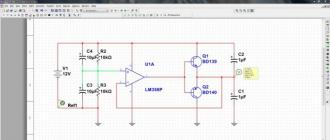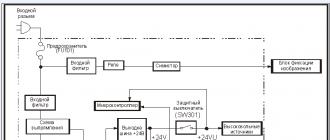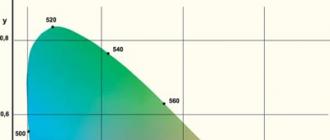Stripping a network cable twisted pair for crimping is the first and most crucial step in crimping. The reliability of the connection of the conductors of the twisted-pair cable with the RJ45 plug, and, as a final result, the stability of access to the Internet depends on the accuracy and correctness of its implementation.
The main thing when cutting is not to allow notches of twisted pair conductors and to exclude their overlap in the place of clamping with a retainer in the RJ-45 plug. In pliers for crimping RJ-11, RJ-45 plugs, as a rule, there are special knives for cutting the twisted-pair cable along the length and trimming its outer sheath. But I never use these functions of ticks, since I have repeatedly had to deal with the consequences of such pruning.
The fact is that the twisted pair cable is far from an ideal circle, since all the pairs are intertwined around each other, when cutting in the pliers, the copper conductors of the conductors are often notched and a few bends are enough for them to break off. Only manual preparation of the cable end for crimping can give a guarantee of reliability.
The stripping of the network cable begins with the removal of the outer sheath. To do this, one side cutter jaw is inserted into the cable. Make sure that no conductors come into contact with the cutting edge. In most cables, a nylon cut thread runs inside. After opening a couple of centimeters of the shell, you can grab it and take it with an interference fit to cut the shell by 4-5 cm. Then the shell is bent to the side and cut off with side cutters. Many people recommend stripping the sheath by 14 mm, but with this length it is practically impossible to develop and align the twisted pair conductors well.

Further, the twisted pairs themselves develop counterclockwise, usually they are twisted clockwise, if you look at the end of the cable. They must be developed in such a way that the pairs are in the same plane to a depth of the shell up to 5-8 mm. This condition must be observed in order to prevent the conductors from being squeezed by the plug retainer when crimping with pliers. In this case, it is necessary to immediately orient the pairs by colors, taking into account the color coding for crimping.

Color scheme of twisted pair compression according to option B, the most common option.
The twisted pair conductors develop and straighten until they are in the same plane at the point where the RJ plug retainer is clamped. The twisted pair conductors are shortened to a length of 14 mm, inserted into the RJ-11, RJ-45 plug. It is imperative to check that all the conductors are under the contact teeth and that their alternation corresponds to the color marking. Sometimes, at the time of filling the reins into the fork, they change places. Conductors with color scheme B, are located through one, white with colored stripes - colored. This allows you to quickly check that the wires are correctly threaded at a glance.
How to crimp RJ-11, RJ-45 with pliers (crimper)
Crimping utp cables of computer twisted pairs in a RJ-11, RJ-45 plug is performed with a special crimping tool - a pliers for crimping plugs. Such mites are called by professionals Crimper... By design, they are of two types, lever and press. Lever pliers (pictured on the left) are inexpensive and work accordingly. It takes a lot of effort and the compression is skewed. The best are the HT-500, on the right photo, they are devoid of the noted disadvantages. Their design is such that when crimping twisted pairs, recessed contacts in the comb plug, moves strictly perpendicular to the plug.

To crimp the network cable with pliers, it is necessary to cut and tuck the twisted pairs into the plug, insert the RJ-11 or RJ-45 plug into the required cell of the pliers and bring their handles all the way to the stop with your hands.

Press the latch of the RJ-11, RJ-45 plug to its body and remove the twisted-pair cable, ready for use, crimped with an RJ-45 plug from the tongs.
How to crimp RJ-11, RJ-45 without clamps
It is sometimes necessary to urgently crimp the cable with an RJ-11 or RJ-45 plug, but there are no clamps at hand. In this case, you can do the crimp without a specialized tool manually. Insert the cut conductors of twisted pairs into the plug, in accordance with the required color scheme, clamp the RJ in a vice for the retainer, and using a screwdriver bit with a small hammer, tapping on the bit, deepen the lamellas to the desired depth. Snap the cable clamp onto the plug body.

The blade thickness of the bit should not exceed 0.55 mm, as the thickness of the lamella in RJ plugs is 0.56 mm. Otherwise, the insulating collars can be flattened. The spring-loaded contacts of the socket will cling to these places and there will be no contact. If, nevertheless, the sides are damaged, you need to cut off the overhanging edges with a sharp knife blade.
How to re-compress RJ-11, RJ-45
At first glance, there are more deadlock situations. It is urgent to crimp the RJ-11 or RJ-45 plug onto the network cable, but there is no new plug at hand. There is also a simple solution for this problem. It is necessary to clamp the fork body in a vice by the retainer and pull the lamellas out of the seats by 1 mm, prying them alternately from the ends with an awl.

Use a knife to cut the latch from the near side to the cable, remove it and remove the old twisted pairs. Disassembled the RJ-45 plug completely to demonstrate its components.

Crimp new twisted pairs into the RJ-11 or RJ-45 plug using the technology described above.

Since the utp cable retainer was removed during disassembly of the plug, it is necessary to fix the cable in the plug by dropping a few drops into the resulting window from the removed latch of silicone, glue or sealant. If it becomes necessary to lengthen or repair the damage to the twisted-pair cable, then this can be done by soldering or twisting. The reliability of a soldered joint exceeds any mechanical method.
If the connector of the cable with the Internet is broken, then it is not necessary to call the wizard to replace it. You can squeeze everything yourself, just follow the instructions in this manual. It is suitable for any network equipment that uses twisted pair cable - the most common and cheapest. With proper skill, such a connection is made in 5 minutes, even a beginner, with absolute leisure, takes no more than 30 minutes.
You will need a twisted pair cable and an 8P8C (RJ-45) connector. An insulating cap can be purchased for each connector. It is desirable to have a tester and special crimping pliers - a crimper. However, you can cope without such a tool, only the process will take a little more time, but then you definitely cannot do without a knife and a flat slotted (straight slot) screwdriver. Its tip should be small - 10-15 millimeters in length.
The first modification of the twisted pair was used in telephone networks, it is designated by the CAT1 category. Any category from the fifth (CAT5) and higher is relevant. The name of this wire connection is due to the fact that there are several pairs of wires inside the thick cable, and in each pair 2 cables are intertwined. This reduces signal interference so that data rates of at least 100 Mbps can be achieved.

If there is a question of buying a new cable, then proceed from the following positions:
- The higher the category (CAT), the faster and more reliable the data transfer. This is achieved by shielding - covering individual pairs and even wires with a sheath, as well as increasing the number of turns in a pair of wires. All these manipulations are done to protect against electromagnetic interference. In practice, the CAT5e category is most often purchased - the best price-quality ratio.
- The twisted pair has a limitation on the length of the action. This is the key disadvantage of this type of communication. A good connection is not guaranteed over a distance of more than 100 meters. The cables of the advanced categories in this respect differ from the simple fifth category in that they have a relatively high speed at a short distance. For example, in CAT7a up to 100 Gbps at a distance of up to 15 meters, while in CAT5e up to 1 Gbps.
- The standard wire contains 8 cores. However, there are also cheaper options with four cores, they have a lower data transfer rate. Regarding the difference between them in the crimping scheme, it will be discussed in the corresponding block of the article.
The twisted pair network connector is correctly designated 8P8C, although the more common name is RJ45. Such a connector is simple and cheap, so it's better to buy several pieces in reserve right away. In total, it has 8 contacts for a metal core, which are mechanically fixed. That is, the wires are inserted into the contact sockets of the new 8P8C in the correct sequence, and then the connector body is squeezed and a stable structure is obtained in which nothing dangles. Each groove has its own number.

It is necessary to understand the numbering of contacts in the event that a four-wire wire is crimped for the more common eight-wire, this is not so critical.
The crimper is a fairly simple tool. The main function is to create the same pressure on the entire connector. In addition, in the crimping pliers, there may also be nippers (built-in blade, press), with which the wire is quickly cut or its outer sheath is stripped.

With a crimper, everything will be easier, but this does not guarantee the quality of the crimp. The main factor is the human hands, because you can even squeeze the connector with your teeth.
Twisted Pair Crimping Instructions
First cut off the twisted pair cable at right angles. All wires must be level so that none of them protrude beyond it. Next, remove the outer shell to a length of 2-3 centimeters (more is possible). It is convenient to do this with a breaking thread - there is a nylon thread inside most cables. It is enough to pull firmly on it so that the insulation can be easily removed and the wires inside are not damaged.
Split the veins in pairs by color - like to like, one to one. Most likely you will have an eight-core wire, that is, there should be 4 pairs of single-color wires. After that, cut them exactly so that there is 1.3 centimeters from the outer insulation layer to the end of the core. This is important so that when crimping, the outer shell is also fixed, and not dangling, which will definitely not add reliability to the structure.
After this preparatory work, proceed as follows:
- Decide on the crimping scheme - a straight line is preferable, but for details it is worth reading the corresponding block of the article, which is just below.
- Carefully insert the wires into the connector according to the chosen scheme. One track is intended for only one core, no twisting is allowed, the cores must lie freely in their own groove until they stop.
- Make sure the outer insulation of the twisted pair is also inside the connector, if not, shorten the bare section of the cable.
- Gently insert the connector into the corresponding slot of the crimper and squeeze its handles. You should not put much effort, the main thing is that the handles reach the stop, it is useless to squeeze it harder.
- Remember to put the cap on the connector.
If it didn't work the first time, it's okay. A crimped cable becomes uncrimped in a second by cutting off the connector.
3 types are used:
- straight;
- cross;
- cantilevered.
Initially, a straight cable was used to connect dissimilar network devices (router-PC), and the other two for homogeneous devices (router-router, PC-PC). That is, in the past it was necessary to use a suitable scheme. Today, not only computers, but also simple devices, like a household router, automatically determine which crimping scheme is used. Therefore, it is most rational to crimp for an eight-wire wire in a straight pattern, just follow the color sequence.

If you have a 4-core wire, this does not fundamentally change the circuit, except that the connection is made for the following connector grooves: 1, 2, 3, 6.
Connector crimp without press jaws
How to crimp an internet cable if there is no crimper? This procedure is quite simple and is performed according to the following algorithm:
- Everything is done in the same way as previously described. You should have a cable in your hands, the wires of which are correctly installed in the connector tracks.
- The connector is neatly placed on a flat surface with the latch down, the main thing is that it is fixed.
- On one of its edges, you will see yellow latches in the depths - successively push them to the core so that they touch, and the core insulation layer does not interfere.
- Without flipping the connector, push it on the opposite side, where there will be a small slot. As a result, the entire twisted pair should be fixed by pressing the outer sheath of the cable with the plastic latch of the connector.
Let's summarize the instructions and highlight the key nuances:
- Don't overthink your choice of cable. In most cases, the capabilities of mass products are more than enough. Expensive cables are usually used for specific communication purposes.
- Observe the color scheme for the individual cores. It is only required to carefully repeat what is indicated in the picture.
- The connector retainer should secure the cable without external insulation. Otherwise, it is highly likely that the crimp will need to be repeated after a while due to damage to the old one.
- The ends of one cable must be connected in the same way. It is forbidden that a straight crimping circuit is used at one end, and a cross at the other.
- It is advisable to check the result of the work with a tester. Both ends of the cable are inserted into this device, after which a signal is passed through it. Of course, if the internet already works after everything, then OK. However, in case of any malfunctions, the tester will immediately display in which core or pair of problems - the repair procedure is significantly accelerated.
- If there is no crimper, then proceed slowly. It's better to do everything neatly with one connector in 20 minutes than in a bustle of 40 minutes, ruining a lot of connectors and even more nerves.
Good day, dear readers! Today we will focus on the network cable (patch cord), thanks to which most of you get access to the Internet. That is, we will talk about how to crimp an RJ-45 cable.
I think that it's not a secret for anyone that the cable does not appear in the finished crimped state (otherwise it could not be inserted everywhere, and there would be extra "tails"), but in the form of just a "lace" without any connectors.
Only later, after the efforts of some mythical installers, a sort of plastic pimp appears on the cable, which can be inserted into a network card.
Probably, as you may have guessed, this article will focus on how to crimp a network cable, what is needed for this and what they all eat it with.
The process of crimping a network cable is not difficult, although it requires manual dexterity and no cheating of some skill.
Let's get started.
What tools and items will be required
How to crimp a cable? It's very simple, but first you need to understand what we need. And this:
- Non-crimped cable (and crimped too, because with one easy movement of scissors it turns into elegant shorts without a crimped look). You can buy it in any computer store at a price of about 5-10 rubles per square meter;
- A pair (as practice shows - more is better) RJ-45 connectors. They cost around 5 rubles apiece. They look like this:


Note: in principle, some are crimped with their teeth in the case of using a screwdriver, it is advisable to be more careful. There were precedents.
How to crimp a cable - process and methods
First, remove the outer insulation.
Option 1. Purely Russian.
With a knife, slightly pressing, we gently walk along the contour of our cable (if you press too hard, you will damage the core or accidentally cut off the floor of the cable).
Option 2. Thoughtful.
In the cable, as a rule, there is a special thread (usually white made of nylon), we take it and pull it along the cable. Thus, it will cut the outer insulation, and then the excess can be cut off with the same knife.

Option 3. The best.
Most advanced crimpers have a built-in stripping blade for a long time - just insert the cable into the hole, squeeze the tool handles and then remove the winding with your hands. Conveniently, evenly, and the insulation is cut off, one might say, a tunic into a tunic.

Now our cable without insulation consists of 4 pairs of twisted cores and a nylon thread. You can cut the thread immediately. You will not need it. Next, we unravel the veins and try to straighten them as much as possible.

Now we need to determine what type of cable we will make, because how to crimp the cable (in what way), and there are several ways of these.
Cable type or how to crimp it
There are two of them:
- Direct, - to connect the port of the network card to the switch / hub.
- Crossover, (Crossover) - to connect directly two network cards installed in computers, as well as to connect some old models of hubs / switches
In most cases, a straight crimp sequence is sufficient.
- If you are not sure which type to use for you, then find out in the technical support of your provider in what order the veins should be;
- If you want to connect 2 computers directly, then use the cross type;
If you want to connect a computer to a hub / switch /, then it is enough to use the direct type.

Straight cable crimping scheme

Crossover cable crimp diagram

So, after you have decided on the scheme, you need to build our wires (wiring) in one of the above positions. After that, you need to align the veins so that they are as parallel and close to each other as possible, namely, so that neither the veins themselves, not their ends, diverge anywhere.

After that, carefully, smoothly, gently and slowly we introduce the wires into the connector, carefully controlling the process, namely, making sure that the colors do not get mixed up or the two cores do not crawl into one track.
Having successfully inserted into both connectors, the strands laid out and leveled in advance, we push them (connectors) into the crimper and firmly clamp the handles.
If everything is done correctly and carefully, then the wire is ready and now the question of how to crimp the cable should not come up in front of you.
In the case of a screwdriver, things are a little more complicated. We need to fix the connector somewhere and fix the wires so that when crimping the wires do not come out of the connector. We take a screwdriver and push through the yellow latches to the end (they must push through the insulation of the core in order to have a connection with the wire).
The difficulty is that the wire may fall out when you have already clamped the latch, or if the conductor has not reached the latch, and you have already pushed it through. Then you have to use another connector, because this one is broken.
Afterword
These are the wires. So now, I hope, you know how to crimp an RJ 45 cable (for and not only).
In theory, the article is quite detailed and, if there is a desire, it is very easy to implement in life, but if you suddenly have any questions, then, as always, ask in the comments - I will be happy to help.
PS: Special thanks to a friend of the project and a member of our team under the nickname “barn4k“ for the existence of this article.
Most often, the installation and connection of an Internet outlet related to low-current lines is carried out in a triple block:
- normal 220 Volts
- internet socket
- television under tv

For most models, for example, from Schneider Electric (Unica series), Legrand, Lezard, the installation principle is practically the same and does not contain any fundamental differences.
Let's take a step-by-step look at the whole cycle of connecting an Internet outlet.
Internet cable
Installation begins with installation in the low-current switchboard of the router and connecting it from a 220V power outlet. 
Further, a 4-pair 5E UTP cable is laid in a separate cable duct or strobe, not connected to the power lines. 
Such a cable provides a connection speed of up to 1 Gigabit per second at a distance of up to 100m. Here are its technical characteristics: 
There are shielded and non-shielded varieties. Foil acts as a shield in networks where there is a normal grounding. 
For one such 5E cable (4 pairs), only two sockets can be connected. In this case, 2 pairs will be separately involved.
Installation is carried out with a solid wire directly from the panel to the socket. Lead the cable into the junction box and leave the necessary margin - from 15 cm or more. 
Installation of internet sockets
First, remove the cover from the outlet and pull out the caliper for ease of installation. 
If the design of the socket allows, the frame can be mounted on the socket box initially. Thanks to the grooves in the frame, you can easily adjust the horizontal position of the frame.
Pre-tighten the entire structure with 3 * 25mm screws. At the same time, using a Pocket Electric electrician, check the accuracy of the installation and tighten the screws completely.
Manufacturers have recently begun to make frames made of aluminum alloy, they are certainly stronger in design, but at the same time they will not magnetize to the level. You will have to support it with one hand on the weight. 
Next, bite off and leave a supply of wire in the socket, a maximum length of 15 cm. Peel off the top layer of insulation from the UTP cable. 
To remove the insulation, so as not to damage the conductors, it is better to use a special tool - a stripper. But you can do all this neatly and with an ordinary clerical knife.
The top layer from the cable must be cleaned to a length of no more than 2.5 cm. Cut off the excess thread in this case that goes between the veins. 
Strong thread in twisted-pair cables, often used to facilitate opening of the sheath over long lengths. It is even called that - a breaking thread. In telephone cables, it is separated by bundles and filaments.
Unwind the veins slightly separately. Next, pull out the inside of the socket with contacts. 
As a rule, any brand, be it a TV, an internet outlet or an ordinary 220 Volt, must be accompanied by an instruction.
Instructions for the Schneider Electric Unica Internet socket -
Legrand manual -
Standards and wiring diagram
 Open the cover of the contact part and carefully study the marking. Each RJ45 socket can be connected in two ways:
Open the cover of the contact part and carefully study the marking. Each RJ45 socket can be connected in two ways:
- according to the "A" standard
- according to the "B" standard
 In most cases, the second option is used - "B". To understand where to connect which wires, carefully examine the case. It should show which standard corresponds to certain contacts.
In most cases, the second option is used - "B". To understand where to connect which wires, carefully examine the case. It should show which standard corresponds to certain contacts.
For example on Unica:
- protocol “B” refers to the top color coding. When connected, you will be guided by these colors.
- "A" - to the bottom color coding

If you figured it out, then there will be no difficulties with further installation. Protocol “B” follows the EIA / TIA-568B color scheme. One side of the clip should have the following colors:
- white- Orange
- Orange
- white- green
- green
On the other side:
- blue
- white- blue
- white- Brown
- Brown
Pass the wire through the cap. At the same time, as mentioned above, the upper layer of UTP cable insulation should not be removed by more than 2.5 cm.
It is impossible to strip it under the very wall of the socket box, as they do with ordinary NYM or VVGnG cables. 
The section without insulation should be as short as possible. All these midwives are not easy to do. Their exact amount per 1 meter of cable is strictly calculated and regulated.
Otherwise, if the connection and stripping is incorrect, you may decrease not only the speed, but also the quality of data transmission. 
Next, insert all the wires into the contact grooves according to the colors. 
Then just snap the cover. Excessive sections of veins that protrude outward, you need to cut off just after closing the lid.
The socket is actually already plugged in. It remains to insert it into place in the caliper.
The main advantage of such internet outlets is that they do not even need to remove the insulation from the cores and strip it to copper. Special knives are already installed inside the outlet itself.
When you slam the lid shut, the blades will automatically cut through the insulation and a contact joint is formed. The instructions of such brands often indicate that when connecting a wire, the use of special crossover crimps is prohibited.
It is, as it were, already in the structure. That is, when the cover is closed, it will cut off the insulation itself and lay the wires to the desired connector depth.
Connecting to a router and crimping the connector
 After installing the Internet socket itself, it remains to correctly connect the cable to the router in the communication board.
After installing the Internet socket itself, it remains to correctly connect the cable to the router in the communication board.
Remove the insulation from the other end of the cable by 2-3cm. Fluff up and insert the veins in a specific order, according to the TIA-568B standard, or simply "B". 
The arrangement of colors is considered from left to right:
- white- Orange
- Orange
- white- green
- blue
- white- blue
- green
- white- Brown
- Brown

The "A" standard is sometimes used when you need to connect one computer to another. Here you crimp one end of the cable according to the "B" standard, and the other according to the "A". In general, if both ends of the cable are crimped according to the same standard (AA or BB), then this is called a patch cord. And if they are reversed (AB or BA), then - cross.
The veins, again, do not need to be cleaned. Just push them all the way into the connector. 
Then all this is pressed in with a special crimper. Some do it with a thin screwdriver or a knife blade, although this can easily damage the connector.
The cat5E and cat6 cables in the RJ45 connector are crimped according to the same principle. Another "fork" is not required here. The differences between cables are in the data transfer rate, with cat6 it is higher.
Checking your internet connection
After installing the Internet socket and connector on the other end of the cable, it is advisable to check the connection and the integrity of all connections. This can be done with the cheapest Chinese device. 
What is its essence? There is a signal generator that sends pulses according to certain codes, and a receiver. The generator is connected at the place where the router is installed, and the receiver is connected directly to the outlet itself.
After the impulses have been applied, the signals are compared. If everything is in order, the green LED lights on the receiver housing alternately light up. If there is an open or short circuit somewhere, then one or more lamps will not light at all. 
When this happened, then first of all you need to sin on poor contact in the connectors. Most often, it is there, on any core, that the insulation is not completely cut off and, accordingly, there will be no connection.
At the very end, a ready-made, tested cable with a connector is connected to the router. 
A complete set of all tools for cutting, crimping, and dialing the utp internet cable can be ordered on Aliexpress (delivery is free).
How to connect a 4-wire telephone cable
 But what if you have a 4-core telephone cable for the Internet, and the socket is 8-core? How to connect the circuit in this case?
But what if you have a 4-core telephone cable for the Internet, and the socket is 8-core? How to connect the circuit in this case?
Simple color matching won't help here. That is, if you insert a white-blue core into contact with a white-blue marking and connect all the other cores in the same way in color, there will be no signal.
This is explained by the fact that contacts 1-2-3-6 must be used to transmit the signal.
On one side, connect two cores to pins 1-2:
green = blue lived

In this case, everything should work without problems. Just remember that here the most important thing is not the colors, but the position... Colors are used to visually distinguish between the positions of the same conductor at different ends of the cable.
Also keep in mind that when using 4 wires, i.e. two pairs of twisted pair, you can achieve speeds up to 100Mbps. But for a gigabit network (1Gbps), all 8 wires are already needed.
Errors when connecting an Internet socket
1 Incorrect core connection according to the protocol.You can easily confuse the order of the veins on the connector and in the outlet itself. Roughly speaking, turn them 180 degrees. 
Here everything is checked by a more careful study of the inscriptions on the body of the socket and the color scheme of the veins themselves. A tester with a signal generator and receiver is a good helper for detecting such errors.
If the wires are disconnected incorrectly, the bulbs on the tester will light up not in order from 1 to 8, but in arbitrary versions. For example, first 1, then immediately 3, then 2, etc. 
 That is, immediately after laying them in their places in the slot. In this case, the vein may accidentally fall out, and it will no longer be possible to insert it back when cut. You will have to clean everything up again and go through the entire connection cycle over a new one.
That is, immediately after laying them in their places in the slot. In this case, the vein may accidentally fall out, and it will no longer be possible to insert it back when cut. You will have to clean everything up again and go through the entire connection cycle over a new one.
And if you left the supply of cable in the back box small, then you will face a big headache.
As mentioned earlier, the result is a deterioration in signal speed and quality. Moreover, there is no need to untwist the twisted pairs to the point where the insulation is cut, especially with a screwdriver. Simply stitch them apart by extending the strands to the desired length to guide them into the slots. 
According to the standard, untwisting of a twisted pair cable by more than 13mm is not allowed otherwise crosstalk errors will appear in frequency response tests. In practice, problems will begin when the network is loaded with traffic.
Recently I had a need to crimp a LAN network cable, and I didn't have a special tool at hand. It is about how to crimp a twisted pair without a special tool and will be discussed. Of course, you can buy a ready-made cable, but we are not looking for easy ways, are we? Well, but seriously, the situations when it is necessary to crimp a twisted pair are very different.
For example, due to the frequent removal of the RJ-45 plug from the Ethernet port, a poor quality signal may appear during crimping or the standard cable length (patch cord) is not enough to combine several workstations. Or maybe you just need it at home (for example, a Samsung TV) or to a local network. You never know what you may need to connect via a network cable.
Here are the factory standards for the length of patch cords with RJ-45 plugs: 0.5m, 1m, 1.5m, 2m, 3m, 5m, 7m. The manufacturer makes a cable of a shorter or longer length to order.
I had a twisted pair cable (described in detail here) and several RJ-45 connectors at home, but I did not have special crimping pliers (crimper). As you probably already guessed, a way out was found - I decided to replace the crimper with a screwdriver. Of course, without a special tool, the installation process becomes routine and takes more time, but, with the right approach, the quality of crimping will not suffer.
Twisted pair crimping circuits.
I think you understand that the quality means the head and hands, because the quality of the twisted pair crimp will depend on them. I say this because I have met people who manage to crimp a twisted pair with a crimper at times worse than an amateur would do with a screwdriver with the right approach. The image below shows one of the many types of crimpers.
I will start by giving several twisted pair crimping circuits. Below is an image where I drew two twisted pair crimping circuits: a straight-through cable and a cross-over cable.
- The first scheme is used to connect PC - Switch (computer - switch), Smart TV - Router (TV - router), Switch - Router (switch - router) and Router - PC (router - computer).
- The second diagram for connecting PC - PC (computer - computer), Switch - Switch (switch - switch), Router - Router (router - router). Usually used to connect devices of the same type.
It is worth saying that many modern digital devices automatically detect the type of cable (straight or crossover) and work together perfectly on any of them. Most modern devices already have such an interface (Auto MDI-X), and therefore the cross-type crimping is gradually becoming a thing of the past.
Straight-through cable.![]()
![]()
Cross-over cable (Cross-Over - zero hub).![]()
![]()
I think that you have chosen the necessary scheme with which you will connect your devices to the network, now let's proceed directly to creating the LAN cable itself.
Detailed instructions for crimping the RJ-45 connector.
The first step is to remove the outer sheath of the cable. By the way, almost all types of twisted pair cable contain an internal thread that allows you to easily get rid of the outer sheath of the cable when connected to RJ 45 connectors (for computer networks).
![]()
![]()
Now you need to straighten all the wires laid together and measure the distance along the plug, attaching a cable to it so that all the wires sit in their seats until they stop. The outer sheath of the cable must fit under the retaining clip.
![]()
![]()
After making sure that the measurement was made correctly, we cut the cable to the desired length.
![]()
![]()
Now you need to insert the cable into the end of the plug so that all the cores sit all the way into their guide channels. This must be done so that the outer insulation of the cable falls under the connector clamp strip. After that, clamp the retaining strip of the connector with a screwdriver, while making sure that the wires do not come out of the landing channels. For convenience, you can fix the cable with your hand in which you hold the screwdriver.
![]()
![]()
At this stage of crimping, the connector should look as shown in the photo below. Please note that the pins are not yet sunk into the cable cores.
![]()
![]()
It remains to drown the connector contacts into the cable cores. You need to be extremely careful and press the contacts with a screwdriver with a feeling so that they sit in their places, while cutting through the sheath of the veins.
![]()
![]()
When you sink the connector contacts into the cable cores, make sure that they sit on the same place in one line. At the end of the crimping, it is advisable to make sure of the quality of the work performed and check the connection using a conventional tester. To do this, on the tester, you need to set the switch to the resistance measurement mode or to the position of the sound signal and test all the working cores of the network LAN cable you crimped.
![]()
![]()
If there is no resistance or sound signal, press the connector contacts to their seat. Of course, it is much more convenient and faster to do this with a crimper, but if you do everything right, you will get nothing worse than a compressed twisted pair with a screwdriver at the output.
![]()
![]()
It would not be superfluous to use an insulating cap as it will protect the cable from kinking and the connector from dust and moisture, but I didn't have one at home. In addition, the cap gives the cable some completeness and beauty.
![]()
![]()
In the photo below, I decided to post a comparison of the crimped twisted pair by specialists from a well-known provider in Ukraine, who crimped the connector with a crimper about a year ago at my home. Their work in the photo is circled in red, and the connector crimped with a screwdriver is circled in green.
![]()
![]()
P.S. It is important to remember that the quality of the connection of your network depends on the quality of the crimping of the network cable. A poorly crimped or fixed connector can work intermittently, which in the future will lead to its complete failure. If you find a break in the LAN cable on your home network, then about how to connect it. By the way, I recommend to broaden your horizons and read a small publication about being between continents.